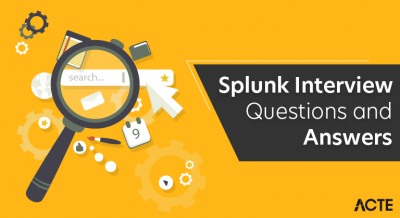Appian is a low-code automation platform that facilitates the rapid development of business applications and process automation. It emphasizes a visual interface for easy application design, supports mobile accessibility, integrates with existing systems, incorporates AI and RPA, and prioritizes security and compliance. Appian is designed to streamline workflows and enhance collaboration within organizations.
1. What exactly is an Appian?
Ans:
Low-code automation is offered by Appian, a business process management (BPM) software provider. With the platform, businesses can develop, implement, and enhance business apps more quickly. With its emphasis on minimizing hand-coding required for software application design and development, it caters to a wide range of technical proficiency levels.
2. How would you define BPM?
Ans:
The discipline of managing and improving business processes to meet objectives and boost productivity is known as business process management, or BPM. Business processes must be identified, modeled, carried out, monitored, and optimized. BPM seeks to improve teamwork, expedite processes, and adapt to changes in the corporate environment.
3. What is BPM Software?
Ans:
BPM software is a type of technology that supports the design, execution, monitoring, and optimization of business processes. It often includes features such as process modeling, workflow automation, and analytics to help organizations improve their operational efficiency and agility.
4. What do you understand by Association?
Ans:
In the context of BPM, association typically refers to the relationships or connections between different elements within a business process. This could involve the interaction between process steps, data objects, roles, or other components that contribute to the overall flow and functionality of a business process.
5. What do you understand by Business Process Diagram(BPD)?
Ans:
- A Business Process Diagram is a visual representation of a business process.
- It typically uses standardized symbols and notation to illustrate the steps, activities, decision points, and flow of information within a process.
- BPDs are commonly used in BPM to provide a clear and easily understandable depiction of how a business process operates.
6. What do you understand by Business Process Model?
Ans:
A Business Process Model is an abstract representation of a business process that captures its key elements, including activities, tasks, participants, and the sequence of actions. It serves as a blueprint for understanding, analyzing, and improving business processes.
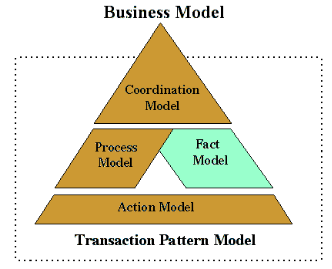
7. What do you understand by Business Process Modeling Notation?
Ans:
BPMN is a standardized notation for representing business processes in a graphical format. It uses a set of symbols and conventions to depict the flow of activities, events, gateways, and other elements within a process. BPMN provides a common language for business and technical stakeholders to communicate and understand business processes.
8. What do you understand by connecting Objects?
Ans:
Connecting objects in the context of BPM usually refers to linking various elements in a business process diagram to represent the flow of data, control, or sequence of activities. Arrows or lines are commonly used to connect different shapes or symbols, indicating the direction and order of the process flow.
9. Which is the principal rival of the Appian BPM suite?
Ans:
- IBM Business Process Manager, or IBM BPM, is a Pega product
- Oracle BPM Suite
- Previously called Microsoft Power Automate, or Microsoft Flow
- BPM Camunda
- Red Hat Process Automation manager.
10. Is BPM Appian a free software program??
Ans:
Appian is not an open-source program, to be clear. With the help of this low-code automation platform, users may write business process management (BPM) apps with almost no hand coding. A visual development environment for creating forms, workflows, and business rules is offered by Appian.
11. What do you understand by Activities in BPM terms
Ans:
In BPM, activities are individual tasks or steps within a business process. They represent the work that needs to be done to achieve a specific goal. Activities in BPM can include human tasks, automated processes, or system interactions, and they are orchestrated to ensure the smooth flow of the overall business process.
12. What do you understand by Annotations?
Ans:
Annotations in BPM refer to comments or descriptive notes added to various elements within a process model. They provide additional information about the purpose, requirements, or details of a specific part of the process. Annotations help improve collaboration and understanding among stakeholders involved in the BPM project.
13. What do you understand by Artifacts?
Ans:
In BPM, artifacts are supplementary elements used to provide additional information about the business process. This can include documentation, guidelines, or supporting materials that help stakeholders understand and implement the process effectively. Artifacts enhance the overall documentation and communication of the BPM project.
14. What do you understand by Data Object?
Ans:
In BPM, a data object represents information used or produced within a business process. It can include both structured and unstructured data. Data objects are associated with activities and help define the data flow and dependencies within the process, ensuring that the right information is available at the right time.
15. What do you understand by Events?
Ans:
In BPM, events are occurrences that can trigger or influence the flow of a business process. Events can be classified into various types, such as start events that initiate a process, intermediate events that occur during the process, and end events that signify the completion of a process. Managing events is crucial for dynamic and responsive BPM solutions.
16. Explain Appian.
Ans:
Appian is a low-code automation platform that uses a visual interface to facilitate the rapid and effective development of business applications. It prioritizes security and compliance and supports collaboration, process automation, data management, UI design, mobile access, and system integration.
17. Explain the key components of the Appian platform.
Ans:
The Appian platform comprises key components such as the Appian Designer for process design, Appian RPA for robotic process automation, Appian Records for managing structured data, Appian Sites for creating web applications, and Appian Tempo for mobile access. These components collectively enable rapid development and deployment of business applications.
18. Differentiate between process models and business rules in Appian.
Ans:
| Aspect | Process Models | Business Rules | |
| Definition |
Represents the workflow and sequence of activities. |
Logical statements defining conditions and actions. | |
| Purpose | Designs, automates, and manages end-to-end processes. | Enforces consistency, automates decision-making. | |
| Components | Activities, gateways, events, and data objects. | Conditions and actions defining decision logic. |
19. What is a Smart Service in Appian?
Ans:
In Appian, a Smart Service is a reusable component that encapsulates business logic or integrations. It is designed to perform specific tasks and can be easily incorporated into processes. Smart Services enhance modularity and reusability, simplifying the development process and promoting consistency across applications.
20. Describe the Appian architecture.
Ans:
- The Appian architecture consists of three main layers: the data layer, which includes databases and external data sources; the logic layer, where business rules and processes are defined; and the presentation layer, which encompasses user interfaces and reports.
- These layers work together to create a scalable and flexible platform for building enterprise applications.
21. Explain the purpose of the Appian Designer.
Ans:
The Appian Designer serves the purpose of designing and building applications within the Appian platform. It provides a visual interface for creating process models, designing user interfaces, defining business rules, and integrating external systems. The Appian Designer is a central tool for application development and customization.
22. Describe the Appian Designer’s objective.
Ans:
Process Modeling: Users can visually model business processes within the Designer.
User Interface Design: Design and create user interfaces through a drag-and-drop interface.
Data Management: Define data structures, sources, and flow within the application.
Integration Configuration: Configure integrations with external systems and services.
23. How is an Appian Web API used and what is included in it?
Ans:
Communication Bridge: Appian Web APIs enable communication between Appian applications and external systems.
Data Exchange: They facilitate seamless data exchange, allowing Appian applications to retrieve, update, and synchronize information with external sources.
24. Describe the significance of the Appian Data Store.
Ans:
Centralized Data Management: By acting as a centralized repository, the Appian Data Store guarantees reliable and effective management of the data that apps use.
Integration Hub: It makes it possible for applications to retrieve and update data from a variety of sources while also facilitating smooth integration with external systems.
25. In Appian, what is a CDT (Custom Data Type)?
Ans:
A Custom Data Type (CDT) in Appian is a data structure that can be user-defined, enabling the creation of unique data models. Complex data structures with numerous fields and data types are defined using CDTs. They improve Appian’s data modeling flexibility by allowing developers to design customized structures that satisfy particular application needs.
26. Differentiate between a subprocess and a linked process in Appian.
Ans:
In Appian, a subprocess is a self-contained process that is part of a larger parent process. It can be invoked by the parent process and operates independently, often representing a modular and reusable component. On the other hand, a linked process is a way to reuse a process model within another process model. Unlike a subprocess, a linked process shares the same memory space, meaning changes in one instance may affect others.
27. How do you handle exceptions in Appian process models?
Ans:
Handling exceptions in Appian involves using the “Try / Catch” construct. In the “Try” section, you place the main logic of your process, and in the “Catch” section, you define actions to be taken if an exception occurs. This ensures graceful error handling and allows for specific actions or notifications to be triggered in response to different types of errors.
28. Explain the concept of process variables in Appian.
Ans:
Data Storage: Process variables serve as containers for storing data within a business process.
Scope and Visibility: They have a defined scope, which can be process-wide or specific to a task or activity.
Dynamic Data Flow: Process variables facilitate the dynamic flow of data between different elements of a process.
29. What is a SAIL interface, and how is it used in Appian?
Ans:
UI Design Framework: SAIL is a framework within Appian for designing user interfaces without extensive coding.
Drag-and-Drop Interface: Users can create responsive interfaces by dragging and dropping components such as forms and charts.
Integration with Appian Processes: SAIL interfaces seamlessly integrate with Appian processes, enabling a cohesive user experience.
30. How can an Appian process incorporate external systems?
Ans:
Web services, which can be RESTful or SOAP-based, are used in Appian to integrate with external systems. Appian offers functions and integration plugins that make it easier to communicate with external systems. Designers can configure data mappings, authentication, and error handling to seamlessly connect Appian processes with external applications, databases, or services.
31. What is a Decision Table in Appian, and when would you use it?
Ans:
A Decision Table in Appian is a visual representation of a set of rules used to make decisions within a process. It consists of rows representing different combinations of input conditions and columns defining the possible outcomes or actions. Decision Tables are useful for managing complex business logic and determining the appropriate course of action based on various conditions.
32. Explain the purpose of Expression Rules in Appian.
Ans:
Expression Rules in Appian are reusable components that encapsulate logic in the form of expressions. These rules can be invoked within different parts of a process to maintain consistency and simplify the design. Expression Rules are commonly used for calculations, validations, and data transformations, enhancing the maintainability and reusability of Appian processes.
33. How do you create a Business Rule in Appian?
Ans:
Creating a Business Rule in Appian involves defining a set of conditions and actions using a natural language-like syntax. Business Rules encapsulate decision logic and can be invoked from various points in a process. They provide a business-friendly way to manage complex logic, making it easier to update and maintain decision-making criteria.
34. What is the role of constants in Appian Rule Design?
Ans:
Constants in Appian Rule Design are variables with fixed values that remain constant throughout the execution of a process. They are useful for storing values that are used repeatedly within rules, providing a centralized way to manage and update these values across the entire application.
35. What is AEL, and how is it different from other programming languages?
Ans:
AEL, or the Appian Expression Language, is specific to Appian and is used for writing expressions and calculations within the platform. It’s not a standalone programming language but a domain-specific language tailored for Appian’s environment. AEL simplifies the creation of dynamic expressions, making it easier for designers to work with data and logic within the Appian platform.
36. Provide examples of commonly used functions in AEL.
Ans:
In AEL (Appian Expression Language), commonly used functions include:
- a. toDecimal(): Converts a text or number to a decimal.
- b. substring(): Extracts a portion of a text.
- c. length(): Returns the length of a text.
- d. if(): Implements conditional logic.
- e. date(): Creates a date value.
- f. concat(): Concatenates multiple text values.
37. Explain the significance of the ‘load’ keyword in AEL.
Ans:
The ‘load’ keyword in AEL is used to load data into memory for efficient processing. It optimizes performance by reducing the need to repeatedly query external data sources, enabling faster access to information during the execution of Appian processes.
38. Describe the various Appian security models.
Ans:
- a.Among the various security features offered by Appian are: a. User Authentication, which confirms users’ identities.
- b. Access Control: Controls user rights to limit access to features and data.
- c. Data Encryption: Encrypts sensitive data to keep it safe.
- d. Audit Trails: Keep track of user actions for compliance and monitoring.
- e. Secure Web APIs: Guarantees safe interaction with outside systems.
39. How do you implement record-level security in Appian?
Ans:
Record-level security in Appian is implemented by defining security policies that restrict user access to specific records based on conditions. These conditions can include user roles, attributes, or custom rules, ensuring that users only see and modify records for which they have appropriate permissions.
40. Explain the concept of groups and users in Appian security.
Ans:
In Appian security, groups are collections of users with similar roles or responsibilities. Users are individual entities with unique credentials. Groups simplify permission management by allowing administrators to assign permissions to a group, affecting all members. Users inherit permissions from the groups they belong to.
41. In process automation, what function does Appian RPA serve?
Ans:
Automating repetitive, rule-based tasks is made possible in large part by Appian RPA (Robotic Process Automation). In order to simulate human interactions with software systems, software robots, or bots, are used. By managing jobs like data entry, form filling, and other repetitive operations, Appian RPA improves process automation.
42. How are external databases integrated with Appian?
Ans:
Database Connections: Native connectors for popular databases enable users to establish connections by specifying connection details.
Web APIs and RESTful Services: Appian interacts with databases via web service integrations, utilizing APIs or RESTful services.
Custom Integration Plug-ins: For databases without native connectors, custom plug-ins can be developed and deployed within the Appian environment.
43. Explain the use of connected systems in Appian integration.
Ans:
Connected systems in Appian integration are configurations that define the connection details to external systems. They encapsulate the logic required to interact with the external system, abstracting the complexity of communication. This modular approach simplifies integration efforts and promotes reusability.
44. Describe the Appian application deployment procedure.
Ans:
Design: Use Appian’s low-code development environment to create the application.
Testing: To find and fix any problems, thoroughly test the application.
Deployment: Transfer the application from a development environment to a production environment by using Appian’s deployment tools.
Monitoring: Monitor the deployed application for performance, security, and user feedback.
45. How do you monitor the performance of an Appian application?
Ans:
Appian Monitoring Console: Utilize the built-in Monitoring Console for insights into process execution times, user activity, and task completion.
Logging and Logging Expressions: Implement strategic logging using expressions to capture detailed information during process execution.
Performance Counters: Use performance counters to measure specific aspects of your application, such as script execution times.
46. What are Appian Tempo reports, and how are they useful?
Ans:
Appian Tempo reports are dynamic and interactive visualizations that provide insights into process data. These reports offer a graphical representation of information, making it easier to analyze trends, patterns, and performance metrics within the Appian Tempo environment. Users can customize Tempo reports to display relevant data, apply filters, and drill down into details.
47. What are some best practices for designing efficient Appian processes?
Ans:
Designing efficient Appian processes involves adhering to best practices such as modularization, reusability, and simplicity. Breaking down complex processes into smaller, manageable components promotes maintainability. Leveraging smart services, using appropriate data types, and optimizing rule logic contribute to better performance.
48. How do you optimize the performance of Appian interfaces?
Ans:
To optimize the performance of Appian interfaces, consider minimizing the number of unnecessary components, using caching strategically, and optimizing queries. Employing lazy loading for data and images can improve load times. Efficient use of rules, smart services, and expressions helps streamline interface logic. Leveraging client-side technologies such as JavaScript can enhance user interactions and reduce server load.
49. Explain the meaning of Appian Sites.
Ans:
Appian Sites are external-facing interfaces tailored for specific user groups, allowing them to interact with Appian applications. Customized for a seamless user experience, these sites integrate with underlying processes, feature robust security measures, and adapt to various devices. They serve as the entry point for external users to engage with the functionality and data within the Appian platform.
50. How can you enable collaboration in Appian?
Ans:
Enabling collaboration in Appian involves utilizing features such as forums, comments, and task collaboration. Forums allow users to discuss and share information related to specific tasks or processes. Comments can be added to individual records, facilitating communication and collaboration. Task collaboration allows users to collaborate directly within task forms, improving efficiency and communication.
51. What is the significance of the Appian mobile app?
Ans:
The Appian mobile app is significant as it extends the accessibility of Appian applications to mobile devices, enabling users to interact with processes and data on the go. The mobile app supports a responsive design, adapting to various screen sizes and orientations. Users can complete tasks, receive notifications, and stay connected to critical business processes from their mobile devices.
52. How do you design interfaces for mobile devices in Appian?
Ans:
Designing interfaces for mobile devices in Appian involves considerations such as responsive design, touch-friendly controls, and optimizing for smaller screens. Utilizing Appian’s mobile design guidelines ensures a consistent and user-friendly experience across different devices. Prioritizing essential information, minimizing scrolling, and optimizing form layouts contribute to a seamless mobile user experience.
53. Describe what an Appian Administrator does.
Ans:
An Appian Administrator is essential to the upkeep and management of the Appian environment. They are in charge of user access control, system configuration, performance monitoring, and problem solving. The administrator works with other teams to maximize platform performance and makes sure Appian applications run smoothly.
54. How are the settings and upkeep of Appian environments done?
Ans:
Data Sources: Configure integration with databases and external systems.
Security Settings: Set up user authentication, access controls, and SSL certificates.
Logging and Auditing: Configure logs for monitoring system activities and auditing.
55. What is the process of version control in Appian?
Ans:
Appian supports version control through its design objects. Administrators use the versioning feature to track changes made to application objects over time. This enables easy rollback to previous versions, collaborative development, and ensures a systematic approach to application changes.
56. How do you handle upgrades in Appian applications?
Ans:
Upgrading Appian applications involves a meticulous process. Administrators need to review release notes, plan for compatibility, back up existing applications, and perform the upgrade in a controlled environment. Testing is crucial to identify and resolve any issues arising from the upgrade.
57. How can the Appian community be beneficial for developers?
Ans:
Developers can access the Appian Community Forum, documentation, and knowledge base for resources. Support is available through discussions on the forum, where experienced developers and Appian staff actively engage to address queries and challenges.
58. Where can developers find resources and support in the Appian community?
Ans:
Appian certification validates expertise in designing, implementing, and managing Appian applications. It enhances credibility and employability. To prepare, candidates should leverage official documentation, online courses, and practice exams to gain a comprehensive understanding of the platform.
59. Why is Appian certification valuable, and how can one prepare for it?
Ans:
Appian certifications are categorized into Associate, Professional, and Expert levels. Each level assesses proficiency in different aspects of Appian development, from fundamental knowledge to advanced skills.
60. What are the various Appian certification levels?
Ans:
Appian Associate Developer: Entry-level certification for foundational skills.
Appian Certified Developer: Advanced certification for designing and implementing Appian applications.
Appian Certified Advanced Developer: Advanced level, covering complex solutions and advanced topics.
61. Explain the concept of Case Management in Appian.
Ans:
Case management is a flexible and dynamic method for managing intricate business procedures in Appian. It is centered on handling a case, which is an individual instance of a task or business scenario. Throughout the course of a case, users can respond to changing circumstances and make informed decisions thanks to Appian’s flexible and collaborative workflows for Case Management.
62. How is Appian used for dynamic case management scenarios?
Ans:
Appian is used in dynamic case management scenarios because it offers an adaptable and flexible platform that enables businesses to automate, optimize, and model intricate business procedures.Organizations can effectively manage unforeseen events with the help of Appian’s Case Management features, which enable teams to work together harmoniously, make wise decisions, and modify procedures on the fly to achieve the best results.
63. What are the tools available in Appian for analytics and reporting?
Ans:
Many analytics and reporting tools are available from Appian, such as Appian Records for structured data visualization, Appian RPA for process analytics, and Appian Sites for dashboard customization. Performance insights can be obtained by using these tools to measure, monitor, and analyze business processes. Integrating Appian with external reporting tools such as Tableau or Power BI is also made possible by its integration capabilities, which guarantee a flexible and all-inclusive solution for data tracking and analysis within the Appian platform.
64. In Appian, how can one make personalized dashboards?
Ans:
To create personalized dashboards in Appian:
- Define data structure using Appian Records.
- Create record types for relevant data.
- Design a custom user interface for the dashboard.
- Utilize Appian Sites to create web-based applications.
65. In what ways does Appian support business process management?
Ans:
Through the provision of a low-code platform for business process design, execution, monitoring, and optimization, Appian makes a contribution to business process management. Workflows are streamlined, collaboration is improved, and flexibility in responding to shifting business requirements is guaranteed.
66. What role does Appian RPA play and how does it complement Appian BPM?
Ans:
Appian RPA automates repetitive and rule-based tasks, enhancing efficiency and reducing human error. It complements Appian BPM by seamlessly integrating robotic automation into end-to-end business processes, improving overall process automation and productivity.
67. Explain the role of Appian Records in application development.
Ans:
Appian RPA complements Appian BPM by automating routine tasks, allowing BPM to focus on more complex processes. The integration ensures a unified automation strategy, combining the strengths of BPM and RPA for a comprehensive approach to business process automation.
68. How are dynamic processes implemented by Appian?
Ans:
Appian’s low-code platform allows users to model cases with flexible structures visually and implements dynamic processes. Dynamic Case Management facilitates collaborative work, real-time user decisions, adaptable procedures, and business rule integration. Both business users and developers can design and modify processes without requiring extensive coding thanks to the platform’s visual interface.
69. What is the purpose of the Appian App Market, and how can it benefit developers?
Ans:
Developers can find, share, and sell applications and components created with the Appian low-code platform on the Appian App Market. By utilizing pre-built solutions, accelerators, and integrations, developers can save time and effort when developing applications. Within the Appian community, the marketplace encourages cooperation, sharing best practices and stimulating creativity.
70. Describe the process of debugging and troubleshooting in Appian.
Ans:
Debugging and troubleshooting in Appian involve identifying and resolving issues in the application. Developers use the Appian Designer’s debugging features, which include breakpoints, variable inspection, and step-by-step execution. Additionally, the system logs provide detailed information on errors and execution flow.
71. What strategies would you employ to optimize the performance of an Appian application?
Ans:
- To optimize the performance of an Appian application, developers can employ various strategies.
- This includes optimizing database queries, minimizing the use of unnecessary data, and optimizing rule design.
- Additionally, developers should consider asynchronous processing for resource-intensive tasks, implement effective error handling, and leverage caching mechanisms to reduce redundant computations and improve response times.
72. Explain the caching mechanisms in Appian and how they impact performance.
Ans:
Appian utilizes caching mechanisms to enhance performance by storing and retrieving frequently accessed data. There are two main types of caching in Appian: Rule and Data caching. Rule caching involves storing the results of rule evaluations, while Data caching involves storing query results. By strategically implementing caching, developers can reduce the need for repeated computations, leading to faster response times and improved overall system performance.
73. How does Appian support decision automation, and what is the significance of the Decision Designer?
Ans:
Appian supports decision automation through its Decision Designer, a visual tool for designing, testing, and deploying decision rules. This feature allows developers to model complex business logic, decision tables, and rule sets without coding. Decision automation in Appian enhances business agility, as changes to decision logic can be quickly implemented without the need for extensive code modifications.
74. Explain the role of expressions and functions in decision rules in Appian.
Ans:
Expressions and functions play a crucial role in decision rules in Appian. Expressions are used to define conditions and calculations within decision logic, while functions provide predefined operations that can be used to manipulate data. Developers leverage these constructs to build robust decision rules that encapsulate complex business logic.
75. Describe the execution flow of an Appian process model.
Ans:
The execution flow of an Appian process model follows a sequence of steps defined by the process design. The process starts with the initiation of an instance, triggering the execution of activities and tasks. Gateways control the flow based on conditions, and subprocesses allow modular design for complex processes. Exception handling is incorporated to manage errors and deviations.
76. How does Appian handle parallel execution in process models?
Ans:
Appian handles parallel execution in process models through its parallel gateway. When a process reaches this gateway, it splits into multiple paths, and each path represents a parallel branch of execution. Activities within these branches run concurrently, allowing for more efficient processing. Once all parallel branches complete, the process converges at a subsequent gateway, ensuring synchronization of the parallel paths.
77. What are the key principles of designing user-friendly interfaces in Appian?
Ans:
Key principles for designing user-friendly interfaces in Appian include prioritizing simplicity, consistency, and responsiveness. Designers should create clear navigation paths, maintain a cohesive color scheme, and ensure a responsive layout that adapts to various devices. Prioritizing user feedback and conducting usability testing are also crucial for refining the interface based on user preferences and needs.
78. How can you implement conditional visibility in Appian interfaces?
Ans:
- Conditional visibility in Appian interfaces is implemented using interface rules. By defining rules based on specific conditions or user roles, you can control the visibility of components or entire sections within an interface.
- This dynamic visibility enhances user experience by presenting relevant information based on context.
79. Explain the use of Appian Sites in creating a unified user experience.
Ans:
Appian Sites play a crucial role in creating a unified user experience by providing a centralized platform for organizing and delivering applications. Sites allow you to aggregate related content and applications, making it easier for users to access relevant information. Through configuration, you can tailor the appearance and functionality of Sites to align with specific business requirements.
80. What is the role of Appian RDBMS in data management, and how do you configure it?
Ans:
The Appian RDBMS (Relational Database Management System) is integral for data management in Appian. It facilitates the storage and retrieval of structured data. Configuration involves defining data types, creating relationships, and establishing query rules. The Appian RDBMS supports relational databases like MySQL or Oracle, enabling seamless integration with external data sources.
81. How can you import and export data in Appian?
Ans:
In Appian, importing and exporting data is facilitated through the use of Data Import and Data Export components. To import data, users can leverage the Data Import component to bring external data into Appian, mapping external fields to Appian data types. This process supports various file formats such as CSV, Excel, and more. Conversely, data export is achieved using the Data Export component, enabling users to extract Appian data and generate files in specified formats.
82. Describe the auditing features available in Appian.
Ans:
Organizations are able to track and monitor user activities within the platform thanks to Appian’s robust auditing features. A variety of operations are covered by the auditing capabilities, such as rule modifications, document access, and process executions. The auditing features of Appian improve transparency, accountability, and security throughout the low-code platform by offering a thorough trail of user interactions and system modifications, which supports compliance efforts.
83. How do you monitor and troubleshoot performance bottlenecks in Appian?
Ans:
Monitoring and troubleshooting performance bottlenecks in Appian involve utilizing the built-in monitoring tools. Appian’s Application Designer includes performance analytics and dashboards that provide insights into system health, resource usage, and potential bottlenecks. By identifying and addressing performance issues promptly, organizations can ensure optimal system performance.
84. Explain the document management capabilities in Appian.
Ans:
Appian’s document management capabilities enable users to store, organize, and collaborate on documents within the platform. Users can upload, version, and share documents seamlessly. Integration with external document repositories is also possible, ensuring flexibility and centralization of document management within the Appian environment.
85. How can you integrate Appian with external document management systems?
Ans:
To integrate Appian with external document management systems, you can leverage Appian RPA or use Appian’s built-in connectors. Appian supports integration with popular document management systems like SharePoint or Box through web services. By configuring the appropriate smart services in Appian, you can enable document uploads, downloads, and updates seamlessly.
86. What is Appian Content Management, and how does it facilitate document collaboration?
Ans:
Appian Content Management is a feature that allows users to create, store, and collaborate on documents within the Appian platform. It facilitates document collaboration by providing version control, access permissions, and audit trails. Users can collaborate in real-time, comment on documents, and track changes, enhancing team productivity and communication.
87. How do you configure document-related actions in Appian?
Ans:
To configure document-related actions in Appian, users begin by defining specific document types and uploading relevant documents through the Document Management system. Access permissions are then set to control who can interact with these documents.
88. Explain the process of creating custom plugins in Appian.
Ans:
- Creating custom plugins in Appian involves using the Appian Plug-in Software Development Kit (SDK).
- First, define the plugin’s purpose and functions. Then, use the SDK to develop the plugin in a language such as Java or .NET. After development, the plugin can be packaged and deployed in Appian.
- Custom plugins extend Appian’s capabilities, allowing users to integrate external services or perform specialized tasks.
89. How can you implement custom functions in Appian?
Ans:
Implementing custom functions in Appian is achieved through the use of Expression Rules, Integration Objects, or by creating custom plugins. Expression Rules allow you to define reusable logic, while Integration Objects enable integration with external systems. For more complex or specialized functionality, creating custom plugins using the Appian SDK is recommended.
90. Explain the concept of multi-environment deployment in Appian.
Ans:
Multi-environment deployment in Appian refers to the process of deploying applications across different stages in the development lifecycle: development, testing, staging, and production environments. This approach helps identify and address issues before reaching the live production environment, ensuring a smoother and more reliable application deployment.