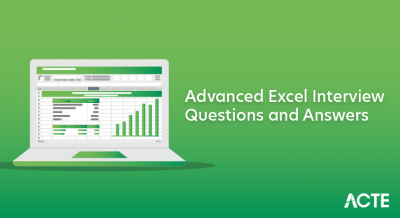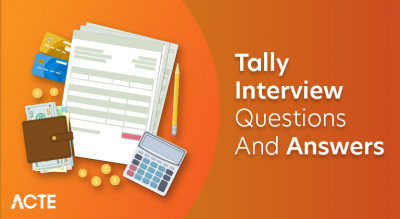QlikView is an advanced business intelligence and data visualization platform created by Qlik. It enables organizations to harness the full potential of their data for informed decision-making. Key features include an innovative associative data model, in-memory data processing for speed, and the ability to integrate data from various sources. QlikView offers versatile data visualization tools, promotes user collaboration, and prioritizes data security. Its intuitive interface empowers users to explore data relationships interactively, making it a valuable tool for businesses seeking data-driven insights and strategies. Let’s go through basic and advanced interview questions and answers.
1. How does Qlik Sense function and what is it?
Ans:
Qlik Sense is a robust data analytics tool that allows users to display and interpret data from a variety of sources. It operates by loading data into an in-memory engine, creating interactive data models, and allowing users to create data-driven visualizations and dashboards through a drag-and-drop interface.
2. What kinds of charts does QlikView use?
Ans:
Bar Chart: For comparing data values.
Line Chart: To visualize trends over time.
Pie Chart: Displaying data proportions.
Scatter Plot: Showing relationships between variables.
Map Chart: Geospatial data visualization.
3. Describe the join and its kinds.
Ans:
A join is an operation in a relational database management system (RDBMS) that combines rows from two or more tables that are connected by a common column. There are several types of joins in relational databases like Inner Join, Left Join (Left Outer Join), Right Join (Right Outer Join) and Self-Join, each serving a specific purpose in combining data from multiple tables.
4. What distinguishes Keep and Join from one another?
Ans:
Keep is a data operation primarily focused on filtering or selecting specific rows or columns within a single dataset. It allows you to retain data elements that meet specific criteria while discarding others.
Join, on the other hand, is used to combine data from multiple datasets or tables. It merges rows with matching values in specified columns from different sources into a single result dataset.
5. What are Qlikview’s major characteristics?
Ans:
In-Memory Processing: QlikView uses fast in-memory data storage for quick analysis.
Associative Model: It allows users to explore data through interactive associations.
Drag-and-Drop Interface: Easy-to-use interface for creating reports and dashboards.
Built-in ETL: Extract, transform, and load data from various sources.
Data Visualization: Offers customizable charts and graphs.
6. What distinguishes QVD and QVW from one another?
Ans:
QVD (QlikView Data) files are used for data storage and efficient data handling within QlikView. They store structured data tables, making them ideal for ETL processes and incremental data loading.
In contrast, QVW (QlikView Document) files are where the magic happens for end-users. They house the visualizations, interactive dashboards, and data models that make up QlikView applications.
7. What QlikView authorization kinds are there?
Ans:
- Section Access.
- Document Authorization.
- Folder Authorization.
- User CALs (Client Access Licenses).
- Active Directory Integration.
QlikView provides various authorization and security mechanisms to control access to data and applications.
8. What are the QlikView Publisher and Server?
Ans:
QlikView Publisher: QlikView Publisher automates data distribution, ensuring QlikView documents are up-to-date and distributed to users. It handles data transformation, security, and scalability, making it efficient for data distribution.
QlikView Server: QlikView Server is a centralized platform for hosting and sharing QlikView applications. It enforces access control, supports collaboration, and enables access from various devices, ensuring secure and scalable access to insights.
9. What are the benefits and drawbacks of using QlikView?
Ans:
- User-friendly interface.
- In-memory processing for fast analysis.
- Unique associative data model.
- High cost, particularly for small businesses.
- Learning curve for full utilization.
- Limited built-in collaboration features.
Benefits:
Drawbacks:
10. What does QlikView’s CAL and its types mean?
Ans:
In QlikView, CAL stands for “Client Access License.” CALs are licenses that determine and control user access to QlikView documents and data within a QlikView Server deployment. The main types of QlikView CALs include Named User CAL (NAMED CAL), Document CAL (DOC CAL), Session CAL (SESSION CAL), Usage CAL (USAGE CAL), and Session Recovery CAL (SR CAL).
11. What brand-new features does QV 11 offer?
Ans:
Direct Discovery: Combines in-memory and external data for analysis.
Mobile Access: Improved support for smartphones and tablets.
Enhanced UI: More user-friendly interface.
Expressor Integration: Streamlines data preparation and ETL.
GeoMapping: Better location-based data visualization.
12. How does Set Analysis in QlikView work?
Ans:
Set Analysis in QlikView enables the creation of custom data sets and expressions based on specific criteria or selections. It uses a combination of symbols, operators, and functions to define conditions for data selection and aggregation. Set Analysis is useful for performing complex calculations and isolating data subsets independently of user selections.
13. Compare Tableau with QlikView.
Ans:
| Feature | Tableau | QlikView | |
| User Interface |
User-friendly with a drag-and-drop interface |
User-friendly with interactive selections | |
| Data Visualization | Wide variety of interactive chart types | Associative data model for dynamic analysis | |
| Data Blending | Strong data blending capabilities | Robust ETL and data integration capabilities | |
| Geographic Mapping |
Excellent mapping and spatial analysis tools |
Good mapping capabilities |
14. What sorts of charts are used in QlikView Administration?
Ans:
- Server Performance Charts.
- User Activity Charts.
- Reload and Data Load Charts.
- Security and Access Charts.
- Application Performance Charts.
15. What is a Trellis chart?
Ans:
A Trellis chart, often called a Small Multiple chart, is a data visualization technique that displays multiple small, identical charts or graphs in a grid layout. Each small chart represents a subset of data, allowing for easy comparison and analysis of multiple related datasets simultaneously. Trellis charts are particularly useful for visualizing patterns and trends across different categories or dimensions within a dataset.
16. How can you define a pivot table?
Ans:
- Summarizes and organizes data.
- Allows dynamic reorganization.
- Performs calculations and aggregations.
- Offers filtering and slicing options for data analysis.
A pivot table is a tool for data analysis that:
17. Describe the Mini chart. What does “sub-reports” entail, and how do you go about creating them?
Ans:
A Mini chart, often referred to as a “Sparkline,” is a compact and simplified data visualization used to represent trends and variations in a small amount of space. It provides a quick, at-a-glance view of data without the need for a full-sized chart. Mini charts are typically used within cells of a table or matrix to show trends or comparisons.
In QlikView, “sub-reports” are smaller, related reports or charts created within a larger report or dashboard. Sub-reports provide detailed information about specific data aspects when a user interacts with the primary report.
18. Which graph can you use to compare sales over two years?
Ans:
A line graph is an effective choice for comparing sales over two years. It allows you to visualize the trend in sales over time, making it easy to see if there has been an increase, decrease, or any fluctuations in sales between the two years.
19. What is a straight table?
Ans:
A straight table is a data visualization element commonly used in QlikView and similar business intelligence tools. It resembles a spreadsheet or a grid and is used for displaying and analyzing structured data in a tabular format. Straight tables provide a way to present data from multiple dimensions and measures, offering flexibility in sorting, filtering, and displaying data, making them valuable for exploring and summarizing complex datasets.
20. How many dimensions are allowed to be used in a bar chart?
Ans:
In a standard bar chart, you can use one dimension to represent categories and one measure for values. However, some advanced bar charts allow for multiple dimensions, enabling more complex data comparisons. The exact number of dimensions may vary depending on the charting tool or software being used.
21. Which object in QlikView simply has expression and no dimensions?
Ans:
In QlikView, a “Text Object” is an element that contains expressions but does not involve any dimensions. It allows you to display text or calculated values based on expressions, providing a way to present data, descriptions, or dynamic information in a dashboard or report.
22. How may a QVD file be created?
Ans:
- Load and transform data using a script.
- Use the ‘STORE’ statement to save data as a QVD file.
- Reload the QVD file when needed in QlikView applications.
To create a QVD file in QlikView:
23. What is the best way to include machines in the application?
Ans:
To incorporate machines into a QlikView application effectively, establish seamless data integration for real-time machine data capture, adapt the data model to include machine-generated data, and create user-friendly visualizations that convey insights from machines, thereby enhancing decision-making and operational efficiency.
24. Describe the three levels of the QlikView application.
Ans:
Data Level: This is the foundational level where data is loaded into the application. It involves data extraction from various sources, data transformation, and modeling.
Logical Level: In this level, the application’s data model is created. It involves defining the relationships between different data tables and fields.
Presentation Level: This is the topmost level where users interact with the application. It includes creating user-friendly visualizations, dashboards, and reports using QlikView objects like charts, tables, and text objects.
25. What are a few of the most crucial aspects of Qlik Sense?
Ans:
Qlik Sense encompasses several crucial aspects that make it a robust business intelligence and analytics tool. It features an associative data model that allows users to freely explore data, fostering self-service analytics. Qlik Sense offers extensive data integration capabilities, advanced visualization options, and robust security measures, ensuring data integrity and access control. Its scalability, mobile accessibility, and collaboration features promote widespread use, while AI and machine learning capabilities enhance data-driven decision-making.
26. What and how does Qlik Sense’s Associative Data Model function?
Ans:
Qlik Sense’s Associative Data Model operates by automatically linking data tables based on common field names, creating dynamic associations. Users can explore data freely, making selections in one field that dynamically affect all related fields.
This approach allows for natural language search, flexible data modeling, and instant data discovery without predefined data paths, making it an intuitive and powerful tool for interactive data exploration and analysis.
27. How do you set axes in QlikView?
Ans:
Open the Chart: Begin by accessing the chart or visualization you want to modify.
Access Chart Properties: Right-click on the chart and select “Properties” from the context menu.
Configure Axes: In the Chart Properties dialog, go to the “Axes” section. Here, customize axis titles, scale, gridlines, and data range as needed.
Apply Changes: Click “Apply” or “OK” to save the configured axes settings and update the chart accordingly. This ensures your data is presented effectively.
28. Describe XML documents
Ans:
XML (Extensible Markup Language) documents are a structured and text-based format used for storing and transporting data in a human-readable and machine-readable form. They are designed to be both flexible and self-descriptive.
29. What makes a list box from a multi-box different?
Ans:
List Box: A list box is a basic selection tool that allows users to pick one value from a field at a time. It’s typically used when you want to filter data based on a single dimension, offering a simple and space-efficient way to make selections.
Multi-Box: A multi-box, on the other hand, enables users to select multiple values from a field simultaneously. It’s used when you need to apply multiple filters or make complex selections across one or more dimensions.
30. What is the ideal method for importing Web files into QlikView?
Ans:
The ideal method for importing web files into QlikView depends on the specific data source and format. If the data is available through an API, using the Web Data Connector is efficient. For downloadable web files like CSV or JSON, QlikView’s data loading capabilities work well. If web scraping is required, connectors and scripting can be used. Custom scripting or Qlik DataMarket may be suitable for unique data sources.
31. What advantages do Qlik Sense filter pans offer?
Ans:
- Interactive data filtering.
- Clear visibility of selections.
- Support for multiple selections.
- Global filtering.
- Search and clear options.
32. What precisely is Snоwflаke Sсhemа?
Ans:
A Snowflake Schema is a sort of database schema used in data warehousing where data is organized in a highly normalized form. In this schema, data is structured into multiple related tables with hierarchical relationships, reducing data redundancy. It is characterized by breaking down dimension tables into sub-dimensions, leading to complex joins but efficient storage.
33. Explain how IntervalMatch operates.
Ans:
IntervalMatch is a feature in QlikView and Qlik Sense used to associate data values with predefined intervals or ranges. It operates by defining intervals, loading data, applying the IntervalMatch function to establish associations, and then using these associations for dynamic data analysis.
34. Does Qlik Sense Cloud data have encryption?
Ans:
Yes, Qlik Sense Cloud implements encryption measures for data security. Data transmitted between users and Qlik Sense Cloud servers is encrypted during transit using HTTPS/TLS protocols. Additionally, data stored within Qlik Sense Cloud is encrypted at rest, enhancing data protection. These encryption practices ensure the privacy and security of user data.
35. What purposes may the ‘ScriptErrorCount’ system be used for?
Ans:
The ‘ScriptErrorCount ‘system variable in QlikView serves multiple purposes related to script execution and error handling. It allows users to monitor the number of errors encountered during script execution, enabling the identification of data source issues and script logic inconsistencies.
This variable can be integrated into conditional statements, error logging processes, and script control mechanisms, facilitating automation and error tracking.
36. What exactly is the point of соnсаtenаtiоn?
Ans:
Concatenation in the context of QlikView and similar data analytics tools serves the purpose of combining data from multiple tables or sources into a single table. This is valuable for creating a unified dataset that encompasses various dimensions and measures. Concatenation can be performed either vertically (stacking rows) or horizontally (adding columns) to facilitate comprehensive analysis and visualization of data.
37. What is the distinction between QlikView and Qlik Sense?
Ans:
QlikView: QlikView follows a guided analytics approach, with developers creating applications and predefined user interfaces. It’s known for its structured development process and may require higher technical expertise.
Qlik Sense: Qlik Sense adopts a self-service approach, allowing users to create their own visualizations and dashboards without extensive technical skills. It offers a more flexible and user-driven interface, emphasizing ease of use and collaboration.
38. How does QlikView handle data compression and in-memory processing?
Ans:
QlikView optimizes data storage through in-memory processing and data compression. Data is loaded into an in-memory columnar database, using smart compression techniques that reduce redundancy. Dictionary and symbol tables are employed to store values efficiently. This in-memory approach allows for faster data retrieval and analysis, enabling QlikView to provide quick and interactive insights to users.
39. Explain the use of container objects in QlikView.
Ans:
Layout Control: Organizing and arranging objects.
Object Interaction: Enabling objects within the container to interact with each other.
Conditional Display: Showing or hiding based on user actions.
Tabbed Layouts: Creating organized tabs within dashboards.
Object Locking: Preventing accidental changes.
40. Describe the file formats and extensions used by QlikView.
Ans:
- QlikView Document: .qvw
- Script File: .qvs
- Extension Object: .qar
- Template: .qvt
- Theme: .qvt
- Data Files: .qvd, .qvx, .csv, .txt, .xls, .xlsx, etc.
QlikView uses the following file formats and extensions:
41. What is the QlikView script, and why is it important?
Ans:
The QlikView script is a vital component that directs how data is extracted, transformed, and loaded into the application. It connects to data sources, formats and structures data, and ensures it’s readily available for analysis within QlikView’s in-memory engine. The script also handles data security and automation, making it essential for building effective QlikView applications.
42. How do you load data from an Excel file into QlikView?
Ans:
To load data from an Excel file into QlikView, you can utilize the Load Script Editor within QlikView Desktop. In this editor, you employ a script statement to specify the Excel file’s location, format, and sheet to load. Additionally, you can apply data transformation steps, such as renaming fields or changing data types.
After defining the script, you save it and initiate the data reload process. Once loaded, you can work with the data within the QlikView data model, enabling you to create visualizations and construct dashboards tailored to your analytical needs.
43. Explain the importance of data profiling in the data loading process.
Ans:
Data profiling is crucial in data loading for quality assessment, structural insight, and efficient transformation. It aids in understanding data volume, detecting anomalies, and ensuring security and privacy compliance. This knowledge optimizes the loading process, enhancing data quality and analysis accuracy.
44. What are dimensions and measures in QlikView?
Ans:
In QlikView, dimensions and measures are essential components for data analysis:
Dimensions: These represent categorical data, offering context for analysis. Examples include time periods or product categories.
Measures: These represent numeric data, used for calculations like sums or averages. Examples include sales revenue or quantities sold.
45. What is the resident load in QlikView, and when is it used?
Ans:
The resident load in QlikView is a technique used to load data from an existing QlikView table (resident table) into another QlikView table or to create a new table.
It is used when you want to perform additional data transformations, calculations, or associations with data already loaded in the QlikView document.
46. How do you create circular references in QlikView?
Ans:
- Design a complex data model with multiple interconnected tables.
- Load data accordingly using a script.
- Identify circular references in the Data Model Viewer.
- Address the impact on data accuracy and performance.
- Resolve circular references by modifying the data model through techniques like creating new.
Creating circular references in QlikView:
47. Explain the concept of a star schema and its relevance in data modeling.
Ans:
A star schema is a data modelling approach commonly used in data warehouse and database design. It arranges information in a core fact table surrounded by dimension tables.
This schema’s relevance lies in its ability to optimize query performance, provide ease of use for business users, accommodate scalability, offer analytical flexibility, and maintain data integrity.
48. What is the purpose of the “NoConcatenate” keyword in QlikView?
Ans:
The “NoConcatenate” keyword in QlikView is used to prevent the concatenation of tables during the data loading process. It maintains separate tables with identical field names, preserving data integrity and allowing for distinct analysis of related data. This keyword is valuable when you want to keep data segregated, ensuring that common field values don’t combine into a single field.
49. What is data reduction, and when is it used in QlikView?
Ans:
Data reduction in QlikView refers to the process of reducing the volume of data loaded into memory to improve application performance and responsiveness.
Data reduction is used in QlikView when dealing with large datasets or complex models to enhance performance by aggregating, filtering, or securing data.
50. How do you create calculated fields in QlikView?
Ans:
To create calculated fields in QlikView:
- Use the “LOAD” statement in the script.
- Define a new field enclosed in square brackets.
- Assign a calculation or formula.
- Add a chart object.
- Go to chart properties > “Expressions”.
- Create a new expression and enter your calculation directly.
In Load Script:
In Chart Expressions:
51. What are set analysis expressions, and how are they used?
Ans:
Set analysis expressions in QlikView allow users to define subsets or selections of data for analysis independently of the current selections.
Set analysis expressions are useful for scenarios like comparing current and historical data, excluding certain data points from calculations, or creating custom comparisons.
52. What is the Aggr() function, and when is it used?
Ans:
The Aggr() function in QlikView is used for advanced aggregation and grouping of data within chart expressions. It allows users to create calculated dimensions or perform aggregations based on dynamic conditions, making it a powerful tool for complex data analysis.
53. Explain the difference between “Sum()” and “Total Sum()” in QlikView expressions.
Ans:
The “Sum()” function in QlikView is used to calculate the sum of a numeric field within the current chart context. It considers the selections and dimensions applied in the chart, providing a result based on the filtered data within that specific chart.
On the other hand, “Total Sum()” is used to calculate the total sum of a numeric field in the entire data set, irrespective of the chart’s context or selections. It disregards any chart-specific filters or dimensions, providing the aggregate sum of the field across all data.
54. What does QlikView’s “Only()” function serve?
Ans:
The “Only()” function in QlikView serves the purpose of identifying a unique value within a field or a dimension. It is used to check if there is only one distinct value within the specified field or dimension under the current selections and chart context.
55. Explain the use of drill-down and cycle dimensions in charts.
Ans:
Drill-down dimensions enable hierarchical data exploration, starting from an overview and diving into specifics. Cycle dimensions allow dynamic switching between dimensions within a chart for versatile data presentation, enhancing interactivity in QlikView charts.
56. What is a Gauge chart, and when is it used?
Ans:
A Gauge chart in QlikView is a visual representation that displays a single value within a defined range, typically using a dial or needle to indicate where the value falls.
It is used to provide a quick, visual indication of how a single data point compares to a predefined range or target value.
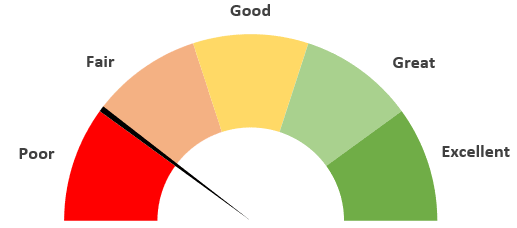
57. How can you create a map chart in QlikView?
Ans:
- Prepare geographic data with coordinates or location identifiers.
- Insert a map object on a QlikView sheet, configure dimensions and expressions, and customize appearance and interactivity.
- Save and share the document for interactive map analysis.
To create a map chart in QlikView, follow these steps:
58. What is section access in QlikView, and why is it important?
Ans:
Section Access in QlikView is a security feature used to control data access and restrict user privileges within QlikView applications. It is crucial for ensuring data confidentiality and maintaining the integrity of sensitive information.
59. How do you create variables in QlikView scripts?
Ans:
Declare: Use ‘SET’ to declare a variable with a name and value.
Assign: Specify a constant, expression, or reference as the variable’s value.
Use: Incorporate the variable in script logic, calculations, or chart expressions.
Scope: Understand variable scope (global or local).
Reload: Reload the document to apply variable changes dynamically.
60. Explain the purpose of the “Reload” button in QlikView applications.
Ans:
The “Reload” button in QlikView applications serves to refresh and update data. It’s essential for keeping information current, applying data transformations, enforcing security rules, and optimizing performance. Scheduled reloads can automate this process for timely access to up-to-date data.
61. What is a binary load, and when is it used?
Ans:
A binary load in QlikView refers to the process of loading data from one QlikView document (referred to as the source or binary file) into another QlikView document (referred to as the target or primary file).
It is used to merge or reuse data and data structures from an existing QlikView application in a new one, simplifying data modeling and streamlining development efforts.
62. How can you schedule and automate data reloads in QlikView Server?
Ans:
- Set up QlikView Server and create the QlikView document.
- Configure data connections within the document.
- In the QMC, create a reload task with frequency and timing.
- Test the task, configure settings, and enable it.
- Monitor and manage task execution to ensure data freshness.
To schedule and automate data reloads in QlikView Server:
63. What is the concept of incremental loading, and why is it beneficial?
Ans:
Incremental loading is a data loading strategy in QlikView where only the new or modified data from a source system is loaded into the QlikView application, rather than reloading all the data every time. Incremental loading in QlikView is advantageous because it reduces reload times and resource usage by loading only new or modified data.
64. Explain the concept of Direct Discovery in QlikView.
Ans:
Direct Discovery in QlikView is a hybrid data retrieval method that combines in-memory data and direct database access. It allows users to explore and analyze large datasets from external sources directly while keeping a subset of the data in memory for interactive analysis.
65. How alternate states used for analysis?
Ans:
Alternate states in QlikView are useful for:
Comparative Analysis: Allows comparing different data scenarios.
What-If Analysis: Supports scenario-based exploration.
Enhanced Visualization: Enables complex visualizations.
Isolated Analysis: Focuses on specific data subsets.
Versatile Analysis: Offers various analytical perspectives in a single application.
66. What are alternate states?
Ans:
Alternate states in QlikView are distinct, user-defined sets of selections that enable parallel and comparative data analysis within a single application.
67. Describe the architecture of a QlikView cluster for high availability.
Ans:
A high availability QlikView cluster includes multiple QlikView Servers, shared storage, and a load balancer. The QlikView Publisher manages data distribution, and Active Directory integration ensures secure user access. Failover mechanisms and monitoring minimize downtime, while backup and scalability considerations enhance reliability for enterprise-level performance and data integrity.
68. How can you implement data governance and data lineage in QlikView?
Ans:
- Establish a governance framework with clear policies.
- Utilize QlikView’s metadata and lineage features.
- Define data quality standards and validation rules.
- Implement version control and access controls.
- Document policies, ensure compliance, and monitor data quality.
- Enforce data privacy and change management processes.
To implement data governance and data lineage in QlikView:
69. What is the purpose of the QlikView Management Console (QMC) in security administration?
Ans:
The QlikView Management Console (QMC) plays a critical role in security administration within the QlikView environment. Its primary purpose is to provide administrators with a centralized platform for managing and enforcing security measures. Through QMC, administrators can control user access, define authentication methods, allocate licenses, and manage data connections securely.
70. List the various authentication methods supported by QlikView.
Ans:
- Windows Authentication.
- DMS (Directory Service) Authentication.
- Custom (QlikView) Authentication.
- Ticket Authentication.
- Client Certificate Authentication.
71. What is the role of QlikView Server in a deployment?
Ans:
QlikView Server plays a pivotal role in a deployment by serving as the backbone for data-driven insights within an organization. Its key functions include hosting QlikView applications for user access, implementing robust security and authorization measures to protect data, and managing data reload tasks while efficiently distributing applications to users.
72. How do you implement data-level security in QlikView?
Ans:
Data Model: Create a field for security in your data model.
Section Access Script: Develop a script that loads user access data from a security table.
Authorization Rules: Apply rules in the Section Application script to filter data based on access values.
Testing: Thoroughly test to ensure users can access only authorized data.
Deployment: Reload the application with the Section Access script and deploy it.
User Management: Continuously manage access by updating the security table.
73. How can you restrict access to specific QlikView documents?
Ans:
Restricting access to specific QlikView documents is vital for data security. This is achieved through methods like Section Access, folder-level security, authorization checks, document passwords, access point security, user directory integration, and document reload authorization, ensuring only authorized users can access and interact with documents while maintaining data integrity and security.
74. Explain the purpose of QlikView Publisher and its key functionalities.
Ans:
QlikView Publisher is a vital component that automates data-related tasks in the QlikView platform. Its primary functions include scheduled data reloading, distributing QlikView documents, consolidating data from various sources, ensuring data security, optimizing performance, and supporting user collaboration.
75. What is a QlikView AccessPoint, and how does it relate to user access?
Ans:
A QlikView AccessPoint is a web-based portal or interface that provides users with access to QlikView applications and documents.
It acts as a central hub where users can discover, open, and interact with QlikView documents for data analysis and reporting.
76. How do you configure and manage tasks in QlikView Publisher?
Ans:
To configure and manage tasks in QlikView Publisher, access the QlikView Publisher Management Console (QMC), create tasks specifying reload or distribution settings, configure source documents or distribution lists, set triggers, schedule task execution, monitor logs, and regularly review and adjust configurations to align with evolving business requirements.
77. What is data modeling, and why is it important in QlikView?
Ans:
Data modeling in QlikView is the process of structuring and organizing data from various sources to create a coherent and optimized data model within a QlikView application.
Data modeling is essential in QlikView for integrating data, optimizing performance, ensuring data quality, enabling user exploration, supporting scalability, and upholding data governance, facilitating effective data analysis.
78. What is data granularity, and why is it essential to consider when designing a data model?
Ans:
Data granularity refers to the level of detail or specificity in a dataset. It is essential in data model design as it impacts precision in analysis, resource efficiency, query performance, usability, data integration, data quality, and scalability.
79. Explain the concept of synthetic keys and how to resolve them.
Ans:
In QlikView, synthetic keys are created when two or more tables within the data model share common field names. These keys are unintentional and can lead to data model complexity and potential performance issues.
To resolve synthetic keys in QlikView, you can use techniques like concatenating tables, renaming fields for uniqueness, adding prefixes with QUALIFY, removing redundant fields, defining key fields with the KEY prefix, and adhering to data modeling best practices.
80. How do you create a concatenated key in QlikView?
Ans:
To create a concatenated key in QlikView, identify the fields that collectively define a unique identifier for each record across tables. Use the ‘&’ operator in the script editor to concatenate these fields into a single key field. Replace the original fields with the concatenated key field in your data model, ensuring uniqueness. Reload your QlikView document to apply the concatenated key, facilitating accurate data associations and analysis.
81. How do you use the Date() and Date#() functions to format date fields?
Ans:
To format date fields using the Date() function in QlikView, you can specify the desired date format as an argument.
For example, to display a date field named “OrderDate” in the format “YYYY-MM-DD,” you can use the expression:
Date(OrderDate, ‘YYYY-MM-DD’)
The Date#() function is used to interpret and format date values when loading data from external sources.
For example, to interpret a date in the format “DD-MM-YYYY” from an Excel file and display it as “YYYY-MM-DD,” you can use:
Date#(OrderDate, ‘DD-MM-YYYY’, ‘YYYY-MM-DD’)
82. What is the purpose of the “NullAsValue” function in QlikView expressions?
Ans:
The “NullAsValue” function in QlikView expressions serves the purpose of replacing null values with a specified alternative value. This function is very helpful in situations when null values might cause computations or visualizations to fail. It ensures that nulls are handled in a controlled manner, allowing for smoother data processing and analysis.
83. Explain the difference between the “If” and “Alt” functions in QlikView.
Ans:
“If” Function: The “If” function in QlikView is used for introducing conditional logic within expressions. It’s a versatile tool for evaluating a specified condition and returning one of two predefined values based on whether the condition is true or false.
“Alt” Function: In contrast, the “Alt” function serves a different purpose. It’s primarily employed for default value selection when dealing with data that may contain null or undefined values.
84. How can you implement data masking in QlikView expressions?Ans:
To implement data masking in QlikView expressions, use conditional functions like “If” for selective data display based on user roles or conditions. Additionally, apply string functions like “Left,” “Right,” or “Mid” to partially mask sensitive data, and consider data masking during the data load script using functions like “Replace” or “SubField” to replace values with masked equivalents for enhanced data security.
85. What are calculated dimensions, and how are they created in QlikView?
Ans:
Calculated dimensions in QlikView allow you to create dynamic dimensions based on expressions or conditions rather than fixed field values. They provide flexibility in data analysis by letting you generate dimensions on-the-fly.
To create calculated dimensions in QlikView, define expressions in the chart properties that calculate values for each data row. These calculated values become dynamic dimension values, offering flexibility in data analysis and visualization.
86. How do you implement a drill-through feature in a QlikView chart?
Ans:
Enable Drill-Down: Check “Allow Drilldown” in chart properties.
Define Drill-Down Dimensions: Add dimensions for drilling down.
Create a Drill-Through Sheet: Design a detailed sheet.
Enable Actions: Use “Conditional” actions to link dimensions to the drill-through sheet.
User Interaction: Users click on chart elements to access detailed data.
87. What is a pivot chart, and when is it used in data visualization?
Ans:
A pivot chart is a type of data visualization in which the axes of the chart can be dynamically rearranged or “pivoted” to view the data from different perspectives. Pivot charts in data visualization are used when analyzing multidimensional data and exploring data from different angles is crucial.
88. How can you create a cyclic group of dimensions in QlikView?
Ans:
- Define the dimensions you want to include.
- Access Document Properties through the “Settings” menu.
- In Document Properties, go to the “Groups” tab and click “Add” to create a cyclic group.
- Name the group, add dimensions, and specify a default dimension.
- Apply the cyclic group when creating charts, allowing users to cycle through dimensions easily.
To create a cyclic group of dimensions in QlikView:
89. Explain the concept of alternate states in the context of chart visualization.
Ans:
Alternate states in the context of chart visualization in QlikView allow you to create separate and independent sets of selections within the same application. This means you can compare data across different states without affecting each other. It’s useful when you want to analyze the same data with different perspectives, selections, or calculations side by side.
90. What is the QlikView script execution order?
Ans:
The QlikView script execution order involves data loading from various sources, data transformations, resident loads, table associations, applying WHERE conditions, aggregations, sorting, and a final load into the associative data model for analysis. This sequential process ensures data is structured and ready for efficient exploration in QlikView.
91. How do you implement data concatenation in QlikView scripts?
Ans:
- Use the ‘CONCATENATE’ keyword.
- Ensure matching table structures.
- Load data from the table to append.
- Repeat for multiple tables.
- Execute the script to concatenate data into one table.
To implement data concatenation in QlikView:
92. What is Section Access Publisher in QlikView?
Ans:
Section Access Publisher in QlikView is a feature that allows for controlled data reduction and security within QlikView applications. It enables the distribution of restricted data to authorized users while maintaining the overall data integrity. With Section Access Publisher, you can define user-specific access permissions and data reduction rules, ensuring that users only see the data relevant to their roles or responsibilities.
93. How do you implement incremental data loading in QlikView?
Ans:
- Identify a field for change tracking.
- Create a QVD file to store historical data.
- Load existing data from the QVD file.
- Load new or updated data based on the change-tracking field.
- Concatenate new data with existing data.
- Store the updated data in the QVD file.
- Continue with data modeling and analysis.
To implement incremental data loading in QlikView:
94. Explain the use of the “AutoGenerate” keyword in QlikView scripts.
Ans:
The “AutoGenerate” keyword in QlikView scripts is used to generate synthetic tables with specified field values without the need for an external data source. It is particularly useful for creating calendar tables, incremental date sequences, or other auxiliary tables needed for analysis.
95. How does “Buffer” keyword affect data loading performance?
Ans:
The “Buffer” keyword in QlikView scripts is used to optimize data loading performance by loading data into memory in chunks rather than all at once. This can significantly improve script execution times, especially when dealing with large datasets.
96. What are the benefits of QVD optimization techniques?
Ans:
- Improved Loading Speed.
- Reduced Resource Consumption.
- Enhanced Scalability.
- Lower Storage Costs.
- Streamlined ETL Processes.
97. What is the “ADMIN” override in section access, and when should it be used?
Ans:
The “ADMIN” override in Section Access within QlikView allows designated users to have unrestricted access to the application, bypassing any data reduction or security rules defined in the Section Access script. It should be used sparingly and only for trusted administrators who need full access to the application for maintenance, troubleshooting, or administrative tasks.
98. What are the benefits of using QlikView bookmarks?
Ans:
Using QlikView bookmarks offers several advantages, including saved selections for easy data views, streamlined collaboration, comparative analysis between scenarios, storytelling capabilities, and improved user productivity.
99. What are QlikView themes, and how do they impact the visual design of applications?
Ans:
- QlikView themes are predefined styles and color schemes that impact the visual design of QlikView applications.
- They allow you to quickly and consistently apply a unified look and feel to your dashboards and reports.
- Themes affect various aspects of the application’s appearance, including fonts, colors, borders, and backgrounds.
100. What are QlikView macros, and when would you use them in an application?
Ans:
QlikView macros are scripting tools used to automate tasks and interactions within QlikView applications. They are used when automation is required, to improve user engagement, and to add unique functionality. They can complicate the programme, thus their use should be carefully examined.