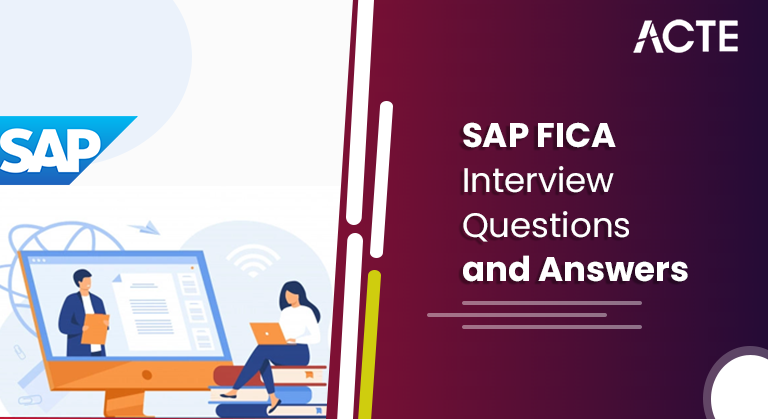
The interviewer asks the questions for a position in finance, that tests your understanding of the Systems, Applications, and Products (SAP) modules such as SAP FICA. With the knowledge of the Finance and Contract Accounting module, you can approach financial reporting duties with self-confidence. Studying for the interview in advance will help you construct a thoughtful and comprehensive answer to the questions you could encounter. In this article, we will discuss why employers ask SAP FICA interview questions and will show some questions and answers.
1. What is SAP FICA?
Ans:
SAP FICA (Financial Contract Accounting) is a SAP ERP (Enterprise Resource Planning) component that focuses on managing financial transactions related to contracts and agreements. It is designed to handle complex billing and invoicing scenarios, particularly in industries with long-term contractual relationships, such as utilities, telecommunications, and insurance.
2. What is the purpose of SAP FICA in the SAP ERP system?
Ans:
The purpose of SAP FICA is to manage and streamline financial processes related to complex contracts and agreements. It provides a robust framework for billing, invoicing, payment processing, and financial management in industries with long-term contractual relationships. SAP FICA enhances the capabilities of the SAP ERP system by offering specialized functionality tailored to the needs of industries like utilities, telecommunications, and insurance.
3. Define Business Partner in SAP FICA.
Ans:
In SAP FICA, a Business Partner represents an entity with whom the organization has a business relationship. This entity could be an individual or an organization. Business Partners are central to FICA processes and are associated with Contract Accounts, transactions, and other master data elements.
4. Explain the key components of SAP FICA.
Ans:
The key components of SAP FICA include:
- Contract Accounts: These represent the central objects in SAP FICA where financial transactions are recorded and managed.
- Transaction Documents: These are records of financial events and activities associated with Contract Accounts.
- Master Data: This includes Business Partners, Contract Objects, and other data elements essential for FICA processes.
- Billing and Invoicing: The module supports billing processes, invoice creation, and related financial activities.
5. How do you create a Business Partner in SAP FICA?
Ans:
To create a Business Partner in SAP FICA:
- Go to the SAP Easy Access Menu.
- Navigate to Logistics > Central Functions > Master Data Synchronisation > Synchronise Master Data > Customer.
- Choose the option to create a new Business Partner.
- Enter the relevant details, such as name, address, and contact information.
- Save the newly created Business Partner.
6. What is a Contract Account in SAP FICA?
Ans:
A Contract Account in SAP FICA is a central object that represents a contractual relationship between an organization and a Business Partner. It serves as a container for recording and managing financial transactions related to a specific contract or agreement. All financial activities, such as billing, invoicing, and payment processing, are associated with the Contract Account, providing a detailed and organized view of the financial interactions between the organization and the Business Partner.
7. Explain the concept of Contract Object in SAP FICA.
Ans:
A Contract Object in SAP FICA is an object within a Contract Account that represents a specific aspect or component of a contractual relationship. For example, in the context of utilities, a Contract Object could represent a service agreement for electricity, while another Contract Object could represent a service agreement for water. Contract Objects help categorize and organize the financial transactions within a Contract Account, providing a structured way to manage complex contractual relationships.
8. Describe the concept of Contract Accounting Documents.
Ans:
Contract Accounting Documents in SAP FICA are records of financial events and transactions related to Contract Accounts. These documents capture the details of billing, invoicing, payments, adjustments, and other financial activities associated with a specific contract or agreement. Each transaction in SAP FICA generates a Contract Accounting Document, providing a comprehensive audit trail of all financial interactions between the organization and the Business Partner.
9. What are Contract Partner and Contract Objects in SAP FICA?
Ans:
Contract Partner:
- Represents the Business Partner involved in a specific contractual relationship.
- Each Contract Partner is associated with one or more Contract Objects.
Contract Object:
- Represents a specific aspect or component of a contractual relationship within a Contract Account.
- Examples include service agreements, subscriptions, or different services provided to the Business Partner.
10. How is a Document Principle different from a Business Transaction Event (BTE) in SAP FICA?
Ans:
Document Principle:
- Defines the structure and content of a document in SAP FICA.
- Specifies which fields and values are relevant for a particular document type.
Business Transaction Event (BTE):
- Represents a trigger point for executing additional custom logic or functions in SAP FICA.
- Allows customization of standard SAP processes by injecting custom code at specific events.
11. What is the purpose of a Document Group in SAP FICA?
Ans:
A Document Group in SAP FICA serves to group related documents together. It provides a way to organize and categorize documents based on specific criteria. This grouping is often used for reporting and analysis purposes. For example, all documents related to a specific billing run may be grouped under a joint Document Group, making tracking and analyzing the financial transactions associated with that specific process easier.
12. Explain the significance of Document Types in SAP FICA.
Ans:
Document Types in SAP FICA categorize different types of financial transactions or events. Each Document Type is associated with a specific rules and processing logic set. The significance of Document Types includes, Defining the nature of the transaction (e.g., invoice, payment, adjustment), Determining the account assignments and impact on financial statements.
13. Differentiate between Contract Accounts and General Ledger Accounts.
Ans:
| Aspect | Contract Accounts | General Ledger Accounts | |
| Scope | Mostly employed in sectors such as services, telecommunications, and utilities. | Extensively utilized for overall financial management in many different industries. | |
| Nature | Centered on handling interactions and transactions unique to each customer. | Handles all financial transactions for the company, not just those pertaining to customers. | |
| Usage | Frequently used in commercial settings with intricate billing systems and accounts unique to each customer. | Used for assets, liabilities, and income in standard financial accounting. | |
| Functionality | Manages intricate revenue recognition, billing, and invoicing for specific clients. | Oversees financial transactions and gives a summary of the state of the business’s finances. | |
| Granularity | Tracks transactions and interactions with specific customers at a more granular level. | Gives a broad overview of financial activity rather than concentrating on specific customer information. |
14. How does SAP FICA integrate with SAP SD (Sales and Distribution)?
Ans:
Integrating SAP FICA and SAP SD involves exchanging information related to sales, billing, and revenue recognition. Key integration points include:
- Billing Integration: Billing documents from SAP SD trigger the creation of corresponding documents.
- Revenue Recognition: Integration supports revenue recognition based on sales and billing activities in both systems.
- Data Synchronisation: Business Partner and Contract Account data are synchronized between SAP SD and SAP FICA for consistency.
15. Explain the integration points between SAP FICA and SAP CRM.
Ans:
Integrating SAP FICA and SAP CRM involves seamless collaboration, Key integration points include:
- Customer Master Data: Business Partner data is synchronized between SAP CRM and SAP FICA to maintain consistency.
- Sales and Service Orders: Integration ensures that relevant financial transactions are recorded in SAP FICA.
- Billing and Invoicing: Billing documents from SAP CRM trigger corresponding documents in SAP FICA.
16. What is the Payment Lot in SAP FICA?
Ans:
A Payment Lot in SAP FICA is a grouping of payments for efficient processing. Payment Lots helps streamline handling incoming payments, especially when multiple payments are received together. Payment Lots can be created manually or automatically based on specific criteria, such as the payment method or business partner. This grouping simplifies the reconciliation and posting of payments in SAP FICA.
17. What is Dunning in SAP FICA?
Ans:
Dunning in SAP FICA is the process of reminding customers about overdue payments. It involves sending dunning notices to customers with outstanding amounts, reminding them to settle their debts. Dunning helps organizations manage receivables more effectively by automating the communication of payment reminders and providing a structured approach to collections.
18. What is the relationship between SAP FICA and SAP FI-GL (General Ledger)?
Ans:
SAP FICA and SAP FI-GL (General Ledger) are interconnected components within the SAP ERP system. The relationship involves:
- Posting to General Ledger: Financial transactions recorded in SAP FICA result in postings to the SAP FI-GL module, ensuring accurate representation in the general ledger accounts.
- Financial Statement Reporting: SAP FICA contributes to financial statement reporting through its integration with the General Ledger, providing a detailed breakdown of revenue, expenses, and other financial metrics.
19. Describe the integration between SAP FICA and SAP IS-U (Industry Solution for Utilities).
Ans:
Integrating SAP FICA and SAP IS-U (Industry Solution for Utilities) is crucial for utility companies. Key integration points include:
- Master Data Integration: Business Partner, Contract Account, and Contract Object data are synchronized between SAP FICA and SAP IS-U.
- Billing and Invoicing: Billing documents generated in SAP IS-U trigger corresponding documents in SAP FICA.
- Payments and Collections: Integration supports handling payments and collections between SAP FICA and SAP IS-U for utility services.
20. What is Billing in SAP FICA?
Ans:
Billing in SAP FICA refers to generating invoices for goods or services under contractual agreements. The billing process includes:
- Determining the charges based on the contract terms.
- Creating billing documents that detail the amounts to be invoiced.
- Triggering the invoicing process to communicate the charges to the Business Partner.
21. Explain how invoicing works in SAP FICA.
Ans:
Invoicing in SAP FICA involves generating and processing invoices for the charges associated with contractual agreements. The process includes:
- Billing Document Creation: The system generates billing documents based on contract terms, pricing, and relevant charges.
- Invoice Issuing: Invoices are issued to the Business Partner, communicating the amounts due.
- Accounting Entries: The financial impact of the invoicing activity is recorded in the Contract Account.
22. How do you handle collective billing in SAP FICA?
Ans:
Collective billing in SAP FICA involves combining multiple contracts or items into a single document. To handle collective billing. Use transaction code FP06 to create a billing request, Select the relevant contracts or items to include in the collective billing, and Execute the billing request to generate a collective billing document.
23. Explain the concept of Tax Categories in SAP FICA.
Ans:
Tax Categories in SAP FICA classify different types of taxes based on their nature and purpose. Each tax category represents a specific kind of tax, such as sales tax, value-added tax (VAT), or other regional taxes. Tax categories are assigned to contracts or financial transactions to determine the applicable tax rules and rates for calculation and reporting purposes.
24. What is the difference between Invoice Issuing and Invoice Posting in SAP FICA?
Ans:
Invoice Issuing:
- Refers to generating and sending invoices to the Business Partner.
- Involves communicating the details of charges, due dates, and payment instructions.
Invoice Posting:
- Involves recording the financial impact of the invoicing activity in the Contract Account.
- Entails updating the accounting entries to reflect the amounts invoiced.
25. How does the payment process work in SAP FICA?
Ans:
The payment process in SAP FICA involves the following steps:
- Payment Receipt
- Payment Allocation
- Accounting Entries
- Clearing
- Posting
26. Explain how to handle incoming payments in SAP FICA.
Ans:
To handle incoming payments in SAP FICA:
- Use transaction code FP05 to process incoming payments.
- Enter payment details, such as payment amount, payment method, and business partner.
- Allocate the payment to specific open items or invoices in the Contract Account.
27. How are taxes managed in SAP FICA?
Ans:
Taxes in SAP FICA are managed through a structured process that includes:
- Tax Configuration: Define tax codes, types, and rates in the SAP FICA configuration.
- Tax Determination: Determine applicable taxes based on contract details.
- Tax Calculation: Calculate taxes on relevant financial transactions, such as billing or invoicing.
- Tax Reporting: Generate tax-related reports for compliance and reporting purposes.
28. What is the significance of Tax Determination in SAP FICA?
Ans:
Tax Determination in SAP FICA involves identifying the appropriate tax codes and rates based on the relevant parameters, such as tax category, jurisdiction, and contract details. The significance of tax determination lies in ensuring accurate and compliant taxation of financial transactions. By determining taxes dynamically, SAP FICA automates the tax calculation and helps organizations adhere to tax regulations.
29. What is Open Item Management in SAP FICA?
Ans:
Open Item Management in SAP FICA refers to keeping track of individual transactions as separate, open items until they are cleared or settled. Open items represent financial transactions that have not been fully paid or settled. Open Item Management allows for precise tracking of outstanding amounts and facilitates efficient reconciliation and clearing processes in the Contract Account.
30. Explain the significance of Clearing Rules in SAP FICA.
Ans:
Clearing Rules in SAP FICA defines the criteria and conditions under which open items in a Contract Account are automatically cleared or settled. These rules significantly stream the clearing process by specifying how payments should be allocated to outstanding items.
31. Describe the clearing process in SAP FICA.
Ans:
The clearing process in SAP FICA involves reconciling and settling open items in the Contract Account. Critical steps in the clearing process include:
- Identifying Open Items
- Allocating Payments
- Creating Clearing Documents
- Updating Balances.
32. How is interest calculated in SAP FICA?
Ans:
Interest in SAP FICA is calculated based on predefined rules and parameters. The system can calculate debit (charged to the customer) and credit (credited to the customer) interest. The interest calculation process includes the following:
- Determining the interest rate.
- Calculating the interest amount.
- Updating the Contract Account with the calculated interest.
32. Explain how to configure interest calculation in SAP FICA.
Ans:
To configure interest calculation in SAP FICA:
- Define Interest Keys: Specify interest calculation rules by creating Interest Keys.
- Assign Interest Keys: Assign the appropriate Interest Key to relevant contracts or business transactions.
- Configure Interest Parameters: Set interest rates, calculation methods, and accrual frequencies.
- Trigger Events: Configure events that trigger interest calculation, such as billing or specific dates.
33. What is the role of Interest Key in SAP FICA?
Ans:
The Interest Key in SAP FICA is a configuration element defining interest calculation rules and parameters. It specifies how interest is calculated, such as the interest rate, calculation method, and frequency of interest accrual. The Interest Key is assigned to the relevant contract or financial transaction and governs how interest is applied based on the configured criteria.
34. What is the Account Balance Display in SAP FICA?
Ans:
The Account Balance Display in SAP FICA provides a comprehensive view of the financial status of a Contract Account. It shows the balances, open items, and details of various financial transactions associated with the account. The Account Balance Display is a vital tool for users to monitor and analyze the financial position of a Contract Account.
35. What is the significance of the Posting Area in SAP FICA configuration?
Ans:
The Posting Area in the SAP FICA configuration is significant because it defines how financial documents are posted and processed. Each posting area is associated with specific document types and controls the flow of documents within the system. It determines whether a document is relevant for general ledger accounting, sub-ledger accounting, or both.
36. How can you view the open items in a Contract Account in SAP FICA?
Ans:
To view open items in a Contract Account in SAP FICA:
- Use transaction code FP02 to display the Contract Account.
- Navigate to the “Items” tab to view a list of open items.
- The open items represent outstanding transactions that have not been fully settled or cleared.
37. Describe the configuration steps for SAP FICA.
Ans:
Configuration in SAP FICA involves several steps, and key activities include:
- Define Organizational Structures: Set up organizational units, such as company codes and business areas.
- Configure Master Data: Define Business Partners, Contract Accounts, and Contract Objects.
- Define Document Types: Configure document types for different financial transactions.
38. Explain the customization of Document Types in SAP FICA.
Ans:
Customization of Document Types in SAP FICA involves defining and configuring document types based on specific business requirements. Critical aspects of customization include:
- Document Class: Classify documents based on their purpose, such as invoices, payments, or adjustments.
- Number Range Assignment: Assign number ranges to document types to control document numbering.
- Relevant Posting Areas: Specify the posting areas where the document types are relevant.
39. What are Events and Actions in SAP FICA?
Ans:
- Events: In SAP FICA, events represent specific occurrences or triggers within the system, such as billing, payment receipt, or contract changes. Events act as triggers for system actions, enabling the execution of predefined.
- Actions: Actions in SAP FICA are the responses or processes executed in response to specific events. They represent the business logic, calculations, or updates needed when a particular event occurs.
40. Explain the concept of Event Determination in SAP FICA.
Ans:
Event Determination in SAP FICA involves defining conditions and rules to determine when specific events should be triggered within the system. These events could include billing, payment processing, dunning, or other business-relevant activities. Event Determination allows customization of the system’s behaviour based on specific conditions.
41. What are User Exits in SAP FICA?
Ans:
User Exits in SAP FICA allow developers to enhance or customize the standard functionality of the system. These exits provide hooks or predefined points in the SAP FICA processing flow where custom code can be injected to meet specific business requirements.
42. How do you configure Actions in SAP FICA?
Ans:
To configure Actions in SAP FICA:
Use transaction code SPRO to access the SAP IMG (Implementation Guide). Navigate to “Contract Accounts Receivable and Payable” > “Basic Functions” > “Account Maintenance/Event Technology” > “Events” > “Define Actions.”
43. Define new actions or modify existing ones.
Ans:
Assign the actions to specific events using the “Event Determination” configuration.
- Specify the conditions under which each action should be triggered.
- Activate the configured actions.
- Mention some standard SAP FICA reports.
44. How can you monitor billing and invoicing activities in SAP FICA?
Ans:
Billing and invoicing activities in SAP FICA can be monitored through various tools and reports:
- Use the Billing Document Display (FPL8) report to view details of billing documents.
- Review the billing log for information on billing runs and errors.
- Utilise standard SAP FICA reports related to billing and invoicing.
45. Explain the significance of the Payment Monitor in SAP FICA.
Ans:
The Payment Monitor in SAP FICA provides a centralized view of payment activities and helps monitor the status of payments. It allows users to:
- Track incoming payments and their allocation to open items.
- Identify payments that require attention or manual intervention.
- View details of Payment Lots and their processing status.
46. Explain the use of BTEs (Business Transaction Events) in SAP FICA.
Ans:
BTEs (Business Transaction Events) in SAP FICA are predefined points in the system where custom code can be executed to enhance or modify standard processes. BTEs allow developers to insert custom logic at specific events, such as during the creation of billing documents, processing of payments, or other business-relevant activities.
47. What is the archiving process in SAP FICA?
Ans:
The archiving process in SAP FICA involves removing and storing historical data to optimize system performance and reduce database size. Archiving is typically done for data that is no longer actively used but needs to be retained for legal or compliance reasons.
48. How can you enhance the functionality of SAP FICA?
Ans:
SAP FICA functionality can be enhanced in several ways:
- Use User Exits and BTEs to inject custom logic at specific points in the processing flow.
- Implement custom actions to respond to events and trigger additional processes.
- Develop and integrate custom reports to meet specific reporting needs.
49. How do you manage data retention in SAP FICA?
Ans:
Data retention in SAP FICA involves determining how long different data types should be retained based on legal, regulatory, and business requirements. To manage data retention:
- Define a data retention policy specifying the retention periods for various data categories.
- Implement archiving processes to move data to archival storage after the specified retention period.
50. Give an example of a complex billing scenario in SAP FICA.
Ans:
Telecommunications Usage-Based Billing:
- Scenario: A telecommunications company provides various services, including voice calls, data usage, and messaging.
- Complexity: Billing is based on usage, with different rates for peak and off-peak hours, roaming, and international calls.
51. Define clear data retention policies based on legal and business requirements.
Ans:
Identify data categories that require archiving and set appropriate retention periods. regularly review and update archiving strategies to align with changing compliance needs.
52. Define integration of SAP FICA with mobile platforms.
Ans:
Enable mobile access to SAP FICA through responsive web interfaces, develop dedicated mobile applications for specific functionalities. Make sure mobile devices provide privacy and data security, Optimise user interfaces for varied screen sizes and devices.
53. Explain the contribution of SAP FICA to improve customer experience.
Ans:
Real-time information access customers can access their account information, billing details, and payment history in real-time, personalized billing SAP FICA allows personalized billing, offering customers flexibility and transparency, and self-service options customers can manage their accounts, payments, and disputes through self-service portals.
54. Explain types of testing during SAP FICA implementation or upgrade.
Ans:
- Unit Testing: Validate individual components and functionalities.
- Integration Testing: Ensure seamless interaction with other SAP modules.
- User Acceptance Testing (UAT): Confirm that the system meets business requirements.
- Performance Testing: Evaluate system responsiveness and scalability.
- Regression Testing: Ensure existing functionalities remain unaffected after changes.
55. Define strategies for data migration when transitioning to SAP FICA.
Ans:
- Data Cleansing: Clean and validate data to ensure accuracy and completeness.
- Data Mapping: Map data from legacy systems to corresponding fields in SAP FICA.
- Data Extraction: Extract data from source systems using ETL (Extract, Transform, Load) tools.
- Data Loading: Using data migration tools, load cleansed and mapped data into SAP FICA.
- Data Validation: Validate data in SAP FICA to ensure consistency and integrity.
56. What are the challenges in implementing SAP FICA and solutions in a global organization?
Ans:
- Language and Localization: Address language and localization challenges through SAP’s internationalization.
- Regulatory Compliance: Engage local experts to ensure compliance with diverse tax.
- Cultural Differences: Develop comprehensive training programs to address cultural differences.
- Data Privacy: Implement data privacy measures to comply with varying global regulations.
57. Define SAP FICA’s support for regulatory compliance and considerations.
Ans:
Tax Configuration define tax codes and rates to comply with local tax regulations, legal requirements adapt SAP FICA processes to meet country-specific legal requirements, audit trails Enable and monitor audit trails to demonstrate compliance.
58. Explain data archiving in SAP FICA and the considerations for data retention.
Ans:
Data Archiving historical data to optimize system performance and reduce database size. considerations is Legal Compliance, business policies, and performance impact, archive information system (AIS), validation and testing, data privacy and security, and documentation these are the considerations.
59. Explain the integration of advanced analytics and BI tools with SAP FICA.
Ans:
Utilise connectors to link SAP FICA with BI tools like SAP BusinessObjects, Tableau, or Power BI, extract data from SAP FICA for analysis and reporting in external analytics platforms. enhanced decision-making through in-depth analysis of financial and customer data. integration of predictive analytics for forecasting and proactive decision support.
60. Define integration of SAP FICA with cloud solutions and benefits.
Ans:
Integration:
- Leverage cloud platforms for hosting SAP FICA instances.
- Integrate with cloud-based services for enhanced scalability and flexibility.
Benefits:
- Improved accessibility and availability.
- Scalability to adapt to changing business needs.
- Potential cost savings through cloud-based infrastructure.
61. Describe leveraging IoT technologies in SAP FICA.
Ans:
- Smart Meter Integration: Integrate with IoT-enabled smart metres to capture real-time usage data for more accurate utility billing.
- Asset Tracking: Use IoT for tracking and managing leased assets, enabling dynamic billing based on asset usage.
- Condition Monitoring: Monitor equipment conditions in industries like manufacturing, triggering maintenance and billing.
62. Explain the application of machine learning in SAP FICA.
Ans:
- Utilize machine learning techniques in predictive analytics to payment behaviours and identify customers at risk of default.
- Dynamic Pricing: Implement machine learning models to optimize pricing strategies based on customer behaviour, market trends, and historical data.
- Fraud Detection: Utilise machine learning for advanced fraud detection by analyzing patterns and anomalies in financial transactions.
63. Explain the application of machine learning in SAP FICA.
Ans:
Utilize machine learning techniques in predictive analytics to payment behaviours and identify customers at risk of default. dynamic pricing implement machine learning models to optimize pricing strategies based on customer behaviour, market trends, and historical data. fraud detection utilise machine learning for advanced fraud detection by analyzing patterns and anomalies in financial transactions.
64. Define cybersecurity measures for SAP FICA.
Ans:
User Authentication: Implement robust user authentication mechanisms, such as multi-factor authentication. data encryption sensitive data during transmission and storage. frequent security audits perform security audits frequently to find and fix vulnerabilities promptly. Define and implement stringent access constraints.
65. Explain SAP FICA compliance with data privacy regulations.
Ans:
Data masking implement data masking to protect sensitive information. consent management ensure that SAP FICA processes comply with regulations regarding customer consent for data processing. data retention policies define and enforce data retention policies by data privacy regulations.
66. Explain custom development in SAP FICA and its approach.
Ans:
When Required:
- To address unique business processes that standard configurations cannot cover.
- Integration with industry-specific solutions or third-party systems.
Approach:
- Clearly define custom development requirements based on business needs.
- Follow SAP best practices and guidelines for development.
- Ensure thorough testing and documentation of custom developments.
67. How can you control user access to SAP FICA functions?
Ans:
Use SAP authorization concepts to control user access:
- Assign users to the proper roles according to their functional responsibilities.
- Define authorization objects and assign them to roles to control access to specific transactions, data, or functions.
- Regularly review and update user authorizations to align with changing organizational needs.
68. How Does SAP FICA Integrate with SAP S/4HANA?
Ans:
SAP FICA can integrate with SAP S/4HANA through various integration points:
- Master Data Integration: Synchronise Business Partner and Contract Account data between SAP FICA and SAP S/4HANA.
- Financial Integration: Integrate financial transactions and postings between SAP FICA and SAP S/4HANA General Ledger.
- Sales and Distribution Integration: Coordinate billing and invoicing processes between SAP FICA and SAP S/4HANA Sales.
69. What is the potential use of blockchain technology in SAP FICA?
Ans:
Secure transactions leverage blockchain for secure and transparent financial transactions, reducing the risk of fraud. smart contracts implement smart contracts for automated and self-executing contract-related processes. transaction traceability enhance transparency and traceability of financial transactions within SAP FICA.
70. How to utilize artificial intelligence in SAP FICA processes.
Ans:
Chatbots for customer support implement AI-powered chatbots for handling customer billing, payments, and account information inquiries. automated document processing AI to automate the processing of documents, such as invoices, for faster and more accurate data entry. and credit scoring employ AI algorithms for more accurate credit scoring and risk assessment.
71. Define security aspects related to SAP FICA.
Ans:
User roles and authorizations Assign specific roles to users based on their responsibilities and define authorizations to control access to SAP FICA functions. use data encryption to protect sensitive information. audit trails, network security. Utilize safe routes for communication, including encrypted messaging HTTPS for interactions with SAP FICA.
72. What is the importance of change management in SAP FICA implementations?
Ans:
- User Adoption
- Communication
- Training
- Feedback Mechanisms
73. What are strategies for performance optimization in SAP FICA?
Ans:
- Data Archiving: Implement archiving strategies to manage historical data and improve system performance.
- Indexing: Optimise database indexing for efficient data retrieval.
- Caching: Use caching mechanisms to store and retrieve often accessed data.
- Parallel Processing: Leverage parallel processing capabilities to distribute and execute tasks concurrently, improving overall system performance.
- Regular Performance Monitoring: Implement tools for monitoring and analyzing system performance.
74. What is the role of SAP FICA in the context of SAP Leonardo and intelligent technologies?
Ans:
SAP Leonardo and Intelligent Technologies can complement SAP FICA in areas such as:
Predictive Analytics: Use intelligent technologies to predict payment behaviours, optimize dunning strategies.
Machine Learning: Apply machine learning algorithms to improve fraud detection, automate repetitive tasks.
IoT Integration: Integrate IoT data for utilities or telecommunications, enabling real-time monitoring.
75. Explain the new features and enhancements in the latest version of SAP FICA.
Ans:
Specific features and enhancements can vary based on the release. It is advisable to refer to the official SAP documentation or release notes for the latest details on enhancements, new features, and bug repairs.
76. What is the use of SAP FICA in industry-specific solutions?
Ans:
In industry-specific solutions like utilities or telecommunications, SAP FICA is tailored to address these sectors’ unique billing and financial requirements. It manages complex billing scenarios, including usage-based charging, subscription models, and regulatory compliance specific to the industry.
77. How are the challenges faced during migration to SAP FICA, and how can they be addressed?
Ans:
Challenges may include data migration complexities, integration issues, and adaptation to new processes. Address challenges by:
Conducting thorough data cleansing and validation during migration.
Ensuring comprehensive testing of integration points with other SAP modules.
Providing extensive training and change management support for users transitioning to SAP FICA.
78. How to ensure adequate training and documentation for SAP FICA end-users.
Ans:
Develop comprehensive training programs that cover key SAP FICA functionalities relevant to end-users. provide hands-on training sessions and workshops for users to practise in a simulated environment, create user-friendly documentation, including manuals, guides, and job aids.
79. What are the best practices for implementing and managing SAP FICA?
Ans:
- Comprehensive Planning: Develop a detailed project plan, including timelines, resource allocation.
- Engage Stakeholders: Involve key stakeholders from various departments to compile needs.
- Iterative Testing: Conduct comprehensive testing, such as user acceptability, integration.
- Change Management: Implement effective strategies to ensure a smooth transition and user adoption.
80. How to plan and execute user training for SAP FICA end-users.
Ans:
- Training Needs Analysis: Identify specific training needs based on user roles and responsibilities.
- Interactive Training Sessions: Conduct hands-on and interactive training sessions to enhance user engagement.
- User Manuals and Guides: Provide comprehensive user manuals and guides for reference.
81. What are the considerations for SAP FICA system upgrades?
Ans:
- Impact Analysis: Assess the potential impact on existing configurations, customizations, and integrations.
- Compatibility: Ensure compatibility with other SAP modules and third-party applications.
- Testing: Develop a comprehensive testing plan to validate the upgraded system’s functionality.
82. How to monitor and optimize performance in SAP FICA.
Ans:
Performance monitoring tools use SAP monitoring tools to track system performance metrics. regular performance reviews conduct regular system performance reviews and identify improvement areas. optimization strategies implement optimization strategies such as indexing, caching, and parallel processing.
83. Define disaster recovery measures in SAP FICA.
Ans:
Regular backups schedule regular backups of SAP FICA data and configurations. offsite data storage backup data in offsite locations for added security. DR testing conduct regular disaster recovery drills to validate the effectiveness of recovery procedures. redundancy implement redundant systems and failover mechanisms to minimize downtime.
84. How to promote continuous improvement in SAP FICA.
Ans:
User feedback gather end-user feedback to identify pain points and areas for improvement. regular review meetings conduct regular reviews of processes and functionalities. stay informed about SAP updates, patches, and new features. execute pilot initiatives to verify and test new functionalities before full-scale deployment.
85. Explain system auditing in SAP FICA and how to maintain logs.
Ans:
- Audit Trail Activation: Enable audit trails in SAP FICA to capture relevant system activities.
- Log Maintenance: Logs are maintained for various activities, including user logins, data changes, and system events.
Logs Include:
- Security Audit Logs
- Change Document Logs
- System Logs
- Application Logs
86. Define strategies for ensuring data quality in SAP FICA.
Ans:
- Data Validation Rules: Implement validation rules to ensure data accuracy during entry.
- Data Cleansing: Regularly perform data cleansing activities to correct inaccuracies.
- Master Data Governance: Establish robust master data governance processes to maintain data quality.
- User Training: Train users to emphasize the importance of data quality.
87. What are the critical aspects of project management in SAP FICA implementations?
Ans:
- Clear Project Scope: Define and document the scope, objectives, and deliverables.
- Engage important stakeholders from several departments in the process. Levels.
- Risk management is identifying and reducing possible hazards as a project progresses.
88. Explain the importance of collaboration between SAP FICA and other modules/departments.
Ans:
- Data Integration: Collaborate to ensure seamless data integration between SAP FICA and other modules.
- End-to-end Processes: Align processes across modules for efficient end-to-end business processes.
- Shared Information: Foster communication for shared information and mutual understanding of business objectives.
89. How to collaborate with SAP FICA Vendors.
Ans:
- Issue Resolution: Maintain open communication channels to promptly address and resolve system issues.
- Enhancements: Collaborate on system enhancements and updates to leverage the latest features.
- Regular Meetings: Schedule regular meetings with vendors to discuss ongoing support and improvement plans.
- Knowledge Transfer: Facilitate knowledge transfer sessions to keep internal teams informed about updates and best practices.
90. Explain customization necessity in SAP FICA and the approach for system stability.
Ans:
When Necessary:
- To handle specific company needs that are unsatisfied with standard configurations.
- Integration with industry-specific solutions or external systems.
Approach:
- Follow SAP best practices and guidelines for custom development.
- Document customizations thoroughly for future reference and support.
- Conduct thorough testing to ensure that custom developments do not adversely affect system stability.





