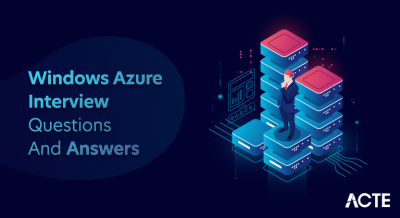One of the top Integration Platforms as a Service (iPaaS) providers is Dell Boomi, which specializes in enabling smooth connections between systems, data, and applications. Located in the cloud, Boomi provides a user-friendly integration platform with a drag-and-drop, low-code interface that makes integration creation, deployment, and management simple. Its adaptability covers a wide range of integration scenarios, including data synchronization, business-to-business, and application-to-application. Boomi’s all-in-one platform gives users the ability to plan, carry out, and keep an eye on integration processes—fostering flexibility and productivity as they navigate the complexities of digital environments. Dell Boomi, which is well-known for its adaptability, scalability, and user-friendliness, has become a go-to option for businesses looking to improve connectivity between various platforms and applications and optimize IT ecosystems.
1. What is Dell Boomi?
Ans:
An Integration Platform as a Service is Dell Boomi (iPaaS), which enables organisations to link processes, data, and apps between on-premises and cloud environments. It provides a low-code, drag-and-drop interface for designing, deploying, and managing integrations, making it easier for businesses to achieve seamless connectivity.
2. Explain the critical components of Dell Boomi.
Ans:
The critical components of Dell Boomi include:
- AtomSphere: The cloud-based platform that hosts the integration processes.
- Atom: A runtime engine that executes integration processes. It may be set up in the cloud or on-site.
- Molecule: A distributed runtime engine designed for high performance and scalability. It allows for local processing and caching of data.
- Atom Cloud: A group of distributed atoms that work together to provide scalability and fault tolerance.
3. Differentiate between Atom, Molecule, and Atom Cloud in Dell Boomi.
Ans:
- Atom: A single runtime engine that executes integration processes. It is suitable for small to medium-sized integrations.
- Molecule: A cluster of atoms that work together to handle larger volumes of data and provide scalability.
- Atom Cloud: A group of distributed atoms and molecules collaborating to provide high availability and fault tolerance.
4. What is a Boomi process?
Ans:
A Boomi process visualises a business or integration workflow created using Dell Boomi’s low-code platform. It consists of a series of connected shapes that represent actions, conditions, and data transformations. Boomi processes facilitate data flow between applications and systems, ensuring seamless integration.
5. Describe the role of a Boomi Atom.
Ans:
A Boomi Atom is a lightweight runtime engine responsible for executing integration processes. It may be set up in the cloud or on-site and serves as the execution environment for Boomi processes. Atoms facilitate communication between different applications, handle data transformation, and ensure the smooth flow of information across the integration landscape.
6. Explain the concept of connectors in Dell Boomi.
Ans:
Connectors in Dell Boomi are pre-built, reusable components that provide connectivity to various applications, databases, and systems. They encapsulate different endpoints’ specific communication protocols and data format requirements, simplifying the integration process. Connectors enable seamless interaction with various applications, including cloud-based and on-premises systems.
7. What is a Boomi account, and why is it necessary?
Ans:
A Boomi account is a user account created on the Dell Boomi platform that allows individuals or organisations to access and utilise the integration services Boomi provides. Establishing a Boomi account to design, deploy, and manage integration processes is necessary. The account also serves as a means of controlling access, managing security, and organising integration projects.
8. How does Dell Boomi support cloud integration?
Ans:
Dell Boomi supports cloud integration by providing a cloud-based platform (AtomSphere) where integration processes can be designed, deployed, and managed. Boomi’s cloud-native architecture allows seamless connectivity between cloud applications, on-premises systems, and hybrid environments. It offers a range of connectors for popular cloud services and supports modern cloud integration patterns.
9. What are the main advantages of utilizing dell boomi?
Ans:
Some key benefits of using Dell Boomi include:
- Rapid Integration: Boomi’s low-code platform enables the quick design and deployment of integrations.
- Scalability: Boomi supports scalable integration solutions, from small projects to enterprise-level implementations.
- Flexibility: It allows for hybrid integrations, connecting cloud and on-premises applications.
- Reusability: Boomi’s pre-built connectors and components promote the reuse of integration elements.
- Cost-Effective: With a pay-as-you-go model, organisations can scale usage based on their needs, optimising costs.
10. Describe the security features provided by Dell Boomi.
Ans:
Dell Boomi incorporates various security features, including:
- Transport Layer Security (TLS): Encrypts data during transmission.
- Role-based Access Control (RBAC): Controls user access based on roles and permissions.
- Secure Connector Framework: Ensures secure communication between Atoms and endpoints.
- Message-level Security: Provides options for securing messages and payloads.
- Two-Factor Authentication: Enhances user authentication security.
11. How do you create a new Boomi process?
Ans:
To create a new Boomi process, follow these general steps:
- Log in to the Dell Boomi platform.
- Navigate to the “Processes” tab.
- The “Create” button will allow you to begin a new process.
- Use the Boomi Process Designer to drag and drop components, connectors and shapes onto the canvas.
- To specify the process flow, join the forms.
- Configure each shape with the necessary settings, such as connectors, data transformations, and decision logic.
- Save and deploy the process to make it available for execution.
12. Differentiate between Boomi Flow and Boomi Integration.
Ans:
| Functionality | Boomi Flow | Boomi Integration | |
| Primary Purpose | Low-code development for application development and workflow automation. | Integration of data and applications between different databases, platforms, and systems. | |
| Utilization | Create dynamic, user-friendly applications and forms without writing a lot of code. | Establishing connections, coordinating, and automating data transfers between various systems and apps. | |
| Method of Development | Users can create applications with little to no coding thanks to low-code development with a visual interface. | Offers a visual design interface for a complete integration platform, but for more complicated scenarios, it also supports coding and scripting. | |
| Interaction | Primarily concentrates on user interactions and has connections to a number of different services and data sources. | focuses on establishing connections between various systems, databases, and applications inside the company. | |
| Automation of Processes | Places a focus on business process management and workflow automation. | Specialized in using data integration to coordinate and automate business processes. |
13. How does Dell Boomi handle data transformation?
Ans:
Dell Boomi handles data transformation through the use of Boomi Maps. Boomi Maps allows users to define the transformation logic to change the data format. This includes mapping fields, applying functions, and handling complex transformations between different data structures, such as XML to JSON or CSV.
14. What is a Boomi Map?
Ans:
A Boomi Map visually represents the transformation logic applied to data within a Dell Boomi process. It defines how data is mapped from source to target, including field mappings, data type conversions, and conditional transformations. Boomi Maps simplify the data transformation process and help ensure accurate and efficient data flow between systems.
15. Explain the concept of process execution in Dell Boomi.
Ans:
Process execution in Dell Boomi refers to the runtime execution of integration processes created using the Boomi platform. The Boomi Atom executes the designed processes, either standalone or as part of a Molecule or Atom Cloud. During execution, data is processed, transformed, and transmitted between connected applications based on the defined logic within the integration process.
16. What is the role of Boomi AtomSphere in development?
Ans:
Boomi AtomSphere is a cloud-based platform where integration processes are developed, deployed, and managed. Its role in development includes:
- Boomi AtomSphere is a cloud-based platform where integration processes are developed, deployed, and managed. Its role in development includes:
- Designing Processes: Boomi AtomSphere provides a user-friendly, web-based interface for designing integration processes using a visual, drag-and-drop approach.
- Managing Processes: Developers can monitor, troubleshoot, and manage deployed processes through the AtomSphere platform.
17. How do you deploy a Boomi process?
Ans:
To deploy a Boomi process, follow these steps:
- In the Boomi AtomSphere, navigate to the “Deploy” tab.
- Select the process you want to deploy.
- Choose the environment or Atom where you want to deploy the process.
- Click on the “Deploy” button.
- Monitor the deployment status and check for any errors or warnings.
- Once deployed, the process is ready for execution on the specified Atom.
18. What is the significance of a Boomi API?
Ans:
A Boomi API represents an interface that allows systems and applications to talk to one another. Boomi APIs enable the creation, deployment, and management of APIs that facilitate the seamless data exchange between different endpoints. Boomi API Management provides features such as versioning, security, and monitoring for APIs.
19. Describe the role of Boomi Process Libraries.
Ans:
Boomi Process Libraries are repositories that store and organise reusable integration processes. These libraries enable the sharing and reusing of integration components, reducing development time and promoting consistency across projects. Process Libraries store common integration patterns, connectors, and templates.
20. How does Boomi support EDI integration?
Ans:
Boomi supports Electronic Data Interchange (EDI) integration by providing specific connectors and capabilities to handle EDI formats and protocols. Boomi allows organisations to exchange business documents electronically with trading partners, translating EDI messages into the required formats and integrating them into business processes.
21. Describe the steps involved in creating a new Boomi Connector.
Ans:
Creating a new Boomi Connector involves the following steps:
- In the Boomi AtomSphere, go to the “Design” tab.
- Select the “Component Explorer” and navigate to the “Connectors” section.
- To include a new one, click the “Create” button. Connector.
- Choose the type of connector based on the system or application you are integrating with.
- Configure the connector settings, including connection details, authentication, and specific parameters.
- Save the connector configuration.
22. Describe the steps to create a Boomi Map
Ans:
To create a Boomi Map, follow these steps:
- Within the Boomi process, navigate to the “Map” shape.
- Drag and drop the Map shape onto the process canvas.
- Configure the Map shape to define the source and target profiles.
- Use the mapping grid to establish field mappings between the source and target profiles.
- Apply any necessary data transformations, functions, or conditional logic.
- Save the map configuration.
23. What is the purpose of Boomi Suggest?
Ans:
Boomi Suggest is a feature in Dell Boomi that provides intelligent suggestions and recommendations during the development of integration processes. It assists users by offering suggestions for field mappings, transformations, and other elements based on best practices and previously used patterns, enhancing development efficiency and accuracy.
24. Explain the concept of Boomi Master Data Hub.
Ans:
Boomi Master Data Hub is a solution within the Dell Boomi platform that focuses on managing master data across an organisation. It provides a centralised hub for defining, governing, and synchronising master data, ensuring consistency and accuracy across various systems and applications.
25. How does Dell Boomi handle error handling and logging?
Ans:
Dell Boomi provides robust error handling and logging capabilities. It allows users to define error-handling logic within integration processes, specifying actions to be taken in the event of errors. Boomi logs detailed information about process executions, errors, and warnings, facilitating troubleshooting and monitoring integration activities.
26. Explain the use of the Boomi Process Component Explorer.
Ans:
The Boomi Process Component Explorer is a tool within the Boomi platform that allows developers to explore and manage the components used in a Boomi process. It gives the components a visual representation, connectors, and shapes present in a process, making it easier to understand the structure of the integration workflow. Developers can use it to navigate the process, review configurations, and modify.
27. How do you design error handling in a Boomi process?
Ans:
Error handling in a Boomi process can be designed using the following elements:
- Try/Catch Shapes
- Exception Shapes
- Logging
- Retry Logic
- Notification
28. How can you integrate Boomi with different databases?
Ans:
You can use Boomi connectors specific to the database type to integrate Boomi with different databases. Follow these steps:
- Create a connection using the appropriate database connector in the Component Explorer.
- Configure the connector with connection details, authentication, and necessary parameters.
- In your Boomi process, use the connector to perform operations such as querying, updating, or inserting data into the database.
- Utilizing a data mapping between the source and destination systems boomi maps.
29. What is the purpose of Boomi Document Cache?
Ans:
Boomi Document Cache is a feature that allows the temporary storage and retrieval of data during integration processes. It helps improve performance by caching often-accessed data, eliminating the need to continuously get information from external systems. Document Cache is handy when data is needed multiple times within or across different processes.
30. Explain the concept of the Boomi Dynamic Process Property.
Ans:
Boomi Dynamic Process Properties are variables that can be dynamically set and accessed during the execution of a Boomi process. They provide a way to store and retrieve values at runtime, allowing for flexibility in the configuration of integration processes. Dynamic Process Properties are helpful for scenarios where values must be determined or changed dynamically based on runtime conditions.
31. What is Boomi Tokenization, and how is it used?
Ans:
Boomi Tokenization is a security feature that includes changing sensitive information, including credit card numbers or personal information, with a unique identifier called a token. The original sensitive data is securely stored; only the token is transmitted or processed. This helps enhance data security by reducing the exposure of sensitive information during integration processes.
32. Explain the role of Boomi Message Queues.
Ans:
Boomi Message Queues facilitate asynchronous communication between Boomi Atoms, allowing messages to be stored in a queue and processed later. This decouples the sending and receiving of messages, providing a reliable and scalable mechanism for handling messages in a distributed environment. Message Queues are useful for scenarios where real-time processing is not required or where there is a need for guaranteed message delivery.
33. How do you handle large data sets in Dell Boomi?
Ans:
Handling large data sets in Dell Boomi can be achieved through techniques such as:
- Batch Processing: Divide extensive data sets into manageable batches for processing.
- Document Cache: Use Boomi Document Cache to store and retrieve data during processing temporarily.
- Parallel Processing: Leverage parallel processing capabilities to handle data in parallel, improving performance.
- Chunking: Split large documents into smaller chunks for processing.
34. How do you design a Boomi process for high availability?
Ans:
To design a Boomi process for high availability, consider the following:
- Deploying in Atom Cloud: For redundancy, use Atom Cloud to deploy Boomi processes across multiple Atom servers.
- Load Balancing: Implement load balancing to distribute processing load evenly among Atom servers.
- Molecule Deployment: Deploy Boomi processes on a Molecule to take advantage of distributed processing and caching.
- Redundant Connectors: Configure redundant connectors to ensure continuous connectivity to external systems.
35. What are the considerations for version control in Boomi?
Ans:
Considerations for version control in Boomi include:
- AtomSphere Version: Ensure that the AtomSphere account uses the desired version.
- Process Versions: Boomi allows versioning of integration processes. Document and manage versions to track changes.
- Deployment Notes: Include comprehensive deployment notes to describe changes and updates made in each version.
- Backup: Before deploying a new version, create backups or snapshots to roll back in case of issues quickly.
36. How does Boomi support real-time integration?
Ans:
Boomi supports real-time integration through the use of real-time connectors and event-driven architecture. Real-time connectors enable immediate communication between applications, systems, and services, ensuring data changes are propagated in near real-time. Event-driven processes can be designed to respond to triggers and events, allowing for the seamless flow of data as events occur.
37. Explain the use of Boomi Process Routing.
Ans:
Boomi Process Routing is a feature that allows the dynamic routing of documents based on specified criteria during the execution of a Boomi process. It enables conditional branching and routing of documents to different paths within a process based on the values or conditions defined in the routing configuration. Process Routing enhances flexibility in managing diverse scenarios within a single integration process.
38. Explain the concept of Boomi Integration Patterns.
Ans:
Boomi Integration Patterns represent design templates or solutions for solving common integration challenges. These patterns provide best practices and proven approaches to address specific scenarios, such as data transformation, synchronisation, error handling, and orchestration. Boomi Integration Patterns help standardise integration solutions and promote consistency across different projects.
39. How does Boomi support the design of reusable components?
Ans:
Boomi supports the design of reusable components through the use of:
- Process Libraries: Store and organise reusable library integration processes for easy sharing and reuse.
- Subprocesses: Create subprocesses to encapsulate and reuse specific sets of integration.
- Custom Connectors: Build custom connectors to encapsulate specific integration patterns.
- Global Components: Define global components, such as data maps.
40. Describe the process of setting up Boomi Cloud Security.
Ans:
Setting up Boomi Cloud Security involves:
- Authentication
- Role-based Access Control (RBAC)
- Secure Connector Framework
- Encryption
- API Security.
41. How can you monitor and troubleshoot Boomi processes?
Ans:
To monitor and troubleshoot Boomi processes:
- AtomSphere Dashboard
- Atom Queue Management
- Logging
- Exception Management
- Process Reporting
- Testing and Simulation
42. Explain the use of Boomi Decision Shape.
Ans:
Boomi Decision Shape is used to introduce conditional logic into integration processes. It enables programmers to create rules depending on data values or conditions and direct the flow of the process accordingly. The Decision Shape evaluates conditions and routes data to different paths, enabling dynamic and context-aware processing.
43. Describe the role of Boomi Dynamic Document Properties.
Ans:
Boomi Dynamic Document Properties allow developers to dynamically set and retrieve properties during the execution of integration processes. These properties can store information such as configuration values, counters, or runtime-specific data. Dynamic Document Properties enhance flexibility in designing processes that adapt to varying runtime conditions.
44. What is Boomi Test Mode, and when is it used?
Ans:
Boomi Test Mode is a feature that allows developers to simulate the execution of integration processes without making actual connections to external systems. It is used for testing and validating processes in a controlled environment, helping to identify issues, verify logic, and ensure the correctness of the integration design before deploying processes to production.
45. How does Boomi support API management?
Ans:
Boomi supports API management through the following features:
- API Design: Boomi allows the design and creation of APIs using a visual interface.
- API Gateway: Boomi provides an API Gateway to manage, secure, and expose APIs to external consumers.
- API Security: Boomi supports various authentication methods, including OAuth, API keys, and user credentials.
46. Describe the role of Boomi API Gateway.
Ans:
The Boomi API Gateway is a central component for managing and securing APIs. Its roles include:
- Security: Enforcing security measures such as authentication and authorization for API access.
- Routing: Directing incoming API requests to the appropriate integration processes.
- Throttling: Controlling the processing rate of API requests to prevent overload.
- Monitoring: Tracking and logging API usage, performance metrics, and errors.
- Transformation: Performing data transformations if needed before passing requests to the underlying processes.
47. What is the significance of Boomi API Proxy?
Ans:
Boomi API Proxy is an intermediary between clients and the actual API implementation. It provides benefits such as:
- Security: Protecting the underlying API by hiding its details and exposing only necessary information.
- Caching: Storing and serving frequently requested responses to improve performance.
- Rate Limiting: Restricting the number of requests a customer may submit in a specific timeframe.
- Logging: Capturing information about incoming requests and responses for monitoring and auditing.
48. How do you implement OAuth authentication in Boomi?
Ans:
To implement OAuth authentication in Boomi, you can follow these general steps:
- Configure OAuth Provider: Set up an OAuth provider in Boomi or use an external provider.
- Define OAuth Connection: Create an OAuth connection in Boomi, specifying details like client ID, client secret, and authorization URL.
- Authenticate Requests: In Boomi processes, use the OAuth connection to authenticate requests to OAuth-protected endpoints.
- Access Tokens: Retrieve and use access tokens obtained through the OAuth authentication process for secure communication.
49. What is Boomi Process Execution Token (PET)?
Ans:
Boomi Process Execution Token (PET) is a unique identifier associated with executing a Boomi process. It tracks and manages the state of a process instance during execution. Pets are beneficial for scenarios involving parallel processing, where multiple process instances are executed concurrently, and each instance is associated with its execution token.
50. Explain the concept of Boomi Trading Partner Management.
Ans:
Boomi Trading Partner Management involves collaborating and exchanging data seamlessly with external trading partners, such as suppliers or customers. Boomi provides features for defining and managing trading partner profiles, handling different data formats (EDI, XML, etc.), and ensuring compliance with partner-specific requirements.
51. How does Boomi handle data validation and cleansing?
Ans:
Boomi handles data validation and cleansing through various techniques:
- Data Quality Connector
- Boomi Functions
- Custom Scripts
- Regex Filtering
- Error Handling
52. How do you handle complex XML and JSON structures in Boomi?
Ans:
Handling complex XML and JSON structures in Boomi involves:
- Schema Definition: Define XML and JSON schemas to represent the data structure.
- Boomi Maps: Use Boomi Maps to map data between different XML and JSON structures, handling transformations and field mappings.
- Document Cache: Utilise Boomi Document Cache to store and retrieve complex data structures during process execution.
- XPath and JSONPath: Leverage XPath expressions for XML and JSONPath expressions for JSON to navigate and manipulate data within structures.
53. Explain the process of handling attachments in Boomi.
Ans:
Handling attachments in Boomi involves using the Attachment shape in the process. The steps include:
- Add Attachment Shape: Drag and drop the Attachment shape onto the process canvas.
- Configure Attachment Properties: Specify properties such as the attachment name, content type, and source data (e.g., document or process property).
- Reference in Connectors: When integrating with systems that support attachments, reference the attachments in the connector configuration.
- Document Properties: Use Document Properties to manage and manipulate attached files within the Boomi process.
54. How can you integrate Boomi with on-premises applications?
Ans:
To integrate Boomi with on-premises applications:
- Boomi Atom: Deploy Boomi Atom on-premises to facilitate communication with local systems.
- Secure Connector: Use the Secure Connector framework to establish a secure connection between the on-premises Atom and the Boomi platform.
- Connectors: Utilise Boomi connectors specific to the on-premises systems (e.g., databases, ERP systems) to integrate data seamlessly.
- Firewall Configuration: Configure firewalls to allow communication between the Boomi Atom and on-premises applications.
55. Describe the use of Boomi Bulk API.
Ans:
Boomi Bulk API is designed to efficiently handle large volumes of data for processes involving data import/export operations. It allows data processing in bulk, reducing the number of API calls required. Boomi Bulk API is beneficial for scenarios where large data sets must be transferred between systems in a batch-like fashion.
56. How does Boomi support API versioning?
Ans:
Boomi supports API versioning by allowing users to create and manage different versions of APIs. When changes are made to an API, a new version can be created, ensuring that existing consumers are not affected. Versioning helps maintain backward compatibility and allows for the gradual adoption of changes by clients.
57. Explain the role of Boomi Test Atom Cloud.
Ans:
Boomi Test Atom Cloud is a testing environment that allows developers to simulate integration processes in a controlled and isolated environment. It provides a separate Atom Cloud for testing purposes, enabling users to validate and test integration processes before deploying them to the production environment. Test Atom Cloud helps ensure the correctness and reliability of integration solutions.
58. Describe the role of Boomi Business Rules.
Ans:
Boomi Business Rules provide a way to define and apply business logic within integration processes. The role of Boomi Business Rules includes:
- Logic Definition: Specify business rules using a visual interface, including conditions and actions.
- Reusable Components: Create reusable business rules that can be applied across multiple processes.
- Decision-Making: Use Business Rules to make dynamic decisions within integration processes based on business logic.
- Centralised Management: Manage and update business rules centrally, ensuring consistency across integration solutions.
59. How does Boomi support the orchestration of multiple processes?
Ans:
Boomi supports the orchestration of multiple processes through the use of:
- Process Call Shapes
- Subprocesses
- Parallel Processing
- Exception Handling
- Message Queues
60. How do you design a Boomi process for fault tolerance?
Ans:
To design a Boomi process for fault tolerance, consider the following:
- Error Handling: Implement robust error-handling mechanisms using Try/Catch shapes and exception handling.
- Retry Logic: Configure retry mechanisms for transient errors using the Retry shape.
- Logging: Incorporate detailed logging to record information about process execution, errors, and warnings.
- Backup and Rollback: Implement backup mechanisms or snapshots before critical steps to facilitate rollback in case of failures.
- Monitoring: Set up monitoring to detect issues early and take corrective actions.
61. Describe the importance of reporting using the Boomi Process.
Ans:
Boomi Process Reporting is extremely important since it offers vital information about how integration processes are carried out. It provides comprehensive execution statistics, including details on the lengths, executions, and statuses of processes. Additionally, it makes error analysis easier by providing information on errors, warnings, and exceptions that occurred during execution. To help users assess system efficiency, the reporting tool also includes resource utilization metrics, such as CPU and memory usage.
62. How does Boomi Atom Queue operate and what is it?
Ans:
A message queue system for asynchronous communication between Boomi Atoms is what Boomi Atom Queue does. Its functions include queuing up messages, guaranteeing the separation of sender and recipient for autonomous functioning, improving fault tolerance by processing messages even in the event of an Atom’s temporary unavailability, and facilitating scalability by dividing up message processing among several Atoms.
63. How can the performance of a Boomi process be optimized?
Ans:
In order to monitor and maximize the use of Atom Queues within the Boomi integration framework, Boomi Atom Queue Management is essential. Its duties include configuring queues, keeping an eye on their health and status, modifying queue sizes in accordance with processing demands, troubleshooting message queuing problems, and planning for scalability by comprehending how queues manage different workloads.
64. What does Boomi Atom Queue Management do?
Ans:
In order to monitor and maximize the use of Atom Queues within the Boomi integration framework, Boomi Atom Queue Management is essential. Its duties include configuring queues, keeping an eye on their health and status, modifying queue sizes in accordance with processing demands, troubleshooting message queuing problems, and planning for scalability by comprehending how queues manage different workloads.
65. In Boomi processes, how can rate limitation be handled?
Ans:
Using throttling with the Rate Limit shape to control the processing rate, implementing error handling mechanisms for situations where rate limits are exceeded, keeping a close eye on API traffic and performance to spot possible rate-limiting issues, and thinking about implementing backoff strategies to gradually increase the processing rate after exceeding limits are some of the strategic approaches used to handle rate limiting in Boomi processes.
66. What are the common challenges in Dell Boomi Integration Projects?
Ans:
- Data Mapping Complexity
- Error Handling
- Performance Optimization
- Connectivity Issues
- Version Control
- Data Security
- Testing Complexity
- Governance and Compliance
- Scalability
- Monitoring and Visibility
67. How do you troubleshoot a failed Boomi process?
Ans:
Troubleshooting a failed Boomi process involves:
- Review Logs: Examine process logs for error messages and details about the failure.
- Error Handling Shapes: Check the design for appropriate error-handling shapes, such as Try/Catch and Exception.
- Data Inspection: Review data at different points to identify issues.
- Retry Mechanisms: If applicable, review and adjust retry mechanisms.
- Connector Configurations: Verify configurations for connectors used in the process.
68. What is the significance of the Boomi Atom Control Center?
Ans:
Boomi Atom Control Center is a web-based interface for managing and monitoring Boomi Atoms. Its significance includes:
- Centralised Management: Providing a central hub for managing multiple Boomi Atoms.
- Monitoring: Offering real-time monitoring of Atom’s health, status, and resource utilisation.
- Deployment: Facilitating the deployment of Boomi processes to Atoms.
- Configuration: Allowing configuration of Atom properties, including security settings.
- Troubleshooting: Providing tools for troubleshooting Atom-related issues.
69. How do you handle stateful processing in Boomi?
Ans:
Boomi is primarily designed for stateless processing, but stateful behaviour can be achieved using techniques such as:
- Process Properties: Utilise process properties to maintain state information.
- Document Cache: Leverage Boomi Document Cache for storing and retrieving state information.
- Database Storage: Store and retrieve state information in a database for persistence.
- Tokenization: Use Boomi Process Execution Token (PET) or custom tokens for tracking and maintaining state.
70. What is the function of the Boomi Process Server in terms of performance?
Ans:
The runtime engine in charge of carrying out Boomi processes is the Boomi Process Server. It plays a critical role in performance, supporting scalability through the deployment of multiple Process Servers, facilitating parallel task processing to increase overall efficiency, managing and optimizing resource utilization for improved performance, and executing processes efficiently based on planned logic.
71. Describe how Boomi Process Monitoring is used.
Ans:
Boomi Process Monitoring is essential for monitoring and evaluating how integration processes are being carried out. By gathering performance metrics like execution time and resource utilization, detecting errors and exceptions during process execution, analyzing historical data to find trends and patterns, and providing insightful information for process optimization and efficiency enhancement, it fulfills the need for real-time monitoring.
72. In what ways does Boomi facilitate retry and error recovery mechanisms?
Ans:
The use of Try/Catch shapes to catch and handle errors, the configuration of Exception shapes to define actions for specific error conditions, the use of the Retry shape to automatically retry failed operations with customizable settings, detailed logging to capture information about errors and exceptions, and the configuration of email or other notification actions to alert stakeholders in case of errors are just a few of the features that allow Boomi to support error recovery and retry mechanisms.
73. Explain the use of Boomi Atom Queuing Disk Space.
Ans:
Boomi Atom Queuing Disk Space refers to the storage space allocated for Atom Queues. It is used for:
- Message Storage: Storing messages in queues during asynchronous communication.
- Persistence: Ensuring that messages are retained even in the event of Atom restarts.
- Scalability: Managing disk space for efficient queuing and processing of messages.
- Fault Tolerance: Facilitating handling large volumes of messages while ensuring reliability.
74. How does Boomi support the monitoring of API traffic?
Ans:
Boomi supports the monitoring of API traffic through:
- API Gateway: Monitoring API traffic at the Boomi API Gateway for visibility into requests and responses.
- API Logs: Logging API transactions, errors, and performance metrics for analysis.
- Rate Limiting: Monitoring and controlling API traffic based on configured rate limits.
- API Analytics: Analysing API usage patterns and performance metrics using Boomi API analytics tools.
75. Describe the process of optimising Boomi document processing.
Ans:
To optimise Boomi document processing:
- Indexing: Optimise database queries with proper indexing when dealing with large datasets.
- Parallel Processing: Leverage parallel processing to handle multiple documents concurrently.
- Document Caching: Use Boomi Document Cache to store frequently accessed or computed data.
- Bulk Processing: Implement bulk processing techniques for efficiently handling large volumes of documents.
- Minimise Transformations: Reduce unnecessary data transformations to minimise processing overhead.
76. How can you troubleshoot connectivity issues in Boomi?
Ans:
To troubleshoot connectivity issues in Boomi:
- Connection Test: Test connectivity by using the connection test feature for connectors.
- Error Messages: Review error messages in logs and error details to identify connection issues.
- Firewall Configuration: Verify firewall settings to ensure proper communication between Boomi Atoms and external systems.
- Credential Verification: Confirm the correctness of credentials used for authentication.
77. What is the Boomi Atom Worker’s role?
Ans:
One important component in the operation of a Boomi Atom is the Boomi Atom Worker. Its duties include carrying out connectors, integration processes, and other specified tasks; effectively managing the use of resources; supporting parallel processing to improve performance; and guaranteeing fault tolerance for dependable task execution. The Atom Worker, a vital part of Boomi’s runtime environment, helps integration processes be more responsive and effective by enabling smooth task execution and communication inside the Boomi Atom architecture.
78. How can Boomi process logs be observed and analyzed?
Ans:
Boomi process logs can be effectively monitored and analyzed by users by configuring logging statements within Boomi processes to capture pertinent information, viewing aggregated logs and process execution details on the AtomSphere dashboard, accessing log files generated by Boomi Atoms for in-depth insights into process executions, analyzing logs to identify errors, warnings, and exceptions, and conducting historical analysis to spot patterns and trends in process executions.
79. Why and how is Boomi AtomSphere API used?
Ans:
In order to facilitate automation, system integration, monitoring, data extraction, administrative tasks, and the creation of custom solutions, Boomi AtomSphere API acts as a programmatic interface for interacting with the Boomi platform. The API is used by users to manage Atom configurations, user accounts, automate deployment processes, implement integration workflows, set up environments, extract monitoring data for custom reporting, and carry out other administrative tasks.
80. Describe Boomi Process Error Notification’s function.
Ans:
In order to notify stakeholders of errors and exceptions that arise during process execution, Boomi Process Error Notification is essential. When errors occur, it entails notifying designated recipients via emails so that a timely response and resolution can be made. Notifications are ranked according to the criticality of errors using configurable severity levels. Error details are recorded for later examination and debugging, and configurable options allow notifications to be customized to meet particular business needs.
81. How to handle versioning in Boomi processes.
Ans:
- Process Versioning: Boomi allows versioning of integration processes to manage changes over time.
- Documentation: Document changes made in each version, including release notes and updates.
- Backup: Before deploying a new version, create backups or snapshots to facilitate rollback in case of issues.
- Environment Promotion: Follow a structured environment promotion process to move changes from development to production.
82. Use of Boomi Deployment Automation:
Ans:
Boomi Deployment Automation streamlines the process of deploying integration solutions. It involves:
- Automated Deployment
- Environment Configuration
- Rollback Support
- Integrate Version Control Systems
83. Explain the support for the development lifecycle in Boomi.
Ans:
- Development Environment: Design and develop integration processes in a development environment.
- Testing Environment: Test processes in a dedicated testing environment to identify and fix issues.
- Staging Environment: Deploy and validate processes in a staging environment to mimic production conditions.
- Production Deployment: Roll out processes to the production environment after thorough testing and validation.
84. Explain the things to keep in mind when securing integrations with Boomi.
Ans:
Boomi integration security necessitates a number of important factors. Make use of safe authentication techniques, such as Multi-Factor Authentication (MFA), to guarantee that the platform is only accessed by authorized users. To improve authorization, use Role-Based Access Control (RBAC) to limit access based on user roles. Utilize the Secure Connector Framework to facilitate encrypted and authenticated data exchange for secure communication with external systems. Turn on encryption techniques to protect data while it is being transmitted, such as Transport Layer Security (TLS).85. What part do the properties of the boomi dynamic process play?
Ans:
Boomi Dynamic Process Properties are essential for enabling processes to be configured dynamically during runtime. By enabling the dynamic setting and retrieval of process properties during execution, they make parameterization easier. Because property values can be changed dynamically without altering the underlying process, this runtime flexibility improves adaptability.
86. What is Boomi’s support for deployments across multiple environments?
Ans:
Boomi offers a number of features that facilitate cross-environment deployments. Environment properties can be used to manage configurations that are specific to an environment, such as connectors, endpoints, and settings. Utilizing environment variables ensures adaptability to configuration variations by enabling dynamic adjustments between various environments.
87. How do you handle concurrent processing in Boomi?
Ans:
- Parallel Processing: Leverage parallel processing shapes to execute multiple actions concurrently.
- Thread Count Configuration: Adjust the thread count in Atom configurations to control concurrent executions.
- Connection Pooling: Configure connection pooling for database connectors to efficiently handle concurrent requests.
- Atom Queue: Use Atom Queues for asynchronous communication, allowing parallel processing without dependencies.
88. What are the critical considerations for data mapping in Boomi?
Ans:
- Schema Definition: Clearly define source and target schemas before creating data maps.
- Mapping Complexity: Break down complex data mappings into smaller, manageable steps.
- Data Transformation: Utilise built-in functions and transformations for efficient data mapping.
- Error Handling: To address validation issues, implement error-handling logic within data maps.
- Testing: Thoroughly test data mappings with various test cases to ensure accuracy and completeness.
89. How do you implement logging in a Boomi process?
Ans:
- Log Statements: Insert logging statements strategically within the process to capture relevant information.
- Log Levels: Use different log levels (Info, Warning, Error) based on the severity of the information.
- Context Information: Include context information such as document details, process properties, or timestamps in log messages.
- Centralised Logging: Consider using centralised logging tools for aggregation and analysis of log data.
90. Explain how to handle large files in boomi.
Ans:
- Use of Boomi Document Cache
- Streaming
- File Splitting
- Parallel Processing
- Compression
91. Describe the Boomi Process Design Best Practices.
Ans:
Following a few best practices is essential to designing Boomi processes effectively. Optimizing maintainability can be achieved by implementing a modular design that divides intricate procedures into reusable parts. Robustness is ensured by extensive error-handling mechanisms that employ Try/Catch shapes. Understanding and maintenance are aided by precise and comprehensive documentation that includes dependencies and a purpose. Clarity is enhanced by meaningful and consistent naming conventions for variables and components.
92. What does it mean to use Boomi process design patterns?
Ans:
By offering an organized method for creating integration processes, Boomi Process Design Patterns are reusable and tested solutions to typical integration problems. Developers can guarantee efficiency and consistency across solutions by implementing integration patterns. Reusability is prioritized because it makes it possible to create modular components that are easily adaptable for different projects, which encourages a more scalable and agile approach to development.
93. Describe how Boomi test execution works in testing.
Ans:
A key component of the testing stage of integration development is Boomi Test Execution. By simulating integration process execution in a controlled setting, it enables developers to ensure testing isolation without affecting production systems. Comprehensive scenario validation is made possible by this controlled environment, in which various scenarios are used to validate process behavior in order to find and fix possible problems.
94. What are the considerations for error handling in boomi flows?
Ans:
- Try/Catch Shapes: Use Try/Catch shapes to handle errors and exceptions gracefully.
- Error Handling Paths: Design explicit paths within the process to handle different error scenarios.
- Logging: Incorporate detailed logging within error-handling logic for effective troubleshooting.
- Error Notifications: Configure error notifications to alert stakeholders when critical errors occur.
- Retry Mechanisms: To improve fault tolerance, implement retry mechanisms for transient errors.
95. Define the use of Boomi dynamic document cache.
Ans:
Boomi Dynamic Document Cache provides a flexible and dynamic way to store and retrieve data during process execution. Its use includes:
- Dynamic Caching: Dynamically store and retrieve data based on runtime requirements.
- Document-Based Storage: Cache entire documents or specific data elements for quick access.
- Shared Data: Enable data sharing between different parts of a process or between different processes.
- Ø Performance Optimization: Improve performance by reducing the need to fetch or compute the same data repeatedly.