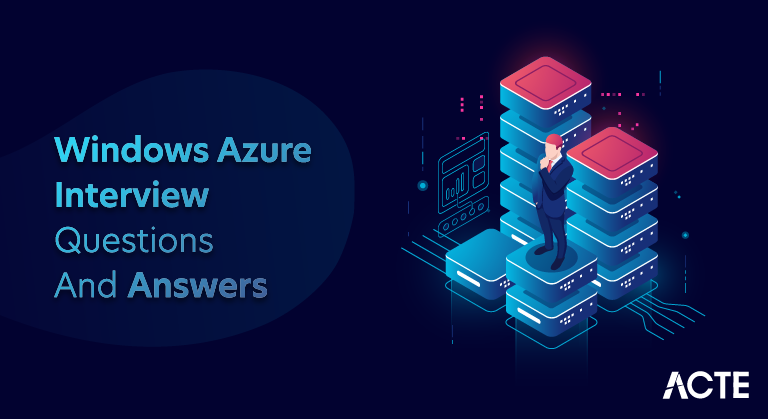
Azure is one of the major players in the cloud computing market, competing with other cloud service providers like Amazon Web Services (AWS) and Google Cloud Platform (GCP). While AWS has historically held a larger market share, Azure has been steadily gaining ground and increasing its share of the cloud market. Many large organizations have chosen Azure for its extensive service offerings, security features, and integration with existing Microsoft technologies. Here, we provide the 100 most frequently encountered questions along with the proper answers to help you pass the interview.
1. What does cloud computing mean?
Ans:
Cloud computing is a distribution of computing services, such as storage, processing power, and software, over the internet, enabling users to access and use these resources on-demand without the need for local hardware or infrastructure.
2. Describe the Azure Cloud Service.
Ans:
Azure Cloud Service is a platform that enables users to build, deploy, and manage scalable web applications and APIs. It abstracts the underlying infrastructure management, offers automatic scaling, and supports both web roles for front-end and worker roles for background processing, streamlining development and enhancing application performance.
3. What distinct types of cloud deployment models are there?
Ans:
Four primary categories of cloud deployment models exist:
- Public Cloud: Resources accessible to the public via the internet, managed by third-party providers like AWS, Azure.
- Private Cloud: Dedicated environment for a single organization, ensuring control and security, hosted either on-premises or externally.
- Hybrid Cloud: The use of both public and private clouds, enabling data sharing and flexibility while maintaining security.
- Community Cloud: Shared cloud for multiple organizations with common interests, promoting collaboration and resource sharing.
4. What are the Windows Azure Platform’s main elements?
Ans:
Compute:
- Virtual Machines (VMs) and Azure App Service for application hosting.
- Azure Functions and AKS for serverless and containerized computing.
Storage:
- Azure Blob Storage for unstructured data and Azure Table Storage for structured data.
- Azure Queue Storage for messaging and Azure Files for file shares.
Networking:
- Azure Virtual Network for isolated environments and Azure Load Balancer for traffic distribution.
- Azure VPN Gateway for secure connectivity and Azure Application Gateway for web traffic management.
5. Describe the concept of scalability in Azure.
Ans:
Scalability in Azure means the system can adapt to increased demand. It involves vertical (adding resources) and horizontal (adding instances) scaling. Azure’s autoscaling adjusts resources automatically for performance and cost efficiency. This flexibility ensures responsiveness and optimal utilization.
6. What distinguishes Microsoft Azure Queues from Windows Azure Service Bus Queues?
Ans:
Microsoft Azure Queues prioritize simplicity and speed, offering straightforward messaging capabilities. In contrast, Windows Azure Service Bus Queues provide a more sophisticated solution, encompassing advanced features like transaction support, duplicate detection, and publish-subscribe patterns.
7. What is Microsoft Azure and why is it widely used?
Ans:
A cloud computing platform called Microsoft Azure offers a number of services, such as computation, storage, networking, and more. It’s widely used due to its scalability, flexibility, and diverse services, enabling organizations to build, deploy, and manage applications efficiently without the need for extensive on-premises infrastructure.
8. What does Windows Azure’s table storage mean?
Ans:
- Windows Azure Table Storage, now part of Microsoft Azure, is a NoSQL data storage service that allows you to store structured data in a non-relational format.
- It offers quick and effective querying capabilities along with a highly scalable and distributed way to store significant amounts of structured data.
- Table Storage is suitable for scenarios where you need to store and retrieve large volumes of data with simple and fast access patterns.
9. Which Azure service is employed for managing resources in Azure?
Ans:
Azure Resource Manager (ARM) is the Azure service used to manage resources, providing unified control for creating, deploying, and organizing assets within the Azure environment.
10. Which of the ensuing web apps may be set up using Azure?
Ans:
Azure allows the setting up of a wide range of web apps, including e-commerce platforms, blogs, company websites, and online portals, offering a versatile platform for hosting various web-based applications.
11. What features does Windows Azure offer?
Ans:
- The Dynamic scalability of Azure’s cloud infrastructure makes it simple to change resource allocation in response to demand.
- Azure supports hybrid cloud scenarios, allowing you to seamlessly integrate on-premises infrastructure with cloud resources.
- Azure employs advanced security measures to protect data, applications, and networks. It provides tools for encryption, identity management, threat detection, and compliance reporting.
12. What is the role of Azure Active Directory (Azure AD) in cloud applications?
Ans:
Azure Active Directory (Azure AD) plays a crucial role in cloud applications by providing identity and access management services.
Authentication and Single Sign-On (SSO): Azure AD enables users to authenticate and access multiple cloud applications using a single set of credentials.
User Management: It centralizes user identities, simplifying user lifecycle management, group memberships, and access permissions.
Access Control: Azure AD implements role-based access control (RBAC), ensuring users have appropriate access levels to applications.
13. Explain the differences between Azure Virtual Network and Azure Subnet.
Ans:
Azure Virtual Network is a network isolation container that allows you to create private network environments in the cloud. Azure Subnet, on the other hand, is a segmented portion of a Virtual Network that divides it further into address spaces to organize and manage resources within the network.
14. What sets a private cloud distinct from a public one?
Ans:
A private cloud is dedicated to a single organization, offering tailored control, security, and resources either on-premises or externally hosted. In contrast, a public cloud is accessible to multiple users, managed by third-party providers, providing shared resources and scalability over the internet.
15. What are Azure Functions, and how do they enable serverless computing?
Ans:
Serverless computing is made possible by Azure Functions, which enable developers to write code responding to specific events without managing the underlying infrastructure. This serverless approach simplifies development, auto-scales based on demand, and charges only for actual usage, promoting cost-effectiveness and efficiency.
16. Describe the Windows Azure Portal.
Ans:
A web-based interface called the Azure Portal that simplifies the management of Azure services, providing tools for provisioning, monitoring, and configuring resources in one centralized location. It offers an intuitive way to interact with Microsoft Azure’s cloud platform.
17. What do Azure virtual machine scale sets mean?
Ans:
Azure Virtual Machine Scale Sets refer to a service that facilitates the deployment and management of a group of identical virtual machines, enabling automatic scaling based on demand for enhanced performance and availability.
18. How do you implement high availability for applications in Azure?
Ans:
To achieve high availability in Azure, deploy applications across multiple regions or availability zones, set up load balancing, and configure auto-scaling. Implement redundancy with backup instances and utilize Azure services like Traffic Manager for failover to ensure uninterrupted service even during failures.
19. What advantages come with utilizing Azure Logic Apps for workflow automation?
Ans:
Here are the benefits of using Azure Logic Apps for workflow automation:
- Easy integration of various services and applications.
- Visual workflow design without coding.
- Utilization of pre-built connectors for popular services.
- Scalability to handle varying workloads.
- Event-driven triggers for real-time automation.
20. What precisely is an Availability Set?
Ans:
An Availability Set in Azure is a logical grouping that ensures high availability by distributing virtual machines (VMs) across different physical hardware within a data center. It safeguards applications against hardware failures and planned maintenance events, minimizing downtime and ensuring continuous operation.
21. How do Fault Domains work?
Ans:
Fault Domains in Azure are logical groupings that define the physical hardware and infrastructure where virtual machines (VMs) are placed. VMs within the same Fault Domain are hosted on different racks, network switches, and power sources, reducing the impact of hardware failures on application availability.
22. What does Update Domains mean?
Ans:
Update Domains in Azure define groups of virtual machines (VMs) that undergo updates and maintenance together during planned maintenance events. Each Update Domain represents a separate batch of VMs that can be updated without affecting the availability of the entire application.
23. How do Network Security Groups work?
Ans:
Network Security Groups (NSGs) in Azure are used to control inbound and outbound traffic to network interfaces, VMs, and subnets. They contain security rules that allow or deny traffic based on criteria like source/destination IP, port, and protocol. NSGs provide granular control over network traffic, enabling the implementation of customized security policies to enhance application and data protection.
24. Do Azure availability sets and scale sets work together?
Ans:
Yes, Azure availability sets and scale sets can work together. Availability sets ensure high availability by distributing VMs across hardware fault domains and update domains, while scale sets enable automatic scaling of identical VMs based on demand. Combining them allows both high availability and efficient resource provisioning for applications.
25. How do Storage keys work?
Ans:
Storage keys in Azure are access credentials used to secure and control access to Azure Storage resources like Blob, Table, Queue, and File storage. They consist of an account name and either a primary or secondary key. These keys authenticate requests and provide a level of security for managing data operations on storage accounts.
26. What does “break-fix issue” mean?
Ans:
A “break-fix issue” refers to a problem or defect in a product or system that needs to be identified, addressed, and resolved after it has already caused disruption or “broken” normal functionality. It contrasts with proactive maintenance and involves fixing issues reactively as they arise.
27. What does Windows Azure Traffic Manager do?
Ans:
Windows Azure Traffic Manager is a global DNS-based load balancer that distributes user traffic across multiple endpoints in different geographic regions. It enhances application availability and responsiveness by directing users to the closest and healthiest endpoint, optimizing performance, and providing failover in case of service disruptions.
28. What are the uses of Azure Active Directory?
Ans:
Azure Active Directory is used for centralized identity management and access control in Azure services, allowing secure user authentication, single sign-on, and management of user identities, groups, and application access. It also supports external collaboration and consumer identity management scenarios.
29. What does Federation mean in SQL Azure?
Ans:
In SQL Azure, federation refers to a data sharding approach that allows distributing large databases across multiple databases, known as federation members. It enables horizontal partitioning of data, enhancing scalability and performance by distributing data storage and query processing across multiple databases.
30. Describe the Azure Kubernetes Service (AKS).
Ans:
The Azure Kubernetes Service (AKS) is a managed Kubernetes container orchestration platform that streamlines the deployment and operation of containerized applications by automating cluster management, scalability, and interaction with Azure services.
31. What describes the SQL Azure Database?
Ans:
- SQL Azure Database is a relational database service offered by Microsoft Azure. It offers a fully managed platform for cloud-hosted SQL Server databases, removing the requirement for physical hardware and database administration responsibilities.
- It supports a variety of applications, from modest to enterprise-level, and integrates seamlessly with other Azure services and tools.
32. How does Azure Load Balancer distribute incoming traffic?
Ans:
Azure Load Balancer uses a 5-tuple hash-based technique that takes into account the originator’s IP address, origin port, final destination’s IP address, final destination port, and protocol to disperse incoming network traffic among different backend resources, such as virtual machines or instances.
33. What various storage options does Windows Azure offer?
Ans:
- Azure Blob Storage: Stores large amounts of unstructured data like images and videos.
- Azure Table Storage: Stores structured data with properties in a schema-less manner.
- Azure Queue Storage: Provides reliable messaging between components.
- Azure Disk Storage: Provides persistent block storage for VMs.
34. Explain the concept of “serverless” computing in Azure.
Ans:
Serverless computing in Azure involves executing code without managing the underlying infrastructure. It dynamically scales and charges based on usage, letting programmers concentrate only on creating and deploying code to respond to events or triggers.
35. Describe the Azure Service Fabric.
Ans:
A Distributed systems platform called Azure Service Fabric simplifies building, deploying, and managing microservices-based applications. It handles infrastructure complexities, enables high availability, and supports stateful or stateless services, streamlining application development and maintenance for modern, scalable, and reliable cloud applications.
36. What does “table” represent in Windows Azure?
Ans:
In Windows Azure (now known as Microsoft Azure), the term “table” refers to Azure Table Storage, which is a NoSQL data storage service that allows you to store structured data in a key-value format.
Key concepts in Azure Table Storage:
- Entities: Data records with attributes.
- Partition Key: Distributes data across nodes.
- Row Key: Uniquely identifies entities.
- Properties: Attributes storing data values.
37. Describe a VNet.
Ans:
A Virtual Network (VNet) in Azure is an isolated, logically segmented network that allows you to securely connect and control communication between Azure resources, like virtual machines, and on-premises networks.
38. What does Azure’s TFS build system entail?
Ans:
Azure TFS offers a comprehensive build system that automates the testing, assembling, and packaging processes software applications. It includes:
Build Pipelines: Configuration for building and deploying code. It supports various platforms, languages, and tools.
Continuous Integration (CI): Automatically triggers builds upon code commits, ensuring code changes are frequently built and tested.
Continuous Deployment (CD): Enables automated deployment of successful builds to target environments, reducing manual intervention.
39. What distinguishes a directory administrator from a subscription administrator?
Ans:
A Directory Administrator holds the authority to manage user identities, access, and security settings within Azure Active Directory. This role is pivotal for ensuring proper user management, authentication, and authorization across the Azure ecosystem.
Conversely, a Subscription Administrator is responsible for overseeing resources and services within a specific Azure subscription. This role encompasses tasks like deploying and managing virtual machines, configuring networking, and maintaining other Azure resources.
40. What does profiling in Azure mean?
Ans:
Profiling in Azure refers to the process of analyzing the performance and behavior of an application, service, or system within the Azure environment. It involves gathering detailed information about resource usage, execution times, memory usage, and other metrics to identify bottlenecks, inefficiencies, or areas of improvement.
Profiling in Azure helps by:
- Identifying performance bottlenecks.
- Optimizing resource utilization.
- Enhancing application responsiveness.
41. Are there any scale restrictions for users of managed disks?
Ans:
Yes, managed disks in Azure have scale limits determined by VM type and disk size, impacting the number of attached disks and total disk size possible.
42. What does Azure Cmdlet mean?
Ans:
Azure Cmdlet refers to a command-line utility in Azure PowerShell that enables users to manage and interact with Azure resources through PowerShell scripts. These cmdlets provide a streamlined way to automate tasks, configure services, and perform administrative actions within the Azure environment.
43. What distinguishes Service Bus Queues from Storage Queues?
Ans:
Service Bus Queues excel in scenarios requiring advanced messaging features like transactional support, ordered delivery, and sophisticated routing. They suit enterprise applications with intricate communication needs, ensuring guaranteed message delivery even across disconnected components.
In contrast, Storage Queues focus on simplicity and cost-effectiveness, offering efficient messaging within applications. They’re optimized for tasks demanding high throughput, making them ideal for load leveling, task distribution, and communication within a single application or component. While lacking the advanced capabilities of Service Bus Queues, Storage Queues provide an effective solution for straightforward communication requirements.
44. How does Windows Azure Scheduler work?
Ans:
Windows Azure Scheduler enables users to schedule and automate recurring tasks in the cloud. It lets you define jobs using HTTP or HTTPS endpoints, Azure Storage queues, or Azure Service Bus queues as target destinations. The Scheduler executes these jobs at specified intervals, facilitating the automation of routine actions such as data backups, notifications, and data processing.
45. Describe the Azure Redis Cache.
Ans:
An in-memory data storage system called Azure Redis Cache offers high-performance application caching. It improves application responsiveness by keeping frequently requested data in memory and accelerating data retrieval. Azure Redis Cache improves application speed and scalability with capabilities like data durability, automated scaling, and support for diverse data formats.
46. How does one set up an HDInsight Cluster in Azure?
Ans:
To set up an HDInsight Cluster in Azure, you navigate to the Azure portal, select “Create a resource,” search for “HDInsight,” choose a cluster type (like Hadoop or Spark), configure cluster settings, select the desired storage and compute options, and complete the cluster creation process. You can then use the cluster to process and analyze large datasets using tools like Hadoop and Spark in a managed environment.
47. Explain the differences between Azure SQL Database and Azure Cosmos DB.
Ans:
Relational database administration is provided by the Azure SQL Database service, which provides common relational database features such as structured data storage, ACID compliance, and SQL querying. It is appropriate for applications that require organized data and clearly specified schemas.
On the other side, Azure Cosmos DB is a globally distributed, multi-model database service created for high availability and low latency access worldwide. Data modeling is adaptable, and it supports a variety of data forms.
48. What is the function of the Azure Machine Text Analytics API?
Ans:
The Azure Text Analytics API examines text to carry out operations including sentiment analysis, key phrase extraction, named entity identification, and language detection. It helps applications that need to comprehend and analyze unstructured text data by providing insights into sentiment, classification, and language identification for efficient content analysis and decision-making.
49. Describe Redis databases.
Ans:
Redis databases, in the context of Azure Redis Cache, are separate logical data spaces within a Redis cache instance. They allow you to partition and isolate data, offering the flexibility to manage different sets of data within a single cache instance. Each database is identified by a numeric index.
50. What is the Migration Assistant feature in Azure Websites?
Ans:
The Migration Assistant feature in Azure Websites assists in migrating existing web applications to the Azure App Service. It provides tools and guidance to seamlessly move web apps, databases, and configurations, ensuring a smooth transition from on-premises or other cloud environments to Azure.
51. Can an existing VM be added to an availability set?
Ans:
No, an existing virtual machine (VM) cannot be added to an availability set after creation. Availability sets must be defined during VM creation to ensure proper distribution across faults and update domains for high availability.
52. What are the prerequisites for a username when starting a VM?
Ans:
When starting a virtual machine (VM) in Azure, the username must adhere to these prerequisites: It should be between 1 and 20 characters in length and can only contain letters, digits, or hyphens.
53. What does an Azure Service Level Agreement (SLA) entail?
Ans:
A Service Level Agreement (SLA) for Azure defines the guaranteed uptime and performance standards for Azure services. It outlines the reliability commitments, downtime allowances, and compensation terms in case Azure services do not meet the specified uptime thresholds.
54. What passwords are necessary while building a virtual machine?
Ans:
When building a virtual machine in Azure, you may need the following passwords:
- Administrator Password: Required for accessing and managing the VM.
- SSH Key (for Linux VMs): For secure access to Linux VMs.
- Bootstrap Password (if applicable): Used for initial setup tasks.
- Encryption Passphrase (if applicable): Required for disk encryption configuration.
55. What does Azure diagnostic mean?
Ans:
Azure Diagnostics refers to the process of collecting and analyzing data from Azure resources and applications, aiding in monitoring and troubleshooting. It enables insights into performance, usage patterns, and system health, helping users identify issues and optimize resource utilization for efficient operations.
56. How much storage is available to me while using a virtual machine?
Ans:
In a virtual machine (VM) environment, the amount of storage available to you can vary based on several factors, including the specifications of the VM itself and the resources allocated to it by the host system or the cloud provider.
Typically, virtual machines have a virtual hard disk or storage volume assigned to them, which simulates a physical hard drive within the virtualized environment. This virtual disk can be of a fixed size or dynamically allocated, and the available storage capacity largely depends on the size of this virtual disk.
57. What does Azure’s auto-scaling mean?
Ans:
Azure’s auto-scaling refers to a cloud computing feature where resources, such as virtual machines or application instances, are automatically adjusted in response to changes in demand. It dynamically increases or decreases the number of resources based on predefined rules or metrics, ensuring optimal performance and cost efficiency.
58. Explain the concept of Azure Virtual Network and its significance.
Ans:
Azure Virtual Network is a foundational service in Microsoft Azure that enables you to create isolated network environments for your resources, providing control over IP addresses, subnets, and traffic flow. It ensures secure communication, connectivity, and segmentation, allowing you to deploy and manage services while maintaining privacy and security, crucial for cloud-based applications and services.
59. What do PaaS, SaaS, and IaaS mean?
Ans:
- PaaS offers a development platform with tools and resources for streamlined app creation and deployment, abstracting infrastructure complexities.
- SaaS delivers software online, eliminating installations, and providing subscription-based access to updates and maintenance.
- IaaS provides virtualized computing resources online, replacing physical hardware with scalable, rentable options.
PaaS (Platform as a Service):
SaaS (Software as a Service):
IaaS (Infrastructure as a Service):
60. How do I set up a network security group and a network security group rule?
Ans:
- Log In: Access your Azure portal and sign in to your account.
- Navigate: Go to the “Networking” section and select “Network security groups.”
- Create NSG: Click “+ Add” to create a new NSG.
- Configure Basics: Fill in details like name, subscription, and resource group.
- Define Rules: After NSG creation, open it, and go to “Inbound security rules.”
- Add Rule: To add a new rule, click the “+ Add” button.
- Rule Details: Set rule name, priority, source, protocol, and port range.
- Action: Choose “Allow” or “Deny” for traffic matching the rule.
- Source/Destination: Specify IP ranges, services, or application security groups.
- Save Rule: Confirm and save the rule settings.
- Outbound Rules: Repeat steps 5-10 for outbound rules if needed.
61. What benefits does cloud computing offer?
Ans:
Cloud computing benefits:
- Scalability for optimized resources.
- Cost efficiency through pay-as-you-go.
- Flexibility for remote access.
- Agility in deploying and updating.
- Reliability with high availability and data protection.
62. How can I establish a new storage account and container with Powershell?
Ans:
- Login: Use ‘Connect-AzAccount’ to log in to your Azure account.
- Create Storage Account: Utilize ‘New-AzStorageAccount’ to create a new storage account.
- Access Keys: Retrieve storage account keys using ‘Get-AzStorageAccountKey’.
- Create Container: Use ‘New-AzStorageContainer’ to create a new container within the storage account.
- Access Container: Access the container using the provided keys and perform operations with PowerShell commands.
63. What are the primary responsibilities of Azure Cloud Service?
Ans:
The primary responsibilities of Azure Cloud Service include:
Resource Management: Provision, manage, and scale resources, such as virtual machines, databases, and networking components.
Service Availability: Ensure high availability, security, and reliability of cloud resources through monitoring, backup, and disaster recovery mechanisms.
64. What is the Azure CLI process for creating a VM?
Ans:
Using the Azure CLI to create a VM involves running the az vm create command with specified parameters like name, resource group, and image. Additional settings such as authentication, networking, and size can be configured before executing the command to provision the virtual machine.
65. What should the cloud configuration file’s purpose be?
Ans:
The cloud configuration file aims to:
- Specify resource settings.
- Ensure consistent deployment.
- Minimize manual errors.
66. How can the status of a specific VM be retrieved?
Ans:
- Employ ‘az vm show’ with name and group.
- Check “powerState” field in output JSON.
- Determine if running, stopped, etc.
- Useful for monitoring and management.
67. Distinguish between verbose and minimal monitoring.
Ans:
Verbose monitoring involves collecting extensive data and details, offering comprehensive insights into system performance and behavior. In contrast, minimal monitoring gathers essential metrics and basic information, providing a more lightweight approach focused on critical aspects without overwhelming data volume.
68. How do you shutdown a VM with PowerShell?
Ans:
To shut down a VM using PowerShell, employ the ‘Stop-AzVM’ command followed by the VM’s name and resource group as parameters. Execute the command to initiate the VM’s shutdown process.
69. What do the terms block blob and page BLOB mean?
Ans:
Block Blob and Page Blob are storage types in Azure. Block Blob is suitable for large unstructured data like videos, while Page Blob is used for virtual machine disks and allows random access read and write operations, crucial for scenarios like VHD files.
70. What does the term “DeadLetter queue” mean?
Ans:
“DeadLetter queue” refers to:
- A storage space in a message queue system.
- It stores messages that couldn’t be processed due to errors.
- Useful for troubleshooting and further analysis without disrupting normal processing.
71. Discuss the benefits of using Azure ExpressRoute.
Ans:
Azure ExpressRoute benefits:
- Enhanced performance.
- Reliable connectivity with SLAs.
- Improved security via private connection.
- Seamless hybrid integration.
- Cost savings on data transfer.
- Efficient for large data transfers.
- Compliance support for data location.
72. What is the Windows Azure platform?
Ans:
The Windows Azure platform, also referred to as Microsoft The Microsoft Azure platform, formerly known as the Windows Azure platform, is a cloud computing platform and infrastructure that provides a number of services for developing, deploying, and managing applications and services through Microsoft’s extensive network of data centers.
73. Describe Azure Search.
Ans:
Azure Search is a cloud-based search-as-a-service solution by Microsoft Azure. It empowers developers to integrate robust search capabilities into applications, websites, and services, enabling users to quickly find relevant information across large datasets. With features like customizable search experiences, linguistic analysis, and real-time indexing, Azure Search enhances user engagement and data discovery.
74. What sizes do Azure VMs come in?
Ans:
Azure VMs come in various sizes tailored to different needs:
- General Purpose: Balanced CPU and memory for diverse applications.
- Compute Optimized: High CPU-to-memory ratio for compute-intensive tasks.
- Memory Optimized: More memory for memory-intensive workloads.
- Storage Optimized: High disk throughput and storage for data-heavy apps.
- GPU Instances: Dedicated GPUs for graphics-intensive tasks like AI and rendering.
75. Explain the concept of Azure Policy and how it helps enforce governance.
Ans:
Azure Policy is a service that allows organizations to define and enforce rules for resources in Azure. It helps maintain compliance and governance by ensuring that resources adhere to predefined guidelines, promoting consistency, security, and best practices across the environment.
76. Describe the distinctions between the powerhouse server and the repository.
Ans:
The powerhouse server is responsible for processing tasks and executing operations, while the repository stores data and maintains information integrity, often acting as a data storage and management system in a computing setup.
77. What are the anticipated values for the Startup File section when configuring the runtime stack?
Ans:
In the Startup File section when configuring the runtime stack, anticipated values include the file name of the main application script or entry point that should be executed when the application starts, typically in web applications or server environments.
78. What does “enterprise warehousing” mean?
Ans:
“Enterprise warehousing” refers to the practice of efficiently storing and managing large volumes of business data in a centralized repository, often involving data integration, transformation, and advanced analytics to support strategic decision-making and operational insights within an organization.
79. How much do Azure Marketplace memberships cost?
Ans:
Azure Marketplace memberships entail:
Cost-Free Entry: Joining the Azure Marketplace is devoid of initial charges, making it accessible for solution providers and customers to participate without financial barriers.
Varied Listing Fees: While membership itself is free, providers may encounter listing fees, which can vary based on solution complexity and chosen plan.
Tiered Offerings: Azure Marketplace introduces tiers (Basic, Standard, Premium) with different features and support, catering to providers’ needs.
Usage-Driven Expenses: Utilizing solutions incurs costs based on Azure service usage, influenced by the chosen pricing model.
Azure Subscription Necessity: Accessing Marketplace solutions demands an active Azure subscription, ensuring integration and covering Azure service expenses.
80. What does “lookup transformation” mean?
Ans:
“Lookup transformation” refers to a data transformation process in which data from one source is matched and enriched with data from another source, based on defined criteria. It enhances data quality and integration by incorporating additional information into the dataset during processing.
81. How can you ensure high availability for applications hosted on Azure?
Ans:
To ensure high availability for applications on Azure, deploy them across Azure Availability Zones to achieve data redundancy and failover capabilities. Additionally, implement load balancing and redundancy configurations to maintain seamless operation and swift recovery during any unexpected downtime.
82. What does “connected lookups” refer to?
Ans:
“Connected lookups” refer to real-time data queries made during runtime to retrieve additional information based on specific criteria, enriching the data integration process by dynamically incorporating relevant data from various sources.
83. What do the unconnected lookups mean?
Ans:
“Unconnected lookups” refer to data queries used outside the main data flow in a processing pipeline, allowing for reusable data retrieval and transformation logic that can be linked to multiple parts of the process without directly affecting its flow.
84. What do Service Fabric’s stateful and stateless microservices mean?
Ans:
Service Fabric’s stateful microservices maintain their own persistent state, enabling data storage and retrieval within the service itself. In contrast, stateless microservices do not store persistent data, relying on external storage for information. This distinction allows for flexibility in designing applications based on data requirements and scalability needs.
85. What does the term “command task” mean?
Ans:
A “command task” is a specific action or operation that is carried out by a computer program or system in response to a command or trigger. This action or activity is sometimes condensed into a single executable, script, or instruction.
86. What does “application partitions” mean?
Ans:
“Application partitions” are logical divisions inside a directory service, like Active Directory, that enable particular portions of the directory to be duplicated and handled separately. A large-scale system’s directory management is made more effective thanks to the improved control over replication and availability for certain application-related data or services.
87. What PowerCenter commands are available for usage with Informatica?
Ans:
pmcmd: Used to start, stop, and manage workflows and tasks from the command line.
pmrep: Allows repository administration tasks such as exporting, importing, and managing metadata.
pmver: Provides version control for workflows and mappings.
pmcmdlet: Offers PowerShell cmdlets for managing workflows, sessions, and connections.
infacmd: A comprehensive command-line utility for managing and administering various PowerCenter objects and tasks.
88. What do special Azure Regions mean?
Ans:
“Special Azure Regions” refer to specific geographical locations or data center regions within Microsoft Azure’s cloud infrastructure that are designed to cater to unique requirements, compliance standards, or industry-specific needs.
- These regions are designed for specific purposes, industries, or compliance needs. They adhere to strict regulations and standards for data security and privacy.
- Special regions cater to particular sectors with industry-specific features and certifications.
- They keep data within specific geographic boundaries to meet data residency requirements.
- These regions often have enhanced security protocols due to their specialized nature.
- While part of Azure’s global network, they ensure services align with local regulations.
89. What distinguishes a copy from a shortcut?
Ans:
A copy replicates the entire data independently, while a shortcut is a reference pointing to the original data. Copies are self-contained, while shortcuts save space by referencing the source.
90. Describe the various SQL Azure database types.
Ans:
- Single Database: Isolated instance for smaller applications.
- Elastic Pool: Resource-sharing for multiple databases.
- Managed Instance: Compatibility with on-premises SQL Server.
- Hyperscale: Distributed architecture for very large databases.
- Serverless: Auto-scales for intermittent workloads.
91. How is Azure Resource Manager superior to traditional services?
Ans:
Azure Resource Manager (ARM) surpasses traditional services due to:
- Declarative Approach: It defines resources as code for consistent and version-controlled deployments.
- Orchestration: It manages complex dependencies for smoother deployment.
- Automated Rollback: Ensures reliability with automatic recovery from failures.
- Resource Group Structure: Organizes resources logically for better management.
- Tagging and Policies: Enables cost tracking, compliance enforcement, and governance.
92. What is Azure Sphere, and how does it provide security for IoT devices?
Ans:
Azure Sphere is a comprehensive solution provided by Microsoft to enhance the security of Internet of Things (IoT) devices. It combines hardware, software, and cloud components to create a secure environment for IoT deployments. Azure Sphere’s core components include a custom microcontroller unit (MCU), a secure operating system (OS), and a cloud-based security service.
Azure Sphere addresses the critical security challenges of IoT devices by offering a holistic approach that covers hardware, software, and cloud security, thus safeguarding IoT deployments from emerging threats and vulnerabilities.
93. Describe the class that may be used to retrieve data.
Ans:
In many programming languages, the class frequently used to get data is referred to as a “DataReader” or “ResultSet.” It provides methods for retrieving data from databases or other data sources via instructions or queries. This class allows you to read data fast and consecutively while also managing connection resources.
94. What are the main differences between the STS and SPS?
Ans:
STS is primarily responsible for authentication and authorization, generating security tokens that validate users’ identities and grant access to various resources. It provides safe Single Sign-On (SSO) and gives users access to several services without disclosing their real login information.
SPS, or SharePoint Server, on the other hand, is a collaboration platform built for content management, document sharing, and team communication. It includes features like document libraries, processes, and intranet portals to help teams collaborate and manage material effectively.
95. Describe MOSS.
Ans:
MOSS is an early version of SharePoint Server, a Microsoft collaboration platform. It includes solutions for document management, intranet portals, content organization, and team communication.
96. How are libraries and lists different from one another?
Ans:
Libraries are used to store documents, supporting version control and metadata management, making them suitable for files. Lists, on the other hand, handle structured data like tasks, announcements, or contacts, enabling easy sorting, filtering, and collaboration. While libraries are designed for document management, lists are versatile for various data-driven tasks.
97. Explain log analytics.
Ans:
Log Analytics is a powerful monitoring and analytics service offered by Azure. It enables organizations to collect, analyze, and gain insights from massive volumes of operational data generated by applications and resources. Through querying and visualizing this data, Log Analytics helps detect issues, track performance, and uncover trends, ultimately improving system reliability, troubleshooting efficiency, and informed decision-making.
98. What is the distinction between PROC SUMMARY and PROC MEANS?
Ans:
‘PROC SUMMARY’ is a versatile procedure that provides a wide range of summary statistics. It can calculate various statistics like sum, mean, minimum, maximum, median, percentiles, and more.
‘PROC MEANS’ is a more simplified version focused primarily on calculating basic summary statistics like mean, sum, minimum, and maximum.
99. What is Azure Event Grid, and how does it enable event-driven architecture?
Ans:
Azure Event Grid is a service that facilitates event-driven architecture by managing and routing events from various Azure services and custom sources to subscribers in a reliable and scalable manner.
It enables event-driven architecture through:
Event Sources: Connects to various sources like Azure services, custom apps, or third-party services.
Event Publishing: Publishes events to Event Grid with topic-based routing.
Topic Subscriptions: Subscribers can subscribe to specific event topics of interest.
Serverless Messaging: Eliminates polling by delivering events to subscribers in real time.
Scalability: Supports high-volume events with automatic scaling.
Event Filtering: Allows subscribers to filter events based on attributes.
Retry Mechanisms: Ensures delivery even under transient failures.






