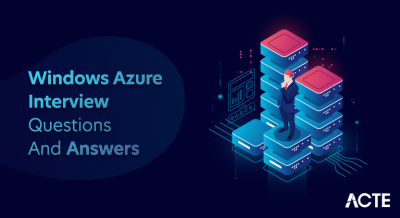1. Explain about EAI.
Ans:
WebMethods is an enterprise integration platform developed by Software AG. It is a comprehensive suite of tools and technologies designed to facilitate seamless integration, communication, and management of an organization’s disparate applications, systems, and data. WebMethods offers a range of tools and capabilities to facilitate the integration of diverse applications, systems, and services, allowing organizations to streamline operations, improve efficiency, and enhance agility.
2. Explain the key features of webMethods.
Ans:
WebMethods boasts several key features that distinguish it as a powerful integration platform. These include a centralized Integration Server, support for various integration patterns, comprehensive monitoring and analytics capabilities, extensive connectivity options with pre-built adapters, and a visually intuitive development environment. Additionally, webMethods supports business-to-business (B2B) integration, enabling organizations to collaborate effectively with external partners.
3. What is an Integration Server in webMethods?
Ans:
The Integration Server is a core component of webMethods, functioning as the execution engine for integration solutions. It facilitates the seamless data exchange between applications and systems, ensuring real-time communication. The Integration Server is crucial in enforcing integration logic, managing transactions, and orchestrating data flow between various endpoints within an enterprise infrastructure.
4. Differentiate between webMethods and other integration tools.
Ans:
Compared to other integration tools, webMethods stands out due to its comprehensive suite of features, robust scalability, and support for a wide range of integration patterns. The platform’s user-friendly development environment, extensive connectivity options, and strong B2B integration capabilities contribute to its uniqueness. webMethods provides a unified solution for enterprises seeking to optimize their business processes through effective integration.
5. What are the advantages of using webMethods for integration?
Ans:
The advantages of utilizing webMethods for integration are manifold. These include enhanced connectivity through pre-built adapters, streamlined business processes, real-time data exchange, comprehensive monitoring and analytics, scalability to meet growing business needs, and effective B2B integration capabilities. The platform empowers organizations to achieve agility, reduce operational costs, and adapt quickly to changing business requirements.
6. Describe the architecture of webMethods.
Ans:
The architecture of webMethods is based on a service-oriented approach. It comprises components such as the Integration Server, Universal Messaging, Trading Networks, and My webMethods for monitoring and management. These components work cohesively to enable the creation, deployment, and management of integration solutions. The architecture is designed for flexibility and adaptability, supporting various deployment scenarios, including on-premises and cloud environments.
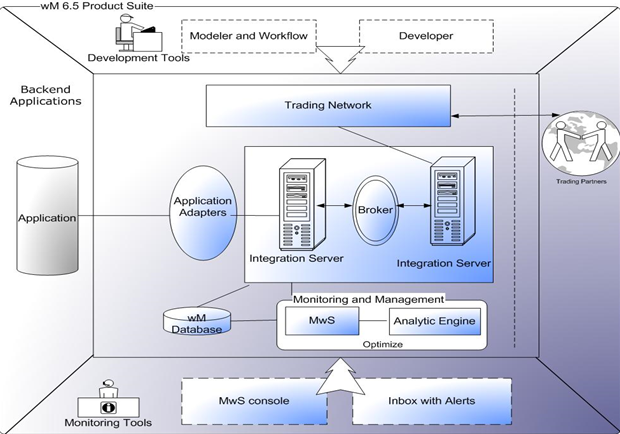
7. What is a webMethods flow service?
Ans:
A webMethods flow service is a fundamental building block for integration within the webMethods platform. It represents a unit of work, encapsulating a sequence of steps defining an integration process’s logic. Flow services are created using the visual development environment, making it easy for developers to design, test, and deploy integration solutions. They are pivotal in orchestrating data flow between different systems and applications.
8. Explain the concept of a document type in webMethods.
Ans:
In webMethods, a document type refers to a predefined structure for data exchange between systems. It defines the format, structure, and semantics of the data that flows through the integration processes. Document types serve as a common language, ensuring disparate systems can understand and process data uniformly. This standardization simplifies integration efforts and promotes interoperability between diverse applications.
9. What is the purpose of a webMethods package?
Ans:
A webMethods package is a container for organizing and managing integration artifacts, including flow services, document types, and other resources. Packages provide a structured way to organize and deploy integration solutions within the webMethods environment. They aid in version control, reuse of components, and efficient management of the overall integration landscape, contributing to a more organized and maintainable system.
10. How does webMethods support B2B integration?
Ans:
webMethods facilitates B2B integration by providing specialized tools and capabilities for seamless collaboration with external partners. Through features like Trading Networks, webMethods enables the exchange of business documents, such as purchase orders and invoices, in standardized formats. This promotes efficient communication and collaboration across supply chains, fostering improved relationships with trading partners and enhancing overall business efficiency.
11. What is a trigger in webMethods, and how is it used?
Ans:
- A trigger in webMethods is a mechanism that initiates executing a specific integration service or flow service based on predefined conditions.
- Triggers can be time-based, event-based, or document-based, allowing for flexible initiation of integration processes.
- Used to automate the execution of services in response to events such as the arrival of a message, a scheduled time, or changes in a specified data condition.
- Triggers enable real-time and event-driven integration scenarios within the webMethods platform.
12. Explain the difference between broker and JMS in webMethods.
Ans:
| Aspect | webMethods Broker | JMS (Java Message Service) | |
| Definition |
Proprietary messaging system integral to webMethods Integration Server, facilitating communication between Integration Servers and clients. |
Industry-standard messaging API designed for transmitting messages between Java applications. | |
| Messaging Model | Encompasses Publish/Subscribe and Request/Reply mechanisms. | Supports Point-to-Point (Queues) and Publish/Subscribe (Topics) messaging models. | |
| Protocols |
Utilizes a proprietary protocol known as the Broker Protocol. |
Adheres to the standardized JMS API protocol. | |
| Language Support | Supports various languages for integration, including Java, .NET, and more. | Primarily designed for Java applications but offers diverse language bindings. | |
| Platform Independence |
Specific to webMethods, lacking broader platform independence. |
Java-based, ensuring platform independence and compatibility with JMS-compliant systems. | |
| Message Format |
Accommodates various message formats such as XML, flat files, and custom formats. |
Adaptable, supporting diverse message formats, commonly used with XML and JSON. | |
| Administration |
Administration and monitoring tools provided within webMethods Integration Server for the broker. |
JMS providers typically include their administration tools, supplemented by additional monitoring options. | |
| Standards Compliance |
Proprietary protocol, lacking adherence to a standard messaging API. |
Complies with the standardized JMS API, ensuring consistency and interoperability across JMS-compliant systems. | |
| Interoperability |
Limited interoperability beyond the webMethods ecosystem. |
High interoperability across various platforms due to adherence to the JMS standard. | |
| Usage in webMethods |
Historically used for internal communication within the webMethods suite. |
Functions as an interface in webMethods for communication with JMS-compliant systems. | |
| Vendor Lock-in |
May result in vendor lock-in due to the proprietary nature of the broker. |
Promotes vendor neutrality and minimizes lock-in, as JMS is an industry-standard protocol. |
13. How do you handle errors in webMethods?
Ans:
- Use try-catch blocks in flow services to catch and handle exceptions.
- Implement custom error handling services to manage specific error scenarios.
- Leverage built-in error logging and auditing features for detailed error tracking.
- Utilise error notification mechanisms to alert administrators or stakeholders about critical errors.
- The platform provides several mechanisms and best practices for managing errors effectively.
14. What is the significance of the webMethods Integration Server Administrator?
Ans:
- Centralised web-based administration console for managing and configuring Integration Server settings.
- Enables administrators to monitor server health, view logs, and manage security settings.
- Facilitates the deployment and management of integration solutions, including packages and services.
- Essential for overall system maintenance, troubleshooting, and performance tuning.
15. How do you monitor and manage webMethods services?
Ans:
- Use Integration Server Administrator for real-time monitoring of service execution and system health.
- Configure logging and auditing settings to capture relevant information for analysis.
- Implement custom monitoring solutions using built-in APIs or external monitoring tools.
- Utilise My webMethods for centralized monitoring and management across distributed environments.
- webMethods provides various tools and features that allow administrators to monitor services and manage the overall integration infrastructure.
16. What is a webMethods adapter?
Ans:
- A webMethods adapter is a specialized component that enables seamless connectivity between the Integration Server and external systems or applications.
- Adapters provide a standardized interface for communication, supporting different protocols and data formats.
- Pre-built adapters exist for various enterprise systems, databases, and applications, simplifying integration efforts.
- They play a crucial role in extending the reach of webMethods to interact with diverse technologies.
17. How does webMethods handle security in integration processes?
Ans:
- Implement role-based access control to restrict user access to specific integration resources.
- Utilise SSL/TLS for secure communication between webMethods components and external systems.
- Employ encryption and digital signatures for secure data transmission.
- Integrate with enterprise security solutions such as LDAP for user authentication and authorization.
- This is crucial for protecting data in transit, especially in scenarios involving external systems or web services.
18. Explain the concept of webMethods IS document.
Ans:
- An IS document in webMethods represents a business document or message structure.
- It defines the format, structure, and data fields exchanged between different integration components.
- IS documents serve as a common language, ensuring consistency in data interpretation across systems.
- They are essential for defining the input and output of integration services and mapping data transformations.
19. How is debugging done in webMethods?
Ans:
- Use breakpoints in flow services to pause execution for step-by-step debugging.
- Leverage the built-in debugger in the Developer tool for real-time debugging of services.
- Utilise logging statements to capture intermediate values and debug information during execution.
- Employ the Trace functionality to generate detailed execution logs for troubleshooting.
- This includes stepping into, stepping over, and stepping out of service elements.
20. How does webMethods support asynchronous communication?
Ans:
- WebMethods Universal Messaging: Utilises a high-performance messaging platform for asynchronous message delivery.
- Publish/Subscribe Pattern: Implements a publish/subscribe messaging pattern for decoupled communication between components.
- Guaranteed Delivery: Ensures reliable message delivery even in the case of system failures or network issues.
- Asynchronous Services: Allows the creation of asynchronous services that can process messages independently of the sender.
21. Explain the role of webMethods JDBC adapter.
Ans:
The webMethods JDBC adapter enables seamless communication between webMethods Integration Server and relational databases. As a bridge between these systems, the JDBC adapter allows for executing SQL queries and stored procedures. This ensures efficient data retrieval, manipulation, and updates within the integration processes.
22. How does webMethods support RESTful services?
Ans:
WebMethods supports RESTful services through its Integration Server, allowing developers to design and implement RESTful APIs for seamless application communication. The Integration Server provides the necessary infrastructure to create, deploy, and manage RESTful services. This comprehensive support for RESTful architecture in webMethods empowers organizations to build modern, lightweight, and scalable integrations.
23. Describe the purpose of the webMethods Developer tool.
Ans:
The webMethods Developer tool is a critical component in the webMethods suite, empowering developers to create and deploy integration solutions. It provides a robust development environment for designing and implementing various integration artifacts such as services, triggers, and adapters. With features like code completion, debugging, and version control integration, webMethods Developer streamlines the development lifecycle.
24. What is the function of webMethods Universal Messaging?
Ans:
WebMethods Universal Messaging is a high-performance messaging platform that facilitates communication between distributed applications and systems. It ensures reliable and asynchronous message delivery, supporting various messaging patterns such as publish/subscribe and point-to-point. This platform also provides features like guaranteed delivery, message persistence, and support for multiple protocols, making it a critical component for reliable and efficient communication in webMethods integration solutions.
25. How can you configure clustering in webMethods?
Ans:
Configuring clustering in webMethods involves setting up multiple instances of the webMethods Integration Server to work together as a cluster. This is achieved by configuring shared resources, such as a common database, and defining a communication mechanism between cluster nodes. The configuration includes load balancing and failover mechanisms to ensure high availability and scalability. By distributing the processing load across multiple nodes, clustering in webMethods enhances performance, fault tolerance, and overall system reliability in demanding integration scenarios.
26. What is the purpose of a flow service in webMethods?
Ans:
In webMethods, a flow service is a fundamental building block for integration processes. It represents a sequence of operations and logic that can be designed graphically to execute a specific business function. Flow services enable the orchestration of various integration components, such as adapters, services, and conditional statements, into a cohesive and reusable unit.
27. How does webMethods handle large files during integration?
Ans:
WebMethods addresses the challenge of handling large files during integration by providing efficient mechanisms for file processing. This includes using streaming techniques to manage data in chunks and minimizing memory consumption. Additionally, webMethods supports the configuration of large file-handling settings, allowing developers to optimize performance based on specific integration requirements.
28. What is the purpose of webMethods deployer?
Ans:
WebMethods Deployer plays a critical role in deploying and managing integration solutions across different environments. It provides a centralized and automated approach to deploy packages, configurations, and changes developed in webMethods Designer and Developer tools. WebMethods Deployer ensures consistency between development, testing, and production environments, reducing the risk of errors during the deployment process.
29. Explain the concept of a service in webMethods.
Ans:
In webMethods, a service is a fundamental unit of work that performs a specific function within an integration solution. Services can be broadly categorized into two types: flow services and Java services.
Services are the building blocks for creating complex workflows, orchestrating interactions between various components, and enabling seamless communication between applications and systems within the webMethods Integration Server environment.
30. What are the advantages of using webMethods Designer?
Ans:
WebMethods Designer offers several advantages in the development and integration of business processes. Firstly, it provides a user-friendly, graphical interface that simplifies the creation of integration solutions. The tool supports various integration patterns, facilitating the design of robust and scalable applications. Additionally, webMethods Designer promotes reusability by creating reusable components, which enhances efficiency and reduces development time.
31. What is the role of the webMethods TN Console?
Ans:
- Monitoring Transactions: Tracks and monitors business transactions within the Trading Networks environment.
- Document Tracking: Provides visibility into the lifecycle of documents exchanged between trading partners.
- Partner Management: Facilitates trading partners’ management and defines document exchange rules.
- Error Handling: Enables identifying and resolving errors or discrepancies in document processing.
32. How can you optimize performance in webMethods integration?
Ans:
- Clustering: Configures multiple instances to work together, distributing the processing load.
- Caching Mechanisms: Utilises caching to store and retrieve frequently used data, reducing redundant processing.
- Code Optimization: Improves integration service logic and code for better performance.
- Load Balancing: Distributes incoming requests evenly across multiple server instances to prevent overload.
33. What are the different types of webMethods adapters?
Ans:
- JDBC Adapter: Connects webMethods to relational databases using Java Database Connectivity (JDBC).
- SAP Adapter: Facilitates integration with SAP systems, enabling seamless data exchange.
- Salesforce Adapter: Allows connectivity with Salesforce CRM for data synchronization.
- JMS Adapter: Enables communication with Java Message Service (JMS) providers for messaging integration.
- FTP Adapter: Supports file transfer protocol for exchanging files between systems.
34. How does webMethods handle transaction management?
Ans:
- ACID Compliance: Ensures Atomicity, Consistency, Isolation, and Durability for transactional operations.
- Two-Phase Commit: Implements a two-phase commit protocol for coordinating distributed transactions.
- Transactional Services: Supports the development of transactional services to maintain data consistency.
- Savepoints: Allows the definition of savepoints within transactions for partial rollbacks.
35. What is the purpose of the webMethods IS Administrator console?
Ans:
- Server Configuration: Manages server settings and configurations for optimal performance.
- User Management: Administers user accounts, access controls, and security settings.
- Monitoring: Monitors server health, resource usage, and system logs.
- Deployment: Manages deployment of integration packages and configurations.
- Administrators can install, enable, turn on or off, or uninstall packages and view information about package dependencies.
36. Explain the role of webMethods MWS (My webMethods Server).
Ans:
- Centralised Monitoring: Provides a centralized dashboard for monitoring and managing webMethods components.
- User Interface: A user-friendly web-based interface for administration and monitoring tasks is offered.
- Reporting and Analytics: Generates reports and analytics on integration performance and system health.
- Collaboration: Facilitates collaboration among development and operations teams for efficient management.
37. What is the purpose of the webMethods JDBC Connection Pool?
Ans:
- Connection Management: Manages and optimizes database connections for efficient data retrieval and updates.
- Resource Utilisation: Ensures proper utilization of database resources by pooling and reusing connections.
- Performance Optimization: Enhances performance by reducing the overhead of establishing and closing database connections.
38. How does webMethods support data transformation?
Ans:
- Built-in Transformers: Offers built-in transformers for mapping and transforming data between different formats.
- Data Mapping: Allows developers to define data mapping rules using graphical mapping tools.
- XSLT Support: Supports the use of Extensible Stylesheet Language Transformations (XSLT) for XML transformations.
- Custom Java Code: Permits the integration of custom Java code for complex data transformation requirements.
39. Explain the concept of a canonical data model in webMethods.
Ans:
- Common Data Format: Establishes a standard, uniform data format independent of specific applications.
- Reusability: Promotes the reuse of the same data model across various integration scenarios and services.
- Interoperability: Enhances interoperability by providing a common language for communication between different systems.
- Simplified Maintenance: Streamlines maintenance efforts as changes to the canonical model impact all connected systems consistently.
40 . Describe the use of webMethods Broker in publish-subscribe scenarios.
Ans:
In publish-subscribe scenarios, the webMethods Broker is a centralized messaging backbone facilitating communication between various components. Acting as a message broker, the Broker allows publishers to broadcast messages to specific channels, and subscribers express interest in receiving messages from these channels. The webMethods Broker ensures reliable message delivery, supports load balancing, and provides features such as message persistence and guaranteed delivery, making it a robust solution for orchestrating publish-subscribe communication patterns within integration scenarios.
41. What is the significance of webMethods Trading Networks (TN)?
Ans:
The significance of webMethods Trading Networks (TN) lies in its role as a central hub for facilitating efficient and secure communication within a business ecosystem.
TN is pivotal for managing electronic data interchange (EDI) transactions, offering a standardized platform to exchange critical business documents.
42. How can you implement error handling in webMethods?
Ans:
Implementing error handling in webMethods involves utilizing its robust integration server capabilities. Developers can employ try-catch blocks within flow services to capture and manage exceptions effectively. This approach allows for identifying, logging, and handling errors. Additionally, webMethods offers configurable error-handling settings at both global and service levels, enabling the customization of error messages, notifications, and recovery procedures.
43. Describe the use of webMethods Developer in the development process.
Ans:
WebMethods Developer is integral to the development process, providing a comprehensive environment for designing, testing, and debugging integration solutions. Developers leverage webMethods Developer to create various integration components, including flow services, document types, and triggers. The tool’s intuitive interface supports the seamless deployment of solutions to the webMethods Integration Server, promoting collaboration among development teams and streamlining the entire development lifecycle.
44. How does webMethods support SAP integration?
Ans:
webMethods supports SAP integration through dedicated adapters and connectors. The SAP Adapter facilitates seamless communication between webMethods and SAP systems, enabling the integration of business processes and data exchange.
This integration ensures real-time data synchronization, business process automation, and improved interoperability between webMethods and SAP, contributing to a more connected and efficient enterprise landscape.
45. What is the purpose of the webMethods IS Package Navigator?
Ans:
The webMethods IS Package Navigator is essential for managing integration server packages. It offers a structured view of packages, including their contents and dependencies. This tool facilitates efficient navigation, organization, and version control of integration artifacts, ensuring a systematic approach to the development lifecycle. Developers rely on the Package Navigator to locate and manage resources, promoting a streamlined and organized approach to integration project development.
46. Explain the role of a webMethods Broker.
Ans:
The role of a webMethods Broker is crucial in the context of the publish-subscribe messaging model within the webMethods platform. Serving as a high-performance messaging backbone, the Broker enables asynchronous communication between different components of an integration solution. It facilitates reliable and scalable message exchange, supporting real-time data flow and event-driven architectures within the webMethods environment.
47. How does webMethods handle synchronous communication?
Ans:
webMethods handles synchronous communication through its Integration Server, providing a reliable platform for real-time interactions between systems and services. In synchronous communication, applications can send requests and receive immediate responses, ensuring timely data exchange. This capability is vital for scenarios requiring instant feedback, contributing to integrated systems’ overall responsiveness and efficiency.
48. What is the significance of the webMethods IS Package Management?
Ans:
The significance of webMethods IS Package Management lies in organizing and maintaining integration server packages. It provides tools and functionalities for version control, deployment, and monitoring of packages. Efficient package management is crucial for maintaining the integrity of integration solutions, enabling seamless updates, and minimizing risks associated with version conflicts and inconsistencies.
49. How does webMethods support SOAP-based services?
Ans:
WebMethods supports SOAP-based services through its Integration Server, which is equipped with a dedicated SOAP processor. This processor allows for the creation, deployment, and invocation of web services using the SOAP protocol. Developers use webMethods Developer to design SOAP-based services and define service interfaces, operations, and message formats. This facilitates interoperability and seamless integration with systems adhering to the SOAP communication standard.
50. Describe the purpose of the webMethods Adapter Service.
Ans:
The webMethods Adapter Service is pivotal in bridging diverse applications and data sources within the webMethods platform. Serving as a mediator, the Adapter Service provides a standardized interface for communication, abstracting the complexities of different communication protocols and data formats. This adaptability enhances the flexibility and extensibility of integration solutions, enabling efficient interaction between various technologies and contributing to a more interconnected and interoperable enterprise landscape.
51. What is the role of the webMethods Service Development perspective?
Ans:
- Facilitates the design and creation of integration services.
- Provides a graphical interface for configuring services.
- Enables developers to use various components and connectors.
- Supports the development of integration solutions.
- Allows for visual representation of service logic.
- Integrates with other webMethods perspectives for end-to-end development.
52. Explain the concept of webMethods flow steps.
Ans:
- Represents individual actions within an integration service.
- Executed sequentially to achieve a specific business process.
- Examples include transformation steps and service invocation steps.
- Supports conditional branching for decision-making.
- Facilitates error handling and exception management.
- Visual representation aids in understanding and designing workflows.
53. How can you handle security in webMethods Integration Server?
Ans:
- Configuring user authentication through LDAP or local directories.
- Implementing role-based access control for services and resources.
- Enabling SSL/TLS for secure communication.
- Defining security policies for different integration scenarios.
- Monitoring and auditing user activities.
- Implementing firewalls and network security measures.
54. What is the function of the webMethods Developer Integration Server?
Ans:
- Used for designing, developing, and testing integration services.
- Provides a comprehensive development environment.
- Supports visual programming and scripting for service creation.
- Includes tools for coding, debugging, and testing.
- Facilitates collaboration among development teams.
- Enables the creation of scalable and efficient integration solutions.
55. How webMethods supports EDI (Electronic Data Interchange)?
Ans:
- Offers EDI modules for parsing and validating EDI documents.
- Supports various EDI standards such as ANSI X12 and EDIFACT.
- Enables seamless integration of EDI data into business processes.
- Provides tools for mapping and transforming EDI data.
- Facilitates the exchange of EDI documents between trading partners.
- Ensures compliance with EDI standards and regulations.
56. What is the purpose of the webMethods Trading Networks Console?
Ans:
- Manages trading partner relationships and agreements.
- Facilitates the exchange of business documents in B2B integrations.
- Monitors and tracks the flow of documents through the trading network.
- Enables configuration of trading networks and partner profiles.
- Supports the validation and transformation of B2B documents.
- Enhances visibility and control over B2B communication processes.
57. Explain the concept of webMethods triggers and schedules.
Ans:
- Triggers initiate service execution based on specific events.
- Schedules automate service execution at predefined intervals.
- Supports event-driven and time-driven orchestration.
- Enables the automation of recurring tasks and processes.
- Provides flexibility in designing complex integration scenarios.
- Essential for managing and optimizing workflow execution.
58. How webMethods handles versioning of integration artifacts.
Ans:
- Supports version control for services and related components.
- Allows developers to create, manage, and switch between versions.
- Ensures smooth deployment and rollback processes.
- Facilitates collaboration by tracking changes and updates.
- Helps in maintaining backward compatibility.
- Essential for managing the evolution of integration solutions.
59. What is the purpose of webMethods Broker Monitor?
Ans:
- Monitors the health and performance of webMethods Broker.
- Provides real-time insights into message processing and resources.
- Facilitates troubleshooting and optimization of the messaging infrastructure.
- Alerts administrators to potential issues or bottlenecks.
- Enhances reliability and scalability of message-oriented middleware.
- Supports proactive management of messaging systems.
60. Describe the use of webMethods IS Administrator in managing servers.
Ans:
- Manages server configurations and settings.
- Monitors server health, performance, and resource utilization.
- Performs server maintenance tasks like starting, stopping, and restarting services.
- Administers user access and security settings for the Integration Server.
- Enables the configuration of server clusters for high availability.
- Facilitates the management of server logs and diagnostic information.
61. How can you configure email notifications in webMethods?
Ans:
To configure email notifications in webMethods, you can utilize the Integration Server’s built-in email capabilities. By accessing the Integration Server Administrator, you can navigate to the settings related to email notifications. You’ll configure the SMTP server details, authentication, and other relevant parameters here.
62. What is the significance of the webMethods Universal Messaging Realm?
Ans:
The webMethods Universal Messaging Realm holds significant importance in facilitating communication and message exchange within the webMethods platform. Acting as a logical container, the Realm provides a boundary for communication channels, ensuring secure and efficient message flow. It defines the scope within which webMethods components, such as Integration Servers and Universal Messaging Servers, communicate.
63. Explain the role of webMethods Designer in the development process.
Ans:
In the development process within the webMethods ecosystem, the webMethods Designer plays a pivotal role. As an integrated development environment (IDE), it provides a graphical interface for designing, building, and testing integration solutions. Developers use webMethods Designer to create services, define document structures, configure flow services, and establish connections with various systems. Its user-friendly design tools streamline the development workflow, promoting efficiency and adherence to integration best practices.
64. How does webMethods support Java services?
Ans:
webMethods supports Java services by allowing developers to leverage the power and flexibility of the Java programming language within the integration platform. Developers can create custom Java services using the webMethods Designer, integrating them seamlessly into the overall integration solution. This enables the incorporation of Java logic, libraries, and external APIs into webMethods projects, expanding the capabilities of integration services and enhancing the platform’s versatility.
65. What is the purpose of the webMethods Broker Server?
Ans:
The webMethods Broker Server serves as a messaging backbone in the webMethods suite, facilitating communication and coordination between different components of an integration solution. It acts as a message broker, enabling the exchange of information among various systems, applications, and services. The Broker Server ensures reliable and scalable message delivery, supporting asynchronous communication and promoting real-time integration across diverse environments.
66. Describe the use of webMethods IS Developer in creating services.
Ans:
The webMethods IS Developer is crucial in creating services within the Integration Server environment. Developers use IS Developer to design, code, and test integration services, including flow, Java, and adapter services. The visual development environment simplifies the service creation, allowing developers to define input/output structures, implement logic, and configure service behavior. IS Developer plays a central role in ensuring the seamless and efficient development of integration solutions within the webMethods platform.
67. How does webMethods handle content-based routing?
Ans:
webMethods handles content-based routing by providing a robust mechanism for routing messages based on their content. Developers can configure content-based routing rules within the Integration Server using conditional expressions. These rules evaluate the content of incoming messages and direct them to the appropriate processing paths based on specified criteria. This enables dynamic and intelligent message routing, ensuring data is required to the correct destinations based on its characteristics and content.
68. What is the role of webMethods Adapter Connection?
Ans:
The webMethods Adapter Connection is vital in the integration landscape, facilitating communication between the Integration Server and external systems or databases. This connection is a bridge, allowing seamless interaction with diverse applications and data sources. Developers configure webMethods Adapter Connections to establish the communication parameters, credentials, and integration settings required to interface with specific external systems. The Adapter Connection enables interoperability and data exchange between the webMethods platform and external resources.
69. How can you implement retries in webMethods services?
Ans:
Implementing retries in webMethods services involves configuring error-handling mechanisms to manage and recover from service failures. Within the Integration Server, developers can define retry mechanisms by specifying conditions under which service retries should occur. This includes setting retry intervals, maximum retry attempts, and defining the actions to be taken upon repeated failures. By implementing retries, webMethods services enhance their resilience to transient failures, ensuring more robust and reliable integration processes.
70. What is the significance of the webMethods JDBC Connection Configuration?
Ans:
The webMethods JDBC Connection Configuration holds significance in establishing connections between the Integration Server and relational databases. It allows developers to configure JDBC connections, specifying database connection details, credentials, and other parameters. This configuration enables webMethods services to interact with and manipulate data within relational databases. Proper webMethods JDBC Connection Configuration setup ensures seamless integration with databases, promoting data consistency and integrity in the overall integration solution.
71. How does webMethods handle deadlocks in integration processes?
Ans:
- Integration Server monitors transactions for potential deadlocks.
- When a deadlock is detected, webMethods employs a deadlock detection mechanism to identify the involved transactions.
- The platform then takes corrective actions to resolve the deadlock situation, such as releasing locks or aborting a transaction.
- WebMethods provides configurable settings to define deadlock detection thresholds and strategies for automatic resolution.
- Administrators can set up alerts and notifications to be informed about deadlock occurrences.
72. What is the purpose of the webMethods IS Package Replicator?
Ans:
- The Package Replicator is designed to replicate Integration Server packages across multiple instances or environments.
- Ensures consistency by synchronizing packages, resources, and configurations across distributed Integration Server installations.
- Facilitates scalability and load balancing by replicating packages to multiple servers in a clustered environment.
- Supports failover scenarios, seamlessly allowing replicated packages to take over in case of a server failure.
- Enables efficient package deployment, reducing manual effort and ensuring uniformity in different runtime environments.
73. Explain the concept of webMethods document types.
Ans:
- Document types in webMethods define the structure and format of data exchanged between integration components.
- Documents are defined using XML Schema or other supported formats, specifying the expected content and hierarchical structure.
- Document types enable consistent data modeling across integration solutions, promoting interoperability.
- Integration Server uses document types to validate incoming and outgoing data, ensuring conformity to predefined standards.
- Document types are integral to defining input and output structures for webMethods services.
74. How can you troubleshoot issues in webMethods integration?
Ans:
- Utilise Integration Server logs to review detailed information about service executions and system events.
- Use the webMethods Administrator for monitoring and analyzing server health, transaction logs, and error details.
- Enable debug logging selectively for specific components or services to capture detailed execution information.
- Utilise built-in monitoring tools and dashboards to identify performance bottlenecks and resource utilization.
- Leverage error handling mechanisms within webMethods services to capture and log error details.
75. What is the role of the webMethods Adapter Connection Pool?
Ans:
- Manages and optimizes the reuse of database connections for webMethods Adapter services.
- Minimises the overhead of establishing new connections by maintaining a pool of pre-established connections.
- Improves performance and efficiency by reusing existing connections for multiple service invocations.
- Allows configuration of parameters such as maximum connections, timeout settings, and connection pooling strategies.
- Enhances scalability by efficiently managing the lifecycle of database connections.
76. How does webMethods support security policies?
Ans:
- Implements role-based access control to restrict access to webMethods resources based on user roles.
- Supports the integration of external identity providers through standards like LDAP or SAML for centralized user authentication.
- Enforces SSL/TLS encryption for secure communication between webMethods components.
- Provides mechanisms for securing data at rest and in transit through encryption and secure protocols.
- Supports the definition and enforcement of security policies for web services and API integrations.
77. Describe the use of webMethods IS Developer in creating triggers.
Ans:
- IS Developer allows developers to define triggers as part of integration services.
- Triggers are configured to respond to specific events or conditions, initiating the execution of associated services.
- Developers can specify trigger properties such as event type, polling interval, and conditions for trigger activation.
- Triggers play a crucial role in orchestrating asynchronous processing and event-driven architectures.
- IS Developer provides a visual interface for designing and configuring triggers within the integration solution.
78. What is the significance of the webMethods Adapter Listener?
Ans:
- The Adapter Listener enables the Integration Server to receive and process inbound messages from external systems.
- Listens for incoming data on configured channels or endpoints, facilitating seamless integration with external sources.
- Acts as a communication gateway, handling the reception of messages and initiating the corresponding integration processes.
- Supports various protocols and communication standards to accommodate diverse integration scenarios.
- Enables real-time data ingestion and processing within the webMethods environment.
79. How can you configure logging in webMethods services?
Ans:
- Configure logging levels to control the detail captured in logs, balancing performance and information granularity.
- Utilise built-in logging statements within webMethods services to capture specific execution details.
- Leverage logging facilities provided by webMethods components, such as Adapter Services or Flow Services.
- Direct logs to specific destinations, such as files or external logging systems, based on configuration preferences.
- Monitor logs using webMethods Administrator or external log analysis tools for troubleshooting and performance analysis.
80. What is the purpose of the webMethods IS Package Deployer?
Ans:
- The Package Deployer automates the deployment of Integration Server packages to different environments.
- Enables consistent and controlled promotion of integration solutions across development, testing, and production environments.
- Supports versioning and rollback capabilities, allowing for efficient management of package lifecycle.
- Integrates with version control systems to ensure synchronization and traceability of package changes.
- Streamlines, the deployment process, reducing manual errors and ensuring the integrity of deployed packages.
81. Explain the concept of webMethods service input/output signatures.
Ans:
In webMethods, service input/output signatures define the structure and format of the data that a service expects as input and produces output. These signatures are crucial for ensuring consistency and interoperability within the integration environment. The input signature specifies the parameters or document types a service can accept, defining the data required for execution. The output signature outlines the data structure the service will produce upon completion. WebMethods uses these signatures to enforce data validation, allowing seamless communication between services and promoting a standardized approach to data exchange.
82. How does webMethods handle long-running transactions?
Ans:
WebMethods handles long-running transactions through its support for asynchronous processing and compensation mechanisms. Long-running transactions, which extend over an extended period, can be managed asynchronously to prevent blocking resources. Integration Server provides features like deferred processing and queues to handle long-running tasks without impacting system responsiveness. Additionally, webMethods supports compensation mechanisms, allowing for reversing or correcting partially completed transactions in case of errors or failures.
83. What is the role of the webMethods JDBC Adapter Connection?
Ans:
The webMethods JDBC Adapter Connection is a crucial link between the Integration Server and relational databases. It allows seamless database integration by establishing and managing connections, enabling data exchange between the webMethods platform and database systems. Facilitating a standardized interface for database interactions enhances the efficiency, scalability, and maintainability of webMethods integration solutions involving relational databases.
84. Describe the use of webMethods Designer in creating document types.
Ans:
WebMethods Designer provides a user-friendly environment for creating document types, which define the structure and format of data exchanged within the integration platform. Developers use the Designer’s graphical interface to define document types, specifying elements, attributes, and data types according to XML Schema or other supported formats. The created document types can then be utilized in webMethods services, ensuring uniformity and adherence to predefined data structures across the integration solution.
85. How does webMethods support dynamic endpoint resolution?
Ans:
WebMethods supports dynamic endpoint resolution by allowing services to target endpoints during run dynamics. This capability is handy in scenarios where the endpoint details, such as URLs or connection parameters, must be determined dynamically based on runtime conditions. Developers can use dynamic endpoint resolution to enhance the flexibility of integration solutions, accommodating changes in endpoint locations or configurations without requiring modifications to the service implementation.
86. What is the significance of the webMethods Trading Networks Document Type?
Ans:
The webMethods Trading Networks Document Type holds significance in B2B (business-to-business) integration. It defines the structure and format of business documents exchanged between trading partners within the Trading Networks framework. By adhering to the webMethods Trading Networks Document Type, organizations can streamline the exchange of business documents, such as purchase orders or invoices, with their trading partners, fostering efficient and standardized B2B communication.
87. How can you optimize database interactions in webMethods?
Ans:
Optimizing database interactions in webMethods involves implementing strategies to enhance performance, scalability, and efficiency when dealing with relational databases. Developers can employ techniques like utilizing connection pooling to manage and reuse database connections efficiently. Batch processing for handling multiple database operations in a single transaction, reducing the overhead of individual transactions.Employing stored procedures and optimized SQL queries for efficient data retrieval and manipulation.Caching frequently accessed data to minimize database queries and improve response times.
88. What is the purpose of the webMethods IS Package Configurator?
Ans:
The webMethods IS Package Configurator plays a vital role in configuring and customizing Integration Server packages during deployment. This tool allows administrators and developers to define configuration settings, environment-specific parameters, and other variables that influence the behavior of deployed packages. The IS Package Configurator enhances the flexibility and adaptability of integration solutions, enabling the same package to be deployed in different environments with tailored configurations.
89. Explain the concept of webMethods service error handling.
Ans:
WebMethods service error handling is crucial to designing robust and fault-tolerant integration solutions. It involves implementing mechanisms to gracefully manage and respond to errors that may occur during the execution of webMethods services. Effective error handling ensures integration processes can handle unexpected situations, recover from failures, and provide meaningful feedback to users or downstream systems.
90. How does webMethods support message persistence?
Ans:
WebMethods supports message persistence by providing mechanisms to store and retrieve messages, ensuring data durability and reliability in integration scenarios. Integration Server allows the configuration of persistence settings for different components, including messaging infrastructure and transactions. Message persistence ensures that messages are not lost during system failures or disruptions, supporting guaranteed message delivery.
91. What is the role of the webMethods Adapter Notification?
Ans:
The webMethods Adapter Notification enables real-time communication between the Integration Server and external systems. This component facilitates the asynchronous notification of events or changes occurring in the external system to the Integration Server. By configuring the Adapter Notification, developers can define triggers that respond to specific events, initiating the execution of associated services. The Adapter Notification is vital in supporting scenarios where immediate responsiveness to external events is essential for effective integration.
92. Describe the use of webMethods IS Developer in creating adapters.
Ans:
In webMethods, the IS Developer plays a pivotal role in creating essential adapters for integrating various external systems and technologies. Using IS Developer, developers can design and configure adapter services that facilitate the seamless exchange of data between the Integration Server and exterior applications, databases, or services. Developers can efficiently create and implement adapter services through IS Developer, ensuring a standardized and streamlined approach to integrating diverse technologies within the webMethods platform.
93. How can you configure security certificates in webMethods?
Ans:
Configuring security certificates in webMethods is a crucial aspect of ensuring secure communication between integration components. Developers and administrators can use the webMethods Administrator to manage security certificates by importing, configuring, and maintaining certificates for various purposes, such as SSL/TLS encryption, digital signatures, and secure communication protocols. The platform supports industry-standard certificate formats, and administrators can configure certificate authorities, truststores, and keystores to establish a safe and trusted communication infrastructure.
94. What is the significance of the webMethods Adapter Connection Alias?
Ans:
The webMethods Adapter Connection Alias holds significance as a configuration element that simplifies the management of adapter connections within the Integration Server. This alias acts as a logical reference to a specific adapter connection configuration, allowing developers and administrators to use a single alias name in services and configurations instead of dealing directly with connection details. This abstraction enhances flexibility and maintainability, as changes to connection parameters can be managed centrally through the alias without requiring modifications to multiple service configurations.
95. How does webMethods handle duplicate message detection?
Ans:
WebMethods handles duplicate message detection by providing features within the Integration Server to manage and prevent identical message processing. Developers can implement techniques like message deduplication logic within integration services, checking for duplicate content or unique identifiers before processing messages. Additionally, the platform supports the configuration of message tracking and logging settings to monitor the processing history and detect potential duplicates.
96. What is the purpose of the webMethods IS Package Navigator?
Ans:
The webMethods IS Package Navigator is a tool for efficiently managing and navigating through Integration Server packages. This navigator provides a user-friendly interface within webMethods Developer, allowing developers and administrators to easily explore package contents, view services, and manage resources. It enhances the development and administration process by providing a structured and organized view of package elements and facilitating quick access to services, document types, and other components.
97. Explain the concept of the webMethods service pub-sub model.
Ans:
The webMethods service pub-sub model, based on the publish-subscribe pattern, allows for asynchronous communication between integration components. In this model, services act as publishers, producing messages (events) to specific channels or topics. Subscribers, which can be other services or components, express interest in receiving messages from particular channels. When a message is published to a channel, all subscribed components are notified, and the associated services are triggered to process the message.
98. How does webMethods support fault tolerance in integration?
Ans:
WebMethods supports fault tolerance in integration by providing features such as clustering, high availability configurations, and failover mechanisms. In a clustered environment, multiple Integration Servers collaborate to share the processing load, ensuring redundancy and fault tolerance. High availability configurations involve the setup of redundant components to mitigate the impact of system failures. WebMethods also supports failover mechanisms, allowing a standby server to take over operations in case of a primary server failure.
99. What is the role of the webMethods TN Console in monitoring transactions?
Ans:
The webMethods TN Console, part of the Trading Networks component, is critical in monitoring transactions within the integration environment. It gives administrators a centralized interface to track and manage business transactions exchanged through Trading Networks. This tool is crucial for administrators to identify and address issues, track the progress of transactions, and ensure the smooth flow of business processes within the Trading Networks framework.