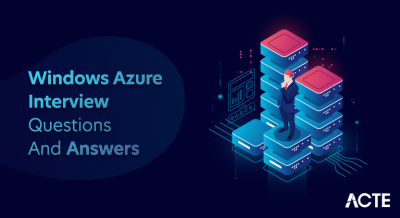VMware stands at the forefront of virtualization and cloud computing software solutions, empowering enterprises to efficiently run, manage, connect, and secure applications across diverse cloud environments and devices. Key offerings like VMware vSphere for server virtualization, VMware ESXi for hypervisor management, and VMware vCenter Server for centralized administration play pivotal roles in optimizing IT operations.
1. What is VMware and what are its primary products?
Ans:
VMware is a leading provider of virtualization and cloud computing software. Its key products include VMware vSphere, a robust server virtualization platform, and VMware ESXi, a widely-used hypervisor. VMware vCenter Server offers centralized management for virtual environments. VMware NSX provides network virtualization, enhancing security and automation. VMware vSAN delivers software-defined storage for optimized performance and scalability.
2. Explain the architecture of VMware vSphere.
Ans:
VMware vSphere architecture comprises VMware ESXi hosts that run virtual machines and a vCenter Server that manages these hosts and VMs. It includes the vSphere Client for management and the vSphere Distributed Switch for network configuration. Storage solutions such as vSAN are integrated to provide efficient and scalable storage management. Additionally, features like High Availability (HA) and Distributed Resource Scheduler (DRS) ensure optimal performance and uptime for virtual environments.
3. What is a hypervisor? Differentiate between Type 1 and Type 2 hypervisors.
Ans:
| Aspect | Type 1 Hypervisor | Type 2 Hypervisor |
|---|---|---|
| Deployment | Installs directly on the physical host hardware | Installs as an application on top of a host operating system |
| Performance | Typically provides better performance | Performance may be lower due to additional layer of the host OS |
| Resource Access | Direct access to physical hardware resources | Indirect access through the host operating system |
| Examples | VMware ESXi, Microsoft Hyper-V, Citrix XenServer | VMware Workstation, Oracle VirtualBox, Parallels Desktop |
4. What are the main components of VMware vSphere?
Ans:
- ESXi Hosts: Hypervisor that runs virtual machines.
- vCenter Server: Centralized management platform.
- Virtual Machines: Software-based representations of physical computers.
- vSphere Client: Interface for managing vSphere environments.
- Virtual Networking: Software-defined networking infrastructure.
- vSphere API: Programming interface for automation and integration.
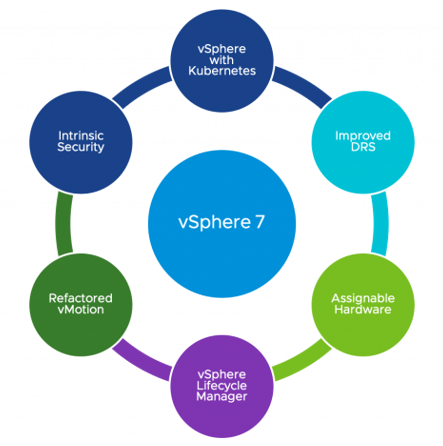
5. Describe the purpose and functionality of VMware ESXi.
Ans:
VMware ESXi stands out as a robust bare-metal hypervisor, essential for modern data centers seeking enhanced server consolidation and resource optimization. By abstracting physical hardware, ESXi enables multiple virtual machines (VMs) to coexist on a single server, boosting operational efficiency and scalability. Its architecture ensures reliable performance and simplified management, crucial for deploying diverse workloads across enterprise environments.
6. What is vCenter Server and what role does it play in VMware infrastructure?
Ans:
- vCenter Server is a centralized management platform designed for VMware infrastructure.
- It offers a unified point of control for managing numerous ESXi hosts and virtual machines, allowing administrators to efficiently oversee their virtual environments.
- With vCenter Server, administrators can monitor performance metrics, configure resources, and automate various tasks, enhancing overall operational efficiency.
7. Explain the concept of a virtual machine (VM).
Ans:
A virtual machine (VM) is a software-based emulation of a physical computer that operates within a host system. It replicates the functionality of a physical computer, complete with its own CPU, memory, storage, and network interfaces. This virtualization allows VMs to run independently and isolated from the underlying hardware. VMs can be easily created, moved, or replicated, providing flexibility in resource management and deployment.
8. What are the benefits of using virtual machines?
Ans:
- Server consolidation and resource optimization.
- Improved scalability and flexibility in deploying workloads.
- Reduced hardware and operating costs.
- Simplified disaster recovery and backup.
- Enhanced testing and development environments.
- Isolation and security for applications and workloads.
9. What steps are involved in creating a virtual machine in VMware?
Ans:
- Install and configure VMware ESXi.
- Access the vSphere Client or vSphere Web Client.
- Create a new virtual machine.
- Specify settings such as CPU, memory, storage, and networking.
- Install an operating system on the virtual machine.
- Configure additional settings as needed.
10. What are VMware Tools and why are they important?
Ans:
VMware Tools are a suite of utilities and drivers that enhance the performance and functionality of virtual machines. They provide features such as guest OS customization, time synchronization, file sharing, and improved graphics performance. VMware Tools are important for optimizing the performance and management of virtualized environments.
11. How does VMware manage hardware resources for virtual machines?
Ans:
VMware manages hardware resources for virtual machines through a process called resource allocation. Administrators can allocate CPU, memory, storage, and networking resources to virtual machines based on their requirements and priorities. VMware’s resource management features ensure efficient utilization of hardware resources and maintain performance levels for virtualized workloads.
12. What is VMotion and how does it work?
Ans:
- VMotion is a feature of VMware vSphere that allows live migration of virtual machines between ESXi hosts with zero downtime.
- It works by transferring the memory, CPU, and device state of a running virtual machine from one host to another seamlessly, ensuring continuous availability and workload balancing across the virtualized environment.
13. Explain VMware DRS (Distributed Resource Scheduler).
Ans:
- VMware DRS (Distributed Resource Scheduler) is a feature of VMware vSphere that automatically balances computing workloads across ESXi hosts in a cluster.
- It monitors resource usage and performance metrics and dynamically migrates virtual machines between hosts to optimize resource utilization and maintain performance levels.
14. What is VMware HA (High Availability) and how does it work?
Ans:
VMware HA (High Availability) is a vSphere feature that ensures virtual machines remain available during host failures. It automatically restarts affected VMs on alternate hosts to minimize downtime. HA monitors the health of ESXi hosts and virtual machines, providing automated failover protection. This helps maintain service availability and business continuity. The process is seamless and requires minimal manual intervention.
15. Describe VMware FT (Fault Tolerance) and its benefits.
Ans:
VMware FT (Fault Tolerance) in vSphere ensures continuous availability for virtual machines by creating a secondary VM that mirrors the primary in real-time. If a host failure occurs, the secondary VM instantly takes over without disruption. This process guarantees uninterrupted operation and maintains data integrity, providing a high level of protection for critical applications. It supports up to 4 vCPUs per VM, making it suitable for important workloads.
16. What is a datastore in VMware and what types are there?
Ans:
- In VMware, a datastore is a storage repository where virtual machine files, such as virtual disks and configuration files, are stored.
- There are several types of datastores in VMware, including VMFS (Virtual Machine File System), NFS (Network File System), and vSAN (Virtual SAN).
- Additionally, vVols (Virtual Volumes) are another type of datastore that provides more granular control and management of storage resources by integrating with the storage array’s capabilities.
17. What is the process for configuring a datastore in VMware?
Ans:
- To configure a datastore in VMware, the process typically begins with adding storage devices to the VMware environment.
- Then, a datastore is created by formatting the storage devices with a compatible file system, such as VMFS.
- Finally, permissions are assigned and datastore properties are configured as needed.
18. What is VMware vSAN and what are its use cases?
Ans:
VMware vSAN is a robust software-defined storage solution that aggregates local storage devices from multiple hosts into a unified, distributed storage system. It is particularly effective for virtual machine storage, offering high performance and scalability for VMs. In virtual desktop infrastructure (VDI) environments, vSAN enhances user experience and simplifies management. It also supports business-critical applications by ensuring high availability and resilience.
19. Explain the difference between thick provisioning and thin provisioning.
Ans:
Thick provisioning allocates the entire storage space for a virtual disk upfront, ensuring that the specified amount is reserved and available immediately. This method provides better performance because the storage is pre-allocated, reducing fragmentation and improving access speed. However, it consumes more storage space, even if not all of it is used, leading to potential inefficiencies.
20. What methods are available for backing up and restoring virtual machines in VMware?
Ans:
- To back up and restore virtual machines in VMware, utilize the several methods, including VMware Consolidated Backup (VCB), VMware Data Recovery (VDR), and third-party backup solutions.
- These approaches generally involve creating backups of the virtual machine files, such as VMDK (Virtual Machine Disk) files, which contain the VM’s data and state.
- VCB provides a centralized backup solution, allowing backups to be offloaded from ESX hosts, while VDR offers a simplified backup and recovery process integrated with vSphere.
21. What is the difference between VMware ESX and ESXi?
Ans:
- VMware ESX and ESXi are both hypervisors used to run virtual machines, with ESXi being the more lightweight and streamlined version.
- ESXi eliminates the service console found in ESX, resulting in a smaller footprint and reduced attack surface.
- This minimalistic approach in ESXi enhances security by limiting potential vulnerabilities.
- Additionally, ESXi’s streamlined design allows for easier deployment and management.
22. What is a virtual switch in VMware?
Ans:
A virtual switch in VMware is a software-based network switch that connects virtual machines (VMs) to each other and to external networks. Operating at the data link layer (Layer 2) of the OSI model, it facilitates communication within a VMware environment. Virtual switches manage traffic between VMs on the same host and can also bridge traffic to physical network interfaces, ensuring seamless integration with external networks.
23. Explain the difference between a standard switch and a distributed switch.
Ans:
A standard switch in VMware is confined to a single host, providing basic network connectivity and being managed individually on each host. In contrast, a distributed switch spans multiple hosts within a VMware cluster, allowing for centralized management and more advanced networking features. This centralization simplifies network configuration and management, offering enhanced capabilities like network policies, advanced monitoring, and better resource allocation.
24. What are the steps to configure network settings for a VM in VMware?
Ans:
- To configure network settings for a virtual machine in VMware, use the vSphere Client or Web Client to access the VM’s settings.
- Navigate to the “Edit Settings” option for the virtual machine, and under the “Virtual Hardware” tab, locate the “Network Adapter” section.
- Here, network adapters can be configured, VLANs can be assigned, and IP addresses can be set up.
- Additionally, other network parameters such as bandwidth allocation and adapter type can be configured.
25. What is VLAN and how is it configured in VMware?
Ans:
A VLAN (Virtual Local Area Network) is a network segmentation technique that separates network traffic into distinct broadcast domains, improving security and reducing congestion. In VMware environments, VLANs can be configured at the virtual switch level, allowing administrators to isolate traffic between virtual machines (VMs). This isolation ensures that VMs on different VLANs cannot directly communicate, enhancing security.
26. Describe the concept of NIC teaming in VMware.
Ans:
NIC teaming in VMware involves aggregating multiple network interface cards (NICs) into a single logical NIC to enhance network performance and reliability. By distributing traffic across several NICs, it increases bandwidth capacity and ensures redundancy, minimizing downtime in case of NIC failure. This setup also supports load balancing, allowing for optimized network utilization and better overall performance.
27. What is the role of VMware NSX?
Ans:
- VMware NSX is a cutting-edge network virtualization platform that revolutionizes networking by abstracting network functions into software.
- It empowers organizations to create virtual networks and services independent of underlying hardware, enhancing agility and scalability.
- One of its key features is micro-segmentation, which boosts security by enabling fine-grained control over network traffic within the data center.
28. How does VMware handle network security?
Ans:
- VMware’s network security framework incorporates advanced features like micro-segmentation and distributed firewalling to enhance control over network traffic.
- Micro-segmentation divides the network into smaller, isolated zones, limiting lateral movement of threats.
- Distributed firewalling ensures security policies are enforced at each virtual machine’s level, bolstering protection across the network.
29. Explain the use of port groups in VMware networking.
Ans:
Port groups in VMware networking serve as logical constructs that aggregate network ports with consistent configurations and policies. They streamline network management by allowing uniform application of settings like VLAN tagging and traffic shaping across multiple virtual machines (VMs) simultaneously. This simplifies administration tasks, ensuring that VMs within the same port group adhere to specified network policies without individual configuration.
30. What techniques can be used to monitor network traffic in VMware?
Ans:
Monitoring network traffic in VMware environments is facilitated by tools like vSphere Distributed Switch (vDS) NetFlow and vRealize Network Insight. vDS NetFlow offers visibility into traffic patterns and performance across virtual networks, helping detect anomalies and optimize resource utilization. Meanwhile, vRealize Network Insight provides comprehensive analytics, mapping dependencies, and ensuring compliance.
31. What are the benefits of using a distributed switch?
Ans:
- Using a distributed switch in VMware provides significant advantages for virtualized environments.
- Centralized management ensures streamlined administration, while advanced networking features enhance flexibility and security.
- Improved performance results from optimized traffic handling across hosts, boosting overall efficiency.
- Simplified scalability accommodates growing infrastructure needs seamlessly.
32. What is VXLAN and how is it used in VMware NSX?
Ans:
- VXLAN (Virtual Extensible LAN) is a network virtualization technology used in VMware NSX to extend Layer 2 networks across Layer 3 boundaries.
- It enables the creation of logical networks that span physical network infrastructures and provide seamless connectivity for virtual machines.
- Additionally, VXLAN supports efficient multi-tenancy by isolating different tenant networks within the same physical infrastructure, enhancing network scalability and security.
33. Explain the concept of network I/O control in VMware.
Ans:
Network I/O control (NIOC) in VMware is a crucial feature designed to manage and prioritize network bandwidth effectively within virtualized environments. It allows administrators to allocate resources to various traffic types like virtual machine data, vMotion operations, and management communications. By prioritizing these traffic types, NIOC helps maintain consistent Quality of Service (QoS) levels across the network, minimizing the risk of congestion and ensuring optimal performance for critical applications.
34. What types of storage are supported by VMware vSphere?
Ans:
VMware vSphere, a leading virtualization platform, offers robust support for diverse storage solutions essential for enterprise environments. It seamlessly integrates with block storage options like Storage Area Networks (SAN) and file storage via Network Attached Storage (NAS), providing flexibility in storage management. Additionally, VMware vSAN delivers software-defined storage capabilities, enhancing scalability and performance through virtualized storage pools.
35. What is the procedure for configuring storage policies in VMware?
Ans:
- Storage Policy-Based Management (SPBM) in VMware enables administrators to create and enforce rules governing virtual machine storage.
- By defining policies based on criteria like performance, availability, and data protection, SPBM ensures that storage meets specific requirements.
- These policies streamline management by automating storage provisioning and maintenance tasks across the virtual infrastructure.
36. What is a Storage DRS and how does it work?
Ans:
- Storage DRS (Distributed Resource Scheduler) is a feature in VMware vSphere that automates the management of storage resources.
- It dynamically balances the storage load across multiple datastores to ensure optimal performance and utilization.
- Storage DRS works by continuously monitoring the I/O load on each datastore and migrating virtual machine disks between datastores as needed to maintain balance.
- It considers factors like latency, space usage, and I/O throughput to make intelligent migration decisions, improving performance and efficiency in virtualized environments.
37. Explain the concept of VMFS (Virtual Machine File System).
Ans:
VMFS (Virtual Machine File System) is a high-performance clustered file system specifically designed for storing virtual machine disks in VMware environments. It abstracts physical storage devices into logical volumes and provides features like file locking, snapshots, and thin provisioning. VMFS optimizes storage performance for virtualized workloads by leveraging advanced caching and parallel I/O processing techniques.
38. What is NFS and how is it used in VMware?
Ans:
NFS (Network File System) is a distributed file system protocol commonly used in VMware environments for accessing shared storage over a network. In VMware, NFS datastores provide a scalable and cost-effective storage solution for virtual machines. NFS allows multiple ESXi hosts to access the same NFS volume concurrently, enabling features like vMotion and High Availability (HA). It simplifies storage management and provisioning while delivering good performance for virtualized workloads.
39. Describe the process of creating a VMFS datastore.
Ans:
- Creating a VMFS (Virtual Machine File System) datastore involves several steps.
- First, identify and prepare the physical storage devices that will be used for the datastore.
- A new VMFS datastore is created using the vSphere Client or vSphere Web Client by specifying the storage devices to be included and configuring options such as block size and datastore name.
- Finally, the datastore is formatted with the VMFS filesystem, making it ready for hosting virtual machine files.
40. What approaches are used to manage storage multipathing in VMware?
Ans:
- Storage multipathing in VMware is the process of configuring multiple physical paths between ESXi hosts and storage arrays to provide redundancy and load balancing.
- VMware ESXi supports various multipathing policies, such as Most Recently Used (MRU) and Round Robin, which determine how I/O requests are distributed across multiple paths.
- Administrators can configure multipathing settings using the vSphere Client or command-line tools, ensuring high availability and performance for storage access in virtualized environments.
41. What is iSCSI and how is it configured in VMware?
Ans:
iSCSI (Internet Small Computer System Interface) is a protocol used to transmit SCSI commands over IP networks, enabling storage access over standard Ethernet connections. In VMware, iSCSI is commonly used to connect ESXi hosts to storage arrays using dedicated network adapters and switches. To configure iSCSI in VMware, administrators create iSCSI initiators on ESXi hosts, configure iSCSI targets on storage arrays, and then use the vSphere Client to map iSCSI LUNs to VMFS datastores.
42. Explain VMware vSAN and its architecture.
Ans:
VMware vSAN (Virtual SAN) is a software-defined storage solution that aggregates local storage resources from ESXi hosts to create a distributed shared datastore. vSAN eliminates the need for expensive external storage arrays by leveraging standard x86 hardware to deliver high-performance, scalable storage for virtualized workloads. Its architecture consists of a cluster of ESXi hosts with locally attached disks, which are pooled together to form a vSAN datastore.
43. What are the steps for performing storage migration in VMware?
Ans:
- Storage migration in VMware involves moving virtual machine disks between datastores for purposes like load balancing, performance optimization, or hardware maintenance.
- VMware provides several methods for storage migration, including Storage vMotion, which enables live migration of virtual machine disks without downtime.
- Administrators can initiate storage migrations using the vSphere Client or command-line tools, selecting the source and destination datastores and specifying migration options like thin provisioning and disk format conversion.
44. What is the difference between block-level and file-level storage?
Ans:
- Block-level storage operates at the device level, treating storage media as a collection of fixed-size blocks that can be accessed individually. File-level storage operates at the file level, organizing data into files and directories that are managed by a file system.
- In VMware, block-level storage is typically used for VMFS datastores, providing direct access to storage devices and enabling features like thin provisioning and snapshots.
45. Describe the concept of storage vMotion.
Ans:
Storage vMotion is a feature in VMware vSphere that enables live migration of virtual machine disks between datastores without downtime. It allows administrators to move virtual machines to different storage locations for purposes like load balancing, hardware maintenance, or storage upgrades. Storage vMotion transfers virtual machine disk files while the virtual machine remains powered on and accessible to users, ensuring continuous availability and eliminating disruptions to services.
46. How does VMware handle storage tiering?
Ans:
VMware handles storage tiering with technologies like Storage DRS and vSAN. Storage DRS dynamically balances storage load across multiple tiers based on performance and space utilization, ensuring VMs are placed on the optimal storage tier. vSAN uses storage policies to define service levels (e.g., performance, capacity, resilience) for VM disks, allowing administrators to specify and automatically provision storage resources.
47. What measures should be taken to secure a VMware environment?
Ans:
- Securing a VMware environment involves implementing various measures to protect against threats and unauthorized access.
- This includes securing ESXi hosts with features like lockdown mode, enabling network security measures such as firewalls and VLANs, and implementing access controls like role-based access control (RBAC) to restrict user privileges.
- Additionally, administrators should regularly update and patch VMware software, monitor system logs for suspicious activity, and implement security best practices for virtualized workloads.
48. What is role-based access control (RBAC) in VMware?
Ans:
- Role-based access control (RBAC) in VMware allows administrators to define roles with specific sets of privileges and assign them to users or groups.
- Each role specifies the actions that users are allowed to perform on VMware objects like virtual machines, datastores, and networks.
- By assigning appropriate roles to users based on their job responsibilities, RBAC helps enforce security policies and prevent unauthorized access to critical resources in a VMware environment.
49. Explain the concept of resource pools in VMware.
Ans:
Resource pools in VMware are containers that aggregate physical and virtual compute resources (CPU, memory, disk, network) and allocate them to virtual machines based on predefined resource settings. Resource pools enable administrators to prioritize and control resource allocation for different groups of virtual machines, ensuring that critical workloads receive the necessary resources while preventing resource contention and performance degradation.
50. What methods are used to manage and monitor VMware resources?
Ans:
Managing and monitoring VMware resources involves provisioning virtual machines, allocating storage and network resources, and tracking usage and performance. Tools like vCenter Server, vSphere Client, and vRealize Operations Manager assist in these tasks. Administrators use these tools for deploying virtual machines, configuring resource settings, monitoring utilization, and troubleshooting performance issues to ensure efficient operation of VMware environments.
51. What are VMware alarms and how are they configured?
Ans:
- VMware alarms are notifications that alert administrators to potential issues or events in a VMware environment.
- Alarms can be configured to monitor various conditions, such as CPU or memory usage, datastore latency, or virtual machine state changes.
- When a monitored condition triggers an alarm, administrators receive alerts via email, SNMP traps, or vCenter Server notifications, allowing them to take corrective action before problems escalate.
52. Describe the process of patching and updating VMware ESXi hosts.
Ans:
- The process of patching and updating VMware ESXi hosts involves several steps.
- First, identify available updates from VMware’s website or vCenter Server. Then, check compatibility with hardware and software.
- Next, plan the update process, including scheduling downtime if necessary. Before proceeding, back up critical data and configurations.
- Apply updates using VMware Update Manager (VUM) or the command-line interface (CLI). Monitor the update progress and ensure successful completion.
53. What is VMware Update Manager (VUM) and how is it used?
Ans:
VMware Update Manager (VUM) is a tool for automating and managing the patching and updating process of VMware vSphere hosts, virtual appliances, and VMware tools. It streamlines the update process by centralizing patch management, scheduling updates, and ensuring compliance with VMware’s compatibility guidelines. VUM integrates with vCenter Server to provide a unified interface for managing updates across the virtual infrastructure.
54. What is the process for managing user permissions in VMware?
Ans:
User permissions in VMware are managed through vCenter Server’s Role-Based Access Control (RBAC) system. Administrators can create custom roles with specific privileges or assign predefined roles to users or groups. Permissions can be assigned at various levels, including vCenter Server, datacenter, cluster, host, virtual machine, and resource pool levels. This granular control ensures that users have appropriate access to perform their tasks while maintaining security and compliance.
55. What is VMware vShield and what are its components?
Ans:
- VMware vShield is a suite of security products designed to protect virtualized environments.
- Its components include vShield Manager for central management, vShield Edge for perimeter security and VPN, vShield App for virtual firewall and network segmentation, vShield Endpoint for antivirus and antimalware protection, and vShield Data Security for data loss prevention.
- Together, these components enhance security, compliance, and isolation within VMware environments.
56. Explain the use of logs in troubleshooting VMware issues.
Ans:
- Logs play a crucial role in troubleshooting VMware issues by providing valuable information about system events, errors, warnings, and performance metrics.
- Administrators can analyze logs from various components such as ESXi hosts, vCenter Server, virtual machines, and networking devices to identify root causes of problems.
- Log analysis tools and techniques help administrators diagnose issues, troubleshoot errors, and optimize VMware environments for better performance and reliability.
57. What steps are involved in implementing two-factor authentication in VMware?
Ans:
Logs play a crucial role in troubleshooting VMware issues by providing valuable information about system events, errors, warnings, and performance metrics. Administrators can analyze logs from various components such as ESXi hosts, vCenter Server, virtual machines, and networking devices to identify root causes of problems. Log analysis tools and techniques help administrators diagnose issues, troubleshoot errors, and optimize VMware environments for better performance and reliability.
58. What is VMware AppDefense and how does it work?
Ans:
VMware AppDefense is a security solution that protects applications running in virtualized environments by monitoring their behavior and detecting anomalies indicative of security threats. It works by creating a baseline of normal application behavior and then continuously monitoring for deviations from that baseline. When anomalies are detected, AppDefense can automatically respond by isolating the affected workload or triggering alerts for further investigation.
59. Describe VMware’s approach to endpoint security.
Ans:
- VMware’s approach to endpoint security focuses on protecting virtualized desktops and applications accessed by end-users.
- It includes features such as VMware Horizon for virtual desktop infrastructure (VDI), AppDefense for application security, and VMware Carbon Black for endpoint protection.
- By leveraging virtualization and advanced security technologies, VMware enhances endpoint security, simplifies management, and improves user experience across diverse endpoint devices and platforms.
60. What is VMware vSphere Replication?
Ans:
- VMware vSphere Replication is a disaster recovery solution that provides asynchronous replication of virtual machines (VMs) between vSphere environments.
- It allows administrators to replicate VMs from a primary site to a secondary site for data protection and disaster recovery purposes.
- vSphere Replication offers flexible replication options, including full or partial replication, and supports various recovery point objectives (RPOs) to meet business continuity requirements.
61. Describe VMware SRM (Site Recovery Manager) and its use cases.
Ans:
VMware Site Recovery Manager (SRM) is a disaster recovery orchestration solution that automates the failover and failback processes for VMware vSphere environments. It simplifies disaster recovery planning, testing, and execution by providing automated workflows, centralized management, and non-disruptive testing capabilities. SRM helps organizations ensure business continuity by minimizing downtime and data loss in the event of a disaster or site outage.
62. What is required to configure and use VMware vRealize Operations?
Ans:
Configuring and using VMware vRealize Operations involves several steps. First, deploy vRealize Operations Manager and configure it to collect performance, capacity, and health data from vSphere environments. Next, customize dashboards, alerts, and reports to monitor and analyze key metrics and KPIs. Use vRealize Operations to optimize resource utilization, troubleshoot performance issues, and plan for capacity growth. Leverage automation and integration capabilities to streamline operations and improve efficiency across the virtual infrastructure.
63. What is VMware vRealize Automation?
Ans:
- VMware vRealize Automation is a cloud automation platform that enables organizations to automate the deployment and management of IT resources across hybrid cloud environments.
- It provides self-service portals, policy-based governance, and automated workflows for provisioning, scaling, and managing infrastructure, applications, and services.
- vRealize Automation helps organizations accelerate time-to-market, improve agility, and reduce operational costs by standardizing and automating IT processes.
64. Explain the concept of VMware Cloud Foundation.
Ans:
- VMware Cloud Foundation is an integrated platform that combines compute, storage, networking, and management components to deliver a unified hybrid cloud infrastructure.
- It includes VMware vSphere for virtualization, VMware vSAN for storage, VMware NSX for networking, and VMware vRealize Suite for management and automation.
- Cloud Foundation simplifies the deployment and operation of cloud infrastructure, accelerates application modernization, and enables consistent operations across private and public clouds.
65. What is VMware Horizon and what are its benefits?
Ans:
VMware Horizon is a virtual desktop infrastructure (VDI) solution that delivers virtualized desktops and applications to end-users on any device, anywhere. It provides centralized management, secure access, and seamless user experience for virtual desktops, applications, and online services. Horizon enables organizations to improve workforce productivity, enhance security, and reduce IT costs by centralizing desktop management and delivering virtualized services efficiently.
66. Describe the role of VMware vCloud Director.
Ans:
VMware vCloud Director is a cloud management platform that enables organizations to build and manage multi-tenant cloud environments. It provides self-service provisioning, resource allocation, and automation capabilities for virtual infrastructure, applications, and services. vCloud Director helps service providers and enterprises deliver infrastructure-as-a-service (IaaS) offerings, accelerate application delivery, and optimize resource utilization in cloud environments.
67. How does VMware handle disaster recovery?
Ans:
- VMware handles disaster recovery through solutions like VMware Site Recovery Manager (SRM), vSphere Replication, and VMware Cloud Disaster Recovery.
- These solutions automate the failover and failback processes, replicate VMs between sites, and provide orchestration and recovery capabilities to ensure business continuity and data protection in the event of a disaster or site outage.
68. What is VMware vCenter Orchestrator?
Ans:
- VMware vCenter Orchestrator is a workflow automation tool that enables organizations to automate repetitive tasks and processes across VMware environments.
- It provides a library of pre-built workflows, integration with third-party systems, and extensibility through scripting and plugins.
- vCenter Orchestrator helps organizations improve operational efficiency, reduce manual errors, and accelerate time-to-value by automating routine administrative tasks and workflows.
69. Explain the use of VMware PowerCLI for automation.
Ans:
VMware PowerCLI is a command-line interface and scripting language based on Microsoft PowerShell for automating VMware vSphere administration tasks. It provides cmdlets for managing virtual infrastructure, configuring virtual machines, and performing various administrative tasks programmatically. PowerCLI enables administrators to automate repetitive tasks, streamline operations, and integrate VMware environments with other systems and tools.
70. What is VMware vSphere Integrated Containers?
Ans:
VMware vSphere Integrated Containers (VIC) serves as a container runtime designed specifically for VMware vSphere environments. It enables seamless deployment and management of containers alongside traditional virtual machines (VMs). VIC acts as a crucial bridge, facilitating integration between containerized applications and the robust infrastructure capabilities of vSphere. This integration ensures consistent management and security policies across both VMs and containers, enhancing operational efficiency and agility within enterprise environments.
71. How does VMware support container orchestration?
Ans:
- VMware supports container orchestration through various tools like Kubernetes, which can be integrated with vSphere.
- VMware Tanzu Kubernetes Grid (TKG) allows users to deploy and manage Kubernetes clusters on vSphere infrastructure, providing centralized management and automation for containerized applications.
- This service integrates with vSphere to offer streamlined application management and robust support for various cloud-native applications and services.
72. What strategies can be employed to optimize VM performance in VMware?
Ans:
To optimize VM performance in VMware, implement strategies like right-sizing VMs and optimizing resource allocations. Utilize memory ballooning, compression, and enable CPU and memory hot-add features. Leverage VMware’s Transparent Page Sharing (TPS) to optimize memory usage and use Distributed Resource Scheduler (DRS) for balanced resource distribution across hosts. These techniques enhance overall VM efficiency.
73. What are the best practices for VMware performance tuning?
Ans:
To optimize VM performance in VMware, implement strategies like right-sizing VMs and optimizing resource allocations. Utilize memory ballooning, compression, and enable CPU and memory hot-add features. Leverage VMware’s Transparent Page Sharing (TPS) to optimize memory usage and use Distributed Resource Scheduler (DRS) for balanced resource distribution across hosts. These techniques enhance overall VM efficiency.
74. What tools or techniques are used to monitor VM performance in VMware?
Ans:
- Monitoring VM performance in VMware is crucial for optimizing resource utilization and identifying bottlenecks.
- Tools such as vSphere Client and vCenter Server Performance Charts offer detailed insights into CPU, memory, storage, and network usage over time.
- ESXTOP provides real-time visibility into system processes and resource consumption, aiding in immediate performance tuning.
75. Describe the process of troubleshooting performance issues in VMware.
Ans:
Troubleshooting performance issues in VMware begins with identifying symptoms such as slow response times or high CPU usage. Using performance monitoring tools like vSphere Client or vRealize Operations Manager, gather data on metrics such as CPU, memory, disk I/O, and network throughput. Analyze these metrics to pinpoint bottlenecks or anomalies affecting VM performance.
76. What tools are available for performance monitoring in VMware?
Ans:
Tools available for performance monitoring in VMware include vSphere Client, vCenter Server Performance Charts, ESXTOP, vRealize Operations Manager, and third-party monitoring solutions like Nagios, Zabbix, and SolarWinds. These tools provide visibility into VM performance metrics such as CPU usage, memory utilization, storage latency, and network throughput.
77. What methods are available for optimizing storage performance in VMware?
Ans:
To optimize storage performance in VMware, use high-performance storage hardware and implement RAID configurations for both redundancy and speed. Enable Storage I/O Control (SIOC) to manage I/O resources efficiently. Optimize storage multipathing for better data flow and redundancy. Additionally, leverage VMware features like vSphere Flash Read Cache and vSAN caching to enhance storage performance.
78. Explain the concept of resource contention in VMware.
Ans:
- Resource contention in VMware occurs when multiple VMs compete for the same physical resources such as CPU, memory, storage, or network bandwidth.
- This can lead to performance degradation and impact the overall system performance.
- VMware features like DRS, resource pools, and admission control help mitigate resource contention by dynamically reallocating resources based on workload demands.
79. What is VMware Distributed Power Management (DPM)?
Ans:
- VMware Distributed Power Management (DPM) is a strategic feature within VMware vSphere, designed to enhance efficiency by dynamically consolidating virtual machines (VMs) onto fewer hosts during periods of low resource demand.
- By intelligently powering off underutilized hosts, DPM significantly reduces energy consumption and operational costs in data center environments.
80. What is the process for configuring CPU and memory reservations in VMware?
Ans:
CPU and memory reservations in VMware can be configured by setting resource allocation settings for individual VMs or resource pools. CPU reservations ensure that a minimum amount of CPU resources is guaranteed to a VM, while memory reservations allocate a specific amount of memory exclusively for a VM, preventing it from being reclaimed by the hypervisor.
81. What are the benefits of using VMware performance charts?
Ans:
VMware performance charts offer graphical views of key metrics like CPU usage, memory utilization, disk I/O, and network throughput for VMs and hosts in a vSphere environment. These charts provide valuable insights into resource consumption, trends, and anomalies. They aid in performance monitoring, analysis, and troubleshooting. By visualizing data, users can quickly identify and address performance issues.
82. What steps are needed to handle overcommitment of resources in VMware?
Ans:
- To handle overcommitment of resources in VMware, use the techniques such as memory ballooning, memory compression, transparent page sharing, and memory swapping.
- These features help optimize resource utilization by dynamically allocating and reclaiming memory based on VM workload demands, preventing resource shortages and improving overall system efficiency.
83. What is VMware vCenter Performance Monitoring?
Ans:
- VMware vCenter Performance Monitoring is a feature that allows administrators to monitor and analyze the performance of vCenter Server components, including CPU usage, memory utilization, database performance, and service health.
- It provides insights into vCenter Server performance, helps identify performance bottlenecks, and ensures optimal operation of the vSphere management infrastructure.
84. What are the different VMware vSphere editions?
Ans:
VMware offers various editions of vSphere, including vSphere Standard, vSphere Enterprise Plus, and vSphere Platinum. Each edition caters to different needs by providing unique features and capabilities for virtualization, management, and scalability. vSphere Standard offers essential virtualization features, while vSphere Enterprise Plus includes advanced management tools. vSphere Platinum adds integrated security features, enhancing overall protection.
85. Explain the licensing model for VMware vSphere.
Ans:
The licensing model for VMware vSphere is based on a per-processor basis, where customers purchase licenses for each physical CPU socket on the host server. Licensing options include perpetual licenses with a one-time upfront payment and subscription licenses with a recurring annual subscription fee. VMware also offers various licensing programs and discounts for volume purchases and long-term commitments.
86. What is the procedure for managing VMware licenses?
Ans:
- VMware licenses can be managed using tools like VMware License Portal or VMware vSphere Client.
- Administrators can view license details, assign licenses to hosts or clusters, activate or deactivate licenses, and track license usage and compliance.
- VMware also provides license management APIs for automation and integration with third-party systems.
87. What is VMware vSphere Essentials Kit?
Ans:
- The VMware vSphere Essentials Kit is tailored for small businesses and branch offices seeking efficient IT infrastructure virtualization.
- It encompasses fundamental capabilities crucial for server consolidation, centralized management, and ensuring high availability.
- With this kit, users can effectively deploy and oversee up to three physical hosts using VMware’s vSphere Hypervisor (ESXi) and vCenter Server Essentials.
88. How does VMware charge for vSAN?
Ans:
VMware charges for vSAN (Virtual SAN) based on a per-processor licensing model similar to vSphere. Customers purchase vSAN licenses for each physical CPU socket on the hosts in their vSAN cluster. vSAN licensing options include perpetual licenses with a one-time upfront payment and subscription licenses with a recurring annual subscription fee.
89. Describe the process of upgrading VMware licenses.
Ans:
The process of upgrading VMware licenses involves purchasing new licenses or upgrading existing licenses to a higher edition or newer version of VMware products. VMware provides tools and documentation to guide customers through the upgrade process, including license upgrade wizards in vSphere Client, upgrade compatibility matrices, and step-by-step upgrade guides.
90. What are VMware perpetual and subscription licenses?
Ans:
VMware offers both perpetual and subscription licenses for its products. Perpetual licenses provide indefinite usage rights for a specific version of the software, with optional support and maintenance subscriptions for access to updates and technical support. Subscription licenses offer usage rights for a specified term (e.g., one year), with access to software updates and support included in the subscription fee. Customers can choose the licensing model that best suits their budget and deployment preferences.