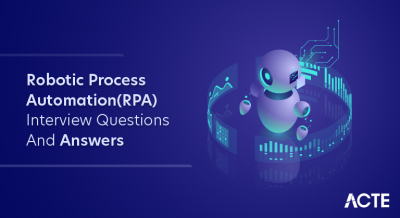Businesses may increase productivity, streamline procedures, and effectively automate repetitive tasks with the use of cutting-edge robotic process automation (RPA) technologies like UiPath. Users may effortlessly automate an extensive array of company procedures across multiple industries with UiPath’s well-known feature set and intuitive UI. From simple data entry to intricate decision-making procedures, UiPath allows to design, execute, and oversee automation systems.
1. What is UiPath, and how does it distinguish itself from other RPA tools?
Ans:
- Robotic Process Automation (RPA) leader UiPath platform that automates repetitive tasks by mimicking human actions within digital systems.
- What sets UiPath apart from other RPA tools is its user-friendly interface, robust scalability, and comprehensive suite of features.
- With its intuitive design, UiPath enables users to automate complex processes efficiently, offering a range of tools for both developers and business users.
2. What is the fundamental architecture of UiPath?
Ans:
The fundamental architecture of UiPath consists of three main components: the UiPath Studio, UiPath Robot, and UiPath Orchestrator. UiPath Studio is where automation workflows are designed, UiPath Robot executes these workflows, and UiPath Orchestrator manages and monitors the entire automation process, providing centralized control and scalability.
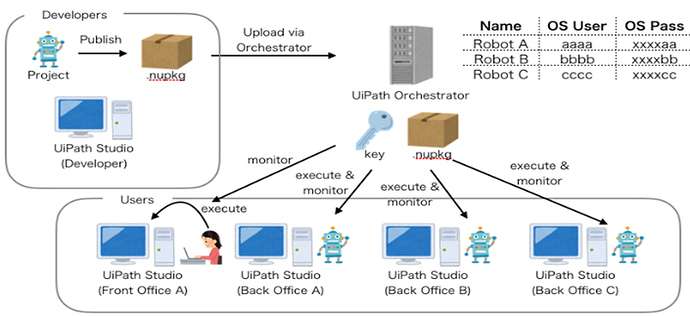
3. What constitutes the essential components of UiPath?
Ans:
Essential components of UiPath include UiPath Studio, the integrated development environment (IDE) for designing automation workflows; UiPath Robot, the execution engine for running these workflows; and UiPath Orchestrator, the centralized management and monitoring platform. Additionally, UiPath offers various connectors, libraries, and activities to enhance automation capabilities.
4. What are the differences between UiPath Studio and UiPath Orchestrator?
Ans:
UiPath Studio is the integrated development environment used to design automation workflows, while UiPath Orchestrator is a consolidated platform for automation process management and observation. While Studio focuses on workflow creation and editing, Orchestrator provides features like scheduling, monitoring, and analytics for managing automation projects across multiple robots and environments.
5. What defines a Robot in UiPath, and what types are there?
Ans:
- In UiPath, a Robot is a software entity that executes automation workflows designed in UiPath Studio.
- Participated Robots, which require human intervention and operate alongside users.
- Unattended Robots can perform automation tasks autonomously without human supervision.
6. What are selectors in UiPath, and why are they significant?
Ans:
- Selectors in UiPath are XML expressions that help identify and interact with UI elements within applications.
- They play a crucial role in automating processes by providing a reliable way to locate and manipulate specific elements on the screen.
- Selectors are essential for accurately replicating human interactions with applications during automation.
7. How to manage dynamic selectors within UiPath?
Ans:
Dynamic selectors in UiPath are managed using attributes that are likely to change during runtime. Strategies such as using wildcards, variables, or dynamic properties can help create flexible selectors capable of adapting to changes in the target application’s UI. Additionally, UiPath provides features like the UiExplorer tool to assist in identifying and handling dynamic selectors effectively.
8. What is the difference between StudioX and UiPath Studio?
Ans:
| Aspect | StudioX | UiPath Studio |
|---|---|---|
| Purpose | Designed for business users with limited coding experience | Aimed at professional developers and advanced users with coding skills |
| User Interface | Intuitive and user-friendly interface with simplified features | Robust and customizable interface offering advanced functionalities |
| Features | Pre-built templates and activities tailored for common business tasks | Wide range of features including advanced scripting, debugging tools, and custom activities |
| Target Audience | Business users, analysts, subject matter experts | Professional developers, automation engineers, IT professionals |
9. What roles do activities play in UiPath, and how are they employed?
Ans:
- Activities in UiPath represent individual actions or steps within an automation workflow.
- They perform specific tasks such as interacting with applications, manipulating data, or controlling the flow of automation.
- Activities are organized into categories and able to be dropped and dragged onto the process canvas to build automation sequences.
10. Discriminate between a Sequence and a Flowchart in UiPath.
Ans:
In UiPath, a Sequence is a linear set of activities executed in a predefined order, while a Flowchart allows for branching and decision-making based on conditions. Sequences are ideal for straightforward, sequential processes, while Flowcharts offer more flexibility for complex workflows with multiple paths and decision points. This distinction helps developers choose the right structure based on the complexity and requirements of the automation task.
11. What methods can employ to debug workflows in UiPath?
Ans:
- In debugging UiPath workflows, I primarily utilize the “Step Into” feature to execute each activity one at a time, enabling me to identify and rectify errors systematically.
- Additionally, I leverage the “Log Message” activity strategically to log intermediate results and pinpoint areas of concern.
- If needed, I employ breakpoints to pause execution at specific activities for thorough inspection, facilitating effective debugging.
12. What is the concept of arguments in UiPath, and how do they differ from variables?
Ans:
- In UiPath, arguments serve as parameters allowing data to be passed between workflows or invoked processes.
- Unlike variables confined to a specific scope, arguments possess a broader scope, enabling communication across workflows and fostering modularity and reusability.
- Variables, conversely, are limited to a single workflow scope, preserving encapsulation but offering less versatility in communication.
13. What is the purpose of the Invoke Workflow File activity in UiPath?
Ans:
The Invoke Workflow File activity in UiPath integrates external workflows within a main workflow, promoting modularity and reusability. By invoking separate workflows as subprocesses, it ensures structured automation, enhancing maintainability and scalability through code reuse and modular design principles. This activity streamlines automation processes by organizing functionalities into distinct, manageable components.
14. Discuss the implementation of data scraping in UiPath.
Ans:
Data scraping in UiPath involves extracting structured data from websites or applications for further processing. Using the Data Scraping Wizard, I specify elements containing desired data and configure extraction patterns. UiPath intelligently identifies similar elements, extracting data into structured formats such as data tables. This approach streamlines data extraction tasks, automating repetitive data collection processes efficiently.
15. What protocols can adhere to for secure credential management in UiPath?
Ans:
- I adhere to industry-standard protocols for secure credential management in UiPath.
- This includes encrypting sensitive information with secure string data types and restricting access to credentials based on role-based permissions in UiPath Orchestrator.
- Additionally, I ensure credentials are never hard-coded within workflows, mitigating security risks effectively.
16. What is UiPath Orchestrator, and what are its main functions?
Ans:
UiPath Orchestrator is a centralized management platform facilitating the deployment, monitoring, and management of UiPath robots and automation processes. Its principal functions include scheduling and orchestrating automation tasks, managing robot configurations and licenses, monitoring robot performance and logs, and facilitating collaboration through version control and access management.
17. Walk me through the process of deploying a process from UiPath Studio to Orchestrator.
Ans:
- Firstly, publish the project from UiPath Studio, generating a .nupkg package file. Then, within UiPath Orchestrator, I navigate to the Packages section and upload the package file.
- Afterward, create a process using the uploaded package and configure settings such as environment and robot assignment.
- Finally, deploy the process to designated robots, ensuring seamless execution within the Orchestrator environment.
18. Explain the role of a Queue in UiPath Orchestrator and its application.
Ans:
A Queue in UiPath Orchestrator serves as a data structure for managing and processing transactional data in a FIFO (First In, First Out) manner. Its role includes:
- Facilitating asynchronous communication between processes.
- Facilitating the effective management of massive data volumes.
- Providing built-in mechanisms for retrying failed transactions.
19. What is the process for scheduling a job within UiPath Orchestrator?
Ans:
To schedule a process within UiPath Orchestrator, I navigate to the Jobs section and create a new job. Then, I select the process to be executed, specify the desired schedule using cron expressions or recurrence patterns, and configure additional parameters such as priority and input data. After setting up the schedule, I verify the job configuration and activate the schedule, ensuring that the process executes according to the defined schedule automatically.
20. What are Assets in UiPath Orchestrator, and how are they utilized?
Ans:
- Assets in UiPath Orchestrator are key-value pairs used to safely store and handle private information such as credentials, connection strings, or configuration settings.
- They are utilized to centralize and standardize the management of shared data across automation processes, ensuring consistency and security.
- Assets can be securely accessed and utilized within workflows, enabling seamless integration of external data sources and promoting best practices for credential management.
21. Describe how to monitor robots and jobs using the UiPath Orchestrator.
Ans:
In UiPath Orchestrator, monitoring robots and jobs is crucial for ensuring the smooth execution of automation processes. The Orchestrator provides a centralized platform where can track the status of robots and monitor job executions in real time. By navigating to the Robots or Jobs section, can view detailed information about each robot, such as its status, availability, and execution logs.
22. What is the concept of logging in UiPath Orchestrator?
Ans:
Logging in UiPath Orchestrator involves recording and storing relevant information about the execution of automation processes. Orchestrator offers robust logging functionalities that enable to track the status and progress of workflows, as well as capture any errors or exceptions encountered during execution. Through configurable log levels, can specify the verbosity of logging information, tailoring it to specific monitoring and troubleshooting needs.
23. What distinguishes a REFramework in UiPath and its significance?
Ans:
- REFramework, or Robotic Enterprise Framework, is a standardized template provided by UiPath for building robust and scalable automation solutions.
- It encompasses best practices and design patterns for structuring automation projects, including error handling, exception management, and transactional processing.
- The significance of REFramework lies in its ability to streamline development efforts, enhance maintainability, and ensure reliability in automation implementations.
24. How to manage exceptions occurring in UiPath workflows?
Ans:
- Managing exceptions in UiPath workflows is essential for handling unexpected errors or disruptions during automation execution.
- UiPath provides various mechanisms for exception handling, including Try-Catch blocks, Exception activities, and Global Exception Handlers.
- When an exception occurs, these constructs allow to gracefully handle the error, perform remedial actions, and continue with the workflow execution.
25. What retry mechanisms are used in UiPath?
Ans:
Retry mechanisms in UiPath automatically retry failed activities or transactions during workflow execution. By configuring retry scopes and defining retry conditions, can specify the criteria for retrying failed operations, such as network timeouts or application errors. UiPath offers built-in activities like Retry Scope and Retry Scope (Continuously), which facilitate the implementation of retry logic within workflows.
26. What is the process for implementing the Parallel activity in UiPath?
Ans:
The Parallel activity in UiPath enables concurrent execution of multiple branches or sequences within a workflow. By placing activities inside parallel branches, can execute independent tasks simultaneously, thereby leveraging parallelism to improve workflow efficiency and performance. The Parallel activity ensures that each branch executes concurrently without blocking the progress of other branches.
27. What is the Distinguish between Attended and Unattended Robots in UiPath?
Ans:
In UiPath, Attended Robots necessitate human involvement and typically aid employees in their tasks. They operate under direct human supervision, mimicking human actions within applications. Conversely, Unattended Robots function autonomously, executing tasks scheduled through Orchestrator. Designed for batch processing, they can operate continuously, making them ideal for repetitive, high-volume tasks.
28. What is the methodology for screen scraping in UiPath?
Ans:
- Screen scraping in UiPath involves extracting data from application user interfaces.
- Complete Text scraping retrieves text from entire windows or regions, while Native scraping targets structured data from specific elements.
- OCR scraping, on the other hand, extracts text from images or non-selectable elements. Subsequently, scraped data can be manipulated within UiPath workflows for further processing.
29. What are custom activities, and what is the process for creating them?
Ans:
- Custom activities in UiPath are reusable components crafted to extend UiPath Studio’s capabilities.
- The creation process involves defining inputs, outputs, properties, and behaviour, followed by implementing desired functionality using code.
- After compilation into a .dll file, custom activities are imported into UiPath Studio for seamless integration into workflows.
30. What is the process for automating email interactions using UiPath?
Ans:
Automating email interactions in UiPath entails activities such as sending, receiving, and processing emails. To send an email, one utilizes activities like “Send Outlook Mail Message” or “Send SMTP Mail Message,” specifying recipients, subjects, bodies, and attachments. Conversely, to receive emails, the “Get Outlook Mail Messages” activity retrieves emails from designated folders or mailboxes. Processing emails involves tasks like data extraction, replies, or triggering subsequent actions based on email content.
31. What strategies can be used to handle pop-ups and unexpected windows in UiPath?
Ans:
Encountering pop-ups or unexpected windows in UiPath prompts the implementation of robust error-handling mechanisms. Initially, I employ a “Try Catch” activity to anticipate and manage such occurrences effectively. Within the “Catch” block, detection of pop-ups is facilitated using activities like “Element Exists.” Upon identification, appropriate actions such as “Click” or “Type Into” are executed to interact with them.
32. What is the procedure for automating tasks that involve Excel in UiPath?
Ans:
- To automate Excel tasks in UiPath, several steps are involved.
- Firstly, the “Excel Application Scope” activity is utilized to establish a connection to the Excel application.
- Within this scope, actions like reading data using “Read Range” or writing data using “Write Range” activities are performed.
- For more complex operations, activities such as “For Each Row” facilitate iterating through rows of data.
33. What methods are used to interact with databases in UiPath?
Ans:
Interacting with databases in UiPath entails leveraging activities from the “Database” category. Initially, a connection to the database is established using the “Connect” activity, specifying details like server, database name, and authentication credentials. Subsequently, SQL queries are executed using activities like “Execute Query” or “Execute Non Query” to retrieve or manipulate data. Resultant data is often stored in DataTable variables for further processing.
34. What are the best practices for designing robust and maintainable workflows in UiPath?
Ans:
- Modular Design: Break workflows into reusable components for scalability.
- Error Handling: Implement robust mechanisms to manage exceptions.
- Documentation: Thoroughly document workflows for enhanced readability.
- Variable Naming Conventions: Adopt clear and consistent naming conventions.
- Version Control: To keep track of modifications, use version control systems effectively.
35. Walk me through the process of PDF automation utilizing UiPath.
Ans:
- PDF automation in UiPath begins with extracting Text using the “Read PDF Text” activity.
- The extracted Text undergoes processing using string manipulation or regex patterns for relevant information extraction.
- For tasks like form filling or annotation, interaction with PDF elements is facilitated using activities such as “Type Into” or “Click.”
36. What is the troubleshooting approach when using the Log Message activity in UiPath?
Ans:
Utilizing the Log Message activity in UiPath aids in troubleshooting and debugging workflows. Strategic placement of Log Message activities throughout the workflow logs relevant information like variable values or activity statuses. During runtime, these messages offer insights into workflow execution, aiding in issue identification. By reviewing logged messages, areas of concern are pinpointed for refinement.
37. What is the purpose of the UiPath HTTP Request activity?
Ans:
The UiPath HTTP Request activity enables seamless integration with web services and APIs. Initially, I configure the activity by specifying the request method (GET, POST, PUT, etc.) and URL endpoint. The request may have headers and parameters added as needed. Upon execution, the activity sends the HTTP request and retrieves the response, which can be parsed and processed further using activities like Deserialize JSON or XML.
38. What is a scenario in which API calls were used in UiPath automation?
Ans:
- In a recent project, automated the process of fetching weather data from an external API using UiPath.
- Firstly, utilized the HTTP Request activity to GET requests that should be sent to the weather API endpoint, specifying parameters such as location and desired data format.
- Upon receiving the response, parsed the JSON data using the Deserialize JSON activity to extract relevant weather information such as temperature and conditions.
39. What is UiPath StudioX, and who is its target audience?
Ans:
UiPath StudioX is designed for business users and citizen developers who require a simplified automation tool with an intuitive interface. It offers a no-code or low-code approach to automation, allowing users to automate repetitive tasks without extensive programming knowledge. StudioX provides pre-built templates and activities tailored to common business scenarios such as data entry, email automation, and file manipulation.
40. What are the different project types that can be created in UiPath Studio?
Ans:
Various project types include Sequence, Flowchart, State Machine, and Transactional Process. Sequences represent linear workflows, Flowcharts enable branching and decision-making, State Machines manage complex states, and Transactional Processes handle high-volume transactions with integrated error handling. Each project type is designed to address specific automation needs, allowing developers to choose the most appropriate structure for their workflows.
41. What is an example of a simple automation task that can be accomplished in StudioX?
Ans:
- Can automate the process of data entry from an Excel spreadsheet into a web form.
- By recording actions such as opening the web browser, navigating to the form, and copying data from Excel cells into the corresponding fields, StudioX can create a workflow to execute this task automatically.
- Additionally, it can add logic to handle error messages or navigate through multiple pages of the form if necessary.
42. What is the process for converting a StudioX project into a Studio project?
Ans:
- To convert a StudioX project to a Studio project, open the StudioX project in UiPath Studio.
- Then, go to the “Project” tab and click on “Convert to Studio Project.”
- This action migrates the project to UiPath Studio, where to gain access to advanced features and functionalities for more complex automation tasks.
43. What are the limitations associated with using StudioX?
Ans:
StudioX offers a simplified interface and predefined templates tailored for business users, but it comes with some limitations. For instance, advanced customization or complex logic might be challenging to implement compared to using UiPath Studio. Additionally, StudioX might only support some activities or integrations available in Studio, limiting its versatility for specific automation scenarios.
44. How to integrate UiPath with third-party applications?
Ans:
UiPath provides various methods for integrating with third-party applications, such as using APIs, webhooks, or pre-built connectors. It can leverage UiPath activities like HTTP Request or Orchestrator API to interact with external systems programmatically. Additionally, UiPath offers ready-to-use integrations with popular applications like Salesforce, SAP, or Microsoft Office 365, allowing seamless data exchange and automation across different platforms.
45. What is the methodology for API authentication in UiPath?
Ans:
- In UiPath, it can authenticate API requests using different methods, such as API keys, OAuth tokens, or basic authentication.
- Depending on the API’s requirements, it configure the authentication parameters within the HTTP Request activity or use dedicated authentication activities provided by UiPath.
- Ensure secure handling of credentials by storing sensitive information in safe locations like Orchestrator assets or encrypted files, following best practices to prevent unauthorized access to APIs.
46. What methods are used to parse JSON responses in UiPath?
Ans:
- To parse JSON responses in UiPath, first take the JSON data and extract it from the API answer using the HTTP Request activity.
- Then, deserialize the JSON string using UiPath’s Deserialize JSON activity to convert it into an object or array.
- It can access specific data elements within the JSON structure using object properties or array indexing, enabling further processing or manipulation as needed in automation workflow.
47. What are UiPath AI Center and UiPath Document Understanding, and how do they work?
Ans:
UiPath AI Center is a comprehensive platform that facilitates the development, deployment, and management of AI models within automation workflows. It provides tools for training, testing, and fine-tuning machine learning models tailored to specific business use cases. On the other hand, UiPath Document Understanding is a specialized component focused on automating document processing tasks. It includes features for extracting data, classifying documents, and validating information from various document types, enhancing automation efficiency and accuracy.
48. Discuss the integration of AI models with UiPath workflows.
Ans:
Integrating AI models with UiPath workflows involves several steps, starting with training and validation of the AI model using appropriate data sets. Once trained, the model is deployed either locally or on cloud platforms like UiPath AI Center. In the workflow, utilize activities such as “Classify Document” or “Machine Learning Extractor” to invoke the AI model and process relevant data. Continuous monitoring and optimization of the model’s performance ensure effective integration and sustained automation improvements.
49. What is a use case that demonstrates the utilization of OCR in UiPath?
Ans:
- An example of OCR utilization in UiPath is automating the extraction of Text from scanned documents or images.
- Suppose received invoices as scanned PDFs. It can use UiPath’s OCR activities to extract pertinent data, including the invoice number, the date, and the total amount, from these documents.
- UiPath employs OCR engines like Microsoft OCR and Google Cloud Vision to capture text from complex layouts and handwriting.
50. What is the process for training and deploying machine learning models in UiPath?
Ans:
- First, collect and preprocess the training data, ensuring its quality and relevance to the desired outcomes.
- Then, select appropriate algorithms and train the model using tools like UiPath AI Fabric or external platforms.
- Once trained, deploy the model either locally or on cloud infrastructure, making it accessible for consumption within UiPath workflows.
51. What is the purpose of the Intelligent OCR activity in UiPath?
Ans:
Intelligent OCR in UiPath is utilized for extracting data from various document types like invoices, receipts, and forms. It employs advanced OCR algorithms combined with machine learning to interpret structured and unstructured data accurately. Users can train the OCR engine to recognize specific patterns and fields, enhancing its accuracy over time. Intelligent OCR streamlines document processing tasks by automating data extraction, reducing manual effort significantly.
52. How to optimize the performance of UiPath workflows?
Ans:
Several strategies can be employed to optimize UiPath workflows. These include minimizing unnecessary activities, optimizing selectors to improve speed, leveraging parallel processing for tasks that can run concurrently, and utilizing efficient data handling techniques like batching or streaming. Additionally, optimizing resource usage, such as managing memory and CPU usage, and regular performance testing and profiling are essential for identifying and addressing bottlenecks.
53. What are common bottlenecks in UiPath automation, and how can they be resolved?
Ans:
- Common bottlenecks in UiPath automation include slow processing due to complex workflows, inefficient selectors, and issues with application responsiveness.
- To address these, optimizing workflows by reducing unnecessary steps and using parallel processing can improve performance.
- Regular monitoring and performance testing help identify and resolve issues promptly, ensuring smooth automation execution.
54. How to manage large datasets within UiPath?
Ans:
- Managing large datasets in UiPath involves employing efficient data-handling techniques.
- This includes using data scraping and data extraction activities judiciously to retrieve only necessary information.
- Additionally, implementing pagination and data chunking techniques helps process large datasets in manageable portions, reducing memory overhead and improving execution speed.
55. What are the best practices for exception handling to ensure robust automation?
Ans:
Best practices for exception handling in UiPath involve anticipating potential errors and implementing appropriate error-handling mechanisms at critical points in the workflow. This includes using Try-Catch blocks to catch and handle exceptions gracefully, logging detailed error messages for troubleshooting, and implementing retry mechanisms for transient errors.
56. What methods can be used to secure sensitive data in UiPath automation?
Ans:
Securing sensitive data in UiPath involves implementing encryption techniques for data storage and transmission, restricting access to sensitive resources using role-based access controls, and adhering to industry-standard security protocols. Utilizing secure credential management systems like CyberArk for storing and retrieving credentials securely further enhances data security. Regular security audits and compliance checks ensure adherence to security standards and regulations.
57. What considerations should be taken into account for compliance in UiPath workflow design?
Ans:
- Compliance considerations in UiPath workflow design involve ensuring adherence to regulatory requirements and industry standards relevant to the organization’s domain.
- This includes implementing data protection measures, ensuring data privacy compliance, and maintaining audit trails to track workflow execution.
- Designing workflows with built-in controls for user permissions, access rights, and data encryption facilitates compliance with regulatory frameworks like GDPR, HIPAA, and SOX.
58. How to audit and log actions in UiPath?
Ans:
- UiPath provides built-in logging functionalities for auditing and tracking actions performed during automation execution.
- This includes logging activities like workflow start and completion, activity execution status, and error messages.
- Additionally, custom logging can be implemented using Log Message activities to capture specific events or data points of interest.
59. What is the process for managing user permissions and roles in UiPath Orchestrator?
Ans:
In UiPath Orchestrator, user permissions and roles are managed through role-based access control (RBAC) mechanisms. Administrators can define roles with specific permissions tailored to different user groups, such as developers, testers, and administrators. Roles are allocated to users according to their tasks, granting them access to relevant functionalities and resources within the Orchestrator platform.
60. What is the integration process of CyberArk with UiPath for credential management?
Ans:
Integration of CyberArk with UiPath enables secure management of credentials used in automation processes. CyberArk serves as a centralized vault for storing and retrieving sensitive credentials, such as usernames, passwords, and API keys. UiPath interacts with CyberArk through APIs to securely fetch credentials at runtime, eliminating the need to hardcode credentials within workflows.
61. What approach can be taken to design a process for handling high transaction volumes in UiPath?
Ans:
- Breaking down the process into smaller, manageable units.
- Using Queues in UiPath Orchestrator to distribute workload.
- Implementing parallel processing to maximize throughput.
- Ensuring robust exception handling and retry mechanisms.
62. Explain The approach to debugging intermittent workflow failures in UiPath.
Ans:
To debug intermittent workflow failures in UiPath, first analyze the logs to identify patterns or shared points of failure. Then, use the Debug mode in UiPath Studio to step through the workflow and identify any inconsistencies or timing issues. Adding detailed logging and using Breakpoints help isolate problematic areas. Also simulate various scenarios to replicate the problem and validate the fix. This systematic approach ensures thorough troubleshooting and resolution of intermittent failures.
63. What steps are taken in case of a UiPath job failure in Orchestrator?
Ans:
- Review job logs in Orchestrator for error details.
- Identify the point of failure and analyze the error message.
- Debug the workflow in UiPath Studio to replicate and fix the issue.
- Update the process in Orchestrator and redeploy.
- Monitor subsequent runs to ensure stability and correctness.
64. How to manage version control for UiPath projects?
Ans:
- Using Git repositories integrated with UiPath Studio.
- Committing changes regularly with descriptive commit messages.
- Creating branches for feature development and bug fixes.
- Merging branches only after thorough code review and testing.
- Tagging releases for easy identification of stable versions.
65. What is an example of a time to optimized an underperforming automation process?
Ans:
Optimized a process that could have been faster by employing efficient data scraping techniques. By analyzing the workflow, identified redundant steps and replaced them with more efficient activities. Also optimized selectors and incorporated parallel processing where feasible, resulting in significant performance improvements. This not only reduced execution time but also enhanced overall reliability and scalability of the automation.
66. What is the process for automating invoice data extraction using UiPath?
Ans:
- Use the Read PDF Text activity to extract Text from invoices.
- Storing extracted data in structured formats like DataTables.
- Validating data accuracy using built-in data validation activities.
- Exporting data to Excel or databases for further processing.
- Implementing error handling to manage extraction failures gracefully.
67. What is a scenario in which repetitive back-office tasks were automated using UiPath
Ans:
- Reading emails and extracting necessary information.
- Logging into the ERP system.
- Entering data into the appropriate fields.
- Sending confirmation emails upon successful entry.
- Logging errors for any unsuccessful attempts.
68. What challenging problem can encountered in UiPath, and how did to resolve it?
Ans:
Once faced a challenging issue where a UiPath robot intermittently failed to identify UI elements during execution due to varying screen resolutions on different machines. To resolve this, implemented dynamic selectors and leveraged Anchor Base activities to ensure reliable element recognition. Additionally, standardized the screen resolution settings across all machines and incorporated retry mechanisms to handle occasional failures.
69. What is the process for managing dependencies and external libraries in UiPath?
Ans:
- Using UiPath’s Manage Packages feature to handle dependencies.
- Keeping dependencies updated to ensure compatibility and security.
- Documenting and versioning external libraries used in the project.
- Testing the workflow after updates to verify stability.
- Using private feeds for custom and organization-specific libraries.
70. What steps should be taken in response to a critical automation failure during off-hours in UiPath?
Ans:
- Setting up alerts in UiPath Orchestrator to notify on-call personnel.
- Providing remote access for troubleshooting and resolution.
- Reviewing logs to identify and address the issue quickly.
- Implementing temporary fixes to maintain business continuity.
- Documenting the issue and the resolution steps taken.
71. What UiPath certifications cen be hold, and what methods can be used to prepare for them?
Ans:
Hold UiPath certifications in UiPath RPA Developer Advanced and UiPath Orchestrator. To prepare, extensively utilized UiPath Academy’s online courses, which provided comprehensive training modules and practice exercises. Additionally, engaged in hands-on projects to reinforce my learning and familiarize myself with real-world scenarios. Furthermore, actively participated in UiPath forums and community discussions to exchange knowledge and insights with fellow practitioners.
72. What methods can be used to stay updated on the latest UiPath features and updates?
Ans:
- Regularly visit the UiPath website and subscribe to their newsletters and blogs, which provide timely updates on new releases and enhancements.
- Actively participate in UiPath community events, webinars, and forums where experts share insights and best practices.
- Stay up to date on announcements from UiPath through its official social media platforms and Engage in peer discussions to stay informed about changes in the market and to exchange knowledge.
73. What has been the experience with UiPath Academy?
Ans:
- My experience with UiPath Academy has been invaluable in my journey to mastering UiPath RPA.
- The platform offers a diverse variety of classes for students with varying ability levels, from entry-level to advanced.
- The content is well-structured and presented in a user-friendly manner, with interactive lessons and quizzes to reinforce learning.
- The flexibility of self-paced learning enables me to balance my professional commitments while advancing my skills in UiPath.
74. How to train and mentor new team members in UiPath?
Ans:
To train and mentor new team members in UiPath, adopt a multifaceted approach. Firstly, provide them with access to UiPath Academy’s training modules, tailored to their role and skill level. Additionally, organize hands-on workshops and collaborative projects to facilitate experiential learning and knowledge sharing. Encourage active participation in UiPath forums and communities to foster continuous learning and networking opportunities.
75. What resources can be recommend for learning UiPath?
Ans:
For learning UiPath, recommend leveraging UiPath Academy, which offers a comprehensive range of courses covering various aspects of RPA development, deployment, and management. Additionally, the UiPath Community Forum serves as a valuable platform for seeking guidance, troubleshooting issues, and exchanging ideas with fellow practitioners.
76. Share a real-world use case demonstrating significant business value derived from UiPath.
Ans:
- In a financial institution, implementing UiPath for automating loan processing significantly reduced processing time from weeks to hours, enhancing operational efficiency and customer satisfaction.
- By automating data extraction, validation, and documentation tasks, errors were minimized, and compliance was ensured.
- Moreover, employees were able to focus on high-value activities, resulting in more output and lower expenses.
77. How to identify processes suitable for automation with UiPath?
Ans:
- Identifying processes suitable for automation with UiPath involves several steps.
- Firstly, analyze existing workflows to identify repetitive tasks prone to human error or those with high volumes of data processing.
- Secondly, assess the feasibility of automation by considering factors such as rule-based nature, data availability, and potential ROI.
- Thirdly, prioritize processes based on their impact on efficiency, cost savings, and scalability.
78. Which industries benefit most from UiPath automation?
Ans:
UiPath automation offers significant benefits across various industries, but specific sectors particularly benefit from its capabilities. Industries such as banking and finance leverage UiPath for automating repetitive tasks in customer onboarding, account reconciliation, and compliance reporting, enhancing operational efficiency and regulatory adherence. Healthcare organizations utilize UiPath to streamline administrative processes like appointment scheduling, claims processing, and medical record management, leading to improved patient care and cost savings.
79. What are the applications of UiPath in finance and accounting departments?
Ans:
In finance and accounting departments, UiPath plays a crucial role in automating repetitive and rule-based tasks, leading to increased efficiency and accuracy. Typical applications include automating invoice processing, accounts payable/receivable management, financial reporting, and audit procedures. UiPath’s capabilities enable seamless integration with existing economic systems, data validation, and reconciliation, reducing manual errors and accelerating processing times.
80. How to measure the ROI of UiPath automation projects?
Ans:
- Measuring the ROI of UiPath automation projects involves evaluating both quantitative and qualitative metrics.
- Quantitatively, calculate cost savings by comparing the time and resources required for manual processes versus automated ones.
- Additionally, assess the upfront investment in UiPath implementation, including licensing fees, development costs, and infrastructure upgrades.
81. What strategies can be used to communicate complex automation requirements to non-technical stakeholders?
Ans:
- Transmitting complex automation needs to non-technical stakeholders entails employing a multifaceted approach.
- Initially, simplify technical terminology into easily comprehensible language, emphasizing business impacts over technical intricacies.
- Additionally, interactive discussions are encouraged to gather feedback and ensure alignment with stakeholder expectations.
82. What is the approach to collaborating with a business analyst for gathering automation project requirements?
Ans:
Collaborating with a business analyst for automation project requirements involves comprehensive discussions to understand business processes and pain points. Together, we identify automation opportunities and prioritize them based on ROI and business impact. Clear documentation of requirements is maintained throughout the process to ensure a shared understanding. Regular communication and feedback loops aid in refining requirements.
83. What strategies can be used to resolve conflicts within the team regarding automation design?
Ans:
Resolving conflicts within the team regarding automation design necessitates effective communication and collaboration. Open discussions are encouraged to understand each team member’s perspective and concerns. Active listening helps in identifying underlying issues and finding common ground. If conflicts arise due to differing opinions on design approaches, an objective evaluation of pros and cons is advocated to reach a consensus.
84. What strategies can enhance effective collaboration in remote team settings?
Ans:
- Effective collaboration in remote team settings demands robust communication and collaboration strategies.
- Leveraging collaboration tools such as video conferencing, chat networks, and project management software provides smooth communication and task coordination.
- Establishing explicit communication norms, including response times and availability windows, ensures alignment and reduces misunderstandings.
85. What has been the experience in leading a UiPath automation project from inception to completion?
Ans:
- Leading a UiPath automation project from inception to completion was a fulfilling experience.
- During the development phase, led a multidisciplinary team, ensuring clear task assignments and regular progress tracking.
- Effective communication and stakeholder engagement were pivotal in managing expectations and addressing evolving requirements.
86. What motivated to specialization in UiPath?
Ans:
My specialization in UiPath was driven by its transformative potential in streamlining business processes and driving operational efficiency. Witnessing the tangible impact of RPA in optimizing repetitive tasks and enhancing productivity ignited my interest in mastering UiPath. Moreover, UiPath’s intuitive interface and extensive community support made it accessible for learning and experimentation. Recognizing the growing demand for RPA expertise in various industries further motivated my decision to specialize in UiPath.
87. What is the most significant achievement with UiPath?
Ans:
My most significant achievement was orchestrating the successful implementation of an end-to-end automation solution for a complex business process. By leveraging UiPath’s capabilities, we automated tedious manual tasks, significantly reducing processing time and error rates. This not only improved efficiency but also enhanced team productivity and allowed staff to focus on higher-value activities.
88. What approaches can be used to balance learning new technologies with the current UiPath projects?
Ans:
- Balancing learning new technologies with current UiPath projects requires strategic prioritization and time management.
- Moreover, seek opportunities to apply newly acquired skills in ongoing UiPath projects, enhancing proficiency while delivering tangible results.
- Collaborating with colleagues and participating in knowledge-sharing forums further accelerates learning and fosters innovation.
89. What is the Long-term career goals in RPA and UiPath?
Ans:
- My long-term career goals in RPA and UiPath revolve around continuous growth, innovation, and leadership in driving digital transformation.
- Aspire to become a recognized expert in UiPath, contributing to the development of cutting-edge automation solutions and best practices.
- Additionally, aim to mentor and inspire the next generation of RPA professionals, fostering a culture of innovation and excellence.
90. What is a scenario in which a calculated risk was taken in a UiPath project, and what was the outcome?
Ans:
In a UiPath project aimed at automating critical finance processes, we faced a challenge in integrating with legacy systems due to limited API support. Recognizing the potential impact of manual workarounds on project timelines and outcomes, we decided to explore custom integration solutions despite uncertainties. After thorough research and consultation with experts, we developed a tailored middleware solution that bridged the gap between UiPath and legacy systems.