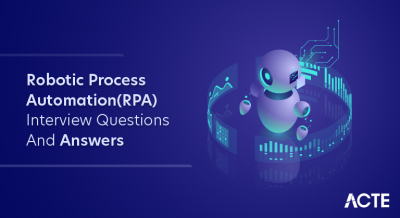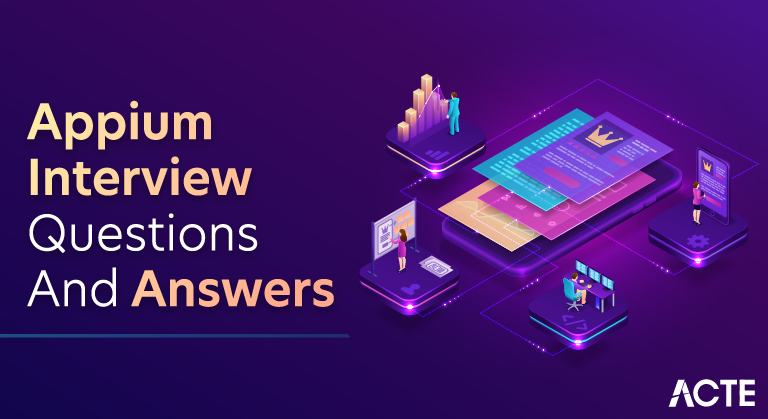
An open-source technology called Appium is used to automate the testing of mobile applications on different platforms, such as iOS and Android. Its cross-platform interoperability, which makes it possible to create tests that function flawlessly across several operating systems, is one of its main features. Development teams working on applications aimed at several mobile platforms would find this very helpful.
1. What is Appium?
Ans:
Appium is the open-source mobile testing automation tool that is used to test mobile applications. Sauce Labs created and supports it to automate the hybrid and native mobile apps. It’s a cross-platform mobile automation tool, implying that it can perform the same test on various platforms at the same time. Appium may test the many devices in parallel. Mobile applications are in high demand in today’s developing world. People are currently transforming their websites into mobile apps.
2. What are the different types of mobile applications?
Ans:
- Native Applications
- Web Applications
- Hybrid Applications
3. When should I use a simulator and emulator?
Ans:
Simulator: Simulators are used in software testing situations where a goal is to ensure that application functions as intended when interacting with external applications or environments.
Emulator: When needed to test how software interacts with the underlying hardware or the combination of hardware and software, emulators come in handy.
4. What are native Apps?
Ans:
An open-source tool that is required for the mobile web, automating Native and hybrid applications on Android and IOS platform is known as the Appium which was released in 2012. Appium is considered to be cross-platform that will allow writing tests that are on multiple platforms like Android and IOS. They do this using the same API. This facility will enable us to reuse codes between the Android and IOS test sites.
5. Name the language used to write tests in Appium.
Ans:
- The tests of Appium are written in any language and this is because Appium is nothing but an HTTP server.
- It is also important that the test should be interfaced with the Appium and it uses HTTP libraries so that it can create HTTP sessions.
- In order to create the right commands in Appium then all, need to know Selenium protocol.
6. What are hybrid apps?
Ans:
Apps that are equipped with the wrapper around web view are known as a Hybrid app. This is native control that will facilitate interaction with the web content.
7. Explain design of Appium.
Ans:
The Appium receives connections and command requests from clients. These commands are executed on mobile devices. Generally, appium responds with HTTP response. To execute requests, Appium uses the mobile test automation frameworks so that it can drive the user interface of the apps.
8. What is Appium package master?
Ans:
A set of tools that are required to create and manage the appium packages are defined as the Appium Package master.
9. Name the types of errors you can face in Appium.
Ans:
Error type one: These types of errors occur when there is need for desired capabilities but they are not provided. Missing of the Device name or platform name is considered to be a part of this error type.
Error type two: These types of errors occur when ADB cannot find ADB. To avoid this type of error can be avoided by setting the Android Home environment variable with Android SDK root directory path.
10. Difference between Emulator and Simulator.
Ans:
| Feature | Emulator | Simulator | |
| Purpose |
Run software on different hardware |
Model system behavior for analysis | |
| Abstraction Level | Low-level, mimics hardware closely | High-level, focuses on behavior | |
| Execution Speed | Slower than real hardware | May be faster, depends on complexity | |
| Accuracy |
More accurate, replicates hardware |
Less accurate, models behavior |
11. Mention the advantages and disadvantages of Appium.
Ans:
Advantages:
- Appium is open-source application, implying that it can be downloaded for a free and it is simple to set up.
- It can be used to run the automated tests on hybrid, native as well as a web applications.
Disadvantages:
- There is no support for generating detailed reports of tests executed.
- The tests are a little slow because they rely on a remote web driver.
12. What are Mobile Web Apps?
Ans:
There are mobile web pages that are those web apps that are accessed with mobile browsers. In the case of the IOS platform, Appium supports Safari and for the Android platform, Chrome or any other built-in browser is used.
13. Name the test frameworks supported by Appium.
Ans:
Test frameworks are not supported by the appium since there is no need to do it. All the test frameworks can be used by Appium. Some examples are .net unit test and NUnit. A test for Appium is written using one of the drivers so that the tests can interface with appium in case of external dependency.
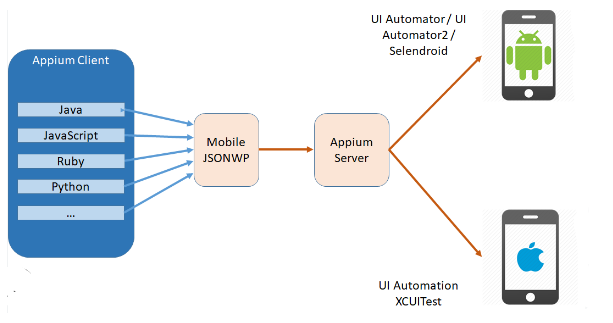
14. What are the requirements to write Appium tests?
Ans:
Driver client: Mobile applications are driven by the Appium like that of a user. With the help of a client library, Appium tests can be written and these will wrap the steps of the test and then send it to the Appium over the HTTP.
Appium Session: Appium tests take place within a session so it is important to initialize the appium session first. Once there is an end to automation of a session it will be ended and wait again for the next session.
Driver Command: In Appium have the facility to write tests by using a big and expressive collection of the commands.
15. What is Appium inspector?
Ans:
Appium consists of the inspector that is used to record and playback. With the help of this, I can record and play native application behavior which is achieved by inspecting the DOM. It helps in generating test scripts in any language that is preferred. But Appium Inspector is not a good support for Windows and uses UIAutomator viewer as an option.
16. Is there a need for a server machine to run tests on Appium?
Ans:
In order to run tests on Appium, there is no need for a server machine. The 2-tier architecture is facilitated with the Appium. It is in this 2-tier architecture that the test machine gets connected to the test server that is running on the Appium and also automates the whole thing. Appium can be run on the same machine where running the tests.
17. What is the underlying API that Appium follows?
Ans:
The underlying selenium API is followed by the Appium so that it can automate test cases. It is said that since all selenium APIs are present in Appium as well, Appium is an extension to a selenium.
18. Mention method with which can scroll down in App.
Ans:
- With the help of scrollTo () method, I will be able to scroll down in the App.
- Also, such a method will help to automatically scroll until a specific text is not matched.
19. Is there a need for a server machine to run tests on Appium?
Ans:
In order to run tests on Appium, there is no need for a server machine. The 2-tier architecture is facilitated with the Appium. It is in this 2-tier architecture that the test machine gets connected to the test server that is running on the Appium and also automates the whole thing. Appium can be run on the same machine where running the tests.
20. How can I inspect elements on IOS apps?
Ans:
With the help of Appium inspector that is a GUI-based tool, and can identify elements on the IOS apps. These GUI-based tools are quite similar to that of selenium IDE.
21. Is it possible to start the Appium server programmatically?
Ans:
It is possible to start appium server programmatically. Generally, commands that are being entered to command prompt are written in notepad and it is saved with the .bat extension and can click the bat file.
22. How difficult is it to set up a working environment?
Ans:
The assumption is that Appium comes with the not-so-tiny documentation, so users are not really left alone. However, it is not so straightforward to set up Appium to work on the Windows or Mac machine (did not try on Unix so far).
23. How active is Appium?
Ans:
Appium is available on the GITHUB and there you can find all you need. The Appium team is responsible for developing more different subsystems revolving around Appium (like APIs for different languages), thus can tell that this product is alive and very active.
24. What data exchange is?
Ans:
- Exchanging information hosted by the complex objects stored in the different parts of review-based apps like a window object.
- Consider when dispatch and capture events, apps can possibly do many things and the ways data flows can be handled are many.
- Some objects might have a state and the state machine behind the some scenarios in the app can be large and articulated.
25. What are Testability layers?
Ans:
In order to make things better, as a developer, what I can do is adding testability layers to the app. The logic behind this approach is simply having some test-related objects in the app which are activated only when tests run.
26. Is it possible to exchanging data through Javascript?
Ans:
Selenium provides the commands to execute Javascript on app, it is also possible to execute the functions and have them return data (only basic types). If you exchange JSON strings it should be fine as a JSON.stringify(str) will turn JSON string into an object on app side, while on a test side , can rely on hundreds of libraries to parse the string received.
27. What are the basic commands used in SELENIUM protocol?
Ans:
- Locate the web elements in web view-based app’s pages by using ids or class names.
- Raise events on the located elements like Click().
- Type inside text boxes.
- Get or set located element’s attributes.
- Execute some Javascript code.
- Change context in order to test native part of the app or the web view.
- Detect the alert boxes and dismiss or accept them.
28. How can I build apps with CORDOVA that are supported by Appium?
Ans:
CORDOVA is a very famous system that enables developers to develop web view-based apps for all the platforms in a short time. Appium does not explicitly say that Cordova is supported, even though it implies that some examples using the apps built with Cordova are provided on Appium’s website. Cordova and Appium are the two different projects that are growing up separately and independently , a mutual acknowledgment is present, but both the teams do not really talk to each other when pushing the features.
29. What are the Full forms of various application extensions?
Ans:
iPA: iOS APP Store Package
APK: Android Application Package file
exe: Executable File
jad: Java Application Descriptor
prc: Palm Resource Compiler
30. What is Mobile Application Testing?
Ans:
Mobile Application Testing is testing of an application on mobile devices and it is different from Mobile Testing (MT) in that that MT focuses on native application features . Meanwhile, in MAT focus only on the functionality & features of application under Test.
31. What is Appium philosophy?
Ans:
Appium is based on the “write once, run anywhere” mentality. Cross-platform compatibility is emphasised in its design, enabling developers to construct tests that work across many mobile devices without requiring changes. With support for several programming languages and adherence to the WebDriver protocol, Appium seeks to offer a user-friendly and adaptable framework for testing mobile apps, hence facilitating efficiency and comfort throughout the testing process.
32. List the capabilities of Appium?
Ans:
- Cross-Platform Interoperability
- Multi-Language Support
- Non-Intrusive Testing
- Testing on Real Devices and Emulators
- WebDriver Protocol Alignment
33. How test Patches are intended for apps already in production?
Ans:
Generally do regression testing of relative modules and mainly focus on areas which are related to bug fixes as per developer. This is because I cannot perform complete regression testing in the very short span of time. So, just perform sanity tests on the rest of the application, but only for high priority devices. High priority devices are the systems that are running the latest versions of operating systems.
34. What are the risks are associated in Automation Testing?
Ans:
- The initial cost for the automation is high.
- If the UI is not fixed, do not think about automation.
- Stop automating a tests which run once.
35. What are tools used in Debugging?
Ans:
Generally use logs to see the cause of the issue, where failure is occurring. So for iOS iPhone configuration utility and for Android Monitor.bat, etc can be used. If you provide logs from these tools to a developer, and can easily understand the cause of the issue.
36. Mention few disadvantages of Automation Testing.
Ans:
Designing tools and tests to run software takes the lot of manual, human effort, though there are frameworks and tests ready-made for engineers to use. Even with automated testing, human error is still a factor – tools can be buggy, inefficient, costly, and sometimes even technologically limited in what kinds of tests can run on their own.
37. What are the prerequisites to start Automation Testing?
Ans:
The first step is to segregate different test cases that are to be automated. Following this, must prepare test data as per needs of the test cases. Reusable functions need to be written which are frequently used in test cases. Later test scripts are prepared by using the reusable functions and applying loops and conditions wherever necessary.
38. What are the difference between Appium and Selenium?
Ans:
Appium is specifically designed for mobile applications, whereas Selenium is primarily used for web applications. While Selenium requires the WebDriver to interact with the browsers, Appium interacts with the mobile devices using the mobile automation libraries provided by respective platforms.
39. When to choose automation testing And manual testing?
Ans:
Manual Testing:
- If application has a new functionality.
- If application requires the testing once or twice.
Automate Testing:
- If regression tests are repeated.
- Testing app for a complex scenarios.
40. What are differences between Open Source Tools, Vendor Tools, and In-house Tools?
Ans:
Open source tools are free to use the frameworks and applications. Engineers build tools and have source code available for free on the internet for other engineers to use.
Vendor tools are developed by companies that come with the licenses to use, and often cost money. Since they are developed by outside sources, technical support is often available for their use.
An In-house tool is the tool that a company builds for its own use, rather than purchasing vendor tools or using the open source tools.
41. How does Appium support parallel execution of tests?
Ans:
Appium supports the parallel execution by creating the multiple Appium server instances on different ports. Each test script is associated with the specific Appium server instance, enabling a concurrent test execution.
42. Explain process of finding elements in Appium.
Ans:
Appium uses WebDriver protocol for interacting with the elements. You can find elements using the various locator strategies like id, name, class name, xpath, css selector, etc.
43. Difference between driver.quit() and driver.close() in Appium.
Ans:
driver.quit(): It closes the entire browser or application, ending a WebDriver session.
driver.close(): It closes the current browser window or application but keeps a WebDriver session open.
44. Explain Appium server logs.
Ans:
Appium server logs provide detailed information about execution of the Appium server, including devices connected, session details, and commands executed. Analyzing these logs can help in the debugging and troubleshooting issues.
45. What is the difference between XPath and CSS selectors in Appium?
Ans:
XPath: Provides the way to navigate through the elements based on XML structure. XPath expressions can traverse up and down hierarchy.
CSS Selectors: Select elements based on the HTML attributes like id, class, type, etc. They are generally faster than the XPath.
46. Explain process of handling hybrid application scenarios in Appium.
Ans:
In a hybrid app scenario, where both the native and web elements coexist, can use the contexts API to switch between native and web contexts. This allows us to automate interactions with both types of the elements seamlessly.
47. What are the challenges of using Appium for mobile automation?
Ans:
Platform Dependencies: Appium relies on different automation frameworks for Android and iOS.
Limited Support for the Some Gestures: Some complex gestures might not be fully supported.
Flakiness: Mobile automation is prone to be flakiness due to factors are network issues, screen resolutions, etc.
48. How do you handle dynamic elements in Appium?
Ans:
Dynamic elements can be handled by using the strategies like XPath and CSS selectors with the partial attribute values or by using the combination of different attributes to uniquely identify the element.
49. What is Espresso?
Ans:
Espresso is the test automation framework for Android. It is a UI automation framework suitable for a black-box testing that uses JUnit4 annotations. The tests in Espresso are written using Java and Kotlin. Appium uses Espresso with the Android View Tag.
50. What is XCUITest?
Ans:
XCUITest is an automation framework for iOS. This framework is used to test only the native mobile applications that are built using the swift or objective C. XUITest cannot write tests for the multiple platforms. Appium uses XCUITest driver for automating iOS applications.
51. What are the main types of mobile app testing?
Ans:
- Usability testing
- Compatibility testing
- Performance testing
- Interface testing
- Services testing
- Low-level resource testing
52. How can you locate an element in Appium?
Ans:
Appium supports the various locator strategies, including the ID, name, class name, XPath, and CSS selector. And can use these strategies to locate and interact with elements in the mobile application.
53. List common exceptions in Appium observed during test automation?
Ans:
SessionNotFoundException: On disconnection of the Appium connection or Session not established, display this exception.
ElementNotFoundException: When Appium does not find element it is looking for, this exception is displayed.
WebDriverException: When a Driver does not exist, this exception is displayed.
NoSuchContextException: Is thrown when the context target that is to be switched to does not exist.
54. What is selendroid?
Ans:
- Selendroid is the mobile automation tool for the Android-based applications that uses selenium WebDriver client API.
- It uses the inspector for monitoring the current UI status.
55. How to test mobile apps with Appium using TDD approach?
Ans:
Test-driven development (TDD) is the software development approach that involves writing tests before writing the code. This approach can help improve quality of the code and ensure that app meets the requirements.
56. Describe JSON wire protocol used in Appium.
Ans:
JSON wire protocol uses the RESTful API to communicate between Appium client and server, controlling behaviors of a mobile phone in addition to setting communication stream.
57. How to handle mobile app updates in Appium testing?
Ans:
Mobile app updates can introduce the changes to the app’s UI and functionality, which can impact results of automated tests. To handle the mobile app updates in Appium testing, follow these steps:
Set up Version Control System: Set up version control systems such as Git to keep track of changes to the app and its dependencies. This allows users to easily switch between different versions of the app during the testing process.
Use Desired Capabilities: Use Appium’s Desired Capabilities feature to specify a version of the app to be tested. This can be done using app capability to point to the app’s installation file.
58. How does Appium handle complex UI component testing?
Ans:
Appium handles the complex UI component testing by providing the support for a wide variety of mobile UI elements and gestures. This includes handling complex UI components like scrollable lists, swipeable carousels, and pop-up menus.
59. Explain concept of Appium Grid.
Ans:
Appium Grid allows running tests in parallel on multiple devices and platforms. It uses Selenium Grid infrastructure, and can use it to scale the test automation across the range of devices and emulators.
60. Explain timeouts in Appium.
Ans:
Timeouts in Appium are duration for which Appium will wait for a certain event or condition to occur before throwing an error. Appium provides several timeouts that can be configured to adjust behavior of the test script.
61. How can perform multi-touch actions in Appium?
Ans:
Appium supports multi-touch actions using the MultiTouchAction class. It can use this class to perform actions involving the multiple fingers, such as pinching or rotating.
62. How do you handle timeouts in Appium?
Ans:
Timeouts in Appium can be handled using the implicit waits and explicit waits. Implicit waits set default wait time for the entire script, while explicit waits are applied to specific elements, waiting for the certain condition before proceeding.
63. Explain page object model (POM) in Appium.
Ans:
The Page Object Model is the design pattern in which each page of application is represented as a separate class. It helps in a better code organization, maintenance, and reusability of elements and actions across the different test scripts.
64. What are the difference between UIAutomator and XCUITest in Appium.
Ans:
UIAutomator: Used for automating Android applications. It supports the Android versions 4.1 and higher.
XCUITest: Used for automating iOS applications. It is native automation framework provided by Apple for iOS apps.
65. Explain the process of taking screenshots in Appium.
Ans:
In Appium, you can take screenshots using the getScreenshotAs method. This method is available in the various client libraries and allows capturing the current screen.
66. List activities possible with real devices but not with emulator.
Ans:
- Receive Calls, Send or Receive SMS.
- A Battery issues, GPS tracking, Gesture recognition, a touch screen functionality.
- Changing a Color over the screen, widgets, accessing the file.
- Selecting icons to access application with help of fingers (touch screen).
67. Describe ways to debug Appium tests.
Ans:
- Any error that occurred during the mobile tests can be traced from a logs generated at Appium server.
- Test scripts created can be debugged with help of programming language used in the writing of these tests.
68. What are properties present in key-value pairs in desired capabilities?
Ans:
AutomationName: Provides the name of the automation engine that will be used. Appium is used by default, and Espresso, UIAutomator1 & 2 for Android, whereas XCUITest for iOS.
PlatformName: Name of mobile OS platform used, for example, iOS, Android or FirefoxOS.
PlatformVersion: Version of the mobile OS such as 7.1, 4.4, etc.
DeviceName: A Mobile device or emulator type – iPhone Simulator, Android Emulator, etc.
69. How can I interact with mobile applications using Appium?
Ans:
Finding elements: Use element locator strategies provided by Appium, such as resource ID, class name, accessibility ID, XPath, etc., to locate elements on mobile applications.
Performing actions on elements: Once an element, can perform various actions on it, like clicking, sending text, clearing text, getting attribute values, etc.
Navigating between screens: Appium allows to navigate between screens in a mobile application by using methods like a driver.navigate().back() to go back, driver.navigate().forward() to go forward, or driver.navigate().to() to navigate to the specific URL.
70. What are the hardware prerequisites for using Appium?
Ans:
- 8 GB RAM Memory
- Windows 10
- .Net Framework 3.5 or higher
71. How can you handle device rotation in Appium tests?
Ans:
In Appium, handling device rotation is crucial for testing the responsiveness and adaptability of mobile applications to different screen orientations. The ‘rotate’ method comes into play for achieving this functionality. When a mobile device is rotated, the elements on the screen may reposition or resize, impacting the overall user experience.
72. How can you capture performance metrics during Appium test execution?
Ans:
Capturing performance metrics is essential for assessing the efficiency and responsiveness of mobile applications. In Appium, this can be achieved by leveraging tools such as the Appium Performance Monitoring plugin. This plugin allows testers to collect crucial performance data, including CPU usage, memory consumption, and network activity, during the execution of test scripts.
73. What, in particular, are native applications?
Ans:
Native applications are software applications specifically developed for a particular platform or operating system. These applications are designed to run on the device’s underlying hardware and utilize the platform’s native APIs and features. Native apps provide a high level of performance and take advantage of the device’s capabilities, offering a seamless and integrated user experience.
74. What, in particular, are native applications?
Ans:
Native applications are software applications specifically developed for a particular platform or operating system. These applications are designed to run on the device’s underlying hardware and utilize the platform’s native APIs and features. Native apps provide a high level of performance and take advantage of the device’s capabilities, offering a seamless and integrated user experience.
75. What separates Calabash and Appium from one another?
Ans:
Calabash: Calabash is a framework primarily designed for mobile behavior-driven development (BDD) testing. It uses Cucumber to describe test scenarios in natural language and Ruby for scripting.
Appium: Appium, on the other hand, is a cross-platform automation tool that supports both Android and iOS. It allows testing of native, hybrid, and mobile web applications using a wide range of programming languages.
76. What drawbacks does Appium have?
Ans:
- Limited Performance
- Complex Setup
- Limited Support for Gestures
- Lack of Built-in Reporting
77. Which underlying API does Appium adhere to?
Ans:
Appium adheres to the WebDriver protocol. This protocol defines a standard way for interacting with web browsers and, in the case of Appium, with mobile devices.
It allows users to write tests in various programming languages using a common set of commands and APIs. Appium translates these commands into native automation commands for both Android and iOS platforms, providing a unified approach to mobile automation.
78. Which situations need the greatest effort to test with Appium?
Ans:
Testing situations that involve complex gestures, interactions with non-standard UI elements, or scenarios requiring low-level operations may demand more effort with Appium. Additionally, testing across multiple devices and handling gestures that are specific to certain mobile platforms might require extra configuration and effort.
79. How can I use Appium to perform Android tests?
Ans:
To perform Android tests using Appium, you need to follow these general steps:
Set Up Appium: Install Appium on your machine, ensuring that the necessary dependencies and drivers are configured.
Start Appium Server: Launch the Appium server either through the Appium Desktop application or using the command line.
Define Desired Capabilities: Specify the desired capabilities in your test script, including platformName, deviceName, app path, and other relevant information.
Write Test Scripts: Develop test scripts using your preferred programming language (Java, Python, etc.) and the Appium client libraries.
80. Which is the biggest drawback of Appium?
Ans:
One of the significant drawbacks of Appium is its potential performance limitations, especially when compared to platform-specific testing frameworks. Since Appium operates by translating WebDriver commands into native automation commands, there may be an inherent overhead in terms of execution speed.
81. What conditions must be met in order to utilize Appium?
Ans:
To utilize Appium effectively, the following conditions must be met:
Appium Server Installation: Appium must be installed on the testing machine, and the server should be running.
Device Setup: Physical devices or emulators/simulators for testing must be set up and configured properly.
Desired Capabilities: Test scripts must define appropriate desired capabilities, including platformName, deviceName, app path, automationName, etc.
Appium Client Libraries: Test scripts should use the Appium client libraries in the chosen programming language.
82. How long does it take to write an Appium test?
Ans:
The time it takes to write an Appium test can vary based on several factors, including the complexity of the application, the familiarity of the tester with Appium and the chosen programming language, and the depth of testing requirements. In general, writing a basic Appium test for a straightforward scenario may take a few hours.
83. Which situations need the greatest effort to test with Appium?
Ans:
Testing scenarios that demand the greatest effort with Appium typically include complex gestures or interactions, non-standard UI elements that require specialized handling, and situations involving low-level operations such as file system interactions. Additionally, ensuring consistent testing across diverse devices and addressing complexities in hybrid apps, which combine web and native components, may also pose challenges, requiring thorough planning and execution.
84. Explain the concept of Appium’s “context” in mobile automation.
Ans:
In Appium, “context” refers to the current execution environment, such as Native or WebView, on a mobile device. Testers can switch between contexts to interact with different components of a mobile application.
85. How does Appium handle synchronization in test automation?
Ans:
Appium handles synchronization through implicit and explicit waits. Synchronization is crucial to ensure that the automation script waits for elements to be present or become interactable before performing actions.
86. Explain the concept of XPath and how it is used in Appium automation.
Ans:
- XPath is a language used to navigate XML documents and is commonly used to locate elements in Appium.
- Testers can use XPath expressions to find elements based on their attributes or position in the XML hierarchy.
87. What is Appium’s App Inspector and how is it different from the Appium Inspector?
Ans:
Appium’s App Inspector is a tool for inspecting and identifying elements within the app source code. It is different from the Appium Inspector, which is used to inspect the app’s UI elements during test execution.
88. How does Appium handle multiple devices or parallel execution of tests?
Ans:
Appium supports parallel execution of tests by initiating multiple Appium servers on different ports and specifying the corresponding ports in the desired capabilities for each test.
89. Can you explain the concept of mobile gestures?
Ans:
- Mobile gestures in Appium involve using the “TouchAction” class to perform actions like tap, press, release, swipe, etc.
- Testers can chain multiple actions together to create complex gestures, providing a way to simulate user interactions on the mobile device.
90. How can you perform data-driven testing in Appium?
Ans:
Data-driven testing in Appium involves iterating through sets of test data. Testers can use external data sources like Excel sheets or CSV files, read the data, and parameterize their Appium scripts accordingly.