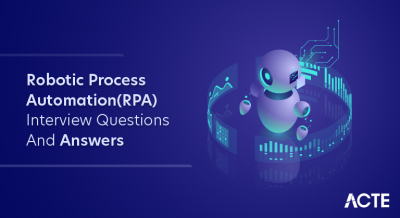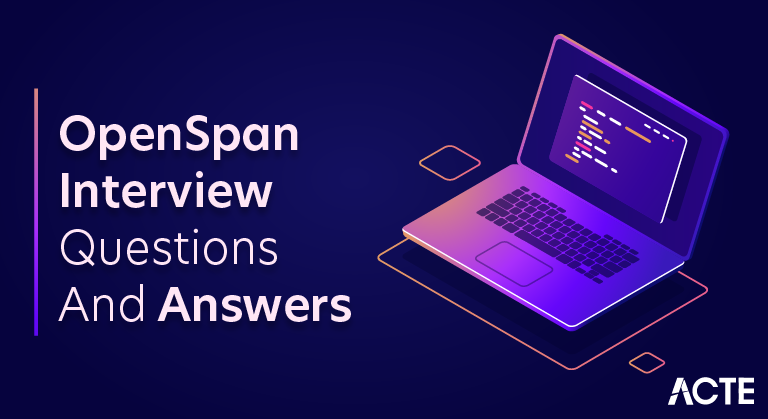
OpenSpan—now called Pega Robotic Automation—is a tool for business process automation of repetitive operations. It enables businesses to develop software robots, or “bots,” that may automate laborious and tedious manual chores by interacting with apps in a manner similar to that of a human user. When it comes to situations when integrating many software programmes or automating monotonous processes to increase productivity, this technology comes in handy.
1. What is use of Excel Connector in OpenSpan?
Ans:
The primary function of this connector is to automate tasks related to Excel files. Will be able to read data and write data into Excel files without any problems by using this connector.
2. What is difference between Path and Target Path?
Ans:
Path: This is the standard installation path for the application, which must be run from the same folder as all other applications. All that’s required to install the application in a custom location is to specify its full path, including the extension, during the installation process.
Target: If application needs the external application to triggered and it needs to be opened. For example: To launch application have written the specific command in .bat file, then path will contain the full path of application including location of the .bat file. Whereas a target path will have only the details of application name with extension.
3. Explain whether can open up a browser using a windows adapter?
Ans:
To open up a browser from the windows adapter and need to specify a full path of the browser with the relevant extension.
4. Explain process of how to connect Oracle, SQL Server with OpenSpan?
Ans:
This is a process to connect Oracle with the Openspan:
- Within OpenSpan, have an option called “Data tab”.
- Within the Data tab, select the Oracle Query, try this option to connect with database.
This is a process to connect SQL server with the OpenSpan:
- Within OpenSpan, have an option called the “Data tab”.
- Within Data tab, select SQL Query, try this option to connect with database.
5. what is Universal Web Adapter?
Ans:
- There are the two web Adapters available in OpenSpan.Universal Web Adapter is used in the both browsers, Chrome, and Firefox.
- In order to use this at a time of studio installation, then need to have a chrome and Firefox extensions installed.
6. What is benefit of using Global web page?
Ans:
During the process of interrogating a specific web page, an interrogator popup appears with various interrogation options. A checkbox for Create a Global page can be found within this option. Using this option, you can assign interrogated objects to a newly created global page.
7. What is main difference between WaitAll and WaitAny?
Ans:
| Feature | WaitAll | WaitAny | |
| Waiting for Completion |
Waits for all specified tasks to complete |
Waits for any one of the specified tasks to complete. | |
| Usage Scenario | Ensuring all tasks complete before proceeding | Processing the result of the first completed task. | |
| Return Values | Returns when all tasks complete or when one of the tasks faults | Returns when any of the tasks complete, whether successfully or due to a fault. |
8. What does OpenSpan’s Hook Child Process mean?
Ans:
When one application is started, it can trigger another, which can then trigger still another application to launch the desired application. This is where the Hook Child Processes property comes in very handy.
9. what is OpenSpan?
Ans:
OpenSpan is the automation tool, to be precise it is RPA Tool ( Robotic Process Automation Tool). This tool can be used as like Standalone, or else this can be integrated into the Visual Studio by using the Plugins. This is one of automation tools when compared to the UIPath, BluePrism, Automation, etc.
10. What is RPA? Explain in detail?
Ans:
RPA stands for a Robotic Automation Tool. This is used for a software creation for robots. As the future is moving towards an automation it is evidently the best tool available in market where it completely automates process and leaving people to concentrate solely on tasks requiring imagination, discernment, and, of course, interpersonal communication.
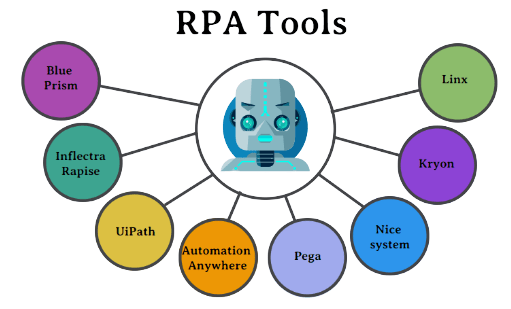
11. what is a studio development environment in OpenSpan?
Ans:
In OpenSpan, studio development environment is nothing but Integrated Development Environment where it is used for a creation, building, and testing runtime projects.
12. what is Web Adapter?
Ans:
The Web Adapter is utilised for the purpose of interrogation activities since it causes OpenSpan studio to initiate an interrogation with Windows applications. It is possible to examine Microsoft Internet Explorer using the Web Adapter.
13. How different is PEGA robotics from the other RPA’s?
Ans:
It is nothing but a tool that helps in an automating the tasks where it can be effectively checked. The tool is offered by a Pega Studios where it is closely integrated into the Microsoft Visual Studio as a runtime client. It is facilitated by the cloud-based deployment portal where implementation and managing of the automation are been developed by user.
14. How does OpenSpan handle data input and validation in automation processes?
Ans:
OpenSpan automations can input data using the various methods, such as keyboard actions and text entry. Data validation can be performed using the conditional logic, regex (regular expressions), and comparison functions to be ensure accuracy and integrity of input data.
15. What is studio’s Integrated Development Environment?
Ans:
The Visual Studio design environment is where the Pega system Robotic Automation tool operates. The menu toolbar, standard toolbar, and other docked toolbars from different Tool windows make up the environment. With these options, can actually easily move the dock windows using a visual guide or actually temporarily hide the windows using Auto-Hide option.
16. What is difference between a Thin Client and Thick Client?
Ans:
Thin Client: A thin client is simply a browser-based application that can be used on any platform without the need to install any bulky software; it is browser-based only.
Thick Client: Usually, a thick client is set up client-side. It is undoubtedly connected to a server, and the majority of the processing is done at the client side. The primary benefit of using thick clients is that they minimise network processing.
17. Can OpenSpan automate tasks on virtualized applications and remote desktops?
Ans:
Yes, OpenSpan can automate the tasks on virtualized applications and remote desktops. It can interact with the applications running in virtual environments and remote desktop sessions, making it versatile for the automation in the different computing setups.
18. List out benefits of PEGA robotics automation systems?
Ans:
- Automate tasks where it is a tedious, time-consuming, and needs the lot of manual work.
- Automates tasks that have a significant improvement in productivity and efficiency.
- Onboarding the customers or employees, process is automated.
- Reconciling financials.
- Typical CRM activities.
19. Which Object Explorer section enables automation customization?
Ans:
The Object Inspector is a object explorer where it contains buttons to select object properties. The events or methods for an automation are possible by opting, “Object Inspector”.
20. Is Pega RPA Scalable?
Ans:
PEGA RPA is tremendously flexible for a upscaling with the minimum time required for the induction. PEGA performs a complex operations with parallel functions, initiating desktop to the cloud environments. These operations are executed, by allowing the various users for controlling robots from the multiple business departments through secured device.
21. How does OpenSpan manage secure connections (HTTPS) in web automation?
Ans:
OpenSpan handles the secure connections by supporting the HTTPS protocols. It can interact with the secure web pages (HTTPS) using encrypted communication, ensuring a secure data transmission during web automation.
22. What is environment and session variables?
Ans:
Declaration of data while processing it, can choose exposures as “Session variable” so that variable acts as a session variable, and can monitor the process while running any session in the variables. A Session variable is maintained by a different forms of sessions. Furthermore, environment variables can be declared in the system process tab, allowing studio’s accessible variables to be altered in the environment.
23. Explain global execution of RPA?
Ans:
PEGA RPA is gaining the influence with its unique properties in a global market. It is being used by the many industries. Organizations are now enjoying freedom in maximizing the costs and the utilization of a limited available resources. This is ultimately leading to be new business with SME orientation in a crowded marketplace.
24. Does Pega’s Robotic Automation similar to the Macros or Screen Scraping?
Ans:
Macros or Screen Scraping is a Robotic Automation for clerical jobs requiring instruction in the structured format, which is generated from previous technologies. The main distinction between Pega RPA and other RPAs is that Pega RPA facilitates and manages universal applications that can be used by humans, automated robots, mainframes, legacy systems, online services, or even closed third-party hosted services that rely on API.
25. Mention primary functions of PEGA RPA?
Ans:
Automating Tasks: PEGA RPA streamlines repetitive, rule-based tasks by mimicking human interactions with digital systems.
Integration: It seamlessly integrates with diverse systems, facilitating efficient data exchange and communication between applications.
Decision Making: PEGA RPA employs rule-based decision-making, ensuring consistent and compliant choices within automated processes.
26. Is Pega an RPA Tool?
Ans:
Pega is an RPA tool that works in tandem with other front-office productivity-boosting front-office tools and traditional IT solutions like BPM. With integrated controls for effective organisational governance, Pega enables a universally stable administrative operation for automating services.
27. What Systems Can Pega RPA Integrate?
Ans:
Pega integrates numerous technologies into its software, drawing on its years of experience. Pega RPA is used for the offering secured and reliable services with robustness. Instead of generating adaptors for every unique application, Pega technological adaptors are installed at presentation layer like Citrix.
28. What are Hardware Infrastructures required to run Pega’s robotic automation platform?
Ans:
Pega’s Robotic Automation platform generally requires:
- Windows 10 (64-bit) for development or Windows Server 2016 for production.
- Multi-core processor (2 GHz or more).
- At least 8 GB RAM.
- Adequate disk space.
- Screen resolution of 1280×1024 pixels.
- Network connectivity.
29. What is Process Studio?
Ans:
Pega’s Process Studio, when combined with Microsoft, generates diagrams that resemble any standard business flow chart. Processes are created in Pega’s Studio area, which is similar to other process applications such as MS Vision and uses standard flow diagram notations.
30. Is Pega’s Robotic Automation Platform is fully auditable & secure?
Ans:
Security and audit abilities have the inbuilt features of Pega robotic automation platform at the multiple levels. Runtime environments are separate from the process-editing environment. Permissions for a designing, creating, editing, and running the process and business objects are the specific for every authorized user.
31. How can get started on delivering processes using Pega?
Ans:
Pega recommends the phased approach for initiating the Operational Agility framework, which is an eminently scalable. It is simple for targeting the configuration of 1 to 10 processes initially with rolling program of introduction to processes after a framework is established.
32. What support do need from Pega’s Professional Services?
Ans:
Implementation: Design and implement Pega applications according to business requirements.
Training: Provide programs for user and administrator training.
Optimization and Upgrades: Optimize existing Pega applications for performance and assist with software upgrades.
Integration: Integrate Pega applications with other systems in the IT landscape.
33. Why should choose Pega’s Robotic Process Automation?
Ans:
Pega’s Robotic Process Automation processes are the designed for efficiency in the organizational Governance. Pega comprehensively supports an internal and external Encryption and Decryption Keys. It enables the Audit Logs and multiple High levels of Robustness because of . NET-customized code.
34. How long will teams, be self-sufficient in developing automated processes?
Ans:
A 3-day training course offering basic knowledge is required for initiating creation of an automated process. Aspirants can expect to receive full support within the project’s timeframe for generating the initial operational agility. During this time, the trainees will deliver automated processes for the production environment and will be capable to begin generating organisational benefit.
35. What is the cost of Pega’s robotic automation?
Ans:
Pega’s fully loaded office automation costs about one-third the price of a full-time employee staff. Flexibility and ease of installation imply that the evaluation is simple to maintain and judge for the approach in any given task.
36. Does Robotic Process Automation require coding?
Ans:
Robotic Process Automation is the digital workforce built, owned, and managed by users or customer, across operations and technologies, holding to robotic operating model running organization. It is a code-free application capable of automating any software. These digital workforces are used to automate any processes in any department where there is a lot of clerical or repetitive administrative work that is done across the organisation.
37. What are differences between Pega and Uipath In terms of cost and uses?
Ans:
Pega: Primarily a BPM platform with RPA capabilities, higher cost, and emphasis on end-to-end process automation.
UiPath: Dedicated RPA platform, flexible pricing, user-friendly with a large community, and scalable for various automation projects.
38. What Are differences between Pega And Uipath In terms of Control Room/Dashboard?
Ans:
As for differences in the Control Room or Dashboard, UiPath’s control room, The Orchestrator is a web-based, which can be accessed from the any browser on desktop or mobile. Pega has a client-based servers, accessible only through their apps.
39. what is Interaction Manager and how does it work?
Ans:
The interaction manager component can be linked to all customer interactions where the configuration of the properties, events, and methods is met. In actuality, the interaction manager component maintains a direct relationship or link to available content in interaction.A configuration XML file.
40. What is differentiation in PEGA Robotics with other RPA?
Ans:
Pega’s Robotic Automation system includes a Studio (Design Tool) based on Microsoft Visual Studio, where users can generate automation, as well as a runtime client, which runs robotic automation on the user’s desktop, facilitated by the cloud-based Deployment Portal, which aids in the implementation and management of user-created automation.
41. What are benefits of PEGA Robotics Automation Systems?
Ans:
Automation of Desktops from a Pega Robotics facilitates the automation of organisational transactions and processes by enabling the creation of “personal robots” that cooperate to run on client desktops and automate a range of tasks and workflows in geographically dispersed organisations.
42. What advantages does PEGA’s RPA offer?
Ans:
Certainly, here are key points highlighting the advantages of Pega’s RPA:
- Unified Platform (BPM, CRM, RPA integration).
- Scalability for diverse automation needs.
- Seamless Integration with various systems.
- AI and Decisioning capabilities for intelligent automation.
43. What is Pega Workforce Intelligence?
Ans:
Pega’s workforce intelligence gathers all the practical information needed to quantify and measure productivity and efficiency throughout the company. These insights are integrated into employee workdays through the use of cutting-edge desktop technology.
44. What are applications of Pega RPA?
Ans:
RPA performs flawlessly in a wide range of industries, including banking, telecom, legal advice, insurance, and healthcare. Automating complex tasks increases organisational efficiency. Pega uses machine learning and artificial intelligence (AI) to execute a large number of repetitive tasks that were previously completed by humans.
45. What are characteristics of PEGA RPA?
Ans:
One of PEGA RPA’s special features is its ability to function across runtime client systems. Automation could previously be done with just one programme. On the other hand, PEGA can now operate independently within desktop windows. Pega removes all possibility of error. When doing repetitive tasks, humans are more likely to make stupid mistakes.
46. What are programming skills needed for Pega RPA?
Ans:
To work with Pega Robotic Process Automation (RPA), you’ll need skills in:
PegaScript: The scripting language used in Pega RPA.
Java or .NET: For custom component development.
Web Technologies: HTML, CSS, JavaScript for web automation.
XML and XPath: Handling structured data.
Database (SQL): Interacting with databases.
47. How much PEGA RPA affect Return on Investments for organizations?
Ans:
RPA boosts productivity in all sectors of the economy. One robot can perform the work of three employees. This innovative software generates a positive ROI much faster than expected.
48. Explain industrial uses of Pega RPA?
Ans:
Robotic Process Automation is generally used in following scenarios:
- Well-defined Processing: Enters inputs automatically from a source systems into the target systems.
- Automation of reports: automates needed data for providing an accurate reports.
- Decision-making based on rules: RPA handles the decisive matrices efficiently for arriving at a simple & accurate rule-based decisions.
49. What Are Advantages Of Using Pega RPA?
Ans:
- Revenue is extended.
- Promote the Self-Service options.
- Efficiency is improved.
- More products can be made available on Internet.
50. What is Adapter in OpenSpan?
Ans:
The Adapter lets OpenSpan projects to interrogate with the target applications.There is Windows application template for each type of the Windows applications want to work with in project. Adding the Windows template adds the OpenSpan Adapter to the Project With the Properties specific for use with Windows applications.
51. What is Studio Development Environment in Openspan?
Ans:
Studio Development Environment in OpenSpan, now known as a Pega Robotics Studio, is the integrated development environment (IDE) where developers create, design, and build automation solutions. It provides the user-friendly interface that allows the developers to create a robotic automation processes without extensive programming knowledge.
52. What is defined as attribute of interrogated control?
Ans:
Property is defined as the attribute of interrogated control. A representation of Object is created and that representation is known as Control. OpenSpan organizes Control in the hierarchy.
53. Which Object Explorer section selects object properties, events, or methods in Automation?
Ans:
An Object Inspector object explorer contains the buttons to select the object properties,events or methods for an Automation.
54. What is HookChildProcesses ?
Ans:
The HookChildProcesses property applies to the Windows and web application adapters.This property applies when one application starts the other applications and spawned applications are required for solution.
- In this case, set Path or StartPage property to identify the application that spawns the other applications.
- Next, set HookChildProcesses property to True so that can interrogate any application that is spawned by Path or StartPage application.
55. What is InteractionManager and how it works?
Ans:
The InteractionManager component connects all the customer interactions through configuration of its properties, events and methods.This component maintains the direct link to contents of the interaction.xml configuration File and stores context values defined for the each interaction.
56. What Are Competitors of PEGA RPA?
Ans:
- Blue Prism
- Edge Verve
- Automation Anywhere
- Datamatics.
57. What’s Object adventurer In Pega?
Ans:
The Object adventurer lists is normally used .Net parts and an every one OpenSpan custom parts. To process the cases, Pega Platform applications use data objects to collect the related case data. A data object is the template for describing an entity, such as person or an item, by grouping the set of related field.
58. What is distinction between skinny shopper And Thick shopper?
Ans:
Thin shopper: a skinny shopper is a browser primarily based. This implies that simply don’t ought to install any significant stuffs and it’s obtainable across platforms and is a browser primarily based.
Thick shopper: A thick shopper is put in into shopper facet. it’s still connected to server, however most of the process is finished on the shopper facet. With thick shopper, there won’t be lot of process by the network. In a way, it’ll be way quicker choice if network is slow or engorged.
59. What area unit advantages Of Pega AI Automation Systems?
Ans:
With the Pega Robotic method Automation (RPA), organizations will automatize the mundane, tedious, long, manual work that’s hampering productivity and potency. Whether or not adjudicating the claims, onboarding customers or workers, adaptative financials, change client info in the systems record, Pega RPA will manage the work across an enterprise.
60. What is outlined As Attribute Of Interrogated management ?
Ans:
- Property is outlined as an Associate in Nursing attribute of interrogated management.
- That Section Of Object adventurer Contains a Buttons to pick Associate in the Nursing Object Properties, events Or ways For Associate in Nursing Automation.
- Object Inspector object adventurer contains a buttons to pick Associate in the Nursing object properties, events or ways forthe Associate in Nursing Automation.
61. What is Interactionmanager and way It Works?
Ans:
The Interaction Manager part connects all the client interactions through configuration of its properties, events and ways. This part maintains an instantaneous link to contents of the interaction.xml configuration File and stores context values outlined for every interaction.
62. What Is Object Explorer In Pega?
Ans:
Object Explorer displays the interrogated application controls as well as . NET controls added to the windows form. Through this access, developer has access to object’s properties, events, and methods to connect the logical flow that reproduces manual process.
63. How does OpenSpan automate desktop applications?
Ans:
Integration: OpenSpan integrates with desktop applications, including those with graphical user interfaces (GUIs).
RPA Focus: It specializes in robotic process automation (RPA), creating software robots to mimic human interactions.
Object-based Automation: OpenSpan identifies and interacts with application objects, offering a more reliable automation approach.
64. What is difference between attended and unattended automation in OpenSpan?
Ans:
Attended automation in the OpenSpan involves the human interaction, where bot works alongside the user to be automate tasks. Unattended automation, on the other hand, operates without human intervention, performing a tasks in the background.
65. Does OpenSpan automate tasks across different platforms and applications?
Ans:
Yes, OpenSpan can automate a tasks across the various platforms and applications, including the desktop applications, web applications, Citrix environments, mainframe applications, and more. Its adaptability allows an automation in diverse technological environments.
66. What role does OpenSpan play in business process optimization?
Ans:
OpenSpan plays the significant role in business process optimization by automating the repetitive tasks, reducing human errors, increasing the process efficiency, and enabling organizations to focus on a more strategic and value-added activities. It contributes to the streamlining business operations and improving the overall productivity.
67. What are different types of automation in OpenSpan?
Ans:
In OpenSpan, there are three types of the automation: Attended Automation, Unattended Automation, and Hybrid Automation. Attended Automation involves the human interaction, Unattended Automation operates without human intervention, and Hybrid Automation combines the both attended and unattended automation.
68. What is Pega Robot Studio in OpenSpan?
Ans:
Purpose: Pega Robot Studio is part of the Pega Robotic Automation platform, designed for creating software robots.
Development Environment: It provides an integrated development environment with a visual design interface for building automation workflows.
Integration: The platform integrates with different applications and systems for comprehensive automation.
69. How does OpenSpan handle security and authentication during automation processes?
Ans:
OpenSpan provides the secure methods for a credential management and encryption techniques to handle the sensitive information. It adheres to be industry-standard security practices and can integrate with the enterprise-level security systems for an authentication and authorization purposes.
70. Does OpenSpan automate processes on virtual machines or remote desktops?
Ans:
Yes, OpenSpan can automate the processes on virtual machines, remote desktops, and Citrix environments. It has capability to interact with the applications running in these environments, making it versatile for the automation across the different setups.
71. What is role of Pega Robot Manager in OpenSpan?
Ans:
Pega Robot Manager is the component in OpenSpan that provides a centralized management and monitoring capabilities for a deployed robots. It allows the organizations to schedule, monitor, and manage robot workloads efficiently. It also provides the insights into robot performance and helps in scaling automation initiatives.
72. What is Robotic Process Automation (RPA)?
Ans:
Robotic Process Automation (RPA) is a technology that automates rule-based, repetitive tasks in business processes using software robots. It mimics human actions, interacts with digital systems, and enhances efficiency by reducing manual effort and errors. RPA is non-invasive, scalable, and quickly implemented, leading to cost savings and increased operational efficiency. It’s distinct from artificial intelligence, focusing on tasks with predefined rules rather than adaptive learning.
73. Can OpenSpan automate tasks in legacy systems and mainframe applications?
Ans:
Yes, OpenSpan can automate tasks in the legacy systems and mainframe applications. It offers the adapters and connectors that enable the seamless interaction with green-screen applications and the other legacy systems, allowing the automation of processes running on platforms.
74. How does OpenSpan maintain regulatory compliance in automation?
Ans:
OpenSpan ensures the compliance with regulatory requirements by providing the audit trails, logging capabilities, and security features. It allows the organizations to maintain a detailed records of automation activities, which can be crucial for the compliance audits and demonstrating adherence to be regulatory standards.
75. What is Pega Robotic Automation Runtime in OpenSpan?
Ans:
Pega Robotic Automation Runtime is a component responsible for executing automation processes created in the Pega Robot Studio. It runs on user’s machine and interacts with the applications as specified in automation solutions. Runtime execution can be monitored and managed using the Pega Robot Manager.
76. What are main components of an automation solution in OpenSpan?
Ans:
The main components of automation solution in OpenSpan include Start, Automation, and End. “Start” initiates an automation, “Automation” contains the logic and activities performed, and “End” marks completion of automation process.
77. How does OpenSpan handle data manipulation and data extraction during automation?
Ans:
Screen Scraping: OpenSpan provides screen scraping capabilities to extract data from various application interfaces, including web applications, desktop applications, and terminal emulators.
Data Connectors: The platform offers pre-built connectors or adaptors to interact with different data sources such as databases, web services, and other systems.
78. What is Pega Robotic Automation Global Container and when is it used?
Ans:
The Global Container in the OpenSpan is a shared data store used to store the values that need to be accessed across the different automations and components. It allows the data to persist between different parts of automation solution, enabling a seamless communication and coordination between different automation processes.
79. Does OpenSpan automate processes that involve multiple applications?
Ans:
Yes, OpenSpan can automate the processes that involve the multiple applications. It can interact with the different applications simultaneously, enabling end-to-end automation across the various software systems used within an organization.
80. What is role of Pega Robot Activity in OpenSpan?
Ans:
Pega Robot Activity is the component in OpenSpan used to encapsulate the unit of work within an automation. Activities can include the sequence of actions, decision logic, data manipulation, and interaction with the applications. Activities enhance modularity and reusability in an automation solutions.
81. How does OpenSpan handle security credentials and sensitive data in automation processes?
Ans:
OpenSpan provides a secure credential management, allowing the sensitive data such as usernames and passwords to securely stored and accessed during automation. Credential encryption and a secure storage mechanisms are used to be protect sensitive information.
82. What are benefits of using object cloning in OpenSpan?
Ans:
Object cloning in the OpenSpan allows the developers to create a reusable components that represent UI elements in applications. It enhances the automation efficiency by enabling reuse of object properties and methods across the different parts of an automation solution, reducing the development effort and ensuring consistency.
83. How can handle pop-up windows and alerts during automation in OpenSpan?
Ans:
Use the Global Exception Handler: Pega Robotics provides a Global Exception Handler to handle exceptions globally. You can configure it to capture and manage pop-up windows or alerts.
Interrogation: Ensure that the pop-up window or alert is properly interrogated. This involves making sure that the controls within the pop-up are correctly identified so that you can interact with them through your automation.
84. What is Pega Robotic Automation Connector and how does facilitate integration with other systems?
Ans:
Pega Robotic Automation Connector is the component that allows the seamless integration with an external systems and applications. It provides the pre-built connectors for the various technologies, enabling OpenSpan automations to interact with the databases, APIs, web services, and the other software systems, facilitating end-to-end process automation.
85. What is difference between object cloning and web adapter in OpenSpan?
Ans:
Object cloning is used for a desktop applications, allowing automation to interact with the UI elements directly. Web adapter, on other hand, is specific to web applications, enabling automation on the web pages using the HTML controls and events.
86. How does OpenSpan handle synchronization issues during automation?
Ans:
OpenSpan provides the synchronization methods like Wait stages, Wait For Properties, and Event-driven synchronization. These techniques are ensure that the automation process waits for a specific UI elements to appear or change state before proceeding, addressing synchronization challenges.
87. What is Exception Logging in OpenSpan and why is it important?
Ans:
Exception Logging in OpenSpan involves the capturing and logging errors or exceptions that occur during an automation. It is essential for a debugging and troubleshooting automation solutions, allowing the developers to identify the issues and take corrective actions.
88. How does OpenSpan support multi-threading and parallel processing in automation?
Ans:
OpenSpan supports the multi-threading and parallel processing through its a multi-threaded architecture. Developers can design the automations to run concurrently, enabling a faster execution and improved efficiency in the handling multiple tasks simultaneously.
89. What is Pega Robotic Automation Project and how does organized?
Ans:
A Pega Robotic Automation Project is the container for automation solutions. It organizes the various components, like automation logic, libraries, and configurations, into structured framework. Projects allow the developers to manage and maintain automation solutions efficiently.
90. How can handle complex business rules in OpenSpan automations?
Ans:
Understand: Clearly understand complex business rules.
Decision Blocks: Use Decision blocks for conditional logic.
Decision Trees: Implement decision trees for visualizing rules.
Expressions: Leverage expressions for data evaluation.
Script Components: Use script components for custom code.