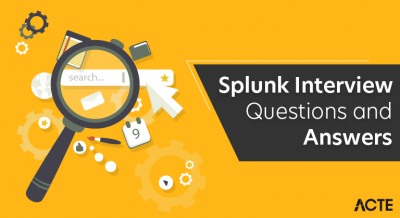An programme called SAP Workflow is used to automate and optimise business processes in SAP applications. Workflows are designed using a graphical user interface, with triggers based on events such as the production of documents or changes in their status. Tasks in a workflow can be either manual or automated. Efficiency and monitoring are improved by integration with SAP modules, alerting features, and reporting tools. SAP Workflow assists businesses in increasing process effectiveness, lowering mistake rates, and guaranteeing task completion on schedule.
1. List various advantages of SAP Business Workflow?
Ans:
- It allows the consultants to create a new business processes without modifying standard SAP code.
- Workflow ensures that tasks are executed in a correct sequential order, involving relevant personnel.
- SAP Business Workflow may be run through an internet or intranet web applications by the Webflow Engine.
- SAP Workflow has Deadline Monitoring capability built in.
2. How can debug a workflow?
Ans:
If it’s a dialog task, you can place a breakpoint in the function that a task calls. If you wish to debug a method, use SWO1, make an object instance, and debug the methods. You can do the following if it’s a background task and you’re in a development client. Create an infinite loop in method want to debug. Go to SM50 (processes overview) and select relevant item, and select debug from option.
3. What are different types of WF Agents?
Ans:
Possible Agents: Users who are permitted to carry out the task that was defined during task configuration.All users become potential users if Task is set up as a General Task.
Responsible Agents: The users to whom work item needs to be a sent. This is a set during Step definition.
4. Is there way to undelete work items in SAP workflow after logically deleted them already?
Ans:
No. Restart the workflow using the SWUE. This will be a same as recreating a workflow because it will start at point where it is logically been deleted.
5. What is performance tuning?
Ans:
Performance tuning in SAP Workflow is crucial for an ensuring optimal system performance and efficient workflow processing. Start by analyzing workflow a logs and traces to identify bottlenecks, long-running processes, and frequent error occurrences.
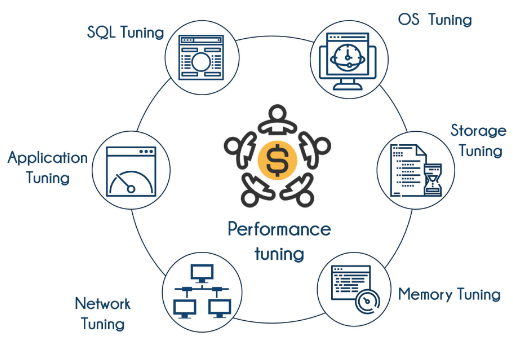
6. What is work item?
Ans:
- The runtime object produced by a workflow phase is called a work item. Work items notify the appropriate users if user engagement is necessary.
- The work item could be a confirmation that a certain activity can be completed, or it could be a user decision or dialog form that allows data entry to initiate a process within SAP.
7. What is background work item? Are they displayed in Business Workplace?
Ans:
A background work item represents a tasks do not require the any user interaction. They are controlled and executed automatically by a workflow system and do not appear in Business Workplace. However, may view them using Work Item Selection Report.
8. What happens when the method parameter of the SWC_CALL_METHOD macro is given a space?
Ans:
If the value of the method parameter is space, the object type’s default method is called. and can locate a default method by using transaction SWO1 to see the applicable object, selecting “Goto -> Basic Data” from the menu, and then clicking on the Defaults tab.
9. What are types of work items?
Ans:
- Dialog Work item
- Background work item
- Workflow work item
- Work queue work item
- Missed deadline work item.
10. Why is work item going to all users?
Ans:
This normally happens when task has been set to a General Task and agent assignment fails to return an agent and Terminate if rule resolution has no result, box has not been checked. This is usually fixed by a checking Terminate if rule resolution has no result box.
11. What are options to implement method of BO?
Ans:
Implementing methods of Business Object (BO) involves defining a logic that determines how workflow interacts with the BO. There are several options to implement methods of BO, allowing the customization and flexibility in workflow processes.
12. How to extend BO?
Ans:
Got SWO1 and enter BO that want to extend. Click on ‘New Subtype’ Give all details. Go back to the SW01, enter BO, and go to Settings Delegate. Example: BUS7051: Notification, BUS1001: A Material, BUS2012: A Purchase Order, BUS1065: Employee.
13. Whar are Various statuses of BO?
Ans:
Modeled: Not accessible at runtime Implemented
Not ready to used: An Internal use only Released:
For customer to use Obsolete: Don’t use any more.
14. What are Important background Jobs for workflow?
Ans:
- SWWDHEX
- For deadline monitoring SWWERRE
- For error Monitoring SWEQSRV
- For Event Queue Delivery.
15. Name the tables used for storing event linkages?
Ans:
- SWE TYPE U – A Type Linkage Table
- SWEINSTCOU – An Instance Linkage Table.
16. Can SAP Workflow send pop-up notifications for pending Purchase Requisitions to approvers?
Ans:
- Can either send the Express Email message or if it is a work item, then make the Priority = 9.
- It will send the express message to a Respective Agent.
17. How to achieve dynamic parallel processing?
Ans:
- In dynamic processing, type of each entry in the table has to be of same type.
- The same task will be processed for each line of multi-line container. It can be dialog or background task.The same deadline tracking, binding, and agent selection will apply to every work item that is created. To accomplish this, navigate to the activity’s Miscellaneous section and insert a multiline container element.
18. What is integration point with ESS Portal?
Ans:
The integration point with Employee Self-Service (ESS) Portal typically involves an initiation and monitoring of workflows related to the HR processes. ESS Portal allows employees to access and manage HR-related tasks and information, are leave requests, travel requests, and personal information updates.
19. Difference between Asynchronous and Synchronous methods in task?
Ans:
Up to the method’s completion, a work item created as part of the synchronous process is locked. However, in an asynchronous approach, the work item remains locked until the method execution begins. The task that uses an asynchronous task requires at least one termination event.
20. What is use of secondary methods in Activity?
Ans:
- A modal call
- Before work item executing
- After work item execution.
22. How to create client independent tables?
Ans:
- The table in which first field is not mandt is a client independent tables.
- mandt is a field with mandt as data element.
- Automatically client which login is populated to mandt.
23. Have created Maintenance dialog or Table Maintenance ?
Ans:
At a time of creating table through, there is check box for table maintenance allowed.So if need to activate the table maintenance, just mark this box. Once table gets activated, can change its contents through the SM30 ot Through Table Maintenance.
24. Name the tables used for storing event linkages?
Ans:
SWETYPECOU – Type Linkage Table
SWEINSTCOU – Instance Linkage Table
25. What are options to implement method of a BO?
Ans:
- FM
- BAPI
- Tcode
- Dialog Module
- Report
- Other (BO program).
26. Why ‘Process Control’ is used?
Ans:
- ‘Process Control’ is used to manipulate the another work item of workflow during runtime.
- ‘Process Control’ is used to manipulate the another work item of workflow during runtime.
27. What are features of process control?
Ans:
Cancel Work item: Target WI is logically deleted. Subsequent tasks are not executed. Precondition is that Process control and target WI have to be in different branches of the same fork.
Set Work item to obsolete: The target WI is set to be complete, and processing continues in branch processing obsolete.
28. How does users interact with workflows ?
Ans:
Users interact with the workflows in various ways depending on roles and permissions within the system. Here are common methods of the interaction:
- Workflow Initiators:
- Task Assignment: Task Notifications
- Task Completion
- Comments and Communication.
29. What is SAP Workflow?
Ans:
AP Workflow is the tool used to automate a business processes within SAP applications. It ensures that right work is sent to right person at a right time. It enables businesses to the define, manage, and execute workflows involving the various SAP modules and applications.
30. What are key components of SAP Workflow?
Ans:
The key components of SAP Workflow includes:
- Workflow Builder,
- Workflow Engine,
- Workflow Monitor,
- Business Workplace.
31. Explain Workflow Builder?
Ans:
Workflow Builder is the graphical tool used to create, edit, and manage workflows in the SAP. It allows the users to define workflow templates, specify business rules, and design a flow of tasks within workflow process.
32. What is Workflow Template?
Ans:
A Workflow Template is the reusable workflow definition that serves as model for creating the multiple workflow instances. It contains a basic structure, task sequences, and rules for workflow process.
33. How does SAP Workflow handle errors or exceptions in workflow process?
Ans:
SAP Workflow provides an error handling mechanisms like a workflow log, event linkage, and automatic retries. If error occurs, workflows can be configured to trigger a specific error handling tasks or notifications to the appropriate users.
34. What is Business Workplace in SAP Workflow?
Ans:
The Business Workplace is the central inbox where users can manage workflow tasks. It provides the unified interface for the users to view, process, and monitor workflow items.
35. Explain Containers in SAP Workflow?
Ans:
Containers are data objects used to pass the information between the workflow tasks. There are different types of a containers: Task containers (local to a task), Workflow containers (global to the workflow), and Container Elements (individual data objects within a containers).
36. What are SAP Business Objects in context of Workflow?
Ans:
SAP Business Objects are objects that encapsulate the business data or documents used within a workflows. Examples include the purchase orders, invoices, or customer records. Workflows often involve the processing these business objects through the various tasks.
37. How can trigger a workflow in SAP?
Ans:
Workflows in SAP can be triggered manually by the users, automatically based on predefined events or conditions, or through the API calls from other SAP applications or external systems.
38. What is difference between Local Workflow and a Cross-Application Workflow?
Ans:
| Aspect | Local Workflow | Cross-Application Workflow | |
| Definition |
Operates within a single application. |
Spans multiple applications or systems. | |
| Scope | Limited to the boundaries of one app. | Extends beyond a single application. | |
| Use Case | Handles tasks internal to an app. | Coordinates processes across apps/systems. |
39. Explain the concept of Deadline Monitoring in SAP Workflow?
Ans:
Deadline Monitoring in SAP Workflow allows to monitor and manage task deadlines. can configure a workflows to send notifications or escalate the tasks if they are not completed within a specified timeframes.
40. Explain Event in SAP Workflow?
Ans:
An event in the SAP Workflow is specific incident or trigger that initiates the workflow process. Events can be the system events (like a data change) or custom events (defined by users) and crucial for a workflow activation.
41. What is Binding in SAP Workflow?
Ans:
Binding in SAP Workflow refers to a process of associating data from workflow container with the attributes of a task. It allows the passing data dynamically between workflow and its tasks.
42. How do handle loops in SAP Workflow?
Ans:
Loops in SAP Workflow can be managed using the Loop and Branching constructs. Conditions within the loops are evaluated, and based on these conditions, the workflow can loop back to the previous steps or proceed with next steps accordingly.
43. Explain Forward and Backward Navigation in SAP Workflow?
Ans:
Forward Navigation involves the transitioning the workflow from a one step to the next based on predefined conditions. Backward Navigation, on other hand, allows returning to the previous steps in a workflow based on specific conditions, enabling workflow flexibility.
44. What is Business Add-In (BAdI) and how does used in SAP Workflow?
Ans:
Business Add-Ins (BAdIs) are enhancements to the SAP applications that allow the custom logic to be added to standard SAP processes. BAdIs can be integrated into the SAP Workflow to enhance functionality of tasks, conditions, or events as per a specific business requirements.
45. Explain Sub-Workflows in SAP Workflow?
Ans:
Certainly, here’s a concise overview of sub-workflows in SAP Workflow in bullet points:
Modularity: Sub-workflows are modular units designed for specific tasks.
Reuse: They can be used across multiple workflows, promoting consistency and reducing redundancy.
Integration: Sub-workflows are integrated into main workflows using specialized step types.
46. What is Workflow Container Element?
Ans:
A Workflow Container Element is data object within a container that holds a specific values. Elements can store information like text, numbers, dates, or references to other objects. These elements are used for a data manipulation and passing information between tasks.
47. How do handle dynamic agent determination in SAP Workflow?
Ans:
Dynamic agent determination involves the determining the agent for a task at a runtime based on specific conditions or rules. This can be achieved by using expressions, function modules, or organizational objects to dynamically assign an agents to tasks, ensuring the flexibility in workflow processing.
48. Explain Workflow Templates in SAP Workflow?
Ans:
Workflow Templates serve as a standardized models for creating similar workflows. They encapsulate workflow structure, task sequences, rules, and other design aspects. Workflow Templates promote the consistency and efficiency by enabling reuse of predefined workflow configurations.
49. What is Workflow Wizards in SAP Workflow?
Ans:
Workflow Wizards in the SAP Workflow are tools that guide users through process of creating workflows step by step. They simplify a workflow creation process, especially for the beginners, by providing user-friendly interface and predefined options.
50. What are Expression Bindings in SAP Workflow?
Ans:
Expression Bindings in the SAP Workflow allow dynamic assignment of values to the attributes or properties of workflow elements. Expressions can include mathematical operations, conditional statements, and function module calls, providing the flexibility in workflow design.
51. What is significance of Business Object Events in SAP Workflow?
Ans:
Business Object Events in the SAP Workflow are triggers associated with changes in a business objects. Workflow processes can be initiated or modified based on these events, ensuring that a workflows respond to the real-time business activities and data changes.
52. Explain Workflow Container in data exchange?
Ans:
The Workflow Container in the SAP Workflow serves as a data exchange medium between the workflow tasks. It holds the data elements used by tasks during the workflow process. Proper configuration and usage of container ensure seamless data flow between the tasks, enabling effective collaboration.
53. What is Workflow Task Deadline?
Ans:
A Workflow Task Deadline is a specified timeframe within which a task in workflow must be completed. If task is not completed within the deadline, predefined actions are notifications, escalations, or automatic retries can be triggered to ensure timely workflow processing.
54. Explain Event Linkage in SAP Workflow?
Ans:
Event Linkage in SAP Workflow associates the workflow events with the specific tasks or conditions. When defined event occurs, the linked tasks are executed. Event linkage ensures that workflow processes respond to an external events or internal triggers in the synchronized manner.
55. Explain Ad-Hoc Approvals in SAP Workflow?
Ans:
Dynamic Selection: Users can dynamically choose approvers for tasks without predefined workflows.
Flexibility: Ad-Hoc Approvals provide flexibility in determining approval paths based on current business context.
User-Initiated: Users initiate Ad-Hoc Approval requests, selecting approvers manually.
56. What are different methods of task distribution in SAP Workflow?
Ans:
Task distribution in the SAP Workflow can be done using the various methods such as Direct Assignment (assigning tasks to specific users), Rule-Based Assignment (assigning tasks based on a predefined rules), and Organizational Assignment (assigning tasks based on the organizational units or roles).
57. What is SAP Business Workplace and how does different from SAP Inbox?
Ans:
SAP Business Workplace is the centralized inbox for managing workflow tasks, while SAP Inbox is older version of the workplace. Business Workplace offers the advanced features like a graphical workflow display, improved task organization, and better integration with the SAP applications.
58. Define Workflow Container Attributes?
Ans:
Workflow Container Attributes are characteristics of a container elements, defining properties like data type, length, and default values. Attributes ensure the proper handling and validation of data within workflow container.
59. What are Workflow Events and how are triggered?
Ans:
Workflow Events are signals or notifications can initiate or modify workflow processes. Events can be triggered by the user actions, system events, changes in business objects, or explicitly using an event creation function modules.
60. Distinguish Forward and Backward Channeling in SAP Workflow.
Ans:
Forward Channeling: In Forward Channeling, task forwards its work item to a next recipient in the workflow sequence.
Backward Channeling: In Backward Channeling, a task returns its work item to the previous recipient or step in a workflow. This can happen due to the errors, exceptions, or specific business conditions.
61. How can integrate SAP Workflow with the external systems or non-SAP applications?
Ans:
SAP Workflow can be integrated with the external systems using the technologies like SAP NetWeaver Process Integration (PI/PO) or SAP Cloud Platform Integration (CPI). APIs and web services can be utilized for the communication between SAP Workflow and non-SAP applications, ensuring a seamless data exchange.
62. Explain Escalation in SAP Workflow?
Ans:
Escalation in SAP Workflow involves automatically notifying the higher authorities or supervisors if task is not completed within the specified timeframe. Escalation ensures that pending tasks are brought to attention of relevant personnel to prevent a workflow delays.
63. How can ensure security in SAP Workflow?
Ans:
Security in SAP Workflow can be enforced through the authorization checks, role-based access control, and user-specific permissions. Users are given workflow roles and authorizations, which guarantee that only those with the proper authority can access and carry out particular actions within the workflow process.
64. What is role of Workflow Log in SAP Workflow?
Ans:
The Workflow Log provides the detailed information about the execution of a workflow processes. It records the workflow steps, task outcomes, errors, and other relevant details. Workflow administrators use log for monitoring, troubleshooting, and analyzing a workflow performance.
65. Explain Business Workplace Roles in SAP Workflow?
Ans:
Business Workplace Roles in SAP Workflow define a sets of tasks and authorizations assigned to the specific users or user groups. Roles streamline task distribution and ensure that users have access to relevant tasks based on responsibilities and roles within the organization.
66. What are Substitution Rules in SAP Workflow and how are configured?
Ans:
Substitution Rules in the SAP Workflow allow users to delegate their tasks to the other users during their absence. Administrators can configure a substitution rules based on the users, tasks, or time periods, ensuring a continuous workflow processing even when users are unavailable.
67. Define Workflow Patterns in SAP Workflow?
Ans:
Workflow Patterns in the SAP Workflow are predefined templates or the best practices for common business processes. These patterns provide the framework for creating a specific workflows, ensuring consistency, and reducing design efforts. Users can customize patterns to meet their organization’s requirements.
68. How do handle complex approval hierarchies in SAP Workflow?
Ans:
Complex approval hierarchies in SAP Workflow can be managed using the Multi-Step Approval processes. Multi-Step Approvals involve the sequential or parallel approval steps, enabling complex workflows to navigate through the various levels of authorization before final approval is obtained.
69. How can optimize SAP Workflow performance?
Ans:
SAP Workflow performance can be optimized by minimizing the unnecessary database accesses, reducing complexity of workflows, optimizing container usage, using parallel processing judiciously, and ensuring an efficient coding practices within the custom workflows. Regular monitoring and performance tuning also contribute to the optimization.
70. What is Workflow Restart and how does performed in SAP Workflow?
Ans:
workflow instance from a specific point. To perform a Workflow Restart in SAP:
- Use transaction code SWPR.
- Identify the workflow instance to restart.
- Select restart options, specifying parameters if needed.
- Execute the restart.
71. Explain significance of Workflow Diagnostics in SAP Workflow?
Ans:
Workflow Diagnostics in SAP Workflow provides the tools and reports to analyze and troubleshoot workflow issues. Diagnostics tools help identify the bottlenecks, performance inefficiencies, or errors in the workflows. Administrators use this information to optimize the workflows for better efficiency.
72. How do monitor long-running workflows in SAP Workflow?
Ans:
Long-running workflows in the SAP Workflow can be monitored using the various tools like Workflow Log, Workflow Traces, and custom reports. Workflow administrators can set up alerts and notifications for a workflows exceeding specified time thresholds, enabling the proactive management of lengthy processes.
73. What is Workflow Event Queue in SAP Workflow?
Ans:
The Workflow Event Queue in the SAP Workflow stores events that need to be processed by a workflow system. Events are picked up from a queue and trigger relevant workflows. The event queue ensures the proper sequencing and processing of events in a SAP system.
74. How can ensure data consistency in SAP Workflow processes?
Ans:
Data consistency in the SAP Workflow processes can be ensured by implementing the proper error handling mechanisms, performing validation checks on input data, using a transactional boundaries, and incorporating rollback mechanisms in case of errors. Workflow processes should be designed to handle data inconsistencies gracefully and maintain a data integrity.
75. How differentiate between a Work Item and a Workflow Task in SAP Workflow?
Ans:
Work Item: A Work Item is the object representing a task assigned to a user or group. It includes an information about task and can be processed in the user’s inbox.
Workflow Task: A Workflow Task represents the step or activity within a workflow process. It defines a work to be done and contains a details about the task, such as agents, deadlines, and outcomes.
76. Explain Event Linkage in SAP Workflow?
Ans:
Event Linkage in SAP Workflow connects events (triggers) with the specific tasks or actions in workflow. When an event occurs, the linked tasks are executed. Event linkage ensures that a workflows respond to relevant events and initiate appropriate tasks based on events.
77. How configure Workflow Notifications in SAP Workflow?
Ans:
Workflow Notifications in SAP Workflow can be configured using the SAP Business Workplace. Users can set up a preferences for receiving notifications, such as email alerts or pop-up messages, for specific types of a tasks or events. Administrators can also explain escalation procedures for unattended tasks.
78. What is Workflow Step and how is different from a Task?
Ans:
A Workflow Step represents the stage or phase in the workflow process. It can contain a one or multiple tasks. Tasks, on other hand, are individual activities that need to be performed within workflow step. Workflow steps provide overall structure, while the tasks define specific actions to be executed.
79. What is purpose of Business Object Repository (BOR) in SAP Workflow?
Ans:
Standardized Representation: The BOR provides a centralized framework in SAP Workflow to define and manage standardized representations of business entities.
Consistency and Reusability: It ensures consistency in data and processes by allowing the reuse of business object definitions across different workflows.
80. Explain Workflow Substitution in SAP Workflow?
Ans:
Workflow Substitution in SAP Workflow allows the users to delegate their workflow tasks to the other users temporarily. It ensures the continuity in workflow processing even when users are absent. Substitution rules can be defined based on the users, tasks, or time periods to facilitate this delegation.
81. How do perform Workflow Trace in SAP Workflow?
Ans:
Workflow Trace in SAP Workflow allows an administrators to track the flow of workflow process. It provides the detailed information about task execution, agents involved, and time taken at a each step. Workflow Trace helps in identifying the bottlenecks and analyzing performance of workflow processes.
82. How do handle conditional branching in SAP Workflow?
Ans:
Conditional branching in SAP Workflow is handled using the Exclusive Gateways (XOR) and Inclusive Gateways (OR). Exclusive Gateways route workflow flow based on a specific conditions, allowing only one path to be chosen. Inclusive Gateways allow the multiple paths to be taken based on a multiple conditions being met.
83. Describe a high-priority workflow issue you faced and how you resolved it.
Ans:
In a critical situation, where workflow tasks were not getting a processed due to an error, immediately analyzed the Workflow Log, identified a root cause, and applied a quick fix to resolve issue temporarily. Later, collaborated with the development team to implement the permanent solution, which involved optimizing the custom workflow function module, leading to significant improvement in processing time.
84. Integrate SAP Workflow with non-SAP systems: Share challenges faced.
Ans:
Diverse Technologies: Integration requires addressing differences in technologies between SAP Workflow and non-SAP systems.
Data Format Challenges: Mapping and transforming data formats and structures is necessary for seamless data exchange.
Communication Protocol Variations: Adapting to different communication protocols (e.g., SOAP, REST) is essential for effective system interaction.
85. Describe where had to handle workflow involving cross-application processes?
Ans:
In cross-application scenario, implemented a workflow that involved data exchange between the SAP ERP and SAP CRM modules. utilized SAP NetWeaver Process Integration (PI/PO) to establish the seamless connection between applications. Custom adapters developed to transform and map data between the different formats, ensuring accurate data transmission. Error handling mechanisms also integrated to handle discrepancies and ensure a data consistency.
86. Explain with implementing custom decision logic within SAP Workflow?
Ans:
By leveraging BAdIs, able to enhance standard SAP workflows with the custom validation rules and decision criteria. Additionally, used custom ABAP code to implement complex decision-making logic, allowing the workflows to dynamically adjust flow based on a real-time conditions and business rules.
87. Explain integrating SAP Workflow with SAP Fiori applications?
Ans:
Integrated SAP Workflow with SAP Fiori applications by creating a Fiori My Inbox apps for workflow task management. This involved the configuring OData services, defining task processing logic, and designing responsive Fiori UIs. By utilizing the Fiori Launchpad and SAP Gateway services, enabled users to access and approve workflow tasks from the various devices seamlessly.
88. Explain SAP Workflow transport and version management?
Ans:
SAP Workflow transports by using the Transport Organizer (SE01) and Transport Management System (STMS) for transporting workflow definitions, tasks, and related objects between the different SAP systems. Version management was handled by creating a different versions of workflow templates and using change documents to the track modifications.
89. Share the SAP Workflow archiving and data retention policy implementation scenario.
Ans:
Certainly! Here’s a shorter overview:
Identify Data and Requirements: Determine workflow data to archive and establish retention policies.
Activate Archiving Object: Enable the archiving object for workflows in SAP.
Configure Archiving Jobs: Set up archiving jobs using ADK or SAP ILM.
90. Describe integrating SAP Workflow with SAP Business Rules Framework Plus (BRF+)?
Ans:
SAP Workflow with BRF+ to externalize decision logic from a workflow processes. BRF+ rules were defined for a complex decision-making, allowing dynamic changes without modifying workflow design. BRF+ expressions within a workflow tasks and conditions, providing flexible approach to decision management.
91. Explain SAP Fiori Elements and how can be leveraged in SAP Workflow applications?
Ans:
SAP Fiori Elements, which provides the pre-configured UI patterns, for rapid development of a SAP Fiori applications. By leveraging OData services generated from workflow definitions, Fiori Elements allowed us to create a responsive and adaptive Fiori apps without extensive UI development efforts.
92. Describe implemented SAP Workflow for robotic process automation (RPA) integration?
Ans:
SAP Workflows to trigger the RPA bots for automating repetitive tasks. Workflow events were used to be initiate bot executions based on a specific conditions or events in the SAP system. SAP Robotic Process Automation (RPA) services to create a bots that interacted with the SAP GUI interfaces or web applications.
93. Explain SAP Fiori Launchpad in SAP Workflow applications?
Ans:
SAP Fiori Launchpad serves as entry point for SAP Fiori applications, including the workflow tasks. configured Fiori Launchpad to display the workflow apps in a unified and user-friendly interface. Users can access workflow tasks, launch applications, and view notifications from Fiori Launchpad. Personalization options are utilized to tailor launchpad experience for the individual users, enhancing usability and productivity.
94. Explain implementing error recovery mechanisms in SAP Workflow?
Ans:
Error recovery mechanisms are crucial for a maintaining workflow integrity. implement error handling tasks to catch exceptions, log detailed error information, and notify administrators. An Automatic retries are configured for a transient errors, and fallback options are defined for a critical tasks. By monitoring error patterns and analyzing logs, identify root causes and apply permanent fixes to the prevent recurring errors.