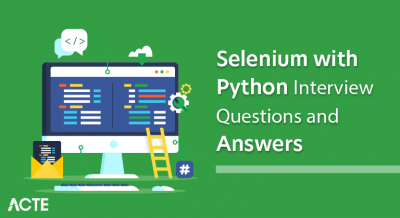NUnit is a widely-used open-source unit testing framework for .NET languages, designed to streamline the process of writing and running tests. It provides a structured approach to testing by allowing developers to define test classes and methods using attributes such as TestFixture and Test. NUnit supports a variety of assertions, including Assert.AreEqual, Assert.IsTrue, and Assert.Throws, which verify that code behaves as expected.
1. What does NUnit entail?
Ans:
NUnit encompasses a unit testing framework tailored for the .NET platform. It is designed to aid in the creation and execution of unit tests across various .NET languages, such as C# and VB.NET. NUnit provides a rich set of assertions and attributes that simplify test creation and organization, making it easy to categorize tests for better maintainability. Additionally, it supports test runners and integration with popular IDEs, enhancing the developer experience by facilitating seamless test execution and reporting.
2. What purposes does NUnit serve in .NET testing?
Ans:
- It enables developers to construct automated unit tests to validate code behaviour.
- It furnishes a framework for orchestrating and executing these tests.
- It offers an array of assertions to confirm expected outcomes.
- It seamlessly integrates with popular development environments like Visual Studio.
- It facilitates the implementation of continuous integration and deployment workflows.
3. Is NUnit compatible with both .NET Core and .NET Framework projects?
Ans:
NUnit integrates with both .NET Core and .NET Framework projects, providing uniform testing functionalities across different .NET environments. This compatibility allows developers to employ NUnit for testing applications, irrespective of whether they are developed on the traditional .NET Framework or the contemporary .NET Core framework. Such adaptability empowers teams to uphold a cohesive testing strategy, ensuring efficient test execution across diverse .NET ecosystem versions, thereby bolstering code quality and dependability.
4. How to initiate NUnit within a .NET project?
Ans:
- Install the NUnit framework via NuGet packages.
- Develop test classes containing methods annotated with NUnit attributes to define specific tests.
- Execute these tests using an NUnit test runner through IDE integration like Visual Studio or via command line invocation.

5. Different between assertions and attributes for additional control?
Ans:
| Aspect | Assertions | Attributes for Additional Control |
|---|---|---|
| Purpose | Verify expected outcomes of test methods | Control test execution and organization |
| Usage | Called within test methods to check conditions | Applied to test methods or classes to modify behavior |
| Examples | `Assert.AreEqual`, `Assert.IsTrue`, `Assert.Throws` | `Ignore`, `Category`, `Repeat`, `MaxTime`, `Explicit` |
| Impact on Test Execution | Fail the test if the condition is not met | Determine if, how, and when a test is executed |
6. How does NUnit distinguish itself from MSTest?
Ans:
- Unlike MSTest’s closer ties to the Windows environment, it operates as an open-source and cross-platform solution.
- It boasts a broader feature set and assertion library compared to MSTest.
- It enjoys a more vibrant community and ecosystem, offering a more comprehensive range of plugins and extensions.
7. Explain the evolutionary disparities between NUnit 2 and NUnit 3.
Ans:
- NUnit 3 introduced significant enhancements and novel features, such as parallel test execution, improved support for asynchronous tests, and more versatile assertions.
- NUnit 3 revamped its test runner architecture, enhancing extensibility and performance.
- NUnit 3 opted to discontinue support for certain legacy features, embracing a more modern approach to testing.
8. Enumerate the principal features of NUnit.
Ans:
- Support for parameterized tests.
- Test fixtures for organizing tests logically.
- Assertions for validating expected outcomes.
- Setup and teardown methods for test initialization and cleanup.
- Attributes for specifying test cases and their expected behaviours.
9. What is the latest version of NUnit available?
Ans:
As of now, NUnit’s newest release is version 3. x. This updated version introduces numerous improvements and functionalities tailored to enhance the testing process for developers working on various .NET platforms. It remains under continuous development and support, guaranteeing users access to the latest innovations and enhancements in unit testing within the .NET domain.
10. Enumerate the benefits associated with NUnit usage.
Ans:
- Streamlining automated testing procedures, thereby enhancing code reliability and quality.
- Facilitating the adoption of test-driven development (TDD) practices.
- Seamless integration with prevalent development environments and build systems.
- Support for cross-platform development, accommodating both .NET Core and .NET Framework projects.
- Provision of a comprehensive feature set for crafting and organizing tests efficiently.
11. What roles do SetUp and TearDown methods fulfil in NUnit?
Ans:
In NUnit, the SetUp and TearDown methods are pivotal for initializing tests and conducting cleanup tasks. The SetUp method ensures that the test environment is appropriately configured before each test method runs, while the TearDown method handles post-test cleanup, ensuring resource release and maintaining consistency. These methods help to minimize code duplication by allowing common setup and teardown logic to be centralized.
12. Outline the process of defining a SetUp method in NUnit.
Ans:
Defining a SetUp method in NUnit involves annotating a technique within the designated test fixture class with the `[SetUp]` attribute. This method is automatically executed before each test method within the fixture, ensuring a consistent test setup process.
13. Can SetUp methods accept parameters?
Ans:
NUnit’s SetUp methods cannot accept parameters. They are designed to execute general setup tasks required before each test method runs, such as initializing variables or setting up test data. This ensures a consistent environment for each test, reducing potential issues caused by leftover state from previous tests. Using SetUp methods can improve code readability by centralizing common setup logic.
14. Define the utility of a TearDown method.
Ans:
NUnit’s TearDown method is essential for performing cleanup actions after each test method execution. It ensures that resources are correctly released and any temporary modifications made during testing are reverted, maintaining the integrity of subsequent tests.
15. Is incorporating multiple SetUp and TearDown methods feasible within a single test fixture?
Ans:
- NUnit permits multiple SetUp and TearDown methods within a single test fixture.
- Each SetUp method is executed before every test method, and each TearDown method is executed after every test method within the fixture, offering flexibility in managing the test environment.
16. Can inheritance be employed for SetUp and TearDown methods from a base class?
Ans:
NUnit facilitates inheritance for SetUp and TearDown methods, allowing child test fixtures to inherit these setup and teardown routines from a shared base class. This promotes code reuse and reduces test setup and teardown logic redundancy across various fixtures. By leveraging this feature, developers can maintain a cleaner and more organized test suite while ensuring consistent initialization and cleanup across related tests.
17. How to ensure that a TearDown method executes unfailingly, even upon test failure?
Ans:
- To ensure the reliable execution of a TearDown method even if a test fails, NUnit provides the `[TearDown]` attribute with an associated method.
- This ensures that the TearDown method executes regardless of the test outcome, guaranteeing proper resource cleanup.
18. What’s the recommended protocol for managing resource cleanup in NUnit?
Ans:
In NUnit, the recommended approach for managing resource cleanup involves utilizing TearDown methods to release resources, close connections, or conduct any necessary cleanup operations after each test method execution. This practice maintains a consistent test environment and prevents resource leaks or conflicts between tests.
19. What defines a test fixture in the context of NUnit?
Ans:
Within NUnit, a test fixture serves as a container for grouping and organizing related test methods. It defines a cohesive unit of tests with a standard setup and teardown context, facilitating efficient organization and execution of test suites. This structure enhances maintainability by allowing developers to manage tests as logical groups, making it easier to identify and address issues.
20. How to instantiate a test fixture?
Ans:
- To instantiate a test fixture in NUnit, developers typically create a class and annotate it with the `[TestFixture]` attribute.
- Inside this class, individual test methods are defined and annotated with `[Test]` attributes, specifying the tests to be executed within the fixture.
- This instantiation process establishes the structure for organizing and executing tests within the NUnit framework.
21. Can a single test class accommodate multiple test fixtures?
Ans:
Within NUnit, a single test class can host multiple test fixtures. Each fixture is a discrete container for arranging and executing related tests, allowing developers to organize tests within a unified class structure logically. This structure not only promotes better code organization but also simplifies the management of testing processes as projects scale.
22. What function does the [TestFixture] attribute serve?
Ans:
The [TestFixture] attribute in NUnit serves a critical function by labelling a class as a test fixture. This marker indicates that the class contains one or more test methods and defines the context in which tests are grouped and run. By using this attribute, developers can ensure that NUnit recognizes the class during test execution, facilitating organized and efficient test management.
23. Can parameters be passed to a test fixture?
Ans:
Unlike test methods, NUnit’s test fixtures don’t directly accept parameters. Instead, they serve as organizational units for tests, encapsulating related tests and providing a coherent context for their execution. This design allows for a cleaner separation of concerns, making it easier to maintain and scale the testing framework as the project evolves.
24. Is nesting of test fixtures supported in NUnit?
Ans:
- Indeed, NUnit supports the nesting of test fixtures, enabling hierarchical test structuring.
- This feature empowers developers to create nested arrangements where inner fixtures inherit setup and teardown behaviours from their parent fixtures, facilitating organized and modular test setups.
25. How to characterize a test case within NUnit?
Ans:
In NUnit, a test case embodies an individual testing unit, typically consisting of a single test method within a designated test fixture. These cases encapsulate specific testing scenarios and assertions to validate the code’s behaviour under scrutiny. By focusing on one aspect of the code at a time, test cases help ensure thorough coverage and facilitate easier debugging when issues arise.
26. What steps are involved in defining a test case in NUnit?
Ans:
Defining a test case in NUnit involves crafting a method within a test fixture class and annotating it with the [Test] attribute. This annotation identifies the method as a test case, signalling that it should be executed as part of the test suite. This process not only integrates the method into the overall testing framework but also enhances the visibility of the test case within the test results, making it easier to identify and review outcomes.
27. Are test cases capable of accepting parameters?
Ans:
- Yes, NUnit test cases can accept parameters through parameterized test attributes like [TestCase], [TestCaseSource], or [ValueSource].
- These attributes empower developers to supply different input values to the test method, facilitating parameterized testing scenarios.
28. Describe the aftermath of a failing test case.
Ans:
Post-execution of a failing test case in NUnit, the framework typically reports the failure, logs pertinent details such as error messages or stack traces, and may trigger any associated cleanup or teardown operations to restore the test environment to a stable state. This comprehensive reporting allows developers to quickly diagnose issues and improve the reliability of their code through iterative testing.
29. How to designate a test case for subsequent ignoring?
Ans:
Developers employ the [Ignore] attribute on the test method to designate a test case for subsequent omission in NUnit. This directive prompts the NUnit framework to skip executing the specified test case, allowing developers to exclude problematic or incomplete tests from the suite temporarily. By using this attribute, teams can focus on passing tests while maintaining a record of issues that need to be addressed later.
30. What’s the significance of the [Category] attribute?
Ans:
- The [Category] attribute in NUnit is significant as it enables developers to categorize test cases into distinct groups or categories based on specific criteria such as functionality, priority, or feature.
- This categorization facilitates streamlined test management and targeted testing efforts by aiding in the selection and execution of tests based on defined categories.
31. Define assertions as employed in NUnit.
Ans:
Assertions in NUnit serve as validation tools to ensure expected outcomes in test scenarios. They enable developers to confirm specific conditions or states within their test methods, thus validating the code’s behaviour under Test. By using various assertion methods, developers can check for equality, exceptions, or specific conditions, making it easier to identify failures. This systematic approach to testing enhances code quality and fosters confidence in the software’s reliability and functionality.
32. What is the process for executing assertions in NUnit?
Ans:
Executing assertions in NUnit involves invoking methods from the Assert class within test methods. These methods enable developers to assert conditions such as equality, value comparisons, or expected exceptions, ensuring that the code behaves as anticipated during testing. By utilizing various assertion methods, developers can provide meaningful messages that clarify the context of a failure, making it easier to diagnose issues and improve overall test effectiveness.
33. Contrast Assert.AreEqual and Assert.AreSame.
Ans:
Assert.AreEqual and Assert.AreSame are two distinct assertion methods in NUnit. While Assert.AreEqual verifies the equality of two objects or values based on their content, Assert.AreSame confirms whether two objects reference the same instance in memory. This distinction is crucial for ensuring the correct behavior of code, as using the wrong assertion could lead to misleading test results and hinder the debugging process.
34. How are expected exceptions managed in NUnit?
Ans:
- Expected exceptions in NUnit are managed through attributes like [ExpectedException] or Assert. Throws.
- Test methods can be annotated with [ExpectedException] to specify an exception type, or developers can use Assert.
- Throws to assert that the tested code throws a particular exception explicitly.
35. Shed light on the utility of the Assert—that syntax.
Ans:
The Assert. That syntax in NUnit offers a more expressive and flexible approach to writing assertions compared to traditional methods like Assert.AreEqual or Assert.IsTrue. It allows developers to construct assertions using fluent syntax, enhancing readability and clarity in test code. This style not only improves code aesthetics but also enables chaining multiple assertions together, making complex validations easier to express. By adopting this approach, developers can create more comprehensive and maintainable tests that clearly convey their intent.
36. How to verify conditions using constraints in NUnit?
Ans:
- Constraints in NUnit enable developers to verify conditions using expressive syntax and predefined constraint objects.
- By utilizing constraints such as Is.EqualTo or Is.GreaterThan, developers can define conditions that the tested code must meet, improving the readability and maintainability of test code.
37. How does NUnit go about identifying tests within an assembly?
Ans:
NUnit identifies tests within an assembly by scanning for methods marked with attributes like [Test] or [TestCase], signalling to the framework that these methods should be executed as test cases during test runs. This attribute-based approach allows for easy categorization and organization of tests, enabling developers to specify different scenarios and parameters for each test case. Additionally, NUnit can group tests using attributes like [Category] or [Suite], facilitating selective execution and better management of test suites.
38. Is it feasible to execute NUnit tests from the command line?
Ans:
Yes, the NUnit console runner (nunit3-console.exe) allows to execute NUnit tests from the command line. Developers can specify the test assembly or project to execute, as well as select specific tests or generate test result reports. This flexibility enables automation in continuous integration environments, streamlining the testing process within build pipelines. Additionally, the console runner supports various output formats, making it easy to integrate with other tools for analysis and reporting.
39. What strategies can be employed for integrating NUnit tests into a continuous integration (CI) workflow?
Ans:
- Automate Test Execution: Configure the CI server to automatically run NUnit tests whenever new code is pushed to the repository.
- Use NUnit Console Runner: Utilize the NUnit console runner to execute tests from the command line, enabling easy integration into build scripts.
- Generate Test Reports: Configure the CI pipeline to generate and publish test result reports in formats like XML or HTML for easy review.
- Set Up Notifications: Implement notifications to alert the development team of test failures, ensuring quick responses to issues.
- Run Tests in Parallel: Take advantage of parallel test execution features in NUnit to speed up the testing process and reduce build times.
40. Can NUnit tests be executed concurrently?
Ans:
- NUnit tests can be executed concurrently, enhancing test execution speed and efficiency.
- NUnit provides options for parallel test execution, allowing multiple tests to run simultaneously on separate threads or processes. This reduces overall test execution time, particularly for extensive test suites.
41. How can the execution order of tests in NUnit be regulated?
Ans:
In NUnit, the execution sequence of tests can be controlled using attributes such as [Order], [Explicit], and [TestCaseOrderer]. The [Order] attribute allows to define the order in which tests within a fixture should run, ensuring that dependencies are respected. The [Explicit] attribute ensures that a test is executed only when specifically requested, which is useful for tests that are not part of the regular run. Meanwhile, [TestCaseOrderer] lets implement custom logic for ordering test cases, providing flexibility for more complex scenarios.
42. How to specify the target framework for NUnit tests?
Ans:
To designate the target framework for NUnit tests, developers can set the `<TargetFramework>` property in the NUnit project file or configure it within the NUnit console runner. This ensures that NUnit runs tests against the desired framework version. Properly specifying the target framework is crucial for compatibility, as it allows NUnit to leverage the features and libraries specific to that framework version. This configuration helps avoid version mismatch issues, ensuring tests accurately reflect the code’s behavior in the intended environment.
43. What do parameterized tests entail within NUnit?
Ans:
- They allow a single test method to be executed with different sets of input values, improving test coverage.
- Common attributes include [TestCase], [TestCaseSource], and [ValueSource] to define and manage input values.
- This approach reduces code duplication, as the same test logic can be reused for various scenarios.
- Attributes like [TestCaseSource] enable dynamic generation of input values from external sources or collections.
- Parameterized tests improve readability by clearly showing the various input scenarios being tested.
- They facilitate thorough testing of edge cases and different input conditions, ensuring more robust code validation.
44. How to construct parameterized tests in NUnit?
Ans:
- Select an appropriate attribute like [TestCase] for fixed input values, or [TestCaseSource] for dynamic inputs from a method or collection.
- Create a test method that accepts parameters corresponding to the inputs needed to test.
- For [TestCase], list individual input values directly in the attribute. For [TestCaseSource], define a method or property that returns the input values.
- Execute the tests using preferred test runner to verify that all input scenarios are handled correctly.
- Analyze the results to ensure that the tests pass for all specified cases, indicating that the code behaves as expected across different inputs.
45. What approach is recommended for testing asynchronous code within NUnit?
Ans:
Constructing parameterized tests in NUnit typically involves utilizing attributes like [TestCase], [TestCaseSource], or [ValueSource]. These attributes enable developers to define multiple input values for a test method, facilitating efficient testing of various scenarios. Developers may more easily manage and arrange many test cases by utilizing these features, which decreases code duplication and improves clarity. Additionally, by encouraging the investigation of a larger range of inputs and edge cases, this approach enables more robust testing.
46. Expound upon the utility of the [Timeout] attribute in NUnit.
Ans:
The [Timeout] attribute in NUnit specifies a timeout period for a test method. If the test method exceeds the specified timeout value, NUnit marks the Test as failed, preventing tests from hanging indefinitely and enhancing test reliability. This feature is especially helpful in locating infinite loops or performance problems that could interfere with the testing procedure. Developers can guarantee that their test suite operates effectively and maintains a constant execution timeframe by implementing suitable timeouts.
47. Delve into the strategies for testing private methods within NUnit.
Ans:
Strategies for testing private methods within NUnit include employing reflection to access private members, exposing private methods through internal interfaces, or refactoring code to make private functionality testable via public interfaces. While testing private methods directly can be tempting, it’s generally better to focus on testing public methods that utilize those private methods, as this aligns with encapsulation principles. Additionally, refactoring for testability not only improves code design but also enhances maintainability and readability in the long run.
48. Are there alternatives to testing private methods within NUnit?
Ans:
- Focus on testing public methods that use private methods, ensuring the overall functionality works as intended without directly accessing private logic.
- Consider refactoring the code to expose private functionality through public or internal interfaces, making it easier to test while maintaining encapsulation.
- Leverage dependency injection to isolate components, allowing for testing of the behavior of public methods without needing direct access to private methods.
- Implement wrapper classes or services that encapsulate the private methods, providing a public interface for testing purposes.
- Write integration tests that validate the behavior of the system as a whole, which can indirectly test the effects of private methods within the context of the application.
49. What practices are regarded as optimal for crafting NUnit tests?
Ans:
- Optimal practices for crafting NUnit tests include writing clear and descriptive test names that convey the purpose of each test, making it easier to understand their intent.
- It’s essential to keep tests isolated and independent, ensuring that each test can run without relying on the state or outcome of others.
- Strive for small, focused tests that validate a single behavior, which enhances maintainability and clarity.
- Regularly use assertions that provide meaningful messages to help diagnose failures effectively.
- Lastly, maintain an organized test structure by grouping related tests and utilizing categories, making it simpler to manage and execute them as needed.
50. How to integrate NUnit with mocking frameworks such as Moq or NSubstitute?
Ans:
Integrating NUnit with mocking frameworks such as Moq or NSubstitute involves creating mock objects within NUnit test methods to mimic dependencies. These mock objects enable control over dependency behaviour and verification of interactions, facilitating comprehensive testing of the code under scrutiny. This approach allows developers to isolate the unit being tested, ensuring that tests focus solely on its logic without interference from external dependencies.
51. What measures are in place for verifying interactions with mocked objects within NUnit?
Ans:
- NUnit provides assertion methods such as Assert—Moq (), enabling developers to validate interactions with mocked objects.
- These methods facilitate the verification of method invocations, property accesses, or other interactions specified during the setup of mock objects.
52. Elaborate on the role of stubs in NUnit testing.
Ans:
- Stubs play a crucial role in NUnit testing by acting as placeholders for dependencies.
- They allow developers to isolate the code under Test by substituting actual dependencies with controlled substitutes.
- Stubs emulate the behaviour of actual dependencies but offer predefined responses tailored to specific test scenarios.
53. Explain how to create stubs for external dependencies within NUnit?
Ans:
- Generating stubs for external dependencies within NUnit typically involves mocking frameworks like Moq or NSubstitute.
- Developers configure these frameworks to produce stub objects with the desired behaviour, granting precise control over dependency responses during testing.
54. Is it viable to leverage dependency injection within NUnit tests?
Ans:
Employing dependency injection (DI) within NUnit tests is viable and recommended. DI facilitates decoupling dependencies, enhancing test maintainability, readability, and adherence to practical unit testing principles. By using DI, developers can easily swap real implementations with mock or stub versions, allowing for controlled testing environments. This flexibility not only simplifies testing but also encourages better design practices by promoting the use of interfaces and reducing tight coupling between components.
55. What considerations must be considered when employing dependency injection within NUnit?
Ans:
When utilizing dependency injection within NUnit, considerations include appropriately configuring the DI container, ensuring proper management of dependency lifetimes, and addressing potential issues related to test setup, teardown, or isolation. To prevent needless complexity and guarantee that the goals of each test are understood, it is crucial to specify the dependencies that are necessary for each test.
56. How to structure test fixtures within a sizable test suite?
Ans:
Structuring test fixtures is crucial for maintainability and readability in a sizable test suite. Common strategies include:
- Organizing fixtures by feature, module, or component.
- Utilizing hierarchical fixture structures.
- Employing namespaces or folders for logical test organization.
57. Are NUnit tests executable within Visual Studio?
Ans:
Yes, NUnit tests are executable within Visual Studio. Developers can run NUnit tests directly from Visual Studio by installing the NUnit Test Adapter extension, which seamlessly integrates NUnit tests into the Test Explorer window for streamlined execution and result visualization. This integration allows developers to easily manage and filter tests, view detailed results, and quickly identify failures.
58. What provisions exist for debugging NUnit tests within Visual Studio?
Ans:
- Visual Studio provides debugging capabilities for NUnit tests through the NUnit Test Adapter extension.
- Developers can set breakpoints, inspect variables, and step through NUnit test code using Visual Studio’s integrated debugger, facilitating efficient debugging of test failures and issues.
- Developers can utilize the Test Explorer in Visual Studio to easily run individual tests or groups of tests, allowing for quick iterations and focused debugging on specific test cases, which streamlines the development process and enhances productivity.
59. Enumerate common pitfalls encountered during the creation of NUnit tests.
Ans:
Common challenges encountered when creating NUnit tests include insufficient test coverage, brittle tests caused by excessive coupling, focusing on implementation details instead of behaviour, inadequate setup/teardown procedures, and mishandling of asynchronous operations. Developers may also struggle with managing test data effectively, resulting in tests that are difficult to understand or maintain over time.
60. How are test dependencies managed within NUnit?
Ans:
- NUnit test dependencies are managed through methods like stubbing, mocking, or dependency injection.
- These approaches enable developers to isolate the code under Test from external dependencies, ensuring that tests concentrate on specific units of functionality and run reliably across different environments.
61. What strategies are employed to ensure comprehensive test coverage with NUnit?
Ans:
Ensuring comprehensive test coverage with NUnit involves:
- Identifying critical paths and edge cases.
- Utilizing techniques like equivalence partitioning and boundary value analysis.
- Prioritizing tests based on risk.
- Regularly reviewing and updating test suites to reflect changes in requirements or codebase.
62. What role does code review play in maintaining test quality within NUnit?
Ans:
- Code review plays a pivotal role in maintaining test quality within NUnit by providing a platform for peers to evaluate test code for completeness, correctness, readability, and adherence to best practices.
- Reviews help identify potential issues, offer suggestions for enhancement, and ensure that tests effectively validate the code’s behaviour under Test.
63. How is test data managed within NUnit?
Ans:
Test data management within NUnit encompasses organizing and maintaining test data in a structured and accessible manner, which may involve storing data in separate files, databases, or configuration files. Techniques like data-driven testing or leveraging NUnit’s TestCase attribute are employed to parameterize test methods with specific data sets. Effective test data management also includes versioning and documenting test data, ensuring consistency across test environments and enabling easier collaboration among team members.
64. Can test data generation be automated for NUnit tests?
Ans:
Test data generation for NUnit tests can be automated using methods such as data generation libraries, test data factories or custom data generation scripts. Automation streamlines the process of generating diverse and comprehensive test data sets for different test scenarios. This approach not only enhances the efficiency of test creation but also ensures consistency and repeatability in testing. By using automated data generation, developers can easily explore a wide range of inputs, including edge cases, leading to more robust and reliable tests.
65. What functionalities does the NUnit console runner offer?
Ans:
The NUnit console runner offers functionalities such as executing NUnit tests from the command line interface, batch execution of test assemblies, specifying test filters, generating test result reports, configuring execution settings, and integrating with continuous integration (CI) systems for automated testing workflows. These features make the NUnit console runner a powerful tool for developers, enabling efficient test management and seamless integration into various development environments.
66. What’s the purpose of the NUnit Test Adapter?
Ans:
- The NUnit Test Adapter acts as a bridge between NUnit tests and environments like Visual Studio. It enables the discovery and execution of NUnit tests within Visual Studio’s Test Explorer window.
- It provides seamless integration and enhanced test management capabilities within the IDE.
- The NUnit Test Adapter provides detailed test results and error reporting, allowing developers to quickly identify and address test failures directly within the IDE.
67. How can a test fixture be excluded from execution?
Ans:
- Use the [Ignore] attribute to mark the test fixture, which will prevent it from running.
- Apply the [Category] attribute to categorize the test fixture, then use filtering options in the test runner to exclude it based on the category.
- Implement a conditional check in the test setup method to skip execution based on specific criteria or configuration settings.
- Utilize the NUnit console runner’s command-line options to exclude specific fixtures during execution.
- Modify the test execution configuration in CI/CD pipeline to omit the desired test fixture from the test suite.
68. What transpires if a test fixture lacks any test methods?
Ans:
NUnit, if a test fixture lacks any test methods, it is considered invalid, and NUnit does not execute it during test runs. Ensuring that each fixture contains at least one test method is crucial to validate the code’s behaviour under Test. It is also easier to comprehend the purpose of each fixture when there is at least one test method included in it, as this improves test suite organization and clarity. This helps to guarantee thorough coverage throughout the program by assisting in the identification of code sections that need testing.
69. How can a subset of test cases be executed within NUnit?
Ans:
Developers can execute a subset of test cases within NUnit using mechanisms like category filters, explicit test selection, or custom test runners. These methods enable developers to specify which tests to execute based on criteria such as categories, names, or attributes. This concentrated execution improves the overall effectiveness of the testing process by allowing for targeted testing of particular features or components while also saving time during development.
70. Explain the significance of the [Explicit] attribute within NUnit.
Ans:
NUnit’s [Explicit] attribute designates individual test cases as explicit, indicating that they should be executed only if explicitly selected. This attribute ensures that specific tests are not run by default but require explicit invocation, which is helpful for tests requiring special conditions or manual intervention.
71. Enumerate typical constraints utilized in NUnit assertions.
Ans:
List typical constraints utilized in NUnit assertions,
- Is.EqualTo,
- Is.True,
- Is.Null,
- Is.GreaterThan,
- Throws.
72. Under what circumstances would users skip a test case conditionally?
Ans:
Under specific conditions, a test case can be conditionally skipped in NUnit using attributes like [Ignore] or [Explicit]. For instance, it can be skipped when certain prerequisites aren’t met or when it’s incompatible with the current test environment. The [Ignore] attribute can include a message explaining why the test is being skipped, providing context for future reference. The [Explicit] attribute ensures that the test case runs only when explicitly called, making it useful for tests that should not run automatically during a full suite execution.
73. How are lengthy tests handled within NUnit?
Ans:
Manage lengthy tests in NUnit by breaking them into smaller units, using techniques like test case decomposition, parameterized testing, or extracting standard setup and teardown logic into separate methods or fixtures. Employing asynchronous testing for operations that involve waiting can help reduce overall test duration by allowing other tests to run concurrently. Regularly reviewing and refactoring lengthy tests also ensures that they remain manageable and maintainable over time, improving the clarity and focus of the test suite.
74. What purpose does the [Repeat] attribute serve within NUnit?
Ans:
The [Repeat] attribute in NUnit dictates how often a test case should be repeated during execution, which is beneficial for scenarios requiring multiple executions to verify stability or detect intermittent issues. It can also help identify flaky tests by highlighting inconsistencies in results over repeated runs. Specifying a repeat count allows developers to automate the process of stress testing or performance validation without manually re-running the test multiple times.
75. Can attributes be employed to govern test case behaviour?
Ans:
Yes, NUnit attributes can govern test case behaviour, including Category, Explicit, Ignore, Timeout, and Repeat, offering control over categorization, conditional execution, exclusion, timeout limits, and test case repetition. These attributes enhance test organization and management, enabling developers to tailor test execution based on specific requirements and ensure more effective testing practices.
76. How to manage test data setup for parameterized tests within NUnit?
Ans:
- Use the [TestCaseSource] attribute to specify a method or property that provides the test data, allowing for dynamic generation of parameters.
- Create a dedicated method that returns an IEnumerable or IEnumerable<TestCaseData> containing various data sets for your tests, enabling organized and reusable data management.
- Ensure that the data source method can return different data types, accommodating various scenarios and edge cases.
77. What’s the purpose of the [TestCaseSource] attribute within NUnit?
Ans:
The TestCaseSource attribute in NUnit designates a method or property as the source of test cases for a parameterized test method, enabling dynamic generation of test cases at runtime for increased flexibility. This allows for the easy management of complex input scenarios without cluttering the test method with multiple TestCase attributes. Additionally, it supports returning a variety of data types, making it easier to cover a wide range of test scenarios with minimal code duplication.
78. How to implement reusable test logic within NUnit?
Ans:
Implement reusable test logic in NUnit by encapsulating common setup, teardown, or assertion logic into separate methods, helper classes, or base test fixtures. This will promote code reuse and maintainability. Additionally, employing base test fixtures allows for sharing setup and teardown logic across multiple test classes, reducing duplication and ensuring consistent test environments. Utilizing helper methods for common assertions can streamline your test cases, making them cleaner and easier to read while maintaining focus on the specific scenarios being tested.
79. How are test environment configurations managed within NUnit?
Ans:
Manage test environment configurations in NUnit through techniques like dependency injection, configuration files, environment variables, or custom setup/teardown logic, providing control and customization of the test environment as required. Leveraging dependency injection facilitates the injection of different configurations or services, allowing for greater flexibility and easier swapping of dependencies for different test scenarios. Additionally, using configuration files or environment variables can help maintain separate settings for various environments, ensuring that tests run consistently across development, staging, and production contexts.
80. Provide instances of utilizing NUnit’s Arrange-Act-Assert (AAA) pattern.
Ans:
Applying the Arrange-Act-Assert (AAA) pattern in NUnit includes organizing test preconditions and setup, performing the action or operation under Test, and verifying the expected outcomes or behaviour of the tested code, ensuring clear and structured tests. This approach enhances the readability of tests, making it easier for developers to understand the purpose and flow of each test case. Furthermore, adhering to the AAA pattern promotes better maintainability, as changes in one part of the test can be implemented without affecting other areas, facilitating easier updates and refactoring.
81. Distinguish between NUnitLite and NUnit.
Ans:
- NUnitLite is a lightweight version of NUnit, tailored for platforms like Xamarin or Unity. It offers fundamental testing capabilities.
- Conversely, NUnit is a comprehensive testing framework for .NET applications, providing a broad spectrum of features for unit testing, integration testing, and beyond.
82. Outline the approach to organizing an NUnit test project.
Ans:
When structuring a NUnit test project, I typically organize it into logical directories representing different application components or modules. Within each directory, I create distinct test fixture classes corresponding to those under examination, ensuring clear segregation and effortless navigation. This structure not only aids in maintaining a clean and organized codebase but also simplifies the process of running specific tests or test suites related to particular components during development and continuous integration.
83. What role does the [SetUpFixture] attribute play within NUnit?
Ans:
The [SetUpFixture] attribute in NUnit designates a class containing setup or teardown methods applicable across multiple test fixtures within the same namespace. It enables developers to define shared setup or teardown logic to be executed once before or after all tests within the namespace. This promotes efficiency by reducing code duplication and ensuring consistent test environments, making it easier to manage resources or configurations needed for a group of related tests.
84. How are static methods mocked within NUnit tests?
Ans:
Static methods within NUnit tests can be mocked using mocking frameworks like Moq or NSubstitute. These frameworks enable developers to mock static methods by configuring them to return specific values or behave as desired during test execution, facilitating effective code testing reliant on static methods. This capability allows for greater flexibility in testing scenarios where static methods are tightly coupled with the code being tested, helping to isolate and verify behavior without requiring changes to the underlying static implementations.
85. How can different environments be simulated for testing within NUnit?
Ans:
- Various environments for testing within NUnit can be simulated through approaches such as dependency injection, configuration settings, environment variables, or mocking frameworks.
- These methods allow developers to replicate diverse environments for comprehensive testing coverage in development, testing, or production.
86. Elaborate on the distinction between testing with mocks versus stubs within NUnit.
Ans:
In NUnit, testing with mocks entails creating objects that emulate dependencies, enabling developers to validate interactions with these objects during test execution. Conversely, testing with stubs involves providing predefined responses from simulated dependencies to isolate the code under Test without necessarily verifying interactions. This strategic use of mocks and stubs enhances the robustness of tests, allowing for more precise control over dependencies and clearer identification of issues in the code being tested.
87. What measures are in place for handling sensitive data within NUnit tests?
Ans:
- Sensitive data management within NUnit tests can be addressed by safeguarding sensitive information during test execution through encryption, obfuscation, or masking.
- Additionally, developers can utilize configuration settings or environment variables to manage sensitive data during testing securely.
88. For what purpose is the [Ignore] attribute employed within NUnit?
Ans:
- The [Ignore] attribute in NUnit marks test methods or test fixtures to be disregarded during test execution.
- It is commonly used to temporarily skip unfinished, irrelevant, or known-to-fail tests, allowing developers to concentrate on testing critical functionality.
89. How are issues of test flakiness managed within NUnit?
Ans:
Mitigating test flakiness in NUnit involves identifying and resolving root causes such as unstable test environments, race conditions, or non-deterministic behaviours. Techniques like retrying failed tests, enhancing test isolation, or addressing timing issues can help alleviate test flakiness and reliability. Implementing proper logging and monitoring can provide valuable insights into flaky tests, helping developers diagnose issues more effectively and ensuring a more stable testing process overall.
90. Explain the purpose of the [TestOf] attribute within NUnit.
Ans:
- The [TestOf] attribute in NUnit specifies that a test method is part of the test suite for a specific class or member under examination.
- It aids in maintaining clarity and organization in test code by explicitly indicating the association between test methods and the classes or members being tested.