
The German software company SAP SE developed a high-level programming language called SAP ABAP, or Advanced Business Application Programming. Within the SAP environment, it is mainly used for creating custom applications. Built-in to the SAP NetWeaver platform, ABAP is utilized for developing business applications, reports, interfaces, and system enhancements.
1. What is database view?
Ans:
A database view is a virtual table in the Data Dictionary that is defined based on the data from one or more existing database tables. It provides a unified view of data from multiple tables, allowing users to query and manipulate the data as if it were a single table. Changes made to the data through a database view can affect the underlying tables. Database views are often used to simplify complex data structures and provide a logical representation of data for reporting and analysis.
2. What is a table?
Ans:
In the context of databases, a table is a fundamental structure used to organize and store data. It is part of a relational database management system (RDBMS). A table consists of rows and columns, where each row represents a record or a set of related data, and each column represents a specific attribute or field. For example, consider a table for storing information about employees. Each row in the table might represent an individual employee, while columns could include attributes such as employee ID, name, job title, and salary.
3. What is a Data element?
Ans:
In the context of databases and data management, a data element is the smallest unit of data in a data dictionary. It represents a specific piece of information, such as a field within a database table. A data element typically has a name and attributes that describe its characteristics, including its data type, length, and format. For example, in a database table storing information about employees, a data element might be “EmployeeID” or “EmployeeName.”
4. Give examples of transparent tables.
Ans:
Here are a few examples of transparent tables in SAP:
- MARA (General Material Data):This table stores general information about materials in the SAP system.
- KNA1 (Customer Master): KNA1 contains master data related to customers, including information such as names, addresses, and communication details.
- BKPF (Accounting Document Header): BKPF holds header information for accounting documents, including details such as document numbers, posting dates, and document types.
- VBAK (Sales Document: Header Data): VBAK stores header data for sales documents in SAP, providing information about sales orders.
5. What is a Domain?
Ans:
A domain is a set of permissible values that a data element can contain. It defines the range of values that a field can have and is associated with data type and length.
6. How many tables are there in SAP?
Ans:
- There are a ton of tables in SAP systems, and each one has a distinct function linked to various modules and functionalities.
- The quantity of tables within SAP ERP modules, including but not limited to Finance (FI), Material Management (MM), Sales and Distribution (SD), and others, may differ.
- Configuration tables, interface tables, transaction data tables, and master data tables are examples of common table types.
- Like other database objects, these tables are managed and defined using the SAP Data Dictionary.
7. What is the transparent table?
Ans:
A transparent table in SAP is a standard database table that directly corresponds to a table in the underlying database. The term “transparent” is used because the structure of these tables is transparent to the application, meaning that the fields in the table are directly mapped to the fields in the database without any additional processing.
8. What is a table pool?
Ans:
In SAP, a table pool is a concept used to group logically related transparent tables for efficient storage and management. Table pools are used to organize and manage tables in a way that allows for optimized storage and access patterns. The primary purpose of table pools is to provide a mechanism for managing and distributing storage space more effectively.
9. What are table clusters?
Ans:
In SAP, a table cluster is a concept that involves grouping multiple related tables physically on the database level. Unlike a table pool, which is a logical grouping, a table cluster involves the physical storage of tables in close proximity to each other. The idea is to store tables that are frequently accessed together in the same database storage location, improving performance by reducing the need for scattered disk reads.
10. Uses of table pool or table cluster.
Ans:
| Uses | Table Pools | Table Clusters | |
| Definition |
A group of pooled tables that are stored collectively in a pool and share common key fields is called a table pool. |
A collection of multiple logical tables that are kept in the database as a single physical table is called a table cluster. | |
| Purpose | To reduce the amount of space used for overhead by pooling small, related tables to maximize storage. | Logically connected tables into a single physical table in the database to maximize storage and speed up access. | |
| Key Fields | The pool key fields are included in the primary key of a pooled table, and tables in a pool share common key fields. | The common key fields of the individual tables make up the cluster key, which is shared by all the tables in the cluster. | |
| Access | While records from various pooled tables can be distinguished from one another using the pool key, pooled tables are still accessible individually. | Cluster tables can be accessed as a single table, and the request is internally routed to the relevant table | |
| SAP Version | Accessible through SAP systems that are older. | Although it can be found in older SAP systems, using it is usually discouraged in favor of more recent database technologies. |
11. What’s a value table?
Ans:
In SAP’s Data Dictionary, a value table is a concept associated with a domain. A value table defines a set of valid values or a value range for a particular domain. It specifies the possible entries that a field associated with the domain can have, and it helps enforce data integrity by restricting the values that can be stored in that field.
12. What is a check table?
Ans:
In SAP’s Data Dictionary, a check table is a concept associated with a foreign key relationship. A check table is used to define a set of valid values for a field in a database table. This field acts as a foreign key, referencing the primary key of the check table. The check table helps enforce data integrity by ensuring that only values existing in the check table can be stored in the foreign key field.
13. What are pool tables?
Ans:
In SAP, the term “pool tables” refers to tables that are grouped within a table pool. A table pool is a logical grouping of transparent tables that are related in terms of business logic or functionality. Tables within the same pool share common resources and are stored together, allowing for more efficient storage and access patterns.
14. Example of table cluster and cluster tables.
Ans:
HR Cluster:
- Cluster Table: PCL1 (HR Master Record Cluster A)
- Purpose: Contains HR master data for info type 0001 (Organizational Assignment).
The personnel number (PERNR) is the key field linking records in this cluster table.
- Cluster Table: PCL2 (HR Master Record Cluster B)
- Purpose: Contains HR master data for info type 0002 (Personal Data).
The personnel number (PERNR) is the key field linking records in this cluster table.
- Cluster Table: PCL3 (HR Master Record Cluster C)
- Purpose: It contains HR master data for info type 0003 (payroll status).
15. What is a data dictionary?
Ans:
A data dictionary is a centralized repository or database that stores metadata and information about the data in a database. It contains details such as data definitions, relationships, constraints, and attributes. The primary purpose of a data dictionary is to provide a comprehensive and organized source of information about the structure, meaning, and usage of data within a database. It serves as a reference for database administrators, developers, and other stakeholders to understand and manage the data in a system effectively.
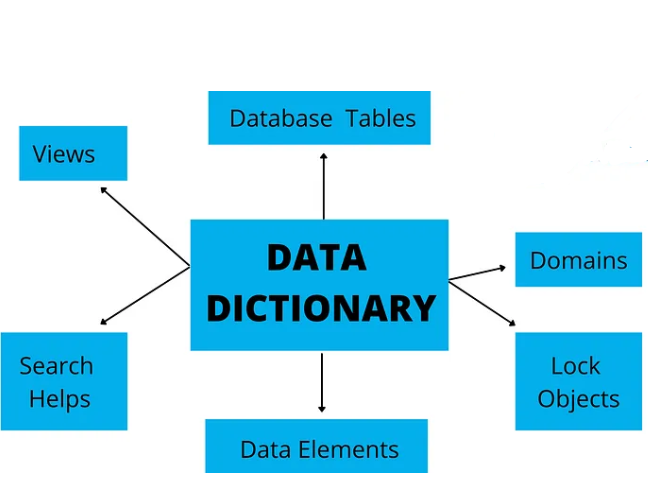
16. How can we set the table spaces and extent sizes?
Ans:
Setting table spaces and extent sizes in SAP is typically done by the database administrator using database-specific tools. The process involves:
- Defining storage parameters for database tables.
- Specifying how they should be stored on disk.
- Determining the sizes of extents (contiguous blocks of storage) for these tables.
The exact steps and options can vary depending on the database management system (DBMS) used by the SAP system.
17. What is the difference between a check table and a value table?
Ans:
Check Table:
- Purpose: A check table is used to define valid values for a foreign key field in a database table. It establishes a referential integrity constraint.
- Foreign Key Relationship: The foreign key field in the referencing table is linked to the primary key of the check table.
- Enforcement of Integrity: Check tables primarily serve to enforce data integrity by preventing the storage of values in the foreign key.
Value Table:
- Purpose: A value table is used to restrict the allowed values for a field associated with a specific domain.
- Domain Association: Value tables are linked to domains, and domains are often associated with data elements that, in turn, are assigned to fields in database tables.
- Validation of Data Entry: Value tables are used to validate data entry by providing a predefined list of valid values for a particular field.
18. What are control tables?
Ans:
Control tables in SAP refer to tables that store configuration settings or control parameters that govern the behaviour of the SAP system. These tables play a crucial role in customizing and tailoring the SAP software to meet specific business requirements. Control tables typically contain settings that define how certain processes, functionalities, or modules within the SAP system should behave.
19. What is Structure?
Ans:
In the context of SAP’s Data Dictionary, a structure refers to a data object that is used to group several data elements under a single name. Structures are a way to organize and encapsulate related fields, and they are often used to represent a complex data format or a collection of related information.
20. What is Append Structure?
Ans:
In SAP’s Data Dictionary, an append structure is a mechanism that allows you to add custom fields to existing standard tables or structures without modifying their original definition. This feature enables you to enhance the data model of SAP applications by extending standard tables with additional fields specific to your business requirements.
21. What are the differences between domain and data elements?
Ans:
Domain:
- Definition: A domain is a repository object that defines the technical attributes of a field.
- Attributes: A domain contains information about the permissible values a field can have (value range or value table), its data type e.g., char, num, etc..
- Reusability: Domains are reusable. You can assign the same domain to multiple data elements, ensuring consistency across different tables.
Data Element:
- Definition: A data element is a repository object that provides a semantic description of a field, explaining its business meaning and usage.
- Attributes: A data element is associated with a domain and adds semantic information such as a short description, long description, and field labels.
- Reusability: While data elements can be reused, they are often more specific to individual fields and may not be as widely reused as domains.
22. What are two methods of modifying SAP standard tables?
Ans:
- Append Structures: Append structures provide a way to add custom fields to SAP standard tables without modifying the original table structure. This method involves creating an append structure in the Data Dictionary, which is then attached to the standard table.
- Customizing SAP Standard Tables (SM30): Some standard SAP tables are designed to be customizable using the SAP Customizing transaction (SM30). This transaction allows authorized users to configure and customize certain data directly through the SAP GUI.
23. Can a transparent table exist in the data dictionary.
Ans:
In SAP, a transparent table is a type of database table that has a one-to-one correspondence with a physical table in the underlying database. Transparent tables are used to store data persistently, and they have a direct representation in the database. For a transparent table to exist in the SAP Data Dictionary, it must also exist in the physical database. The Data Dictionary is a central repository for managing metadata about database objects, such as tables, views, indexes, and more.
24. What is the significance of the Delivery Class?
Ans:
In SAP, the delivery class is a property assigned to objects (such as tables and views) in the Data Dictionary. The delivery class defines the transport behaviour and rules for moving objects between different systems in an SAP landscape. The delivery class is an essential aspect of SAP’s transport management system. The significance of the delivery class lies in how it influences the transport process and system landscape.
25. What are indexes?
Ans:
In the context of databases, an index is a data structure that improves the speed of data retrieval operations on a database table. Indexes are created on one or more columns of a table to allow the database management system (DBMS) to locate and retrieve rows more efficiently based on the values in those columns. The primary purpose of indexes is to accelerate data retrieval operations and enhance query performance.
26. How many types of data classes are there in SAP?
Ans:
In SAP, there are three main types of data classes. Data classes are used to categorize tables based on their content and usage patterns. The three data classes in SAP are:
- Master Data (M): Tables in the master data class store long-term, Master data includes information about business entities such as customers, vendors, materials, and employees. These tables are expected to have a relatively low update frequency.
- Transaction Data (T): Tables in the transaction data class store short-term, frequently changing information related to day-to-day business transactions. during business processes, such as sales orders, purchase orders, and financial. Tables in this class are expected to experience a higher volume of updates.
- Organizational Data (O): Tables in the organizational data class store information about the organizational structure of the enterprise. This includes data related to organizational units, hierarchies, and structures within the organization.
27. Which objects are independent transport objects?
Ans:
- Data Elements (SE11): Data elements define the characteristics of individual fields in a table. They are used to specify the type, length, and other attributes of a field.
- Domains (SE11): Domains define the technical attributes of a field, such as its data type, length, and possible values.
- Table Types (SE11): Table types define the structure of an internal table in ABAP.
- Lock Objects (SE11): Lock objects are used to manage locks on data records to prevent conflicting updates in a multi-user environment.
28. What are the Aggregate objects in the data dictionary?
Ans:
In the context of SAP’s Data Dictionary, aggregate objects refer to elements that are composed of multiple related components. These components could include fields, tables, views, or other objects. Aggregates are used to represent a higher-level, logical grouping of related elements in the data model.
29. Write the differences between structure and table in the ABAP syntax?
Ans:
Structure ABAP Syntax
- TYPES: BEGIN OF EmployeeInfo,
- EmployeeID TYPE P LENGTH 8,
- Name TYPE STRING,
- Department TYPE STRING,
- Salary TYPE P LENGTH 10,
- END OF EmployeeInfo.
Table ABAP Syntax
- TABLES: EmployeeTable.
- DATA: wa_employee TYPE EmployeeTable.
30. What is meant by search help?
Ans:
A search help is a mechanism in SAP that assists users in finding and selecting values for a specific field during data entry. It provides a list of possible values based on predefined criteria, making it easier for users to enter valid and meaningful data.
31. What are the types of search help?
Ans:
- Elementary Search Help: A basic search help associated with a single field. It provides a list of possible values for that field.
- Collective Search Help: Combines multiple elementary search helps into a collective search help. It allows users to search for values across related fields.
- Append Search Help: Adds additional search help to an existing elementary search help. It extends the search help functionality.
32. What is elementary search help?
Ans:
An elementary search help is associated with a single field and provides a list of possible values for that field during data entry. It helps users find valid values for a specific field.
33. What is collective search help?
Ans:
A collective search help combines multiple elementary search helps into a single search help. It enables users to search for values across related fields, simplifying the selection process.
34. What are the two ways to restrict the value range for a domain?
Ans:
- Transport Management: The delivery class is a key factor in determining how objects are transported between SAP systems (development, quality assurance, and production)
- Data Consistency: Proper assignment of delivery classes ensures the consistent transport of objects based on their nature (e.g., application data, customizing settings)
- System Upgrades: During system upgrades or applying support packages, the delivery class influences which objects are replaced or modified by SAP-provided updates.
35. What is append search help?
Ans:
By allowing the addition of new fields and values, an append search help in SAP expands the capabilities of an already-existing elementary search help. When the standard search assistance needs to be improved without changing its original definition, this customization is useful. The ability to add parameters or other data to the search assistance is advantageous to users as it increases its adaptability to particular business needs.
36. What is search help exit?
Ans:
By allowing the addition of new fields and values, an append search help in SAP expands the capabilities of an already-existing elementary search help. When the standard search assistance needs to be improved without changing its original definition, this customization is useful. The ability to add parameters or other data to the search assistance is advantageous to users as it increases its adaptability to particular business needs.
37. What is the use of the F4IF_SHLP_EXIT_example function module?
Ans:
SAP’s F4IF_SHLP_EXIT_EXAMPLE function module provides developers implementing search help exits with a useful example and reference. By looking at this example, developers can learn how search help exits are implemented and structured, and they can also understand how to successfully integrate custom logic. For those who are responsible for developing their own custom search help exits in ABAP programs, this function module provides a useful resource by showing the step-by-step process of improving standard search help functionality.
38. What are the steps to be followed to set lock objects?
Ans:
To set up lock objects in SAP, you generally follow these steps:
- Create a Data Element for Lock Object Fields
- Create a Structure for the Lock Object
- Create a Lock Object
- Activate the Lock Object
- Use Lock Object in ABAP Programs
39. What function modules that are generated when activate a lock object?
Ans:
When you activate a lock object in the Data Dictionary, SAP generates the following function modules associated with the lock object:
- ENQUEUE_<'lock_object'>: This function module is generated to set a lock on a data record. It is used to prevent other users from making changes to the same data simultaneously.
- DEQUEUE_<'lock_object'>: This function module is generated to release a lock on a data record. It is used to allow other users to access and modify the data.
40. What is lock objects?
Ans:
Lock objects are used in SAP to manage locks on data records. They help ensure data consistency in a multi-user environment by preventing conflicting updates to the same data by multiple users simultaneously. Lock objects define the logical structure for implementing locks in SAP applications.
41. How do you attach search help to the data element?
Ans:
You can attach a search help to a data element using the following steps:
- Go to Transaction Code SE11 (Data Dictionary).
- Display or create the data element.
In the “Search Help” tab, specify the elementary search help associated with the data element.
42. What is the use of the ENQUEUE function module?
Ans:
To manage locks on data records and stop multiple users from accessing the record at the same time, SAP’s ENQUEUE function module is essential. The ENQUEUE function makes sure that a lock is put on a data record when a user starts a transaction that involves updating or changing it. This keeps other users from making conflicting changes at the same time. Maintaining data consistency and integrity in a multi-user SAP environment requires this mechanism.
43. What is the use of the DEQUEUE function module?
Ans:
Conversely, locks that were previously set using the ENQUEUE function are released by the SAP DEQUEUE function module. The lock on the pertinent data records is released by invoking the DEQUEUE function after a user has finished their transaction or data processing. Other users can now freely view and edit the same data after the locks have been released. In a SAP system, the DEQUEUE function is essential for making sure that locks are properly managed and released, avoiding needless delays and promoting effective user collaboration.
44. What are the modes in lock objects?
Ans:
Lock objects in SAP have different modes that determine the type of lock to be set on a data record. The main lock modes are:
- WRITE (W): This mode is used when a user intends to modify the data record exclusively.
- READ (E): This mode is used when a user intends to read the data record. It allows multiple users to read the same data simultaneously.
- NONE (N): This mode is used to release any existing lock on the data record.
- INSERT (I): This mode is used when a user intends to insert a new data record. It prevents other users from modifying or inserting a data record with the same key.
45. What are the types of views?
Ans:
- Database View: A database view is a virtual table defined in the Data Dictionary that is based on the data from one or more existing database tables.
- Projection View: A projection view is a type of database view that selects a subset of fields from one or more tables.
- Help View: A help view is a type of database view created to assist users during data entry.
- Maintenance View: A maintenance view is a type of database view that is used for maintaining data in multiple related tables.
46. What is meant by write lock?
Ans:
A write lock, indicated by the lock mode WRITE (W), is a type of lock that prevents other users from both reading and writing to the same data record. When a write lock is set on a data record using the ENQUEUE function module with the WRITE mode, it ensures exclusive access to that record. Only the user who holds the write lock can modify the data, and other users are prevented from setting any locks on the same record.
47. What is meant by read lock?
Ans:
A read lock, indicated by the lock mode READ (E), is a type of lock that allows multiple users to read the same data record simultaneously. However, it prevents any of these users from setting a write lock (ENQUEUE) on the same data record. While a read lock is in place, other users can still read the data, but they cannot modify it.
48. What is meant by exclusive, not cumulative lock?
Ans:
An exclusive, not cumulative, lock is a type of lock that ensures exclusive access to a data record without accumulating other lock types. When an exclusive, not cumulative, lock is set, it prevents other users from setting any locks on the same data record. This type of lock is typically used for operations where exclusive access to the data is required, and the lock is not cumulative with other locks of the same type.
49. What are the main uses of the primary key?
Ans:
- Uniquely identifies each record in the table.
- Ensures data integrity.
- Used as a reference in relationships with other tables.
50. What are the uses of foreign keys?
Ans:
- Ensures referential integrity by linking tables.
- Defines relationships between tables.
- Used to maintain consistency across related tables.
51. What are the kinds of foreign key fields?
Ans:
Single-Field Foreign Key: A single-field foreign key involves a reference from one column in a table to the primary key of another table.
- CREATE TABLE Orders (
- OrderID INT PRIMARY KEY,
- CustomerID INT,
- FOREIGN KEY (CustomerID) REFERENCES Customers(CustomerID)
- );
Composite Foreign Key: A composite foreign key involves a reference from multiple columns in a table to the corresponding composite primary key in another table.
- CREATE TABLE OrderDetails (
- OrderID INT,
- ProductID INT,
- PRIMARY KEY (OrderID, ProductID),
- FOREIGN KEY (OrderID, ProductID) REFERENCES Products(OrderID, ProductID)
- );
52. What are clustered tables?
Ans:
In the context of SAP, the term “clustered tables” typically refers to a specific type of table called a “cluster table.” A cluster table is a logical database table that combines data from several tables in a cluster. These tables are related through a common key field, and the records are physically stored together in the database.
53. What is projection view?
Ans:
A projection view is a database view that displays a subset of data from one or more tables. It allows you to project a specific set of fields or columns from the underlying tables, providing a customized view of the data to users without exposing the entire table structure.
54. What is maintenance view?
Ans:
A maintenance view is a type of database view in which you can both display and modify data. It allows users to perform insert, update, and delete operations on the underlying tables through a user-friendly interface.
55. What are the prerequisites for creating foreign key relationships?
Ans:
- Both tables must be in the same database schema.
- The referenced field in the referenced table must be a primary key or have a unique constraint.
56. What is the difference between a Check Table and a Value Table?
Ans:
- Check the Table’s Objective: keeps track of the permitted values for a particular field in the main table. gives users access to a range or list of acceptable values for entering and modifying data.
- Value Table Objective: establishes a range of acceptable values for a field in the primary table. ensures data consistency by allowing only predefined values to be entered.
- Examine the Table:includes the allowed range for the related field or the actual values. acts as a repository for valid values that are updated and maintained.
- Value Chart: includes a list of appropriate values for the corresponding field. promotes data quality by limiting the values that can be entered into the main table.
Information Storage:
57. How many primary keys can be created for a table?
Ans:
In relational database design, a table can have only one primary key. The primary key is a unique identifier for each record in the table, and it ensures that each row can be uniquely identified. While a primary key can consist of multiple columns (composite primary key), the combination of values in those columns must still be unique for each row.
58. What is help view?
Ans:
A help view is designed to provide information or help text related to fields in a database. It is used to display additional information about the values that can be entered into specific fields.
59. What is the primary key?
Ans:
A fundamental idea in database architecture, the primary key serves to uniquely identify each record in a table. Made up of one or more fields, the primary key acts as a unique identifier for each entry, guaranteeing the accuracy and uniqueness of the data. By avoiding duplicate records and creating a distinct and obvious link between various tables, it is essential to preserving a database’s relational structure. One dependable way to refer to and retrieve particular records is through the primary key constraint, which requires the identified values to be distinct and non-null.
60. Do we create table fields without data elements and domains
Ans:
In SAP’s ABAP environment, it is technically possible to create table fields without specifying data elements and domains. However, it is generally not recommended, and it goes against best practices in database design. Here’s why:
- Data Elements and Domains: Data elements and domains provide a level of abstraction and centralization in SAP’s Data Dictionary (SE11).
- Best Practices: Best practices in SAP development emphasize the use of data elements and domains to define field properties.
- Documentation: Data elements and domains also serve as a form of documentation, providing information about the nature of the data stored in a field.
- Consistency and Maintenance: If you create fields without data elements and domains, it becomes harder to maintain and understand the structure of your tables over time.
61. Does the table have multiple foreign keys?
Ans:
- Potential: Yes, tables in the ABAP environment of SAP can have more than one foreign key.
- Adaptability: The ability to freely establish relationships between tables is made possible by this feature.
- Complicated Connections: The database can be used to model complex relationships by using multiple foreign keys.
- Data Accuracy: When used correctly, several foreign keys help to preserve data integrity.
- Normativeization: facilitates normalization by permitting scattered references between tables.
62. What is a foreign key?
Ans:
A foreign key is a field or a set of fields in a database table that refers to the primary key of another table. It establishes a link between the data in two tables, creating a relationship. The purpose of a foreign key is to ensure referential integrity in a relational database.
63. What is a value table?
Ans:
A value table, in the context of database design, is a concept used in SAP’s ABAP (Advanced Business Application Programming) environment. A value table is a table that is associated with a specific field in another table and is used to define a list of valid values for that field. It helps ensure that only predefined values can be entered into the corresponding field.
64. What is a check table?
Ans:
In SAP’s ABAP (Advanced Business Application Programming) environment, a check table is a concept used in the Data Dictionary (SE11). A check table is associated with a specific field in another table and is used to maintain the values allowed for that field. It provides a means to define a list of valid values or a range of values for a particular field in a table.
65. What are the types of indexes in ABAP?
Ans:
There are different types of indexes used in ABAP, primarily associated with database tables. The main types of indexes are:
- Primary Index: A primary index is automatically created when a primary key is defined for a database table.
- Secondary Index: A secondary index is an index created on a non-primary key field of a table.
- Bitmap Index: A bitmap index is a specific type of secondary index that is used to index fields with a limited number of distinct values (low cardinality).
- Cluster Index: A cluster index is an index created on a cluster table. A cluster table is a special type of table that combines multiple logically related tables into a single physical table in the database.
- Spatial Index (ST_): Spatial indexes are used for geospatial data types (like points, lines, and polygons) introduced in the SAP HANA database.
- Text Index (CT_): Text indexes are used for full-text search capabilities on columns containing textual information.
66. What are the uses of secondary indexes?
Ans:
Secondary indexes in ABAP are used to enhance the performance of SELECT queries that involve fields not covered by the primary key. The main uses include:
- Improving query performance for fields not part of the primary key.
- Enabling faster retrieval of data based on specific criteria.
- Supporting more efficient execution of SELECT statements.
67. What is a text table?
Ans:
In the context of SAP’s ABAP (Advanced Business Application Programming) environment, a text table is a special type of table used to store language-dependent texts associated with entries in another table. The primary purpose of a text table is to provide translations or descriptions for data stored in a main table, making it possible to support multilingual applications.
68. What is the secondary index?
Ans:
In ABAP (Advanced Business Application Programming), a secondary index is an index created on a non-primary key field of a database table. Unlike the primary index, which is automatically created when a primary key is defined, secondary indexes must be explicitly defined by the developer. Secondary indexes enhance the performance of SELECT queries that involve fields not covered by the primary key.
69. What is a primary index?
Ans:
In ABAP and database terminology, a primary index is an index that is automatically created when a primary key is defined for a database table. The primary key is a set of one or more fields that uniquely identifies each record in the table. The primary index is used to enforce the uniqueness of these primary key values and to optimize the retrieval of individual records based on the primary key.
70. What is a predefined type in ABAP?
Ans:
- Common Types of Data: In ABAP, “predefined types” refers to the standard data types that the language offers.
- Integrated Categories: These types include pre-defined categories such as date, time, character, and numeric.
- As an illustration: Types like STRING, INT, CHAR, and D (date) are a few examples.
- Condensed Declarations: In ABAP programs, variable declarations and data definitions are made simpler by the use of predefined types.
- Uniformity Throughout Systems: They guarantee that data representation is consistent amongst various ABAP-based systems.
71. What are the differences between primary and secondary indexes?
Ans:
Primary Index:
- Automatically created when a primary key is defined for a table.
- Enforces the uniqueness of primary key values.
- Optimizes the retrieval of individual records based on the primary key.
Secondary Index:
- Created explicitly by developers.
- Improves query performance for fields not part of the primary key.
- Enhances data retrieval based on criteria not covered by the primary key.
72. What is the Tcode to create indexes?
Ans:
To create indexes in ABAP using the Data Dictionary, you can use Transaction Code SE11. After entering SE11, you can choose the “Database table” option, enter the table name, and then navigate to the “Indexes” tab to create or modify indexes.
73. What is buffering in ABAP?
Ans:
Buffering in ABAP refers to the temporary storage of frequently accessed database tables or datasets in the application server’s memory. This helps reduce the need to repeatedly fetch data from the database, improving the performance of read operations. Buffering can be applied to both entire database tables and individual table entries.
74. What are the buffering types?
Ans:
In ABAP, there are different types of buffering used to optimize data retrieval from the database. The main buffering types are:
Single Record Buffering:
- Caches individual database table entries.
- Improves performance when accessing specific records.
Generic Buffering:
- Caches entire database tables.
- Suitable for tables with a moderate amount of changes and where multiple records are frequently accessed.
Full Buffering:
- Caches entire tables and the buffer is synchronized with the database.
- Used for read-intensive scenarios where the data changes infrequently.
75. What will happen when we use fully buffered in abap?
Ans:
- The buffer needs to be synchronized with the database to ensure data consistency.
- This synchronization process introduces overhead and must be carefully managed. It is suitable for scenarios where the data changes infrequently and read performance is critical.
76. Why did you use buffering?
Ans:
As a text-based conversational AI, I don’t execute or interact with code, databases, or systems. My responses are generated based on a mixture of licensed data, data created by human trainers, and publicly available data. If you have specific questions or need assistance with ABAP programming, feel free to ask, and I’ll do my best to provide information.
77. What is generic area buffering in abap?
Ans:
Generic area buffering in ABAP refers to the buffering of entire database tables. It caches the entire contents of a table in the application server’s memory, allowing for quick access to the data without having to fetch it from the database each time. This type of buffering is useful when multiple records from the table are frequently accessed.
78. What will happen when we use single buffered selected?
Ans:
When you use single buffered selected in ABAP, individual records of the specified database table are cached in the application server’s memory. Only the selected records that are explicitly requested are loaded into the buffer, and subsequent read operations can be satisfied directly from the buffer if the requested records are present.
79. What is the difference between inner join and outer join?
Ans:
Inner Join:
- Retrieves rows from two or more tables based on a related condition.
- Only includes rows that have matching values in the specified columns.
Outer Join:
- Retrieves rows from two or more tables based on a related condition.
- Includes rows even if there are no matching values in the specified columns.
- Three types: left outer join, right outer join, and full outer join.
80. What is the diff between the database view and the maintenance view?
Ans:
Database View:
- Used for querying data from one or more tables.
- Provides a virtual representation of data from underlying tables.
- Non-updatable by default (read-only).
Maintenance View:
- Used for both querying and updating data in underlying tables.
- Provides a virtual representation of data with the ability to modify records.
81. What is a type group?
Ans:
In ABAP, a type group is a logical grouping of data types that can be shared across different programs and function modules. It provides a way to organize related data types, making them reusable and maintainable. When you define a type group, you can use the data types declared within it in various ABAP programs without having to redefine them.
82. What is a type pool?
Ans:
A type pool in ABAP is a collection of related data types and constants that can be shared across multiple programs. It is similar to a type group but primarily focuses on data types used for specific purposes, such as handling selection screen parameters or managing user interface elements.
83. Where do you use help views?
Ans:
Help views in SAP are typically used in the context of foreign key relationships and input help for fields in data dictionary objects. A help view defines a set of possible values for a field based on a selection of fields from one or more tables. They are often used in combination with foreign keys to provide a list of valid values for a field in another table.
84. Why did you create any joins?
Ans:
- Relational Information: In a relational database, joins are used to combine data from two or more tables.
- Information Recovery: allows related data to be retrieved by connecting tables using shared fields.
- Reducing Redundancy: stores related data in distinct tables, which helps reduce data redundancy.
- Enhancing Search Results: enhances query performance by permitting the database to retrieve only pertinent information.
85. Tell me a scenario where you use a secondary index.
Ans:
Imagine you have a database table storing employee information, and the primary key is the employee ID. If you frequently need to execute queries based on the employee’s last name, a secondary index on the last name field could significantly improve the performance of those queries.
86. Where do you create indexes in Abap?
Ans:
Indexes in ABAP are typically created using the Data Dictionary (transaction SE11). In SE11, you can define database tables, specify their fields, and create indexes to optimize data access.
87. What are the buffering options in abap?
Ans:
In ABAP, buffering options are settings applied to database tables to control how data is buffered. The main buffering options include:
Buffering Allowed:
- Enables buffering for the table.
- Data is stored in the buffer to improve read performance.
Buffering Allowed but Switched Off:
- Allows buffering but is initially switched off.
- Developers can activate buffering when needed.
Buffering Not Allowed:
- Disables buffering for the table.
- Data is always read from the database.
88. What is buffering allowed but switched off?
Ans:
Buffering is allowed but switched off, which is an option in ABAP where the buffering for a specific table is allowed, but it is initially turned off. Developers can choose to activate buffering for the table when it is deemed beneficial. This option provides flexibility for situations where buffering may not always be advantageous or when the impact on memory usage needs to be considered.
89. What is your current client number?
Ans:
I don’t have a specific client number as I’m not an active system user. However, in SAP systems, the client number is a key identifier used to distinguish between different environments or business entities within the same SAP system. The client number is set when you log in to an SAP system and represents the data repository for a specific organizational unit.
90. What is the system-land-scape of your project?
Ans:
I don’t have a specific project or system landscape as I am a general-purpose conversational AI developed by OpenAI. The system landscape in a project typically refers to the arrangement of different system environments (e.g., development, testing, production) and their interconnections. It includes considerations for hardware, software, network configurations, and data flows within an organization’s IT infrastructure.






