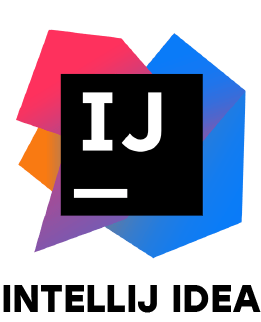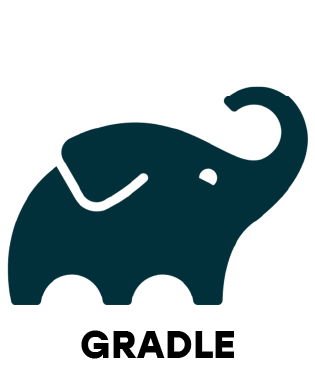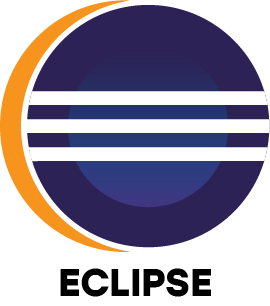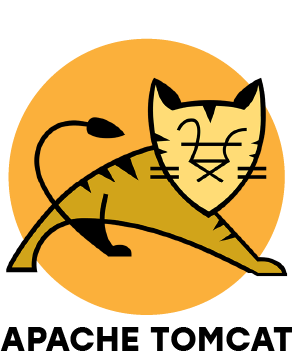Syllabus of Core Java Course in salem
Module 1: Introduction to Java
- Features of Java
- Simple
- Secure
- Portable
- Robust
- Multithreading
- Platform-Independent
- Distributed.
- Dynamic
- New Features of Java 8
- Introducing Java Environment
- Java Development Kit
- Java Platforms
- Java Virtual Machine
- Java API
- Java Programs
- Installing Java
- What about CLASSPATH?
- Java’s Reserve Words
- Starting a Java program
- Line 1—public class App
- Line 2—public static void main(String[] args)
- Line 3—System.out.println(“Hello from Java!”);
- Compiling Code 15
- Compiling Code: Using Command-Line Options
- Cross-Compilation Options
- Compiling Code: Checking for Deprecated Methods
- Running Code
- Running Code: Using Command-Line Options
- Commenting Your Code
- Importing Java Packages and Classes
- Finding Java Class with CLASSPATH
- Summary
Module 2: Variables, Arrays and Strings
- Variables
- Data Typing
- Arrays
- Strings
- What Data Types are Available?
- Creating Integer Literals
- Creating Floating-Point Literals
- Creating Boolean Literals
- Creating Character Literals
- Creating String Literals
- Creating Binary Literals
- Using Underscores in Numeric Literals
- Declaring Integer Variables
- Declaring Floating-Point Variables
- Declaring Character Variables
- Declaring Boolean Variables
- Initializing Variables Dynamically
- Conversion between Data Types
- Automatic Conversions
- Casting to New Data Types
- Declaring One-Dimensional
- Creating One-Dimensional Arrays
- Initializing One-Dimensional Arrays
- Declaring Multi-Dimensional Arrays
- Creating Multi-Dimensional Arrays
- Initializing Multi-Dimensional Arrays
- Creating Irregular Multi-Dimensional Arrays
- Getting an the Length of an Array
- Understanding General Form of Static Import
- Importing Static Members
- The String Class
- Getting String Length
- Concatenating Strings
- Getting Characters and Substrings
- Searching For and Replacing Strings
- Changing Case in Strings
- Checking for Empty String
- Formatting Numbers in Strings
- The StringBuffer Class
- Creating StringBuffers
- Getting and Setting StringBuffer Lengths and Capacities
- Setting Characters in String Buffers
- Appending and Inserting Using StringBuffers
- Deleting Text in StringBuffers
- Replacing Text in String Buffer
- Using the Wrapper Class
- Autoboxing and Unboxing of Primitive Types
- Learning the Fundamentals of Varargs Methods
- Overloading Varargs Methods
- Learning the Ambiguity in Varargs Methods
- Using Non-Reifiable Formal Parameters
Module 3: Operators, Conditionals and Loops
- Operators
- Conditionals
- Loops
- Operator Precedence
- Incrementing and Decrementing (++ and --)
- Unary NOT (~ And !)
- Multiplication and Division (* and /)
- Modulus (%)
- Addition and Subtraction (+ and -)
- Shift Operators (>>, >>>, and <<)
- Relational Operators (>, >=, <, <=, ==, and !=)
- Bitwise and Bitwise Logical AND, XOR, and OR (&, ^, and /)
- Logical (&& and ||)
- The if-then-else Operator
- Assignment Operators (= and [operator]=)
- Using the Math
- Changes in the Math Class
- Class StrictMath
- Comparing Strings
- The if Statement
- The else Statement
- Nested if
- The if-else Ladders
- The switch Statement
- Using Strings in switch Statement
- The while Loop
- The do-while Loop
- The for Loop
- The for-each Loop
- Supporting for-each in Your Own Class
- A (Poor) Solution
- Significance of for-
- Nested Loops
- Using the break Statement
- Using the continue Statement
- Using the return Statement
- Summary
Module 4: Class, Object, Packages and Access Specifiers
- The Control Overview of a Class
- Working with Objects
- Working with Methods
- Defining Default Methods
- Working with Constructors
- Using Default Constructor
- Using Parameterized Constructors
- Exploring Packages
- Studying the Types of Packages
- Importing Packages
- Using Access Specifiers
- Working with Streams API
- Stream API Overview
- Collection and Stream
- Commonly Used Functional Interfaces in Stream
- Java.util.Optional
- Aggregate Operations
- Working with Time API
Module 5: Implementing Object-Oriented Programming in Java
- Understanding Encapsulation
- Understanding Abstraction
- Understanding Inheritance
- Understanding the final Keyword
- Preventing Inheritance
- Declaring Constant
- Preventing Method Overriding
- Implementing Interfaces
- Working with Lambda Expressions
- Method References
- Using Lambda Expressions
- Implementing Abstract Classes and Methods
- Difference between Abstract Classes and Interfaces
- Implementing Polymorphism
- Understanding the Static Polymorphism
- Understanding the Dynamic Polymorphism
- Summary
Module 6: Working with Streams, Files and I/O Handling
- Streams, Readers and Writers
- Essentials in NIO
- Buffers
- Channels
- Charsets and Selectors
- Enhancements in NIO with Java 8
- The Path Interface
- The Files Class
- The Paths Class
- The File Attribute Interfaces
- The FileSystem Class
- The FileSystems Class
- The FileStore Class
- Prospects of NIO
- Working with Streams
- The InputStream Class
- The OutputStream Class
- The ByteArrayInputStream Class
- The ByteArrayOutputStream Class
- The BufferedInputStream Class
- The BufferedOutputStream Class
- The FileInputStream Class
- The FileOutputStream Class
- Working with the Reader Class
- Working with the Writer Class
- Accepting Input from the Keyboard with the InputStreamReader Class
- Working with the OutputStreamWriter Class
- Working with Files
- Using the File Class
- Using the FileReader Class
- Using the FileWriter Class
- Working with the RandomAccessFile Class
- Working with Character Arrays
- Using the CharArrayReader Class
- Using the CharArrayWriter Class
- Working with Buffers
- Using the BufferedReader Class
- Using the BufferedWriter Class
- Working with the PushbackReader Class
- Working with the PrintWriter Class
- Working with the StreamTokenizer Class
- Implementing the Serializable Interface
- Working with the Console Class
- Working with the Clipboard
- Working with the Printer
- Printing with the Formatter Class
- Using the System.out.printf() Method
- Using the String.format() Method
- Formatting Dates Using the String.format() Method
- Using the Java.util.Formatter Class
- Scanning Input with the Scanner class
- Summary
Module 7: Implementing Exception Handling
- Overview of Exceptions
- Exception Handling Techniques
- Rethrowing Catched Exception with Improved Type Checking
- Built-in Exceptions
- User-Defined Exceptions
- Summary
Module 8: Working with Multiple Threads
- Using Threads in Java
- Life Cycle of a Thread
- Synchronization of Threads
- Multithreaded Custom Class Loader
- Getting the Main Thread
- Naming a Thread
- Pausing a Thread
- Creating a Thread with the Runnable Interface
- Creating a Thread with the Thread Class
- Creating Multiple Threads
- Joining Threads
- Checking if a Thread Is Alive
- Setting Thread Priority and Stopping Threads
- Synchronizing
- Communicating between Threads
- Suspending and Resuming Threads
- Creating Graphics Animation with Threads
- Eliminating Flicker in Graphics Animation Created Using Threads
- Suspending and Resuming Graphics Animation
- Using Double Buffering
- Simplifying Producer-Consumer with the Queue Interface
- Implementing Concurrent Programming
- Simplifying Servers Using the Concurrency Utilities
- Knowing Various Concurrency Utilities
- Learning about the Java.util.concurrent Package
- Learning about the Java.util.concurrent.locks Package
- Learning about the Java.util.concurrent.atomic Package
- Summary
Module 9: Working with Collections Framework
- The Collection Interfaces
- The Collection Classes
- The Map Interfaces
- The Map Classes
- Collections Framework Enhancements in Java SE 8
- Using the Collection Interface
- The Queue Interface
- The List Interface
- The Set Interface
- The SortedSet Interface
- Using the Collection Classes
- Using the Comparator Interface
- Using the Iterator Interface
- Using the ListIterator Interface
- Using the AbstractMap Class
- Using the HashMap Class
- Using the TreeMap Class
- Using the Arrays Class
- Learning the Fundamentals of Enumerations
- The Legacy Classes and Interfaces
- Using the Aggregate Operations
- Using the Java.util.function Package
- Summary
Module 10: Creating Packages, Interfaces, JAR Files and Annotations
- Packages and Interfaces
- JAR Files
- The Java API Package
- The Java.lang Package
- Basics of Annotation
- Other Built-In Annotations
- Creating a Package
- Creating Packages that have Subpackages
- Creating an Interface
- Implementing an Interface
- Extending an Interface
- Using Interfaces for Callbacks
- Performing Operations on a JAR File
- Marker Annotations
- Single Member Annotations
- Summary
Module 11: Working with Java Beans
- What is Java Bean?
- Advantages of Java Bean
- Introspection
- Persistence
- Customizers
- Understanding Java Beans
- Designing Programs Using Java Beans
- Creating Applets that Use Java Beans
- Creating a Java Bean
- Creating a Bean Manifest File
- Creating a Bean JAR File
- Creating a New Bean
- Adding Controls to Beans
- Giving a Bean Properties
- Design Patterns for Properties
- Using Simple Properties
- Designing Patterns for Events
- Learning Methods and Design Patterns
- Creating Bound Properties
- Giving a Bean Methods
- Giving a Bean an Icon
- Creating a BeanInfo Class
- Setting Bound and Constrained Properties
- Implementing Persistence
- Using the Java Beans API
- Learning the Basics of an Event
- Using the Java Beans Conventions
- Using the Remote Notification and Distributed Notification
- Using Beans with JSP
- Summary
Module 12: Networking and Security with Java
- Basics of Networking
- Sockets in Java
- Client-Server Networking
- Proxy Servers
- Internet Addressing
- Domain Name Service
- Inet4Addresses and Inet6Addresses
- The URL Class
- The URI Class
- URI Syntax and Components
- TCP/IP and Datagram
- Blackboard Assignment Retrieval Transaction
- Understanding Networking Interfaces and Classes in the Java.net Package
- Understanding the InetAddresses
- Caching InetAddress
- Creating and Using Sockets
- Creating TCP Clients and Servers
- Understanding the Whois Example
- Submitting an HTML Form from a Java Program
- Handling URL
- Using the URLConnection Objects
- Working with Datagrams
- Datagrams Server and Client
- Working with BART
- Learning about the Java.security Package
- Summary
Module 13: Implementing Event Handling and Wrappers in Servlets 3.1
- Introducing Events
- Introducing Event Handling
- Working with the Types of Servlet Events
- Developing the onlineshop Web Application
- Introducing Wrappers
- Working with Wrappers
- Summary
Module 14: Java Server Pages 2.3 and Expression Language 3.0
- Introducing JSP Technology
- Listing Advantages of JSP over Java Servlet
- Exploring the Architecture of a JSP Page
- Describing the Life Cycle of a JSP Page
- Working with JSP Basic Tags and Implicit Objects
- Working with Action Tags in JSP
- Exploring EL
- Using Custom Tag Library with EL Functions
Module 15: Implementing Filters
- Exploring the Need of Filters
- Exploring the Working of Filters
- Exploring Filter API
- Configuring a Filter
- Creating a Web Application Using Filters
- Using Initializing Parameter in Filters
- Manipulating Responses
- Discussing Issues in Using Threads with Filters
- Summary
Module 16: Java EE Design Patterns
- Describing the Java EE Application Architecture
- Introducing a Design Pattern
- Discussing the Role of Design Patterns
- Exploring Types of Patterns
- Summary
Module 17: Implementing SOA using Java Web Services
- Section A: Exploring SOA and Java Web Services
- Overview of SOA
- Describing the SOA Environment
- Overview of JWS
- Role of WSDL, SOAP and Java/XML Mapping in SOA
- Section B: Understanding Web Service Specifications to Implement SOA
- Exploring the JAX-WS 2.2 Specification
- Exploring the JAXB 2.2 Specification
- Exploring the WSEE 1.3 Specification
- Exploring the WS-Metadata 2.2 Specification
- Describing the SAAJ 1.3 Specification
- Working with SAAJ and DOM APIs
- Describing the JAXR Specification
- JAXR Architecture
- Exploring the StAX 1.0 Specification
- Exploring the WebSocket 1.0 Specification
- Describing the JAX-RS 2.0 Specification
- Exploring the JASON-P 1.0 Specification
- Section C: Using the Web Service Specifications
- Using the JAX-WS 2.2 Specification
- Using the JAXB 2.2 Specification
- Using the WSEE and WS-Metadata Specifications
- Implementing the SAAJ Specification
- Implementing the JAXR Specification
- Implementing the StAX Specification