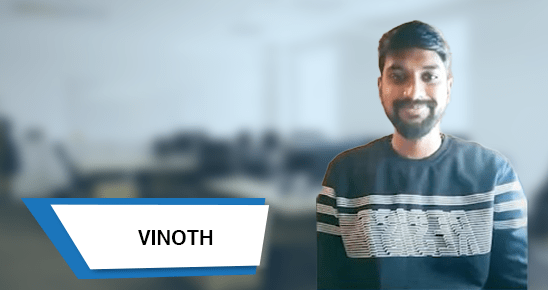Learn (Azure Basics + Azure Identities & Governance + Azure Compute Resources + Virtual Networking + Monitor & Backup) at ₹28,320 - Only. Grab now
Microsoft Azure Course With 100% Job Guarantee
- Cost-effective Microsoft Azure courses available
- Customized Microsoft Azure job interview coaching
- 362+ recruiting partners and 13,409+ students trained
- Certified Microsoft Azure expert with over 12 years of experience
- Includes access to online study materials, videos, and interview preparation
) 3K+
3K+
-
Course 1 Azure Basics
-
Course 2 Azure Identities and Governance
-
Course 3 Azure Compute Resources
-
Course 4 Virtual Networking
-
Course 5 Monitor and Backup Azure
-
Hands-on Project (Cloud Deployment, Azure Functions, Resource Monitoring)
-
Job Preparation (Aptitude, Resume Preparation, Mock Interview)
Our Top Placement Companies









Key Highlights
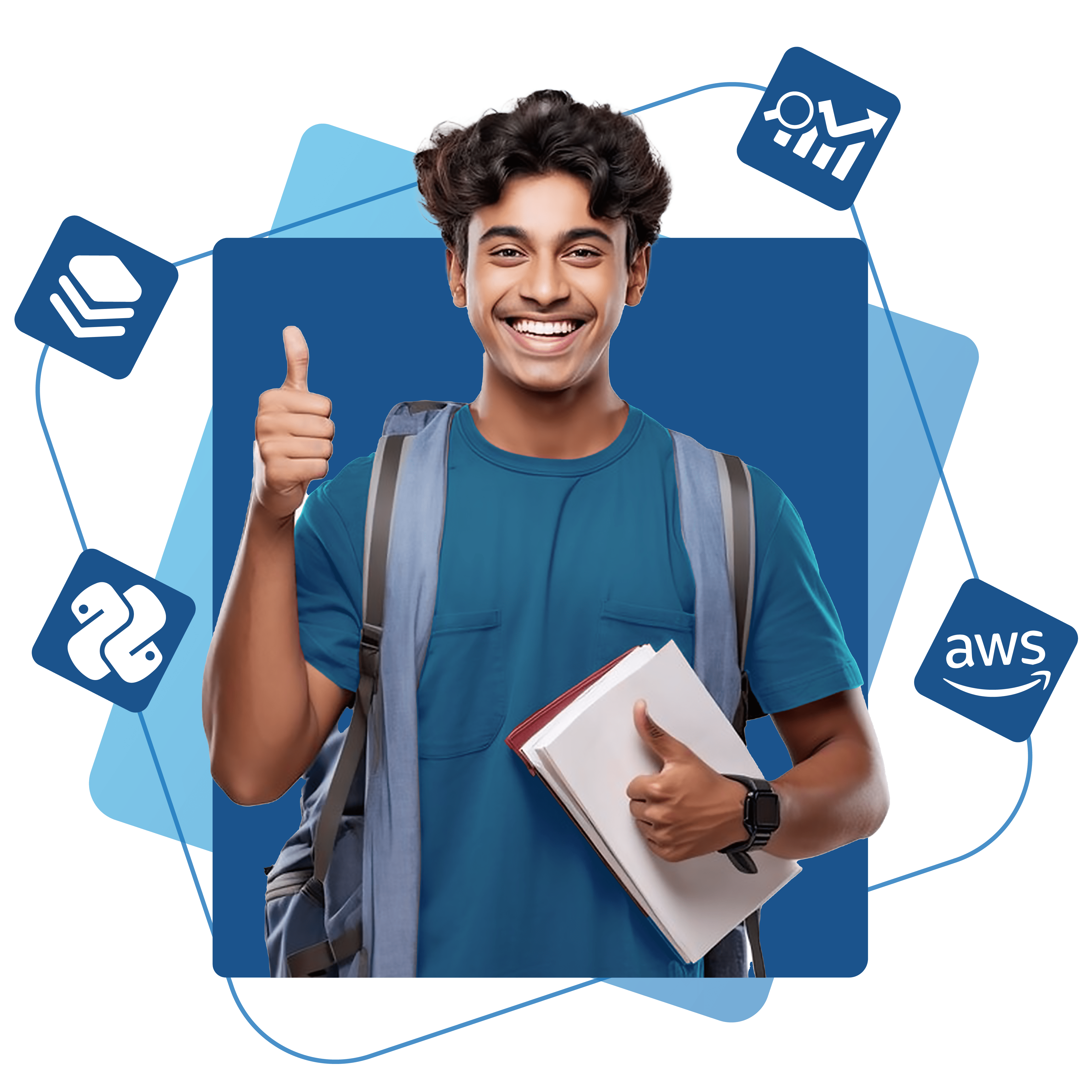

Placement Assistance

Exclusive access to ACTE Job portal

Mock Interview Preparation

1 on 1 Career Mentoring Sessions

Career Oriented Sessions

Resume & LinkedIn Profile Building
Curriculum Designed By Experts
Expertly designed curriculum for future-ready professionals.
Industry Oriented Curriculum
An exhaustive curriculum designed by our industry experts which will help you to get placed in your dream IT company
-
30+ Case Studies & Projects
-
9+ Engaging Projects
-
10+ Years Of Experience
Microsoft Azure Training Projects
Become a Microsoft Azure Expert With Practical and Engaging Projects
-
Practice essential Tools
-
Designed by Industry experts
-
Get Real-world Experience
Install a Web Application
Establish an Azure App Service, set up the necessary parameters, and launch a basic HTML/CSS or Node.js/ASP.NET web application. For deployment, use the Azure Portal, and use Azure Monitor to keep an eye on performance.
Configure a Virtual Machine
Open a virtual machine (VM) on Azure, choose an operating system, and set up some basic preferences. Install software, use Network Security Groups to manage security, and establish an RDP or SSH connection to the virtual machine.
Implement Azure Blob Storage
Establish an Azure Storage Account and a Blob Container in order to use Azure Blob Storage. Create access policies for your blobs and use the Azure Portal or Azure Storage Explorer to upload and manage files.
Deploy a Web App with AKS
Set up an Azure Kubernetes Service (AKS) cluster, deploy a web app using Kubernetes, and manage configurations with Helm charts for scalability and orchestration.
Create a Multi-Tier Architecture
Use Azure Virtual Network to design a multi-tier environment with separate subnets for web, application, and database servers. Deploy Azure SQL Database and secure communication between tiers.
Set Up CI/CD with Azure DevOps
Create and configure CI/CD pipelines in Azure DevOps to automate build and deployment processes. Integrate with GitHub or Azure Repos for version control.
Global High-Availability Architecture
Use Azure Front Door and Traffic Manager to design a multi-region application that enables failover and load balancing.
AI and Machine Learning
Use Azure Machine Learning to create, implement, and integrate machine learning models with Azure Cognitive Services.
Security and Compliance Framework
Use Azure Policy and Blueprints for compliance, and Azure Security Center and Sentinel for security monitoring.
20+ Skill to Master
Cloud Architecture Design
Automation and CI/CD Pipelines
Security and Compliance Management
Virtual Networking and IP Management
Resource Management and Optimization
Identity and Access Management
Data Storage and Management
Big Data Solutions and Analytics
Application Development and Deployment
Disaster Recovery and High Availability
Machine Learning and AI Integration
Monitoring and Troubleshooting
12+ Tools to Master






Microsoft Azure Certification
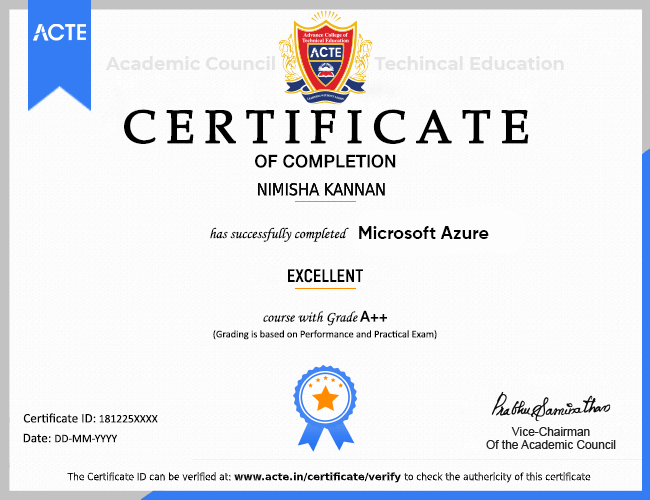
Getting certified in Microsoft Azure is a great way to advance your career and build your professional brand. Employers will find you more marketable and validate your proficiency with cloud technology with this industry recognition.
Obtaining a Microsoft Azure certification will significantly improve your employment opportunities and increase your marketability as a candidate. Although it does not ensure a job, it does show that you are knowledgeable about and dedicated to cloud technology, which can lead to new opportunities and improve your chances of getting hired for a position you want.
The first step in being certified for Microsoft Azure is to familiarize yourself with the particular requirements and test objectives. To acquaint yourself with the topics covered, review the exam syllabus. Take advantage of Microsoft Learn and official documentation for comprehensive study materials, as well as online courses and training programs designed specifically for the certification.
The Microsoft Azure certification test is available for online delivery. You can take the Microsoft certification exam from the comfort of your home or another safe location using remote proctoring. For the exam, you will want a reliable computer, a quiet place to take it, and an internet connection.
While obtaining practical experience is not a required requirement for Microsoft Azure certification, it is greatly advantageous. You may efficiently prepare for the exam by practicing with Azure services and solutions, which helps you reinforce your knowledge. Gaining hands-on experience in tasks like resource deployment and management, security configuration, and solution implementation will improve your comprehension and confidence.
Getting an ACTE Certification might be well worth the effort and money invested. Reputable training courses and industry-recognized certifications from ACTE can greatly improve your chances of landing a job and improving your resume.
Job Assistant Program
Your Intent To Master Next Level Skills Are Appreciated
We Take Pride In Being Part Of 4 Lakh Plus Career Transition Worldwide
Our Requirement Strong
-
Course Completion
Get hands-on training from experts.
-
Resume Building
Experts help you in building the best of your portfolio.
-
Group Discussion
Know where you stand in the skill mastery
-
Mock Interviews
Experience real-time interviews with SMEs
-
Placements
Facilitating career success through strategic industry placements






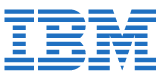





100+ Organizations Trust Us With Their Openings
For more than a hundred companies looking to use cloud solutions for their operations, Microsoft Azure is the reliable platform of choice. Businesses rely on Azure to deliver reliable, scalable, and secure cloud services because of its strong foundation, which is based on years of experience and a demonstrated track record. This essay will examine the rationale for this confidence as well as how Azure's continuous dedication to innovation and quality produces outstanding outcomes for businesses all over the world.
1000+ Hiring companies
3K+ Student already placed
Career Transition
-
55% Average Salary Hike
-
45 LPA Highest Salary
-
12000+ Career Transition
-
400+ Hiring Partners

Rahul S Fresher
Cloud Engineer | Chennai
Got ₹6 LPA Package
More Details : My journey in cloud computing took a significant leap with the Microsoft Azure training provided by ACTE Institute. The course offered in-depth coverage of Azure services and real-world scenarios, while the instructors provided invaluable support and guidance.

Saranya R Fresher
Azure Solutions Architect | Chennai
Got ₹8 LPA Package
More Details : The Microsoft Azure certification was a game-changer for my career, thanks to the comprehensive training at ACTE Institute. The curriculum and hands-on labs equipped me with practical skills essential for cloud architecture.
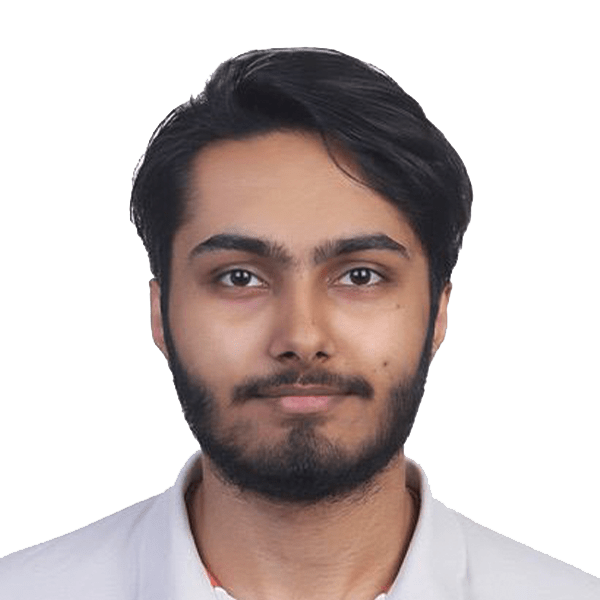
Amit K Fresher
Azure DevOps Specialist | Hyderabad
Got ₹7 LPA Package
More Details : Enrolling in the Microsoft Azure training program at ACTE Institute was a pivotal moment in my professional development. The well-structured modules and expert instructors prepared me thoroughly for the cloud computing field.
Job Opportunities in Microsoft Azure
More Than 35% Prefer Azure for Cloud Computing. Azure is One of the Most Popular and In-Demand Technologies in the Cloud Computing World.
You can Work as a
Upcoming In-Demand Jobs
Salary In Microsoft Azure
- Azure Developer 3 LPA - 4 LPA
- Azure DevOps Engineer 3 LPA - 5 LPA
- Azure Administrator 3.5 LPA - 5.7 LPA
- Azure Data Engineer 3.5 LPA - 6 LPA
- Azure Security Engineer 4 LPA - 6.5 LPA
- Azure AI Engineer 5 LPA - 7 LPA
- Cloud Solution Architect 7 LPA - 9 LPA
Microsoft Azure Training FAQ's
Elevate Your Skills - Microsoft Azure Training for Beginners and Beyond!
Microsoft Azure training typically covers a range of topics including Azure fundamentals, virtual machines, networking, storage, databases, security, and Azure services management. Advanced courses may focus on specific areas such as Azure DevOps, AI, and machine learning.
While no specific prior experience is required for beginner courses, a basic understanding of cloud computing concepts and IT fundamentals is helpful. For advanced courses, familiarity with Azure services and cloud architecture is beneficial.
Preparation can involve studying official Microsoft Learn materials, taking online courses, practicing with hands-on labs, using practice exams, and joining study groups. Familiarity with real-world scenarios and practical experience with Azure services will also be advantageous.
Yes, Microsoft Azure certification exams can be taken online through remote proctoring services. Ensure you meet the technical and environmental requirements specified by Microsoft to have a smooth exam experience.
You can study and finish the course material at your own pace and on your own time with self-paced Microsoft Azure training. You may usually access reading materials, interactive laboratories, and online videos for this kind of instruction at any time.
The freedom to study at your own pace, the capacity to review difficult subjects as needed, and the choice to manage learning with other personal and professional obligations are some advantages of self-paced training.
The length of time needed to finish self-paced Microsoft Azure training varies based on how advanced the course is and how much experience you have. Generally speaking, it depends on how much time you spend studying and can take anywhere from a few weeks to many months.
Courses typically include video lectures, interactive labs, reading materials, quizzes, and practice exams.
Microsoft Azure online training generally includes detailed modules on Azure services, interactive hands-on labs, practice exams, and various learning resources. It also provides video tutorials and access to instructor support.
Selecting the right certification depends on your career objectives and experience level. Beginners should start with Azure Fundamentals, while more advanced certifications, such as Azure Administrator, Azure Solutions Architect, or Azure DevOps Engineer, are suited for those with more experience or specific goals.
To participate in online training, you’ll need a stable internet connection, a computer with an up-to-date browser, and potentially specific software or an Azure account. Refer to the training provider’s requirements for detailed information.
The course and your level of prior knowledge will determine how long the training takes. While advanced training could take several months, basic courses might just require a few weeks of time. To fit with your schedule, a lot of programs provide self-paced choices.
Formal prerequisites aren’t necessary for most beginner courses, however it helps to have a basic understanding of IT and cloud computing concepts. Some prior expertise with Azure or related technologies is sometimes recommended for advanced certifications.
The length of Microsoft Azure corporate training depends on the specific program and the level of detail required. Training sessions generally range from a few days to several weeks and can be adapted to fit the organization’s timeline.
Absolutely. Microsoft Azure corporate training can be customized to focus on the unique requirements of your organization, including specific Azure services, industry applications, or the skill levels of your team members.
Corporate training in Microsoft Azure equips your team with the skills and knowledge to effectively utilize Azure services, enhances productivity, ensures uniform cloud practices, and prepares employees for Azure certifications. It also aligns cloud strategies with organizational goals.
While there are no mandatory prerequisites, having a basic understanding of cloud computing concepts and some IT fundamentals is helpful. The training can be adjusted to accommodate varying levels of existing knowledge and experience.
The success of corporate training is often assessed through participant feedback, tests, and performance reviews. Companies may also measure improvements in cloud adoption, project success, and overall team proficiency with Azure services to determine the training’s effectiveness.
Benefits of Learning at ACTE
Embrace the benefits of education here, and watch your future flourish!!
- Flexibility: Online, weekends & more.
- Hands-on: Projects & practical exercises.
- Placement support: Resume & interview help.
- Lifelong learning: Valuable & adaptable skills.
- Full curriculum: Foundational & advanced concepts.
Get Training Quote for Free
Learn (Azure Basics + Azure Identities & Governance + Azure Compute Resources + Virtual Networking + Monitor & Backup) at ₹28,320 - Only. Grab now
Connect With Course Advisor
Talk to a Career Expert
Take free counselling
Transform Your Ambitions into Achievements.
- Get Placed in 60days
- 100% Placement Support Is Provided to Students.
- Trainers Have 9+ Years of Experience.
- Global Recognization Certification Provided.