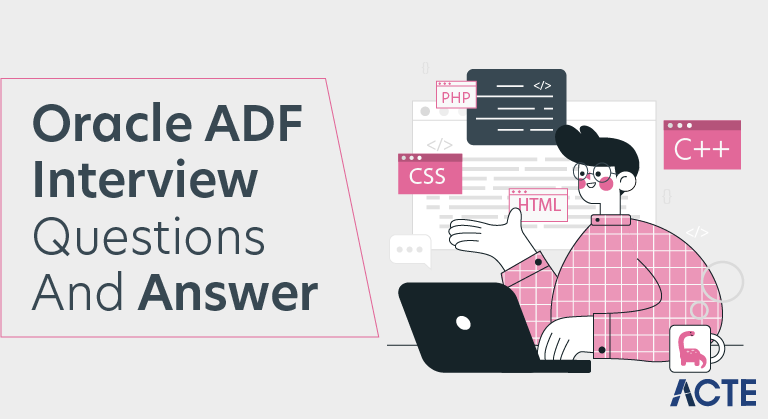
Top 25+ ADF Interview Questions & Answers [ ORACLE TRICKS ]
Last updated on 04th Jul 2020, Blog, Interview Questions
Oracle ADF stands out as a robust and comprehensive framework for enterprise application development. ADF lets developers to construct scalable, modular, and visually appealing applications with more efficiency by utilising Java EE capabilities and emphasising declarative programming. The framework’s focus on data binding simplifies the integration of user interfaces with underlying business logic, while its support for reusable components promotes code reusability and maintainability. Oracle ADF’s seamless integration with Oracle Fusion Middleware assures interoperability with other Oracle technologies, resulting in a coherent development environment.
1. What is Oracle ADF?
Ans:
Oracle ADF, or Oracle Application Development Framework, is a comprehensive Java EE-based framework used for building enterprise applications. It simplifies the development of complex, data-centric business applications by providing an end-to-end solution that covers the full development lifecycle.
2. Explain the architecture of Oracle ADF.
Ans:
The Oracle ADF architecture consists of three main layers: ADF Model, ADF View, and ADF Controller.
ADF Model: Manages data access and manipulation, including the ADF Business Components for business logic and ADF Data Controls for data binding.
ADF View: Handles the user interface and presentation logic, using ADF Faces components for web-based interfaces.
ADF Controller: Manages navigation flow and application control, including ADF Task Flows for defining application flow.
3. What is the purpose of ADF Business Components View Criteria?
Ans:
ADF Business Components View Criteria provide a declarative way to filter data in View Objects. They allow developers to define criteria at design time, which can be applied dynamically at runtime to restrict the result set retrieved from the underlying data source. This helps in creating more flexible and dynamic queries.
4. Explain the role of the ADF Model Tester.
Ans:
The ADF Model Tester is a tool within Oracle JDeveloper used for testing ADF Business Components. It allows developers to create and execute unit tests for various business components, helping ensure the correctness of the business logic and the proper functioning of data manipulation operations.
5. How do you handle security in ADF Business Components?
Ans:
Security in ADF Business Components can be managed through the definition of application roles, data security policies, and programmatic security checks. Application roles help control access to application features, while data security policies enable fine-grained control over data access based on user roles. Programmatic security checks can be implemented using custom Java code to enforce specific access rules.
6. What are the different ADF Faces layout components?
Ans:
ADF Faces provides various layout components to structure the user interface. Some examples include:
PanelGridLayout: Organizes components in a grid layout.
PanelFormLayout: Creates a form layout with labeled input components.
PanelGroupLayout: Groups components together.
PanelAccordion: Organizes components in an accordion-style layout.
7. How does ADF support error handling in task flows?
Ans:
ADF supports error handling in task flows through the use of exception handlers. Exception handlers can be defined at various levels, such as the task flow itself or individual activities within the task flow. These handlers allow developers to define specific actions to take in response to different types of errors, ensuring graceful degradation and user-friendly error messages.
8. Explain the concept of ADF Data Controls.
Ans:
ADF Data Controls provide a declarative way to bind user interface components to business services and data sources. They abstract the complexity of data access and manipulation, allowing developers to drag and drop data controls onto the user interface. ADF Data Controls support a variety of data sources, including ADF Business Components, web services, and external databases.
9. What is the role of ADF binding expressions?
Ans:
ADF binding expressions establish a connection between the user interface components and the underlying data model. They are used to bind values between the UI components and the data source, enabling two-way communication. Binding expressions are written in a specific syntax and allow developers to reference attributes, methods, and other properties of the ADF Business Components.
10. How can you deploy and manage Oracle ADF applications?
Ans:
Oracle ADF applications may be built in several contexts, one of which being Oracle WebLogic Server. Deployment profiles are created, deployment descriptors are configured, and the programme is deployed using Oracle JDeveloper or command-line tools. The WebLogic Server console may be used to scale, monitor, and carry out further administration tasks on an application once it has been deployed.
11. Explain the purpose of ADF Faces in the ADF framework.
Ans:
- ADF Faces is the name of the Oracle ADF user interface component framework.
- It provides a wide range of web components that facilitate the creation of visually appealing.
- Tables, charts, input forms, and other items are among these components.
12. What is the role of ADF Model layer in ADF architecture?
Ans:
The ADF Model layer is in charge of data access and manipulation. It consists of ADF Business Components, which provide a declarative mechanism for designing business logic, and ADF Data Controls, which enable easy data binding between UI components and business services.
13. How does ADF support declarative programming?
Ans:
ADF encourages declarative development by allowing developers to declare and customise application components with metadata instead of writing complicated code. Declaratively creating business logic with the diagram editor is one way that ADF Business Components lessens the need for human coding.
14. What are the key components of Oracle ADF?
Ans:
The key components of Oracle ADF include:
ADF Model: Manages data access and manipulation through ADF Business Components.
ADF View: Handles user interface and presentation logic using ADF Faces components.
ADF Controller: Manages navigation flow and application control, including ADF Task Flows.
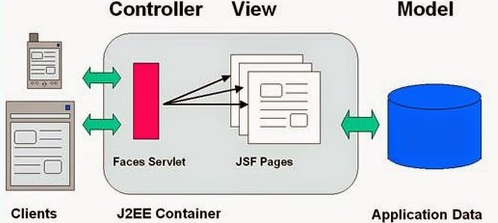
15. What is the role of ADF Business Components in the ADF framework?
Ans:
ADF Business Components provide the business logic and data services in the ADF framework. They consist of View Objects for data querying and presentation, programme Modules for controlling the business functions of the programme, and Entity Objects for data modelling. Building scalable and stable business services is made simpler with the help of ADF Business Components.
16. Explain the role of the Entity Object in ADF Business Components.
Ans:
ADF Business Components’ Entity Object symbolises a business entity, which usually corresponds to a database table. It contains all of the information and actions related to an organisation, including business logic and validation criteria. Entity Objects offer a logical representation of business entities and are used to communicate with the underlying data source.
17. Differentiate between ADF Business Components and ADF Faces.
Ans:
| Feature | ADF Business Components | ADF Faces | |
| Purpose |
Business logic and data services |
User interface elements | |
| Functionality | Manages data, transactions, and rules | Provides user interface components | |
| Data Handling | Backend data operations | Presentation layer components | |
| Integration |
Connects to databases and services |
Integrates with ADF Business Components |
18. What is a View Object in ADF Business Components?
Ans:
A View Object in ADF Business Components manages data display, filtering, and querying. It serves as a virtual table outlining the required data format and provides a scalable, repeatable approach to data presentation characterization. View Objects provide features such as sorting, filtering, and view criteria.
19. Differentiate between View Object and View Criteria in ADF.
Ans:
View Object: Represents a virtual table and defines the data structure. It is used for querying and presenting data.
View Criteria: Provides a way to filter data at runtime by defining criteria at the View Object level. View Criteria enhance the flexibility of queries by allowing dynamic filtering of result sets.
20. How is data binding achieved in Oracle ADF?
Ans:
Data binding in Oracle ADF is achieved through ADF Data Controls. ADF Data Controls abstract the complexities of data access, allowing developers to bind UI components to business services and data sources declaratively. This enables a two-way communication between the UI components and the underlying data model, simplifying the development process.
21. What is the role of the ADF Business Components Application Module?
Ans:
The ADF Business Components Application Module acts as a container for related business components such as Entity Objects and View Objects. It provides a transactional context, managing the state and lifecycle of the business components within a module. The Application Module enables the grouping of related functionality and supports transactional operations across multiple business components.
22. How do you implement sorting and filtering in ADF Business Components?
Ans:
Sorting and filtering in ADF Business Components can be implemented through View Objects. View Objects support sorting by defining the sort order for attributes, and filtering can be achieved using View Criteria or programmatically applying query-by-example (QBE) functionality. ADF Faces components can then be bound to View Objects to display the sorted and filtered data in the user interface.
23. Explain the concept of transaction handling in ADF Business Components.
Ans:
- Transaction handling in ADF Business Components involves managing changes to the data model within a transactional context.
- The ADF Business Components framework automatically handles transactional operations such as commit and rollback.
- Developers can also use the ADF Business Components API to programmatically control transactions.
24. What is the purpose of the ADF Business Components Query-By-Example functionality?
Ans:
The Query-By-Example (QBE) functionality in ADF Business Components allows users to dynamically define search criteria at runtime. Users can enter values in a search form, and ADF automatically constructs and executes the corresponding query. This provides a flexible and user-friendly way to filter data without requiring developers to explicitly define every possible query condition.
25. How is data control used in Oracle ADF applications?
Ans:
Data control in Oracle ADF applications involves creating a link between user interface components and underlying business services or data sources.
ADF Data Controls encapsulate the complexity of data access and manipulation, allowing developers to drag and drop data controls onto the user interface.
26. What is the role of the ADF Model Tester in ADF Business Components development?
Ans:
- The ADF Model Tester is a tool in Oracle JDeveloper that allows developers to create and execute unit tests for ADF Business Components.
- It helps verify the correctness of business logic, test different scenarios, and ensure the proper functioning of data manipulation operations.
27. Explain the concept of ADF BC (Business Components) caching.
Ans:
ADF BC caching involves storing frequently used data in memory to improve performance. ADF Business Components provide caching options, such as entity caching and view object caching. Entity caching stores frequently accessed entity objects in memory, reducing database round trips. View object caching stores query results, improving the response time for repeated queries.
28. How does ADF support integration with Web Services?
Ans:
- ADF supports integration with Web Services through the use of ADF Business Components as Web Services Data Controls.
- This allows developers to expose ADF Business Components as web services or consume external web services within ADF applications.
- ADF supports various web service standards, including SOAP and REST, making it versatile for integration scenarios.
29. Explain the use of ADF Business Components as Data Controls in ADF Faces.
Ans:
ADF Business Components are used as Data Controls in ADF Faces to establish a connection between the user interface components and the underlying business services or data sources.
Developers can drag and drop ADF Data Controls onto ADF Faces pages, enabling easy data binding and interaction. This simplifies the development process and promotes a declarative approach to building user interfaces.
30. What is the ADF Faces Skinning architecture, and how is it beneficial?
Ans:
The ADF Faces Skinning architecture allows developers to customize the appearance of ADF Faces components by defining styles and skins. Skins are collections of styles that define the look and feel of the application. This architecture promotes a separation of presentation and logic, making it easier to change the visual aspects of an application without affecting the underlying functionality.
31. What is the purpose of the ADF Controller layer?
Ans:
The ADF Controller layer in Oracle ADF is responsible for managing the flow and navigation within an application. It controls the sequence of pages or task flows that a user interacts with during their session. The ADF Controller guarantees that the application follows an organised navigation flow, directing users across the application depending on their interactions.
32. Explain the role of the ADF Task Flow in the ADF Controller.
Ans:
- ADF Task Flow is an important component of the ADF Controller layer, acting as a reusable unit of application activity.
- It denotes a collection of connected sites and activities that encompass a given job or business process.
- The ADF Controller manages the application’s navigation and control flow via task flows.
- Task flows can be reused across multiple portions of the programme, improving modularity and maintainability.
33. What is the ADF binding layer?
Ans:
The ADF binding layer connects the user interface components to the underlying business services or data sources. It enables automated data synchronisation between the user interface and the backend by providing a declarative mechanism to tie UI components to data controls such as ADF Business Components. The ADF binding layer simplifies data interaction in the application and supports a declarative approach to user interface development.
34. How does ADF support reusable components?
Ans:
ADF supports reusable components through features like ADF Task Flows and ADF Libraries. ADF Task Flows encapsulate a set of related activities and can be reused across multiple pages or applications.
ADF Libraries allow developers to package and share reusable components, including task flows, page templates, and other artifacts, promoting modular and maintainable application development.
35. What is the purpose of the ADF Faces Data Visualization components?
Ans:
ADF Faces Data Visualization components provide a rich set of tools for creating interactive and visually appealing data visualizations such as charts, graphs, and gauges. These components help developers represent complex data in a more understandable and meaningful way, enhancing the user experience and facilitating data analysis within the application.
36. Explain the concept of partial page rendering in ADF Faces.
Ans:
Partial page rendering in ADF Faces allows specific regions of a web page to be updated dynamically without refreshing the entire page. This is achieved using AJAX (Asynchronous JavaScript and XML) techniques.
Only the components that need to be refreshed are processed on the server, reducing the amount of data sent between the client and the server and improving the responsiveness of the application.
37. Explain the difference between bounded and unbounded task flows.
Ans:
Bounded Task Flows: These are task flows with a specific entry and exit point, encapsulating a well-defined unit of functionality. They have a clear start and end, making them suitable for reuse as standalone components within an application.
Unbounded Task Flows: These are task flows without a specific entry or exit point and are designed for broader navigation purposes. They are often used for defining the overall navigation structure of an application and can include bounded task flows.
38. What is the purpose of ADF security features?
Ans:
ADF security features are designed to secure Oracle ADF applications by controlling access to resources and data. They include authentication, authorization, and data security. Developers can define application roles, secure pages and task flows, and implement data security policies to ensure that users have the appropriate level of access to different parts of the application.
39. How is error handling implemented in Oracle ADF?
Ans:
Error handling in Oracle ADF involves the use of exception handling mechanisms at various levels, including ADF Task Flows and individual activities. Developers can define exception handlers to catch and handle specific types of errors. ADF also provides a global exception handler that can be used to manage unhandled exceptions at the application level. Error messages can be customized to provide meaningful information to users.
40. How do you optimize performance in Oracle ADF applications?
Ans:
Caching: Utilize ADF BC caching to store frequently accessed data in memory.
Tuning Queries: Optimize View Objects by tuning queries and utilizing database indexes.
Lazy Loading: Load data on demand rather than preloading everything at once.
Optimized Data Binding: Minimize the use of excessive data binding to reduce unnecessary calls to the backend.
Use of ADF Bind Variables: Implement bind variables to enhance SQL statement reuse.
Application Module Pooling: Configure Application Module pooling to manage resources efficiently.
41. What is the role of the ADF Faces data model in data visualization?
Ans:
The ADF Faces data model in data visualization provides a foundation for working with visual components to display data. It includes ADF Faces Data Visualization components, such as charts and graphs, which can be bound to data sources like ADF Business Components. The ADF Faces data model facilitates the creation of interactive and visually appealing data visualizations by allowing developers to bind these components to data and configure their behavior.
42. How does ADF support internationalization and localization?
Ans:
ADF facilitates localization and internationalisation by using ADF Faces components and resource bundles. Resource bundles, which carry localised strings for various languages and places, may be made by developers.
Depending on the user’s location, ADF Faces components automatically retrieve the relevant resource bundle, allowing the application to display material in the user’s chosen language and format.
43. Explain the concept of ADF BC (Business Components) REST services.
Ans:
- ADF BC REST services allow developers to expose ADF Business Components as RESTful web services.
- This enables external applications or clients to interact with ADF Business Components using standard HTTP methods.
- ADF BC REST services provide a way to access and manipulate data in ADF Business Components over the web.
44. What is the role of ADF Business Rules in the ADF framework?
Ans:
ADF Business Rules provide a declarative way to define and manage business rules within an ADF application. These rules can be applied to ADF Business Components to enforce data validation, derive calculated values, or implement complex business logic. ADF Business Rules promote a separation of business logic from the application code, making it easier to manage and update business rules independently.
45. How is validation implemented in Oracle ADF applications?
Ans:
Validation in Oracle ADF applications is implemented using ADF Faces validators and ADF Business Components validation rules. ADF Faces validators are used on the user interface components to enforce client-side validation, while ADF Business Components validation rules are applied on the server side to ensure data integrity. Developers can define declarative validation rules and customize error messages to provide meaningful feedback to users.
46. What is the purpose of the ADF Logger?
Ans:
The ADF Logger is a logging framework in Oracle ADF that allows developers to record messages during the application’s execution. It provides a way to log information, warnings, and errors, which is valuable for troubleshooting and debugging.
Developers can use the ADF Logger to capture and analyze runtime information, helping to identify issues and monitor the application’s behavior.
47. How do you handle exception handling in ADF applications?
Ans:
Exception handling in ADF applications is managed through the use of exception handlers at various levels, including ADF Task Flows and individual activities. Developers can define exception handlers to catch and handle specific types of errors. Additionally, ADF provides a global exception handler that can be used to manage unhandled exceptions at the application level. Custom error messages and logging can be configured to provide detailed information to users and developers.
48. Explain the concept of ADF Skinning.
Ans:
- ADF Skinning refers to the ability to customize the appearance of ADF Faces components by defining styles and skins.
- Skins are collections of styles that define the look and feel of the application.
- ADF Skinning allows for easy theming and branding of applications without modifying the underlying code.
49. How does ADF support integration with other Oracle products?
Ans:
Oracle WebCenter Integration: ADF applications can integrate with Oracle WebCenter for content management and collaboration.
Oracle SOA Suite Integration: ADF applications can consume and expose web services through Oracle SOA Suite.
Oracle Identity Management Integration: ADF applications can leverage Oracle Identity Management for authentication and authorization.
50. What is the role of ADF Mobile in mobile application development?
Ans:
ADF Mobile is an Oracle ADF component which enables developers to create mobile apps for the iOS and Android operating systems. It makes it possible to create mobile applications that work across platforms with only one codebase. ADF Mobile offers tools for developing UIs that are responsive, gaining access to device functionalities, and interacting with backend services. It expedites the Oracle ADF framework’s mobile application development process.
51. Explain the use of ADF Desktop Integration (ADF-DI).
Ans:
ADF Desktop Integration (ADF-DI) enables seamless integration between Oracle ADF applications and desktop productivity tools such as Microsoft Excel. It allows users to work with ADF data in familiar desktop applications, facilitating tasks like data entry, manipulation, and reporting. ADF-DI provides a bi-directional synchronization between the ADF application and the desktop, ensuring data consistency and improving user productivity.
52. How do you secure ADF applications?
Ans:
ADF applications can be secured using various security features, including:
Authentication and Authorization: Utilize authentication providers to verify user identities and define roles for access control.
Data Security Policies: Implement fine-grained data access control through data security policies in ADF Business Components.
ADF Security Framework: Leverage features like ADF Security Realms and ADF Security Context for managing security at the application level.
Secure Web Services: Implement security measures for ADF Business Components exposed as web services.
53. What is the purpose of the ADF Business Components REST web services?
Ans:
ADF Business Components REST web services allow ADF Business Components to be exposed as RESTful services. This enables external applications to interact with ADF Business Components using standard HTTP methods. ADF Business Components REST services provide a flexible and lightweight approach to integrating ADF functionality into modern web and mobile applications.
54. How does ADF support asynchronous processing?
Ans:
- ADF supports asynchronous processing through the use of partial page rendering and the ADF Faces event framework.
- Asynchronous requests allow specific regions of a web page to be updated dynamically without refreshing the entire page.
- This is achieved through AJAX techniques, enhancing the user experience by providing more responsive and interactive applications.
55.What is the ADF Page Lifecycle?
Ans:
The ADF Page Lifecycle defines the sequence of events that occur during the lifespan of an ADF Faces page. It includes phases such as initialization, request processing, validation, model update, and rendering. Understanding the ADF Page Lifecycle is crucial for developers to effectively manage the flow of data and events between the user interface and the underlying business logic.
56. Explain the concept of Groovy scripting in ADF.
Ans:
- Groovy scripting in ADF allows developers to use the Groovy programming language to define expressions, conditions, and calculations within the application.
- Groovy scripting is often used in ADF Business Rules, ADF Task Flows, and other areas where dynamic behavior or custom logic is required.
- It provides a flexible and expressive scripting language for enhancing the functionality of ADF applications.
57. What are the different types of ADF Task Flow components?
Ans:
ADF Task Flow components include:
View Activity: Represents a page or a region in a page.
Method Call Activity: Invokes a method on a managed bean or a data control.
Control Flow Case: Defines the navigation flow between activities.
Task Flow Call Activity: Invokes another task flow as a subtask.
Iterator Activity: Represents a bounded task flow iterator for looping.
58. How is state management handled in Oracle ADF applications?
Ans:
ADF handles state management through the use of the ADF Faces framework. It supports both server-side and client-side state saving mechanisms. In contrast to client-side state saving, which transfers the state to the client, server-side state saving keeps the component state locally on the server. On the basis of the needs of the application and performance considerations, developers can set up the state-saving method.
59. How does ADF support dynamic data handling?
Ans:
ADF supports dynamic data handling through features such as:
Dynamic View Objects: Allow developers to create view objects dynamically at runtime based on user input or other conditions.
Dynamic Entity Objects: Enable the creation of entity objects dynamically to represent different data structures.
Dynamic Query Execution: ADF supports the dynamic execution of queries based on user input or runtime conditions.
Dynamic Data Binding: Allows developers to bind user interface components dynamically to data controls, providing flexibility in data presentation.
60. What is the purpose of the ADF Business Components diagram editor?
Ans:
The ADF Business Components diagram editor is a visual tool in Oracle JDeveloper used for designing and editing ADF Business Components. It provides a graphical representation of the entity objects, view objects, and associations within an ADF Business Components project. To improve the design and comprehension of the data model, developers may specify dependencies and links between business components visually with the help of the diagram editor.
61. How is accessibility addressed in ADF Faces applications?
Ans:
ADF Faces applications address accessibility through features such as:
Built-in Accessibility: ADF Faces components are designed to be accessible by default, providing support for keyboard navigation and screen readers.
ARIA Support: ADF Faces components leverage Accessible Rich Internet Applications (ARIA) attributes to enhance accessibility for users with disabilities.
Customization: Developers can further enhance accessibility by ensuring that custom components and application-specific features are designed with accessibility in mind.
62. Explain the concept of ADF Task Flow Exception Handling.
Ans:
ADF Task Flow Exception Handling allows developers to define how the application should handle exceptions that occur during the execution of a task flow. Exception handlers can be configured at various levels, such as the task flow definition or individual activities. This helps in gracefully managing errors, redirecting users to error pages, or taking specific actions based on the type of exception.
63. What is the role of the ADF Page Template?
Ans:
- ADF Page Templates define the structure and layout of pages in an ADF application.
- They provide a consistent look and feel across multiple pages by defining common components such as headers, footers, and navigation bars.
- ADF Page Templates promote reusability and maintainability by allowing developers to create a standardized template that can be applied to multiple pages.
64. What is the purpose of the ADF BC (Business Components) REST service?
Ans:
The ADF BC REST service allows ADF Business Components to be exposed as RESTful web services. It enables external applications to interact with ADF Business Components using standard HTTP methods. ADF BC REST services provide a lightweight and flexible way to integrate ADF functionality into modern web and mobile applications, facilitating data access and manipulation over the web.
65. How do you implement navigation in Oracle ADF applications?
Ans:
Navigation in Oracle ADF applications is implemented through various mechanisms, including:
Control Flow Rules: Defined in ADF Task Flows to manage the navigation between pages and activities.
Navigation Components: Such as menus, breadcrumbs, and train components that allow users to navigate through the application.
Implicit Navigation: Utilizing action bindings and outcome values to define navigation in response to user actions.
Programmatic Navigation: Using the ADF Faces navigation API to navigate programmatically within the application.
66. Explain the concept of ADF BC (Business Components) data validation.
Ans:
ADF BC data validation involves defining rules and conditions to ensure the integrity and correctness of data within ADF Business Components. Validation rules can be declaratively defined at the entity object and attribute levels. ADF BC supports both client-side and server-side validation, allowing developers to enforce business rules and data integrity throughout the application.
67. How can you customize the appearance of ADF Faces components?
Ans:
ADF Faces components can be customized in terms of appearance through:
Skinning: Applying skins and styles to components using the ADF skinning framework.
Style Classes: Assigning custom style classes to components for specific styling.
Inline Styles: Providing inline CSS styles directly in the component properties.
Theming: Customizing the overall look and feel of the application through theme customization.
68. How does ADF support the implementation of Master-Detail relationships?
Ans:
ADF supports the implementation of Master-Detail relationships through ADF Business Components. The Entity Objects in ADF BC can be defined with master-detail relationships, allowing developers to model and enforce relationships between entities. ADF Faces components, such as ADF Faces tables, can then be easily bound to these relationships, providing a way to display and edit master and detail data in a coordinated manner.
69. What is the role of the ADF BC (Business Components) client interface?
Ans:
The ADF BC client interface provides a mechanism for client applications to interact with ADF Business Components. It supports features like data binding, allowing client applications to bind UI components directly to ADF Business Components, enabling seamless communication and synchronization of data between the client and the server.
70. Explain the concept of ADF LOVs (List of Values) and their usage.
Ans:
ADF LOVs (List of Values) provide a predefined set of values that users can choose from when entering data into an input component, such as a dropdown or list. LOVs can be static or dynamic, and they are frequently used to assure data integrity and consistency by limiting user input to a set of valid values. In ADF applications, LOVs are widely utilised to provide regulated input options.
71. What is the purpose of the ADF DVT (Data Visualization Tools) component?
Ans:
ADF DVT components are part of the Oracle ADF Data Visualization Tools and provide a set of advanced data visualization components, such as charts, graphs, gauges, and maps.
The purpose of these components is to enhance the user experience by presenting complex data in visually appealing and interactive formats.
72. How can you implement security in ADF Task Flows?
Ans:
Security in ADF Task Flows can be implemented through:
ADF Security Policies: Define security policies to control access to specific task flows or activities.
Authorization Expression Language: Use EL expressions to define authorization rules based on user roles and permissions.
Security Context: Leverage the ADF Security Context to programmatically enforce security within the task flow.
Security Adapters: Integrate with external security providers or custom security solutions to enhance authentication and authorization.
73. Explain the use of ADF Data Visualization components for creating charts and graphs.
Ans:
ADF Data Visualization components enable developers to create visually appealing charts and graphs by binding them to data sources such as ADF Business Components or other data controls. Developers can choose from a variety of chart types, customize visualizations, and provide interactive features for users to analyze and explore data. ADF Data Visualization components simplify the process of creating sophisticated data visualizations within ADF applications.
74. How does ADF support integration with Oracle WebCenter?
Ans:
ADF supports integration with Oracle WebCenter through features like:
Portals: ADF applications can be deployed as portlets within Oracle WebCenter Portal.
Content Integration: ADF applications can integrate with Oracle WebCenter Content for document management and collaboration.
Integration Services: Use WebCenter integration services to connect ADF applications with WebCenter services and features.
75. How do you handle file uploads in ADF applications?
Ans:
File uploads in ADF applications can be handled through the use of the ADF Faces file upload component. Developers can create a form with the file upload component, configure it to allow file uploads, and use ADF bindings to handle the uploaded file on the server side. A managed bean or ADF Business Component can then process the uploaded file and perform any necessary actions.
76. What are the different types of ADF binding expressions, and when are they used?
Ans:
ADF supports several types of binding expressions, including:
Value Binding: Binds a UI component attribute to a variable or data control property.
Method Binding: Binds a UI component attribute to a method on a managed bean or data control.
Action Binding: Binds a UI component event to a method on a managed bean or data control.
Iterator Binding: Binds a UI component to a specific row in a data collection, such as a View Object.
77. What is the purpose of the ADF BC (Business Components) Diagram Editor?
Ans:
The ADF BC Diagram Editor is a visual tool in Oracle JDeveloper used for designing and editing ADF Business Components. It provides a graphical representation of the relationships, entities, and attributes within an ADF Business Components project. The diagram editor allows developers to visually define and modify the data model, enhancing the understanding and design of ADF Business Components.
78. How can you implement pagination in ADF tables?
Ans:
Pagination in ADF tables can be implemented through the use of the ADF Faces table component. Developers can configure the table’s “rows” attribute to control the number of rows displayed per page. ADF provides built-in pagination controls, allowing users to navigate through different pages of the table. Additionally, ADF offers features like lazy loading to optimize performance when dealing with large datasets.
79. Explain the use of the ADF Faces Shuttle component.
Ans:
The ADF Faces Shuttle component is used for selecting and moving items between two lists. It provides a dual-list interface, allowing users to shuttle items from one list to another.
This component is commonly used for scenarios where users need to select items from a list of available options and move them to a selected items list. The Shuttle component simplifies the process of managing and transferring items in a user-friendly manner.
80. What is the role of the ADF Faces dialog framework?
Ans:
The ADF Faces dialog framework allows developers to create modal dialogs within ADF applications. Modal dialogs are popup windows that appear over the main application window, providing a focused and task-specific interaction with the user. The ADF Faces dialogue framework streamlines dialogue development by letting developers to describe dialogue content and behavior declaratively.
81. How can you customize ADF Task Flow activities and control flow cases?
Ans:
ADF Task Flow activities and control flow cases can be customized through the use of properties, attributes, and custom code:
Activity Properties: Configure properties such as display name, icon, and action listeners for individual activities.
Control Flow Case Properties: Customize properties like outcome values, condition expressions, and action listeners for control flow cases.
Custom Code: Implement custom behavior using Java or Groovy code within method call activities or action listeners.
82. Explain the concept of task flow templates in ADF.
Ans:
Task flow templates in ADF are reusable task flow structures that define a set of activities and control flow rules. Developers can create task flow templates to encapsulate common functionality or navigation patterns. These templates can then be reused across multiple task flows, promoting consistency and modularity in application development.
83. What is ADF Logger?
Ans:
Oracle’s Application Development mechanism (ADF) includes a logging mechanism called ADF Logger, which lets developers record and handle log data while ADF applications are running. Insights into application behaviour, debugging, and performance monitoring are made possible by its support for various log levels, configurable log handlers, and interaction with business logging systems.
84. What is the purpose of the ADF Business Components Data Browser?
Ans:
The ADF Business Components Data Browser is a tool provided in Oracle JDeveloper for exploring and testing ADF Business Components at design time. It allows developers to view and manipulate data from the underlying data model, test queries, and preview the behavior of ADF Business Components without deploying the entire application. The Data Browser is a helpful tool for debugging and understanding the behavior of business components.
85. How can you handle concurrent updates in ADF Business Components?
Ans:
The ADF Business Components Data Browser is a tool provided in Oracle JDeveloper for exploring and testing ADF Business Components at design time. It allows developers to view and manipulate data from the underlying data model, test queries, and preview the behavior of ADF Business Components without deploying the entire application. The Data Browser is a helpful tool for debugging and understanding the behavior of business components.
86. Explain the use of ADF BC (Business Components) REST web services for mobile applications.
Ans:
ADF BC REST web services enable mobile applications to interact with ADF Business Components over standard HTTP protocols. Mobile applications can consume these RESTful services to retrieve and manipulate data from the ADF Business Components layer. This approach simplifies integration between mobile apps and ADF applications, allowing for efficient data exchange and supporting a mobile-first or hybrid development approach.
87. What are the benefits of using ADF Model Tester in development?
Ans:
ADF Model Tester provides benefits in development by:
Automated Testing: Allows developers to automate the testing of ADF Business Components, ensuring that the data model behaves as expected.
Data Validation: Facilitates the validation of data control queries and ensures the correctness of ADF Business Components.
Efficient Debugging: Aids in debugging and identifying issues related to data controls and ADF Business Components during development.
88. What is the role of the ADF Faces table component?
Ans:
The ADF Faces table component is used to display data in tabular form within ADF applications. It supports features such as sorting, filtering, and pagination. Developers can bind the ADF Faces table to data controls or ADF Business Components to efficiently display and manage large sets of data. The table component provides a rich set of capabilities for user interaction with data, including editing and selection.
89. How can you implement validation using ADF Faces validators?
Ans:
ADF Faces validators are used to implement client-side and server-side validation for user input. Developers can attach validators to ADF Faces input components such as text fields or dropdowns. Common steps include:
- Choose an appropriate validator from the ADF Faces validator library or create custom validators.
- Configure the validator on the target input component by setting the appropriate attributes.
- Define error messages and error handling behavior for invalid input.
90. Explain the concept of ADF Data Controls for external data sources.
Ans:
ADF Data Controls allow ADF applications to communicate with external data sources like as web services or JavaBeans. Custom data controls may be created by developers to expose external data sources as ADF Business Components, allowing for smooth connection with the ADF model layer. This enables the consistent and declarative usage of ADF capabilities like as data binding and task flows with data from other sources.

