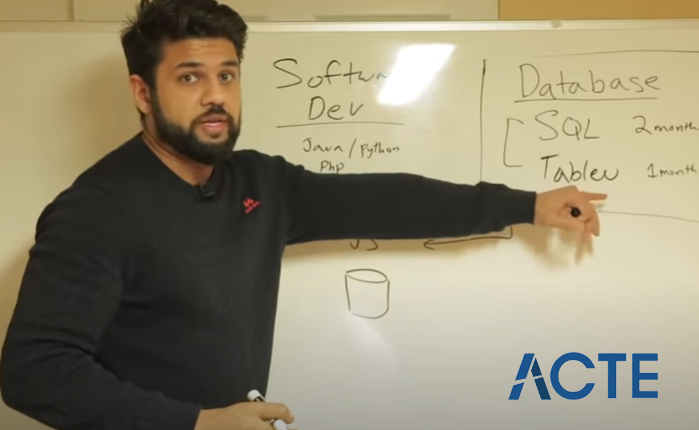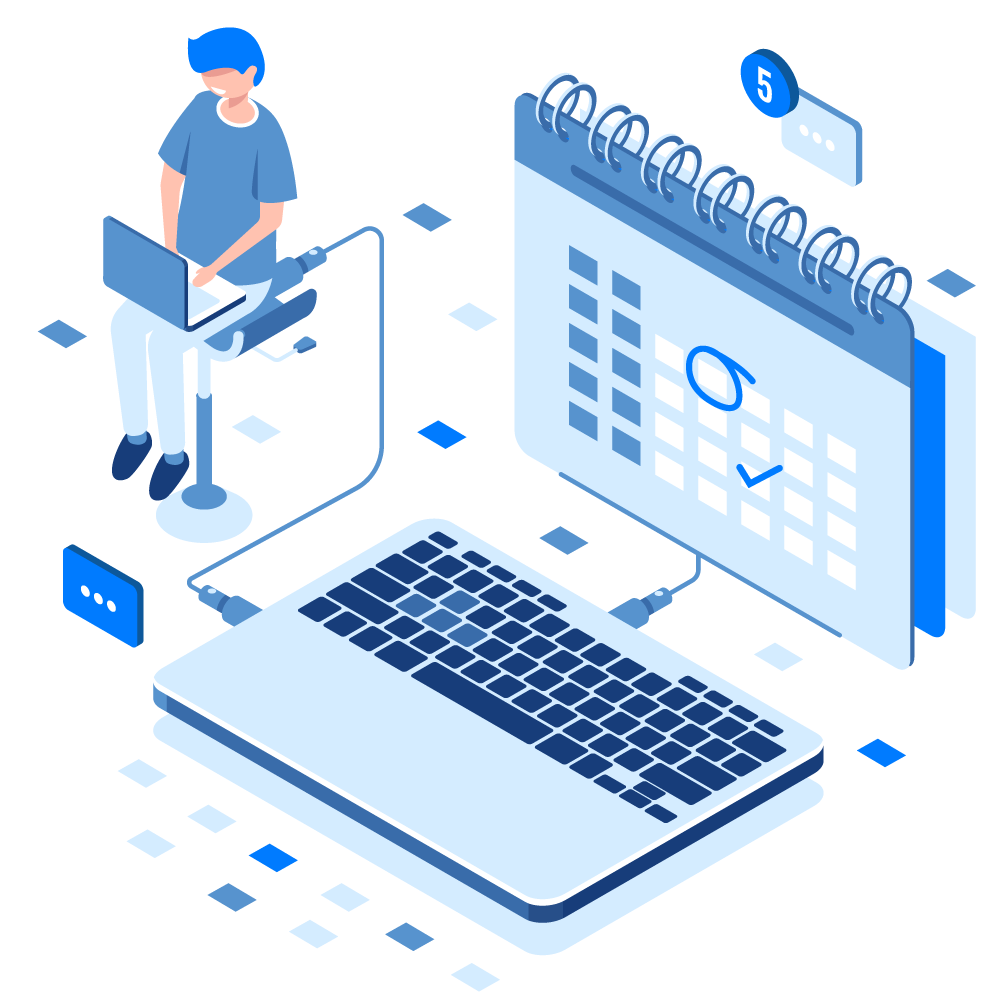Rated #1 Recoginized as the No.1 Institute for Oracle WebCenter Portal 11g: Creating Portals using ADF Certification Online Training
Our Oracle WebCenter Portal 11g: Creating Portals Using ADF Certification Course is designed to equip professionals with the key skills required to design, create, and manage portals using Oracle Application Development Framework (ADF).
By enrolling in this Oracle WebCenter Portal 11g Online Training you’ll master creating custom portals, configuring portal components managing user interactions, and ensuring seamless integration with other enterprise systems. The Oracle WebCenter Portal 11g Training Institute offers a comprehensive blend of theoretical instruction and practical labs, ensuring real-world experience in building and deploying Oracle WebCenter Portal solutions efficiently.
- Unlock Limitless Career Opportunities with Leading MNCs.
- Oracle WebCenter Portal 11g Training with Placement Support.
- Gain Hands-On Experience in Oracle WebCenter Portal 11g Certification Online.
- Benefit from an Affordable, Expert-Designed, and Industry-Recognized Curriculum.
- Take the Next Step in Your Career Today with Oracle WebCenter Portal 11g Training.
- Join Over 11,684+ Successful Professionals and Partner with 400+ Hiring Companies.