
PowerApps Tutorial: Ultimate Guide to Learn [BEST & NEW]
Last updated on 04th Jun 2020, Blog, Tutorials
What is Power Apps?
Powerapps is a collection of programs, applications, services and data platforms which enables rapid application development. With the help of Powerapps, we can build and personalize the business apps quickly, without depending on the IT Professionals and Programmers. Applications developed through PowerApps provide abundant workflow and business logic abilities to make your manual business automated. Users can subscribe to Microsoft Powerapps in office 365, Dynamics 365 or as an independent product.
PowerApps Introduction
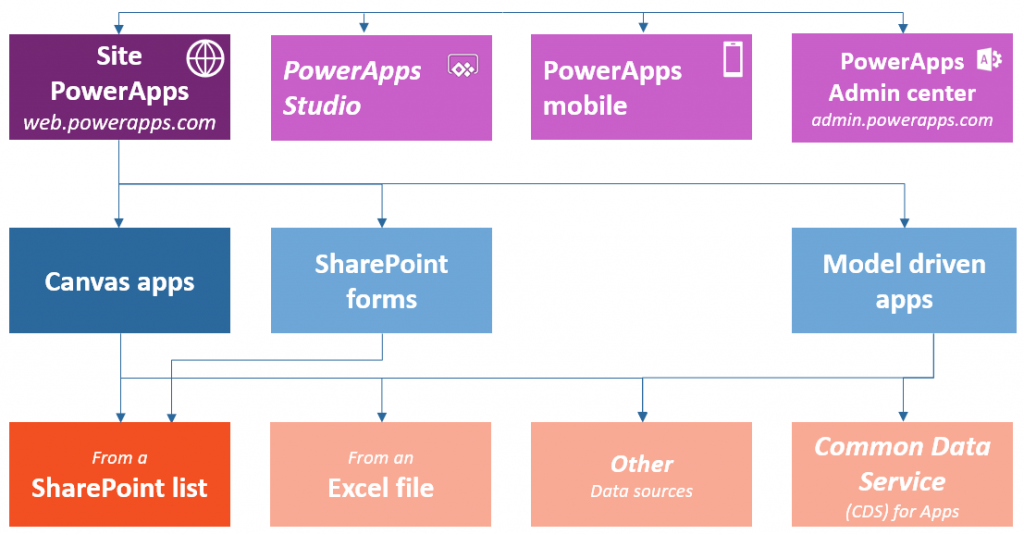
Powerapps is introduced by Microsoft to make way for non-programmers to use and build mobile apps. Powerapps was released in April 2016, and around 1,24,000 people from different countries benefited from the Powerapps. Recently, Microsoft has made Powerapps available commonly, so it is now open in 6 regions and 42 countries.
Need of Powerapps: Microsoft introduced Powerapps to overcome the following problems.
- Lack of professional mobile app developers
- Gartner forecasted that the demand for mobile app developers would increase at least five times more compared to the IT organization ability to deliver. Reason for this situation is the deficiency of professional mobile app developers to meet the requirement.
- Expansion of business dataBusiness data is expanded across various systems and exceeds the firewall and SaaS cloud. As data is stored in various systems, we cannot access the data from the app.
- App sharing and IT Activities Mobiles apps are distributed through app stores and mobile devices. This established an inheritance methodology to get the app onto the mobile device.
Microsoft Powerapps:
With the help of Powerapps, we can build and personalize the business apps quickly, without depending on the IT Professionals and Programmers. Users can subscribe to Microsoft Powerapps in office 365, Dynamics 365 or as an independent product.
Powerapps can be classified into three categories, they are:
- The App itself
- Connections to your data.
- Flows: Workflows thrown by apps.
The App itself
Through Powerapps, We can create any app for mobiles, tablets or desktops. The developed apps perform some general functions based on the template. Customization of apps can make it more specialized and specific. PowerApp studio can create and modify the layout the same as with the App. In addition to templates, we can also develop the apps from scratch to get more adaptability concerning the application’s flow.
Connectors to the data
While creating an app through a template, Powerapps queries about data source that you want to use for your App, some of the accessible data sources are:
- Salesforce
- Dynamics 365
- Sharepoint list
For instance, if we want to develop an app which performs some operations on the contacts of the client, then we have to develop the application on that SharePoint.
For developing mobile applications through Powerapps, it will take only a few clicks. For customizing and prioritizing the data, we can use a drag and drop mechanism. After creating the App, you will have separate screens for browsing records and displaying the details of documents.
Microsoft Flow
Microsoft flow is the primary engine running behind the apps you run. An app is defined as a collection of many automated processes or workflows. An app is created to do certain operations on the data. Flow teaches us how our apps should perform these operations. To run our app on our device, we should install a Powerapps app in our machine.
Microsoft Powerapps is useful in various industries like Manufacturing, Pharmaceuticals, Information Technology(IT) as it can automate any routine task.
Advantages of Microsoft Flow
Through Microsoft Flow, we can perform the following things easily.
- Establishing the workflows to receive notifications and handling the work
- Applying various connectors to interchange the data between SharePoint and other Microsoft or different third-party services.
- Create items and custom APIs.
- Using the SharePoint list, we can create CRM entities.
- We can share the data between SharePoint and Dropbox, one drive, etc.
Working of Microsoft Flow
To create a workflow, Microsoft Flow provides various templates to create the workflow immediately. If we cannot find a suitable template for a specific task, we can create a template which meets our requirements.
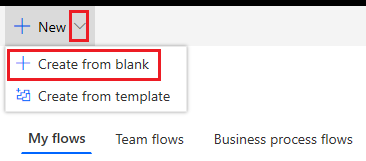
Powerapps Functions:
The main functions of Powerapps are as follows
Powerapps Search Function:
Powerapps Search function is used to locate the records which contain the required string. The string can occur anywhere in the column.
The syntax of the search function is as follows:
- Search( Table, RequiredString, Column)
- Table: This field refers to the table to be searched.
- RequiredString: This field refers to the string to be searched.
- Column: This field refers to the column within the table to be searched.
- Now, we will apply the search function on the above employee table.Search(Employ, “esh” . Emp_Name)
The above search function returns the records which have an “esh” string in the Emp_Name Column.
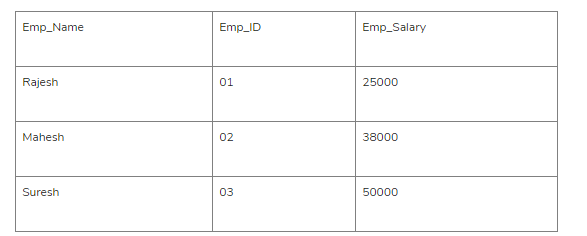
As the “esh” string is present in every Column of the Emp_Name field, the search function returns a complete table.
Powerapps Filter Function:
The Powerapps filter function is used to locate the records which fulfil a particular Formula or a condition.
Syntax:
- Filter(Table, Formula)
- Table: This field refers to the table to be searched.
- Formula: Formula by each record of the table is assessed. Example:
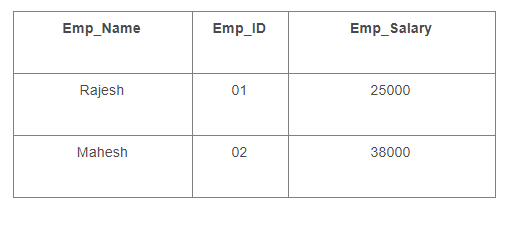
The Powerapps Filter function is applied to the above Employ Table in the following way:
- Filter(Employ, Emp_Salary>25000)
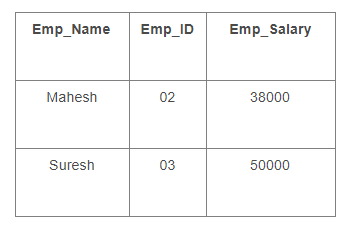
In the above Filter Function, we have applied a formula, i.e. Emp_Salary>25000, so the records which satisfied this formula are returned in the above Employ Table.
Powerapps Lookup Function:
The Powerapps Lookup Function first locates a record based on the formula, and then it uses a reduction formula to reduce the record to a single value.
Syntax:
- Lookup(Table, Formula, ReductionFormula)
- Table: This field indicates the table to be searched.
- Formula: This field gives the formula to be applied on the table.
- ReductionFormula: This field reduces the returned record to a single value.
Now apply the Powerapps Lookup function on the above Employ Table
- Lookup( Employ, Emp_ID=”02”, Emp_Salary)
The above function says that we have to select the record which has the Emp_ID Value is equal to “02”, and then we have to display the Emp_Salary Value of that record. So, now the above function returns the following single Value:
Example:
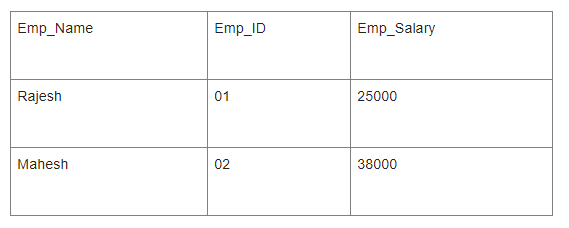
Applications of Powerapps
- Powerapps contain azure app service so that employees can get the mobile apps quickly onto their device.
- We can build new connections to the already existing business systems and thus enabling any employee of the organization to develop their apps.
- Powerapps honours privacy and data security issues to maintain data access and corporate policies.
What is Power BI?
Power BI is a user-friendly solution developed by Microsoft to handle the business analytics services like data visualization, sharing of such data through your company’s data line and connecting various data sources from across the world just to enable the end-users to edit, modify and use these data for their own presentations, dashboards and reports. There are more than 3 versions of Power BI which can be used in different operating systems. Power BI also has the ability to present the data from the past, data from the present and can also make forecasts to predict what is going to happen in the future.
What makes Power BI Unique and Significant?
Power BI, unlike other related applications, has its own difference and properties which has motivated many to use it, since its initiation by Windows.
Here are the Main Features of Power BI that will help you understand it better:
- One of the main features of Power BI is to enable the collection of various data schema through a well-established channel in order to gain a common data model for various purposes. Power BI also allows its end-users to analyse, edit and share data. This makes it easy for firms to review their insights and downfalls without much strain.
- Another important feature of Power BI is that it carries artificial intelligence inside it and this allows the users to use automated machine learning features to generate various models for learning about machines, even images and texts in Power BI can be accessed, edited and analysed. Even the model that carries the Azure Machine Learning forum can also be accessed as it’s already integrated.Power BI also powers the work of Microsoft’s digital assistant, called Cortana, which works similar to that of Google’s. Voice recognition search results is its main feature and are seen in mobile phones than in any other electronic devices.Power BI is able to draw a connection between various data sources from various locations like Salesforce, Microsoft and etc., through its ‘built-in connector tools’.
What are the Advantages of Power BI?
- One of the main advantages of using Power BI is to have the data viewed and edited in ways never followed before as various tools are included from various sources.
- Data can be accessed and edited in no time with innovative and up-to-date tools.
- Even the dull subjects can be viewed in the most interesting manner as the visualisations offered by Power BI and its tools are new and interactive.
- As Power BI uses the cloud, the hurdles caused by ‘time and space’ are overcome.
- One can either use the already existing visuals or can develop a new one which attributes to satisfy the wants of the users.
Disadvantages of Power BI:
- It is important for the Power BI developer to ensure that its data models are crafted without any errors as the table relation followed by Power BI will enable it to easily get confused with complex relationships between various data. Therefore, the data model has to be precise and the data has to be stored and accessed accordingly.
- As Power BI has many tools, the workspace does seem crowded with many options. The user may find it difficult to work in such a crowded user interface.
- Though Power BI has some innovative and attractive visual edits for the data, it is still limited and not all users get their wishes fulfilled by Power BI.
- Power BI works on DAX language which makes it difficult for the users to use it as DAX is a rigid language and does not support the users’ inputs at some cases, making it impossible for the users to use Power BI and its tools.
- The storage space in Power BI’s free version is limited to 2GB only (approx.). However if one needs more storage space then one has to pay to expand.
Needs of Power BI :
- Accessing, analysing and monitoring the required data from any application or device.
- Developing an interesting set of data with more visuals, graphs and other extra elements which help in explaining the concept behind those stored data, better.
- Creating attractive and informative reports and
- Bringing inconsistency in the reports and analysis submitted in the company.
- These are the reasons which motivated the developers to develop a program like Power BI which is now praised and used by many and also by some of the top-most business companies in the world.
Different Versions of Power BI and Its Updates:
Power BI is not an independent element but has many branches and various versions to keep itself updated, equipped and multi-dimensional.
Different Versions of Power BI Based on Pricing are:
- POWER BI FREE
- POWER BI PRO and
- POWER BI PREMIUM
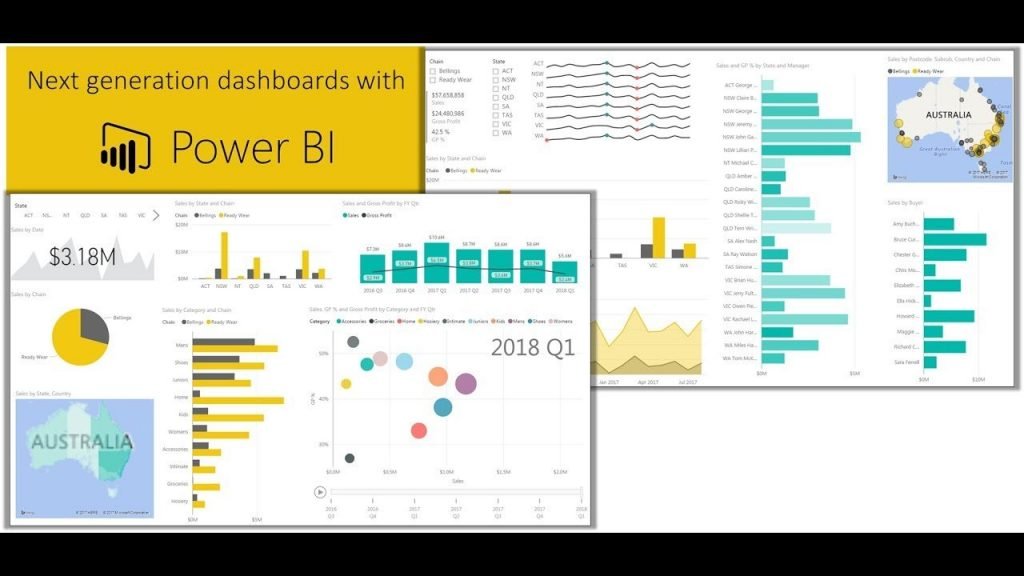
Apart from these 3 versions, Power BI also has other versions like:
- POWER BI DESKTOP
- POWER BI SERVICE
- POWER BI MOBILE.
- POWER BI EMBEDDED.
- POWER BI REPORT SERVER.
These are the various other versions of Power BI which you can choose after analysing the rate, functions, merits and demerits of each version. Most importantly, see which version best suits your interest and work culture and choose accordingly.In terms of getting new updates from the developer of Power BI, one need not worry as Microsoft releases a new update frequently/monthly and has been consistent so far in doing the same. In order to grab these regular updates, the user will have to either get the latest version of Power BI installed in their device or can use Windows 10 to claim Power BI Desktop and then use the updates.
Conclusion:
Powerapps allows you to speed up the development process of business apps. Time for developing apps can be reduced from months to minutes. Powerapps allows organizations or businesses to have their own group of app developers and designers.Hope you have found all the details that you were looking for, in this article.
