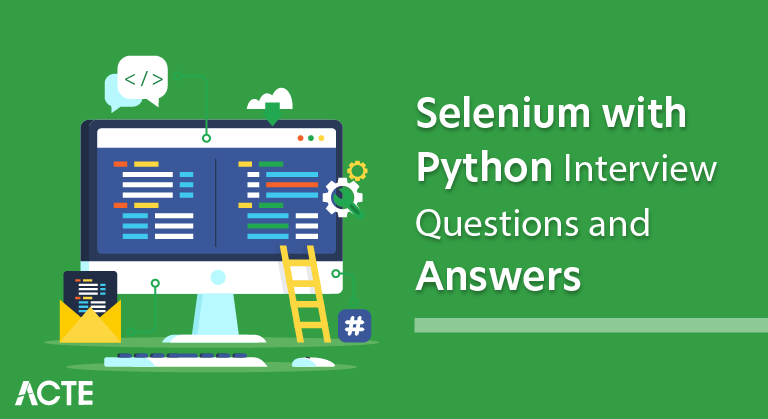
15+ Must-Know Selenium [ Python ] Interview Questions & Answers
Last updated on 03rd Jul 2020, Blog, Interview Questions
Selenium with Python combines the Selenium WebDriver, a tool for automating web browsers, and the Python programming language. It allows you to control and automate web browsers for testing web applications or performing repetitive tasks. With Selenium, you can write scripts in Python to interact with web elements, navigate through web pages, and simulate user interactions. It’s commonly used for web testing and web scraping. This combination is widely used for web testing, browser automation, and web scraping tasks, providing a versatile solution for various web-related automation needs.
1. What is Selenium?
Ans:
- Selenium is an open-source framework for automating web browsers. It provides a way to interact with web elements and automate user interactions on web applications.
- Selenium is a popular open-source framework for automating web browsers. It provides a way to automate the testing of web applications and supports various programming languages like Java, Python, C#, etc.
- Developers and testers use Selenium to interact with web elements, simulate user actions, and perform automated testing of web applications across different browsers.
2. Explain the difference between Selenium IDE, Selenium WebDriver, and Selenium Grid.
Ans:
- Selenium IDE is a record-and-playback tool, Selenium WebDriver is a programming interface for creating and executing test cases, and Selenium Grid is used for parallel execution of test cases across multiple machines.
- Selenium IDE is a browser extension for record-and-playback of browser interactions, WebDriver is a programmatic interface for browser automation, allowing more control and flexibility, and Selenium Grid enables parallel execution of tests across multiple machines for scalability.
- Selenium IDE is for quick script creation, WebDriver offers programmatic control for robust scripts, and Selenium Grid enables parallel execution for scalability.
3. Why do we use Selenium with Python for automation?
Ans:
Python is a versatile and easy-to-learn language. Selenium with Python allows for concise and readable code, making it suitable for test automation. It also has a rich set of libraries and a strong community support.Selenium with Python is commonly used for automation because it provides a powerful framework for web browser automation. Python’s readability and simplicity make it a preferred choice, and Selenium allows interaction with web elements, making it suitable for testing, scraping data, or automating repetitive tasks on websites. The combination offers a versatile solution for various web automation needs.
4. How do you locate elements in Selenium WebDriver?
Ans:
- Elements can be located using methods like find_element_by_id, find_element_by_name, find_element_by_xpath, etc. CSS selectors and class names are also commonly used.
- In Selenium WebDriver, you can locate elements using various strategies provided by the By class. the appropriate method based on the HTML structure of the web page you are working with. XPath and CSS selectors offer more flexibility for complex scenarios.
5. .Explain the difference between implicit and explicit waits.
Ans:
| Aspect | Implicit Waits | Explicit Waits |
|---|---|---|
| Application | Applied globally to WebDriver | Applied on a per-element basis |
| Trigger | Waits for a fixed amount of time before throwing an exception | Waits for a specific condition to be met or a timeout |
| Flexibility | Less flexible, waits for a fixed time globally | More flexible, allows waiting for specific conditions |
6. What is a headless browser, and why might you use it in Selenium?
Ans:
- A headless browser is a browser without a graphical user interface. It runs in the background and is faster. It is useful for server-side testing or when you don’t need a visible browser.
- A headless browser is a web browser without a graphical user interface (GUI). It runs in the background and performs browser-like activities, but it doesn’t display the web page.
- In Selenium, you might use a headless browser for tasks like automated testing or web scraping where you don’t need to visually interact with the browser.
- Using a headless browser can make your automation processes faster and more resource-efficient since it eliminates the need to render and display the web page.
7. How can you handle dynamic elements in Selenium with Python?
Ans:
Dynamic elements can be handled using explicit waits, which wait for the element to become stable before interacting with it. Alternatively, you can use dynamic XPath or CSS selectors.Absolute XPath or XPath Position: These are frequently used to resolve dynamic element issues as they do not change with page reloads. However, they are fragile and prone to breakage in case of changes in the web page. They should be used as a last resort.
8. Explain Page Object Model (POM) in Selenium.
Ans:
- Page Object Model is a design pattern in Selenium where each web page is represented as a class, and the interaction with the page is encapsulated within that class. It helps in maintaining code readability and reusability.
- The Page Object Model (POM) is a design pattern used in Selenium for enhancing test maintenance and reducing code duplication.
- It involves creating a separate class for each web page in your application, encapsulating the functionality and elements of that page within the class.POM enhances code maintainability, readability, and reduces the impact of changes in the application on test scripts.
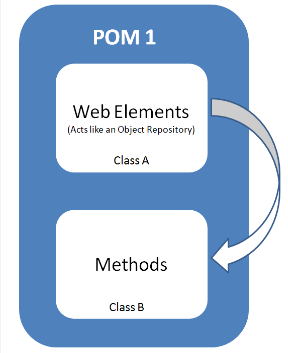
9.What is the purpose of the assert statement in Selenium tests?
Ans:
- The assert statement is used to verify whether a given condition is true. In Selenium tests, it is commonly used to verify if the expected result matches the actual result.
- The assert statement in Selenium tests is used to verify whether a given condition is true, helping ensure that the application under test behaves as expected.
- When the condition specified in the assert statement evaluates to false, it triggers an AssertionError, indicating a test failure. This helps in identifying issues early in the testing process by comparing expected and actual outcomes
10. How do you handle pop-ups in Selenium with Python?
Ans:
In Selenium with Python, handling pop-ups involves using the Alert class. After identifying the triggering element, like a button, use click() to initiate the pop-up. Instantiate an Alert object with Alert(driver) to switch to the pop-up context. Utilize methods like accept() or dismiss() based on the desired action, such as accepting or dismissing the pop-up. If necessary, return to the main window using driver.switch_to.default_content(). This ensures effective interaction with pop-ups during automated testing or web scraping.
11. How can you capture screenshots in Selenium with Python?
Ans:
Screenshots can be captured using the save_screenshot() method in Selenium. It takes a file path as an argument and saves the screenshot at the specified location.
In Selenium with Python, you can capture screenshots using the get_screenshot_as_file method.
Here’s a basic example of Python Copy code
- from selenium import webdriver # Create a WebDriver instance (e.g., Chrome Driver)
- driver = webdriver.Chrome() # Open a webpage
- driver.get(“https://example.com”) # Capture a screenshot
- driver.save_screenshot(“screenshot.png”) # Close the WebDriver driver.quit()
This code opens a webpage, captures a screenshot, and saves it as “screenshot.png” in the current working directory. Adjust the WebDriver and file path as needed for your setup.
12. What is a Selenium Grid, and how does it work?
Ans:
Selenium Grid is a tool for parallel execution of tests on multiple machines. It consists of a hub that controls test distribution and nodes where the tests are executed. This enables efficient testing across different environments.Selenium Grid is a tool in the Selenium suite used for parallel test execution. It allows you to distribute test scripts across multiple machines, running tests in parallel. The grid consists of a hub and nodes. The hub controls test distribution to nodes, which are machines where tests actually run. This parallelization enhances test execution speed and efficiency.
13. Explain the importance of implicit waits in Selenium testing.
Ans:
Implicit waits are used to set a maximum time limit for WebDriver to wait for an element to be found. This helps handle situations where elements take some time to load or appear on the page.Implicit waits in Selenium are crucial for handling synchronization issues between the automation script and the web page. They ensure that the script waits for a certain amount of time before throwing an exception when attempting to locate an element. This is important because web pages can load at different speeds, and elements may not be immediately available.
14. What is the purpose of the webdriverwait class in Selenium?
Ans:
- WebDriverWait is used for explicit waits in Selenium. It waits for a certain condition to be true before proceeding.
- It can be combined with expected conditions like visibility_of_element_located or element_to_be_clickableThe WebDriverWait class in Selenium is used for explicit wait conditions, allowing you to pause execution until a certain condition is met or a maximum timeout is reached.
- This helps synchronize your tests with the dynamic nature of web pages, ensuring that elements are present, visible, clickable, etc., before interacting with them. It enhances test stability by avoiding timing-related issues.
15. Explain the concept of XPath and how it is used in Selenium with Python.
Ans:
XPath (XML Path Language) is a query language used for selecting nodes from an XML document. In the context of Selenium with Python, XPath is commonly employed to locate elements on a web page. It provides a way to navigate through the HTML structure and identify elements based on their attributes or hierarchical position.
- Absolute XPath: Specifies the complete path from the root element to the target element. Example: /html/body/div[1]/form/input[2]
- Relative XPath: More flexible, as it starts from any node, not necessarily the root. Example: //input[@name=’username’]
16. What is the difference between find_element() and find_elements() methods in Selenium?
Ans:
- find_element() returns the first matching element on the page, while find_elements() returns a list of all matching elements.
- If no elements are found, find_element() raises a NoSuchElementException, while find_elements() returns an empty list.
- In Selenium, find_element() is used to locate the first web element within the current web page using a given locator strategy, while find_elements() is used to locate all elements that match the given locator strategy.
- find_element() returns a single WebElement if it finds a match, or it raises a NoSuchElementException if no matching element is found.
- find_elements() returns a list of WebElements matching the criteria, or an empty list if no elements are found.
17. Explain the concept of synchronization in Selenium testing.
Ans:
- Synchronization ensures that the automation script waits for the web page to load or for a specific element to be available before interacting with it.
- It helps avoid race conditions and ensures reliable test execution.In Selenium testing, synchronization is crucial for handling timing issues between the automation script and the web application.
- It ensures that the script waits for the web page to fully load or a specific element to become available before performing actions. This helps in avoiding race conditions and ensures the stability of test scripts.
18. How do you handle cookies in Selenium with Python?
Ans:
In Selenium with Python, you can handle cookies using the add_cookie(), get_cookies(), and delete_cookie() methods provided by the WebDriver.This allows you to interact with and manipulate cookies during test execution.Remember to replace the website URL and cookie details with your specific use case. Handling cookies can be useful for scenarios like maintaining user sessions or testing different cookie-related functionalities.
19. Explain the concept of TestNG in Selenium testing with Python.
Ans:
- TestNG is a testing framework for Java, but it’s often used in conjunction with Selenium.
- It provides features like parallel test execution, test prioritization, and grouping of test methods.
- TestNG (Test Next Generation) is a testing framework that is widely used in Selenium testing with Python (as well as with Java).
- It provides functionalities for test configuration, parallel execution, grouping, and reporting.
20. What is the purpose of the isSelected() method in Selenium with Python?
Ans:
The isSelected() method is used to determine if a checkbox or radio button is selected. It returns a boolean value indicating whether the element is checked or not.The isSelected() method in Selenium with Python is used to determine whether an HTML element, such as a checkbox or a radio button, is selected or not. It returns a Boolean value, indicating the current state of the element.
21. How can you perform keyboard actions in Selenium with Python?
Ans:
- Keyboard actions can be performed using the ActionChains class in Selenium. Methods like send_keys(), key_down(), and key_up() can be used for simulating keyboard interactions.To perform keyboard actions in Selenium with Python, you can use the Keys class from the selenium.webdriver.common.keys module.
- This example demonstrates how to locate an input element on a webpage, send text to it using send_keys, and simulate pressing the Enter key with Keys.ENTER. Adjust the element location strategy and keys according to your specific use case.
22. Explain the difference between find_element_by_id and find_element_by_name methods.
Ans:
- find_element_by_id locates an element by its HTML id attribute, while find_element_by_name locates an element by its name attribute. Both methods are commonly used for element identification.find_element_by_id and find_element_by_name are methods in Selenium, a popular web testing library in Python.
- The key difference lies in the attribute used for identification – “id” for find_element_by_id and “name” for find_element_by_name. The “id” attribute is typically preferred when possible due to its uniqueness, providing a more precise way to locate elements on a web page.
23. What is the purpose of the get_attribute() method in Selenium with Python?
Ans:
The get_attribute() method is used to retrieve the value of a specified attribute of a web element. It can be helpful when you need to verify or use attributes like href, value, or class.In Selenium with Python, the get_attribute() method is used to retrieve the value of a specified attribute of a web element. You can use this method to extract information like the value of an input field, the href of a link, or any other attribute of an HTML element on a webpage.
For example: PythonCopy code
- # Assuming ‘element’ is a WebElement value =
- element.get_attribute(“attribute_name”)
- #Replace “attribute_name” with the actual attribute you want to retrieve, such as
- “value”, “href”, “class”
24.How can you handle frames in Selenium with Python?
Ans:
Frames can be handled using the switch_to.frame() method in Selenium. You can switch to a frame by index, name, or WebElement, and then perform actions within that frame.You can switch frames by index, name, ID, or by finding the frame element and passing it as an argument to switch_to.frame(). Adjust the method based on your specific scenario.
25. Explain the concept of browser profiling in Selenium with Python.
Ans:
- Browser profiling involves configuring browser settings and preferences for automation.
- In Selenium with Python, you can use browser options and profiles to customize the behavior of the WebDriver.
- Browser profiling in Selenium with Python involves customizing the behavior of a web browser to meet specific testing requirements.
- It allows you to configure browser settings, preferences, and behaviors before launching tests.
- The primary tool for browser profiling in Selenium with Python is the WebDriver, which provides methods to set various preferences
For example, you can use the ChromeOptions class for Chrome browser to set preferences such as the download directory, disable extensions, or manipulate other browser-specific settings.
26. What is the purpose of the clear() method in Selenium with Python?
Ans:
- The clear() method is used to clear the text from an input element. It is commonly used before entering new text into a text box to ensure a clean input field.
- The clear() method in Selenium with Python is used to clear the text from an input field or text area on a web page.
- It is often employed before entering new text using the send_keys() method, ensuring that the field is empty before new input is provided.helps to ensure that the field is empty before new text is entered, typically using the send_keys() method to input fresh data.
27. What is the purpose of the execute_script() method in Selenium with Python?
Ans:
The execute_script() method is used to execute JavaScript code within the context of the currently selected frame or window. It can be useful for tasks that cannot be easily accomplished using standard WebDriver methods.In Selenium with Python, the execute_script() method is used to execute JavaScript code within the context of the currently selected frame or window. This can be useful when interacting with a web page in ways that are not directly supported by the Selenium WebDriver API.
28. How do you handle timeouts in Selenium with Python?
Ans:
- Timeouts can be set using the implicitly_wait() method for implicit waits and the WebDriverWait class for explicit waits. Setting appropriate timeouts helps in handling dynamic elements and waiting for elements to appear on the page.
- In Selenium with Python, timeouts can be handled using the WebDriverWait class along with expected conditions.Adjust the locator strategy (e.g., By.ID, By.XPATH) and the expected condition based on your specific case.
- This approach helps handle timeouts by waiting for the element to be present within a specified time limit.
29. Explain the concept of Selenium Grid .
Ans:
- Selenium Grid allows for parallel test execution across multiple machines and browsers. It consists of a hub that manages test distribution and nodes where tests are executed.
- This parallelism improves test efficiency and reduces execution time.
- Selenium Grid is a tool used in Selenium test automation to enable parallel execution of tests across multiple machines and browsers simultaneously.
- It allows testers to execute test scripts on different devices, operating systems, and browsers in a distributed environment.
30. How do you handle file uploads in Selenium with Python?
Ans:
File uploads can be automated using the send_keys() method on the file input element. Alternatively, the AutoIT or Robot classes can be used to handle file uploads by simulating keyboard and mouse actions.To handle file uploads in Selenium with Python, you can use the send_keys method on the file input element to specify the file path.
- “https://example.com/upload” with the actual URL of the page containing the file upload input
- “/path/to/your/file.txt” with the correct file path.
31. How do you install Selenium in Python?
Ans:
To install Selenium in Python, you can use the following command in your terminal or command prompt:
- pip install selenium
This command uses the Python package manager (pip) to download and install the Selenium package. After running this command, you’ll have the Selenium library available for use in your Python scripts or projects.
32. Explain the importance of automation testing in the context of Selenium with Python.
Ans:
Automation testing in Selenium with Python improves efficiency, repeatability, and coverage of tests, enabling faster feedback on software quality.Automation testing with Selenium and Python is crucial for several reasons. Firstly, it enhances efficiency by allowing repetitive test cases to be executed automatically, saving time and effort. Secondly, it ensures consistency, as automated tests perform the same actions consistently, reducing the likelihood of human errors.
33. What are the advantages of using Selenium for cross-browser testing?
Ans:
Selenium allows testing on different browsers, ensuring compatibility and identifying potential issues specific to certain browsers.
- Compatibility: Ensures consistent performance across various browsers.
- Open Source: Cost-effective with a large community for support.
- Language Support: Works with Java, Python, C#, etc., adapting to team preferences.
- Parallel Execution: Efficiently runs tests simultaneously on multiple browsers.
- Platform Independence: Compatible with Windows, Mac, and Linux.
34. How does Selenium contribute to Continuous Integration/Continuous Deployment (CI/CD) processes?
Ans:
Selenium scripts can be integrated into CI/CD pipelines to automate testing at various stages, providing quick feedback on code changes.Selenium plays a crucial role in CI/CD processes by enabling automated testing of web applications.
It helps ensure that new code changes do not introduce regressions or break existing functionality. Integrating Selenium into CI/CD pipelines allows for efficient and reliable testing throughout the development lifecycle. This helps catch issues early, promoting faster and more reliable software delivery.
35. Explain the role of the Page Object Model (POM) in Selenium test automation.
Ans:
- POM promotes modular and maintainable code by representing web pages as objects, encapsulating their behavior and elements in dedicated classes.
- The Page Object Model (POM) in Selenium is a design pattern that enhances test maintenance and readability by representing web pages as classes. Each page or component of a web application is mapped to a corresponding class in the code.
- The POM separates the test logic from the structure of the web page.The Page Object Model in Selenium promotes modularity, reusability, readability, and ease of maintenance in test automation, making it a valuable design pattern for building robust and scalable automation frameworks.
36. What challenges may arise when running Selenium tests in parallel, and how can they be addressed?
Ans:
Challenges include resource contention and synchronization. Solutions involve proper test isolation, parallel test execution strategies, and synchronization mechanisms.
- Concurrency Issues: Isolate tests to avoid shared resources.
- Resource Management: Optimize tests and allocate sufficient resources.
- Test Data Dependencies: Use unique data for parallel executions.
- Browser Compatibility: Ensure compatibility with Selenium grid.
- Synchronization Issues: Implement robust synchronization mechanisms.
- Logging and Reporting: Use centralized tools for easier analysis.
- Test Scalability: Utilize Selenium Grid or cloud-based platforms.
- Test Order Dependencies: Design tests to be independent.
37. Discuss the importance of handling synchronization issues in Selenium testing.
Ans:
- Synchronization ensures that the script waits for the page to load or elements to become available, preventing race conditions and improving test stability.
- Synchronization in Selenium is crucial for ensuring that web elements are ready for interaction, preventing issues like element not found or stale element reference exceptions.
- Proper synchronization helps maintain test stability and reliability by allowing the web page to load completely before executing actions. Without synchronization, tests may fail intermittently, leading to unreliable results and increased maintenance efforts.
- Common synchronization strategies include implicit and explicit waits, ensuring a smooth flow of interactions with web elements during test execution.
38. How do you approach designing effective and maintainable test suites in Selenium with Python?
Ans:
Designing modular tests, using meaningful test names, and incorporating proper setup and teardown mechanisms contribute to maintainable test suites.
- Page Object Model (POM): Organize code into logical units for each page.
- Reusable Components: Create utility functions for common actions.
- Test Data Management: Store data in external files (e.g., JSON, CSV).
- Logging and Reporting: Implement logging and integrate a reporting framework.
- Configuration Management: Keep configuration settings separate.
- Selective Test Execution: Tag tests and use test runners (e.g., pytest).
- Exception Handling: Implement robust error handling.
- Continuous Integration (CI): Integrate tests into CI/CD pipelines.
- Parallel Execution: Use tools like Selenium Grid for parallel execution.
- Regular Maintenance: Periodically review and update the test suite.
39. What are the key considerations when dealing with dynamic elements in Selenium automation?
Ans:
Using waits, dynamic XPath, and adapting to changes in the DOM structure are essential considerations when dealing with dynamic elements
- Wait Strategies: Use explicit waits to handle dynamic loading.
- Robust Selectors: Opt for stable XPath or CSS selectors.
- Page Object Model (POM): Implement POM for cleaner code.
- Dynamic Content Handling: Adapt to changes in element visibility.
- Retry Mechanisms: Retry on failure for intermittent changes.
- Logging and Reporting: Utilize logging for debugging.
- Dynamic Data Handling: Adapt scripts for changing data.
- Continuous Monitoring: Update scripts for dynamic behavior.
40. Discuss the impact of browser updates on Selenium test scripts .
Ans:
Browser updates may break existing scripts. Regular script maintenance, monitoring browser releases, and adjusting scripts accordingly help mitigate such issues.
Browser updates can break Selenium scripts due to DOM changes. Mitigate this by updating WebDrivers, using stable locators, employing explicit waits, updating scripts regularly, running tests in parallel, using headless mode, and ensuring cross-browser compatibility. Continuous monitoring, fallback mechanisms, and a feedback loop with developers are essential.
40. Discuss the impact of browser updates on Selenium test scripts .
Ans:
41. How can you ensure the security of sensitive information such as usernames and passwords in Selenium scripts?
Ans:
Secure handling of credentials involves using encryption, secure storage mechanisms, and avoiding hardcoding sensitive information directly in scripts
- .Encryption: Encrypt passwords for added security.
- Secure Storage: Store sensitive data in protected locations.
- Avoid Hardcoding: Refrain from embedding credentials directly.
- Parameterization: Pass sensitive info as parameters.
- Access Controls: Limit script access to authorized users.
42. Explain the importance of test reporting in Selenium automation.
Ans:
- Test reporting provides insights into test execution results, helping identify issues, track progress, and communicate the testing status to stakeholders.
- Test reporting in Selenium automation is vital for providing visibility into test results, aiding quick issue identification, supporting decision-making, facilitating trend analysis, serving as documentation, and integrating seamlessly with CI/CD pipelines.
- Test reporting in Selenium automation enhances communication, aids in troubleshooting, supports decision-making, enables trend analysis, serves as documentation, and integrates seamlessly with CI/CD pipelines. It is an essential aspect of ensuring the reliability and quality of software applications.
43. How do you handle test data in Selenium with Python, especially in scenarios requiring different data sets for testing?
Ans:
- Test data can be managed using data-driven testing approaches, external data sources, or even generating dynamic data within test scripts.In Selenium with Python, you can handle test data in various ways.
- One common approach is to use external files (e.g., CSV, Excel, or JSON) to store different data sets. Then, you can read and parse these files within your test scripts to dynamically input data.
- For example, using the csv module for CSV files or libraries like pandas for Excel can help manage and load different data sets. This allows you to run your Selenium tests with varied input values without modifying the script.
44. Discuss the significance of test maintenance in Selenium automation .
Ans:
- Regular updates to scripts, handling changes in the application, and using robust locators contribute to minimizing test maintenance efforts.Test maintenance in Selenium automation is crucial for sustaining a robust test suite.
- As web applications evolve, the automation scripts must adapt to changes in the application. Significance lies in ensuring that tests remain accurate and reliable.
- Selenium automation can be more resilient to changes in the application, and maintenance efforts can be minimized, ensuring the ongoing effectiveness of automated testing.
45. What are the best practices for error handling and logging in Selenium scripts with Python?
Ans:
Implementing try-catch blocks, logging exceptions, and utilizing logging frameworks contribute to effective error handling and debugging.
- Use try-except blocks for handling exceptions.
- Log errors with the appropriate severity level.
- Implement explicit waits for better synchronization.
- Utilize Page Object Model for organized code.
- Customize error messages for clarity.
46. Explain the concept of “test scalability” in the context of Selenium automation.
Ans:
Test scalability refers to the ability of a test suite to handle an increasing number of test cases efficiently. It involves optimizing resources and parallel execution.Test scalability in Selenium automation refers to the ability of your test suite to efficiently handle a growing number of test cases, ensuring stability and performance as the application evolves.
It involves designing scripts and frameworks that can easily accommodate new features, handle increased test loads, and maintain reliability across various environments and data sets. Scalable tests are crucial for sustainable and effective automation in dynamic software development environments.
47. How can you ensure the reusability of Selenium code across different projects or teams?
Ans:
Creating modular and generic functions, using design patterns like Page Object Model (POM), and sharing common libraries contribute to code reusability.Utilize Page Object Model (POM), create custom libraries, use parameterization, employ configuration files, leverage version control, adopt standardized naming conventions, document code, and provide continuous training.you enhance the maintainability and reusability of your Selenium code across diverse projects and teams
48. Discuss the role of continuous feedback and improvement in Selenium test automation.
Ans:
- Continuous feedback involves reviewing and improving test scripts, incorporating lessons learned, and staying updated on Selenium updates and best practices.
- Continuous feedback and improvement are crucial in Selenium test automation for several reasons.
- Firstly, as software evolves, test scripts need to adapt to changes in the application. Continuous feedback allows testers to identify and address issues promptly, ensuring the automation suite remains effective.
49. How do you address the trade-off between test coverage and execution time in Selenium test suites?
Ans:
Prioritizing critical test cases, parallel test execution, and optimizing test scripts contribute to balancing test coverage and execution time.Balancing test coverage and execution time in Selenium test suites involves prioritizing critical test scenarios, optimizing test scripts, and parallelizing test execution to enhance efficiency without compromising coverage.
- Prioritize Critical Tests: Focus on high-priority scenarios for thorough coverage.
- Parallel Execution: Run tests simultaneously to reduce overall execution time.
- Headless Mode: Use headless browsers for non-UI critical tests.
- Data-Driven Testing: Increase coverage by testing with various datasets.
50. Discuss the role of version control systems (e.g., Git) in Selenium test automation projects.
Ans:
Version control systems facilitate collaboration, track changes, and provide a history of project modifications, enhancing collaboration and code stability in Selenium projects. Version control systems, like Git, play a crucial role in Selenium test automation projects.
They enable efficient collaboration, tracking of code changes, and ensure the integrity of the test automation codebase.version control systems, exemplified by Git, are integral in Selenium test automation projects, fostering collaboration, ensuring code integrity, and facilitating efficient project management through features like branching, merging, and history tracking.
51. How do you approach handling flaky tests in Selenium?
Ans:
Flaky tests can be addressed by improving synchronization, reducing reliance on timeouts, and investigating the root cause of intermittent failures.
Identify root causes, refactor code for reliability, use explicit waits, implement a retry mechanism, assess parallel execution impact, enhance logging, ensure environmental stability, monitor consistently, and collaborate with developers.
- Identify Issues: Find root causes of flakiness.
- Code Refactoring: Improve code for reliability.
- Explicit Waits: Use waits for synchronization.
- Retry Mechanism: Implement retries for stability.
52. Explain the role of continuous integration in the context of Selenium automation
Ans:
- Continuous Integration involves regularly integrating code changes, building and testing the application automatically. Selenium scripts can be integrated into CI pipelines to ensure early detection of issues.
- Continuous Integration (CI) plays a crucial role in Selenium automation by ensuring the seamless integration of code changes into a shared repository. This process involves automatically building, testing, and validating the code changes, promoting early detection of issues.
- Continuous Integration in Selenium automation fosters a culture of frequent and reliable code integration, automated testing, and early issue detection, ultimately contributing to the overall stability and quality of the software development process.
53. What are the considerations for selecting the appropriate browser for Selenium testing?
Ans:
Considerations include browser market share, application compatibility, and Selenium WebDriver support. The chosen browser can impact test speed, stability, and reliability.
- Compatibility: Ensure the browser is compatible with your application.
- Versions: Test on different browser versions for coverage.
- Driver Support: Confirm Selenium WebDriver compatibility.
54. Discuss the concept of parallel testing in Selenium and its benefits.
Ans:
- Parallel testing involves executing multiple tests simultaneously. Benefits include faster test execution, efficient resource utilization, and quicker feedback
- Parallel testing in Selenium involves running multiple test cases simultaneously to reduce execution time and increase test coverage.
- Benefits include faster execution, efficient resource utilization, early defect detection, scalability, and consistent test environments.Implementing parallel testing in Selenium requires careful consideration of test dependencies, proper test design, and the selection of appropriate tools.
55. How can you ensure the maintainability of test scripts when dealing with frequent changes in the application under test?
Ans:
Regular script reviews, using robust locators, and applying the principles of the Page Object Model (POM) contribute to script maintainability amidst application changes. Modularize scripts.
- Use clear naming.
- Add comments/docs.
- Employ version control.
- Conduct regular reviews.
- Choose a robust framework.
56. Explain the concept of test environment setup and teardown in Selenium testing.
Ans:
Test environment setup involves preparing the conditions necessary for test execution, while teardown involves cleaning up resources after test execution to ensure a consistent environment.
- Test Environment Setup in Selenium: Prepare the environment for testing by launching the browser, configuring WebDriver, and setting up necessary conditions.
- Test Teardown in Selenium: Clean up after testing, closing browser sessions, releasing resources, and restoring the environment to its original state.
57. What are the challenges and solutions associated with testing dynamic and responsive web applications using Selenium?
Ans:
Challenges include handling dynamic content and different screen sizes. Solutions involve effective waits, responsive design testing, and utilizing viewport adjustments.combining Selenium with additional tools, adopting best practices like explicit waits, and incorporating strategies for cross-browser testing and responsive design can help address the challenges associated with testing dynamic and responsive web applications.
58. Discuss the importance of documentation in Selenium test automation projects.
Ans:
Documentation in Selenium test automation, encompassing test case documentation, code comments, and README files, is essential for understanding, maintaining, and collaborating on test scripts. It fosters collaboration by providing a clear structure, purpose, and functionality overview. It acts as a quick reference for debugging and enhancing test suites, enabling team members to grasp logic without extensive code analysis. Thorough documentation promotes collaboration, aids troubleshooting, ensures continuity, and contributes to effective test case management.
59. How can you ensure test scripts are aligned with requirements, and what role does traceability play in Selenium testing?
Ans:
Regularly reviewing scripts against requirements, maintaining traceability matrices, and ensuring that tests cover specific functionalities contribute to alignment.
- Requirement Review: Thoroughly review project requirements before scripting.
- Descriptive Naming: Use meaningful names for scripts and test cases.
- Documentation: Add comments and maintain clear documentation.
- Regular Review: Periodically check scripts against requirements.
60. Explain the significance of test prioritization in Selenium test suites and how it impacts overall testing efficiency.
Ans:
Test prioritization involves sequencing tests based on their importance or criticality. It improves feedback speed by running critical tests first, aiding in rapid issue detection.
- Significance: Prioritizes critical tests for early detection of high-impact issues.
- Impact on Efficiency: Optimizes testing time, accelerates feedback, and maximizes resource utilization.
- Risk Mitigation: Reduces the risk of major defects, especially in CI/CD environments.
61. How do you manage test dependencies in Selenium test suites?
Ans:
Managing test dependencies involves ensuring that tests can run independently. Annotation Usage: Utilize testing framework annotations (e.g., @BeforeTest) for setup.
TestNG Data Providers:
Feed dynamic test data using TestNG data providers.
External Configuration:
Store data in external files (e.g., properties, XML).
Dependency Injection:
Implement dependency injection frameworks (e.g., Guice, Spring).
Ensure a systematic approach to dependency management for Selenium test suite stability
62. Discuss the role of test data generation and data-driven testing in Selenium automation.
Ans:
- Test data generation involves creating diverse datasets for testing scenarios. Data-driven testing uses external data sources to drive tests with different inputs, enhancing test coverage.
- Test data generation in Selenium ensures diverse scenarios for robust testing, while data-driven testing uses multiple datasets to validate application behavior, promoting reusability and scalability in test scripts.
- Both contribute to comprehensive test coverage and increased automation efficiency.effective test data generation and data-driven testing in Selenium contribute to comprehensive test coverage, increased reusability, and the ability to adapt to changing requirements.
- These practices enhance the efficiency and reliability of automated testing processes.
63. .What considerations should be taken into account when designing tests for mobile applications using Selenium with Python?
Ans:
Considerations include device emulation, screen resolutions, and different operating systems. Selenium can be used with frameworks like Appium for mobile testing.
- Device Diversity: Test on various devices for screen variations.
- Responsive Design: Verify app responsiveness across different sizes.
- App State Handling: Include tests for background and foreground states.
- Network Conditions: Test under diverse network speeds (3G, 4G, Wi-Fi).
- Localization: Check app behavior in different languages and regions.
64. Explain the impact of browser cookies on Selenium test execution?
Ans:
Cookies can influence test behavior, and managing them is crucial for accurate testing. Selenium provides methods to add, retrieve, and delete cookies during test execution.
- State Maintenance: Cookies store user states, impacting test outcomes.
- Session Handling: Managing cookies is vital for handling sessions in tests.
- Test Isolation: Clear cookies between tests to avoid dependencies.
- Authentication: Handle login/logout scenarios by managing cookies.
65. .How can you handle browser caching issues in Selenium testing?
Ans:
Browser caching can lead to inconsistencies in test results. Strategies include disabling caching during tests, clearing cache before test execution, or using dynamic data.
- Disable Caching: Use browser options to turn off caching.
- Headers Control: Set Cache-Control headers in HTTP requests.
- Private Browsing: Execute tests in private or incognito mode.
- Clear Cookies: Include steps to clear cookies in scripts.
66. Discuss the concept of test environment configuration and its role in Selenium automation.
Ans:
Test environment configuration involves setting up the necessary conditions for test execution. It includes browser configurations, server settings, and other environment-specific parameters.
- Browser and Driver Setup: Configure WebDriver for chosen browsers.
- URL and App Settings: Define application URLs and settings.
- Dependency Management: Handle external libraries and drivers.
- Test Data Setup: Manage test data, considering source and format.
67. Explain the importance of test data privacy and security in Selenium testing?
Ans:
Test data containing sensitive information should be handled securely. Encryption, tokenization, and masking are common practices to ensure data privacy during testing.
- Confidentiality: Protects sensitive information in test data.
- Compliance: Ensures adherence to data protection regulations.
- Reputation: Preserves trust and avoids damage to the organization’s image.
- Risk Mitigation: Minimizes the risk of unauthorized access or manipulation.
68. How do you manage and version control test scripts effectively in a collaborative Selenium project?
Ans:
Using version control systems like Git, creating branches for feature development, and ensuring a consistent directory structure contribute to effective script management.
- Use Git: Employ Git for version control.
- Organize Structure: Maintain a clear repository structure.
- Branching: Implement a concise branching strategy.
- Commit Messages: Provide clear and descriptive commit messages.
69. Discuss the role of risk analysis in Selenium test planning?
Ans:
- Risk analysis involves identifying potential issues and their impact. It helps prioritize testing efforts by focusing on high-risk areas and critical functionalities.
- In Selenium test planning, risk analysis involves identifying potential challenges and uncertainties that could impact the testing process. This includes factors like application complexity, frequent changes, or dependencies on external systems.
- By assessing these risks, testers can prioritize their efforts, allocate resources effectively, and develop contingency plans to mitigate potential issues during the Selenium testing process.
70. What are the considerations when selecting and implementing a testing framework alongside Selenium in Python?
Ans:
Considerations include community support, ease of integration, and alignment with project requirements. Popular frameworks include pytest and unittest for Selenium testing in Python
- Compatibility: Ensure the framework works well with Selenium and supports Python.
- Community Support: Opt for frameworks with active communities for resources and help.
- Integration: Choose a framework that integrates seamlessly with Selenium.
- Ease of Use: Prioritize user-friendly frameworks aligned with your team’s skills.
71. Explain the concept of continuous testing and its benefits in a Selenium automation context.
Ans:
- Continuous testing involves running automated tests throughout the development lifecycle. It ensures quick feedback, early bug detection, and supports continuous integration.
- Continuous testing is the practice of running automated tests throughout the software development lifecycle to ensure that code changes do not introduce defects and that the application remains reliable.
- In the context of Selenium automation, continuous testing offers.continuous testing with Selenium facilitates a more efficient and reliable software development process by catching bugs early, providing rapid feedback, and ensuring the consistent and thorough testing of applications
72. How do you handle browser-specific issues or inconsistencies in Selenium scripts?
Ans:
Strategies include using browser-specific capabilities, handling conditional logic based on the browser, and maintaining separate configurations for each browser.
- Explicit Waits: Use explicit waits to handle variations in page loading times.
- Cross-Browser Testing: Test scripts on multiple browsers to identify and address inconsistencies.
- Browser Profiles: Modify browser behavior using profiles and options in Selenium.
- Conditional Statements: Use conditionals to execute browser-specific actions or settings.
73. Discuss the role of test documentation in ensuring knowledge transfer and collaboration within a Selenium automation team.
Ans:
- Test documentation serves as a reference for test cases, test data, and project-specific information, facilitating collaboration and knowledge transfer among team members.
- Test documentation plays a crucial role in ensuring knowledge transfer and collaboration within a Selenium automation team.test documentation in a Selenium automation team acts as a knowledge hub, promoting collaboration, consistency, troubleshooting, maintainability, scalability, and knowledge sharing.
- It enhances the team’s ability to work together seamlessly and ensures that valuable information is not lost as team members come and go.
74. Explain the differences between unit testing, integration testing, and end-to-end testing in the context of Selenium automation.
Ans:
Unit testing involves testing individual components, integration testing focuses on interactions between components, and end-to-end testing verifies the entire application flow.
Unit Testing (Selenium):
Tests individual functions or methods.
Uses Selenium for isolated component testing.
Integration Testing (Selenium):
Checks interactions between components.
Selenium can coordinate integrated component tests.
End-to-End Testing (Selenium):
Validates entire application workflow.
Selenium simulates real user scenarios
75. How can you optimize Selenium test execution time?
Ans:
Optimizations include parallel test execution, minimizing unnecessary waits, and selecting efficient locators.
- Parallel Execution: Run tests concurrently.
- Headless Browsers: Use browser without GUI.
- Selective Execution: Run essential tests only.
- Optimized Waits: Efficiently use implicit and explicit waits.
- Test Data Handling: Manage data efficiently.
- Window Management: Minimize browser operations.
76. .what factors contribute to prolonged test execution?
Ans:
Prolonged execution may result from heavy DOM manipulation or excessive waits.
Prolonged Execution Factors:
- Large Test Suites: Keep test suites concise.
- Inefficient Waits: Avoid unnecessary delays.
- UI Interactions: Minimize unnecessary UI actions.
- Inefficient Locators: Use efficient locators.
- Test Case Design: Well-structured test cases.
77. Discuss the impact of changes in the application’s user interface (UI) on Selenium test scripts and how to adapt to UI changes.
Ans:
UI changes can break existing scripts. Regular maintenance, using robust locators, and incorporating automatic visual testing can help adapt to UI changes. Changes in the UI can break Selenium scripts by invalidating element locators. To adapt, use dynamic locators, XPath, and CSS selectively, implement the Page Object Model, conduct regular maintenance, leverage relative locators (Selenium 4), employ version control, incorporate visual testing, and establish communication with the development team.When the UI changes, locators may no longer be valid, leading to test failures.
78. Explain the concept of test-driven development (TDD) and its application in Selenium test automation
Ans:
TDD involves writing tests before writing code. In Selenium, TDD can be applied by creating test scripts to define expected behavior before the application is developed.Test-driven development (TDD) is a software development approach where tests are written before code. In Selenium test automation, TDD involves:
- Write Test (Selenium Test): Create a test case outlining desired behavior.
- Run Test: Verify it fails since corresponding Selenium code is absent.
- Write Code (Selenium Automation Code): Develop minimum code to pass the test.
- Run Test Again: Confirm the test passes with the new code.
- Refactor Code (if needed): Optimize code while maintaining functionality.
- TDD in Selenium ensures aligned tests, early defect detection, and modular, maintainable code.
79. Discuss the role of test execution logs and reports in Selenium testing, and how they contribute to the testing process.
Ans:
Test logs provide details about test execution, while reports summarize test results. They aid in debugging, identifying failures, and communicating testing progress.test execution logs and reports in Selenium testing are indispensable tools that enhance the effectiveness and efficiency of the testing process, providing visibility, documentation, and actionable insights to the testing team and other stakeholders
80. How do you approach the integration of Selenium tests with other testing tools or frameworks?
Ans:
Integrating Selenium tests with tools like JIRA, Jenkins, or performance testing tools enhances collaboration, reporting, and overall testing efficiency in the development workflow
Choose Compatible Tools:
Select tools or frameworks compatible with Selenium, such as TestNG, JUnit, Jenkins, or Cucumber.
Utilize WebDriver APIs:
Leverage Selenium’s WebDriver APIs for seamless interaction with other tools during test execution.
Implement Page Object Model (POM):
Adopt the Page Object Model for better maintainability and separation of test code from UI.
Harness Annotations:
Utilize testing framework annotations (e.g., TestNG) for setup, teardown, and parallel execution.
81. What benefits can be achieved through such integrations?
Ans:
Enhanced Reporting:
Integration with reporting tools provides detailed and visually appealing reports for effective result analysis.
Continuous Integration (CI):
CI tool integration automated test execution on code changes, ensuring quick feedback in the development pipeline.
Parallel Execution:
Frameworks like TestNG allow parallel test execution, reducing overall test suite execution time.
Parameterization and Data-Driven Testing:
Integration enables parameterization and data-driven testing, facilitating varied test scenarios.
82. Explain the concept of test automation framework and its significance in Selenium testing.
Ans:
A test automation framework is a set of guidelines, coding standards, and practices for creating and structuring automated tests. It promotes reusability, maintainability, and scalability of tests in Selenium.A test automation framework is a structured set of rules and practices guiding automated testing. In Selenium testing:
- Modularity: Breaks tests into manageable units.
- Reusability: Promotes reuse of code components.
- Maintainability: Eases updating and modifying of tests.
- Scalability: Accommodates growth in test suites.
- Readability: Enhances script clarity for collaboration.
83. How can you handle dynamic content loading through AJAX in Selenium with Python?
Ans:
Handling dynamic content involves using explicit waits for AJAX calls to complete. This is important to ensure that the script interacts with the fully loaded page.Replace the placeholder values like “your_button_id” and “dynamic_content_id” with the actual IDs or other locators from your webpage. This script waits for the presence of elements before interacting with them, ensuring that the dynamic content is loaded before further actions.
84. Discuss the role of configuration management in Selenium testing and how it contributes to test stability.
Ans:
Configuration management involves managing different configurations for test environments. It contributes to stability by ensuring tests run consistently across different setups. Configuration management in Selenium testing:
- Browser Consistency: Manages browser types and versions for consistent testing.
- WebDriver Settings: Configures timeouts and waits, optimizing element interactions.
- Environment Handling: Adapts tests to different environments, ensuring consistency.
- Test Data Management: Maintains predictable data sets for stable testing.
85.How can you achieve data-driven testing in Selenium with Python?
Ans:
Data-driven testing involves using external data sources to drive tests. This approach enhances test coverage, promotes reusability, and separates test logic from data.In Selenium with Python, data-driven testing can be achieved by using external data sources such as Excel sheets or CSV files. You can utilize libraries like pandas or xlrd to read data and then iterate through test scenarios. Parametrize your test functions with the data, allowing you to execute the same test with different input values.
86. Explain the concept of code review in the context of Selenium automation
Ans:
Code review involves a systematic examination of code by peers. It helps identify issues, ensures adherence to coding standards, and enhances the overall quality of test scripts. Code review in Selenium automation ensures:
- Quality: Adherence to coding standards.
- Functionality: Correct representation of test requirements.
- Maintainability: Scalability and modular structure.
- Error Handling: Proper handling of exceptions and failures.
87. How does it benefit the overall quality of test scripts?
Ans:
Code review improves test script quality by catching bugs early, ensuring consistency, verifying functionality, promoting knowledge sharing, enhancing maintainability, validating error handling, optimizing efficiency, encouraging clear documentation, enforcing best practices, and fostering team collaboration. Code review in Selenium automation enhances overall test script quality by:
- Identifying Issues Early: Catches bugs and issues during development, preventing them from reaching later stages.
- Consistency: Ensures adherence to coding standards, promoting consistency and readability.
- Functionality Assurance: Verifies that test scripts accurately reflect the intended application functionality.
- Knowledge Sharing: Facilitates sharing of insights and best practices within the team.
88. What is the role of cross-browser testing in Selenium?
Ans:
- Cross-browser testing verifies that a web application functions consistently across different browsers. Ensuring consistent results involves using compatible locators and handling browser-specific behaviors.
- The role of cross-browser testing in Selenium is to ensure that web applications work consistently and correctly across different web browsers. Since browsers may interpret and render web elements differently, cross-browser testing helps identify and address compatibility issues.
- Selenium allows you to execute tests on various browsers, such as Chrome, Firefox, Safari, and Edge.By incorporating cross-browser testing into your Selenium test suite, you increase the reliability of your web application across a diverse range of browsers, ensuring a broader reach and a more robust user experience.
89. .How can you ensure consistent test results across different browsers?
Ans:
- Use Explicit Waits: Mitigate synchronization issues.
- Consistent Locators: Employ robust and consistent locator strategies.
- Cross-Browser Testing: Regularly test on Chrome, Firefox, Safari, Edge.
- Version Compatibility: Keep browsers and WebDriver updated.
90. Discuss the challenges and best practices for testing Single Page Applications (SPAs) using Selenium with Python.
Ans:
Challenges include handling asynchronous behavior. Best practices involve using explicit waits, ensuring proper synchronization, and adapting scripts for SPA navigation.
- Explicit Waits: Use explicit waits for synchronization.
- Wait for AJAX: Implement waits for settling AJAX requests.
- JavaScript Execution: Leverage Selenium’s JavaScript execution capabilities.
- WebDriverIO: Consider WebDriverIO for effective SPA testing.
91. How can you implement test retry mechanisms in Selenium scripts with Python, and why might retries be necessary?
Ans:
Test retries involve rerunning failed tests. They might be necessary due to intermittent issues or environmental variations. Implementing retries can improve test robustness.Retries might be necessary in Selenium scripts due to flakiness in web applications, network issues, or other transient problems. Web elements may not be immediately available, leading to intermittent failures. Retrying the action can help stabilize the test script and reduce false negatives.
It’s essential to use retries judiciously and consider factors like the nature of the failures, the reliability of the application, and the impact on the overall test suite performance. Excessive retries might mask underlying issues or slow down test execution.
92. Explain the role of risk-based testing in Selenium automation and how it influences test planning.
Ans:
Risk-based testing prioritizes testing efforts based on identified risks. It ensures that critical functionalities and high-risk areas receive more testing focus.
Identifying High-Risk Areas: Focusing on critical modules or functionalities prone to defects.
Prioritizing Test Cases: Assigning higher priority to high-risk areas in Selenium test case execution.
Allocating Resources: Directing automation resources to areas with higher risks.
Selecting Test Scenarios: Designing Selenium test cases to cover scenarios with a higher likelihood of failure.
Continuous Monitoring: Adapting test plans based on changing project conditions and risks.
Defect Prediction: Anticipating potential defects in critical areas through Selenium scripts.
Efficient Regression Testing: Using Selenium automation for quick and efficient regression testing in high-risk areas.
93. Discuss the implications of testing in different environments (development, staging, production) in Selenium, and how can you ensure consistent results?
Ans:
Testing in different environments requires proper configuration management. Ensuring consistent results involves using environment-specific configurations and test data.Testing in different environments in Selenium (development, staging, production) brings challenges due to configuration variations. Ensure consistent results by:
- Environment Configuration: Maintain uniform browser and WebDriver versions.
- Test Data Management: Use separate datasets for each environment to prevent data issues.
- Isolation: Keep tests isolated to avoid interference with shared resources.
- Configuration Management: Store environment-specific configurations outside scripts.
94. Explain the concept of test maintainability and its importance in Selenium test automation.
Ans:
Test maintainability involves designing tests in a way that makes them easy to update and extend. It is crucial for adapting to changes in the application and ensuring long-term sustainability of test scripts.Test maintainability refers to the ease with which a test suite or individual test cases can be modified, updated, and extended without introducing errors.
In Selenium test automation, maintaining tests effectively is crucial for several reasons.test maintainability in Selenium test automation is pivotal for keeping pace with the dynamic nature of software development. It ensures that automated tests remain effective, adaptable, and contribute to the overall efficiency and reliability of the testing process.
95. Discuss the impact of browser extensions on Selenium testing ?
Ans:
Browser extensions can interfere with test execution. Disabling or handling extensions, using clean browser profiles, and considering their impact on test behavior are essential.
- DOM Alteration: Browser extensions can dynamically modify the DOM, affecting Selenium locators.
- Asynchronous Loading: Extensions may introduce asynchronous behavior, causing timing issues in Selenium scripts.
- Network Requests: Extensions can lead to additional network requests, impacting page loading times.
- Event Handling: Extensions may intercept events, altering the expected behavior of the application.
- Security Pop-ups: Some extensions introduce pop-ups that can interfere with Selenium tests.
96. How do you approach testing scenarios that involve file uploads in Selenium with Python?
Ans:
Testing file uploads may involve using the send_keys() method for file input elements. Challenges include handling file paths and ensuring the upload functionality works as expected.
- Locate element: Find the file input element using Selenium in Python.
- Send keys: Use send_keys to set the file path in the input element.
- Wait for upload: Implement waits to ensure the file upload completes.
- Verify success: Check for success messages or indicators.
- Cleanup if needed: Perform cleanup steps.
- Browser compatibility: Test file uploads across different browsers for compatibility.
97. Explain the concept of test data factories in Selenium testing .
Ans:
- Test data factories involve creating reusable components for generating test data. They contribute to efficient and maintainable test data generation across multiple test scenarios.
- In Selenium testing, test data factories refer to structures or methods that generate and provide test data for automated tests. These factories help streamline the testing process by creating reusable and consistent test data, reducing the need for manual data setup.
- By employing test data factories, Selenium testers can ensure that their automated tests have reliable input values, making the tests more robust and repeatable. This approach is particularly beneficial when dealing with scenarios that require various input combinations or when running tests with different datasets
98. Discuss the role of Continuous Testing in a DevOps environment ?
Ans:
Continuous Testing in DevOps involves running automated tests continuously throughout the software development lifecycle. Selenium supports this by providing automated browser testing at various stages.
- Early Detection: Identifies defects early in the development pipeline.
- Accelerated Feedback: Provides quick information on code quality, enabling rapid corrections.
- Environment Consistency: Ensures consistent behavior across different environments.
- Automated Regression: Guards against regressions with automated tests.
- Team Collaboration: Fosters collaboration among development, testing, and operations teams.
- Continuous Improvement: Utilizes metrics for ongoing testing process enhancement.
- Shift-Left Testing: Integrates testing earlier in the development cycle.
- Risk Mitigation: Minimizes risks associated with software releases.
99. Explain the importance of test environment consistency in Selenium automation and how it can impact test results.
Ans:
Test environment consistency ensures that tests run in predictable conditions. Inconsistencies can lead to unpredictable test results, making it challenging to identify actual issues.Test Environment Consistency in Selenium:
- Reliability: Ensures consistent and reproducible test results.
- Debugging: Simplifies issue isolation and accelerates troubleshooting.
- Cross-Browser Testing: Maintains uniform behavior across different browsers.
- Stability of Web Elements: Reduces errors related to element locators during test execution.
100. What role does feedback play in Selenium test automation?
Ans:
Feedback involves test results, logs, and reports. Integrating feedback into the development process helps identify issues early, promoting faster bug resolution and code improvement.Role of Feedback in Selenium Test Automation:
- Early Issue Detection: Identifies problems in the development cycle for prompt resolution.
- Quality Assurance: Ensures and enhances the overall quality of the tested application.
- Rapid Iterations: Facilitates quick development cycles through immediate insights.
- Code Quality Improvement: Contributes to the improvement of automation code quality.

