- Join the Best Power BI Course to Master Data Visualization and Business Intelligence.
- Complete Power BI Training Covers Data Modeling, DAX, Reports, Dashboards and Analytics.
- Work on Real-Time Projects and Gain In-Demand Skills Through Practical, Hands-On Data Analysis.
- Choose From Flexible Learning Modes: Weekday, Weekend or Fast-Track to Suit Your Schedule.
- Advance Your Skills With a Power BI Certification Course and Job Placements.
- Get Guidance for Resume Building, Interview Preparation and Career Strategies.
Join Our 100% Job Guaranteed
Power BI Certification Course
WANT IT JOB
Become a Power BI Developer in 3 Months
Freshers Salary
3 LPA
To8 LPA
Quality Training With Affordable Fees!

INR
36,000
INR 16,500

9868+
(Placed)
4897+
(Placed)
7586+
(Placed)
3215+
(Placed)

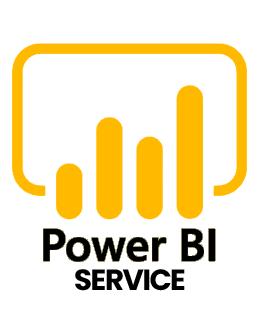








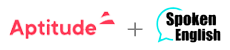
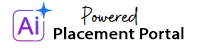













 Chennai Location
Chennai Location Bangalore Location
Bangalore Location