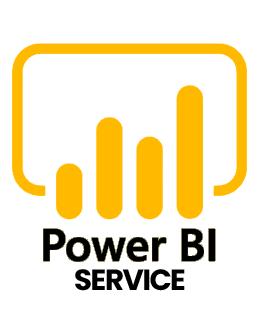When it comes to extracting insights from data, enterprises have never had a more cost-effective tool than Power BI. It's an entirely new way to analyze data. A trained professional who has completed this Power BI online course can begin using the tool, which is a set of tools and applications that allow you to extract data from multiple unrelated sources and convert it into a neatly managed and coherent set of information, visually appealing insights and interactive data as well as charts and graphs. As a bonus, you'll receive official Microsoft Power BI training materials.
Artificial intelligence (AI) has been integrated into the BI to speed up detection and remediation. Advanced analytics such as USV analytics and network flow insights have been added to the BI, as well as the integration of SOAR platforms to accelerate detection and remediation. Evolving as well is the concept of SIEM (Security Information and Event Management). Power BI may be increased through consultation and managed services to contribute to the threat management program, policy management, and increasing safety personnel.
Additional Info
Introduction of Power BI Training:
Learn how to use Power BI with our Microsoft Power BI training. Learn Power BI architecture, desktop, service, mobile apps, visualizations, reports, and deriving business insights with our online classes. Contact us today to get started. As part of this Power BI training, you'll be working on a variety of real-world Power BI projects.
In this Microsoft Power BI Training, users will learn about Power BI, Microsoft's latest business intelligence tool for analytics and data visualization. A basic to advanced understanding of Data types, creation and exploration of Data, adding slicers, optimizing data, map visualization, designing funnel, waterfall charts, scatter plots, developing quick insights, etc. is provided in this Power BI Online Training course... In this course, you will learn how to create interactive visualizations using Microsoft's Power BI training.
Who can Learn Power BI:
During this Power BI training, what will you be taught?
During this online Power BI training course, you'll learn about the following topics:m
1. A thorough understanding of this BI tool and how it functions in various scenarios
2. It's important to keep in mind three things: Apps for the desktop and mobile Power BI Service
3. Use Excel spreadsheets or local databases to visualize, analyze, and derive insights.
4. In addition, you should be able to create compelling reports and visualizations and derive real-time insights, as well as deploy them on demand.
5. Utilize purpose-built dashboards to create, share, collaborate, and profit from business information.
6. Be a Business Intelligence professional and still get the job done.
7. The use of Salesforce Data, Azure SQL Database, and SQL Server Analysis Tabular Data
8. Content packs for QuickBooks online and Adobe Analytics can be deployed.
9. To gain experience, work on real projects.
Who should sit for the Power BI Certification exam and why should they do it?
Our online Power BI course is open to the following types of professionals:
1. These are people who are looking for jobs as business analysts, business development managers, and so on.
2. Statisticians who want to use their statistical expertise to gain business insights
3. Professionals in marketing, finance, sales, and other fields who require extensive Business Intelligence should consider this course.
This Power BI Course has a few prerequisites, but what are they?
Anyone can benefit from this Microsoft Power BI online training, regardless of their prior knowledge of the software.
Are there any reasons why you should enroll in this Power BI Course?
1. Forrester Research predicts that by 2020, the worldwide business intelligence and analytics market will reach $22.8 billion.
2.70 percent of leading companies say analytics is essential to their decision-making process – IBM Survey
3. According to PayScale, a Senior Business Intelligence Analyst in the United States can earn up to $89,000 annually.
All businesses and departments today require extensive business insights, and this Business Intelligence tool gives you that power. Data from multiple sources can be easily combined into a report, graph, or other data visualization. With Power BI, you get real-time insights and can deploy them faster than any other BI tool available on the market today, thanks to its real-time capabilities. In addition, it does not require any technical knowledge or IT support. In addition, our Power BI Microsoft certification classes will help you advance your career at a rapid pace.
Certification of Power BI:
With the help of our job assistance program, you can land the position of your dreams. So, this could be an opportunity for you to look at various competitive openings in the corporate world and find a well-paying job that fits your profile and interests. You will always be evaluated based on your interview performance and what the recruiter is looking for.
Users can log in with their existing outlook account or create a new account on the Microsoft learning platform to access the courses. It's possible to choose a Microsoft Power BI certification exam from a list of available options after creating an account. Users must select the Microsoft certified: Data Analyst Associate certification exam from the new list and pay a nominal fee of Rs.4800 (exclusive of taxes).
In addition to online testing, Pearson VUE can proctor exams from the user's home or office. The exam can be scheduled at a time that is convenient for the candidates. In addition to multiple-choice questions and multi-response questions, there are also hands-on activities.
During the Microsoft Power Bi Certification exam, the candidates will be evaluated on concepts such as:
- Prepare the data by cleaning it before transforming it and loading it into the system.
- Analyzing the data to improve the overall performance.
- Creating dashboards and reports using data visualization.
- Conducting an advanced analysis of the data.
- Workspace configuration and configuration of deliverables through deployment and maintenance.
- Seventy-percent pass mark.
- Time Duration: 180 mins.
Analysis and Visualization of Data with Power BI by Microsoft provides an overview of getting started with this powerful tool. Power BI Desktop, Power BI Mobile, and Power BI Service are all covered in this comprehensive training. You'll learn how to create Power BI reports and dashboards for both your team and your clients.
The Business Intelligence for the Internet of Things (BIIoT) from Microsoft is a great resource for IoT insights. This overview introduces not only Power BI, but also Azure Time Series Analytics and how the two integrate using Power BI data, comprehensively.
Data engineers and managers can learn how to access big data and analyze it using Power BI in several edX courses. These business users are better prepared to make decisions in the fourth industrial revolution because they have access to more information.
Career Growth of Power BI Certification Course:
These users have the opportunity to work as data scientists, product managers, and business analysts among other professions.
Users who understand power query, the role played by data warehouses, and everything from Microsoft flow to self-service analytics is extremely valuable resources for a wide variety of organizations.
For example, analysts can discover key insights that could change the course of a business or organization.
Industry trends of Power BI:
Facebook, Twitter, and LinkedIn are among the most effective marketing platforms because they allow for unhindered real-time engagements and interactions with customers. Marketers will use Power BI extensively to gather and capitalize on data from different social media platforms, which will be a global trend for Power BI.
Retailers would use Power BI to analyze social media campaign data to determine the effectiveness of their marketing efforts.
As a result of user behavior and interactions, social media campaigns can be better tailored by identifying patterns and trends that emerge.
For a more accurate picture of the outcome, combine structured and unstructured data from social media sources.
An analysis of website traffic can provide valuable information. 2020 will be the year of Power BI's new features, which will assist marketers with intelligent analysis of relevant data. To gather the data, you'll need to visit the company's website as well as other sources on the internet.
To improve marketing ROI, website visitors' behavior is tracked over time.
Users' age, gender, income, and other demographics should be visible.
Weakening the weak links by revealing market trends and analyzing them.
Big data analytics and predictive analytics are among Power BI's most popular AI capabilities, helping retailers visualize the future using big data tools such as predictive analytics. In 2020, finding a pattern in massive amounts of data will be quick and easy if you keep up with this Power BI trend.
Segmentation of the market for better ad placement.
To help with product pricing, elasticity characteristics should be considered.
Market dominance is achieved by analyzing the competition.
When it comes to in-store analysis, Power BI, as one of the most popular business intelligence tools, isn't just for the web. It has a wide range of applications in real business settings such as brick and mortar stores and shopping malls as well as hospitals, etc.
In-store product and ad placement assistance based on a customer's buying patterns.
In-store marketing insights to increase profits through cross-selling and upselling.
User behavior is studied to craft the best message.
Roles and Responsibilities of Power BI:
- Development of a Power BI Report.
- Reporting models for Analysis Services are being developed.
- Building reports, KPI scorecards, and dashboards using Power BI desktop.
- For business intelligence, connecting data sources, importing data, and transforming data are all necessary.
- Analysis of data to create informative reports and visuals.
- Ability to implement row-level data security in Power BI, along with an understanding of application security layer models.
- Power BI Desktop DAX queries should have an advantage.
- Expert in the use of advanced-level calculations on the dataset.
- Responsible for project documentation and design methodology.
- Develop tabular and multidimensional models that comply with data warehouse standards.Excellent communication skills are required to effectively discuss the requirements with the client teams as well as internal teams.
- Create data models to transform raw data into meaningful insights by understanding business requirements in the BI context.
- Power BI allows you to create interactive visual reports and dashboards.
- Identification and monitoring of key performance indicators (KPIs) with clear objectives.
- Use data analysis to create reports that can be used for decision-making.
- Turn business requirements into technical specifications and determine a timeframe to complete the project.
- Assign data to each other and create tabular and multi-dimensional models.
- Documentation of algorithms, parameters, models, and relationships through the creation of charts and data documentation.
- This includes the creation of detailed analytics by creating custom Power BI scripts that are then tested and deployed.
- The ability to use Power BI's DAQ functionality.
- Create new systems by analyzing the current ETL process.
- Building data warehouses with SSAS SSIS and SSRS.
- Develop and implement technical/strategic improvements to existing Business Intelligence systems.
- Create custom charts and custom calculations based on your needs and specifications.
- Prepare to implement BI solutions according to the requirements.
- Utilization of filters and graphs for better understanding of data through SQL querying.
- Work with users and team members at all levels to improve performance and provide feedback.
Advantages of Power BI Training:
- You can easily adopt analytics and reporting capabilities with Power BI because it seamlessly integrates with your existing business environment.
- Data dashboards can be customized to meet the specific needs of an organization. Dashboards and BI reports can easily be integrated into the application to provide a unified user experience.
- The data can be quickly retrieved and analyzed when moving an existing BI system to a powerful cloud environment that has Power BI embedded because there are no memory or speed constraintWith Power BI's tools, you can set up automatic data refresh and publish reports securely, allowing users to access the most up-to-date information at any time.
- No need for specialized technical support: Power BI provides agile inquiry and analysis, so there is no need for specialized technical support. Intuitive graphic designer tools and natural language interface can be used with this software.
- Sixth, the DAX scripting language and in-memory analysis technology show that simplicity and performance are in balance.
- Transformation of enterprise data into rich visuals, resulting in the extraction of business intelligence for better decision-making.
Power BI consulting tools can be integrated with advanced cloud services such as Bot framework or Cortana.
- In addition to Microsoft technologies such as SharePoint documents and SQL databases, Power BI integrates with non-Microsoft solutions as well.
- Businesses already use around 60 software solutions that PowerBI connects to and creates an easy-to-digest dashboard. Just a few examples are Spark, Hadoop, SAP, Google Analytics, Salesforce, and so on.
- Power BI is easy to implement, requiring less engineering or IT resources. When it comes to certain situations, no engineering expertise is required. Managers create an API key, which they then plug into the software to enable it to function.
- Businesses can make informed decisions about the growing and underperforming market by analyzing recent data. Aside from that, businesses can do their internal analysis to save money on their costs.
- Constant Innovation, Every month, Power BI products are updated with new functions and features.
- If you have an internet connection, you can access your Power BI reports from a mobile device or a laptop. Apple iOS, Google Android, and Windows Phone native apps are available for download.
- It is possible to create your ad-hoc reports by using drag and drop functionality, which is a simple and quick method.
- The online community for Power BI is growing: Power BI is used by more than 200,000 organizations and has more than 5 million users. Over the past few years, the online community has grown tremendously, with people sharing their ideas on dashboard building.
Skills of Power BI:
- Relating to the Internet.
- Changing the nature of data.
- Constructing a database.
- Using the DAX Programming Language.
- A new way to look at data.
- Charts, bar charts, and dashboard creation.
- The layout of the desktop.
- Assemblies built-in.
- Recommendations and dashboards.
- DAX functions and commands.
- Power BI, Tableau, or SAP experience is required for this position.
- 1-2 years of experience in data-related roles is required.
- Know-how of Microsoft's Business Intelligence Platform
Should be able to develop software.
- DAX Studio ALM Toolkit PowerBI.tips - Business Op Tabular Editor
Guide to DAX Patterns and Metadata Translator
As a rule of thumb.
Key Features of Power BI:
1. In the Q&A section, you can ask your questions. Q&A allows users to ask a question in natural language, which is often the fastest way to get an answer from your data. This feature is frequently cited as a key benefit of self-service business intelligence.
2.It is Power BI users who create personalized dashboards, which combine on-premises and cloud-born data into one view, which allows them to monitor their most important business data enterprise-wide and from all their business apps.
3.Bing maps' ability to deliver interactive reports and geo-map visualizations based on BI.
4.On-premises SQL Server analysis services, as well as Azure analysis services in the cloud, allow users to build robust, reusable data models, enabling consistent reporting and analysis.
5.Every cloud data center offers the same level of security and privacy as the global version of Power BI and is compliant with the same regulations, including HIPAA.
6.There are hundreds of applications and data sources that can be connected to, regardless of whether they are in the cloud or on-premises. There are many examples, such as spreadsheets in Excel and Google Analytics.
7.Power BI only requires a small number of engineering resources. There are some situations where no engineering is required. For managers, it's as simple as creating and plugging in a unique API key into the software. Because Power BI integrates seamlessly with Office 365 Groups and Microsoft Teams, it's easy to use if your company already uses Microsoft systems (such as Office 365).
8.Simple to use, Power BI is a great tool. Even the most novice of users will find it easy to learn.
9.Speedy turnarounds and low prices. Businesses can make informed decisions based on the most recent data by analyzing which markets are growing and which ones are not performing well.
10.Innovation is a never-ending process. Nearly every month, Power BI is updated with new features and functionality.
11.Many industries, including media and entertainment, financial services, and professional services need data scientists with data science skills, and the demand is not limited to the IT sector.
12.Because new opportunities in data analysis and further technological advancements redefine the specific skills composition of data scientist roles, the skillset of data scientists is not static and is rapidly evolving as a result.
13.Artificial Intelligence and Machine Learning Specialists and Data Scientists, jobs in which data science skills are most applicable, are predicted to be among the most in-demand roles across most industries by 2022.
14.Almost all industries and regions are now adopting digital innovation, and data plays a crucial role in this process. In the fourth industrial revolution, data skills will be highly sought after. To make decisions, it's essential to analyze and utilize data generated every day. This bodes well for the role of business intelligence professionals in the future and the scope of their work.
Benefits of Power BI:
There will be a 7.6 percent compound annual growth rate (CAGR) during the forecast period for the global Business Intelligence market from USD 23.1 billion in 2020 to USD 33.3 billion by 2025, according to Market Research Report, 2020.
1. Streamlined integration of all systems:
Businesses can enhance their capabilities by integrating Microsoft Power BI with their existing business environment with the help of IT professionals. The Microsoft Power BI tool will integrate with existing Microsoft systems if they are already in place (Office 365 Groups and Microsoft Teams). Microsoft Power BI can integrate with advanced cloud services, including Cognitive Services, Cortana, or Bot framework.
2. The ability to ask and answer questions:
Power BI's Q&A feature lets users interact with data in natural language, allowing them to get answers quickly.
3. Dashboards that can be customized:
As the information dashboards on this platform can be customized by the users, they are ideal for almost any business environment. All of this data is available in a single dashboard, which can include both on-premises as well as cloud-based data. This allows businesses to keep an eye on critical data across the entire company.
4. Technical support is minimal:
With its seamless integration with the existing environment, Microsoft Power BI makes it possible to analyze data with little or no technical assistance. An intuitive graphic designer tool and a natural language interface are included.
5. Memory and speed limitations are not present:
There are no memory or speed limitations when using Microsoft Power BI due to its cloud-based architecture, so all saved data can be quickly retrieved and analyzed. This allows for the analysis of current data.
6. The ability to use multiple devices:
Reports from Microsoft Power BI can be accessed from a variety of iOS and Android devices, as well as Windows-based computers and tablets, as long as there is internet connectivity.
7. The ability to drag and drop:
Using Microsoft Power BI's drag-and-drop functionality, you can easily move reports.
8. Always be on the lookout for new ideas:
Because Microsoft Power BI is constantly evolving to keep up with the competition, it is constantly adding new features that will improve data collection and business operations.
Continue reading to learn more: An alternative to SAP's Business Intelligence tool
Businesses are turning to Microsoft Power BI because of its many advantages, including its low cost and ease of use, for data visualization that allows them to make informed business decisions.
Pay Scale of Power BI:
- It is estimated that the average salary of a Power BI developer is around 5 lakh per annum. As an entry-level position, the starting salary is 3 lakh, while experienced workers can earn up to 10 lakh per year.
- It's no secret that Power BI developers are in high demand. Companies like Cognizant and Capgemini have begun hiring Power BI developers.
- Each developer's salary depends on their level of experience and skill set. However, they are considered to be among the highest-paid tech professionals.
- A Power BI Developer earns an average salary of 5,13,077 in India, according to Glassdoor's data.
- To put it in perspective, in America, the average annual wage for Power BI Developers is 81,514k.
- India's average salary for a Microsoft Power BI developer is 528,258 rupees.