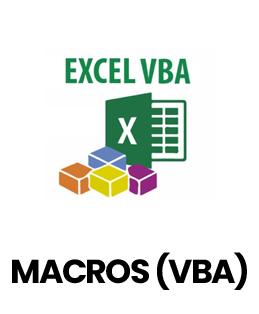ACTE is a leading professional Institute with the specialization in Advanced MS Excel. We are truly devoted to our students to groom their knowledge in Excel and VBA and help them to reach on the top of the ladder. Our all the sessions are based on practical approach with all the practical examples and data.Enroll Now with us ACTE Microsoft Advanced Excel Classroom & Online Training Course.
Nowadays in the ardent work environment, companies need to adjust to the low-cost efficient mechanism, managing data of businesses, daily transactions and so on. In the preceding situation, Excel helps us in sorting data, doing a calculation with the desirable result. By utilizing Excel our time will save and it makes our work easy. This great application can be learned by Kids, Housewives, Professionals and so on. There is demand for qualified professional in job markets. Students can work in offices and MNC companies. After completing the excel training you will get job opportunities in different sectors.Most of the person did not know more about advanced Excel. Learning MS Excel skills will open doors for data analysis, business analysis, MIS, etc. Career scope of advanced excel is excellent in the job market. Getting an advanced excel certification isn’t a difficult job, but it assists with profitable advancements in your career. This certification benefits you to establish your skills and getting recognized for your ability to work in Microsoft Excel platform.
The demand for Skilled MIS professionals is growing rapidly. Especially in India, the need for these abilities is on the hike and more MNC companies require professionals who can contribute to the world of analytics.Therefore, advanced excel skills will bring excellent job opportunities for you and you will be an outstanding candidate for your employers. Business organizations are looking for employees who are willing to study and have extensive analyzing skills. A proficient of Microsoft Excel means that you have awesome analyzing skills and you will be a strength of the company. Hence, you will get grand pay scales and good job opportunities.
As per the industry stats, most hiring is happening for the below roles:
- Financial Analysts
- Administrative Assistants
- Retail Store Managers
- Project Managers
- Data Journalists/Analyst
- Accountants
- Metrics and Analytics Specialist
- MIS Executive
- Market Research Analyst
- Big Data Engineer
- Big Data Analytics Architect
- Big Data Solution Architect and more
YES,if you are in the corporate sector, or educational sector or for that matter any other sector you must have a basic knowledge of MS Excel. And if you are certified in Advance Excel, you’ll always have the upper hand in Project Presentations, Demonstrations, etc. Advance Excel today is the need for great importance and taking in the skills of Advance Excel can lead you to stand out among a big crowd of people.
We are happy and proud to say that we have strong relationship with over 700+ small, mid-sized and MNCs. Many of these companies have openings for MicroSoft Advanced Excel.Moreover, we have a very active placement cell that provides 100% placement assistance to our students. The cell also contributes by training students in mock interviews and discussions even after the course completion.
- Use advanced mathematical formulas and functions to perform complex analysis.
- How to perform and use advanced mathematical functions for statistical analyses that will support key business decisions.
- Use PivotTables to represent data and solve complex problems.
- Use macros and VBA codes to improve interactivity.
- Analyse huge amounts of data and uncover trends that will promote business and help achieve organizational goals.
There are no mandatory pre-requisites for taking this training.Basic knowledge of Excel will help candidates who wish to pursue this course.
YES,It doesn't require prior programming experience. IT only covers a wide range of software titles including date and time function, lookup and reference function, statistical and logical function, data validation and text function, pivot charts and tables, multidimensional analysis, advanced dashboard, etc.
Our courseware is designed to give a hands-on approach to the students in MicroSoft Advanced Excel. The course is made up of theoretical classes that teach the basics of each module followed by high-intensity practical sessions reflecting the current challenges and needs of the industry that will demand the student's time and commitment.
Yes,MS Excel has been around for a long time but is still among the most widely used spreadsheet applications used for simple calculations as well as calculating and representing complex mathematical functions. Whatever your choice of career, this tool will help you with basic reporting functions, data analysis and sharing of data. Pursue this course and use MS Excel to further your career.
- Better Salary Aspects
- Increase your Knowledge and Management Skills
- Protects a significant amount of Time
- You will have more value to employers
MicroSoft Advanced Excel is a vital area of many IT job roles and gaining the applicable expertise and passing MicroSoft Advanced Excel exams in this area will greatly enhance your employability.
Its better to select ACTE which comprises these below factors.
- Appropriate training with well Equipped facilities.
- Technical MicroSoft Advanced Excel certifications
- Complete knowledge in the MicroSoft Advanced Excel
- Technical theory
- Mock Interviews
MicroSoft Advanced Excel Development is undoubtedly a promising career option. The field has the potential for continued growth in the years to come. MicroSoft Advanced Excel Developer is just not an in-demand role across multiple organizations, it’s also a well-paid role. Understanding more technologies is certainly a sure-fire way to future-proof your career as the digital landscape evolve.For those who are looking for a competitive, as well as a lucrative job, MicroSoft Advanced Excel Development is a smart and ideal career choice.
Here are a few reasons for you to pursue a career in MicroSoft Advanced Excel:
- Hands-on engagement with the best-Engineering platform in human history.
- A sense of mission and higher purpose
- The emergence of agile Data Journalists/Analyst(MicroSoft Advanced Excel)
- Enterprise applications are multiplatform/ lookup and reference function, statistical and logical function, data validation and text function, pivot charts and tables, multidimensional analysis, advanced dashboard
- community support and training.
- Build a lucrative career.
What is the Difference Between VBA and Macros
Excel is a spreadsheet application developed by Microsoft. It is available on various platforms such as Windows, Mac OS, and Android. We can do calculations, create graphs, and build pivot tables and many other tasks using Exel.
VBA and Macro are two terms related to Excel. Macro is a way of representing multiple instructions. It helps to extend the capabilities of Excel and saves time. VBA is a programming language. It is possible to use VBA to create Macros. In brief, the user can automate tasks by creating Macros written using VBA.
What is VBA
VBA stands for Visual Basic for Applications. It helps to record routine tasks. In other words, it is possible to use VBA to create Macros. User can record Macros with Macro recorder. The Macro recorder is simple and easier to use. It allows performing direct tasks, but not complicated tasks. Therefore, we can use VBA to expand the usual functionalities and to create advanced programs. Excel was the first Microsoft application to use VBA.
What is Macro
Macro is a collection of commands that runs on an Excel environment. It can execute that command with a single click. Macros help to automate routine tasks. In other words, Macro is a computer program that provides automated instructions to the computer.
Therefore, the user can execute the same tasks again and again. Moreover, it can be recorded and replayed from a specific entry point. Therefore, it is possible to repeat a macro multiple times as required by replaying the macro.
Difference Between VBA and Macros
VBA is a programming language for developing automated tasks for Excel and other Microsoft Office programs like Word and PowerPoint.
While macros is a collection of commands that is used to replace a repetitive series of keyboard and mouse actions in an application such as MS Excel. Thus, this explains the main difference between VBA and Macros.
Conclusion
There is a distinct difference between VBA and Macros although some people use these two terms interchangeably. The main difference between VBA and Macros is that VBA is the programming language to create Macros while Macros are programming codes that run on Excel environment to perform automatic routine tasks.
4 different ways to use macros to automate tasks in Excel
We can use VBA macros to automate everything from simple tasks to complex reporting processes with multiple files.
Data Related Tasks
Data related tasks include everyday Excel tasks to cleanup and format data. Examples are,
- Remove Duplicates – Create a List of Unique Values
- Create formulas with macros – Percentage Change Formula
- Find the Last Used cell, row, or column in a sheet
- Apply formatting to raw data exports – Format Copier
Workbook Tasks
We can also automate tasks across worksheets and workbooks. This includes things like listing all the sheets, creating a table of contents, hiding specific sheets, opening and closing workbooks, and more. Here are some examples,
- Table of Contents and TOC Gallery
- Save and close all open workbooks
Pivot Table Tasks
Pivot tables are an amazing tool in Excel. They can also be time consuming to create, format, update, and maintain. Fortunately, we can automate just about every property and action with pivot tables using VBA macros. Here are a few examples,
- Show Details Macro
- Automatic Default Number Formatting in Excel Pivot Table
- Expand and Collapse Entire Pivot Table Fields
- How to Change Date Formatting for Grouped Pivot Table Fields
- The PivotPal Add-in– The entire add-in was built with VBA, and automates many repetitive pivot table tasks.
Userforms & Add-ins
Userforms are windows that open over Excel with interactive controls. They make our spreadsheets easier for other users to use. The userforms can be created and modified in the VB Editor. Add-ins are installed on the users computer and usually contain custom ribbon tabs with buttons. This allows other users to run our macros on any open workbook.