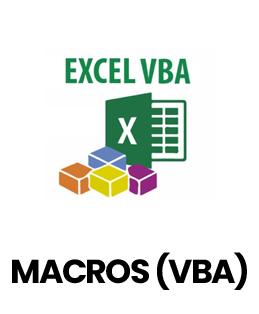Additional Info
Future Scope of Advanced Excel:
In today's competitive work environment, businesses must adapt to a low-cost efficient mechanism for managing business data, daily transactions, and so on. In the preceding scenario, Excel assists us in sorting data and performing a calculation that yields the desired result. Our time will be saved, and our work will be made easier, if we use Excel. This fantastic application can be learned by children, housewives, professionals, and others. In the job market, qualified professionals are in high demand. Students can work in offices and multinational corporations. After completing the Excel training, you will be able to find work in a variety of industries. There are numerous institutes that provide Advanced Excel Training.
MS Excel provides numerous benefits to those who work with multinational corporations, utilising various advanced excel formulas and functions while preparing ready MIS reports for their organisations. Excel is commonly used to create financial statements and other types of financial reports, such as budgets, forecasts, ratio analysis, financial modelling, business scenarios, and other reports. MS Excel users all over the world make effective use of this programme by creating numerous workbooks, preparing complex reports that contain various links between workbooks that are briefly linked using formulas, and MIS reports such as balance sheets, profit and loss accounts, and trial balances.
Advantages of Advanced Excel:
Microsoft Excel is a powerful data organisation platform designed to reduce clutter while increasing data value. Spreadsheets on the platform combine rows and columns for data organisation, calculation, and manipulation. Companies seek individuals skilled in advanced Excel as globalisation and e-commerce generate greater volumes of data than ever before. Enrolling in an online Advanced Excel training not only opens up a plethora of lucrative job opportunities, but it also allows students from a variety of fields to learn new skills from experts at a low cost.
MIS executive:- Anyone wishing to work as a MIS executive must be familiar with Excel. The role of MIS (Management Information System) executives varies depending on the department. Typically, they keep track of daily tasks, generate monthly, quarterly, and annual reports, and keep their managers up to date on work progress. To deal with a large amount of data, MIS executives must learn Excel formulas and features such as calculations, sum function, absolute and relative references, rounding numbers, and auto filters.
Project managers or coordinators:- Project managers can be found in any industry, whether it is IT or construction. Project managers must be on their toes when it comes to managing vendor lists, financial records, generating reports, and keeping an eye on day-to-day operations. They must also properly allocate resources and manage employees to ensure efficient and effective operations. While project managers must work with a large amount of data, Excel is a valuable tool. Knowledge of Advanced Excel enables them to effectively sort, organise, and manage data while ensuring minimal waste of resources and manpower.
Market research analysts, digital marketers:- Audience and competitor analysis is essential for any business. Market research analysts and digital marketers collaborate to conduct in-depth research on market trends, competitor campaigns, and audience demographics, psychographics, and purchase patterns. Excel enables professionals to organise collected data, analyse, interpret, and present information in an easily understandable format. Excel's graphs, charts, and other visualisation tools enable them to present complex data in an appealing manner. Accountants, auditors, administrative assistants, office clerks, cost estimators, educators, financial analysts, bankers, and loan officers are also examples of occupations.
Geographical barriers:- Online training breaks down geographical barriers and allows for self-paced learning at one's own pace. The Advanced Excel online training lasts four weeks and covers every concept from basic to advanced. Students with little to no experience with Excel can enrol in the training and improve their data management skills. Students learn to use financial functions, logical functions, lookup functions, data validation, and other functions in addition to learning to organise, visualise, and automate data using charts, tables, and pivot tables.
The training includes four assignments that assist students in learning the most recent skills by practising everyday industry use of MS-Excel. Every assignment focuses on a different topic.
The Various Career oppournities of Advanced excel:
Excel has numerous applications, ranging from creating pivot tables for accounting ledgers to tracking a company's sales data. Depending on the job role, you should look for candidates with specific advanced Excel skills. Here is a list of some of the job roles that require Excel skills, as well as the skill set that you should look for:
1. Financial analyst:- Financial analysts examine financial data to identify investment opportunities, reduce operating costs, and write reports on the information's specifics. A financial analyst, in collaboration with a sales manager, suggests ways to increase the company's financial growth.
2. Business and market analyst:- A business analyst uses data analytics to bridge the gap between IT and the business, allowing business intelligence to be extracted from raw data. Following that, a market analyst assists the business in making informed market decisions based on the data.
3. Data analyst:- A data analyst assists a company in making decisions by inspecting, transforming, and modelling data in order to discover useful information and reach a conclusion. Furthermore, they identify trends and make predictions about the future.
4. Cost estimator:- A cost estimator is in charge of gathering and analysing data in order to estimate the time and resources required to manufacture a product. A cost estimator must, of course, be skilled at reading, analysing, and maintaining records of estimated and actual costs.
5. Information clerk:- An information clerk is responsible for clerical tasks such as record keeping, data collection, and assisting customers with data and information management.
6. Accountant or auditor:- Accountants and auditors examine financial statements and documents to ensure that they are correct and up to date. They also file critical financial data and file tax returns.
Hiring an Expert with Advanced Excel Skills:
Hiring someone with advanced Excel skills can be difficult. You must not only identify which advanced Excel skills their job will necessitate, but you must also find a way to test these skills in your candidates. If you are not an Excel expert, things become even more complicated. Fortunately, even if you're not an Excel expert, there are ways to find these candidates, such as using an Excel proficiency test.
1. VLOOKUP:- VLOOKUP (vertical lookup) is a function that searches a table for a specific value and retrieves data from a specific column. Essentially, it uses a lookup value to retrieve data from a table vertically.
2. INDEX MATCH:- INDEX MATCH is a combination of two Excel functions: INDEX and MATCH. The former returns the value of a cell in a list or table at a specified location. The latter returns a cell's position in a row or column.
3. Advanced conditional formatting:- Conditional formatting is an excellent way to design a spreadsheet because it allows users to quickly add a visual analysis layer to a data set. It can also be used to generate sophisticated tools such as heat maps and Harvey bubbles. A heat map is a data visualisation that uses colours to represent values, typically a warm-to-cool colour spectrum, to show which values are larger or smaller than others.
4. Pivot tables and reporting:- A pivot table is a powerful Excel feature that can be used to create reports from large data sets. In some ways, a pivot table is similar to a regular report table, with one important difference: you can view the same data from various angles.
5. Macros and VBA:- A macro is a small computer program that will do an action or a set of actions once turned on. Macros are written using VBA (Visual Basic for Applications) language stored in modules. Using a macro needs a deep understanding of VBA.
6. Data simulations:- A simulation typically entails creating a mathematical model to represent the characteristics of a system. While specialised software programmes for simulations are available today, someone with advanced skills can use Excel tools for simulation.
Pay Scale in Advanced excel:
Microsoft Excel is a powerful data organization platform designed to reduce clutter while increasing data value. Spreadsheets on the platform combine rows and columns for data organization, calculation, and manipulation. Companies seek individuals skilled in advanced Excel as globalization and e-commerce generate greater volumes of data than ever before. You can earn 22230–37051 per month by updating and maintaining 8–10 spreadsheets and assisting with minor computer issues. Excel does not require a cutting-edge computer to run. You can buy a low-cost laptop and include it in the price of your service when selling it to a small business.