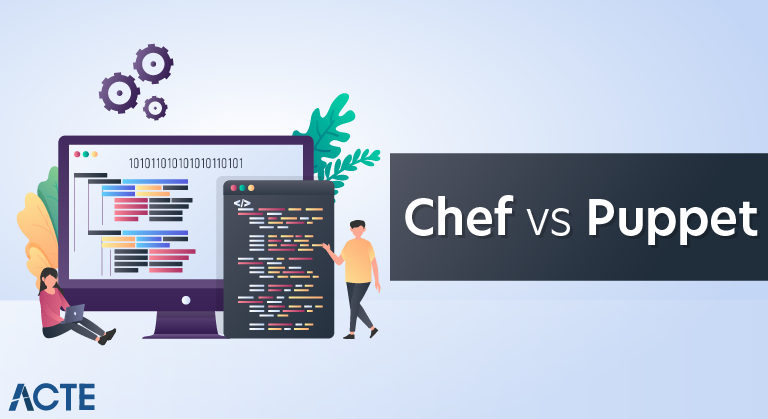
Chef vs Puppet: Which is better?
Last updated on 16th Jul 2020, Blog, General
- Chef and Puppet are the configuration management tools so are used in designing, deploying, configuring, and managing servers etc. Since both the tools are used for the same purpose, sometimes user gets confused in selecting one among them. This blog is written to compare the properties of both tools. Read the blog to know each of these tools and select the one that suits your requirement.
- As per the requirement of your organization, there is a need for an environment and you can choose any one of them for configuration management. These tools can automate even multi-tier applications and are powerful enough to handle even the complex applications.
What is Chef?
- The chef is a configuration management tool, providing a way to define infrastructure resources as a code. The user can manage the infrastructure through code rather than using a manual process. So, it is also called now programmable infrastructure. A domain-specific language, used by Chef is pure-Ruby, that is used to write system definition.
- Merely labeling a tool as a DevOps solution does not make it so. It must address contemporary IT challenges in building/managing high-velocity organizations while facilitating constant improvement and collaboration between groups. Tools—as critical agents of change—are instrumental in both managing technology as well as shaping culture:
- “The tools we use reinforce the behavior; the behavior reinforces the tool. Thus, if you want to change your behavior, change your tools.”
Adam Jacob, CTO, Chef
- Chef extends this notion further by using martial arts as a metaphor for DevOps, specifically—Kung-fu. Below is a breakdown of Chef’s particular school of DevOps Kung-fu:
- Indeed, many of the tenets highlighted above (e.g., collect metrics, integrate and deliver continuously, put applications and infrastructure through the same workflow) are manifest in Chef 15.
Chef features and highlights
At the basic level, Chef is a tool for automation, provisioning and configuration management. The platform is made up of the following components:
- Chef Server: the main hub where Chef propagates and stores system configuration information and policies (i.e., recipes and cookbooks). The Chef management console is the web user interface for Chef Server.
- Chef Client: installed on every node being managed, the Chef Client performs configuration tasks on the local machine.
- Chef Workstation: allows designated workstations to author/test/maintain cookbooks and upload them to Chef Server. Workstations are also used when utilizing the Chef development kit package.
- Chef Analytics: a platform that provides actions and run history, real-time reporting, and notifications around Chef automation activities.
- Chef Supermarket: an open source directory of community-contributed cookbooks
What is Puppet?
- Puppet is also a configuration management tool that can be used to configure, deploy and manage servers.
- As mentioned previously, Puppet is considered a more operations and sysadmin-oriented solution when compared to Chef, though again—these role-based distinctions are becoming less relevant with each release. DevOps practitioners—both developers and operations staff alike—strive to achieve optimal conditions for continuous integration/delivery. Tooling is therefore increasingly evaluated based on its ability to achieve these ends effectively and efficiently in the context of an enterprise’s unique needs. Notwithstanding, Puppet has enjoyed significant first-mover advantages over the years, and though both Chef and Puppet have been neck-to-neck market leaders since the early days of IT automation, the latter boasts a longer commercial track record and larger install base.
- Currently on version 6.11, Puppet is commonly deployed in a client/server configuration with managed nodes periodically synchronizing their configurations with the server. Reporting (e.g., results from automation runs, errors/exceptions) and other information is sent by the clients back to the server for aggregate analysis and processing. The following graphic is a basic representation of Puppet’s data flow:
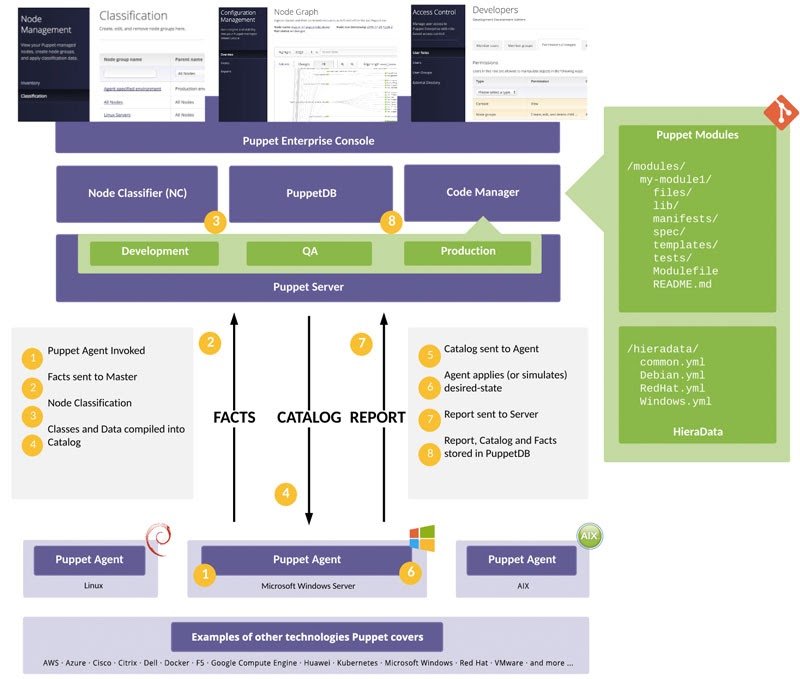
Puppet features and highlights
Puppet automation works by enforcing the desired state of an environment as defined in Puppet Manifests—files containing pre-defined information (i.e., resources) describing the state of a system. The core components that comprise Puppet are as follows:
- Puppet Server – the central server that manages Puppet nodes (agents)
- Puppet Agent – client software installed on managed nodes that enables communication and synchronization with the Puppetmaster
- Puppet Enterprise Console – a web GUI for analyzing reports and controlling infrastructure resources
- PuppetDB – data storage service for Puppet the data produced by Puppet
Following functions can be performed by the Puppet DevOps tool:
- Scaling-up and scaling-down of machines dynamically
- To define distinct configuration for every host by continuously checking and confirming the status of required configuration on the host
- To provide centralized control over all machines, so that if any changes are made in the configuration that can be easily propagated to all related machines
Chef vs. Puppet – What are the key metrics?
Chef key metrics
- The chef can be easily integrated with any cloud-based platform like Microsoft Azure, Amazon EC2, Internap, SoftLayer and Rackspace and configure even the new machines.
- Chef has an active and smart community support that is growing rapidly.
- Chef supports multiple platforms like AIX, RHEL/CentOS, Solaris, Ubuntu, and all Linux flavors.
- Giants like Mozilla, Facebook, Xero, Expedia, Rackspace and many others are using Chef just due to its flexibility and maturity.
Puppet key metrics
- Puppet server can run on any platform that has Ruby installed on it like Microsoft Windows Server, CentOS, Linux or Oracle Enterprise. Not only new OS, Puppet can also run on old OS.
- Many Puppet developers are there as it is used by lots of people and many contributors are there for Puppet
- Puppet has good documentation as it has a large wiki page that is managed by its users
- Many companies are using Puppet like Google, Red Hat, Siemens, and others.
- It has been deployed even in large infrastructures that have more than 5 thousand machines.
Similarities
- Chef and Puppet have similarities in how they manage configurations in servers. Even though both tools work in different ways internally, the result is the same. With both tools, you can define the desired state through code. Both tools work with a master-node architecture where the master is in charge of storing all data, and nodes are in charge of making sure servers always have the desired state configuration in place.
- For instance, one of the main goals of using Chef or Puppet for configuration management is that you can define as code what should be the desired state of a group of servers. It shouldn’t matter if you want to apply the same configuration to servers, Chef and Puppet will make sure to implement any change in an independent way. In the same way, we all hit Ctrl + S several times to make sure we’re saving the changes. But where these type of tools shine is that if someone enters the server manually, and changes the desired state of the server, these tools will bring the servers up to date by re-configuring them.
- From an architecture perspective, Chef and Puppet look pretty similar since they both use a master-agent architecture. A master node is where all server configurations get stored. Masters for both tools are highly available (HA), but with slight differences—more on this later. Then, for each server that you want to manage, there’s an agent installed that’s pulling the configuration in periods automatically. Agents are always checking that the desired state is compliant, not the other way around. Both tools can manage Linux and Windows servers.
- Lastly, both tools have an open-source version and a paid version with more features like a better HA configuration.
Differences
- I said before that the architecture of Chef and Puppet are similar, but they differ slightly on how they handle HA. In Puppet, the master replicates its data to another server, and they work in an active/passive way. For Chef, HA is handled with three servers in an active/active mode with an API front end that can scale horizontally.
- A significant difference between Chef and Puppet is in how they define the desired state configuration for servers. Each tool has its own domain-specific language (DSL). Chef uses Ruby for DSL. You have more freedom to create complex configurations because you’re using a programing language. Chef calls this desired state configurations you write recipes. Anything that you can do with Ruby, you can do in Chef to create recipes like if-conditions or calling other libraries. The benefit to this is that developers might feel more comfortable writing Chef recipes. Moreover, developers won’t feel restricted to a DSL only, adding when defining a configuration.
- On the other hand, Puppet has its own DSL, “which was designed to be accessible for sysadmins.” And if you have experience working with Nagios configuration files, writing manifests (their version of Chef recipes) won’t be a problem. You don’t have too much freedom here, but that’s also good from the perspective of having a universal language. Therefore, you don’t need to have a developer background to use and learn Puppet.
- Lastly, these tools differ in how you develop and test recipes or manifests. Chef has a workstation including the Chef SDK that you can install in your local computer as a staging environment. You can test the recipes locally, then upload them to the master node. Puppet doesn’t have a workstation, but it has an SDK where you can test manifests while developing them. Moreover, you can apply manifests locally with the puppet apply command.
Puppet vs Chef: A Quick Comparison To Know The Differences
| Puppet | Chef |
|---|---|
| Accommodates careful system administrators | Caters to imaginative developers |
| Offers more safely norms for the users | Offers more power to the users |
| Focuses on users not making mistakes and is more protective | Focuses on users to develop new things and helps take risks |
| Uses a declarative language like JSON or XML | Uses an imperative language as if its wholly featured Ruby |
| The user creates manifests and modules | The user creates recipes and cookbooks |
| Puppet uses standardized tools such as RSpec and Cucumber for testing | Chef uses dedicated solutions such as Test Kitchen for testing |
| The module directory that offers support is PuppetForge | The module directory that offers support is Supermarket |
| Puppet Masterworks only on Linux/Unix, but Puppet Agent also works on Windows | Chef Server works only on Linux/Unix, but Chef Client and Workstation can be on Windows also |
| Puppet is a model-driven architecture | Chef is based on a procedural architecture |
| Since Puppet is an older technology than Chef, its traditional infrastructure operations are well-liked by the certain user community | Since Chef is the newer of the two, it offers a modern approach to configuration management which is appreciated by a specific set of users |
| Uses a command-and-control approach for scalability that works well for a certain scale of operations | Uses the distributed system principles and hence scales very well over many node infrastructures |
| Puppet leverages its own non-standard custom programming language with limiting rules and hence isn’t that extensible | Chef uses the DSL but when that isn’t enough, it leverages the potential of Ruby to the maximum |
| Puppet implements security measures with Puppet’s 52 | Chef implements security measures with Chef Vault |
