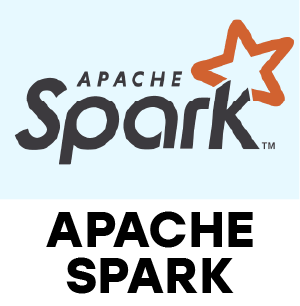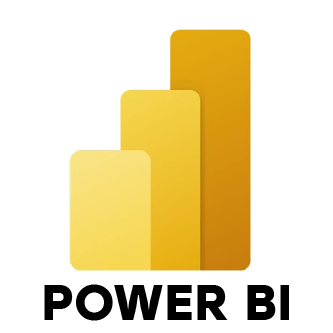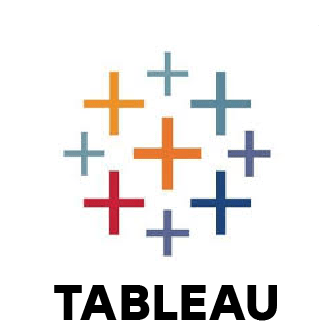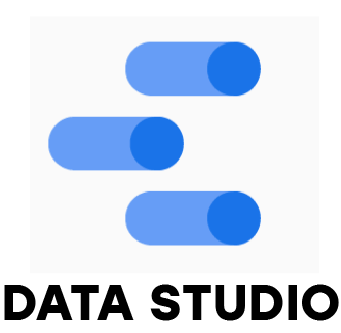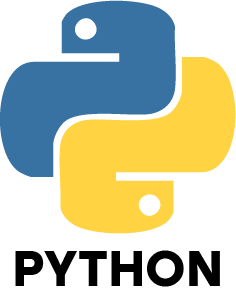1. What tools do data analysts commonly use?
Ans:
A number of tools are used by data analysts to gather, process, examine and present data. Basic analysis is often done using Excel, while SQL is essential for querying databases. Visualization tools like Power BI and Tableau help present insights clearly. For more complex analysis, languages such as Python (with Pandas and NumPy) and R are frequently used. Some organizations may also use SAS, SPSS or Google Sheets based on their needs.
2. How do you handle missing values in a dataset?
Ans:
Dealing with missing data is a key part of preparing datasets. If the missing information is minimal, rows or columns may be removed. Alternatively, missing values can be replaced using statistical techniques like mean, median or mode. Methods like forward fill or backward fill help in time series data. In complicated scenarios, predictive modeling or flagging missing data for further examination can be applied.
3. What is the difference between a database and a data warehouse?
Ans:
A database is designed for managing current transactional data and supports day-to-day operations, handling frequent read and write activities. In contrast a data warehouse stores large volumes of historical aggregated data from various sources. It is optimized for analytical queries and reporting enabling long-term insights rather than operational transactions.
4. Why is data cleaning important in data analysis?
Ans:
Data cleaning is essential to ensure that data is accurate, consistent and reliable. Without this process, flawed or inconsistent data can lead to incorrect conclusions. Clean data improves the quality of analysis, enabling organizations to make trustworthy, data driven decisions.
5. What is data normalization and why does it matter?
Ans:
Data normalization organizes database data to reduce redundancy and dependency by dividing it into related tables and establishing relationships using keys. This process enhances data integrity, saves storage space and boosts the efficiency of database queries and updates.
6. How do you create a pivot table in Excel?
Ans:
Choose the dataset, then select "PivotTable" from the "Insert" option to build pivot table. Decide whether to place it in a new or existing worksheet. After that, drag and drop the desired fields into areas like Rows, Columns, Values and Filters to analyze and summarize data dynamically.
7. What is a SQL join and what are the different types?
Ans:
In a SQL join, rows from two or more tables are combined according to relevant columns. Common join types include: INNER JOIN (returns matching rows), LEFT JOIN (all records from the left table and matches from the right), RIGHT JOIN (all from the right table and matches from the left) and FULL JOIN (all records from both tables). Other joins include CROSS JOIN, which creates all combinations and SELF JOIN which joins a table to itself.
8. What is data visualization and why is it important?
Ans:
Data visualization is the technique of representing data through charts, graphs, dashboards and other visual tools. It helps in identifying patterns, trends and outliers in intricate data sets, facilitating quick comprehension of insights and well informed decision-making for both technical and non-technical stakeholders.
9. How is data validation performed?
Ans:
Data validation applies standards to data types, value ranges and formats to guarantee data accuracy and consistency. This can be done using features in Excel, SQL constraints or specialized ETL tools. Additionally, data is cross-verified with source systems and automated checks are run to spot anomalies or errors.
10. What does data modeling mean?
Ans:
Data modeling involves design the structure of a database by defining tables, columns, data types and relationships. A solid data model guarantees consistency, efficient data storage and easy retrieval, which are crucial for creating scalable and reliable data systems.