
[SCENARIO-BASED ] Grunt Interview Questions and Answers
Last updated on 17th Nov 2021, Blog, Interview Questions
TGrunt is a tool used in web development to streamline various tasks involved in building and maintaining a project. It works by automating tasks that developers often need to do manually, such as optimizing code, compiling stylesheets, running tests, and more. Instead of performing these tasks individually, developers can configure Grunt to handle them automatically, saving time and ensuring consistency in the development process. Grunt uses a configuration file where you define tasks and their settings, and then it executes those tasks based on your specifications.
1. Explain the concept of Grunt tasks.
Ans:
- Grunt tasks are individual units of work defined in the Gruntfile. They can include operations like file concatenation, minification, testing, etc. In Grunt, tasks are predefined actions or operations that can be automated. These tasks include minification, compilation, unit testing, and more.
- Grunt tasks are configured in the Gruntfile.js and can be executed using the Grunt command-line interface (grunt), triggering the defined operations to streamline development workflows.
2. How does Grunt differ from Gulp?
Ans:
| Grunt | Gulp |
|---|---|
| Configuration is typically more verbose with JSON files. | Uses a simpler and more code-centric approach, often using JavaScript code directly. |
| Generally considered to have a steeper learning curve. | Typically considered to be more straightforward and has a lower learning curve. |
| Has a large number of plugins available. | Also has a good number of plugins, but may have fewer compared to Grunt. |
3. What is a Gruntfile?
Ans:
- A Gruntfile is a configuration file written in JavaScript that defines tasks and options for Grunt. It guides Grunt on what tasks to perform during the build process.
- A Gruntfile is a configuration file written in JavaScript for the Grunt task runner. It typically has the name “Gruntfile.js” and resides in the root directory of a project. This file defines various tasks and their configurations using the Grunt API.
- Developers use the Gruntfile to specify tasks such as file concatenation, minification, compilation, and more. When you run the Grunt command, it reads the Gruntfile to execute the defined tasks, automating the build process for a web development project.
4. Explain the purpose of grunt-contrib-uglify.
Ans:
grunt-contrib-uglify is a Grunt plugin used for minifying JavaScript files, reducing their size and improving page load times. grunt-contrib-uglify is a Grunt plugin designed explicitly for JavaScript minification, which involves the process of reducing the size of JavaScript files by removing unnecessary characters without affecting their functionality. The purpose of this plugin is to automate the task of minifying JavaScript code in a Grunt-based project.
5. How can you install Grunt plugins?
Ans:
- Install Node.js: Grunt requires Node.js, so start by installing it.
- Create a package.json file: Use npm init to create a package.json file.
- Install Grunt CLI globally: Run npm install -g grunt-cli to install Grunt CLI globally.
- Install Grunt locally: In your project folder, run npm install grunt –save-dev.
- Install Grunt plugins: Add plugins to your project using npm install <plugin-name> –save-dev. Update the Gruntfile.js to configure these plugins.
- Load plugins in Gruntfile: Use grunt.loadNpmTasks(‘<plugin-name>’) in your Gruntfile.js to load installed plugins.
- Configure plugins: Customize plugin settings in the Gruntfile.js.
- Run Grunt tasks: Execute Grunt tasks with grunt <task-name>.
6. What is the role of grunt-contrib-watch?
Ans:
grunt-contrib-watch monitors specified files and triggers predefined tasks when changes occur. It is helpful for tasks like automatically refreshing the browser when a file is modified. Grunt-contrib-watch is a plugin that monitors files for changes, and triggers specified tasks when files are added, modified, or deleted. It’s essential for automating functions during development, like automatically recompiling Sass to CSS or refreshing a web page when changes occur.
7. What is Grunt?
Ans:
- Grunt is a JavaScript task runner that automates repetitive tasks in the development workflow.
- Grunt is a JavaScript task runner that automates various development tasks, such as minification, compilation, unit testing, and more. It simplifies the build process in web development projects.
- Grunt is a command-line tool that uses a configuration file (Gruntfile.js) to define tasks and their settings.
- Developers can leverage various plugins to perform tasks like CSS preprocessing, JavaScript linting, and image optimization. Grunt helps streamline repetitive workflows, enhancing productivity in web development projects.
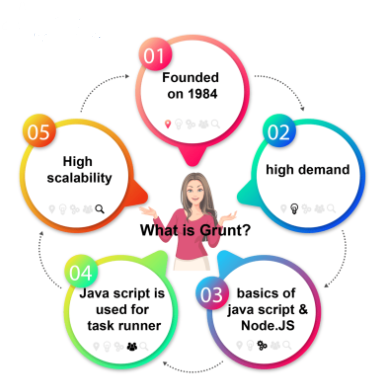
8. How does Grunt handle asynchronous tasks?
Ans:
- Grunt uses this.async() method to handle asynchronous tasks. It informs Grunt when the task is complete. Grunt handles asynchronous functions through the use of its asynchronous task API. Tasks can be asynchronous by taking a callback function or returning a Promise.
- Grunt waits for these asynchronous tasks to signal completion before moving on to the next task, ensuring proper sequencing and execution of tasks in the defined order.
9. What is the Grunt command-line interface’s (CLI) purpose?
Ans:
The Grunt CLI provides a command-line interface for running Grunt tasks. It helps execute tasks and manage the build process. The Grunt command-line interface (CLI) provides a way to interact with and run Grunt tasks from the terminal. It allows developers to execute predefined tasks, defined in the Gruntfile.js, by simply typing grunt followed by the task name. The CLI bridges the configuration in the Gruntfile and the actual execution of tasks, enabling automation of various development processes.
10. Explain the significance of the grunt—registerTask method.
Ans:
- Grunt.registerTask is used to define custom tasks in the Gruntfile. It allows developers to create aliases for complex task sequences or combine multiple functions into a single, more manageable task.
- Grunt.registerTask is a method in Grunt used to define custom tasks in the Gruntfile. It allows developers to create aliases for sequences of functions or encapsulate more complex workflows.
- This method helps organize simplsimplifycution of multiple tasks by assigning them to a single, user-defined task name. It enhances the maintainability and readability of the Gruntfile, making it easier to manage and extend the build process.
11. What is the purpose of the package.json file in a Grunt project?
Ans:
- The package.json file in a Grunt project contains metadata about the project, including its dependencies. Grunt plugins are typically listed as development dependencies. The package.json file in a Grunt project is a configuration file that defines project metadata and dependencies.
- It includes information about the project, such as its name, version, and description, and also lists the project’s dependencies, including Grunt itself and any Grunt plugins.
- This file helps manage and install project dependencies, ensuring consistency across different environments and facilitating the automation of tasks using Grunt.
12. Explain how to configure an essential Grunt task in the Gruntfile.
Ans:
- Install Grunt globally: npm install -g grunt-cli
- Create a package.json file: npm init.
- Install Grunt locally: npm install grunt –save-dev
Create a Gruntfile.js in the project root. To configure a basic Grunt task, you define a task name, specify the source files, set options, and define the destination. For example, configuring the task for minifying JavaScript using the uglify plugin.
13. What is the significance of the gruntinitConfig method?
Ans:
- Grunt.initConfig is used in the Gruntfile to define configuration settings for various tasks. It allows you to specify options, files, and other parameters necessary for task execution.
- The grunt.initConfig method in a Gruntfile defines and configures tasks. It sets up the configuration for various Grunt tasks by specifying task options, files to process, and other relevant settings.
- This method takes an object as an argument, where each property represents a specific Grunt task and its configuration. This allows you to customize the behavior of tasks according to your project requirements.
14. How can you run a specific Grunt task from the command line?
Ans:
To run a specific Grunt task from the command line, use the following syntax:
- grunt <taskName>
- Replace <taskName> with the name of the Grunt task you want to execute.
- For example, grunt uglify runs the task named “uglify.”
15. Explain the role of the grunt-contrib-clean plugin.
Ans:
grunt-contrib-clean is a plugin for cleaning files and directories in a Grunt project. It helps remove generated or temporary files during the build process. The grunt-contrib-clean plugin is used in Grunt workflows to clean and remove specific files and directories. Its primary role is to help maintain a clean project structure by deleting files or folders generated during tasks or builds.
16. Explain how Grunt can contribute to web project internationalization.
Ans:
- Grunt can assist in the internationalization of web projects by incorporating tasks for managing language-specific content, generating language files, or handling translations.
- Plugins like grunt-po2json can be utilized for this purpose.
17. How does Grunt handle error reporting during task execution?
Ans:
- Grunt provides a mechanism for handling errors within tasks. You can use the grunt. fail.warn method to generate warnings or the grunt. fail.fatal method to stop the task and exit with an error code.
- Grunt reports errors during task execution through its built-in logging and error-handling mechanisms. When a task encounters an error, Grunt logs information about the error and typically stops the execution of subsequent tasks.
- The error message and relevant details are displayed in the console, helping developers identify and address issues in their build process.
18. Explain how to set up a Grunt watch task for automatic file monitoring.
Ans:
- Install Grunt globally: npm install -g grunt-cli.
- Create a package.json file: npm init.
- Install Grunt locally: npm install grunt –save-dev.
Create a Gruntfile (e.g., Gruntfile.js) in your project. Install plugins for tasks, like grunt-contrib-watch: npm install grunt-contrib-watch –save-dev. To set up a Grunt watch task, you define a watch target in the Gruntfile, specifying the files to monitor and the tasks to run when changes occur. Running a grunt watch will then start the monitoring process.
19. What is the purpose of the grunt-contrib-copy plugin?
Ans:
- grunt-contrib-copy is used to copy files and directories from one location to another during the build process. It’s useful for tasks like moving assets to a distribution folder.
- The grunt-contrib-copy plugin is used to copy files and directories from one location to another as part of your Grunt workflow. It allows you to automate copying, facilitating tasks like moving files during development, building distribution directories, or organizing project structures.
20. How can you create a custom Grunt task?
Ans:
- Install Grunt CLI globally: npm install -g grunt-cli
- Set up a new project with a package.json file: npm init.
- Install Grunt locally: npm install grunt –save-dev
- Create a Gruntfile (e.g., Gruntfile.js) in your project’s root directory.
- Define your custom task using grunt.registerTask.
21. Explain the purpose of the grunt-contrib-cssmin plugin.
Ans:
- grunt-contrib-cssmin is a Grunt plugin used for minifying CSS files, reducing their size and improving website performance by optimizing stylesheets.
- The grunt-contrib-cssmin plugin for Grunt is designed to minify CSS files in your project. Minification involves removing unnecessary whitespace and comments and sometimes renaming variables, resulting in a smaller file size.
- This optimization improves website performance by reducing the amount of data that needs to be transferred over the network.
22. Explain the purpose of the grunt-contrib-concurrent Plugin in a Grunt workflow.
Ans:
- grunt-contrib-concurrent allows tasks to run concurrently, optimizing the build process by executing multiple tasks simultaneously
- It’s beneficial for projects with diverse and time-consuming tasks.
23. How does Grunt handle dependency management between tasks?
Ans:
Grunt provides the option to specify task dependencies using the depends property. This ensures that specific tasks run before others, establishing a sequence in the build process. Grunt itself doesn’t have built-in support for explicit task dependencies. Instead, it relies on task execution order based on the order in which tasks are defined in the Gruntfile. Tasks are executed in the order they appear, from top to bottom.
24. What is the purpose of the grunt-contrib-watch plugin in a development workflow?
Ans:
- grunt-contrib-watch is used to monitor files for changes during development. It can trigger specified tasks automatically, making it valuable for tasks like live reloading and continuous growth.
- The grunt-contrib-watch plugin in Grunt is used to monitor files for changes and execute specified tasks when those changes occur.
- It is precious in development workflows for automating tasks like code compilation, minification, or other preprocessing steps whenever the source files are modified.
25. How can you pass options to Grunt tasks?
Ans:
- In Grunt, you can pass task options by specifying them after a double dash (–).
- For example: grunt taskName:target name –option1=value –option2
- This allows you to customize task behavior by providing specific options when running tasks.
- Options can be passed to Grunt tasks by including an options object within the task configuration in the Gruntfile.
- Task-specific options provide fine-grained control over task behavior.
26. Explain the concept of load-grunt-tasks.
Ans:
- Load-grunt-tasks is a Grunt plugin that automates the process of loading grunt tasks. It dynamically loads grunt plugins, reducing the need for repetitive grunt.loadNpmTasks statements in the Gruntfile.
- load-grunt-tasks is a Grunt plugin that simplifies the process of loading Grunt tasks. Instead of manually loading each task using grunt.loadNpmTasks(‘task-name’), you can use load-grunt-tasks to load all the tasks defined in your package.json.
- This streamlines your Gruntfile, making it cleaner and more maintainable.
27. What is the purpose of the grunt-contrib-connect plugin?
Ans:
grunt-contrib-connect is used to create a simple web server for a Grunt project. It is helpful for tasks like testing or previewing the project in a local environment. The grunt-contrib-connect plugin for Grunt is used to start a simple web server. It provides a convenient way to serve your web application during development, allowing you to preview and test your project locally. This can be particularly useful when working on client-side applications, as it eliminates the need for a separate server setup during development.
28. How can Grunt be configured to run specific tasks in order?
Ans:
- Grunt tasks can be configured to run in a specific order by specifying the order in the Gruntfile using the grunt.registerTask method
- This ensures that tasks are executed sequentially as defined.
29.What is the role of the grunt-contrib-jshint plugin?
Ans:
grunt-contrib-jshint is a Grunt plugin for running JSHint, a JavaScript code quality tool. It helps identify potential errors and enforce coding standards in the project.The grunt-contrib-jshint plugin for Grunt is used for linting JavaScript files in your project. Linting is analyzing code for potential errors, style issues, and best practices. The primary role of the grunt-contrib-jshint plugin is to enforce coding standards and identify potential problems in your JavaScript code.
30. Explain how to use Grunt to run unit tests.
Ans:
- Install Node.js and npm.
- Create a package.json file.
- Install Grunt globally:
- npm install -g grunt-cli
- Install Grunt locally:
- npm install grunt –save-dev
- Create a Gruntfile.js.
- Configure tasks for unit tests.
- Install the Grunt plugin for your testing framework:
- npm install grunt-mocha-test –save-dev
- Run tests
- grunt test
Grunt can be configured to run unit tests using plugins like grunt-contrib-jasmine or grunt-mocha-test. These plugins allow you to define and execute unit tests as part of the build process.
31. What is the purpose of the Grunt –force option, and when might you use it?
Ans:
- Grunt’s –force option allows tasks to continue execution even if errors occur. It’s typically used when you want the build process to proceed despite encountering errors.
- The grunt-force option is used to continue task execution even when mistakes occur. It allows Grunt to move with subsequent tasks despite experiencing errors in previous ones.
- Use it cautiously, which might hide issues and lead to unintended consequences. It’s typically used in scenarios where you want to ensure the completion of multiple tasks despite individual failures but be mindful of potential repercussions on the overall build or deployment process.
32. Explain the difference between Grunt and npm scripts for task automation.
Ans:
Grunt is a task runner designed explicitly for automating various tasks in a project, while npm scripts are commands defined in the scripts section of a package.json file. Grunt provides more extensive task management capabilities. Grunt is a task runner, while npm scripts are part of Node.js for running tasks. Grunt uses a configuration file, while npm scripts use the “scripts” section in package.json. Grunt has a plugin-based architecture, whereas npm scripts leverage the npm ecosystem directly.
33. How can Grunt run tasks concurrently for improved build performance?
Ans:
- Grunt can run tasks concurrently using the grunt-concurrent Plugin.
- It allows multiple tasks to be executed simultaneously, improving the overall build time.
34. What is the purpose of the Grunt –verbose option?
Ans:
The –verbose option increases the verbosity of Grunt’s output, providing more detailed information about the tasks being executed. It’s helpful in debugging and understanding the build process. The –verbose option in Grunt is helpful for debugging, as it displays additional information about the tasks being executed, including configuration details, task targets, and logging messages. It provides a more comprehensive view of the task execution process.
35. Explain the role of the grunt-contrib-imagemin plugin.
Ans:
- grunt-contrib-imagemin is a Grunt plugin for optimizing image files, reducing their size without compromising quality. It is beneficial for improving website loading performance. The grunt-contrib-imagemin plugin for Grunt minimizes image files, reducing their size without compromising quality.
- It supports various image formats such as JPEG, PNG, GIF, and SVG. This plugin optimizes images by compressing them, which can lead to faster loading times for web pages and improved overall performance.
36. How does Grunt contribute to a modular project structure?
Ans:
- Grunt allows developers to organize tasks into modular configurations and load them dynamically. This promotes a modular project structure by separating concerns and enhancing maintainability. Grunt contributes to a modular project structure by organizing tasks into modular configurations.
- Each module can have its own Gruntfile, specifying tasks relevant to that module. This modular approach enhances code maintainability and scalability, as developers can focus on specific functions within isolated modules, making it easier to manage and update different project parts independently.
37. What is the purpose of the grunt? file API in Grunt?
Ans:
The grunt.file API provides methods for file and directory manipulation in Grunt tasks. It includes functions for reading, writing, copying, and deleting files. The grunt.file API in Grunt provides methods for interacting with the file system. It allows tasks to read and write files, create directories, and perform various file-related operations during the build process. This API is essential for tasks that involve file manipulation, enabling Grunt to perform operations as part of the automation workflow efficiently.
38. Explain how to configure and use custom options in a Grunt task.
Ans:
- Gruntfile: Declare custom options in the Gruntfile task configuration.
- Access in Task: Access custom options using this. options() in the task.
- Override from Command Line: Users can override options via the command line: grunt task –customOption=value.
39. What is the significance of the grunt? event API?
Ans:
The grunt. event API allows tasks to emit and listen for events during their execution. It enables communication between different parts of the build process and enhances flexibility. grunt.event API in Grunt is significant for handling and triggering events during task execution. It allows plugins and tasks to communicate with each other and respond to specific points in the Grunt lifecycle.
40. How can you integrate Grunt with version control systems like Git?
Ans:
- Initialize Git: Start with git init in your project directory.
- Create .gitignore: Exclude Grunt-generated files and node_modules.
- Install Grunt: Add to package.json and run npm install.
- Configure Grunt tasks: Use Gruntfile.js for task definitions.
- Commit Grunt files: Add and commit Gruntfile.js to Git.
- Ignore Node_modules: Include node_modules/ in .gitignore.
- Version package.json: Keep package.json up-to-date and commit.
- Document dependencies: Specify Grunt dependencies in project docs.
- Consider CI/CD: Integrate with CI/CD for automated tasks.
41. Explain the purpose of the grunt-contrib-htmlmin plugin.
Ans:
- grunt-contrib-htmlmin is a Grunt plugin used for minifying HTML files. It removes unnecessary whitespace, comments, and other elements to reduce file size and improve page load times. The grunt-contrib-htmlmin plugin for Grunt is designed to minimize and optimize HTML files.
- Its purpose is to reduce the size of HTML files by removing unnecessary whitespace, comments, and other non-essential elements without altering the actual content or functionality.
- This minimization process can lead to faster loading times for web pages, improving website performance and user experience. The plugin offers various configuration options to customize the minification process to specific project requirements.
42. How does Grunt handle environment-specific configurations?
Ans:
- Grunt allows the creation of environment-specific configurations by leveraging the grunt. option method and environment variables. This enables tasks to adapt to different environments, such as development or production.
- Grunt allows you to manage environment-specific configurations through its configuration options. You can create separate configuration objects for each environment (e.g., development, production) and specify which configuration to use based on the current environment.
- Use tasks like grunt. config to set and retrieve values within your Gruntfile, adjusting them based on the environment
43. Explain how the grunt-shell Plugin executes shell commands in Grunt tasks.
Ans:
- Grunt-shell enables the execution of shell commands directly within Grunt tasks.
- Developers can use it to run command-line tools or perform system-related tasks during the build process.
44. Explain the purpose of the Grunt –no-color option.
Ans:
- The –no-color option in Grunt turns off colorized output in the command line. This can be useful when working with terminals that do not support color or for improving readability in certain contexts.The –no-color option in Grunt is used to disable colored output in the command-line interface.
- By default, Grunt uses colors to enhance the readability of its output, with different colors indicating different types of information. However, in some environments or situations where color formatting might not be well-supported or desired, using –no-color can result in plain, monochrome output for better compatibility or readability.
45.How can you create a custom Grunt task that accepts command-line arguments?
Ans:
- Using Grunt task grunt.registerTask.
- Access command-line arguments with grunt.option(‘argName’)
- Run a task with grunt taskName –argName=value.
Custom Grunt tasks can accept command-line arguments by defining parameters in the task function and accessing them using grunt.option(‘parameter’). This allows for dynamic behavior based on user input.
46. What is the significance of the grunt-contrib-connect plugin in the context of a development server?
Ans:
- grunt-contrib-connect is used to create a simple HTTP server for serving static files during development. It provides options for configuring the server, making it suitable for previewing and testing web applications.
- The grunt-contrib-connect plugin is significant for development servers as it enables the creation of a simple server to serve static files or dynamic content.
- It’s commonly used with Grunt, a JavaScript task runner. This plugin facilitates tasks like testing, debugging, and development by providing a local server environment that can serve your project, making it easier to interact with and test your code.
47.Explain how to use the Grunt –tasks option.
Ans:
The –tasks option in Grunt allows you to list all available tasks along with their descriptions. It’s a helpful way to get an overview of the tasks defined in your Grunt project.Run grunt –tasks in the terminal to list all tasks defined in your Gruntfile with their descriptions.
48.How can you use Grunt to automate the process of bundling and minifying CSS files from multiple sources?
Ans:
- Grunt can achieve this through plugins like grunt-contrib-concat for bundling and grunt-contrib-cssmin for minification.
- Tasks are configured to specify source files, and the plugins handle the processing.
49. What is the purpose of the grunt-usemin Plugin in Grunt workflows?
Ans:
- Grunt-using is used to replace references to non-optimized scripts or stylesheets in HTML files with their optimized versions
- It helps in updating HTML files after tasks like concatenation and minification.
50. Explain the difference between a Grunt task and a Grunt target.
Ans:
- A Grunt task is a unit of work defined in the Gruntfile, while a Grunt target is a specific configuration of a task with its own set of options and files. Targets allow for task customization based on different use cases.
- A task is a unit of work, representing a specific job or operation to be performed. It consists of one or more targets.
- A target is a specific configuration of a task. It defines how the task should operate on a particular set of files or data. Tasks can have multiple targets to perform variations of the same task.
51.What is the purpose of the grunt-contrib-less plugin?
Ans:
grunt-contrib-less is used for compiling LESS files to CSS. It simplifies working with dynamic stylesheets and is often used in web development projects.The grunt-contrib-less plugin is used with Grunt, a JavaScript task runner, to compile Less files into CSS. It automates the process of converting Less code (a CSS preprocessor) into standard CSS, making it easier to manage and maintain stylesheets in web development projects.
52. What is the purpose of the grunt-contrib-copy plugin, and in what scenarios might you use it?
Ans:
- grunt-contrib-copy is used for copying files and directories from one location to another during the build process
- . It’s useful for tasks like moving static assets or configuring file structures in the distribution folder.
53.How can you configure Grunt to execute tasks conditionally based on file existence?
Ans:
- Grunt’s grunt.file.exists method can be used within the task configuration to check if certain files exist, enabling conditional execution of tasks based on the project’s file structure.
- Use grunt.file.exists within a custom task to check file existence. If the file exists, run the desired task using grunt.task.run
54. Explain the purpose of the grunt-contrib-htmlmin plugin and its key features.
Ans:
- grunt-contrib-htmlmin is used for minifying HTML files, reducing their size and improving page load times.
- Key features include options for removing whitespace and comments and optimizing HTML structure.
55. Explain the concept of Grunt aliases and how to define them.
Ans:
Grunt aliases are shortcuts that represent a sequence of tasks. They can be defined using grunt.registerTask in the Gruntfile, allowing developers to run multiple tasks with a single command. In Grunt, aliases are user-defined task names that group one or more tasks. They provide a convenient way to execute various tasks with a single command, simplifying the build process.
56. How can you handle asynchronous operations in Grunt tasks?
Ans:
- Grunt tasks can use this.async() method to handle asynchronous operations. It provides a callback that should be invoked when the asynchronous task is completed.
- Use this. async() to get the done function, then call done() when your asynchronous operations are complete
57. What is the purpose of the grunt-contrib-requirejs plugin?
Ans:
grunt-contrib-requirejs is used to optimize and bundle JavaScript files using RequireJS. It helps improve the performance of web applications by reducing the number of HTTP requests. The grunt-contrib-requirejs plugin for Grunt is designed to optimize and bundle JavaScript files using RequireJS, a JavaScript file and module loader. It helps improve the performance of web applications by combining and minimizing JavaScript files, reducing the number of HTTP requests and optimizing the loading of dependencies.
58. Explain how Grunt can be integrated into a Continuous Integration (CI) environment.
Ans:
- Dependency Installation: Ensure Grunt is a project dependency in package.json for easy installation by CI.
- CI Configuration: Create a CI configuration file (e.g., .travis.yml) specifying Grunt-related build steps.
- Install Dependencies: Use CI commands to install project dependencies, including Grunt, using npm or yarn.
- Run Grunt Tasks: Include commands in the CI configuration to execute Grunt tasks, like grunt [task].
- Environment Variables: Set environment variables for Grunt tasks, handling specific configurations if needed.
59. How does Grunt contribute to code linting, and what is the role of the grunt-contrib-jshint Plugin?
Ans:
Grunt automates tasks in JavaScript projects, including code linting – checking code for errors and adherence to coding standards. grunt-contrib-jshint Plugin:
- Role: This Grunt plugin integrates JSHint for code linting.
- Configuration: Allows developers to configure JSHint options in Gruntfile.js.
- Automation: Automates running JSHint on specified files for consistent code quality.
- Error Reporting: Reports issues, highlighting files, lines, and details.
- Build Failures: Can be configured to fail the build on JSHint errors, enforcing standards.
- Watch Integration: Works seamlessly with Grunt’s watch task for automatic linting on file changes.
60. What is the purpose of the grunt-contrib-copy Plugin in a Grunt workflow?
Ans:
grunt-contrib-copy is used to copy files from one location to another during the build process. It’s beneficial for tasks like moving assets or distributing files to specific folders. Purpose of grunt-contrib-copy Plugin: The grunt-contrib-copy Plugin in a Grunt workflow automates and manages the copying of files and directories from one location to another. It lets developers define and execute file copy tasks in their build processes. This is particularly useful for moving static assets, resources, or other files to the appropriate destinations within a project.
61. How can you use Grunt to manage project dependencies and automate the installation of npm packages?
Ans:
- Install Grunt globally: npm install -g grunt-cli
- Create a package.json file: npm init.
- Install Grunt locally: npm install grunt –save-dev
- Create a Gruntfile: Gruntfile.js
- Configure Grunt tasks for dependency management.
- Install plugins (e.g., grunt-contrib-uglify): npm install grunt-contrib-uglify –save-dev
- Load plugins in Gruntfile: grunt.loadNpmTasks(‘grunt-contrib-uglify’)
- Run Grunt tasks: grunt taskName
62. Explain the purpose of the grunt-env plugin in Grunt tasks.
Ans:
grunt-env is used to set environment-specific configurations within Grunt tasks. It allows developers to define variables based on the environment, influencing task behavior. The grunt-env plugin in Grunt tasks is used to set environment-specific configurations. It will enable you to specify different configurations for functions based on the environment (e.g., development, production). Depending on the deployment environment, this helps streamline the build process by adjusting settings, such as API endpoints or optimization levels.
63. What is the significance of the grunt.log API in Grunt, and how can it be utilized?
Ans:
The grunt.log API provides methods for logging messages during task execution. Developers can use it to output information, warnings, or errors to the console, aiding debugging and build monitoring. The grunt.log API in Grunt is significant for logging messages during task execution. It provides a way to output information to the console, aiding developers in understanding the progress and status of Grunt tasks.
64. How does Grunt handle file watching in scenarios involving large projects with multiple subdirectories?
Ans:
- Grunt’s file-watching capabilities extend to subdirectories by specifying the appropriate patterns in the grunt-contrib-watch configuration.
- This allows for monitoring changes across the entire project structure.
65. Explain how Grunt contributes to the optimization of web font files.
Ans:
The grunt-webfont Plugin, for example, can be used in Grunt to convert vector font formats into web font formats like WOFF and EOT, optimizing font files for web usage.
- Compression: Grunt plugins compress web font files to reduce their size.
- Subset Fonts: Grunt can create subsets of fonts, including only necessary characters.
- Format Conversion: Grunt converts font formats for better browser compatibility (e.g., TTF to WOFF).
- Cache Busting: Grunt aids in cache-busting, ensuring browsers fetch the latest optimized font versions.
- Automated Workflows: Grunt enables automated workflows for consistent and efficient font optimization.
66. What is the purpose of the grunt-responsive-images plugin in Grunt workflows?
Ans:
Grunt-responsive images are used to create responsive images by generating different versions of an image at various resolutions. This is particularly useful for optimizing images for other devices and screen sizes. The purpose of the grunt-responsive-images plugin in Grunt workflows is to automate the generation of responsive images. This Plugin is particularly useful for optimizing images for different screen sizes and resolutions, ensuring that web pages load efficiently on various devices.
67. How can Grunt be configured to handle dynamic file generation during the build process?
Ans:
Grunt allows dynamic file generation by using functions within the grunt.initConfig block. This flexibility is valuable for tasks like generating configuration files or dynamically creating lists of source files. To configure Grunt for dynamic file generation during the build process, you can use the grunt-contrib-copy and custom tasks or plugins as needed.
68. Explain how the Grunt –stack option can assist in debugging.
Ans:
- The –stack option in Grunt provides detailed stack traces for errors, aiding developers in identifying the source of issues during task execution. The –stack option in Grunt can assist in debugging by providing a full stack trace when an error occurs during task execution.
- When an error happens, the grunt typically displays a concise message without the complete stack trace. Enabling the –stack option enhances the error output by including the entire stack trace, making it easier to identify where the error originated in your code.
69. What role does the grunt-contrib-uglify-es Plugin play in minifying JavaScript code?
Ans:
grunt-contrib-uglify-es is an alternative to grunt-contrib-uglify that supports ES6+ syntax. It is used for minifying JavaScript code and improving performance by reducing file size. The grunt-contrib-uglify-es plugin is crucial in minifying JavaScript code in Grunt workflows. Specifically, it uses UglifyJS, a powerful JavaScript minifier and compressor, to reduce the size of JavaScript files.
70. How can you customize the behavior of Grunt tasks based on different environments (e.g., development, production)?
Ans:
Grunt tasks can be customized for different environments using conditional logic and environment-specific configurations within the Gruntfile. This allows for tailored behavior depending on the deployment context. To customize the behavior of Grunt tasks based on different environments (such as development and production), you can use Grunt’s configuration options and create environment-specific task configurations.
71. Explain how Grunt can be used for handling CSS pre-processing tasks.
Ans:
- Grunt can handle CSS pre-processing tasks using plugins like grunt-contrib-sass or grunt-contrib-less.
- During the build process, these plugins compile Sass or Less files into standard CSS.
72. What is the purpose of the grunt-contrib-coffee plugin?
Ans:
grunt-contrib-coffee is a Grunt plugin for compiling CoffeeScript files to JavaScript. It allows developers to use CoffeeScript in their projects and seamlessly integrate it into the build process.The grunt-contrib-coffee plugin is used for compiling CoffeeScript files to JavaScript. It automates the process of converting CoffeeScript code into equivalent JavaScript, facilitating integration into projects that require JavaScript as their primary language.
73. How does Grunt assist in managing project configurations across multiple environments?
Ans:
- Grunt allows the creation of environment-specific configurations using custom properties or configuration files.
- Developers can switch between configurations based on the target environment during task execution.
74. Explain the concept of Grunt flags and provide an example.
Ans:
- Grunt flags are additional options passed from the command line.
- An example is using –force to ignore task failures: grunt taskname –force.
75. How can you pass parameters to Grunt tasks from the command line?
Ans:
Parameters can be passed to Grunt tasks using colon notation. For example, grunt taskname:parameter1:value1.
76. What is the purpose of the grunt-contrib-compress Plugin?
Ans:
- grunt-contrib-compress is used for creating compressed archives (e.g., zip files) of project files.
- It helps package a project for distribution or deployment.
77. What is the role of the grunt-newer plugin in a Grunt workflow?
Ans:
Grunt-newer is used to run tasks only on files that have changed since the last successful task execution. This optimizes the build process by avoiding unnecessary operations on unchanged files. The Grunt-newer plugin is used in a Grunt workflow to optimize task execution by only processing files modified since the last successful run. It compares file timestamps and avoids re-running tasks on files that haven’t changed. This can significantly improve build times by skipping unnecessary work, especially when dealing with large projects or repetitive tasks.
78. How can Grunt be integrated with other build tools or task runners?
Ans:
- Grunt can be integrated with other build tools or task runners by configuring tasks that trigger external tools.
- This allows for a seamless combination of different tools within the build process.
79. What is the purpose of the grunt-exec plugin, and in what scenarios is it useful?
Ans:
- Grunt-exec is used for running arbitrary shell commands as Grunt tasks.
- It is helpful for tasks that involve complex command-line operations or interactions with external scripts.
80. How can Grunt be configured to watch multiple file types and trigger specific tasks accordingly?
Ans:
Grunt’s grunt-contrib-watch Plugin supports multiple file-type configurations. By specifying different tasks for each file type, developers can trigger specific actions based on the changes observed. To configure Grunt to watch various file types and start specific tasks accordingly, you can use the “grunt-contrib-watch” plugin.
81. Explain how Grunt handles task dependencies and how you can specify them in the Gruntfile.
Ans:
- Grunt handles task dependencies through the dependencies on property in task configuration.
- You can specify dependencies by listing them as an array, ensuring specific tasks run before others.
82. What role does the grunt-contrib-clean plugin play in the build process, and when might you use it?
Ans:
- grunt-contrib-clean is used for cleaning specified files and directories during the build process
- It’s beneficial for tasks like removing generated files or cleaning up the build directory before recompiling.
83. How can Grunt be configured to watch for changes in multiple directories?
Ans:
- Grunt’s grunt-contrib-watch Plugin can be configured to watch for changes in multiple directories by specifying multiple file patterns in the configuration.
- Each file pattern corresponds to a directory to be monitored.
84. What is Grunt multitasking, and how is it different from a regular task?
Ans:
A Grunt multitask is a task that can be configured to perform multiple subtasks. It differs from a regular task in that it operates on a set of targets, allowing for more flexibility and reusability. In Grunt, a multitask is a way to define and configure multiple targets within a single task. It will enable you to reuse the same configuration with different sets of options. Regular tasks in Grunt typically have a single set of options and configurations, while multitasks provide a more flexible and modular approach by defining multiple targets within a task.
85. How does Grunt facilitate the integration of third-party plugins into the build process?
Ans:
- Grunt simplifies the integration of third-party plugins by using npm for package management.
- Developers can install plugins as npm packages, include them in the Gruntfile, and configure tasks accordingly.
86. What is the purpose of the grunt-replace Plugin, and how can it be applied in a Grunt task?
Ans:
- Grunt-replace is used to replace text patterns in files during the build process.
- It’s handy for updating version numbers, replacing placeholders, or substituting dynamic content.
87. Explain the significance of the grunt. File. Expand method in Grunt tasks.
Ans:
- Grunt.file.expand is used to generate a file list based on specified patterns.
- It’s commonly used in Grunt tasks to dynamically include or exclude files, providing flexibility in file selection.
88. How can Grunt be configured to handle CSS vendor prefixing automatically?
Ans:
- Grunt can handle CSS vendor prefixing using plugins like grunt-autoprefixer.
- Configuring this Plugin in the Gruntfile automatically adds necessary vendor prefixes to CSS rules during the build process.
89. What is the purpose of the grunt-segment Plugin, and in what scenarios might you use it?
Ans:
- Grunt-segment is used to optimize SVG files by removing unnecessary information.
- It’s beneficial for reducing file size and ensuring efficient usage of SVG graphics in web projects.
90. How can Grunt optimize and compress images during the build process?
Ans:
- Grunt can optimize and compress images using plugins like grunt-contrib-imagemin.
- By configuring this plugin in the Gruntfile, it automatically processes and minimizes image files.
91. What is the purpose of the grunt-template task?
Ans:
The grunt-template task allows for dynamic template-based task configuration in the Gruntfile. It’s useful for generating task configurations based on project requirements.The grunt-template task in Grunt allows you to process template strings within your files during the build process. It can replace placeholders or variables in your source files with actual values, making it useful for dynamic configuration or customization in your project.
92. How can Grunt be configured to execute tasks conditionally based on the outcome of a previous task?
Ans:
- Conditional task execution in Grunt can be achieved by utilizing the grunt: event API and task events.
- By listening for task events, you can conditionally trigger subsequent tasks based on the success or failure of preceding tasks.
93. What is the purpose of the grunt-notify plugin, and how can it enhance the developer experience?
Ans:
- Grunt-notify is used to display system notifications during the Grunt build process.
- It enhances the developer experience by providing real-time feedback on task completion, errors, or warnings.
94. Explain how Grunt contributes to optimizing and bundling CSS files for production deployment.
Ans:
- Grunt can optimize and bundle CSS files using plugins like grunt-contrib-cssmin.
- This involves minification, concatenation, and potentially adding vendor prefixes to ensure optimized stylesheets for production.
95. How does Grunt support the creation of custom tasks for unique project requirements?
Ans:
- Grunt allows developers to create custom tasks using grunt.registerTask in the Gruntfile.
- This flexibility enables the definition of tasks tailored to specific needs or combinations of existing tasks.
96. Explain how Grunt helps in automating image sprite generation.
Ans:
Grunt can automate image sprite generation using plugins like grunt-spritesmith. This consolidates multiple images into a single sprite image, reducing HTTP requests and improving performance.Grunt can automate image sprite generation through plugins like “grunt-spritesmith.” This plugin combines multiple images into a single sprite image and generates corresponding CSS rules for each sprite. By defining a task in the Gruntfile.js configuration, developers can specify source images, output paths, and other parameters, allowing Grunt to efficiently handle the creation of image sprites during the build process. This automation simplifies the management of sprites in web development, enhancing performance by reducing the number of HTTP requests.
97. Explain the role of the grunt-curl plugin in Grunt tasks.
Ans:
- Grunt-curl is used to download files from the internet during the build process.
- This can be useful for fetching external resources or dependencies required for the project.
98. How can you conditionally configure tasks in the Gruntfile?
Ans:
Conditional configuration in the Gruntfile can be achieved using JavaScript logic within the grunt.initConfig block. This allows you to set configuration options based on certain conditions dynamically.In a Gruntfile, you can conditionally configure tasks using JavaScript code to set up your configuration based on certain conditions. For example, you can use the grunt—registerTask method along with grunt. config to dynamically configure tasks based on situations in your Gruntfile.
99. What is the purpose of the grunt-svgstore plugin, and how can it be used for optimizing SVG usage in web projects?
Ans:
- grunt-svgstore is used to create SVG sprite sheets by combining multiple SVG files into one.
- This optimizes SVG usage in web projects by reducing the number of HTTP requests for individual SVG files.
100. What is the purpose of the grunt-contrib-concat plugin?
Ans:
grunt-contrib-concat is used for concatenating multiple files into a single file. It’s commonly used to merge JavaScript or CSS files to reduce the number of HTTP requests. The grunt-contrib-concat plugin for Grunt is designed to concatenate (combine) multiple files into a single file. Its primary purpose is to streamline the organization and loading of scripts or stylesheets in web development projects.

