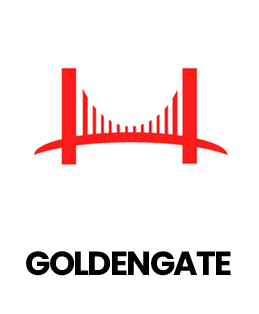Rated #1 Recoginized as the No.1 Institute for Oracle SQL and PLSQL Training in Chennai
Advance your career with the Oracle SQL and PLSQL Training in Chennai, guided by industry experts. Gain hands-on experience and unlock exciting career opportunities in database management with a recognized Oracle SQL and PLSQL Certification.
Upon completing the Oracle SQL and PLSQL Course in Chennai, you will master key concepts such as SQL queries, database design, PLSQL programming, stored procedures, triggers, functions, and cursors. You’ll develop the skills to write efficient, optimized SQL queries and implement complex database logic using PLSQL, all while working on real-world projects to enhance your expertise.
- Master Oracle tools to manage, manipulate, and query databases efficiently.
- Gain practical experience with industry-leading SQL and PLSQL methodologies.
- Enroll in Oracle SQL and PLSQL Certification Training in Chennai and boost your career.
- Connect with top hiring companies and a network of thousands of trained professionals.
- Benefit from affordable, recognized Oracle SQL and PLSQL Training with placement support.
- Unlock job opportunities with top companies seeking Oracle SQL and PLSQL-certified pros.