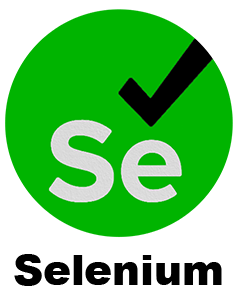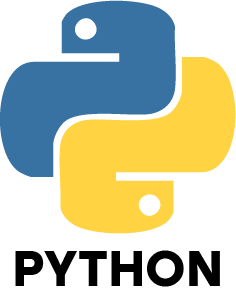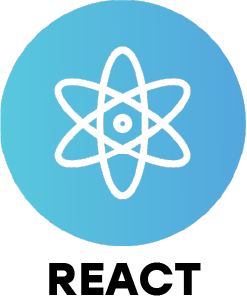Rated #1 Recognized as the No.1 Institute for Selenium WebDriver with Python 3.x Training Course
With its extensive curriculum Course guarantees practical experience with Python and Selenium. Our knowledgeable educators walk you through each key idea, getting you ready for practical automation tasks.
This course covers everything from basic principles to advanced techniques in Selenium automation, providing you with the knowledge needed to master both Selenium WebDriver and Python programming. With a focus on practical experience, students gain proficiency in using Selenium for web automation, debugging, and creating robust test scripts.
- Trained over 12,450 students and worked with 390+ recruiting clients.
- Best Practices for Interview Preparation in Selenium WebDriver with Python 3.x
- Affordable Fees Designed by Industry Experts in Selenium WebDriver with Python 3.x.
- Learn from an Expert with 11+ Years of Experience in Selenium WebDriver Certification.
- Gain Lifetime Access to Student Portal Study Materials, Videos, and Top MNC Questions.
- Selenium WebDriver with Python 3.x batch starts this week get ready to boost industry skills!