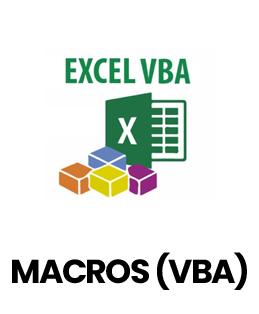1. How can trends and patterns be identified in Excel data?
Ans:
Trends and patterns can be spotted using charts, conditional formatting, sorting and filtering. Functions like FORECAST, CORREL or LINEST, along with trendlines, help reveal relationships in datasets, enabling better insights and informed decisions.
2. Why is it important to maintain balanced complexity in Excel analysis?
Ans:
Maintaining balanced complexity ensures analysis is both accurate and easy to understand. Oversimplified models may miss crucial details while overly complicated formulas or charts can confuse users. Proper use of PivotTables, formulas and visualizations ensures clarity and reliability.
3. What is data validation in Excel and why is it useful?
Ans:
Data validation sets rules for what can be entered into cells, such as restricting input to numbers, text or dropdown lists. This reduces errors, maintains consistency and ensures that calculations and reports produce trustworthy results.
4. How can classification outcomes be displayed in Excel?
Ans:
Classification results can be shown using a confusion matrix, created with functions like COUNTIFS to compare predicted and actual values. After that, metrics such F1-Score, Accuracy, Precision and Recall can be computed to assess the model's performance.
5. Why are constraint-based formulas important in Excel?
Ans:
Constraint-based formulas, using functions like IF, MIN or MAX control calculations to prevent unrealistic results. They limit values to specific ranges, reduce errors and ensure that analyses remain meaningful and accurate.
6. How can multiple forecasts or models be combined in Excel?
Ans:
Outputs from different forecasts can be combined using formulas like AVERAGE, WEIGHTED AVERAGE or IF logic. Combining models improves accuracy and reliability, which is particularly helpful in predictive analytics and decision-making.
7. How can optimization be performed in Excel?
Ans:
Optimization is possible using tools like Solver, which finds the best possible result for a formula within defined constraints. This helps businesses or analysts maximize or minimize targets effectively for strategic and operational decisions.
8. What is the difference between random and sequential dataset combinations in Excel?
Ans:
Random combinations shuffle or sample data without following a specific order, while sequential combinations rely on the order of operations. The chosen method affects predictions, analysis flow and the organization of results.
9. How is missing or blank data handled in Excel?
Ans:
Blank or missing values can be managed using filtering, IF(ISBLANK()) or replacing gaps with default values or averages. PivotTables also allow summarizing data while ignoring empty cells, ensuring accurate analysis and reporting.
10. How can data be simplified and what is dimensionality reduction in Excel?
Ans:
Dimensionality reduction involves removing unnecessary columns, analyzing correlations or summarizing data with PivotTables. This simplifies datasets, focuses on key variables, accelerates analysis and highlights the most important insights efficiently.