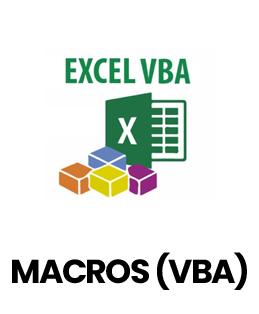Additional Info
Learning Purpose of Ms Excel :
In one way or another we all handle numbers. Everyone has everyday costs that we pay out of the monthly money we generate. In order to spend properly, their income and spending must be known. When we wish to record, evaluate and save numeric data, Microsoft Excel comes in useful.Microsoft Excel is a table application used for numerical and statistical data recording and analysing. Microsoft Excel offers a variety of functions such as computations, pivot tables, graphic tools, macro programming, etc. It supports several operating systems such as Windows, macOS, Android and iOS.A table for Excel may be seen as a set of columns and rows forming a table. Columns are generally allocated alphabetical letters, while rows are usually assigned to numerals. It's termed a cell the place where a column and a series intersect. The cell address is supplied by the letter of the column and the number of a row.
Advanced Abilities of Excel:
- Excel advanced expertise indicates the capacity to efficiently process huge volumes of data important to commercial activities by using spreadsheets, diagrams, tables, calculations and automatic systems.
- The use of Excel relies on the individual departments' or jobs' demands and responsibilities.
- Look at the three levels of Excel skills, and then we will broaden the special capabilities that an advanced Excel user ought to have. Then we will discuss Excel exams and various techniques of evaluating Excel abilities.
- Basic Excel capabilities include basic Excel keyboard keys, cell reference, styles and data ranges. The fundamental Excel competence also includes several viewing choices such as zooming in or out and displaying formulae and basic table formatting.
- More sophisticated formulae and functionality like SUM, AVERAGE, and SUMPRODUCT incorporate intermediate Excel abilities to efficiently use spreadsheets. Intermediate users also need to know the charts operating.
- Advanced Excel abilities include formula mastery, VBA programming and other Excel tools for managing difficult tasks. For more complex applications, experts can utilise Excel, as data anal.
Top Advanced Skill Set of MS Excel :
You can do a lot with Excel — but the following six abilities differentiate the true professionals from the rest. Getting acquainted with these talents will help you decide who your ideal prospects should be. You can then pick the proper questions for the interview and Excel tests to make sure your applicants are getting the job done.
1. VLOOKUP:
VLOOKUP is a function in which a value is searched in a table, and data can be retrieved from a particular column. Basically, a vertically search value pulls data from a table
- VLOOKUP is a precious ability to merge many sets of data into one – such as a merger tool.
- VLOOKUP is helpful in practise for:
- the relevant interest rate flow in a debt schedule financial model.
- Look up the amount sold for a certain item
- Sales Bonuses Calculation
2. MATCH INDEX:
- Two Excel functions — INDEX and MATCH — make up the INDEX MATCH combo. The first retrieves a cell value in a list or table at a particular position. The second returns the cell's location in a row or column.
- Index Match in this example identifies and matches Japan's population with FAblebits: Source:
- When these features are combined, a formula can become dynamic, as with a double-way search. Its use is comparable to VLOOKUP but is more versatile with INDEX MATCH.
3. Advanced formatting conditional :
Conditional formatting is an excellent technique of designing a tablet as it allows a user to put a visual analysis layer into a data collection quickly. It may also be used to develop sophisticated instruments such as heat maps and Harvey bubbles.
- A heat map shows data with coloured values, generally a warm to cold colour, showing which values are greater or smaller than the others.
- Harvey balls are graphical representations of qualitative data that show the extent to which a certain condition is fulfilled.
- What more complex formatting can do: Here is more
- Problems with flag entry
- Duplicate Display
- Most important are the sales rows
Features of Microsoft Excel
1. Add Header and Footer
We may retain the header and footer in our table document via MS Excel.
2. Find and Replace Command
MS Excel enables the necessary data (text and numeric) to be found in the workbook and the existing data to be replaced with a new one.
3. Password Protection
It enables users with unlicensed access to your information to secure their workbooks by means of a password.
4. Data Filtering
The filtering of a subset of data in a range is a fast and straightforward approach to locate and deal with. Only the rows that satisfy the requirements for a column are displayed in a filtered area. Two filtering range commands are provided by MS Excel:
- AutoFilter including selection filter for simple criteria
- Filter Advancedfor more intricate criteria
5. Data Sorting
Data sorting is the process of logically organising the data. MS Excel allows us to arrange the data in order up or down.
6. Built-in formulae
For total, average, minimum, etc. MS Excel includes several built-in formulas. These formulas can be used according to our needs.
7. Create different charts (Pivot Table Report)
We may construct numerous diagrams such as diagrams in bars, pie diagrams, line diagrams, etc. This allows us to quickly examine and compare data.
8. Automatically edits the result
If modifications are made to one of the cells, MS Excel automatically modifies the result.
9. Formula Auditing
By use of a formula audit, the relationships between cells and blue arrow formulae may be graphically shown or tracked. We can track the antecedents (cells that supply data to a particular cell) (the cells that depend on the value in a specific cell).
How to Become a Certified Microsoft Excel Professional?
THe confirms the ability of the professional to operate with MS Excel programmes and tools with a Microsoft Excel certification. A Microsoft-distributed table application which provides the basis for all data input work, allows the user to utilise simple tablet functions such as graphical tools, computers, formulae, diagrams, macro programming language and other critical tools. The newest software version is MS Excel which offers a large range of tools to simplify and comprehensive database operations.Many recruiters say Excel doesn't have adequate knowledge. To authenticate your claim and facilitate the recrutement, candidates must be certified by industry standard.
Steps To Earn a Microsoft Excel Online Certification :
1. Before appearing for the MOS test, we recommend going to the Microsoft certification handbook. Microsoft's official website for the acquisition of reputable guides, such as Microsoft Certified Study Specialist Guides. If you can, go and compare the information for several guides. It is not a particularly difficult process to achieve the MS Excel certification, but you have to remain focused and have full working experience with the programme.
2. Next, download as many tests and review possible example goals in examinations. These practical examinations will not only allow you to comprehend, measure and give you an overall picture of the structure of your professional qualifications.
3. Register for regular exam papers and study aids at Microsoft and other sites. You will receive these materials by email. This is also when you need to be ready to pay for your training centre. If you operate with MS Excel for a long time already, all the procedures will take only a month. Make certain you study and apply MS Excel's latest capabilities, since you will need to refresh your certification.
4. A final test, similar to the simulated tests you took last month, will be administered. If you have a working knowledge of MS Excel, there are no questions in the certificates. Be confident, and after all those arduous practice sessions, you should be alright. The exam is more closely connected with how applicants would use the application in their daily lives and at work.
5. Microsoft will recognize you if you pass the certification. This will be mailed to you, and you are free to print copies and include the tag with your name in CVs.
Microsoft Excel Exam Format:
All of the MS MOS tests are performance-based and can be taken in a simulated or real-world setting. Candidates are required to complete a series of exercises in MS Excel to demonstrate their readiness, knowledge, and proficiency with the software. It's a quick project that the candidate must complete in less than 60 minutes. Marks are awarded in real-world testing situations depending on points earned in successive parts of the answer. The exam results are promptly shown, and you will know whether you passed as soon as you submit your papers! Within the next several weeks, you will receive an official certificate at your address.
Benefits of Using MS Excel :
- MS Excel is extensively used for many reasons since data can be easily stored and information can be added and deleted without inconvenience or difficulty.
- Due to the following few major advantages of MS Excel:
1.Simple Data Store:
Because the quantity of data that is stored in a table is not limited, MS Excel is frequently used for data saves or for data analysis. It is straightforward and convenient to filter information in Excel.
2.Easy to recover data:
If it is written on a piece of paper, it can take longer to discover it, but with excellent tablets that is not the case. It's straightforward to locate and retrieve data.