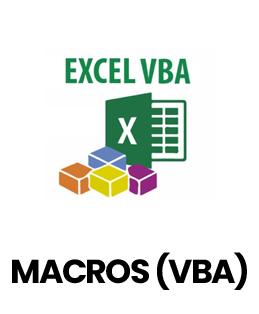1. What are the main responsibilities of a Data Analyst using Excel?
Ans:
A Data Analyst leverages Excel to organize, interpret and evaluate data to support informed business decisions. Using formulas, PivotTables and charts, trends, patterns and anomalies are identified. These insights help improve strategies and boost overall organizational efficiency.
2. Which other tools are often used alongside Excel for data analysis?
Ans:
While Excel is key for managing and calculating data, tools like Python or R handle advanced statistical analysis. Database data is extracted using SQL and complex data is transformed into easily comprehensible charts and dashboards using visualization tools like Power BI or Tableau.
3. How can incomplete or missing data be managed in Excel?
Ans:
Missing or incomplete data can be addressed by filtering blanks, using formulas to fill gaps or applying averages. Highlighting or marking incomplete entries ensures they are reviewed. Properly handling missing information maintains accuracy and reliability in calculations and reports.
4. How does a database differ from a data warehouse in Excel reporting?
Ans:
A database stores current transactional data, while a data warehouse consolidates historical information from multiple sources. Excel can connect to both to generate analytical dashboards, reports and summaries. This allows for both real-time monitoring and long-term data analysis.
5. Why is cleaning data crucial before performing analysis in Excel?
Ans:
Cleaning data removes duplicates, corrects errors and ensures consistent formatting. This guarantees accurate outputs in formulas, PivotTables and charts. Well-cleaned data enables reliable insights, helping professionals make informed and precise decisions.
6. What is data normalization in Excel and why is it important?
Ans:
Data normalization organizes datasets to reduce duplication and maintain consistency. Properly structured data improves readability, simplifies analysis and ensures precise reporting. Normalization is key for maintaining clean, efficient and error-free spreadsheets.
7. How can a PivotTable be created in Excel?
Ans:
To create a PivotTable, select the dataset and go to the Insert tab, then click “PivotTable.” Fields can be arranged into rows, columns, values and filters to summarize data effectively. PivotTables allow quick analysis of large datasets and highlight trends clearly.
8. How can data from multiple sheets be combined in Excel?
Ans:
Data from different sheets can be merged using functions like VLOOKUP, HLOOKUP or XLOOKUP. These formulas consolidate information into a single table for analysis, similar to database joins. This approach ensures datasets remain organized and accurate.
9. How is data visualization used in Excel and why does it matter?
Ans:
Excel transforms raw data into visual formats such as charts, graphs and conditional formatting. Visualization makes trends and patterns easier to understand and helps communicate insights to stakeholders. This improves clarity and supports effective decision-making.
10. How does Excel ensure accurate data entry through validation?
Ans:
Data validation restricts inputs to specific text, numbers or predefined lists, preventing errors and ensuring consistency. This improves the reliability of reports and calculations. Validation helps maintain well-structured, trustworthy and accurate datasets.