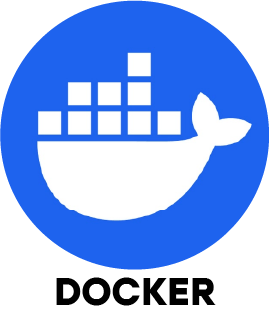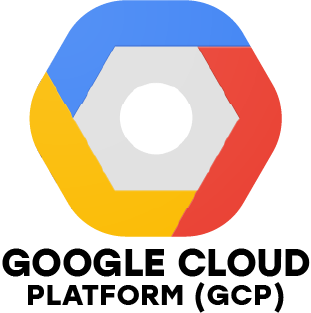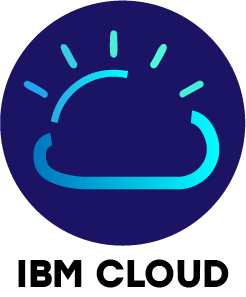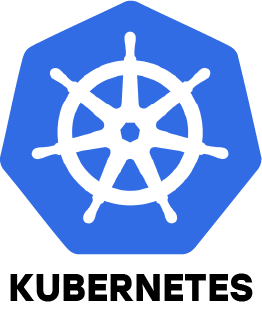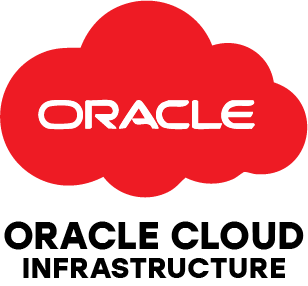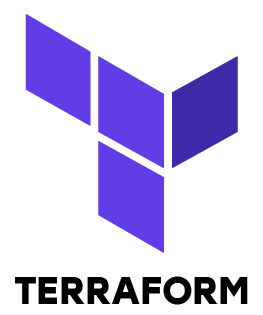1. How do IaaS, PaaS and SaaS differ in terms of services and user responsibilities?
Ans:
IaaS provides virtual infrastructure like servers, storage and networking, while users handle software, operating systems and applications. PaaS is a managed platform that eliminates the need to worry about underlying hardware when developing, testing and deploying applications. SaaS offers fully functional applications such as Gmail, accessible directly through browsers without installation or maintenance.
2. Can you explain the process to set up an EC2 instance in AWS?
Ans:
To launch an EC2 instance, log in to the AWS Management Console, choose an Amazon Machine Image (AMI) and select an appropriate instance type. Configure network settings, security groups and storage options before launching. Once the instance is up and running, use RDP for Windows or SSH for Linux to control the environment.
3. How does IAM manage access and enhance security in cloud environments?
Ans:
IAM controls user access, roles and permissions for cloud resources. By enforcing least privilege principles, it ensures only authorized users can access specific services, which strengthens security, prevents unauthorized actions and reduces potential risks within cloud environments.
4. How is automatic scaling implemented in cloud platforms?
Ans:
Based on current demand, auto-scaling automatically modifies the number of server instances. AWS uses Auto Scaling Groups combined with CloudWatch metrics, while Azure leverages Virtual Machine Scale Sets. This approach keeps applications responsive, maintains performance under varying loads and optimizes costs.
5. What is the procedure to move an on-premise app to a cloud environment?
Ans:
Cloud migration starts with analyzing application dependencies and selecting a suitable cloud provider. Data is backed up and the application is moved in phases to minimize disruption. After migration thorough testing is performed and performance is monitored to ensure optimization and reliability.
6. How do public and private subnets vary within a VPC?
Ans:
Public subnets have direct internet access, making them ideal for web servers or applications exposed externally. Private subnets lack direct internet connectivity and host internal resources such as databases. Controlled access to the internet can be provided through NAT gateways or VPN connections.
7. How does Azure Resource Manager (ARM) simplify cloud resource deployment and management?
Ans:
ARM allows efficient deployment and management of Azure resources. It enables grouping resources, deploying them as code through ARM templates and applying role-based access control and tagging. This approach simplifies governance, cost management and consistent resource provisioning.
8. What are the popular tools for monitoring cloud infrastructure and logs?
Ans:
AWS CloudWatch and Azure Monitor offer native monitoring and log management capabilities. Open-source tools like Prometheus and Grafana provide customizable dashboards, performance tracking and real-time insights for cloud infrastructure, helping teams maintain availability and reliability.
9. What strategies are used to achieve fault tolerance and high availability in the cloud?
Ans:
Using load balancers, auto-scaling and deploying apps across several availability zones or regions are ways to achieve high availability. Regular backups, failover systems and monitoring mechanisms ensure that services remain operational and recover quickly in case of failures.
10. What is IaC and how does Terraform assist in provisioning cloud resources?
Ans:
Infrastructure as Code (IaC) automates the provisioning and management of cloud resources using code. Terraform allows defining infrastructure in configuration files, enabling version control, consistent deployments and simplified management of resources such as VPCs, EC2 instances and networking components.