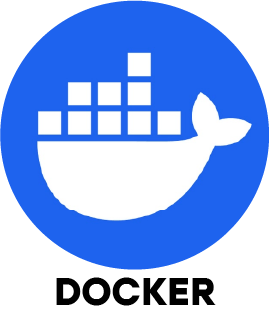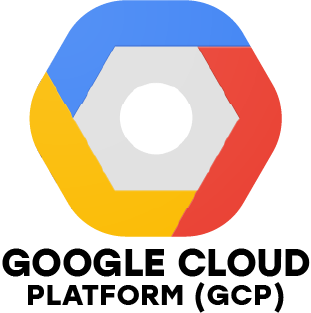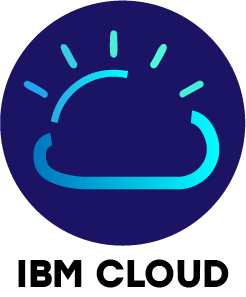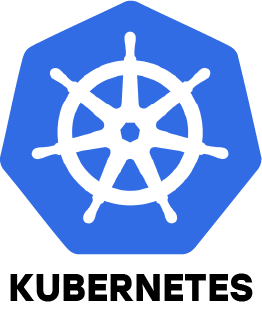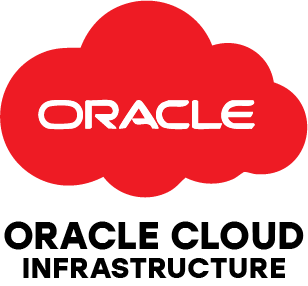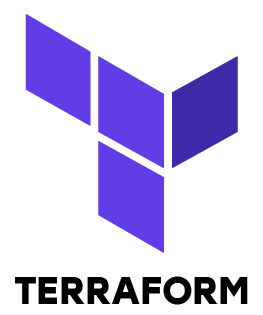1. What distinguishes AWS, Azure, and GCP from one another?
Ans:
AWS, Azure, and GCP are leading cloud service providers, but they have different features, pricing, and strengths. AWS is well known for offering a vast array of services and well-established ecosystem. Azure works well with Microsoft products, making it a good fit for businesses that already use Windows tools. With its reasonably priced large data processing offerings, GCP is very good at machine learning and data analytics. Every platform has a unique global data center configuration, price structure and user interface.
2. How can high availability be guaranteed in a cloud setting?
Ans:
High availability is achieved by deploying applications across multiple availability zones or regions to avoid single points of failure. Load balancers evenly distribute incoming traffic, while automatic failover mechanisms, redundant storage, and continuous health monitoring reduce downtime. Regular backups and disaster recovery plans are also vital components of maintaining high availability.
3. Can you explain how IAM works in AWS?
Ans:
One service offered by AWS is Identity and Access Management (IAM) lets control access to AWS resources securely. With IAM, you can create users, groups, and roles and assign them specific permissions with policies. IAM makes guarantee that only systems and users with permission can access resources, following the principle of least privilege. It also supports multi-factor authentication, federated access, and temporary credentials.
4. What is the difference between public, private, and hybrid cloud?
Ans:
Public cloud is available over the internet and shared among multiple users, like AWS or Azure. Private cloud is used solely by one organization and is typically hosted in-house or by a third-party provider. Hybrid cloud combines both public and private, allowing data and applications to move between environments for more flexibility, security, and cost savings depending on business needs.
5. How would you move an on-premise application to the cloud?
Ans:
Migration starts with assessing the application architecture and identifying which parts are cloud-ready. Then, select the appropriate cloud platform and provision the necessary infrastructure. Choose a migration method such as lift-and-shift, refactoring, or re-platforming. Thoroughly test the application in the cloud and monitor its performance post-migration to ensure a successful transition.
6. What tools have you used for automating infrastructure?
Ans:
Common tools for infrastructure automation include Terraform for Infrastructure as Code (IaC), Ansible for configuration management and CloudFormation in AWS. These tools help automate the provisioning, configuration and management of cloud resources, reducing manual effort and ensuring consistency across environments.
7. How do you handle security and compliance in cloud platforms?
Ans:
Security in the cloud is handled through IAM policies, encrypting data both at rest and in transit, regular audits, and system patching. Compliance involves meeting standards like GDPR, HIPAA, or ISO by enabling logging, monitoring, and access controls. Tools like AWS Config, Azure Security Center, and GCP Security Command Center help enforce compliance and identify vulnerabilities.
8. What is auto-scaling, and how have you used it?
Ans:
Auto-scaling automatically adjusts computing resources based on demand. For example, in AWS, auto-scaling launches new EC2 instances when traffic increases and terminates them when demand decreases. This helps maintain stable performance and optimize costs, especially for web applications with fluctuating workloads.
9. Could you explain your experience using cloud-based CI/CD pipelines?
Ans:
In cloud environments, CI/CD pipelines are created using tools like Jenkins, GitHub Actions, AWS CodePipeline, or Azure DevOps. The process includes automated code integration, testing, and deployment. This approach speeds up updates while minimizing errors. I’ve used pipelines to deploy containerized applications to Kubernetes clusters and serverless functions in various environments.
10. How do you track and cut cloud costs in real time?
Ans:
Cost tracking is done with software like AWS Cost Explorer, Azure Cost Management, or GCP Billing. Optimization involves scaling instances using spot instances or reserved capacity and cutting unnecessary resources. Real-time dashboards and the detection of cost errors further support proactive cost reduction.