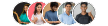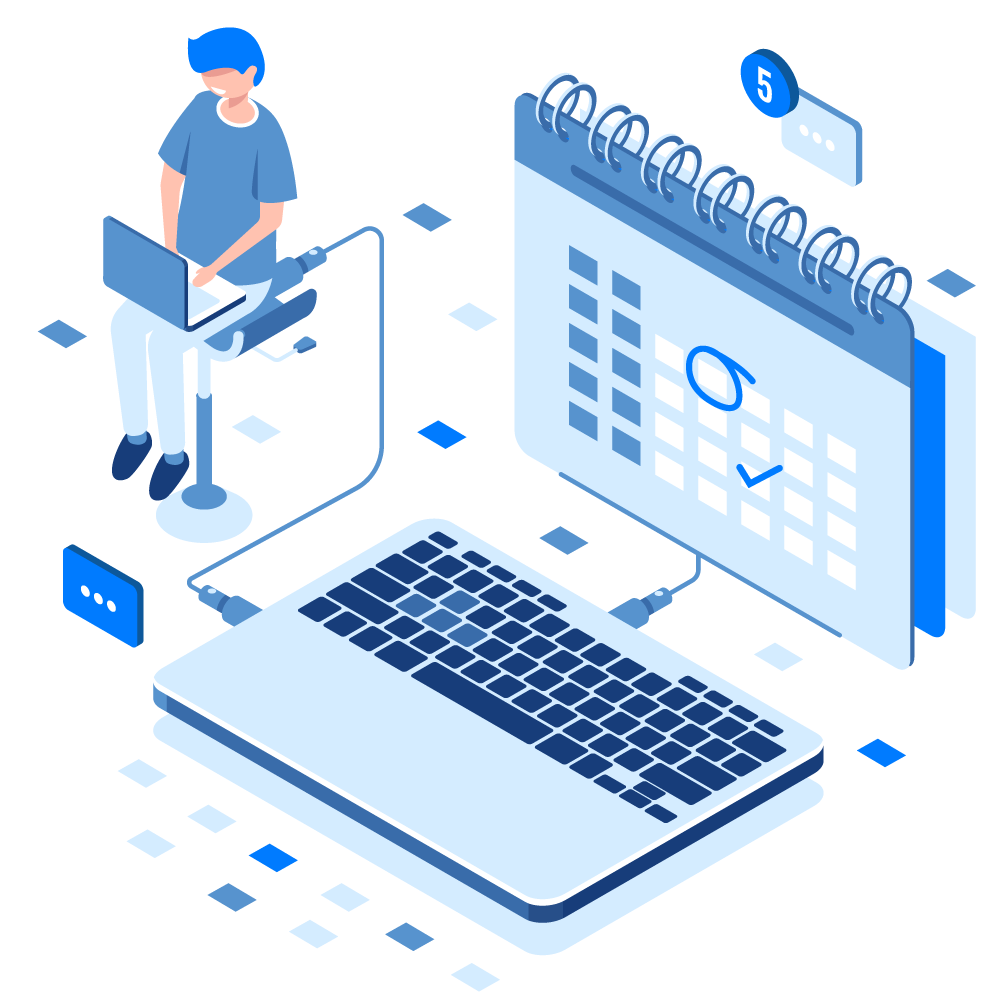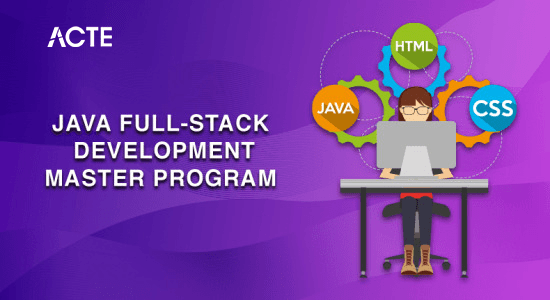Rated #1 Recoginized as the No.1 Institute for Data Analyst master program training
Kickstart your career as a Data Analyst with our comprehensive Data Analyst master program training, expertly crafted to equip you with the industry-leading skills you need to excel in the field.
By enrolling in our Data Analyst master program course, you’ll develop a deep understanding of data analysis techniques and tools used in the real world. Our Data Analyst master program training is designed to make you job-ready, with expert-led training focused on the most relevant industry skills.
- Master key tools and technologies like Excel, SQL, Python, and Power BI
- Gain insights from industry veterans with years of experience.
- Affordable pricing with career guidance, resume building, and interview prep
- 100% Data Analyst training with over 500+ hiring clients offering attractive job opportunities
- Get practical experience through Data Analyst master program training with placement
- Work on Data Analyst master program certification projects and gain hands-on experience