
KNOW Top 35+ IBM WebSphere Server Admin Interview Questions & Answers
Last updated on 04th Jul 2020, Blog, Interview Questions
WebSphere Server Administrators are responsible for installing and configuring WebSphere Application Server, deploying and managing applications, and ensuring optimal performance. They play a crucial role in establishing and maintaining security configurations, troubleshooting issues, and collaborating with various teams, including developers and system administrators. Automation of routine tasks through scripting tools like wsadmin is a key aspect of their role. Additionally, administrators need to monitor server health, analyze logs for errors, and implement backup and recovery procedures. Keeping documentation up-to-date and participating in version upgrades are essential to maintaining a reliable and secure WebSphere environment.
1. Explain the role of IBM WebSphere Application Server (WAS) in a typical enterprise architecture.
Ans:
IBM WebSphere Application Server serves as a robust middleware platform facilitating the deployment, management, and scaling of Java Enterprise Edition (JEE) applications. It ensures seamless integration across diverse enterprise systems and supports high-performance, secure application execution.
2. Describe the key components of WebSphere Application Server.
Ans:
WebSphere Application Server comprises the Application Server runtime, Administrative Console, Deployment Manager, Node Agent, and various application-related artifacts. The runtime hosts deployed applications, while the Administrative Console facilitates centralized management. Deployment Manager oversees application deployment, and Node Agent handles communication with managed nodes.
3. What is a WebSphere Profile, and why is it essential?
Ans:
A WebSphere Profile is a configuration set defining the runtime environment for an Application Server instance. It includes settings such as server ports, security configurations, and resource allocation. Multiple profiles enable the hosting of different applications with distinct configurations on a single physical server, ensuring resource isolation and flexibility.
4. How does clustering enhance WebSphere Application Server scalability?
Ans:
Clustering in WebSphere allows multiple application server instances to work together as a single logical server, distributing workloads and providing failover capabilities. This enhances scalability by efficiently utilizing resources and ensuring high availability and reliability for applications.
5. Explain the significance of the Deployment Descriptor (DD) in WebSphere.
Ans:
- The Deployment Descriptor (DD) is an XML file specifying the configuration and deployment settings for a JEE application.
- In WebSphere, it plays a critical role in defining how the application interacts with the application server, including resource references, security configurations, and context roots.
6. How can you tune the performance of WebSphere Application Server?
Ans:
Performance tuning in WebSphere involves optimizing various aspects such as JVM settings, connection pools, thread pools, and caching mechanisms. Analyzing and adjusting these configurations based on application characteristics and workload can significantly improve overall system performance.
7. What is the purpose of the Virtual Host in WebSphere?
Ans:
A Virtual Host in WebSphere enables the mapping of multiple domain names to a single physical server. It facilitates hosting multiple websites on a single server, enhancing resource utilization and simplifying management.
8. Explain the difference between a Cell and a Node in WebSphere?
Ans:
| Aspect | WebSphere Cell | Node | |
| Definition |
Logical grouping of one or more application servers |
Physical or virtual server instance where applications run | |
| Managed by | Deployment Manager (DMgr) | Deployment Manager (DMgr) | |
| Scalability | Enables scalability through multiple nodes | Scalability achieved by adding more nodes. |
9. How do you secure a WebSphere Application Server?
Ans:
WebSphere security involves configuring authentication, authorization, and data integrity mechanisms. This includes setting up user registries, defining security roles, and implementing SSL for secure communication. Regularly applying security patches and updates is also crucial for maintaining a secure environment.
10. What is the purpose of the WebSphere Plug-in?
Ans:
The WebSphere Plug-in is used to integrate WebSphere Application Server with web servers like Apache or IIS. It forwards requests from the web server to the appropriate application server in the cluster, enabling load balancing and improved performance.
11. Explain the role of the Deployment Manager in WebSphere.
Ans:
Centralized Configuration: Deployment Manager serves as a central repository for configuration data, allowing administrators to manage and propagate changes consistently across all nodes in a WebSphere cell.
Application Deployment: It facilitates the deployment of applications, updates, and rollbacks across the WebSphere cell, ensuring a coordinated and streamlined process.
12. What is WebSphere MQ, and how does it relate to WebSphere Application Server?
Ans:
WebSphere MQ is a messaging middleware that facilitates communication between distributed systems. WebSphere Application Server integrates with WebSphere MQ to enable reliable and asynchronous messaging between different components of an enterprise application.
13. Discuss the significance of Jython scripting in WebSphere administration.
Ans:
Jython scripting in WebSphere allows administrators to automate repetitive tasks, configure resources, and perform system monitoring. It leverages the power of Python scripting language to enhance efficiency in managing WebSphere environments.
14. How do you monitor and analyze performance in WebSphere?
Ans:
WebSphere provides tools like Performance Monitoring Infrastructure (PMI) and Tivoli Performance Viewer for monitoring and analyzing system performance. These tools offer insights into resource usage, application response times, and overall system health.
15. Explain the concept of WebSphere Variables.
Ans:
WebSphere Variables are placeholders for dynamic values in configuration settings. They provide a way to externalize configuration data, allowing for easier customization and consistency across environments without modifying configuration files directly.
16. What is the purpose of the WebSphere Health Management feature?
Ans:
WebSphere Health Management automates the detection and resolution of runtime issues by proactively monitoring system metrics. It can trigger corrective actions, such as restarting a server or adjusting configurations, to maintain system health and availability.
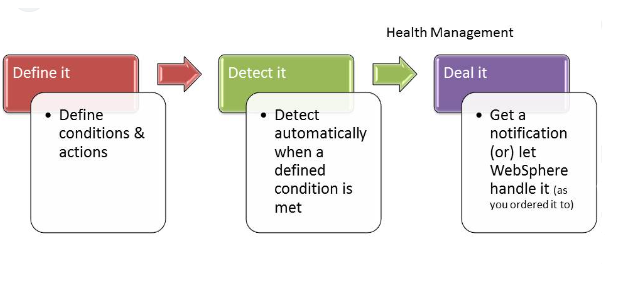
17. How do you troubleshoot common issues in WebSphere Application Server?
Ans:
Troubleshooting in WebSphere involves analyzing logs, examining performance metrics, and using tools like IBM Support Assistant. Identifying and resolving issues related to configuration, resource constraints, or application code is crucial for maintaining a stable environment.
18. Discuss the significance of WebSphere Liberty Profile.
Ans:
Lightweight and Modular Design: WebSphere Liberty Profile is known for its lightweight footprint and modular architecture, allowing developers to tailor server configurations based on application requirements.
Cloud-Native Compatibility: Designed for cloud-native environments, Liberty Profile supports microservices and containerization, making it well-suited for modern application development and deployment in cloud platforms like Kubernetes.
19. What are the considerations for migrating applications to a newer version of WebSphere?
Ans:
Migrating applications in WebSphere involves assessing compatibility, updating configurations, and testing thoroughly. Considerations include changes in APIs, deprecated features, and potential impact on application behavior during the migration process.
20. How can you configure WebSphere for high availability?
Ans:
Achieving high availability in WebSphere involves setting up clustering, implementing session replication, and configuring failover mechanisms. Additionally, using a load balancer and ensuring proper resource allocation contribute to a robust, highly available environment.
21. Explain the purpose of the WebSphere Administration Console.
Ans:
The WebSphere Administration Console is a web-based interface for managing and configuring WebSphere resources. Administrators use it to perform tasks such as deploying applications, configuring servers, and monitoring system health in a centralized and user-friendly manner.
22. Discuss the role of the Intelligent Management feature in WebSphere.
Ans:
The Intelligent Management feature in WebSphere optimizes resource usage and enhances application performance by dynamically adjusting configurations based on real-time monitoring. It includes components like Dynamic Clusters and Dynamic Routing to efficiently manage workloads.
23. What are WebSphere Security Domains, and how are they configured?
Ans:
Navigate to Global Security: Go to the “Security” section and access “Global Security” in the Administrative Console.
Choose Security Realm: Select a security realm based on requirements (e.g., Federated Repositories, Local OS, Custom).
Configure User Registries: Set up connections to external directories (e.g., LDAP) or configure the local operating system’s user registry.
24. How can you perform rolling updates in a WebSphere Cluster?
Ans:
Rolling updates in a WebSphere Cluster involve updating one node at a time, allowing the remaining nodes to continue serving requests. This minimizes downtime and ensures continuous availability during the update process. The process is orchestrated using the Deployment Manager.
25. Explain the purpose of the WebSphere Service Integration Bus (SIB).
Ans:
The WebSphere Service Integration Bus provides a messaging infrastructure for connecting distributed applications. It facilitates reliable, asynchronous communication between different components of an application, supporting features like message persistence and transactional messaging for improved integration.
26. Explain the concept of WebSphere Cells and how they contribute to the scalability of an environment.
Ans:
In WebSphere, a Cell is a logical grouping of Nodes where each Node represents an individual server instance. Cells enable the centralization of configuration and management, allowing administrators to scale the environment efficiently. This architectural design facilitates collaborative efforts among Nodes while ensuring consistent configurations for optimal performance and resource utilization.
27. Summarize the role and significance of WebSphere Node Agent in administration tasks.
Ans:
The WebSphere Node Agent serves as a communication bridge between the Deployment Manager and individual Nodes within a Cell. It enhances administration tasks by allowing centralized control over multiple server instances. This agent facilitates efficient configuration synchronization, deployment, and monitoring across the Node instances within the WebSphere environment.
28. Discuss the role of the WebSphere Administrative Console in managing WebSphere Application Server.
Ans:
The WebSphere Administrative Console is a web-based interface that enables administrators to perform various management tasks. It provides a user-friendly environment for configuring server settings, deploying applications, and monitoring system health. With features like real-time performance metrics and configuration wizards, the Administrative Console streamlines administrative workflows, ensuring effective control and monitoring of the WebSphere infrastructure.
29. How can you configure WebSphere security to implement Single Sign-On (SSO) for applications?
Ans:
Implementing Single Sign-On in WebSphere involves configuring security realms, user registries, and authentication mechanisms. By setting up trust between security domains and enabling cross-domain security, administrators can achieve a seamless SSO experience for users accessing multiple applications within the WebSphere environment.
30. Explain the concept of Dynamic Clusters in WebSphere and their impact on scalability.
Ans:
Dynamic Clusters in WebSphere provide an adaptive approach to workload distribution by dynamically adjusting cluster membership based on runtime conditions. This ensures optimal utilization of resources and responsiveness to changing workloads. Dynamic Clusters contribute to scalability by automatically adjusting the number of cluster members, accommodating increased demand without manual intervention.
31. Purpose of WebSphere Intelligent Management and its resource optimization?
Ans:
- The Intelligent Management feature in WebSphere utilizes dynamic configurations and real-time monitoring to optimize resource usage.
- Components like Dynamic Clusters and Dynamic Routing adaptively adjust server configurations based on workload and system conditions.
- This intelligent approach enhances performance, scalability, and resource efficiency by dynamically allocating and deallocating resources as needed.
32. Discuss the steps involved in configuring WebSphere for High Availability (HA) and Failover.
Ans:
Configuring High Availability in WebSphere requires setting up clusters, implementing session replication, and configuring a load balancer. Additionally, enabling failover mechanisms, such as the health management feature and redundant server instances, ensures continuous application availability. Proper configuration of data sources and stateful components contributes to a resilient and highly available WebSphere environment.
33. Define WebSphere Service Integration Bus (SIB) in facilitating application component communication.
Ans:
The WebSphere Service Integration Bus provides a messaging infrastructure for communication between distributed application components. By supporting various messaging patterns, such as publish/subscribe and point-to-point, SIB enables reliable and asynchronous communication. It enhances the integration of diverse application modules, allowing them to exchange messages seamlessly within the WebSphere environment.
34. How do you troubleshoot issues related to application performance in WebSphere?
Ans:
Troubleshooting performance issues in WebSphere involves analyzing logs, monitoring performance metrics, and utilizing diagnostic tools. By identifying bottlenecks, optimizing resource configurations, and addressing application-specific performance concerns, administrators can ensure the efficient operation of applications within the WebSphere environment.
35. Explain the significance of the WebSphere Plug-in and its role in enhancing web server integration.
Ans:
The WebSphere Plug-in is crucial for integrating WebSphere Application Server with web servers like Apache or IIS. It facilitates efficient load balancing, SSL termination, and request routing. By forwarding requests to the appropriate application server within a cluster, the plug-in optimizes performance and ensures seamless communication between the web server and the WebSphere environment.
36. Considerations for migrating applications between WebSphere versions?
Ans:
Migrating applications in WebSphere involves assessing compatibility, reviewing release notes, and addressing deprecated features. Configuration settings, security configurations, and dependencies on external services should be carefully evaluated and updated. Thorough testing in a staging environment is crucial to ensure a smooth transition and minimize potential issues during the migration process.
37. How can you monitor and manage Java Message Service (JMS) resources in WebSphere?
Ans:
Monitoring and managing JMS resources in WebSphere involves using the WebSphere Administrative Console or command-line tools. Administrators can monitor JMS queues, topics, and connection factories, view runtime statistics, and adjust configurations as needed. Proper management of JMS resources ensures reliable and efficient messaging within the WebSphere environment.
38. Discuss the advantages and challenges of using WebSphere Liberty Profile for application deployment.
Ans:
WebSphere Liberty Profile offers advantages such as a small footprint, fast startup times, and modular deployment. It is well-suited for cloud and microservices architectures. However, challenges may include limited support for certain features available in the full profile. Administrators must carefully assess application requirements and compatibility before choosing the Liberty Profile for deployment.
39. Purpose of WebSphere Batch and its impact on batch job processing?
Ans:
The WebSphere Batch feature is designed to efficiently process large volumes of data in batch mode. It provides mechanisms for parallel processing, restartability, and transactional integrity, enhancing the reliability and performance of batch jobs. Administrators can configure and manage batch jobs through the WebSphere Administrative Console, ensuring optimal resource utilization.
40. Secure WebSphere communication with SSL: How?
Ans:
Securing communication with SSL in WebSphere involves configuring SSL certificates, key stores, and trust stores. Administrators can enable SSL for various communication channels, including HTTP, IIOP, and JMS. By enforcing strong encryption and authentication, SSL enhances the overall security of data transmission within the WebSphere environment.
41. Purpose of WebSphere Health Management and its role in maintaining system health?
Ans:
WebSphere Health Management automates the detection and resolution of runtime issues by proactively monitoring system metrics. It can trigger corrective actions, such as restarting servers or adjusting configurations, to maintain system health and availability. This feature contributes to the overall reliability and resilience of the WebSphere environment.
42. How do you configure WebSphere variables, and what role do they play in customization?
Ans:
WebSphere variables are configured to externalize dynamic values in configuration settings. Administrators can define variables and associate them with specific configuration elements, allowing for easy customization without modifying configuration files directly. This flexibility is particularly useful in scenarios where configurations need to vary across different environments or deployment scenarios.
43. Explain the process of migrating WebSphere configurations from development to production?
Ans:
Migrating WebSphere configurations involves exporting configuration settings from the source environment, such as the development environment, and importing them into the target environment, such as the production environment. This process ensures consistency and reproducibility across different stages of the application lifecycle. Administrators can use tools like the WebSphere Migration Toolkit to facilitate the migration process and validate configuration changes.
44. Summarize the significance of the WebSphere Customization Toolbox for configuration management.
Ans:
- The WebSphere Customization Toolbox provides a set of tools and utilities to assist administrators in managing and customizing WebSphere configurations.
- It includes tools for analyzing configuration files, validating changes, and performing bulk updates.
- By leveraging the Customization Toolbox, administrators can streamline configuration management tasks and ensure the integrity of their WebSphere environments.
45. Guide integrating WebSphere with external databases, stress key considerations.
Ans:
Integrating WebSphere with external databases involves configuring data sources and connection pools. Administrators must consider factors such as database drivers, connection pool settings, and security configurations. By defining data sources through the WebSphere Administrative Console and ensuring proper JDBC configurations, administrators can establish reliable and efficient connections between WebSphere applications and external databases.
46. Explain the role of the WebSphere Liberty Collective Controller in managing Liberty server instances.
Ans:
The WebSphere Liberty Collective Controller is responsible for managing a group of Liberty server instances within a collective. It facilitates centralized administration, enabling administrators to deploy applications, update configurations, and monitor the health of Liberty servers collectively. The Collective Controller streamlines tasks in dynamic, cloud-native environments, providing a unified approach to managing Liberty server instances.
47. What are the key considerations for configuring WebSphere for optimal memory management?
Ans:
Configuring WebSphere for optimal memory management involves adjusting Java Virtual Machine (JVM) settings, heap sizes, and garbage collection policies. Administrators should carefully analyze application memory requirements and allocate sufficient resources to prevent memory-related issues. Monitoring memory usage, tuning garbage collection, and addressing memory leaks contribute to maintaining a stable and efficient WebSphere runtime environment.
48. Examine how WebSphere Transparent Lightweight JDBC (TLJ) enhances database connectivity.
Ans:
The WebSphere Transparent Lightweight JDBC (TLJ) feature is designed to improve database connectivity by minimizing the overhead associated with traditional JDBC connections. TLJ leverages lightweight connections and connection pooling to enhance performance and reduce resource consumption. By optimizing database access in WebSphere applications, TLJ contributes to improved responsiveness and scalability.
49. How can administrators configure WebSphere for efficient logging and monitoring of application events?
Ans:
Configuring logging in WebSphere involves defining log levels, specifying log formats, and directing logs to appropriate destinations. Administrators can use tools like the Tivoli Performance Viewer to monitor runtime metrics and diagnose performance issues. By fine-tuning logging configurations and leveraging monitoring tools, administrators can maintain visibility into application behavior and diagnose issues promptly.
50. Role of WebSphere Edge Components in enhancing web application security and performance?
Ans:
WebSphere Edge Components, including the Edge Server and Edge Load Balancer, play a crucial role in enhancing the security and performance of web applications. The Edge Server provides features such as content compression and SSL acceleration, while the Edge Load Balancer optimizes traffic distribution. By offloading certain functions to Edge Components, administrators can improve the overall efficiency and security of web applications in a WebSphere environment.
51. What is the purpose of the Deployment Manager in WebSphere?
Ans:
- Coordinates and centralizes application deployments within a Cell.
- Manages configurations and ensures consistency across Nodes.
- Facilitates versioning and rollback capabilities.
- Supports scripted deployments for automation.
- Enables efficient management of applications in a clustered environment.
52. Explain the role of WebSphere Cells and Nodes in a WebSphere environment.
Ans:
A Cell is a logical grouping of Nodes sharing a common configuration.Nodes represent individual server instances within the Cell. Cells enable centralized management and configuration. Nodes collaborate to provide scalability and manageability.Cell and Node architecture supports a distributed and scalable runtime environment.
53. How can you configure WebSphere for High Availability (HA)?
Ans:
Set up clusters to distribute workloads.Implement session replication for failover support. Configure load balancing for even distribution of requests. Utilize health management features for automated issue resolution. Ensure redundant server instances for continuous availability.
54. Discuss the purpose and advantages of using WebSphere Intelligent Management.
Ans:
- Utilizes Dynamic Clusters for adaptive workload distribution.
- Employs Dynamic Routing for efficient request handling/li>
- Automatically adjusts configurations based on real-time monitoring.
- Enhances resource usage, scalability, and application performance.
- Contributes to a self-optimizing and resilient WebSphere environment.
55. What is the significance of the WebSphere Administrative Console?
Ans:
Web-based interface for centralized management. Facilitates configuration of server settings.Supports deployment and monitoring of applications. Provides real-time performance metrics. Streamlines administrative tasks for ease of use.
56. How do you configure WebSphere for SSL communication?
Ans:
Define SSL certificates, key stores, and trust stores. Enable SSL for HTTP, IIOP, and JMS communication channels. Configure SSL protocols and cipher suites. Implement strong encryption and authentication. Enhances the overall security of data transmission within WebSphere.
57. Explain the purpose of Dynamic Clusters in WebSphere.
Ans:
Dynamically adjusts cluster membership based on runtime conditions. Ensures optimal resource utilization and responsiveness. Accommodates changing workloads without manual intervention. Contributes to scalability by adapting to varying demand. Enhances efficiency in distributed and clustered environments.
58. What are the key considerations for migrating applications to a newer version of WebSphere?
Ans:
- Assess compatibility with the target WebSphere version.
- Review release notes and documentation for changes.
- Update configurations, security settings, and dependencies.
- Conduct thorough testing in a staging environment.
- Address potential issues related to deprecated features.
59. Discuss the steps involved in configuring WebSphere security for Single Sign-On (SSO).
Ans:
- Configure security realms and user registries.
- Establish trust between security domains.
- Implement cross-domain security for seamless SSO.
- Define authentication mechanisms and trust associations.
60. How to troubleshoot WebSphere application performance issues?
Ans:
Analyze logs, including SystemOut and SystemErr.Monitor performance metrics using tools like PMI. Utilize diagnostic tools and traces for deeper insights. Identify and optimize resource-intensive configurations. Address application-specific performance concerns through profiling.
61. What role does the WebSphere Plug-in play in enhancing web server integration?
Ans:
- Integrates WebSphere Application Server with web servers.
- Facilitates efficient load balancing and SSL termination.
- Enables request routing to appropriate application servers.
- Enhances performance and optimizes communication.
- Improves scalability and reliability of web applications.
62. How can you configure WebSphere Liberty Profile for cloud and microservices architectures?
Ans:
Leverage its small footprint and fast startup times.Deploy only necessary features for a tailored runtime. Optimize resource usage in dynamic environments. Support cloud-native application deployments. Consider compatibility with specific application requirements.
63. Discuss the advantages and challenges of using WebSphere Edge Components for web applications.
Ans:
- Edge Server provides content compression and SSL acceleration.
- Edge Load Balancer optimizes traffic distribution.
- Offloads certain functions to improve efficiency.
- Enhances security and performance for web applications.
- Consider limitations related to certain features available in the full profile.
64. What is the role of WebSphere SIB in enabling communication among application components?
Ans:
Provides a messaging infrastructure for distributed applications. Supports reliable and asynchronous communication. Enables messaging patterns like publish/subscribe and point-to-point. Enhances integration of diverse application modules. Facilitates seamless message exchange within the WebSphere environment.
65. Summarize WebSphere configuration migration from development to production.
Ans:
Export configuration settings from the source environment. Import configurations into the target production environment. Use tools like WebSphere Migration Toolkit for validation. Validate and test configuration changes in a staging environment. Ensure consistency and reproducibility across application lifecycle stages.
66. What is the significance of the WebSphere Health Management feature?
Ans:
Automates detection and resolution of runtime issues. Proactively monitors system metrics for anomalies. Triggers corrective actions, such as server restarts. Maintains overall system health and availability.Enhances reliability and resilience of the WebSphere environment.
67. How can administrators configure WebSphere Variables for customization?
Ans:
Define variables to externalize dynamic values. Associate variables with specific configuration elements. Facilitates customization without direct configuration file modifications. Ensures consistency and flexibility across environments. Useful for tailoring configurations for different deployment scenarios.
68. Discuss the role of Jython scripting in WebSphere administration.
Ans:
Utilizes Jython scripting language for automation. Allows administrators to automate repetitive tasks. Enables configuration of resources and system monitoring. Enhances efficiency in managing WebSphere environments. Leverages the power of Python for scripting flexibility.
69. How can you monitor and manage Java Message Service (JMS) resources in WebSphere?
Ans:
- Use WebSphere Administrative Console or command-line tools.
- Monitor JMS queues, topics, and connection factories.
- View runtime statistics for JMS components.
- Adjust configurations based on monitoring insights.
70. What is the purpose of the WebSphere Customization Toolbox?
Ans:
- Provides tools and utilities for managing WebSphere configurations.
- Analyzes configuration files for validation and consistency.
- Supports bulk updates and changes across environments.
- Streamlines configuration management tasks for administrators.
71. Explain the role of WebSphere Transparent Lightweight JDBC (TLJ) in database connectivity.
Ans:
Minimizes overhead with lightweight JDBC connections. Enhances database connectivity and performance. Utilizes connection pooling for resource optimization. Improves responsiveness and reduces resource consumption. Optimizes database access in WebSphere applications.
72. How do you configure WebSphere for efficient logging and monitoring of application events?
Ans:
Define log levels and formats for different components. Direct logs to appropriate destinations for analysis. Use monitoring tools like Tivoli Performance Viewer.Fine-tune logging configurations for specific needs. Maintain visibility into application behavior for diagnostics.
73. Discuss the role of the WebSphere Liberty Collective Controller in managing Liberty server instances.
Ans:
Manages a group of Liberty server instances within a collective. Facilitates centralized administration for efficiency. Enables deployment, configuration updates, and monitoring. Streamlines tasks in dynamic, cloud-native environments. Provides a unified approach to managing Liberty server instances.
74. Considerations for optimal memory management in WebSphere configuration?
Ans:
- Adjust Java Virtual Machine (JVM) settings for memory allocation.
- Set appropriate heap sizes based on application requirements.
- Tune garbage collection policies for efficiency.
- Monitor memory usage and address memory leaks.
- Maintain a stable and efficient runtime environment.
75. Explain the purpose and advantages of the WebSphere Batch feature.
Ans:
- Processes large volumes of data efficiently in batch mode.
- Provides parallel processing, restartability, and transactional integrity.
- Enhances reliability and performance of batch jobs.
- Configurable through the WebSphere Administrative Console.
- Optimizes resource utilization for batch processing tasks.
76. What is the WebSphere Application Server (WAS) and how does it differ from other application servers?
Ans:
WAS is a middleware platform for hosting JEE applications. It supports features like clustering, load balancing, and high availability. Offers advanced security mechanisms for application protection. Provides a modular architecture for efficient resource utilization. Differentiates with its Intelligent Management features for dynamic configurations.
77. Explain the significance of the WebSphere Deployment Manager.
Ans:
- Centralized management for application deployment in a Cell.
- Ensures consistent configurations across Nodes.
- Facilitates versioning and rollback capabilities.
- Supports scripted deployments for automation.
- Critical for efficient management of applications in clustered environments.
78. How can you achieve High Availability (HA) in WebSphere?
Ans:
Implement clustering for workload distribution. Configure session replication for failover support. Utilize health management for automated issue resolution. Employ load balancing for even request distribution. Ensure redundant server instances for continuous availability.
79. Discuss the role of Dynamic Clusters in WebSphere.
Ans:
Dynamically adjusts cluster membership based on runtime conditions. Ensures optimal resource utilization and responsiveness. Accommodates changing workloads without manual intervention. Contributes to scalability by adapting to varying demand. Enhances efficiency in distributed and clustered environments.
80. What are WebSphere Cells and Nodes, and how do they contribute to the architecture?
Ans:
- A Cell is a logical grouping of Nodes sharing a common configuration.
- Nodes represent individual server instances within the Cell.
- Cells enable centralized management and configuration.
- Nodes collaborate to provide scalability and manageability.
81. Explain the purpose and advantages of using WebSphere Intelligent Management.
Ans:
Utilizes Dynamic Clusters for adaptive workload distribution. Employs Dynamic Routing for efficient request handling. Automatically adjusts configurations based on real-time monitoring. Enhances resource usage, scalability, and application performance. Contributes to a self-optimizing and resilient WebSphere environment.
82. What is the role of the WebSphere Plug-in in enhancing web server integration?
Ans:
Integrates WebSphere Application Server with web servers. Facilitates efficient load balancing and SSL termination. Enables request routing to appropriate application servers. Enhances performance and optimizes communication. Improves scalability and reliability of web applications.
83. Discuss the advantages and challenges of using WebSphere Liberty Profile.
Ans:
Offers a small footprint and fast startup times. Allows deployment of only necessary features for tailored runtimes. Optimized for cloud and microservices architectures. Suitable for modern, dynamic application environments. May have limitations compared to the full profile in certain scenarios.
84. How do you configure WebSphere for SSL communication?
Ans:
Define SSL certificates, key stores, and trust stores. Enable SSL for HTTP, IIOP, and JMS communication channels. Configure SSL protocols and cipher suites. Implement strong encryption and authentication. Enhances the overall security of data transmission within WebSphere.
85. Outline the steps for migrating WebSphere configurations from development to production.
Ans:
Export configuration settings from the source environment. Import configurations into the target production environment. Use tools like WebSphere Migration Toolkit for validation. Validate and test configuration changes in a staging environment. Ensure consistency and reproducibility across application lifecycle stages.
86. Purpose of WebSphere SIB in component communication?
Ans:
- Provides a messaging infrastructure for distributed applications.
- Supports reliable and asynchronous communication.
- Enables messaging patterns like publish/subscribe and point-to-point.
- Enhances integration of diverse application modules.
- Facilitates seamless message exchange within the WebSphere environment.
86. How can administrators configure WebSphere Variables for customization?
Ans:
- Define variables to externalize dynamic values.
- Associate variables with specific configuration elements.
- Facilitates customization without direct configuration file modifications.
- Ensures consistency and flexibility across environments.
87. Discuss the role of Jython scripting in WebSphere administration.
Ans:
Utilizes Jython scripting language for automation. Allows administrators to automate repetitive tasks. Enables configuration of resources and system monitoring. Enhances efficiency in managing WebSphere environments. Leverages the power of Python for scripting flexibility.
88. Considerations for optimal memory management in WebSphere configuration?
Ans:
Adjust Java Virtual Machine (JVM) settings for memory allocation. Set appropriate heap sizes based on application requirements. Tune garbage collection policies for efficiency. Monitor memory usage and address memory leaks. Maintain a stable and efficient runtime environment.
89. Explain the purpose and advantages of the WebSphere Batch feature.
Ans:
Processes large volumes of data efficiently in batch mode. Provides parallel processing, restartability, and transactional integrity. Enhances reliability and performance of batch jobs. Configurable through the WebSphere Administrative Console. Optimizes resource utilization for batch processing tasks.
90. How do you configure WebSphere for efficient logging and monitoring of application events?
Ans:
- Define log levels and formats for different components.
- Direct logs to appropriate destinations for analysis.
- Use monitoring tools like Tivoli Performance Viewer.
- Fine-tune logging configurations for specific needs.
- Maintain visibility into application behavior for diagnostics.

