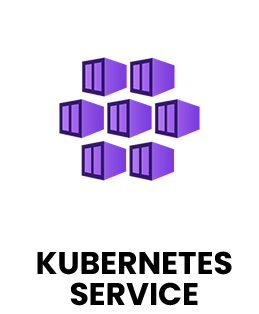Syllabus of Microsoft Azure Exam AZ-100 Certification Course in
Module 1: About the Course About the Training Architect
- 1. About The Book of Nephele
- 2. How to Use The Book of Nephele
- 3. Course Features and Tools
- 4. Creating an Azure Account and Billing Alerts
Module 2: Getting Started with Azure
- 1. Azure Introduction
- 2. What is IaaS?
- 3. Azure Terminology
- 4. What are Resources?
- 5. Regions, Zones, and Sets
- 6. Azure Services
- 7. Azure Review
Module 3: Organize and Control
- 1. Manage Azure Subscriptions
- 2. Create a Subscription and Assign Permissions
- 3. Configure Subscription Policies
- 4. Setting up Cost Quotas and Tagging
Module 4: Analyze Resource Utilization and Consumption
- 1. Subscription-level Metrics, Logging, and Alerting
- 2. Configure Diagnostic Settings on Resources in Azure
- 3. Analyze and Alert on Log Data in Log Analytics
- 4. Monitoring, Reporting, and Notification Preferences
Module 5: Manage Resource Groups
- 1. Allocate and Configure Resource Policies and Locks
- 2. Removing, Changing, and Tagging Resource Groups
Module 6: Accessing and Securing Data Storage
Module 7: Create and Configure Storage Accounts
Module 8: Accounts and Blob Storage
- 1. Securing Storage with Access Keys and Shared Access Signatures
- 2. Connecting and Managing Storage with Storage Explorer
- 3. Monitor and Protect Storage for High Availability
Module 9: Import and Export Data to Azure
- 1. The Azure Import/Export Service
- 2. Import Data into Blobs or Files
- 3. Export Data from Blob Storage to Disk Drives
- 4. Configure Azure Content Delivery Network (CDN) Endpoints
Module 10: Configure Azure Files
- 1. Create a File Share in Azure Files
- 2. Deploy Azure File Sync Service
Module 11: Implement Azure Backup
- 1. VM Backups using Recovery Services Vault
- 2. Review Backup Reports
- 3. Snapshot Blobs and File Shares
- 4. Restoring from Backup
Module 12: Controlling VM Configurations
- 1. Create and Configure a VM for Windows and Linux
- 2. Creating Highly Available VMs in Azure
- 3. Managed and Unmanaged VM Disks
- 4. Network Communication Between VMs
- 5. Activate Monitoring for VMs
- 6. Re-sizing VMs After Deployment
- 7. Configure VM Scale Sets
Module 13: Automate Deployment of VMs
- 1. Create and Deploy Azure Resource Manager (ARM) Templates
- 2. Modify Azure Resource Manager (ARM) Template
- 3. Register a VM from a VHD
Module 14: Manage Azure VM
- 1. Attaching Disks to an Azure VM
- 2. Add a Network Interface to an Azure VM
- 3. Using PowerShell Desired State Configuration (DSC)
Module 15: Manage VM Backups
- 1. Managing Policies and Backups of Azure VMs
Module 16: Implement and Manage Virtual Networking
- 1. Configure Virtual Networks and Subnets
- 2. Network Interfaces and Accelerated Networking
- 3. Configure Public and Private Virtual Networks
Module 17: Create Connectivity Between Virtual Networks
- 1. Create Peering Between Virtual Networks
- 2. Configure Virtual Network Gateway
- 3. Configure Name Resolution
- 4. Azure DNS Zones and Custom DNS Settings
- 5. Create and Configure a Network Security Group (NSG)
- 6. Network Security Groups and Effective Security Rules
- 7. Identifying Ports in a Network Security Group
Module 18: Authenticating Directories, Users, and Groups
Module 19: Manage Azure Active Directory (AAD)
- 1. Creating a New Azure Active Directory and Adding Custom Domains
- 2. Self-service Options in Azure Active Directory
- 3. Authenticating Devices in Azure Active Directory
- 4. Manage Azure AD Objects (Users, Groups, and Devices)
- 5. Creating and Maintaining Users, Groups, and Devices
Module 20: Implement and Manage Hybrid Identities
- 1. Azure AD Connect and Federation
- 2. Azure AD Single Sign-on
Module 21: Next Steps
- 1. What's Next
- 2. About the Exam
Module 22: Practice Exam
- 1. AZ-100: Microsoft Azure Infrastructure and Deployment - Practice Exam (Part 1)
- 2. AZ-100: Microsoft Azure Infrastructure and Deployment - Practice Exam (Part 2-Case Study)