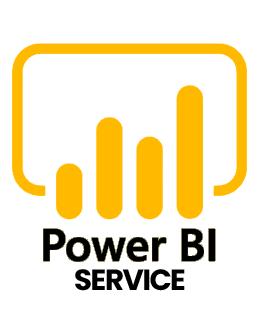The Power BI certification course will enable you to make the most of Power BI and boost business operations. This course helps you learn how to generate dashboards from published reports, get a better view of the data and create practical recipes for the different jobs that you can do with Microsoft Power BI. Our Power BI Course in India seeks to ensure that Power BI is used to resolve your business issues. At Addend Analytics we don't just learn how to use the power BI tool, we can also help you establish an approach to data exploration with data to solve problems in companies. You may learn how to make comprehensive and useful reports by using Microsoft Power BI by participating in our Power BI training programs. Power BI is an enterprise analysis instrument that delivers interactive views with business intelligence features for self-service. Given their ease of operation, end users can construct their own Power BI reports and dashboards without relying on IT support. Fach users can develop advanced reporting systems in a company for the exchange of insights.
Additional Info
What is Power BI
Power BI is a set of software services, apps, and connectors that work together to turn data from distinct sources into coherent, visually immersive, and interactive insights. Your data can be in the form of an Excel spreadsheet or a collection of hybrid data warehouses that are both cloud-based and on-premises. Users can view dashboards, reports, and Power BI apps – a type of content that combines related dashboards and reports — using a web browser or mobile apps for Windows, iOS, and Android. Microsoft Power BI is a business intelligence platform that provides tools for aggregating, analysing, exhibiting, and sharing data to nontechnical business users. For users who are familiar with Excel, Power BI's user interface is fairly intuitive, and its strong connectivity with other Microsoft products makes it an agile and adaptable self-service tool with little upfront training.Small and medium business owners can use a free version of Power BI; a professional version called Power BI Plus is available for a monthly subscription cost. Users can download Power BI Desktop, a Windows 10 programme, as well as native mobile apps for Windows, Android, and iOS devices. Power BI Report Server is now available for businesses who need to keep their data and reports on-premises.Power BI Desktop for Power BI Report Server is the unique version of the desktop program required for that version of Power BI.
Why to choose Power BI ?
Microsoft Power BI is used to uncover insights from a company's data. Power BI can help you link different data sources, transform and clean the data into a data model, and visualize the data using charts and graphs. All of this information may be shared with other Power BI users in the company. Organizations may use the data models built by Power BI in a variety of ways, including creating stories with charts and data visualizations and investigating "what if" possibilities within the data. Power BI reports may also provide real-time answers to inquiries and assist with forecasting to ensure departments reach corporate objectives. Administrators and managers can use Power BI to create executive dashboards that provide them a better understanding of how their departments are performing. Despite the fact that Power BI is a self-service BI solution that allows employees to access data analytics, it is mostly utilized by data analysts and business intelligence specialists who construct data models before disseminating reports throughout the organization.
Those without analytical experience, on the other hand, can use Power BI and create reports. Both department reps and management use Microsoft Power BI, with reports and projections prepared to assist sales and marketing reps, as well as statistics for management on how the department or individual employees are performing toward their goals. Additionally, Power BI provides an admin interface for administrators to assist with Power BI configuration, as well as usage monitoring and licenses.
Roles and Responsibilities in Power BI :
Since its creation, Microsoft has introduced a variety of data analytics tools to Power BI, and it continues to do so.
Some of the most important features include :
Artificial Intelligence : Users may use Power BI to leverage picture recognition and text analytics, as well as develop machine learning models using automated machine learning capabilities and Azure Machine Learning integration.
Hybrid deployment support : Built-in connections in this feature allow Power BI tools to connect to a variety of data sources from Microsoft, Salesforce, and other suppliers.
Quick Insights : This feature allows users to generate data subsets and apply analytics to them automatically.
Common data model support : The use of a consistent and flexible collection of data schemas is made possible by Power BI's support for the common data model (entities, attributes and relationships).
Cortana Integration : This feature, which is notably popular on mobile devices, allows users to use Cortana, Microsoft's assistant, to voice query data and get results.
Customization : This feature allows developers to customize the look of the platform's default visualization and reporting tools, as well as import new ones.
API for Integration : Developers can use this functionality to embed the Power BI dashboard in other software products by using sample code and application performance interfaces (APIs).
Self-service data prep : Business analysts can ingest, transform, integrate, and enrich large data into the Power BI web service using Power Query. Data that has been ingested can be used in numerous Power BI models, reports, and dashboards.
Modeling view : Users can break complex data models into different diagrams by subject area, multi-select objects and specify common properties, examine and adjust properties in the properties pane, and create display folders to make complex data models easier to consume.
Tools :
Power BI was originally known as Project Crescent, and it was released in July 2011 as part of the SQL Server Denali bundle. It was then renamed Power BI and released as Power BI for Office 365 in September 2013. Microsoft introduced functionality throughout time, including enterprise-level data connectivity and security options, based on Excel features such as Power Query, Power Pivot, and Power View. Regularly, Microsoft updates the Power BI program with new features and improvements. Users can acquire the updates by downloading the newest edition from the Power BI website or by downloading Power BI Desktop from the Windows Store for Windows 10. Microsoft Power BI connects data sources and provides users with a business intelligence dashboard. It can link with an Excel spreadsheet or bring cloud and on-premises data warehouses together.
Everything is refreshed from cloud-based references such as Salesforce CRM. Power BI users must actively refresh or set up a refresh schedule when using applications such as an Excel workbook or a Power BI Desktop file that are connected to online or on-premises data sources to guarantee that the data in Power BI reports and dashboards is the most up-to-date data available. Power BI consists of a collection of apps and can be used either on a desktop, as a SaaS product, or on a mobile device. Power BI Desktop is the on-premises version, Power BI Service is the cloud-based offering, and mobile Power BI runs on mobile devices.
Benefits :
Business intelligence is a critical component in the quest for agility, competitiveness, and efficiency. As the industry expands, keeping the data that is generated on a regular basis becomes increasingly complex. As a result, data-driven businesses that want to use their data to drive business decision-making face a roadblock. Furthermore, the siloing effect and biased reporting systems across organizations encourage key decision-makers to make decisions based on incomplete facts. This is how corporate intelligence solutions are gaining a lot of traction. Using an analytical system to properly analyze data can help a company discover useful information, make recommendations, and promote better decision-making.
With the release of its appealing analytics tool, Power BI, Microsoft, with its solid track record in the realm of technology, has risen to the forefront. This report writing tool enables businesses to quickly visualize and analyze their data in order to improve their operations. Regardless of the size of a company, Power BI is a cloud-based product that requires no capital investment or infrastructure upkeep. The latest version of the tool is free of outdated software limitations, and users do not require any specialist training to generate business intelligence insights. Power BI embedded, like all Microsoft cloud services, is simple to set up and use.
- Easily integrates with existing applications : Power BI works seamlessly with your existing business environment, allowing you to quickly implement analytics and reporting. Microsoft Azure experts can also assist you in making the most of this simple technology for effortlessly embedding dynamic images in your apps.
- Dashboards with a lot of customization : The information dashboards, which can be tailored to match the unique needs of any business, are Power BI's crowning feature. To create a cohesive user experience, you may easily incorporate dashboards and BI reports in the applications.
- Securely publish reports : The tool allows you to set up automatic data refresh and publish reports so that all users have access to the most up-to-date information.
- There are no memory or speed constraints : By moving an existing BI system to a strong cloud environment with Power BI incorporated, memory and speed limits are removed, allowing data to be retrieved and analysed fast.
There is no need for expert technical assistance: Without the requirement for professional technical help, Power BI allows for quick inquiry and analysis. It includes a sophisticated natural language interface as well as easy-to-use graphical design tools.
- Quickly and correctly extracting business intelligence : It aids in the transformation of enterprise data into rich graphics, allowing business insight to be extracted for better decision-making.
- Simplicity and performance in balance : Both the in-memory analysis technology and the DAX scripting language are excellent instances of a delicate balancing of simplicity and performance.
- Advanced-Data Services are supported : Microsoft Power BI development teams can assist in effortlessly integrating the environment with advanced cloud services such as Cognitive services, Cortana, and the Bot framework. As a result, results for the vocal data query supplied in natural language are provided.
Framework :
Instead, the Power BI Adoption Framework lays out a set of roles, responsibilities, and behaviours that have been refined via collaboration with customers in real-world Power BI implementations. While this material does not aim to encapsulate the complete framework, it does present a set of guidelines, practices, and resources to assist organizations in developing a data culture, establishing a Power BI center of excellence, and managing Power BI at any scale.Despite the fact that I blog a lot on Power BI dataflows, the majority of my work is with enterprise Power BI customers — large companies with thousands of users who are creating, deploying, and consuming BI solutions developed with Power BI. These slide decks are still in preliminary shape. They were designed with partners in mind, so that they could personalise and provide them as training content to their customers, rather than for direct usage by the general public, and they're still a work in progress today.
However, if you can get past the rough edges, there's gold to be found. This is the same content I used in my presentation "Is self-service business intelligence a two-edged sword?" earlier this year, with the exception that I changed the slide template and included a bunch of sword images. If the slides aren't quite ready for you today, check out the official Power BI YouTube channel, where a growing selection of bite-size training content complements the slides. There are currently two movies available; expect many more in the next days and weeks. Manu Kanwarpal and Paul Henwood are the true heroes of this story. They're both cloud solution architects for Microsoft in the United Kingdom. They've assembled the Power BI AF, distributed its information to partners around the world, and are now striving to make it available to the general public.
Payscale :
To summarise, both are data analysis tools, with Tableau being a data analyst's dream and Power Bi being more in line with the demands of the average population. An entry-level Power BI developer in India can make between Rs. 293K and Rs. 445K per year, according to Payscale.com. Developers with a lot of experience in Power BI can earn a lot of money. On average, it can go. 882K with the largest number being Rs 200K. Power BI developers are in high demand in the United States, with entry-level salaries ranging from 700K to 880K per year, and experienced developers earning up to 134K per year on average.