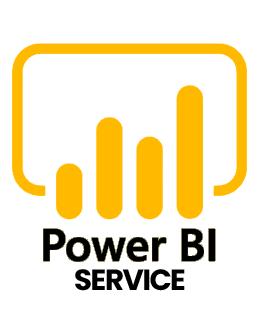Onsite, instructor-led courses at ACTE are available for Power BI training. These small-group, closed courses provide a flexible and cost-effective way to enable delegates to get the most out of SharePoint. Since Power BI is a technology designed to enable teams to work effectively together it makes great sense to train your staff together as a team on a course in which the trainer takes into consideration your specific working practices.
If you're having a small business, then Power BI is the best option for you. It is quite cheaper and provide all the necessary features to fulfill the small and medium business needs. On the other hand, if your business is large enough then you should about for Tableau.
Power BI with the onset of data analytics and visualization in enterprises, the professionals with these skills has way better prospects than their peers. In the sphere of business intelligence and data visualization, Power BI lead the way.
PowerBI is one of the best tools to learn in your career irrespective to your background field of commerce or science.
And talking about its scope, if you are willing to go in any micromanagement or Project management post in the future, you need some basic data analytics tools to learn, as to make any reports and presentations, you have to use some Business intelligence tools and PowerBI is one of the easiest tools to learn and apply in your day to day usage!
Even as a fresher, you can get a job in Power BI domain. Power BI with the onset of data analytics and visualization in enterprises, the professionals with these skills has way better prospects than their peers. In the sphere of business intelligence and data visualization, Power BI lead the way.
We are happy and proud to say that we have strong relationship with over 700+ small, mid-sized and MNCs. Many of these companies have openings for Power BI. Moreover, we have a very active placement cell that provides 100% placement assistance to our students. The cell also contributes by training students in mock interviews and discussions even after the course completion.
Well, users can use Power BI for free. However, the best of Power BI can be availed with the Power BI Pro subscription account. This can be purchased from the Microsoft Store. The subscription account basically offers an enhanced version of several features that are available with the Power BI free account. Most business users use a subscribed account as it offers more data refreshes per day and other features as compared to the free version.
- Below are the minimum Prerequisite For Power BI.
- Windows 7 / Windows Server 2008 R2, or later
- .NET 4.5
- Internet Explorer 9 or later.
- Memory (RAM): At least 1 GB available, 1.5 GB or more recommended.
- Display: At least 1440x900 or 1600x900 (16:9) recommended. Lower resolutions such as 1024x768 or 1280x800 are not recommended, as certain controls (such as closing the startup screen) display beyond those resolutions.
- Windows Display settings: If your display settings are set to change the size of text, apps, and other items to more than 100%, you may not be able to see certain dialogs that must be closed or responded to in order to proceed using Power BI Desktop. If you encounter this issue, check your Display settings by going to Settings > System > Display in Windows, and use the slider to return display settings to 100%.
Power BI is a set of tools that allows non-technical folks to perform the kinds of analytics previously reserved for technical specialists or IT departments. Power BI changes that. Any analyst can connect to any data source and quickly summarize findings into a simple report, no programming required.
It offers Data modelling capabilities including data preparation, data discovery and interactive dashboards. As such there is no prior Technical Knowledge required to learn Power BI. However if you have an experience with fundamental understanding of Microsoft Excel and formulas will be an advantage.
Our course ware is designed to give a hands-on approach to the students in Power BI. The course is made up of theoretical classes that teach the basics of each module followed by high-intensity practical sessions reflecting the current challenges and needs of the industry that will demand the students’ time and commitment.
Yes It is worth , Future will be bright. As a business intelligence tool, Power BI offers the team an excellent visual analytics capabilities. With the right data and platform, it can be an excellent fit for in your efforts to use data to boost efficiency and productivity within an organization.
Power BI is very user friendly and free to play with. I also recommend learning some database stuff. ... Tableau offers a cheaper option to start (10 a month for users, 70 a month for creators). All I can really recommend is if you start showing off the power of these tools, people are going to want them deployed quickly.
Power BI Typically, such training will run for just about two to three days. In my case, I took a 3-day training since I really want to master the basics and advanced features of the tool.
Power BI is highly compressed and performant.
Power BI has a brand new visualisation engine.
Power BI also has open source visualisations.
Power BI is built for users familiar with Excel, but it’s not Excel.
Why Power BI
Target Audience — The Users And Decision Makers
The software targets ranging from naïve, intermediate, and advanced users with capabilities built to accommodate all experience levels. For instance, it can be used by data analysts to derive complex performance analysis for actions to be taken.
Business users also use it to observe changes in data patterns to understand the performance of their investments in marketing, sales, and advertising.
Developers can embed data visuals and reports to their ad hoc applications or front-end work.
Technology — The Setup & Environment
The Power BI (and Power BI Office 365 suite) employs various technologies and includes software as a service components:
- Desktopapplication allows you to create reports based on data that you can join from multiple data sources, prep, and model. Then securely publish to the cloud or on-premises so your co-workers can access the latest information with automatic data refresh
- Report Servergives users access to the reporting capabilities of SQL Server Reporting Services. Usually, the Power BI Report Server is deployed behind the firewall to support multi-user environment. This is an on-premise solution that is compatible with Power BI as cloud-based.
Note: This is not unlike the Tableau Server model.
- Power BIMobile app is an app that can be used with Windows, iOS and Android gadgets, so you can have a 360 view of your business performance anytime, anywhere
- Power BI Embeddedallows embedding visuals into your app. It is available for developers who want to give their customers easy access to analytics and enterprises (Power BI Pro and Power BI Premium users) to access their data via apps, portals, and more.
Supported Data
Microsoft combines all types of data from different sources, irrespective of where the data resides. Ranging from Google Analytics, Excel spreadsheets, streaming data, big data, and a data set from the cloud. For instance, among the databases supported and file formats are Amazon Redshift, Google BigQuery, Azure SQL Database, CSV, MySQL, Microsoft Dynamics CRM, SharePoint Lists, Oracle, Salesforce, MailChimp among others.
Collaboration — Sharing Work With Your Team
Collaboration capability is provided by availing means to import data from different sources with different structures, share reports, and insights among stakeholders.
Data from different departments within the organization and external data is brought together. Some useful tools include Power Query which extracts and transforms information, Power Pivot which models and analyzes and Power View and Map to visualize data. This next-generation tool consolidates all the tools as mentioned earlier and eliminates dependence on Excel and Office
Education and Training — Mastering The Software
The software is highly intuitive, especially for Microsoft users. But if you meet any roadblocks, Microsoft provides a productive learning environment:
- Documentationsection gives users, and developers access to Get started tutorials for each available product, as well as dashboards and content packs to jump-start your analytics with the tool.
- Guided Learningis a collection of courses divided by topics to practically understand capabilities following how-to guides in the form of text and video
- Microsoft Power BI (business intelligence) is a powerful analytics tool that helps companies of all sizes analyze data and share insights. With this technology, enterprises can monitor their business more closely and get instant answers with rich dashboards available for every device.
Power BI is broken down into multiple tools:
• Power Query to extract and transform.
• Power Pivot to model and analyze.
• Power View and Map to visualize data.
Key features and benefits of Microsoft Power BI include:
- The Q&A function. Sometimes the fastest way to get an answer from your data is to ask a question using natural language, and that’s exactly what Q&A allows users to do, making this feature a top cited benefit in achieving self-service business intelligence.
- Dashboards, reports, and datasets are at the heart of Power BI. Users can create personalized dashboards, which combine on-premises and cloud-born data in a single view, allowing them to monitor their most important data enterprise wide and from all their business apps.
- The ability to easily embed BI and analytics in the app to deliver interactive reports and geo-map visualizations empowered by Bing maps.
- With SQL Server analysis services on-premises and Azure analysis services in the cloud, users can build robust, reusable data models, enabling consistent reporting and analyses.
- Power BI is available in three separate national cloud data centers, each offering the same level of security, privacy, compliance, and transparency as the global version of Power BI.
- The ability to connect to nearly any application or data source (literally hundreds of options), no matter whether those resources live in the cloud or on-premises. A few examples include Excel spreadsheets, GitHub, Mail Chimp, SharePoint, and Google Analytics.
- Very little engineering resources are needed to use Power BI. In fact, some instances don’t require any engineering at all. Managers simply need to create an API key and plug it into the software. If your organization already uses Microsoft systems (such as Office 365), using Power BI will feel natural as it integrates easily with Office 365 Groups and Microsoft Teams.
- Power BI is simple to use. Even basic users will find it to have a short learning curve.
- Fast turnarounds and low costs. By analyzing the most recent data, businesses can make informed decisions regarding which markets are growing and which ones are underperforming. Plus, the business retains ownership of the data always and can perform the analysis internally to save money.
- Constant innovation. The Power BI product is updated nearly every month with new features and functions.