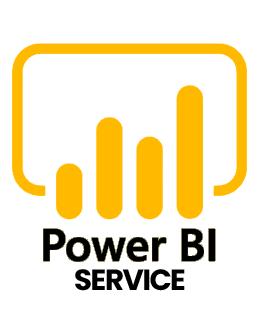ACTE is a legendary IT training company that helps you gain in-depth understanding of Power BI core concepts and tools, technologies and best practices used by data analysts and professionals. Our Microsoft Power BI certification training courses pave a promising career pathway to promising data analytics and related career opportunities. ACTE Imparts Power BI Class Room & Online Training Course Enroll Now!!!
If you're having a small business, then Power BI is the best option for you. It is quite cheaper and provide all the necessary features to fulfill the small and medium business needs. On the other hand, if your business is large enough then you should about for Tableau.
Power BI with the onset of data analytics and visualization in enterprises, the professionals with these skills has way better prospects than their peers. In the sphere of business intelligence and data visualization, Power BI lead the way.
PowerBI is one of the best tools to learn in your career irrespective to your background field of commerce or science.
And talking about its scope, if you are willing to go in any micromanagement or Project management post in the future, you need some basic data analytics tools to learn, as to make any reports and presentations, you have to use some Business intelligence tools and PowerBI is one of the easiest tools to learn and apply in your day to day usage!
Even as a fresher, you can get a job in Power BI domain. Power BI with the onset of data analytics and visualization in enterprises, the professionals with these skills has way better prospects than their peers. In the sphere of business intelligence and data visualization, Power BI lead the way.
We are happy and proud to say that we have strong relationship with over 700+ small, mid-sized and MNCs. Many of these companies have openings for Power BI. Moreover, we have a very active placement cell that provides 100% placement assistance to our students. The cell also contributes by training students in mock interviews and discussions even after the course completion.
Well, users can use Power BI for free. However, the best of Power BI can be availed with the Power BI Pro subscription account. This can be purchased from the Microsoft Store. The subscription account basically offers an enhanced version of several features that are available with the Power BI free account. Most business users use a subscribed account as it offers more data refreshes per day and other features as compared to the free version.
- Below are the minimum Prerequisite For Power BI.
- Windows 7 / Windows Server 2008 R2, or later
- .NET 4.5
- Internet Explorer 9 or later.
- Memory (RAM): At least 1 GB available, 1.5 GB or more recommended.
- Display: At least 1440x900 or 1600x900 (16:9) recommended. Lower resolutions such as 1024x768 or 1280x800 are not recommended, as certain controls (such as closing the startup screen) display beyond those resolutions.
- Windows Display settings: If your display settings are set to change the size of text, apps, and other items to more than 100%, you may not be able to see certain dialogs that must be closed or responded to in order to proceed using Power BI Desktop. If you encounter this issue, check your Display settings by going to Settings > System > Display in Windows, and use the slider to return display settings to 100%.
Power BI is a set of tools that allows non-technical folks to perform the kinds of analytics previously reserved for technical specialists or IT departments. Power BI changes that. Any analyst can connect to any data source and quickly summarize findings into a simple report, no programming required.
It offers Data modelling capabilities including data preparation, data discovery and interactive dashboards. As such there is no prior Technical Knowledge required to learn Power BI. However if you have an experience with fundamental understanding of Microsoft Excel and formulas will be an advantage.
Our course ware is designed to give a hands-on approach to the students in Power BI. The course is made up of theoretical classes that teach the basics of each module followed by high-intensity practical sessions reflecting the current challenges and needs of the industry that will demand the students’ time and commitment.
Yes It is worth , Future will be bright. As a business intelligence tool, Power BI offers the team an excellent visual analytics capabilities. With the right data and platform, it can be an excellent fit for in your efforts to use data to boost efficiency and productivity within an organization.
Power BI is very user friendly and free to play with. I also recommend learning some database stuff. ... Tableau offers a cheaper option to start (10 a month for users, 70 a month for creators). All I can really recommend is if you start showing off the power of these tools, people are going to want them deployed quickly.
Power BI Typically, such training will run for just about two to three days. In my case, I took a 3-day training since I really want to master the basics and advanced features of the tool.
Power BI is highly compressed and performant.
Power BI has a brand new visualisation engine.
Power BI also has open source visualisations.
Power BI is built for users familiar with Excel, but it’s not Excel.
Some Exciting Feartures Of Power BI
Whether it’s using interactive dashboards to consolidate key metrics or rich reports to connect datasets from workloads, Power BI is a key tool to engage with business data, pull it from a broad range of disparate sources, and enable smarter data-driven decisions.
Power BI offers data preparation and discovery, interactive dashboards and rich visualisations in one solution, and its self-service capabilities make it an intuitive tool for interacting with data and turning it into insights more easily. Here's our top 9 reasons why you should use Power BI for data analytics and self-service business analytics.
It’s easy to connect your data together
- Power BI makes it incredibly easy to bring your data together into one place, for greater accessibility, organisation and visibility in your reporting efforts.
- The tool currently supports up to 70+ connectors out-of-the-box, letting businesses load data from a wide range of highly used cloud-based sources such as Azure (Azure Data Warehouse), DropBox, Google Analytics, OneDrive and SalesForce, in addition to Excel spreadsheets, CSV files and data located on-premises, such as SQL Database.
- With these in-built connectors, you can load pre-built Power BI dashboards in seconds and perform powerful data analysis within minutes - and you can always customise elements further to your liking, or have your data experts start from scratch by importing your datasets and developing your own dashboard and reports.
Power BI's drag-and-drop interface also means you don’t have to code or copy and paste anything to get started, and Power BI can combine multiple files (such as Excel spreadsheets) and let you analyse the merged data in one report.
It’s powerful and performant
- Power BI’s Power Pivot data modelling engine (which is shared with Excel) is a highly performant columnar database, using modern tabular database technologies to compress databases and ensure they load fully into memory for the best possible performance.
- It’s not uncommon for your Power BI Workbook (.PBIX file) to be significantly smaller than your original data sets - in fact, 1GB databases are usually compressed down to around 50 - 200MB in size.
- While in comparison Excel starts to slow down when dealing with large models, Power BI is optimised to deal with tables in excess of 100 million records without breaking a sweat.
- Power BI also implements automated, incremental refreshes, ensuring data is always up-to-date, an invaluable advantage that further streamlines visual reporting for end-users. In short, Power BI efficiently condenses and loads millions of records into memory, enabling a quicker and snappier data analysis experience for end-users.
It has custom, open-sources visuals
- Power BI comes with a ton of pre-packed standard data visuals to leverage in your interactive reports, such as bar, column, line, map, matrix, pie charts, scatter, table and waterfall - each with their own variety of customisation options for enhanced presentation and functionality.
- However, for that extra touch, you can also utilise free custom visuals created by developers (or in-house) and shared with the Power BI community to represent your data in a way that tells your data story the best.
- With custom visual files available from both Microsoft and the community over at the Appsource, there’s an impressive range of rich and complex visuals to take advantage of, including bullet graphs, correlation plots, decision-trees, heatmaps, sparklines and more.
- If you want to present your data in a very specific way, Power BI makes it very easy to create your own visuals rather than being stuck with the usual. It’s also incredibly useful to see and use what the broader Power BI community is using to advance your own design techniques.
Advanced data experts can leverage its native R integration
- Power BI’s core strength lies in its simplicity, but it also caters to advanced data experts. One way it achieves this is through its support for R, a open-source programming language that currently has over 7,000 packages and is primarily used by data miners and statisticians.
- R scripts use complex graphical techniques and statistical computing for data manipulation, machine learning, and statistical modelling. This includes data visualisation - and naturally, Power BI lets you integrate these detailed R visualisations directly into a standard dashboard.
- Power BI is great on its own for drilling down and slicing data to better represent relationships, key metrics and hierarchies, but with native support for R scripts, users are able to present more advanced business analytics and shaping like machine learning, predictive trends and smoothing.
Enable more advanced analytics with familiar Excel features
- Advanced Excel users knowledgeable in Data Analysis Expressions (DAX) formula language can dig deeper into their data and find patterns easier with Power BI with its familiar Power Pivot features like clustering, forecasting, grouping and quick measures.
- The embedded self-service Power Query tool will also be familiar to Excel users, making it easy to ingest, transform, integrate and enrich business data in Power BI from the get-go.
- One other understated advantage is Power BI seamlessly integrates with Excel, negating the need to export files; just click on ‘Analyse in Excel’ and Power BI presents an interface almost identical to Excel. If you’ve had problems getting your business users to a new tool, Power BI’s native integration of Excel can’t be ignored.
- In summary, Power BI’s powerful toolset will be easy to pick up for MS Excel users, allowing you to leverage existing organisational expertise and ease into Power BI faster.
It brings together data governance and security
- Power BI lets you manage security and user access and security within the same interface, removing the need to use other tools to ensure you meet stringent compliance and regulatory standards.
- The service also has Azure Active Directory (AAD) built-in for user authentication, allowing you to leverage Single Sign-On (SSO), along with your regular Power BI login credentials to access your data.
You can ask questions and get answers about your data
- Power BI incorporates natural language search interfaces to allow users to create visualisations and discover insights using search terms in plain English, without the need for code or syntax.
- Using the Q&A feature, you can explore more specific insights by double clicking an empty part of your report canvas and using the ‘Ask a Question’ box to ask data-specific questions like “what were the sales for [region] by quarter”.
- As you type, Power BI automatically lists related meaningful queries, and a preview of a chart or table visualisation that best represents the data you’re looking for. The mobile Power BI applications also now support voice recognition Q&A, making it possible to ask for information on-the-go.
- It may all sound like a gimmick at first, but in action Power BI’s natural language query engine is very intuitive and works extremely well - and with constant updates from Microsoft, it can only get better and more accurate with time.
You can embed Power BI tiles into your custom PowerApps apps
- Do you use PowerApps?
- If so, you can use the Power BI custom visual to embed your Power BI tiles inside your app.
- Power BI's native integration with PowerApps allows you to send contextual data to your PowerApps app that updates in real-time as you make changes to your Power BI report, letting your end-users access live data insights while using your in-house developed custom applications within the same interface.
- If you’re unfamiliar, PowerApps is a powerful enterprise tool used to create business apps that run on almost all Web browsers and operating systems - Android, iOS and Windows - with a simplified interface that doesn't require coding experience, similar in usability to Power BI.
- With native integration between the services, this means it’s even easier to share key insights with staff using your in-house custom apps without needing access to Power BI itself. End-users can additionally dig deeper into the data simply by clicking (or tapping, if on mobile) on the embedded Power BI tile to be taken to its dashboard, if public.
Power BI is a leader in Gartner’s Magic Quadrant for Analytics and Business Intelligence Platforms
Power BI has once again made it into Gartner’s 2018 Magic Quadrant for Analytics and Business Intelligence Platforms, and is recognised as one of the leading data analytics software solutions this year alongside popular competitors Qlik and Tableau for the second year running.