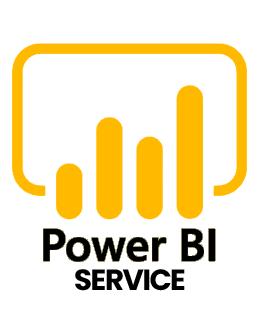Rated #1 Recoginized as the No.1 Institute for Power BI Training in Mumbai
Enroll in Power BI Training in Mumbai, guided by industry experts, to sharpen your skills in data analytics and business intelligence. Gain hands-on experience and propel your career forward!
Upon completing the Power BI course in Mumbai, students will gain an in-depth understanding of Power BI tools, data visualization, report building, and dashboard creation. You’ll also gain practical experience in transforming raw data into valuable insights for strategic business decisions.
- Enhance your career with placement assistance in Power BI roles.
- Explore job opportunities with 400+ hiring companies in Mumbai.
- Join over 15,648 trained professionals and kickstart your data career!
- Gain hands-on experience in creating impactful reports and dashboards.
- Enroll in Power BI training today and advance your data analytics career!
- Master Power BI with affordable, industry-recognized training in Mumbai.