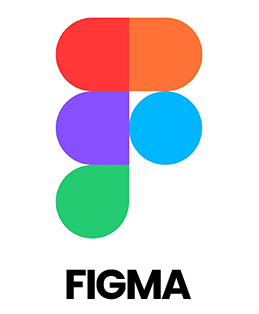1. How do you define the difference between UI and UX design?
Ans:
UI design focuses on the visual and interactive elements of a product, such as buttons, icons, and layouts, ensuring an engaging and intuitive interface. UX design encompasses the entire user journey, aiming to make the product useful, easy to use, and enjoyable by understanding user needs and behaviors.
2. How do you prioritize features when designing a product for Amazon’s diverse user base?
Ans:
I prioritize features based on user research, business goals, and impact on user experience. Data-driven decisions, customer feedback, and usability testing guide the process to focus on high-value features that address the most critical user needs.
3. What process do you follow to design a new Amazon product or feature?
Ans:
- Understand business goals and user needs through research
- Create personas and user journey maps
- Develop wireframes and prototypes
- Conduct usability testing and gather feedback
- Iterate designs and collaborate with engineering for implementation
4. How do you incorporate accessibility in your design?
Ans:
I ensure compliance with WCAG guidelines by using high contrast colors, providing keyboard navigation, enabling screen reader support, and offering alternative text for images to make the product accessible to all users.
5. How do you measure the success of your UI/UX designs?
Ans:
Success is measured by usability metrics such as task completion rate, error rate, user satisfaction scores, engagement levels, and conversion rates. Continuous monitoring through analytics and user feedback helps optimize the design.
6. Explain a challenging design problem you faced and how you solved it.
Ans:
(Example Answer) I once redesigned a complex checkout flow with high drop-off rates. Through user testing and analytics, I identified confusion points, simplified the process into clear steps, added progress indicators, and improved error messaging, resulting in a 20% increase in successful checkouts.
7. What tools do you use for prototyping and collaboration?
Ans:
- Figma for collaborative real-time design and prototyping
- Adobe XD for interactive prototypes
- InVision for feedback and user testing
- Zeplin for handing off designs to developers
8. How do you handle conflicting feedback from stakeholders and users?
Ans:
I evaluate feedback against user needs and project goals, communicate trade-offs clearly, and prioritize changes that enhance user experience while aligning with business objectives. Data and user insights often help resolve conflicts.
9. What role does data play in your design decisions at Amazon?
Ans:
Data drives decision-making by revealing user behaviors, pain points, and preferences. I use analytics, A/B testing, and user feedback to validate hypotheses and iterate designs for continuous improvement.
10. How do you keep your UI/UX skills up to date in a fast-evolving tech environment?
Ans:
I stay current by reading industry blogs, attending conferences, engaging with design communities, taking online courses, and experimenting with new tools and methodologies to bring innovative solutions to my work.