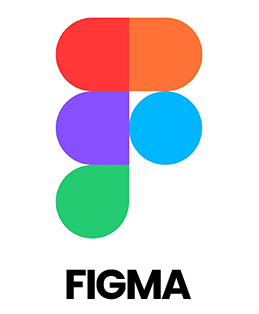1. Can you explain what UI Design means?
Ans:
The process of creating the visual components of a digital product, like applications or websites, is called as user interface design or UI design. This includes things like buttons, icons, fonts, colors and layout. The main goal of UI design is to create an attractive and easy-to-use interface that allows users to interact with the product effortlessly.
2. What are the key principles of a good user interface?
Ans:
A good user interface is one that is clear, consistent and user-friendly. It should employ readable fonts, keep consistency across all displays and make sure that things are aligned and spaced correctly. Colors should be used purposefully to guide the user's attention and interactive feedback like hover states or loading indicators should be provided to keep users informed.
3. How do you find out what users want or need?
Ans:
To understand users' needs and behaviors, designers conduct user research. Observations, surveys, interviews and usability testing are some of the techniques used to gather both qualitative and quantitative data. These techniques help in identifying user pain points, preferences and expectations.
4. What factors should be considered to make a design accessible?
Ans:
Creating accessible designs means making sure that people of all abilities, including those with disabilities, can use a product easily. This includes utilizing basic and straightforward language, making sure keyboard navigation functions, enabling screen readers, utilizing high contrast color schemes and offering alternative text for images.
5. What is a wireframe and why is it used?
Ans:
A wireframe is a basic visual layout of a webpage or app screen. It excludes any colors, images and intricate design in favor of concentrating on the interface's structure, element placement and user navigation. Wireframes are important because they help designers, developers and stakeholders agree on the content and functionality early in the design process.
6. How do you build effective user personas?
Ans:
Effective user personas are created by gathering real data from users through interviews, surveys or usage analytics. Based on this data, users with similar characteristics, goals and challenges are grouped together to form persona profiles. These profiles typically include information like age, profession, goals, frustrations and behavior patterns.
7. What does UX Design focus on?
Ans:
Understanding user needs and making sure that their interactions with products are seamless, fulfilling and pleasurable are the main goals of UX design or user experience design. It involves steps such as researching user needs, designing user flows, creating wireframes and prototypes and testing those designs to gather feedback.
8. What are the main steps in the UX design process?
Ans:
The UX design process typically follows five key stages. First is Research, where designers learn about user needs and business goals. Next is Ideation, where creative solutions are brainstormed. Then comes Design, where wireframes and prototypes are created. Testing comes next, during which actual users test the design to find any problems. The final stage is Implementation, where the approved design is developed and launched.
9. How do you make sure a design works well before its launched?
Ans:
To ensure a design meets user expectations, it goes through a validation process. This involves usability testing, where users are observed interacting with the design. Feedback is also collected through interviews or surveys and A/B testing may be used to compare different versions. Additionally, heuristic evaluations by UX experts help identify design flaws.
10. How do you maintain consistency across different parts of a product?
Ans:
Design consistency is maintained through the use of a design system or a style guide. These tools define rules for using fonts, colors, spacing, buttons and other UI elements. By using reusable components and standard patterns, designers and developers can ensure a uniform look and feel across the entire product.