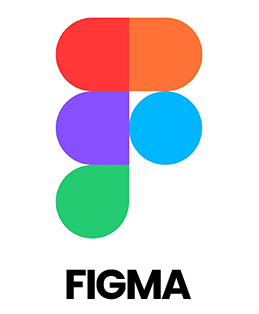1. How is UI design different from UX design?
Ans:
UI design focuses on the visual look of a product, including colors, buttons, typography and layout, which shapes how users interact with it. UX design is about the overall experience, including usability, accessibility and intuitive interactions. While UI handles aesthetics, UX ensures functionality and smooth user satisfaction. Together, they make a product attractive and easy to use.
2. What key skills should a UI/UX designer have?
Ans:
A UI/UX designer should be proficient with tools like Figma, Adobe XD and Sketch. Skills in user research, usability testing and user-centered design are essential. Basic knowledge of HTML, CSS and front-end coding helps team collaboration, while communication and teamwork skills support effective project execution.
3. How do you start a new design project?
Ans:
A new project begins with understanding business goals and user needs through research and stakeholder discussions. Experiences are visualized through the use of journey maps and user personas. Wireframes and prototypes are developed, tested for usability and iterated based on feedback. Collaboration with developers ensures designs align with both user expectations and business objectives.
4. What is a user persona and why is it important?
Ans:
A user persona is fictional representation of a key audience segment, showing demographics, behaviors, goals and challenges. Personas help designers empathize with users and make informed decisions. Understanding personas ensures designs are relevant, effective and deliver a meaningful, engaging experience.
5. How is accessibility ensured in designs?
Ans:
Accessibility means making products usable for people with disabilities. Designers focus on high-contrast colors, keyboard navigation, alternative text for images, clear language and screen reader compatibility. Accessibility improves usability for everyone, creating an inclusive experience for all users.
6. Which tools are used for prototyping and why?
Ans:
Tools like Figma, Adobe XD and InVision are used for rapid prototyping, interactive mockups and easy collaboration. They allow stakeholders to visualize designs, test usability and provide feedback early. This reduces costly changes later and ensures alignment with user needs.
7. Why are wireframes important in UI/UX design?
Ans:
Wireframes show the structure and flow of a product without focusing on colors or images. They clearly communicate layout ideas, allow quick revisions and help teams align on functionality. Wireframes act as a blueprint, guiding the visual design and development process efficiently.
8. How should one respond to feedback on designs?
Ans:
Feedback need to be viewed as a chance to do better. Understanding the reasoning behind comments helps identify valid suggestions. Constructive feedback is incorporated to enhance designs and clear communication ensures stakeholders understand design decisions.
9. What methods are used for user testing?
Ans:
User testing includes observing real users performing tasks, conducting A/B tests to compare options and collecting feedback via surveys and interviews. Analytics, heatmaps and remote testing tools provide additional insights. These methods ensure the design is effective and meets user expectations.
10. How can designers stay updated with UI/UX trends?
Ans:
Keeping up involves following design blogs, attending webinars and conferences, participating in communities and taking online courses. Continuous learning helps bring fresh ideas, modern best practices and innovative solutions to projects, ensuring designs remain user-friendly and visually appealing.