
- Automation testing has become an important part of the software development process in most organisations around the world today. There are many advantages of automation testing and it is experiencing rapid advancement in technology with every passing day. Today, there are many new age test automation tools that have made it easier for organisations to implement automation testing with effective results. In fact, it is rapidly replacing manual testing as the most widely used method of software testing.
- Also, there are many test cases which are possible only with the help of automation. Here we will have an overview of automation testing and in the subsequent blogs of the automation testing series, we will focus on each of its major aspects. So let’s start. Automation testing involves a software testing technique. This technique uses a software tool to test other software, which is why it is referred to as automation testing rather than manual testing performed by humans.
- Automation testing techniques generally involve comparing the obtained results of the test cases with the predicted results (once the test data is inserted into the system under test) and further control the execution of the tests. Test automation supports functional and non-functional testing. In addition, automation testing can provide very detailed and practical reports. Typically, development cycles require the same test to be executed multiple times. When using test automation tools, users can record the test suite and run it as and when required, without relying on human intervention.
Introduction to Automation Testing:
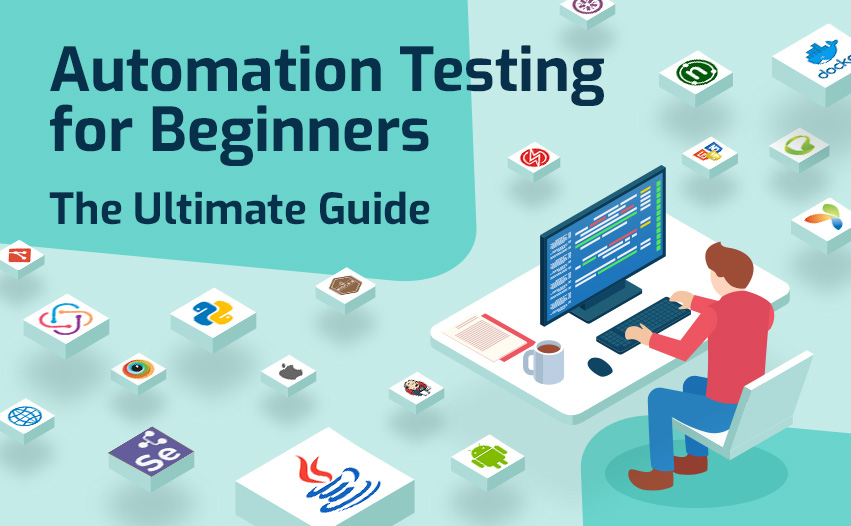
- As the scope of software changes,the software itself also changes. This means that any automation scripts that testers have developed once they break. A good scriptless automation testing tool will allow you to have more than one element locator. In case, a particular element is missing, the automation testing tool should be able to find an alternate element locator. This reduces the effort expended in maintaining huge scripts and results in more stable test scripts.
- Test Sigma makes it easy to define a list of reusable UI objects, regardless of the application being tested.
- TestSigma uses dynamic locator strategy where it uses multiple locators to identify an object. Each of these objects uses dynamic locators to identify objects on the page to help testers deal with changes made to the application.
- Regardless of software changes, TestSigma will look for alternative locators to locate the object and complete the test. With the use of dynamic locator strategy,
- Test Sigma helps businesses save up to 70% on maintenance time and effort.
- The traditional approach to testing is time based. This essentially means that the script is paused for a specific period of time between steps. This involves giving writers pause, which makes it tedious and time-consuming. However, conditional waiting allows scripts to be run based on specific criteria.
- For example, if a condition is true in a particular step then the script will continue to the next step otherwise it will stop until the condition becomes true. Scriptless automation testing tools should allow authors to incorporate conditional checks to make tests more efficient.
- Test Sigma allows you to easily incorporate conditional checks such as ‘if’, ‘else’, ‘else-if’ into your test steps. This ensures that the script will wait until a specific object becomes available or until a particular attribute is set on a property.
- Conventional test equipment lacks the necessary control structures.
- Control structures are basically programming blocks that analyse various situations and determine the direction based on some predefined parameters. Some of these control structures include loops and conditional clauses.
- For example, if an action needs to be repeated ‘x’ times, the script writer has to write it ‘x’ times and maintain each of those repetitions separately. Not so with loops. Similarly, when there are multiple choices within a step, where action A is required when a condition is true and action B occurs when the condition is false, script writers use conditional clauses to support such logic. Can do. Conventional tools were limited in the absence of logic that restricted the scalability of the project.
- TestSigma comes with key control structures that allow script writers to have more control over the execution flow of test cases. You can set up loops for repeating functions and conditional clauses such as if-then and if-then-else statements in your test steps, when you need to consider multiple variables.
- When an application changes, the script writer needs to add, remove, or edit an existing action in a scenario. This essentially means rewriting the entire scenario and inserting new actions or editing existing actions where necessary. This may not be in your favour as it affects your turnaround time and quality. A scriptless test automation tool should make this process easier for you.
- Test Sigma allows you to easily modify, make new changes, and manage them all on more than one application. When you write new steps, you can just add test scripts or specify where you want to add them. Additionally, you can remove existing test scripts that may not be relevant to the new release.
- There are many scenarios that have similar steps. However, imagine having to record each time these scenarios are being tested? Managing and maintaining them will be a challenge because every time a used phase changes, the script writer will have to update every test it contains.
- Therefore, it is essential that a good scriptless test automation software allows script writers to save a set of common steps and incorporate them into any test flow. And when there is some change in the test phase, the author does not need to update that step in every test that happens.
- With TestSigma, you can create reusable step groups that contain common test steps across all of your automated tests. This reduces script development time and maintenance efforts. You can easily add these step groups to your automated scripts using the intuitive UI.
- Functional testing
- Unit testing
- Integration testing
- Smoke test
- Non-functional test
- Performance test
- Regression testing
- Keyword-driven testing
- Data-driven testing
- Advantages and disadvantages of test automation
- How to decide what and when to automate
- Automation by type of test
- Automation by Testing Phase
- Automation by test types
- Choosing the Right Test Automation Framework
- Types of Test Automation Frameworks
- Modular-Based Test Automation Framework
- Library Architecture Test Automation Framework
- Data-driven test automation framework
- Keyword-Driven Test Automation Framework
- Hybrid Test Automation Framework
- Choosing the right automation equipment
- Automated Testing Trumps Manual Testing Every Time
- Automated testing is more expensive than manual testing
- Automation guarantees success
- Only developers engage in automated testing
- Only professional experts can perform automated testing
- There exists a single universally applicable automation tool
Features / Characteristics:
1) Dynamic Element Locator:
2) Conditional check:
3) Control structures:
4) Easy Assertion:
Once you write the code, you need to know whether the test is successful or not. This is where a claim is important. This feature ensures that the tests fail whenever the result does not match the expected result. There are two types of assertions – hard assertions and soft assertions. A hard assertion immediately throws an error when an assertion fails. However, if you want the rest of the steps to be executed even if the assertion fails, you can make it a soft assertion.
5) Easy modification without redo:
6) Reusable Steps:
7) Cross-browser support:
Often, test automation tools come in the form of browser extensions. Browser extensions are usually associated with a specific browser. Unlike browser extensions, the software companies make are not limited to specific browsers. The tests need to be run on multiple browsers and devices. Testing the same scenario on multiple browsers can be overwhelming for script writers as there are multiple scenarios within an application that need to be thoroughly tested. A good scriptless test automation tool should allow test writers to use tests on multiple browsers available.
What does a typical test automation process look like:
Types of automated testing:
Quantitative and Qualitative Advantages:
Challenges of Test Automation
Advantages of Test Automation Framework
How test tools fit into the test automation process?
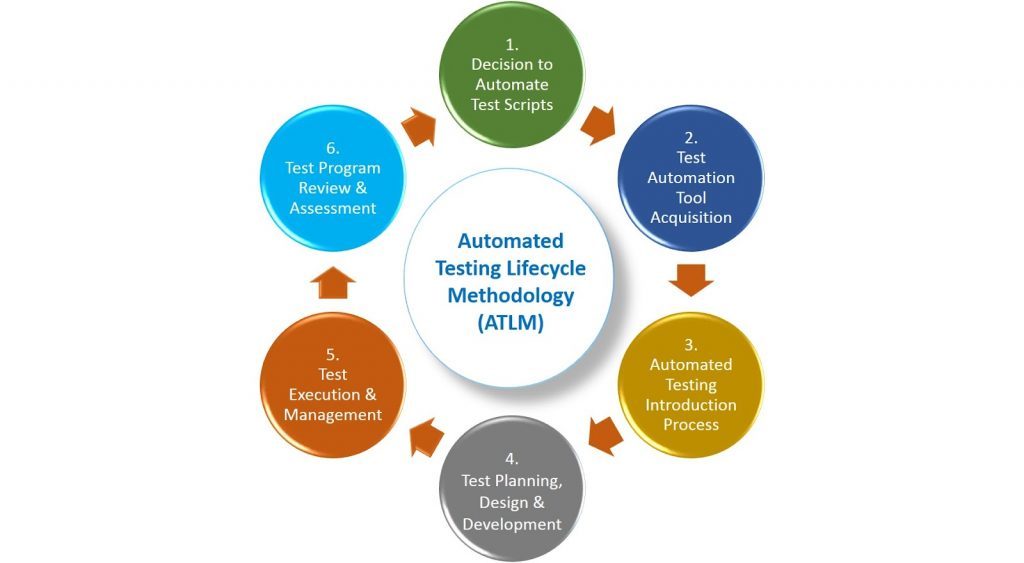
- Syntax is the specific way we need to write code for a language. a set of rules. structure. We have to follow this structure for the compiler to accept our code. If we don’t do this, our code will be rejected and we will receive a build error.
- Understanding the syntax of a language is really important because it allows you to read code, which is a different skill than being able to write code. For me learning the syntax of a language is always the first aha! moment, how does it work! Well that makes perfect sense. A good way to take is to actually read some code, and look for specific uses of the symbols. A lot of syntax is symbol based as opposed to word based. But the more code you read, the more you’ll start to spot common words, and it’s highly likely that they’ll be part of the syntax. They are sometimes referred to as ‘reserved words’ or ‘keywords’.
Syntax with examples:
Syntax highlighting:
By default most IDEs will have syntax highlighting turned on. This is where the IDE will colour your code based on syntax. For example in Java, ‘public, void, private’ are all keywords, so if you write them in IntelliJ, they will be of a different colour than in other code. Syntax highlighting can actually improve code readability by drawing your attention to the syntax being used.
Missing symbol:
You will forget to close a parenthesis or end a line of code at some point in your programming journey. These are probably the most common syntax errors people run into. The nice thing about using an IDE is that they will tell you when and where you need parentheses. Some will even automatically add the last bracket for you. But you have to fail with parentheses at some point; It is an essential part of the journey!
- An organisation implements test automation with a framework that includes common practises, test tools, and standards. Data-driven and keyword-driven test automation frameworks are common, as are frameworks for linear scripting and modular testing.
- The linear scripting framework is suitable for small applications as it enables the use of test scripts with less planning, but does not support reusable scripts. In modular testing frameworks, a software tester builds scripts as small, independent tests to reduce redundancy, but the process usually takes longer to set up.
- Data-driven frameworks enable software testers to create scripts that work for multiple data sets and provide comprehensive quality coverage with fewer tests than modular alternatives. Keyword-driven testing frameworks use table formats to define keywords for each function and execution method; Software testers without extensive programming knowledge can work with keywords to create test scripts. Hybrid-driven frameworks combine two or more practises for the benefit of both.
- Open source test automation tools and frameworks include Selenium, Robotium, and Cypress. Selenium can automate and run test parameters in multiple web browsers and various programming languages - such as C#, Java and Python. Robotium helps testers write automated user acceptance, task and system tests for Android devices. Cypress covers end-to-end, integration and unit tests within a browser. Cypress allows access to the distributed object model in the browser and provides a debugger for further tests.
How its works:
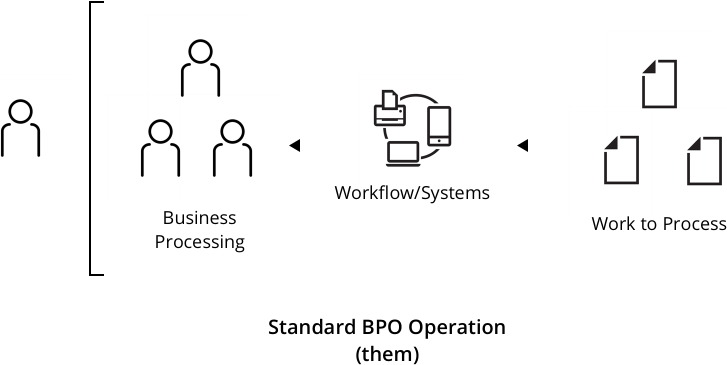
- Brings substantial increase in testing efficiency
- Performs test steps properly each time with no room for errors
- Executes more number of tests for a particular software to improve test coverage.
- Saves time and cost contributing to higher ROI
- Provides unmatched quantity and simultaneous
- akes it possible to detect bugs during the early stages of the software life cycle
- However, it should be noted that despite the many advantages offered by automation testing over manual testing, there are still test case scenarios where manual testing is a necessity.
- The decision to automate the testing process
- Getting Test Automation Tools
- Planning, Design and Development
- execution and management
- Review and Assessment
- Automation Testing with Selenium
- It is an open source freeware tool that demands zero initial investment.
- It offers the support of a strong and active online community that posts frequent updates and also allows users to share their codes with the community.
- It is designed to run on multiple browsers and platforms contributing to a wider scope of automation.
- It offers unmatched flexibility as it supports multiple languages such as PHP, Perl, Python and Ruby, even though it is built in Java.
- It offers flexibility when it comes to building reporting tools and systems as it integrates with popular tools like Qmetri, Hudson, SauceLabs, and more.
- Digital Group’s QARA Test is also an automation testing tool that is based on the Selenium Framework and provides all the benefits of Selenium. It is a comprehensive Xero Coding test automation tool that supports in-depth reporting and analysis along with complete test management with JIRA integration.
Why?:
Automation testing refers to testing a software or application with the help of tools, scripts and software, instead of humans testing them manually. Automation testing compares the test results with the expected results. It is preferred over manual testing as automation can be used for performing repetitive tasks easily as well as for additional test case execution.
There are many benefits of automation testing which have contributed to its popularity and some of them are given below:
Automation testing process:
The automation testing process includes several steps, such as defining the scope of automation, choosing the right automation tools, writing and developing test scripts, and execution of test cases, etc. Given below is a graphical representation of the process. So, the major steps in the automation testing process can be listed as follows:
There are many automation tools available in the market today but most of them are built using the Selenium framework. There are many reasons behind the increasing popularity of selenium and some of them are mentioned below:
Trends:
1. Codeless Automation: With the increasing popularity of Artificial Intelligence (AI) and Machine Learning (ML), many automation tools powered by AI and ML have been developed to provide codeless automation testing services. These tools reduce testing time on repetitive test cases even for the most complex test scripts. Codeless automation also supports self-healing tests, that is, automatically updating and replacing test scripts.
2. Automation Pipeline: The days of writing automation scripts using Selenium are long gone. Now is the time to focus on the automation pipeline, which will enable teams to build and deploy results that are fast, accurate, reliable and comprehensive. A Continuous Integration and Continuous Delivery (CI/CD) pipeline reduces manual errors and increases the feedback loop, allowing automation engineers to deliver smaller portions of releases within a shorter time frame.
3. Continuous Testing: This is a software testing methodology that tests the quality of the product at all stages of the development pipeline. It also provides risk-based feedback, reduces costs, and delivers a more stable user experience. Testing all possible code changes early in the development process helps maintain the quick release process, as releases can range from every two weeks to as many as 1000 times a day.
4. API and Service Testing Automation: API testing has been a favourite among the testing community for years, and 2021 has just expanded the need to automate API testing. You can integrate an automated API testing tool with your CI/CD pipeline to improve code quality by detecting and fixing runtime security. You can also check whether your application fulfils the functionality.
5. Chat-bot testing: Chat-bot is an Artificial Intelligence (AI) powered program that provides 24*7 support to customers through mobile applications, messengers and websites. These boots provide high speed resolution of queries without any human intervention; Thus, reducing the operating cost and giving opportunities for data collection. Conversational design testing, entity testing, fulfilment testing, and user acceptance testing are employed to help improve the user experience.
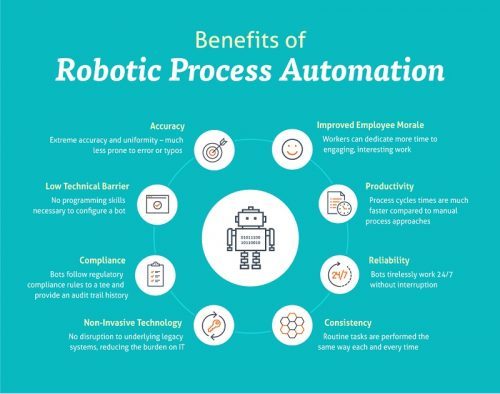
Benefits:
With the immense advancement in technology and mobile space, it is becoming increasingly difficult for IT companies to maintain the proficiency of app development. Even though automation testing has a lot of business emphasis in and around it, it is often neglected due to various cost and time constraints. This is a major hindrance to the consumer cycle:
1. Advanced Results
Since automation testing saves a lot of time even when complex and huge systems are taken into account. This allows the test to be repeated, giving better and faster results with significantly less effort and less time.
2. Fast Response System
Automation testing is of utmost importance during the validation phase of any software project. This significantly enhances communication between developers, designers, and product merchants, and provides space to quickly fix potential glitches thereby increasing the efficiency of the development team.
3. Brand Promotion
The effectiveness of a test always depends on the quality of the test data being used. Testing is often done on copies of live databases as it takes a long time to create relevant and quality test data. Automation solutions allow you to reuse your data over and over again. It saves a lot of cost from the point of view of project management and project maintenance.
4. Cost effective
Even though the initial investment required for automation testing is high, it saves a lot of money for the company in the long run. This is mainly due to the reduction in the amount of time required to run the tests. It also contributes to the high quality of the work as it leaves no room for neglect or human error. This reduces the need to fix bugs at a later release stage, thus saving a huge amount of project costs.
5. Proficiency Test
Testing is one of the most important parts of the entire application development cycle. The most appealing part of automation testing is that it can be left virtually unattended. This leaves a lot of room for monitoring the results at the end of the process. This allows to increase the overall efficiency of the application.
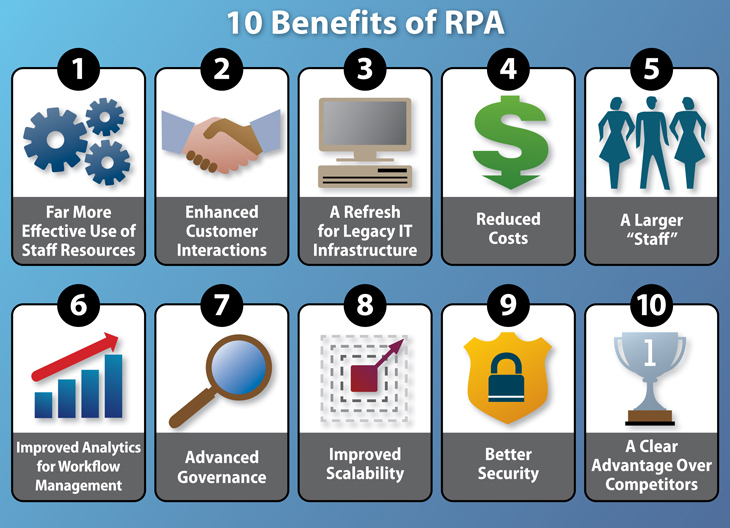
Conclusion:
There are many automation testing solutions available. The right choice mainly depends on the application under test and its technology. For example, if the focus is on automation testing for mobile applications, then the most suitable option from this list would be Appium or Cobiton.
Additionally, it is also recommended to consider the features that are more valuable to each software, as well as the ability to reuse tests with respect to integration with other tools and cross-browser testing.





