
Kotlin is a modern statically typed programming language used by over 60% of professional Android developers that helps boost productivity, developer satisfaction, and code safety.
- Introduction to Kotlin
- Features of Kotlin
- Kotlin IDE’s
- How to run your first Kotlin program
- What is Kotlin used for?
- What are the advantages of Kotlin
- Why Should You Learn Kotlin?
- Is Kotlin a Java Alternative?
- Kotlin Environment setup for Command Line
- Conclusion
Introduction to Kotlin:
Programming languages are the building blocks of any software. To develop a software or application, you need to be well versed with different languages like Java, Python, PHP, etc. One such popular programming language is Kotlin. In this article, I will tell you what Kotlin is and what its basic principles are.
Kotlin is a statically typed, general-purpose programming language with type inference. It is widely used for developing Android applications. Kotlin is designed to fully interoperate with Java, and the JVM version of its standard library relies on the Java class library, but type inference allows its syntax to be more concise. Kotlin mainly targets the JVM but also compiles to JavaScript or native code. Kotlin is sponsored by JetBrains and Google through the Kotlin Foundation. Now, let’s dive deep into this article and know the various unique features of Kotlin programming language

Features of Kotlin:
The reason for Kotlin’s popularity is because of its unique features. Let us now get into the details of the various features:
Brief: Kotlin is more concise than Java and you have to write about 40% less lines of code than Java.
interoperability: The Kotlin programming language is highly interoperable with Java. You will never have any difficulty using Kotlin in a Java project.
Feature-rich : Kotlin provides many advanced features such as operator overloading, lambda expressions, string templates, etc.
Easy : The Kotlin programming language is easy to learn. If you come from a Java background, you will find it easy to learn Kotlin.
Less error-prone : As I mentioned earlier, Kotlin is a statically typed programming language, which enables you to catch errors at compile-time, as statically typed programming languages compile- Do type checking on time.
So, these are some of the features that add to the popularity of the Kotlin programming language. Now let’s take a look at the different platforms on which you write and develop your Kotlin applications.
Kotlin IDE’s:
You can use either Eclipse or IntelliJ or Android Studio to develop applications. But, I am using IntelliJ IDEA as it is the platform which is mainly designed and developed for Kotlin and a viable IDE. With that, let’s move on and learn how to run our first Kotlin program.
How to run your first Kotlin program:
First, you need to have the latest version of IntelliJ IDEA installed. Kotlin comes bundled with recent versions of IntelliJ. You do not need to install any separate plug-ins to run Kotlin programs.
The following steps help you to create and run a new Kotlin project in IntelliJ.
Step 1: Create a new project by selecting “Create New Project” on the welcome screen or go to File → New → Project. Select Kotlin in the menu on the left and Kotlin/JVM from the options on the right
Step 2: Specify the project name and location, and select the Java version (1.8+) in the project SDK. Once all the details are entered, click on Finish to create the project. The built approximation looks like this: Kotlin Project Setup – What is Kotlin – ACTE
Step 3: Now let’s create a new Kotlin file. Right-click on the src folder → New → Kotlin File/Class. A prompt will appear where you need to provide a name for the file. Let’s name it example.kt
Step 4: Now write a simple Kotlin program as shown in the snapshot below.
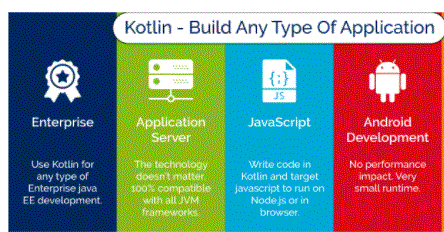
- As we mentioned, Kotlin is the preferred language for Android development because it allows developers to write more concise, expressive and secure code. Android Studio, the official IDE for Android development, fully supports it, so you can do the same type of code completion and get type checking to help you write Kotlin code with Java.
- A mobile presence is required for most businesses as most people now access the Internet via mobile phones. Android accounts for over 70% of the mobile phone market share, so even if Kotlin was only for Android development, Kotlin developers would be in high demand. Still, it can be used for much more.
- A lot of back-end web development is done in Java using frameworks like Spring. But, Kotlin entered server-side web development because it was so easy for developers to work with.
- Modern features of the language make it possible for web developers to create applications that can scale quickly on commodity hardware. Since Kotlin is interoperable with Java, you can slowly migrate an application to use Kotlin one file at a time while the rest of the application still uses Java.
- Kotlin also works with Spring and other frameworks, so switching to Kotlin doesn’t mean you have to change everything you’re used to. Google, Amazon, and many other companies have already replaced Java with Kotlin in some of their server-side code.
- It makes sense to use Kotlin for server-side web development. After all, Java has been used since its inception. Nevertheless, you can also use Kotlin for front-end development using Kotlin/JS.
- Kotlin/JS allows developers to access powerful browser and web APIs in a type-safe fashion. Full-stack developers only need to know Kotlin. They can write the front-end code in the same language they used for the back-end code, and it will be compiled into JavaScript to run in the browser.
- Data scientists have always used Java to crunch numbers, detect trends, and make predictions – so it only makes sense that Kotlin would find a home in data science as well.
- Data scientists can use all the standard Java libraries they used for Java projects but write their code in Kotlin. Jupyter and Zeppelin, two tools used daily by many data scientists for data visualisation and exploratory research, also support Kotlin.
What is Kotlin used for?
Kotlin is designed to run on the Java Virtual Machine and can run side by side with Java. Although Kotlin first started out as a language specifically for Android development, it quickly spread to the Java community due to its features and has since been used for a wide variety of applications.
Android development:
Back-end web development:
Full-stack web development:
Data science:
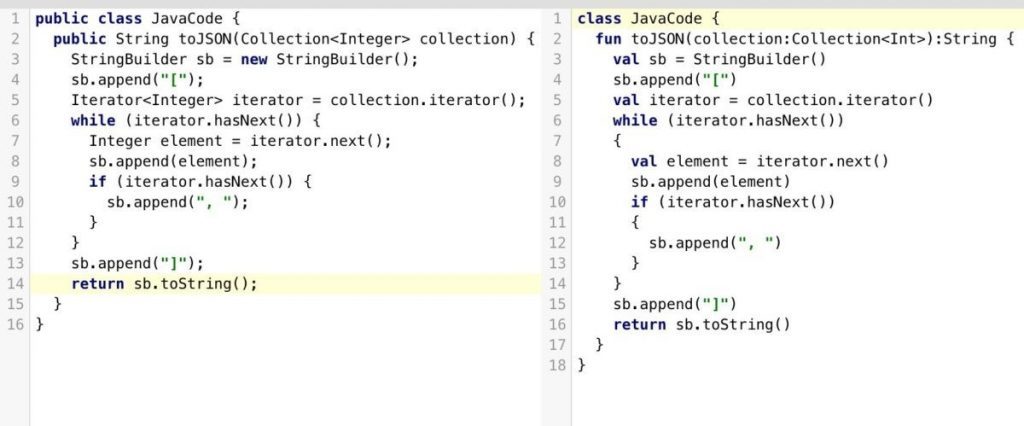
- Kotlin is concise, saving you the time you spend writing boilerplate code in Java.
- You can convert a Java file to a Kotlin file with just one script.
- Kotlin has no runtime overhead. Sometimes, adding features to a language means it has more overhead, which degrades its performance. Not so with Kotlin.
- Kotlin has a large community. If you ever get stuck, you can easily find other developers to help you on coding forums and social networks.
- Kotlin streamlines asynchronous programming. Asynchronously making network and database calls in Java is clumsy and painful. Kotlin has coroutines that make asynchronous programming simple and efficient.
- Kotlin handles nulls. A null in Java can crash a program if you haven’t prepared for it. In Kotlin, you can add a simple operator to a variable that can be null to prevent these crashes.
- Kotlin can run on multiple platforms. Kotlin Anywhere can run Java, so you can use it to build cross-platform apps.
- Switching to Kotlin is easy. Kotlin is fully compatible with Java, so you don’t have to change all your code at once. You can gradually migrate an application to use Kotlin.
What are the advantages of Kotlin:
Kotlin was created when lead developer Dmitry Jemerov sought features he could not find in Java. Scala, another language running on the Java Virtual Machine (JVM), was close to what he wanted, but took much longer to compile. Zemerov wanted a language that had all the features of more modern programming languages, ran on the JVM, and compiled as fast as Java. So he created his own language, Kotlin. Kotlin was designed as a replacement for Java on the Android operating system. Eight years after its release, in 2019, Google finally agreed with Zemerov and most Android developers and announced that Kotlin was the preferred language for Android app development.
Here are some reasons why developers prefer Kotlin over Java:
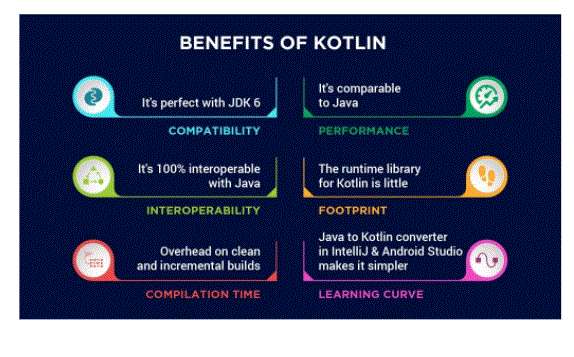
- Like Java, Kotlin has become increasingly popular among developers. Even Google has announced Kotlin as its prime choice over Java on Android development. From mobile development to web applications or devices, Kotlin is taking up space on board.
- Learning Kotlin can help you learn more about language design and show you some gaps in Java. Even if you are not keen on becoming a professional Kotlin developer, learning this language can help you master Go and other languages like Rust, Scala and Swift, as they share some basic concepts. Huh.
Why Should You Learn Kotlin?
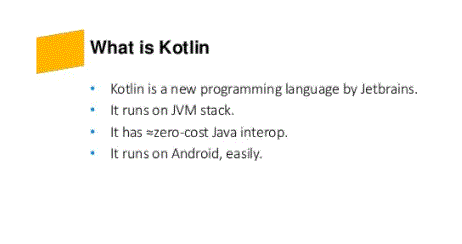
- Kotlin helps app developers streamline their workflow significantly, while not needing to worry about their creations as a result. Although it is still relatively new to the programming world, it has grown tremendously in a very short period of time – many companies are using it.
- If you want to advance your career as an app developer then learning Kotlin is a good idea. After reading this guide, you should now have a basic understanding of what it is and how it works.
Is Kotlin a Java Alternative?
Kotlin is a more concise and streamlined version of Java, but is interoperable with; You can call any Java code from Kotlin and vice versa.One thing to note is that Kotlin is more type-safe than Java. So, you can be more adaptable when developing apps—and not have to worry about as many potential risks. Kotlin removes one of the standard Java defaults on NullPointerException. In addition, Kotlin supports specified properties – and this has reduced the need for Java.
Kotlin : A Simple, Powerful Programming Language:
Kotlin Environment setup for Command Line:
To install Kotlin – Kotlin runs on the Java Virtual Machine, so it is necessary to install the JDK and set the path in the local system environment variable. To install JDK and JRE in your system and set path in environment variables, please refer this article – Setting up Environment in Java.
Download Kotlin Compiler – You can download the latest version of Kotlin’s standalone compiler as a Github release. Now the latest version is 1.3.31.
Setup Kotlin Compiler for Command Line – First, extract the downloaded file to any location where you have write access. Copy the path to kotlinc’s bin directory. Now open My Computer Properties -> Advanced System Settings and then click on Environment Variables.
Click Path in System Variables, and then click the Edit button- Now paste the copied path of the bin directory here and click on OK -> OK -> OK. Verify the installation by typing kotlinc in the command prompt.
- Kotlin is a statically typed, object-oriented programming (OOP) language that is interoperable with the Java Virtual Machine, the Java library Android.Kotlin saves time for developers as a less verbose language provides concise and less redundant code. Kotlin can be compiled into JavaScript or the LLVM encoder.
- In many ways, Kotlin is considered a replacement for Java. Although it is not compatible with the syntax, it is interoperable with Java code and libraries. Kotlin also has its own libraries that were built with the early development of its community through APIs for Android apps.
- In Java, too much redundancy results in verbose and thus long code. Kotlin is more modern and has been simplified, making it easier for beginners to learn. Kotlin focuses on stripped down, functional code and avoids repetitive “boilerplate” code. The language has null protection, which eliminates null pointer exception errors. Semicolons are not required at the end of every line, although Kotlin has no problem if a developer habitually uses them. Additional features reduce the complexity and length of code required to achieve the end goal.
- Kotlin was developed by JetBrains in St. Petersburg, Russia, with additional help from open source programmers. At the Google IO 2017 conference, Google announced that Kotlin would be the first officially supported program added to Android Studio. Apart from Android apps, Kotlin is also useful for server-side and web apps.
Conclusion:


