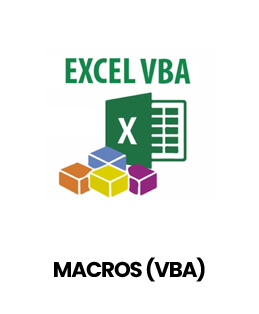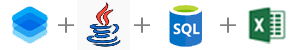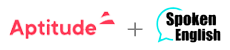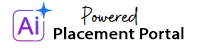- Join Top Microsoft Advanced Excel Training Institute Program to Become an Excel Expert.
- Our Microsoft Advanced Excel Course Includes complex formulas and VBA programming.
- Learn With Flexible Batch Options: Weekdays, Weekends or Fast-track Classes.
- Gain Practical Experience by Working on Real-time Excel Projects Under Expert Guidance.
- Earn a Globally Recognized Microsoft Advanced Excel Certification With Career Support.
- Get Assistance for Resume Building and Interview Preparation to Secure Dream Job.
Join Our 100% Job Guaranteed
Microsoft Advanced Excel Course
WANT IT JOB
Become a Excel Expert in 3 Months
Freshers Salary
3 LPA
To8 LPA
Quality Training With Affordable Fees!
INR
₹33000
INR
₹30680
10654+
(Placed)5879+
(Placed)6563+
(Placed)4254+
(Placed)