- Join the Leading Hardware & Networking Training Institute to Learn Networking, Servers and IT Infrastructure.
- Our Hardware & Networking Course Covers From Basics to Advanced Techniques.
- Learn With Flexible Schedules: Weekday, Weekend or Fast-track Batches.
- Work on actual projects under the supervision of experts to obtain real-world experience.
- Earn a Recognized Hardware & Networking Certification With Job Support.
- Get Professional Help in Preparing Resumes and Excelling in Job Interviews.
Join Our 100% Job Guaranteed
Hardware & Networking Training
WANT IT JOB
Become a Network Administrator in 3 Months
Freshers Salary
3 LPA
To8 LPA
Quality Training With Affordable Fees!
INR
₹
INR
₹

10562+
(Placed)
5679+
(Placed)
6571+
(Placed)
4243+
(Placed)



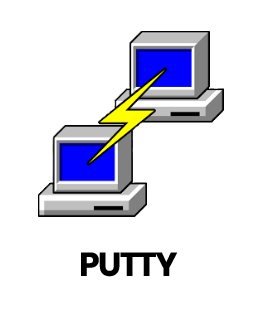




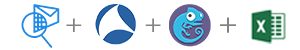

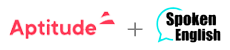
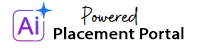













 Chennai Location
Chennai Location Bangalore Location
Bangalore Location