
What is AEM?
Adobe Experience Manager is a web-based client-server system for building, managing and deploying commercial websites and related services. It combines a number of infrastructure-level and application-level functions into a single integrated package.
At the infrastructure level AEM provides the following:
- Web Application Server: AEM can be deployed in standalone mode (it includes an integrated Jetty web server) or as a web application within a third-party application server (WebLogic, WebSphere, etc).
- Web Application Framework: AEM incorporates the Sling Web Application Framework that simplifies the writing of RESTful, content-oriented web applications.
- Content Repository: AEM includes a Java Content Repository (JCR), a type of hierarchical database designed specifically for unstructured and semi-structured data. The repository stores not only the user-facing content but also all code, templates and internal data used by the application.
Building on this base, AEM also offers a number of application-level features for the management of:
- Websites
- Mobile Applications
- Digital Publications
- Forms
- Digital Assets
- Communities
- Online Commerce
- Adobe Experience Manager (AEM), is a comprehensive content management solution for building websites, mobile apps and forms. And it makes it easy to manage your marketing content and assets.
- Build lifetime value – deliver digital experiences over the lifetime of your customer that build brand loyalty and drive demand.
- Be consistent across channels – deliver amazing content across websites and mobile, to in-store and beacons.
- Get timely and personal – deliver and manage experiences that are responsive, relevant and social. Place the customer at the center.
- Welcome to Adobe CQ5 Tutorials. The objective of these tutorials is to provide in depth understanding of Adobe CQ5 Experience Manager concepts. In these tutorials, we will cover topics such as Architecture, Components, etc.
- In addition to Ajax Tutorials, we will cover common interview question and issues Adobe AEM CQ5.
Authoring within AEM
- AEM allows non-technical marketers to build engaging pages with just a few drag and drops. All of an enterprise’s digital assets (images, videos, articles, project descriptions, and more) are managed in one place.
- Developing and editing any part of a site is easily done with intuitive tools. AEM incorporates a WYSISYG (What you see is what you get) system that allows for real-time previews of what your customers will see on their own desktops, mobile devices, and tablets.
- Built-in workflows connect the Adobe Creative Cloud to AEM, allowing users to smoothly move items from the creative process right into a campaign. It’s easy to set up a review and approval process that ties in only those who need to contribute, saving time and unnecessary run around.
- AEM has the ability to take that rich media you created and deploy it across multiple touch points using a single interface.
- The takeaway? Marketers can create and deliver cool stuff without having to rely on IT.
Manage Your Data More Effectively
- Marketing today is a juggling act of managing multiple sites, maintaining a digital asset inventory, engaging with online communities, and overseeing copious amounts of data. AEM simplifies this complex environment using a variety of tools that integrate with each other and allow marketers to control all of these pieces from one place.
- Knowing that customers are ‘seeing’ you in a variety of ways, like on their laptop, iPhone, and Kindle, means you need to make sure that all of those views are optimized. Using AEM’s single interface, it’s easy to control each of these endpoints and ensure consistency.
- Think for a minute about the number of digital assets your company owns—a digital asset can be an image, a video, a written document, audio, presentations, spreadsheets, etc. When was the last time you needed a specific asset and just couldn’t find it? AEM can tag, catalog, and organize all of them so that they are ready and available exactly when they are needed.
- AEM doesn’t just help you manage your internal assets, it has an entire library of tools that allow you to better track and more effectively use your external communications, like social media, too.
- Online communities are growing so fast and are so popular that, in some cases, people are more in tune with social media than their human counterparts.
- AEM helps you foster communication with these groups and leverage the information and experiences they are sharing with each other. It’s no secret that people give more merit to something they hear from a community member than from the enterprise itself. AEM helps you use that to your advantage.
Deliver Your Message on Time and on Target
- Change is inevitable, and in the digital age it’s not only a means of staying fresh and relevant, it’s expected. AEM gives you the flexibility to update all of your customer touch points from one place. New assets can be published across multiple channels, by one person, in a fraction of the time it used to take an entire IT team to implement those same updates.
- Even though the world is more connected than ever, the need to develop customized sites for different global regions is imperative. AEM helps you deliver your brand experience around the world by allowing users in different countries to access the same digital media and customize it to their region. With ‘humanized’ translation tools, you can be sure that the content is not only language specific, but actually makes sense.
What’s the Bottom Line?
- AEM is a way for marketers to build value, be consistent, and get personal.
- It’s the most complete out-of-the-box solution available and can take your marketing strategy implementation time down from weeks to mere hours. Its flexibility gives you the ability to change courses quickly in order to meet the ever changing needs of your customers.
Adobe CQ5 Experience Manager Architecture
- Adobe CQ5 Developer Training teaches developers the fundamentals of building a custom CQ application, based on templates and components. This includes practice with CQ development techniques such as developing templates and authoring environments for mobile sites and websites, dynamic image rendering, navigation and modularization, using both CRXDE Lite and CRXDE.
- In-depth lecture presentations and discussions introduce concepts essential to CQ while comprehensive hands-on exercises, using CRXDE, reinforce concepts learned during lecture presentations. The overall goal of this training is to enable developers to create and understand basic CQ development practices and to prepare themselves for project work under the lead of a senior web developer.
- The CQ 5.5 Developer class is designed for developers who wish to learn more about application development with the CQ5 WCM Platform.
- Adobe CQ5 Experience Manager Architecture
- The following diagram illustrates the interrelationship between CQ and other operational elements; which may be products from Day Management AG, or their third-party equivalents:
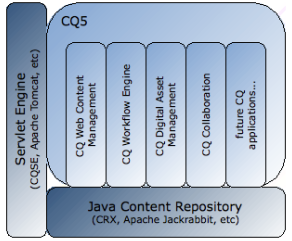
Servlet Engine:
The Servlet Engine acts as the server within which each CQ (and CRX if used) instance runs as a web application.Any Servlet Engine supporting the Servlet API 2.4 (or higher) can be used.Although you can run CQ WCM without an application server, a Servlet Engine is needed. Both CRX, and therefore CQ WCM, ship with Day’s CQSE (CQ Servlet Engine), which you can use freely and which is fully supported.
Java Content Repository (JCR)A Java Content Repository uses the JSR-170 API to access the content repository using Java, independent of the physical implementation. JCR is theJava Content Repository standard, also known as JSR-170 after its Java Specification Request.A repository effectively consists of two parts:
- A Web application that offers the JSR-170 compliant API and temporary data storage (in the form of the session).
- A Persistence Manager with persistent data storage, such as the file system or a database.
- Content Repository Extreme (CRX) is Day Management AG’s own repository product. See the CRX documentation for more details; including direct access using WebDAV, CIFS, File Vault etc.
- CQ5 :The common foundation of the CQ5 platform provides a basis for the interoperability and seamless integration of all CQ applications. This is available to both:
- The applications that are integral to CQ itself
- Any customized applications developed for the CQ5 platform.
- CQ WCM (Web Content Management) and the CQ Workflow Engine were the first applications developed to exploit the advantages of CQ5. CQ DAM and CQ Social Collaboration are now available and other Day products will be developed in the near future
Inside Adobe CQ5 Experience Manager
Adobe CQ5 forms a stable platform for content-centric applications such as CQ WCM:
CQ5 Internal Layers
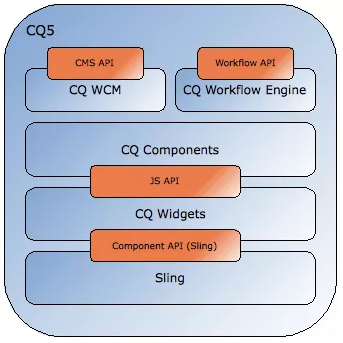
- CQ WCM: Web Content Management within the CQ5 platform allows you to generate and publish pages to your website.
- CQ Workflow Engine: The CQ Workflow Engine is a powerful and easy to use process engine that can be used by all applications running on the CQ5 platform. A Java API and RESTful HTTP interface is also provided for access by applications outside CQ5.Within CQ WCM workflows can be used to control the process of generating and publishing content, which are often subject to organizational processes, including steps such as approval and sign-off by various participants.
- CQ Components: Components provide the logic (code) to render content. They include both templates and specific components such as Text with Image, Column Control and Subtitle amongst others. Components are based on a combination of widgets, replacing the CFC from Communiqué 4.
- CQ Widgets: Widgets are the basic elements used to implement a specific user function, often the editing of a piece of content; they include buttons, radio-boxes, dialogs, etc.
- Apache Sling: The Component Framework (Sling) provides the underlying mechanisms for rendering content.
Adobe CQ5 Experience Manger CMS Review

- Created by software company Day Software, CQ5 is a content management system centered around a powerful set of management features and various Web 2.0 technologies. This CMS is geared towards webmasters who want to distance themselves from the complexities of IT and simply have an enjoyable environment to work in. According to Kevin Cochrane, Day CMO, content management should no longer be just about functionality and ease of use, but fun and unleashing innovation from within.
- These are benefits that also extend to developers as CQ5 gives them their chance at new ActionScript and JavaScript API’s as well as an infrastructure based on many open-source technologies and standards. However, the inexperienced user may have a tough time finding themselves around.
Primary Features of Adobe CQ5
- When looking at the list of features, you can tell that Day put a lot of sweat into the most recent version of CQ5. While many CMS vendors are steering clear of Web 2.0, fearing it will soon be eclipsed by the Semantic Web 3.0, Day is one company that puts a huge emphasis on it. Some of its key features enable blog, forum and calendering functionality to help users incorporate that community like feel into their sites.
- The application also comes included with a number of pre-installed widgets for site enhancement. Web forms, comments, tags, slideshows, RSS feeds and wikis are just a few of the elements that can be used to encourage visitor interaction on you website.
Media Management Tools
- CQ5 has a nicely integrated facility that makes it easy to maintain a variety of digital media assets. Some of the most notable features allow you to manage audio and video, Word, Excel, PowerPoint and PDF file formats, watermarking and format transcoding. One of CQ5’s best qualities from a user aspect is image editing. The platform allows full image rendering and has some pretty nice editing features. Unlike many other content management tools, CQ5 offers a browser-based cropping functionality for getting the most out of your photos as you can easily crop, rotate, map and flush images.
Backup and Recovery
- CQ5 truly excels in terms of its backup and recovery functionality. The newest version offers a hot backup utility that allows you to create backups of your entire file system. This includes content, configuration files, modules and web scripts. Restoring a complete CQ5 instance is a simple as extracting the backup from the zip file and restarting the system.
- This could be a great benefit that saves a company a lot time, money and valuable resources. All it takes a single click and all data is sent to Quickstart bundled file for disaster recovery purposes, allowing you to backup and restore your business environment in minutes.
Advantages of CQ5 Experience Manager
- Implementation of workflows for creating, editing and publishing of content
- Managing a repository of digital assets like images, documents and integrating them to the websites.
- Usage of search queries to find content no matter where it is stored in your organization.
- Setting up easily the social collaboration blogs, groups.
- Tagging utility to organize the digital assets such as images.
- An introductory tutorial to Adobe Experience Cloud. Get to know where to sign in and how to switch between the cloud solutions and core services.
Adobe Experience Cloud consists of three sub-clouds:
1. Marketing Cloud: Adobe Experience Manager (WCM/ CMS), Campaign (marketing automation/ orchestration), Target (personalization, testing), Social, Primetime.
2. Analytics Cloud: Adobe Analytics, Audience Manager (DMP).
3. Advertising Cloud: Adobe Media Optimizer (Search, DSP/ Demand Side Platform, DCO/ Dynamic Creative Optimization).
Additionally, the customers get access to Core Services:
- Activation (Adobe Launch, DTM/ Dynamic Tag Management, Triggers)
- Administration
- Assets
- Exchange
- Feed
- Mobile Services
- People (Customer Attributes, Audiences)
Typical Deployment Scenarios
In AEM terminology an “instance” is a copy of AEM running on a server. AEM installations usually involve at least two instances, typically running on separate machines:
- Author: An AEM instance used to create, upload and edit content and to administer the website. Once content is ready to go live, it is replicated to the publish instance.
- Publish: An AEM instance that serves the published content to the public.
These instances are identical in terms of installed software. They are differentiated by configuration only. In addition, most installations use a dispatcher:
- Dispatcher: A static web server (Apache httpd, Microsoft IIS, etc.) augmented with the AEM dispatcher module. It caches web pages produced by the publish instance to improve performance.
There are many advanced options and elaborations of this setup, but the basic pattern of author, publish and dispatcher is at the core of most deployments. We will begin by focusing on a relatively simple set up. Discussion of advanced deployment options will follow.
Getting Started
Prerequisites
- While production instances are usually run on dedicated machines running an officially supported OS (see Technical Requirements), the Experience Manager server will actually run on any system that supports Java Standard Edition 8.
- For purposes of familiarization and for developing on AEM it is quite common to use an instance installed on your local machine running Apple OS X or desktop versions of Microsoft Windows or Linux.
- On the client-side, AEM works with all modern browsers (Microsoft Edge, Internet Explorer 11, Chrome 51+ , Firefox 47+, Safari 8+) on both desktop and tablet operating systems. See Supported Client Platforms for details.
Getting the software
- Customers with a valid maintenance and support contract should have received a mail notification with a code and be able to download AEM from the Adobe Licensing Website. Business partners can request download access from spphelp@adobe.com.
The AEM software package is available in two foms:
- cq-quickstart-6.3.0.jar: A standalone executable jar file that includes everything needed to get up and running.
- cq-quickstart-6.3.0.war: A war file for deployment in a third-party application server.
In the following section we describe the standalone installation. For details on installing AEM in an application server see Application Server Install.
Default Local Install
- Create an install directory on your local machine.
- For example:UNIX install location: /opt/aemWindows install location: C:\Program Files\aemEqually, it is common to install sample instances in a folder right on the desktop. In any case we will refer to this location generically as:<aem-install>Note that path of the file directory must consist of only US ASCII characters.
- Place the the jar and license files in this directory:
- If you do not provide a license.properties file, AEM will redirect your browser to a Welcome screen on startup, where you can enter a license key. You will need to request a valid license key from Adobe if you do not yet have one.
- To start up the instance in a GUI environment, just double-click the cq-quickstart-6.3.0.jar file.Alternative, you can launch AEM from the command line. For a 32-bit Java VM enter the following:
- java -Xmx1024M -jar cq-quickstart-6.3.0.jar
- For a 64-bit VM, enter:
- java -XX:MaxPermSize=256m -Xmx1024M -jar cq-quickstart-6.3.0.jar
AEM will take a few minutes to unpack the jar file, install itself, and start up.
The above procedure results in:
- an AEM author instance
- running on localhost
- on port 4502
To access the instance point your browser to:
- The result in author instance will be automatically configured to connect to a publish instance on localhost:4503.
Author and Publish Installs
- The default install (an author instance on localhost:4502) can be changed simply by renaming the jar file before launching it for the first time. The naming pattern is:
- cq-<instance-type>-p<port-number>.jar
For example, renaming the file to
- cq-author-p4502.jar
and launching it will result in an author instance running on localhost:4502.
Similarly, renaming and launching the file
- cq-publish-p4503.jar
will result in a publish instance running on localhost:4503.
You would install these two instances in, for example
- <aem-install>/author
- <aem-install>/publish
For more details on customizing your installation see the following:
- Custom Standalone Install
- Run Modes
Unpacked Install Directory
When the quickstart jar is launched for the first time it will unpack itself into the same directory under a new sub-directory called crx-quickstart. You should end up with the following:
- / license.properties cq-quickstart-6.3.0.jar crx-quickstart/ app/ bin/ conf/ launchpad/ logs/ monitoring/ opt/ repository/ eula-de_DE.html eula-en_US.html eula-fr_FR.html eula-ja_JP.html readme.txt
If the instance was installed from the GUI, then a browser window will open automatically and a desktop application window will also open displaying the host and port of the instance and an on/off switch:

- Once AEM has unpacked itself and started up for the first time, double clicking on the jar file in the install directory simply starts the instance, it does not re-install it.
- To stop the instance fom the GUI, simply click the on/off switch on the desktop application window.
- You can also stop and start AEM from the command line. Assuming you have already installed the instance for the first time, the command-line scripts are located here:
<aem-install>/crx-quickstart/bin/
This folder contains the following Unix bash shell scripts:
- start: Starts the instance
- stop: Stops the instance
- status: Reports the Status of the instance
- quickstart: Used to configure start information, if necessary.
There are also equivalent bat files for Windows. For more detailed information see:
- Command Line Start and Stop
AEM starts and automatically redirects your web browser to the appropriate page, usually the login page;
For example:
http://localhost:4502/

Once logged in, you have access to AEM. For further information, depending on the your role, see the following:
- Authoring
- Administering
- Developing
- Managing
Conclusion:
- In this article, we have explored in detail about every major concept of AEM. AEM is an absolute way for the marketers to build value and also at the same time maintain the personal touch.
- AEM can be mentioned as the most sophisticated out of the box solution that is available for the marketing strategists who can leverage the features to complete marketing strategy implementation in the shortest time possible. We have discussed a great deal related to the AEM architecture for better understanding.






