
- Introduction to Figma
- History and Background
- Key Features
- Figma vs. Other Tools
- Collaborative Design in Figma
- Figma Interface Overview
- Components and Variants
- Prototyping in Figma
- Plugins and Integrations
- Figma for Teams
- Use Cases and Industry Adoption
- Conclusion
What is Figma?
Figma is a cloud-based interface design and prototyping tool that has transformed the way teams approach digital product design. Unlike traditional design tools that require installations, licensing restrictions, or limited collaboration options, Figma runs directly in the browser, making it accessible to anyone with an internet connection. It allows designers, developers, project managers, and stakeholders to work together seamlessly on the same file in real time. This collaborative nature has earned Figma the reputation of being the “Google Docs of design,” because just like Google Docs revolutionized text editing and teamwork, Figma has redefined how design teams interact.
Ready to Get Certified in UI/UX Design? Explore the Program Now UI/UX Design Online Training Offered By ACTE Right Now!
Introduction to Figma
Figma is more than just a design application; it is a complete platform that addresses the challenges of modern design workflows. At its core, Figma allows users to design user interfaces (UI) for websites, mobile applications, and software platforms. But beyond simple UI design, Figma also incorporates powerful features for prototyping, wireframing, creating design systems, and sharing work instantly with others. One of its most defining characteristics is that it is web-based, which breaks down barriers related to operating systems and installation processes. Whether you’re using Windows, macOS, Linux, or even a Chromebook, Figma works consistently across platforms. This inclusivity has been one of the main reasons for its widespread adoption, particularly in industries that rely heavily on cross-functional collaboration.
History and Background
Figma was founded in 2012 by Dylan Field and Evan Wallace with a mission to make design accessible to everyone. Initially, the tool faced skepticism because design professionals were accustomed to powerful desktop software like Adobe Photoshop and Sketch, which dominated the market. However, Figma’s web-first approach was a game changer. It leveraged WebGL, a technology that allowed advanced graphics to run in browsers, making it possible to create a design platform without requiring downloads. Figma launched publicly in 2016 after years of development and immediately gained attention for its collaborative capabilities. Over time, it began to compete directly with established players in the design industry. In 2021, Figma’s valuation skyrocketed as it became one of the most popular tools for product teams globally. Its growing popularity caught the attention of Adobe, which announced plans to acquire Figma in 2022. Although the deal faced regulatory hurdles, this announcement alone highlighted Figma’s significance in the design world.
To Explore UI/UX in Depth, Check Out Our Comprehensive UI/UX Online Training To Gain Insights From Our Experts!
Key Features
Figma offers a rich set of features that cater to every aspect of digital product design. Some of the most notable features include:
- Real-time Collaboration: Multiple users can work on the same file simultaneously, with changes visible instantly.
- Cross-platform Accessibility: Being browser-based means no downloads are necessary, though desktop apps exist for convenience.
- Design Systems and Libraries: Teams can create reusable components, colors, and styles to maintain consistency.
- Prototyping Tools: Designers can link screens together to simulate user flows without needing third-party software.
- Commenting and Feedback: Stakeholders can leave feedback directly on designs, reducing the need for long email threads.
- Version History: Every change is tracked, allowing teams to revert to earlier versions when needed.
- Offline Editing: While primarily online, Figma also supports offline work that syncs once the user reconnects.
- Plugins and Widgets: A robust plugin ecosystem adds functionality such as stock photos, accessibility checkers, charts, and more.
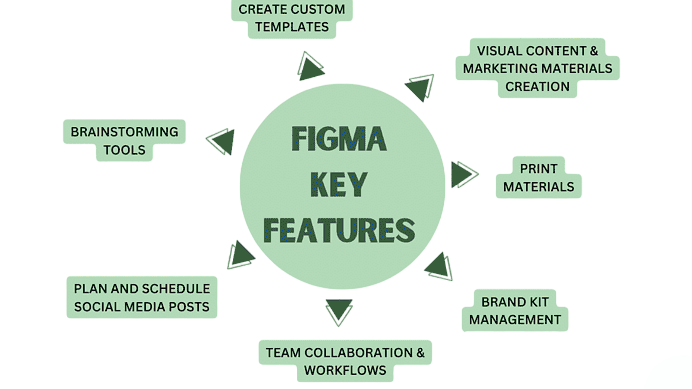
These features combine to make Figma a tool that adapts to both individual designers and large enterprises managing complex projects.
Figma vs. Other Tools
Before Figma’s rise, the design landscape was dominated by tools like Adobe XD, Sketch, and Photoshop. Comparing Figma with these highlights why it became so popular:
- Figma vs. Sketch: Sketch pioneered modern UI design but required a macOS system and third-party tools for collaboration. Figma eliminated these limitations with its web-based, cross-platform design and built-in collaboration.
- Figma vs. Adobe XD: Adobe XD offered prototyping and design but lacked the robust real-time collaboration that Figma excels in.
- Figma vs. Photoshop: Photoshop is primarily a raster graphics editor suited for photo manipulation, while Figma is vector-based, making it more suitable for interface design.
The biggest differentiator remains Figma’s collaborative nature and accessibility. Where other tools often required exporting files and sharing them manually, Figma’s single-source-of-truth model ensures everyone works from the same file without duplication.
Looking to Master Machine Learning? Discover the UI/UX Design Expert Masters Program Training Course Available at ACTE Now!
Collaborative Design in Figma
One of Figma’s strongest selling points is its ability to support collaborative design. Teams no longer need to email large files back and forth or worry about file conflicts. Instead, designers, developers, and clients can open a Figma file in their browsers, see updates in real time, and provide immediate feedback. This workflow mirrors the way teams already collaborate in productivity tools like Google Workspace or Microsoft 365. For instance, a product manager can add comments directly on a prototype, while developers inspect design specs without requiring a separate “handoff” tool. This eliminates bottlenecks and accelerates the product development cycle. Moreover, collaboration extends beyond editing. Design in Figma “observer mode” allows stakeholders to watch as a designer works, making design presentations interactive and transparent. This has fundamentally changed how organizations conduct design reviews and iterations.
Figma Interface Overview
At first glance, Figma’s interface is intuitive and minimalistic, but it packs a lot of functionality. The main components include:
- Toolbar: Located at the top, it houses tools for selecting, drawing, framing, and adding text.
- Layers Panel: On the left side, this displays all objects, groups, and frames, much like Photoshop or Illustrator.
- Properties Panel: On the right, this changes contextually depending on the selected object, showing options for colors, effects, constraints, and more.
- Canvas: The central workspace where the design takes place, offering infinite space to create multiple artboards.
- Comments Panel: Allows users to leave feedback directly tied to specific elements.
Figma’s clean interface reduces the learning curve, making it approachable for beginners while still powerful for professionals.
Preparing for UI/UX Design Job Interviews? Have a Look at Our Blog on UI/UX Design Interview Questions and Answers To Ace Your Interview!
Components and Variants
A cornerstone of modern design systems is reusability, and Figma excels here through components and variants:
- Components: These are reusable elements like buttons, headers, or icons that can be used across multiple files. When the master component is updated, all instances update automatically, ensuring consistency.
- Variants: Introduced to extend components, variants allow different states or versions (e.g., button hover, active, disabled) to exist under one umbrella. Designers can switch between them easily.
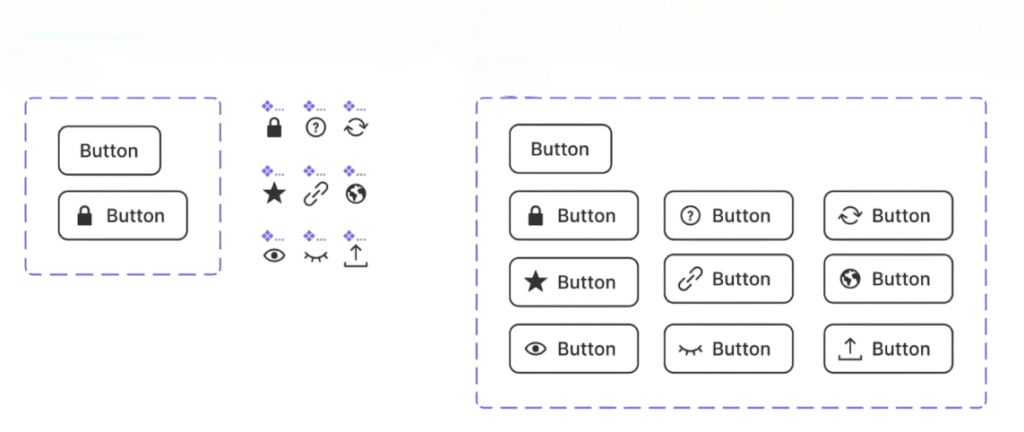
This system significantly reduces redundant work, ensures consistency, and speeds up the design process. For large organizations, this becomes essential in maintaining brand identity across products.
Prototyping in Figma
Prototyping in Figma isn’t just about static designs it also allows designers to create interactive prototypes directly within the tool. With simple drag-and-drop connections between frames, designers can simulate user flows, add transitions, and create realistic experiences without exporting to another application. For example, a designer working on a mobile app can create clickable buttons, animated screen transitions, and interactive menus, giving stakeholders and testers a clear sense of how the final product will behave. Prototyping in Figma can be shared via links, making user testing and feedback collection seamless.
Plugins and Integrations
Figma’s plugin ecosystem adds tremendous value. Plugins extend the core functionality of Figma to meet diverse needs. Common categories include:
- Stock Content: Plugins like Unsplash or Iconify provide direct access to images and icons.
- Data Populating: Plugins like Content Reel let designers fill mockups with realistic text or data.
- Accessibility: Tools check for color contrast and other accessibility compliance issues.
- Charts and Graphs: Designers can create data visualizations directly within Figma.
In addition, Figma integrates with popular tools such as Slack, Jira, Notion, and Microsoft Teams, ensuring smooth workflow across teams. Developers can also use the Figma API to build custom integrations, making it highly adaptable.
Figma for Teams
Figma’s structure supports both small and large teams. For startups, its free plan is generous, offering unlimited files and collaboration. For enterprises, Figma provides organization-level features like advanced permissions, analytics, and security compliance. DesignOps teams benefit particularly from Figma’s shared libraries and design systems, which ensure that everyone from junior designers to developers works with consistent assets. By reducing redundancies and miscommunication, Figma boosts efficiency across product development lifecycles. Additionally, Figma’s companion tool, FigJam, enhances teamwork further. FigJam is a collaborative whiteboarding tool built for brainstorming, workshops, and ideation. Together, Figma and FigJam provide a holistic suite for the entire design process from ideation to execution.
Use Cases and Industry Adoption
Figma is widely adopted across industries, from tech startups to Fortune 500 companies. Some common use cases include:
- UI/UX Design: Designing websites, mobile apps, and software interfaces.
- Prototyping: Creating interactive prototypes for user testing.
- Design Systems: Building reusable libraries that enforce brand consistency.
- Collaboration: Serving as the central hub for design discussions, iterations, and approvals.
- Education: Many universities and bootcamps teach Figma due to its accessibility and industry relevance.
Companies like Microsoft, Uber, Zoom, and Airbnb use Figma extensively to streamline their design workflows. Its ability to bridge gaps between designers, developers, and stakeholders makes it a critical tool in the modern digital ecosystem.
Conclusion
Figma has revolutionized digital design by combining accessibility, collaboration, and functionality in a single platform. It bridges the gap between individual creativity and team productivity, making it a tool that resonates with both freelancers and global enterprises. With features like real-time collaboration, prototyping, reusable components, and powerful integrations, Figma is not just a design tool but a complete ecosystem for modern product development. As industries continue to emphasize remote work and cross-functional collaboration, Figma’s importance will only grow. Its ability to democratize design, making it accessible to anyone regardless of hardware or location, sets it apart as one of the most influential tools in the creative and technology landscape. For designers and teams aiming to build digital experiences efficiently and collaboratively, Figma stands as a game-changing solution.




