
Google Ads is a powerful online advertising platform developed by Google, allowing businesses to reach a targeted audience and promote their products or services across various digital channels. The platform operates on a pay-per-click (PPC) model, meaning advertisers pay only when users click on their ads.
1. What is Google AdWords, and how does it work?
Ans:
Google AdWords, now known as Google Ads, is an online advertising platform developed by Google. It allows businesses to create and run ads on Google’s vast network, including the search engine and its partner sites. Advertisers bid on specific keywords to display their clickable ads in the search results when users enter those keywords. The process involves an auction system where the highest bidder gets the top ad placement.
2. How can I create an effective Google Ads campaign?
Ans:
Creating a successful Google Ads campaign requires strategic planning and execution. Begin by conducting thorough keyword research to identify relevant terms for your business. Craft compelling ad copy that encourages clicks and conversions, ensuring alignment with the chosen keywords. Set a realistic budget and bid strategically to maximize your ad’s visibility.
3. What is Quality Score, and why does it matter in Google Ads?
Ans:
Quality Score is a metric used by Google to measure the relevance and quality of your ads, keywords, and landing pages. It plays a crucial role in determining your ad’s position on the search results page and the cost per click (CPC). A higher Quality Score can lead to better ad placements and lower CPC, ultimately improving the overall efficiency of your Google Ads campaigns.
4. What are the different types of Google Ads campaigns?
Ans:
Google Ads offers various campaign types to cater to different business goals. The primary campaign types include Search Campaigns, Display Campaigns, Video Campaigns, Shopping Campaigns, and App Campaigns. Each type serves a specific purpose, whether it’s increasing website traffic, promoting products, or driving app installations.
5. How can I measure the success of my Google Ads campaign?
Ans:
To gauge the effectiveness of your Google Ads campaign, utilize key performance indicators (KPIs) and analytics tools. Monitor metrics such as click-through rate (CTR), conversion rate, and return on ad spend (ROAS). Additionally, Google Ads provides a comprehensive dashboard with insights into ad performance, allowing you to make data-driven decisions for ongoing optimization.
6. Can I target specific locations with Google Ads?
Ans:
Yes, Google Ads allows you to target specific locations based on factors such as country, region, city, or even a radius around a particular address. This targeting feature helps you tailor your ads to a relevant audience and maximize the impact of your campaigns.
7. How can I improve my ad’s Click-Through Rate (CTR)?
Ans:
Relevant Keywords: Use keywords aligned with your audience’s searches.
Compelling Copy: Craft engaging, concise ad copies.
Clear CTA: Include a strong, clear call-to-action.
Ad Extensions: Enhance with informative extensions.
Optimized Landing Page: Ensure alignment with the ad.
Test Ad Formats: Experiment with different formats.
Mobile Optimization: Adapt for mobile users.
A/B Testing: Continuously test and refine.
Quality Score: Work on improving relevance.
Regular Monitoring: Monitor metrics for adjustments.
8. What is the importance of ad extensions in Google Ads?
Ans:
Ad extensions provide additional information to users, making your ads more informative and engaging. They can include site link extensions, callout extensions, and location extensions. Utilizing ad extensions enhances the visibility and relevance of your ads, potentially leading to higher CTR and conversions.
9. How can I set a realistic budget for my Google Ads campaign?
Ans:
Setting a realistic budget involves considering your business goals, target audience, and the competitiveness of your industry. Start by defining your advertising objectives and determining how much you’re willing to spend per click or conversion. Regularly review and adjust your budget based on the performance and results of your campaigns.
10. How do Google AdWords and Google AdSense differ from each other?
Ans:
| Feature | Google Ads (AdWords) | Google AdSense | |
| Purpose | Purpose Advertising platform for businesses | Monetization program for website owners | |
| User Perspective | Advertisers create and run ads | Website owners display ads on their site | |
| Goal | Increase visibility and promote products | Generate revenue by displaying ads | |
| Revenue Model | Pay-per-click (PPC) | Pay-per-click (PPC) or pay-per-impression (CPM) | |
| Target Audience | Advertisers | Website owners (publishers) | |
| Approval Process | Advertisers create campaigns and bid on keywords | Website owners apply and must be approved to participate | |
| Ad Placement | Ads appear on Google search results page and advertising network | Ads displayed on participating websites in various ad formats | |
| Payment Direction | Advertisers pay Google for ad placements | Google pays website owners for ad displays or clicks | |
| Control Over Ads | Advertisers have control over ad content, targeting, and budget | Website owners have some control over ad formats and can filter certain ad categories | |
| Typical Users | Businesses, marketers, advertisers | Website owners, bloggers, content creators | |
| Interaction with Content | Users click on ads to reach advertiser’s website | Users click on ads displayed on the publisher’s website |
11. How does the Google Ads auction system work?
Ans:
The Google Ads auction system determines the position of your ads on the search results page. It considers factors like bid amount, Quality Score, and ad relevance. Advertisers bid on keywords, and the highest bidder with a high-quality ad gets the top position. The auction system ensures fairness and relevance in displaying ads.
12. Can I target specific devices with my Google Ads campaign?
Ans:
Yes, Google Ads allows you to target specific devices, including desktops, laptops, tablets, and mobile devices. Device targeting enables you to optimize your ad experience for different platforms and tailor your campaigns to the preferences and behaviors of users on specific devices.
13. How does the Google Display Network (GDN) differ from Search Network campaigns?
Ans:
The Google Display Network focuses on visual and interactive ads displayed on partner websites, while Search Network campaigns show text ads in Google search results. GDN allows for broader reach and visual creativity, whereas Search Network campaigns target users actively searching for specific keywords.
14. What is the importance of landing page experience in Google Ads?
Ans:
Landing page experience reflects how well your website delivers on user expectations after clicking on your ad. A positive landing page experience can improve Quality Score, reduce bounce rates, and increase the likelihood of conversions. Ensure that landing pages are relevant, user-friendly, and provide valuable information.
15. How can I track conversions in Google Ads?
Ans:
To track conversions, set up conversion tracking in your Google Ads account. Define specific actions, such as a purchase or form submission, as conversions. Use conversion tracking tools to measure the effectiveness of your campaigns, analyze the conversion data, and make informed decisions for optimization.
16. What is the role of ad scheduling in Google Ads?
Ans:
Ad scheduling allows you to control when your ads are displayed to maximize their effectiveness. You can specify certain days of the week or times of the day when your ads should appear. Ad scheduling is valuable for targeting audiences at specific times, optimizing budget usage, and aligning with peak.
17. How does the Google Ads Keyword Planner tool assist in campaign planning?
Ans:
The Keyword Planner tool helps you discover new keywords, estimate their performance, and build effective campaigns. It provides insights into keyword search volume, competition, and bid estimates. Utilize the Keyword Planner to refine your keyword strategy, identify new opportunities, and plan campaigns that resonate with your target audience.
18. What are Smart Campaigns in Google Ads?
Ans:
Smart Campaigns are a simplified ad campaign type designed for small businesses or advertisers with limited time. Google’s automated technology optimizes ad delivery to reach the right audience. Smart Campaigns leverage machine learning to target users likely to engage with your ads and are an efficient option for those seeking simplicity and automation.
19. How can I address a low Quality Score in my Google Ads campaign?
Ans:
- To improve your Google Ads Quality Score:
- Ensure keyword and ad relevance.
- Optimize landing pages for user experience.
- Increase click-through rate with compelling ads.
20. Can I run Google Ads for both search and display networks simultaneously?
Ans:
Yes, Google Ads allows you to create campaigns that target both the Search Network and the Display Network simultaneously. This strategy, known as a Search with Display Select campaign, broadens your reach by combining text ads in search results with visual ads on partner websites within the Display Network.
21. How does the Google Ads automated bidding system work?
Ans:
Google Ads offers automated bidding strategies that use machine learning to set bids based on your campaign goals. Strategies include Maximize Clicks, Target CPA, and Target ROAS. Automated bidding can streamline the bidding process, optimizing your bids for the best possible results.
22. What are responsive search ads, and how do they enhance ad performance?
Ans:
Responsive search ads dynamically adjust their format to fit available ad space. They allow you to provide multiple headlines and descriptions, and Google’s machine learning selects the most effective combinations. This flexibility enhances ad performance by tailoring your message to match users’ search queries.
23. Can I target specific demographics with Google Ads?
Ans:
Yes, Google Ads enables demographic targeting based on factors such as age, gender, household income, and parental status. This feature allows you to tailor your ads to specific audience segments, ensuring your message resonates with the right demographic groups.
24. How does ad position impact the performance of Google Ads?
Ans:
Ad position plays a crucial role in the visibility and success of your ads. Higher ad positions generally receive more clicks, but they may also come at a higher cost. Finding the right balance between ad position and cost is essential for optimizing campaign performance and achieving your advertising goals.
25. Can I use Google Ads for mobile app promotion?
Ans:
Yes, Google Ads offers App Campaigns specifically designed for promoting mobile apps. These campaigns automatically target users across Google’s network to drive installations or in-app actions. App Campaigns simplify the promotion process, allowing advertisers to reach a broad mobile audience efficiently.
26. How can I ensure my Google Ads comply with advertising policies?
Ans:
Ensuring compliance with Google Ads policies is crucial for maintaining the integrity of your campaigns. Familiarize yourself with Google’s advertising policies, create transparent and accurate ad content, and regularly review updates to stay informed about any policy changes.
27. What is the role of ad relevance in Google Ads?
Ans:
Ad relevance is a critical factor in determining the success of your ads. It measures how well your ad aligns with the user’s search intent. Improving ad relevance involves crafting specific and targeted ad copies, selecting relevant keywords, and ensuring a seamless connection between your ads and landing pages.
28. How does the Google Ads auction-time bidding feature work?
Ans:
Auction-time bidding is a real-time bidding strategy that adjusts your bid for each auction based on various signals. These signals include the user’s device, location, and the time of day. This feature allows for more precise bidding, optimizing your bids in real-time to improve ad performance.
29. What is the impact of ad extensions on ad rank in Google Ads?
Ans:
Ad extensions positively impact your ad rank by providing additional information and increasing the overall quality of your ads. While ad extensions alone won’t guarantee a higher position, they contribute to a more comprehensive ad experience, potentially leading to improved ad visibility and performance.
30. How is a Google Ads account structured?
Ans:
A Google Ads account consists of campaigns, each containing AdGroups, which further house individual ads. This hierarchy helps manage and target ads efficiently.
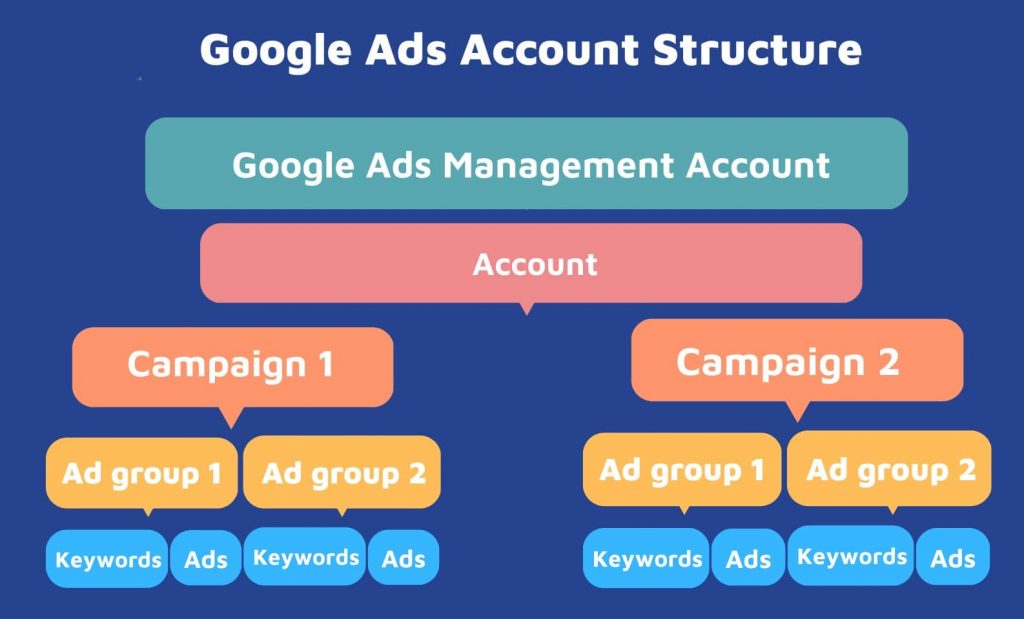
31. How does the Google Ads auction system determine ad position?
Ans:
The Google Ads auction system considers various factors to determine the position of your ads on the search results page. These factors include your bid amount, Quality Score, and the expected impact of ad extensions and other ad formats. Advertisers bid on specific keywords, and the combination of bid and ad quality determines the ad position.
32. Can I target users based on their interests with Google Ads?
Ans:
Yes, Google Ads provides the option to target users based on their interests and online behaviors. This feature, known as audience targeting, allows advertisers to reach specific groups of people who have demonstrated interest in particular topics, activities, or demographics. Tailoring your ads to these interests can enhance relevance and engagement.
33. What role does the ad auction-time bidding strategy play in Google Ads?
Ans:
Auction-time bidding in Google Ads is a dynamic bidding strategy that adjusts your bid for each auction based on real-time signals. These signals include the user’s device, location, and time of day. By optimizing bids in real-time, auction-time bidding enhances the precision of your bidding strategy, potentially improving ad performance.
34. How can I create compelling ad copies for my Google Ads campaign?
Ans:
Crafting compelling ad copies involves several key elements. Begin by understanding your target audience and their needs. Use clear and concise language, include a strong call-to-action, and highlight unique selling points. Regularly test different ad copies to identify the most effective messaging that resonates with your audience.
35. What are the benefits of using ad extensions in Google Ads?
Ans:
Ad extensions offer several benefits to advertisers. They provide additional information to users, making your ads more informative and engaging. This can lead to higher click-through rates (CTRs) and improved ad visibility. Utilizing ad extensions also contributes to a more comprehensive ad experience, positively influencing ad rank.
36. How can I optimize my Google Ads campaign for mobile users?
Ans:
Optimizing your Google Ads campaign for mobile users is crucial given the increasing mobile usage. Ensure that your landing pages are mobile-friendly, and your ad copies are concise and compelling. Utilize mobile-specific ad extensions, monitor mobile performance metrics, and adjust bids accordingly to enhance the mobile user experience.
37. What is the significance of ad relevance in Google Ads?
Ans:
Ad relevance is a fundamental factor in Google Ads that directly impacts the success of your campaigns. It measures how well your ads align with the user’s search intent. Improving ad relevance involves selecting relevant keywords, crafting specific ad copies, and maintaining a seamless connection between your ads and landing pages.
38. What are the key elements of a successful Google Ads landing page for lead generation?
Ans:
A successful Google Ads landing page for lead generation includes key elements such as a compelling headline, relevant visuals, and a concise yet persuasive message. Ensure a clear call-to-action, user-friendly layout, and a form that captures essential information. Regularly test and optimize landing pages to improve conversion rates and maximize the effectiveness of lead generation campaigns.
39. What are the key metrics to monitor in Google Ads for campaign success?
Ans:
Monitoring key metrics is essential for evaluating the success of your Google Ads campaigns. Focus on metrics such as click-through rate (CTR), conversion rate, and return on ad spend (ROAS). These metrics provide insights into user engagement, conversion effectiveness, and the overall return on your advertising investment.
40. How can I effectively use remarketing in Google Ads?
Ans:
Remarketing allows you to reconnect with users who have previously interacted with your website or app. Create tailored remarketing lists based on user behavior and design ads specifically for these audiences. Utilize compelling creatives and incentives to encourage users to revisit your site, boosting conversions and reinforcing brand recall.
41. What strategies can I use to improve my Google Ads Quality Score?
Ans:
Improving your Quality Score involves strategic actions. Focus on creating relevant and high-quality ad copies, choosing targeted keywords, and ensuring a positive landing page experience. Regularly review and refine your campaigns to maintain alignment with user intent and industry best practices.
42. How does the Google Ads Keyword Planner assist in campaign planning?
Ans:
The Google Ads Keyword Planner is a valuable tool for campaign planning. It helps you discover relevant keywords, estimate their performance, and identify new opportunities. By providing insights into search volume, competition, and bid estimates, the Keyword Planner enables you to refine your keyword strategy for more effective campaigns.
43. Can I run Google Ads campaigns for multiple languages?
Ans:
Yes, Google Ads supports advertising in multiple languages. You can create campaigns that target users in different language preferences. Ensure that your ad copies, keywords, and landing pages are appropriately translated and culturally relevant to effectively reach and engage audiences in various language groups.
44. How does Google Ads address click fraud and invalid clicks?
Ans:
Google Ads employs sophisticated systems to detect and filter out click fraud and invalid clicks. Automated systems monitor click patterns, analyze user behavior, and identify suspicious activity. Advertisers are not charged for clicks determined to be fraudulent or invalid, ensuring the integrity of the advertising ecosystem.
45. What are Smart Campaigns, and who are they suitable for?
Ans:
Smart Campaigns are a simplified campaign type designed for small businesses or advertisers with limited time for campaign management. These campaigns leverage Google’s automated technology to optimize ad delivery and target users likely to engage. Smart Campaigns are suitable for those seeking simplicity and efficiency in their advertising efforts.
46. How can I use Google Ads for local business marketing?
Ans:
Google Ads offers features specifically tailored for local business marketing. Utilize location targeting to reach users in specific geographic areas. Leverage ad extensions, such as location extensions, to provide essential information about your business. Encourage local engagement by highlighting promotions, events, and relevant offerings in your ad copies.
47. What are the advantages of using video ads in Google Ads?
Ans:
Video ads in Google Ads offer a dynamic and engaging way to connect with your audience. They can be displayed on YouTube and across the Google Display Network. Video ads allow you to showcase products, tell stories, and capture attention effectively. Utilize compelling visuals and messages to convey your brand’s story.
48. How can I create effective call-to-action (CTA) in my Google Ads?
Ans:
Crafting an effective call-to-action (CTA) is essential for encouraging user engagement. Use clear and compelling language that prompts users to take the desired action, whether it’s making a purchase, signing up, or contacting your business. Test different CTAs to identify what resonates best with your target audience.
49. Can I target competitor keywords in Google Ads?
Ans:
Yes, you can bid on competitor keywords in Google Ads, but it requires strategic consideration. Craft ad copies that highlight your unique value proposition without making misleading comparisons. Be aware of trademark policies, and ensure your ads comply with Google’s guidelines to avoid potential issues.
50. How can I optimize my Google Ads campaign for voice search?
Ans:
Optimizing for voice search involves understanding how users phrase spoken queries. Focus on conversational keywords, create natural-sounding ad copies, and ensure your landing pages are mobile-friendly. Consider the context of voice searches, as users often seek immediate and local information, and tailor your campaigns accordingly.
51. How does the Google Ads attribution model impact campaign performance analysis?
Ans:
The attribution model in Google Ads determines how credit for conversions is assigned to different touchpoints in the customer journey. Understanding the chosen attribution model is crucial for accurate performance analysis. Models like Last Click, First Click, and Time Decay attribute conversions differently, influencing the perceived effectiveness of various campaign elements.
52. What are the benefits of utilizing the Google Ads ad schedule feature?
Ans:
The ad schedule feature allows you to control when your ads are displayed, enhancing your campaign’s efficiency. By specifying certain days and times for ad delivery, you can align your campaigns with peak user activity periods. This optimization ensures that your ads are visible when your target audience is most likely to engage.
53. How can I enhance the visibility of my Google Ads with ad extensions?
Ans:
Ad extensions play a pivotal role in enhancing the visibility of your ads. By providing additional information, such as site links, callouts, and location details, ad extensions make your ad more informative and compelling. Improved ad visibility can lead to higher click-through rates (CTRs) and a more comprehensive user experience.
54. What is the role of remarketing lists for search ads (RLSA) in Google Ads?
Ans:
Remarketing Lists for Search Ads (RLSA) allow you to customize your search campaigns for users who have previously visited your website. By adjusting bids or showing specific ads to these users when they search again, RLSA enhances the relevance of your ads. This strategy can be particularly effective for re-engaging potential customers.
55. How can I use Google Ads for brand awareness?
Ans:
Display Campaigns:
Leverage display campaigns on the Google Display Network to visually showcase your brand.
Compelling Ad Copies:
Create engaging ad copies that emphasize your brand’s unique selling points.
YouTube Ads:
Implement YouTube ads to share video content, connecting with your target audience in an engaging manner.
56. What are the key considerations for optimizing Google Ads campaigns for the holiday season?
Ans:
Optimizing for the holiday season involves strategic planning. Adjust ad copies to reflect festive themes, create holiday-specific promotions, and increase budget allocations for peak shopping periods. Utilize ad scheduling to target specific holiday events and continuously monitor performance metrics for timely adjustments.
57. Can I integrate Google Analytics with my Google Ads account?
Ans:
Yes, integrating Google Analytics with your Google Ads account provides valuable insights into user behavior beyond ad interactions. Linking the two platforms allows you to analyze website performance, track user journeys, and make data-driven decisions for optimizing both your ads and website.
58. What is the role of conversion tracking in Google Ads, and how do I set it up?
Ans:
Conversion tracking in Google Ads is essential for measuring the success of your campaigns. Set it up by creating conversion actions, defining specific user actions as conversions (e.g., a purchase or form submission), and placing the generated tracking code on your website. Conversion tracking enables you to analyze the impact of your ads on valuable user actions.
59. How can I target specific age groups in my Google Ads campaigns?
Ans:
Google Ads provides demographic targeting options, including age groups. Define your target audience by specifying the age ranges that align with your product or service. Tailor your ad copies and creatives to resonate with the characteristics and preferences of the chosen age groups for more effective campaign targeting.
60. What are the benefits of using Smart Campaigns for small businesses?
Ans:
Smart Campaigns are particularly advantageous for small businesses with limited time and resources. These campaigns leverage automated technology to streamline ad delivery, targeting users likely to engage. Smart Campaigns offer simplicity, efficiency, and effectiveness for small businesses seeking a user-friendly and automated advertising solution.
61. How can I leverage ad rotation settings in Google Ads for better performance?
Ans:
Ad rotation settings control how Google Ads displays multiple ads within an ad group. Experiment with different rotation settings, such as optimizing for clicks or evenly distributing impressions, to identify the most effective ad variations. Regularly monitor performance and adjust rotation settings based on the outcomes.
62. What role do negative keywords play in refining my Google Ads targeting?
Ans:
Negative keywords help refine your targeting by excluding specific terms from triggering your ads. Regularly update your list of negative keywords to prevent your ads from appearing in irrelevant searches. This strategy not only improves ad relevance but also helps optimize your budget by focusing on the most relevant audience.
63. How can I conduct effective A/B testing for my Google Ads?
Ans:
A/B testing involves comparing two versions of an ad to determine which performs better. Test different elements such as ad copies, headlines, or visuals. Ensure a controlled environment by changing only one variable at a time. Analyze performance metrics to identify the winning variations and continuously refine your ads for optimal results.
64. Can I use Google Ads for lead generation?
Ans:
Yes, Google Ads is a powerful tool for lead generation. Utilize ad formats like lead form extensions or drive traffic to dedicated landing pages with clear calls-to-action. Optimize your ads and landing pages to capture user information efficiently. Regularly analyze lead generation metrics to refine your approach and improve conversion rates.
65. How does the Quality Score impact the cost of Google Ads campaigns?
Ans:
Quality Score directly influences the cost of Google Ads campaigns. A higher Quality Score can lead to lower costs per click (CPC) and better ad positions. By focusing on factors like ad relevance, landing page quality, and expected click-through rate, advertisers can improve their Quality Score and achieve more cost-effective campaign results.
66. What is the role of the Google Ads Editor, and how can it streamline campaign management?
Ans:
The Google Ads Editor is a desktop application that simplifies campaign management tasks. It allows advertisers to make bulk changes to campaigns, ad groups, and ads offline. The Editor is particularly useful for large-scale account management, enabling efficient editing, copying, and pasting of campaign elements.
67. How can I utilize ad customizers in Google Ads for dynamic ad content?
Ans:
Ad customizers in Google Ads enable the dynamic insertion of information into ad copies based on user attributes or real-time data. Implement ad customizers to create personalized and time-sensitive ad content. This dynamic approach can enhance relevance, increase user engagement, and adapt your ads to changing circumstances or promotions.
68. What is the impact of ad position on conversion rates in Google Ads?
Ans:
Ad position significantly influences conversion rates in Google Ads. While higher ad positions may receive more clicks, lower positions might generate better conversion rates at a lower cost. Striking the right balance based on your campaign goals and budget is essential for achieving optimal conversion rates and overall campaign success.
69. How does the Google Ads responsive search ads feature work?
Ans:
Responsive search ads automatically adjust their format to fit available ad space. Advertisers provide multiple headlines and descriptions, and Google’s machine learning system selects the most effective combinations based on user queries. This dynamic approach allows for more personalized ad content, increasing the chances of capturing user attention.
70. What are the key considerations for running successful Google Ads display campaigns?
Ans:
Successful Google Ads display campaigns require careful planning. Create visually appealing and relevant ad creatives. Utilize targeting options such as demographics, interests, and placements to reach your desired audience. Regularly analyze performance data, refine targeting, and experiment with different ad formats to optimize display campaign effectiveness.
71. How can I utilize Google Ads bid adjustments for specific devices?
Ans:
Google Ads allows bid adjustments for specific devices, enabling advertisers to customize bids based on device performance. Analyze device-specific data to identify trends and adjust bids accordingly. This strategy ensures that your budget is allocated efficiently, targeting the devices that contribute most to your campaign goals.
72. Can I use Google Ads for promoting app installations?
Ans:
Yes, Google Ads offers App Campaigns designed specifically for promoting mobile app installations. Advertisers can reach potential users across various Google platforms, encouraging app downloads. App Campaigns streamline the promotion process, making it easy for advertisers to connect with a broader mobile audience and boost app installations.
73. What are the key components of an effective Google Ads landing page?
Ans:
An effective Google Ads landing page plays a crucial role in converting clicks into valuable actions. Focus on a clear and relevant headline, compelling visuals, and a concise yet persuasive message. Ensure a user-friendly layout, easy navigation, and a prominent call-to-action. Regularly test and optimize landing pages for improved conversion rates.
74. How can I maintain a competitive edge in Google Ads through ad copy optimization?
Ans:
Ad copy optimization is essential for maintaining a competitive edge in Google Ads. Continuously test and refine your ad copies to improve click-through rates (CTRs) and relevance. Incorporate compelling calls-to-action, highlight unique selling points, and stay updated on industry trends to ensure your ad copies resonate with your target audience.
75. What are the advantages of utilizing location extensions in Google Ads?
Ans:
Location extensions in Google Ads provide valuable information about your business’s physical location. They include details such as the business address, phone number, and a map marker. Utilizing location extensions enhances ad visibility and encourages users to visit your physical store, promoting foot traffic and increasing the overall effectiveness of your campaigns.
76. How can I target specific industries or interests using Google Ads?
Ans:
Google Ads allows advertisers to target specific industries or interests through audience targeting. Utilize audience categories related to specific industries or interests to tailor your ads to relevant user segments. This targeting strategy enhances ad relevance, engagement, and the likelihood of reaching users with specific preferences or needs.
77. What are the considerations for running successful YouTube ads with Google Ads?
Ans:
Running successful YouTube ads requires careful consideration of various factors. Craft engaging video content, optimize thumbnails and titles, and utilize compelling calls-to-action. Leverage targeting options to reach your desired audience on YouTube, and regularly analyze performance metrics to refine your approach and enhance the effectiveness of your video campaigns.
78. How can I implement ad scheduling effectively for time-sensitive promotions?
Ans:
Ad scheduling is crucial for time-sensitive promotions. Identify peak hours or days for your target audience and schedule ads accordingly. Adjust bids during specific promotion periods to maximize visibility. Monitor performance data to ensure your ads are displayed at the most opportune times, enhancing the impact of time-sensitive campaigns.
79. What are the best practices for running Google Ads campaigns on a limited budget?
Ans:
Running Google Ads campaigns on a limited budget requires strategic planning. Focus on high-priority keywords, set realistic daily budgets, and monitor performance closely. Utilize ad scheduling to allocate budget during peak times. Emphasize quality over quantity, ensuring that each click has the potential to contribute significantly to your campaign goals.
80. How can I leverage Google Ads for seasonal promotions or events?
Ans:
Leveraging Google Ads for seasonal promotions involves creating targeted campaigns tailored to specific events or holidays. Craft ad copies with seasonal themes, offer promotions or discounts, and utilize ad extensions to highlight limited-time offers. Adjust budgets and bidding strategies to align with the increased demand during these seasonal periods.
81. How can I use ad customizers in Google Ads for dynamic ad content?
Ans:
Ad customizers in Google Ads allow advertisers to dynamically update ad content based on user attributes or real-time data. Implement ad customizers to create personalized and time-sensitive ad copies. This dynamic approach enhances relevance, increases user engagement, and adapts your ads to changing circumstances or promotions.
82. Can I target specific age groups in Google Ads, and how does it impact campaign performance?
Ans:
Yes, Google Ads provides demographic targeting options, including specific age groups. Define your target audience by specifying age ranges aligned with your product or service. Tailor your ad copies and creatives to resonate with the characteristics and preferences of the chosen age groups. This targeted approach can positively impact campaign performance.
83. How does the Google Ads bid strategy of Maximize Conversions work, and when is it suitable?
Ans:
Maximize Conversions is a bid strategy in Google Ads designed to automatically set bids to get the most conversions within your specified budget. This strategy is suitable when your primary goal is to increase the number of conversions. Google’s algorithm adjusts bids in real-time to maximize the chances of achieving the highest possible conversion volume.
84. What role does the Google Ads Ad Gallery play in creating effective display ads?
Ans:
The Google Ads Ad Gallery provides a collection of pre-designed templates and customizable formats for creating effective display ads. Advertisers can leverage these templates to design visually appealing and engaging ads without the need for extensive design skills. The Ad Gallery streamlines the ad creation process and enhances the overall effectiveness of display campaigns.
85. How can I utilize the Google Ads Report Editor for comprehensive data analysis?
Ans:
The Google Ads Report Editor is a powerful tool for in-depth data analysis. It allows advertisers to create custom reports with specific metrics, dimensions, and filters. Utilize the Report Editor to gain insights into campaign performance, identify trends, and make data-driven decisions for optimizing your Google Ads campaigns effectively.
86. What are the benefits of using Google Ads for promoting local events?
Ans:
Targeted Features: Google Ads provides specific features tailored for promoting local events.
Location Targeting: Utilize precise location targeting to reach users in specific geographic areas relevant to the event.
Ad Extensions: Leverage ad extensions to offer additional details about the event, including date, time, and location.
Compelling Ad Copies: Craft ad copies that are not only informative but also compelling, aiming to generate interest and encourage attendance.
Maximized Visibility: By combining these features, Google Ads maximizes the visibility of your local events, ensuring they reach the intended audience effectively.
87. How does the Google Ads Quality Score impact the ad auction process?
Ans:
The Google Ads Quality Score plays a significant role in the ad auction process. It combines factors like ad relevance, expected click-through rate (CTR), and landing page experience to determine the overall quality of an ad. Ads with higher Quality Scores may achieve better ad positions at lower costs, influencing their performance in the ad auction.
88. Can I target specific industries or professions through Google Ads?
Ans:
Yes, Google Ads provides audience targeting options that allow advertisers to reach specific industries or professions. Utilize audience categories related to professional interests or industries to tailor your ads to relevant user segments. This targeting strategy enhances ad relevance, engagement, and the likelihood of reaching users with specific professional preferences.
89. How can I use Google Ads to drive traffic to specific product pages on my website?
Ans:
Google Ads enables advertisers to drive traffic to specific product pages through targeted campaigns. Create ad groups focused on individual products, use relevant keywords, and direct users to specific product pages. Optimize ad copies and landing page content to align with the user’s intent, encouraging clicks and potential conversions.
90. What are the best practices for running Google Ads campaigns during peak seasons or sales events?
Ans:
Running Google Ads campaigns during peak seasons or sales events requires strategic planning. Increase budget allocations to accommodate higher demand. Craft ad copies with relevant promotions or discounts. Utilize ad scheduling to target peak hours. Monitor and adjust bids to remain competitive. Regularly analyze performance data to refine strategies and capitalize on seasonal opportunities.
91. How does Google Ads Smart Bidding enhance the efficiency of campaign management?
Ans:
Google Ads Smart Bidding utilizes machine learning to automate bid adjustments for optimal performance. This advanced bidding strategy considers various factors, such as user behavior, device, and location, to maximize conversions or achieve specific goals. Smart Bidding enhances the efficiency of campaign management by automating bid decisions and adapting to changing conditions.
92. Can I integrate Google Ads with other marketing platforms for a unified approach?
Ans:
Yes, Google Ads allows integration with various marketing platforms for a unified approach. Integrations with tools like Google Analytics or third-party platforms enable comprehensive data analysis, cross-channel insights, and streamlined campaign management. This unified approach enhances visibility and coordination across marketing efforts.
93. How can I address ad fatigue in Google Ads and keep my campaigns fresh?
Ans:
Ad fatigue can occur when users repeatedly see the same ad, leading to decreased engagement. To address this, regularly refresh your ad creatives, experiment with new messaging or visuals, and rotate ad variations. Monitoring performance metrics can help identify signs of ad fatigue, allowing you to proactively adjust and maintain campaign effectiveness.
94. What are the considerations for creating effective video ads on YouTube through Google Ads?
Ans:
Creating effective video ads on YouTube involves strategic considerations. Craft engaging and concise content, prioritize a compelling opening, and include a clear call-to-action. Utilize YouTube’s targeting options to reach specific audiences and optimize for different devices. Regularly analyze video metrics to refine your approach and enhance the impact of your video campaigns.
95. How can I utilize Google Ads ad scheduling to target international audiences in different time zones?
Ans:
Ad scheduling in Google Ads allows you to target international audiences across different time zones effectively. Identify peak hours in each time zone, schedule ads accordingly, and adjust bids to maximize visibility during local business hours. This approach ensures that your ads reach audiences at optimal times, regardless of their location.
96. What role does the Google Ads Auction Insights report play in competitive analysis?
Ans:
The Auction Insights report in Google Ads provides valuable data for competitive analysis. It reveals how your ads compare to competitors in terms of impression share, average position, and other metrics. Analyze this data to understand your competitive landscape, identify opportunities, and adjust your strategy to improve ad performance in the auction.
97. How can I use Google Ads for remarketing to website visitors?
Ans:
Google Ads remarketing allows you to target users who have visited your website. Create remarketing lists based on user behavior, such as pages viewed or actions taken. Craft tailored ads for these audiences to encourage return visits or conversions. Utilize dynamic remarketing for personalized ad content based on users’ past interactions with your site.
98. What are the benefits of using Google Ads Smart Campaigns for small businesses?
Ans:
Google Ads Smart Campaigns offer simplicity and efficiency for small businesses. These automated campaigns leverage machine learning to optimize ad delivery and targeting. Smart Campaigns are suitable for those seeking a user-friendly solution, requiring minimal time for setup and management while still achieving effective advertising results.
99. How can I optimize Google Ads campaigns for voice search?
Ans:
Optimizing for voice search involves adapting your campaigns to match how users phrase spoken queries. Focus on conversational keywords, create natural-sounding ad copies, and ensure landing pages are mobile-friendly. Consider the context of voice searches, tailor your campaigns to immediate user needs, and regularly update strategies based on evolving voice search trends.
100. What are negative keywords, and why are they important?
Ans:
Negative keywords are terms for which you don’t want your ads to appear. Adding negative keywords helps refine your targeting and ensures your ads are shown to the most relevant audience. This can improve ad relevance, increase CTR, and prevent wasteful spending on irrelevant clicks.






